2023 FORD EDGE cruise control
[x] Cancel search: cruise controlPage 11 of 504
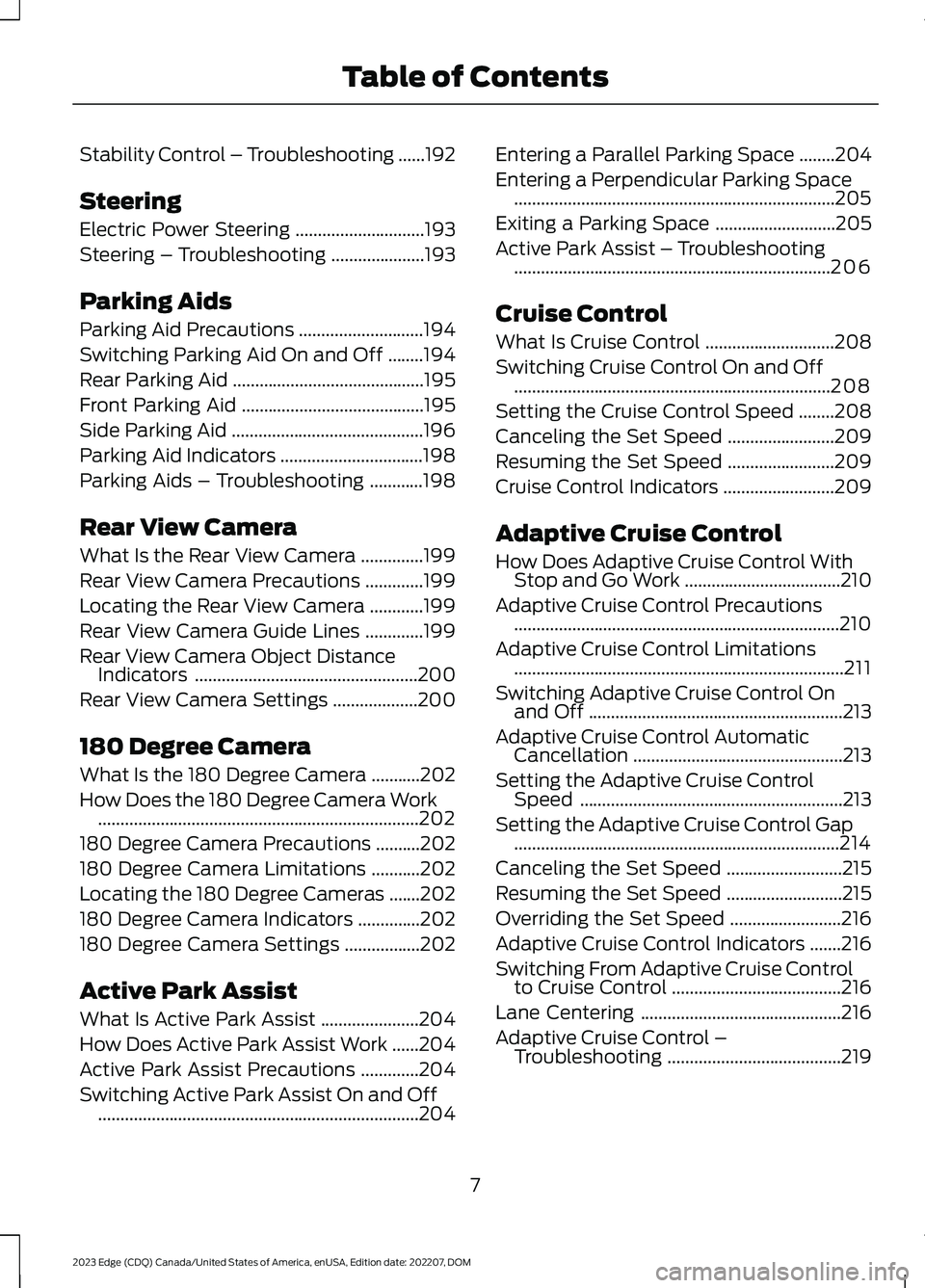
Stability Control – Troubleshooting......192
Steering
Electric Power Steering.............................193
Steering – Troubleshooting.....................193
Parking Aids
Parking Aid Precautions............................194
Switching Parking Aid On and Off........194
Rear Parking Aid...........................................195
Front Parking Aid.........................................195
Side Parking Aid...........................................196
Parking Aid Indicators................................198
Parking Aids – Troubleshooting............198
Rear View Camera
What Is the Rear View Camera..............199
Rear View Camera Precautions.............199
Locating the Rear View Camera............199
Rear View Camera Guide Lines.............199
Rear View Camera Object DistanceIndicators..................................................200
Rear View Camera Settings...................200
180 Degree Camera
What Is the 180 Degree Camera...........202
How Does the 180 Degree Camera Work........................................................................202
180 Degree Camera Precautions..........202
180 Degree Camera Limitations...........202
Locating the 180 Degree Cameras.......202
180 Degree Camera Indicators..............202
180 Degree Camera Settings.................202
Active Park Assist
What Is Active Park Assist......................204
How Does Active Park Assist Work......204
Active Park Assist Precautions.............204
Switching Active Park Assist On and Off........................................................................204
Entering a Parallel Parking Space........204
Entering a Perpendicular Parking Space........................................................................205
Exiting a Parking Space...........................205
Active Park Assist – Troubleshooting.......................................................................206
Cruise Control
What Is Cruise Control.............................208
Switching Cruise Control On and Off.......................................................................208
Setting the Cruise Control Speed........208
Canceling the Set Speed........................209
Resuming the Set Speed........................209
Cruise Control Indicators.........................209
Adaptive Cruise Control
How Does Adaptive Cruise Control WithStop and Go Work...................................210
Adaptive Cruise Control Precautions.........................................................................210
Adaptive Cruise Control Limitations..........................................................................211
Switching Adaptive Cruise Control Onand Off.........................................................213
Adaptive Cruise Control AutomaticCancellation...............................................213
Setting the Adaptive Cruise ControlSpeed...........................................................213
Setting the Adaptive Cruise Control Gap.........................................................................214
Canceling the Set Speed..........................215
Resuming the Set Speed..........................215
Overriding the Set Speed.........................216
Adaptive Cruise Control Indicators.......216
Switching From Adaptive Cruise Controlto Cruise Control......................................216
Lane Centering.............................................216
Adaptive Cruise Control –Troubleshooting.......................................219
7
2023 Edge (CDQ) Canada/United States of America, enUSA, Edition date: 202207, DOMTable of Contents
Page 21 of 504

SYMBOLS USED ON YOUR
VEHICLE
These are some of the symbols you maysee on your vehicle.
Airbag
Air conditioning system
Air conditioning system lubricanttype
Anti-lock braking system
Avoid smoking, flames or sparks
Battery
Battery acid
Blower motor
Brake fluid - non petroleumbased
Brake system
Brake system
Cabin air filter
Check fuel cap
Child safety door lock or unlock
Child seat lower anchor
Child seat tether anchor
Cruise control
Do not open when hot
Electric Parking brake
Engine air filter
Engine coolant
Engine coolant temperature
Engine oil
Explosive gas
Fan warning
Fasten seatbelt
Flammable
Front fog lamps
17
2023 Edge (CDQ) Canada/United States of America, enUSA, Edition date: 202207, DOMSymbols GlossaryE67017 E162384 E231157 E67020 E139220 E67021 E139227 E139209 E67024 E270480 E139223 E139211 E141128 E332905 E139219 E139212 E103308 E67022 E139221 E139228 E71880 E231160
Page 28 of 504

STEERING WHEEL
See Using the Instrument Cluster Display Controls (page 117).A
See Shifting Using the Paddle Shifters (page 175).B
See Using the Instrument Cluster Display Controls (page 117).C
See Using Ford Assistant (page 367). See Adjusting the Volume (page 359).D
See Setting the Cruise Control Speed (page 208). See Setting the AdaptiveCruise Control Speed (page 213).E
24
2023 Edge (CDQ) Canada/United States of America, enUSA, Edition date: 202207, DOMVisual SearchACBDEE332330
Page 120 of 504

INSTRUMENT CLUSTER
INDICATORS
Adaptive Cruise Control
See Adaptive Cruise Control(page 210).
Automatic Headlamp High Beam
See Automatic High BeamControl (page 101).
Auto-Start-Stop
See Auto-Start-Stop (page164).
Blind Spot Monitor
See Blind Spot InformationSystem (page 228).
Cruise Control
See Cruise Control (page 208).
Front Airbag
See Airbags (page 48).
Front Fog Lamps
See Exterior Lamps (page 100).
High Beam
See Headlamps (page 98).
Hill Start Assist
See Hill Start Assist (page 187).
Lane Keeping Aid
Side Marker Lamps
See Exterior Lamps (page 100).
Stability and Traction Control
See Stability Control (page191). See Traction Control(page 190).
Turn Signal Lamps
See Exterior Lamps (page 100).
116
2023 Edge (CDQ) Canada/United States of America, enUSA, Edition date: 202207, DOMInstrument ClusterE144524 E146105 E121377 E151262 E71340 E67017 E67019 E144813 E71341 E138639 E130458 E67018
Page 212 of 504

WHAT IS CRUISE CONTROL
Cruise control lets you maintain a setspeed without keeping your foot on theaccelerator pedal.
Requirements
Use cruise control when the vehicle speedis greater than 20 mph (30 km/h).
SWITCHING CRUISE CONTROL
ON AND OFF
WARNING: Do not use cruisecontrol on winding roads, in heavy trafficor when the road surface is slippery. Thiscould result in loss of vehicle control,serious injury or death.
The cruise controls are on the steeringwheel. See Steering Wheel (page 24).
Switching Cruise Control On
Press the button.
Switching Cruise Control Off
Press the button when thesystem is in standby mode.
The system also turns off when you switchthe ignition off.
Note:The set speed erases when youswitch the system off.
SETTING THE CRUISE
CONTROL SPEED
WARNING: When you are goingdownhill, your vehicle speed couldincrease above the set speed. Thesystem does not apply the brakes.
Drive to the speed you prefer.
Press either button to set thecurrent speed.
Take your foot off the accelerator pedal.
Note:The indicator changes color in theinformation display.
Changing the Set Speed
Press and release the button toincrease the set speed in smallincrements.
Press and hold the button to accelerate.Release the button when you reach yourpreferred speed.
Press and release the button todecrease the set speed in smallincrements.
Press and hold the button to decelerate.Release the button when you reach yourpreferred speed.
Note: If you accelerate by pressing theaccelerator pedal, the set speed does notchange. When you release the acceleratorpedal, your vehicle returns to the speed thatyou previously set.
208
2023 Edge (CDQ) Canada/United States of America, enUSA, Edition date: 202207, DOMCruise ControlE265296 E265297 E246884 E246885 E246884 E246885
Page 213 of 504

CANCELING THE SET SPEED
Press the button, or tap thebrake pedal to cancel the setspeed.
Note:The system remembers the setspeed.
Note:The system cancels if the vehiclespeed drops below 10 mph (16 km/h) underthe set speed when driving uphill.
RESUMING THE SET SPEED
Press the button.
CRUISE CONTROL
INDICATORS
Illuminates when you switch thesystem on.
209
2023 Edge (CDQ) Canada/United States of America, enUSA, Edition date: 202207, DOMCruise ControlE265298 E71340
Page 214 of 504

HOW DOES ADAPTIVE CRUISE
CONTROL WITH STOP AND GO
WORK
Adaptive Cruise Control with Stop and Goand Lane-Centering Assist
Adaptive cruise control with stop and gouses radar and camera sensors to maintaina set gap between your vehicle and thevehicle in front of you while following it toa complete stop. Stop and go can also beset to follow a vehicle directly in front ofyou and adjust the set speed, while you areat a complete stop.
ADAPTIVE CRUISE CONTROL
PRECAUTIONS
WARNING: You are responsible forcontrolling your vehicle at all times. Thesystem is designed to be an aid and doesnot relieve you of your responsibility todrive with due care and attention. Failureto follow this instruction could result inthe loss of control of your vehicle,personal injury or death.
WARNING: Do not use adaptivecruise control on winding roads, in heavytraffic or when the road surface isslippery. This could result in loss ofvehicle control, serious injury or death.
WARNING: Pay close attention tochanging road conditions such asentering or leaving a highway, on roadswith intersections or roundabouts, roadswithout visible lanes of travel, roads thatare unpaved, or steep slopes. Failure tofollow this instruction could result in theloss of control of your vehicle, personalinjury or death.
WARNING: The system is not acrash warning or avoidance system.
WARNING: Do not use the systemwhen towing a trailer that hasaftermarket electronic trailer brakecontrols. Failure to follow this instructioncould result in the loss of control of yourvehicle, personal injury or death.
WARNING: Do not use tire sizesother than those recommended becausethis can affect the normal operation ofthe system. Failure to do so may resultin a loss of vehicle control, which couldresult in serious injury.
WARNING: Do not use the systemwith a snow plow blade installed.
WARNING: Do not use the systemin poor visibility, for example fog, heavyrain, spray or snow.
When Following a Vehicle
WARNING: When following avehicle that is braking, your vehicle doesnot always decelerate quickly enough toavoid a crash without driver intervention.Apply the brakes when necessary. Failureto follow this instruction could result inpersonal injury or death.
Hilly Condition Usage
Select a lower gear when the system isactive in situations such as prolongeddownhill driving on steep slopes, forexample in mountainous areas.
210
2023 Edge (CDQ) Canada/United States of America, enUSA, Edition date: 202207, DOMAdaptive Cruise Control (If Equipped)
Page 215 of 504

ADAPTIVE CRUISE CONTROL
LIMITATIONS
Sensor Limitations
WARNING: On rare occasions,detection issues can occur due to theroad infrastructures, for example bridges,tunnels and safety barriers. In thesecases, the system may brake late orunexpectedly. At all times, you areresponsible for controlling your vehicle,supervising the system and intervening,if required.
WARNING: If the systemmalfunctions, have your vehicle checkedas soon as possible.
WARNING: Large contrasts inoutside lighting can limit sensorperformance.
WARNING: The system only warnsof vehicles detected by the radar sensor.In some cases there may be no warningor a delayed warning. Apply the brakeswhen necessary. Failure to follow thisinstruction could result in personal injuryor death.
WARNING: The system may notdetect stationary or slow movingvehicles below 6 mph (10 km/h).
WARNING: The system does notdetect pedestrians or objects in the road.
WARNING: The system does notdetect oncoming vehicles in the samelane.
WARNING: The system may notoperate properly if the sensor is blocked.Keep the windshield free fromobstruction.
WARNING: The sensor mayincorrectly track lane markings as otherstructures or objects. This can result ina false or missed warning.
The camera is mounted on the windshieldbehind the interior mirror.
The radar sensor is in the lower grille.
Note:You cannot see the sensor. It isbehind a fascia panel.
Note:Keep the front of your vehicle free ofdirt, metal badges or objects. Vehicle frontprotectors, aftermarket lights, additionalpaint or plastic coatings could also degradesensor performance.
211
2023 Edge (CDQ) Canada/United States of America, enUSA, Edition date: 202207, DOMAdaptive Cruise Control (If Equipped)E307893 E307892