2023 FORD EDGE remote start
[x] Cancel search: remote startPage 153 of 504

To program your in-vehicle HomeLinkfunction button with your handheldtransmitter:
1.With your vehicle parked outside of thegarage, switch your vehicle on, but donot start your vehicle.
2.Press and release one of the threeHomeLink function buttons that youwould like to program.
Note:The indicator should begin to flash.If the indicator does not flash, press andhold the function button for 20 seconds untilthe indicator begins to flash.
3.Hold your handheld garage doortransmitter 1–3 in (2–8 cm) away fromthe HomeLink button you want toprogram.
4.Press and hold the handheldtransmitter button you want toprogram while watching the indicatoron HomeLink. Continue to hold thehandheld button until the HomeLinkindicator flashes rapidly or iscontinuously on.
Note:You may need to use a differentmethod if you live in Canada or havedifficulties programming your gate operatoror garage door opener.
5.Press and hold the HomeLink buttonyou programmed for two seconds, thenrelease. You may need to do this twiceto activate the door.
Note:If the indicator stays on, theprogramming is complete.
Note:If the HomeLink indicator flashesrapidly, repeat Step 5.
Note:If your device still does not operate,you must program your garage door.
6.To program additional buttons, repeatSteps 1–4.
Note:Make sure you keep the originalremote control transmitter for use in othervehicles as well as for future systemprogramming.
Programming the Garage DoorOpener to your Garage DoorOpener Motor
Note:Make sure that the garage door andsecurity device are free from obstructionwhen you are programming. Do not programthe system with the vehicle in the garage.
1.Press the learn button on the garagedoor opener motor and then you have30 seconds to complete the next twosteps.
2.Return to your vehicle.
149
2023 Edge (CDQ) Canada/United States of America, enUSA, Edition date: 202207, DOMGarage Door Opener (If Equipped)E188213 E142659
Page 162 of 504

Note:The system may not function if theremote control is close to metal objects orelectronic devices, for example keys or a cellphone.
Note:You need a valid key inside yourvehicle to switch the ignition on and startthe engine.
STARTING THE ENGINE
STARTING A GASOLINE ENGINE
Before starting your vehicle, check thefollowing:
•Make sure that the headlamps andelectrical accessories are off.
•Make sure that the parking brake is on.
•Make sure that the transmission is inpark (P).
1.Fully press the brake pedal.
Note:Do not touch the accelerator pedal.
2.Press the push button ignition switch.
Note:The engine may continue crankingfor up to 15 seconds or until it starts.
Note:The engine takes longer to start atlower temperatures. It may crank for severalseconds when very cold.
RESTARTING THE ENGINE AFTERSTOPPING IT
The system allows you to start the enginewithin 10 seconds of switching it off, evenif it does not detect a valid passive key.
Within 10 seconds of switching the engineoff, fully press the brake pedal and pressthe push button ignition switch. After 10seconds, you can no longer start the engineif the system does not detect a validpassive key.
When you start the engine, it remainsrunning until you press the push buttonignition switch, even if your vehicle doesnot detect a valid passive key. If you openand close a door when the engine isrunning, the system searches for a validpassive key.
ENGINE BLOCK HEATER (IF
EQUIPPED)
ENGINE BLOCK HEATERPRECAUTIONS
WARNING: Failure to follow engineblock heater instructions could result inproperty damage or serious personalinjury.
WARNING: Do not use your heaterwith ungrounded electrical systems ortwo-pronged adapters. There is a risk ofelectrical shock.
WARNING: Do not fully close thehood, or allow it to drop under its ownweight when using the engine blockheater. This could damage the powercable and may cause an electrical shortresulting in fire, injury and propertydamage.
158
2023 Edge (CDQ) Canada/United States of America, enUSA, Edition date: 202207, DOMStarting and Stopping the EngineE357998
Page 270 of 504

Note:Do not use the hood latch as anegative (-) connection point. This couldcause springs in the latch to burn andprevent the hood from operating correctly.
Starting the Engine
1.Start the engine of the booster vehicleand moderately rev the engine, orgently press the accelerator to keepthe engine speed between 2000 and3000 RPM, as shown in yourtachometer.
2.Start the engine of the disabled vehicle.
3.Once you start the disabled vehicle, runboth vehicle engines for an additionalthree minutes before disconnecting thejumper cables.
Removing the Jumper Cables
Remove the jumper cables in the reverseorder that they were connected.
Note:Do not switch the headlamps onwhen disconnecting the cables. The peakvoltage could blow the bulbs.
POST-CRASH ALERT SYSTEM
WHAT IS THE POST-CRASHALERT SYSTEM
The system helps draw attention to yourvehicle in the event of a serious impact.
HOW DOES THE POST-CRASHALERT SYSTEM WORK
The system is designed to turn the hazardflashers on, turn the courtesy lamps on,intermittently sound the horn and unlockall doors in the event of a serious impactthat deploys an airbag or the seatbeltpretensioners.
POST-CRASH ALERT SYSTEMLIMITATIONS
Depending on applicable laws in thecountry your vehicle was built for, the horndoes not sound in the event of a seriousimpact.
SWITCHING THE POST-CRASHALERT SYSTEM OFF
Press the hazard flasher switch, the unlockbutton on the remote control, the panicbutton on the remote control or cycle theignition to switch the system off.
Note:The alert turns off when the vehiclebattery runs out of charge.
AUTOMATIC CRASH SHUTOFF
WHAT IS AUTOMATIC CRASHSHUTOFF
The automatic crash shutoff is designedto stop the fuel going to the engine in theevent of a moderate or severe crash.
266
2023 Edge (CDQ) Canada/United States of America, enUSA, Edition date: 202207, DOMCrash and Breakdown InformationE309115
Page 386 of 504
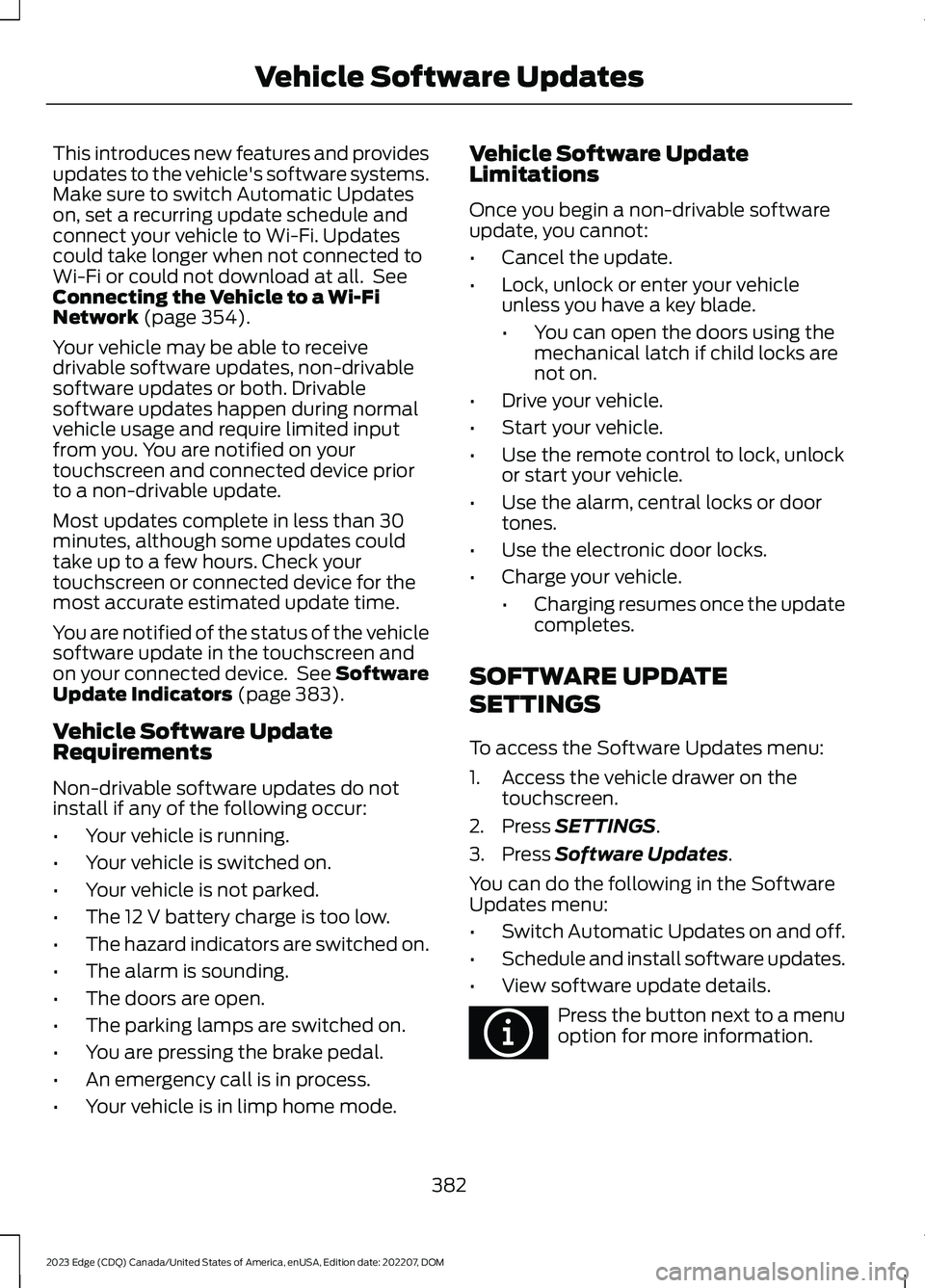
This introduces new features and providesupdates to the vehicle's software systems.Make sure to switch Automatic Updateson, set a recurring update schedule andconnect your vehicle to Wi-Fi. Updatescould take longer when not connected toWi-Fi or could not download at all. SeeConnecting the Vehicle to a Wi-FiNetwork (page 354).
Your vehicle may be able to receivedrivable software updates, non-drivablesoftware updates or both. Drivablesoftware updates happen during normalvehicle usage and require limited inputfrom you. You are notified on yourtouchscreen and connected device priorto a non-drivable update.
Most updates complete in less than 30minutes, although some updates couldtake up to a few hours. Check yourtouchscreen or connected device for themost accurate estimated update time.
You are notified of the status of the vehiclesoftware update in the touchscreen andon your connected device. See SoftwareUpdate Indicators (page 383).
Vehicle Software UpdateRequirements
Non-drivable software updates do notinstall if any of the following occur:
•Your vehicle is running.
•Your vehicle is switched on.
•Your vehicle is not parked.
•The 12 V battery charge is too low.
•The hazard indicators are switched on.
•The alarm is sounding.
•The doors are open.
•The parking lamps are switched on.
•You are pressing the brake pedal.
•An emergency call is in process.
•Your vehicle is in limp home mode.
Vehicle Software UpdateLimitations
Once you begin a non-drivable softwareupdate, you cannot:
•Cancel the update.
•Lock, unlock or enter your vehicleunless you have a key blade.
•You can open the doors using themechanical latch if child locks arenot on.
•Drive your vehicle.
•Start your vehicle.
•Use the remote control to lock, unlockor start your vehicle.
•Use the alarm, central locks or doortones.
•Use the electronic door locks.
•Charge your vehicle.
•Charging resumes once the updatecompletes.
SOFTWARE UPDATE
SETTINGS
To access the Software Updates menu:
1.Access the vehicle drawer on thetouchscreen.
2.Press SETTINGS.
3.Press Software Updates.
You can do the following in the SoftwareUpdates menu:
•Switch Automatic Updates on and off.
•Schedule and install software updates.
•View software update details.
Press the button next to a menuoption for more information.
382
2023 Edge (CDQ) Canada/United States of America, enUSA, Edition date: 202207, DOMVehicle Software UpdatesE366956
Page 489 of 504
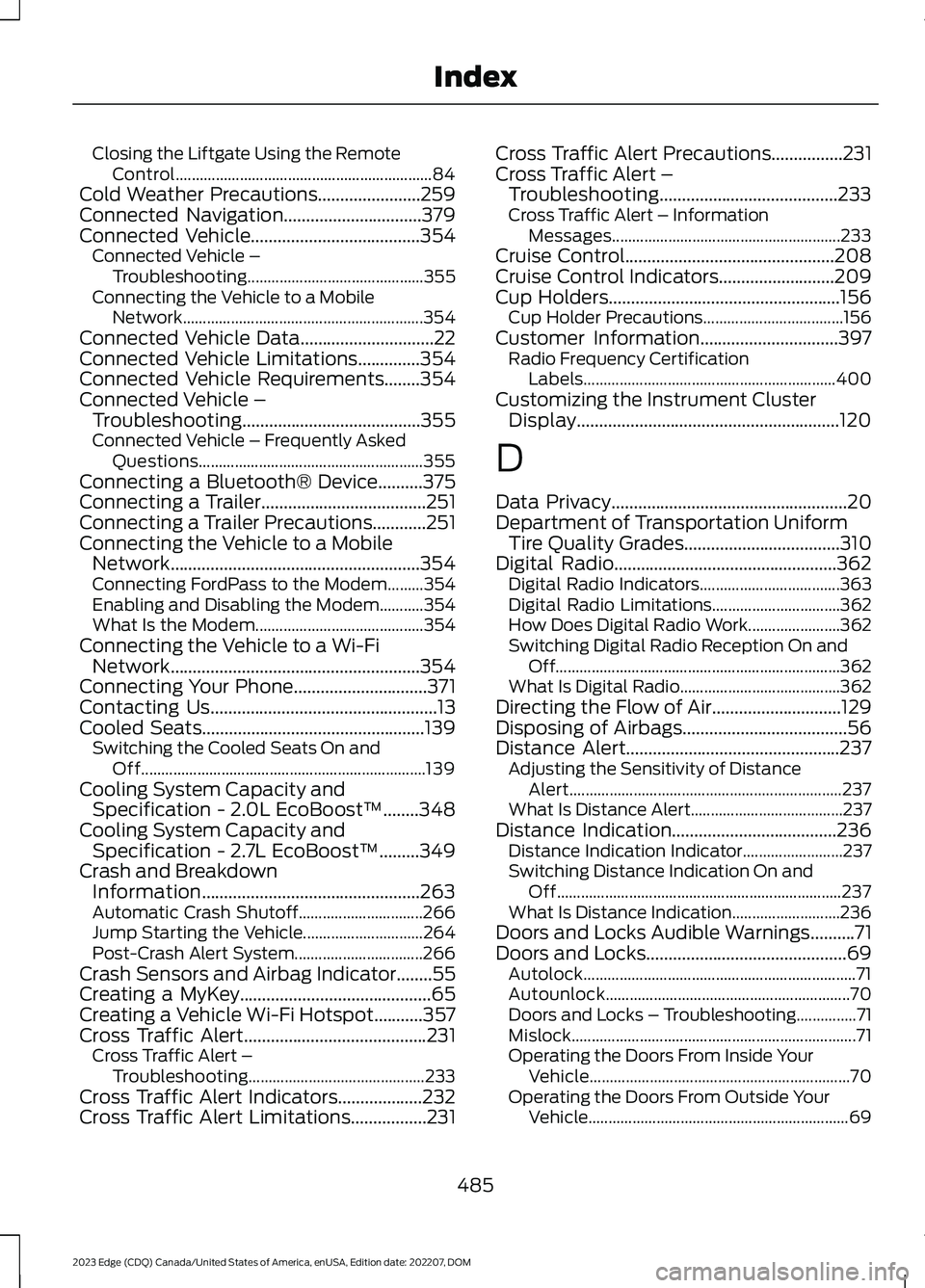
Closing the Liftgate Using the RemoteControl................................................................84Cold Weather Precautions.......................259Connected Navigation...............................379Connected Vehicle......................................354Connected Vehicle –Troubleshooting............................................355Connecting the Vehicle to a MobileNetwork............................................................354Connected Vehicle Data..............................22Connected Vehicle Limitations..............354Connected Vehicle Requirements........354Connected Vehicle –Troubleshooting........................................355Connected Vehicle – Frequently AskedQuestions........................................................355Connecting a Bluetooth® Device..........375Connecting a Trailer.....................................251Connecting a Trailer Precautions............251Connecting the Vehicle to a MobileNetwork........................................................354Connecting FordPass to the Modem.........354Enabling and Disabling the Modem...........354What Is the Modem..........................................354Connecting the Vehicle to a Wi-FiNetwork........................................................354Connecting Your Phone..............................371Contacting Us...................................................13Cooled Seats..................................................139Switching the Cooled Seats On andOff.......................................................................139Cooling System Capacity andSpecification - 2.0L EcoBoost™........348Cooling System Capacity andSpecification - 2.7L EcoBoost™.........349Crash and BreakdownInformation.................................................263Automatic Crash Shutoff...............................266Jump Starting the Vehicle..............................264Post-Crash Alert System................................266Crash Sensors and Airbag Indicator........55Creating a MyKey...........................................65Creating a Vehicle Wi-Fi Hotspot...........357Cross Traffic Alert.........................................231Cross Traffic Alert –Troubleshooting............................................233Cross Traffic Alert Indicators...................232Cross Traffic Alert Limitations.................231
Cross Traffic Alert Precautions................231Cross Traffic Alert –Troubleshooting........................................233Cross Traffic Alert – InformationMessages.........................................................233Cruise Control...............................................208Cruise Control Indicators..........................209Cup Holders....................................................156Cup Holder Precautions...................................156Customer Information...............................397Radio Frequency CertificationLabels...............................................................400Customizing the Instrument ClusterDisplay...........................................................120
D
Data Privacy.....................................................20Department of Transportation UniformTire Quality Grades...................................310Digital Radio..................................................362Digital Radio Indicators...................................363Digital Radio Limitations................................362How Does Digital Radio Work.......................362Switching Digital Radio Reception On andOff.......................................................................362What Is Digital Radio........................................362Directing the Flow of Air.............................129Disposing of Airbags.....................................56Distance Alert................................................237Adjusting the Sensitivity of DistanceAlert....................................................................237What Is Distance Alert......................................237Distance Indication.....................................236Distance Indication Indicator.........................237Switching Distance Indication On andOff.......................................................................237What Is Distance Indication...........................236Doors and Locks Audible Warnings..........71Doors and Locks.............................................69Autolock....................................................................71Autounlock.............................................................70Doors and Locks – Troubleshooting...............71Mislock.......................................................................71Operating the Doors From Inside YourVehicle.................................................................70Operating the Doors From Outside YourVehicle.................................................................69
485
2023 Edge (CDQ) Canada/United States of America, enUSA, Edition date: 202207, DOMIndex
Page 490 of 504

Doors and Locks – Troubleshooting........71Doors and Locks – Frequently AskedQuestions............................................................72Doors and Locks – InformationMessages.............................................................71Doors and Locks – Warning Lamps................71Drive Belt Routing Overview - 2.0LEcoBoost™.................................................292Drive Belt Routing Overview - 2.7LEcoBoost™.................................................292Driver Alert.......................................................241Driver Alert – Troubleshooting......................242Driver Alert Limitations...............................241Driver Alert Precautions.............................241Driver Alert – Troubleshooting................242Driver Alert – Information Messages..........242Driving Economically..................................259Driving Hints..................................................259Driving in Special Conditions........................259Driving in Special Conditions..................259Driving In Sand...................................................260Driving on Hilly or Sloping Terrain...............260Driving Through Mud and Water..................259Driving Through Shallow Water..............261
E
Easy Entry and Exit........................................78Electric Parking Brake AudibleWarning.........................................................185Electric Parking Brake.................................184Electric Parking Brake –Troubleshooting.............................................185Electric Parking Brake –Troubleshooting.........................................185Electric Parking Brake – InformationMessages..........................................................186Electric Parking Brake – WarningLamps................................................................185Electric Power Steering..............................193Electric Power Steering Precautions...........193Electromagnetic Compatibility..............478Emergency Call Limitations.......................58Emergency Call Requirements..................57Emergency Call System Data....................23Emergency Towing......................................270Emission Law................................................474
Enabling Apps on an AndroidDevice............................................................377Enabling Apps on an iOS Device............377Enabling Remote Start...............................125End User License Agreement.................449Engine Air Filter............................................290Changing the Engine Air Filter......................290Engine Block Heater....................................158Engine Block Heater Precautions.................158How Does the Engine Block HeaterWork...................................................................159Using the Engine Block Heater......................159Engine Coolant TemperatureGauge..............................................................114Engine Oil Capacity and Specification -2.0L EcoBoost™.......................................345Engine Oil Capacity and Specification -2.7L EcoBoost™........................................346Engine Oil.......................................................285Adding Engine Oil..............................................285Checking the Engine Oil Level......................285Engine Oil Capacity andSpecification..................................................286Engine Oil Dipstick Overview........................285Resetting the Intelligent Oil LifeMonitor.............................................................286Engine Specifications - 2.0LEcoBoost™..................................................341Engine Specifications - 2.7LEcoBoost™.................................................342Entering a Parallel Parking Space.........204Entering a Perpendicular ParkingSpace............................................................205Evasive Steering Assist..............................238Evasive Steering Assist Limitations............238Switching Evasive Steering Assist On andOff.......................................................................238What Is Evasive Steering Assist...................238Event Data..........................................................21Exiting a Parking Space............................205Export Unique Options..............................475Extending the Remote StartDuration.........................................................126Exterior Bulbs................................................297Changing a Front Turn Signal LampBulb...................................................................299Changing a Headlamp Bulb..........................298
486
2023 Edge (CDQ) Canada/United States of America, enUSA, Edition date: 202207, DOMIndex
Page 493 of 504

Installing a Child Restraint in a CenterSeat......................................................................35Using Lower Anchors and Tethers forChildren...............................................................34Using Seatbelts.....................................................32Using Tether Straps.............................................36Instrument Cluster Display.........................117Personalized Settings.......................................120Trip Computer.......................................................118Instrument Cluster Display MainMenu................................................................117Instrument Cluster Indicators...................116Instrument Cluster........................................113Fuel Gauge.............................................................113Instrument Cluster Overview....................113Instrument Cluster Warning Lamps.......114Instrument Panel............................................25Interior Air Quality..........................................131Interior Bulbs................................................300Interior Bulb Specification Chart................300Interior Lamp Function...............................105Switching the Interior Lamp Function Onand Off..............................................................105What Is the Interior Lamp Function............105Interior Lighting.............................................105Ambient Lighting................................................106Interior Lamp Function.....................................105Interior Lighting – Troubleshooting.............106Interior Lighting –Troubleshooting........................................106Interior Lighting – Frequently AskedQuestions.........................................................106Interior Mirror.................................................109Auto-Dimming Interior Mirror........................109Interior Mirror Precautions........................109Introduction.......................................................15
J
Jump Starting the Vehicle........................264Jump Starting Precautions............................264Jump Starting the Vehicle..............................265Preparing the Vehicle.......................................265
K
Keyless Entry....................................................73Keyless Entry – Troubleshooting....................74
Keyless Entry Keypad....................................75Keyless Entry Keypad –Troubleshooting...............................................77Keyless Entry Keypad Limitations............75Keyless Entry Keypad Master AccessCode.................................................................75Keyless Entry Keypad Personal AccessCodes...............................................................76Keyless Entry Keypad –Troubleshooting...........................................77Keyless Entry Keypad – Frequently AskedQuestions............................................................77Keyless Entry Limitations............................73Keyless Entry Settings..................................73Keyless Entry – Troubleshooting..............74Keyless Entry – Frequently AskedQuestions...........................................................74Keys and Remote Controls.........................59Keys and Remote Controls –Troubleshooting...............................................63Keys and Remote Controls –Troubleshooting..........................................63Keys and Remote Controls – InformationMessages............................................................63
L
Lane Centering..............................................216How Does Lane Centering Work...................216Lane Centering Alerts.......................................218Lane Centering AutomaticCancellation.....................................................218Lane Centering Indicators...............................219Lane Centering Limitations.............................217Lane Centering Manual Cancellation.........218Lane Centering Precautions............................217Lane Centering Requirements........................217Switching Lane Centering On and Off........218Lane Keeping System Indicators...........224Lane Keeping System..................................221Aid Mode...............................................................223Alert and Aid Mode............................................223Alert Mode............................................................223Lane Keeping System –Troubleshooting............................................225Lane Keeping System Limitations..........221Lane Keeping System Precautions........221Lane Keeping System Settings...............222
489
2023 Edge (CDQ) Canada/United States of America, enUSA, Edition date: 202207, DOMIndex
Page 497 of 504

Rear Parking Aid Audible Warnings.............195Rear Parking Aid Limitations..........................195What is the Rear Parking Aid..........................195Rear Seats.......................................................140Heated Seats........................................................142Manual Seats.......................................................140Power Seats...........................................................141Rear View Camera Guide Lines..............199Rear View Camera Object DistanceIndicators....................................................200Rear View Camera Precautions..............199Rear View Camera.......................................199Rear View Camera Settings..........................200Rear View Camera Settings....................200Switching Rear View Camera Delay On andOff.......................................................................201Zooming the Rear View Camera In andOut.....................................................................200Rebooting the Center Display................366Recalling a Preset Position.......................145Recreationally Towing Your Vehicle -2.0L EcoBoost™, AWD..........................269Recreationally Towing Your Vehicle -2.0L EcoBoost™, FWD...........................269Recreationally Towing Your Vehicle -2.7L EcoBoost™........................................269Refueling..........................................................170Manually Opening the Fuel Filler Door........171Refueling System Overview............................170Refueling Your Vehicle......................................170Releasing the Electric Parking Brake ifthe Vehicle Battery Has Run Out ofCharge...........................................................185Remote Control Limitations......................59Remotely Starting and Stopping theVehicle............................................................125Remote Start Limitations..........................125Remote Start Precautions.........................125Remote Start Remote ControlIndicators......................................................126Remote Start..................................................125Remote Start Settings................................126Removing the Key Blade.............................60Removing Your Vehicle FromStorage.........................................................309Repairing Minor Paint Damage..............306Replacement PartsRecommendation....................................448
Replacing a Lost Key or RemoteControl.............................................................61Replacing the Cabin Air Filter....................131Replacing the Front Wiper Blades...........95Replacing the Rear Wiper Blades............96Reporting Safety Defects inCanada.........................................................399Reporting Safety Defects in the UnitedStates...........................................................399Resetting the Stopping Position -Vehicles With: Power AdjustableSteering Column..........................................93Restarting the Engine.................................164Resuming the Set Speed.........................209Reverse Wipe...................................................95Reverse Wipe Settings.......................................95What Is Reverse Wipe........................................95Roadside Assistance..................................263Rollover Warning..........................................397Roof Rack........................................................247Adjusting a Roof Rack Crossbar..................248Removing and Installing Roof RackCrossbars.........................................................248Roof Rack Load Capacities...........................248Roof Rack Precautions.....................................247Route Guidance...........................................380Adjusting the Guidance PromptVolume.............................................................380Canceling Route Guidance.............................381Repeating an Instruction.................................381Running-InSee: Breaking-In.................................................259Running Out of Fuel....................................168Adding Fuel From a Portable FuelContainer..........................................................169Filling a Portable Fuel Container..................168
S
Satellite Radio..............................................363Locating the Satellite Radio IdentificationNumber.............................................................363Satellite Radio Limitations............................363Satellite Radio Settings..................................364Selecting a Channel.........................................364Setting an Alert..................................................364What Is Satellite Radio....................................363Saving a Preset Position............................145
493
2023 Edge (CDQ) Canada/United States of America, enUSA, Edition date: 202207, DOMIndex