2023 FORD BRONCO audio
[x] Cancel search: audioPage 17 of 642

Rear Axle Fluid Capacity andSpecification.............................................481
Vehicle Identification
Vehicle Identification Number...............482
Connected Vehicle
What Is a Connected Vehicle.................483
Connected Vehicle Requirements.......483
Connected Vehicle Limitations.............483
Connecting the Vehicle to a MobileNetwork.....................................................483
Connecting the Vehicle to a Wi-FiNetwork.....................................................483
Connected Vehicle – Troubleshooting.......................................................................484
Vehicle Wi-Fi Hotspot
Creating a Vehicle Wi-Fi Hotspot........486
Changing the Vehicle Wi-Fi HotspotName or Password................................486
Vehicle Wi-Fi Hotspot – Troubleshooting........................................................................487
Audio System
Audio System Precautions.....................488
Identifying the Audio Unit.......................488
Switching the Audio Unit On and Off.......................................................................488
Selecting the Audio Source....................488
Playing or Pausing the Audio Source.......................................................................488
Adjusting the Volume...............................489
Switching Shuffle Mode On and Off.......................................................................489
Switching Repeat Mode On and Off.......................................................................489
Setting a Memory Preset........................489
Muting the Audio........................................489
Adjusting the Sound Settings...............489
Setting the Clock and Date....................490
AM/FM Radio..............................................490
Switching the Display On and Off........491
Digital Radio..................................................491
Satellite Radio.............................................492
Audio System – Troubleshooting........494
Center Display Overview
Center Display Precautions....................498
Center Display Limitations.....................498
Status Bar.....................................................498
Feature Bar...................................................499
Information On Demand Screen -Vehicles With: 12 Inch Screen............499
Rebooting the Center Display...............500
Voice Interaction
Ford Assistant..............................................501
Alexa Built-In
What is Alexa Built-In...............................503
Alexa Built-In Requirements..................503
Signing Into Your Account.......................503
Using Alexa Built-In...................................503
Alexa Built-In Settings..............................503
Phone
Phone Precautions....................................505
Connecting Your Phone...........................505
Phone Menu.................................................505
Making and Receiving a Phone Call.....507
Sending and Receiving a Text Message.......................................................................508
Switching Text Message Notification Onand Off.......................................................509
Bluetooth®
Connecting a Bluetooth® Device..........510
Playing Media Using Bluetooth®..........510
Apps
App Precautions............................................511
13
2023 Bronco (TG1) Canada/United States of America, enUSA, Edition date: 202208, DOMTable of Contents
Page 32 of 642
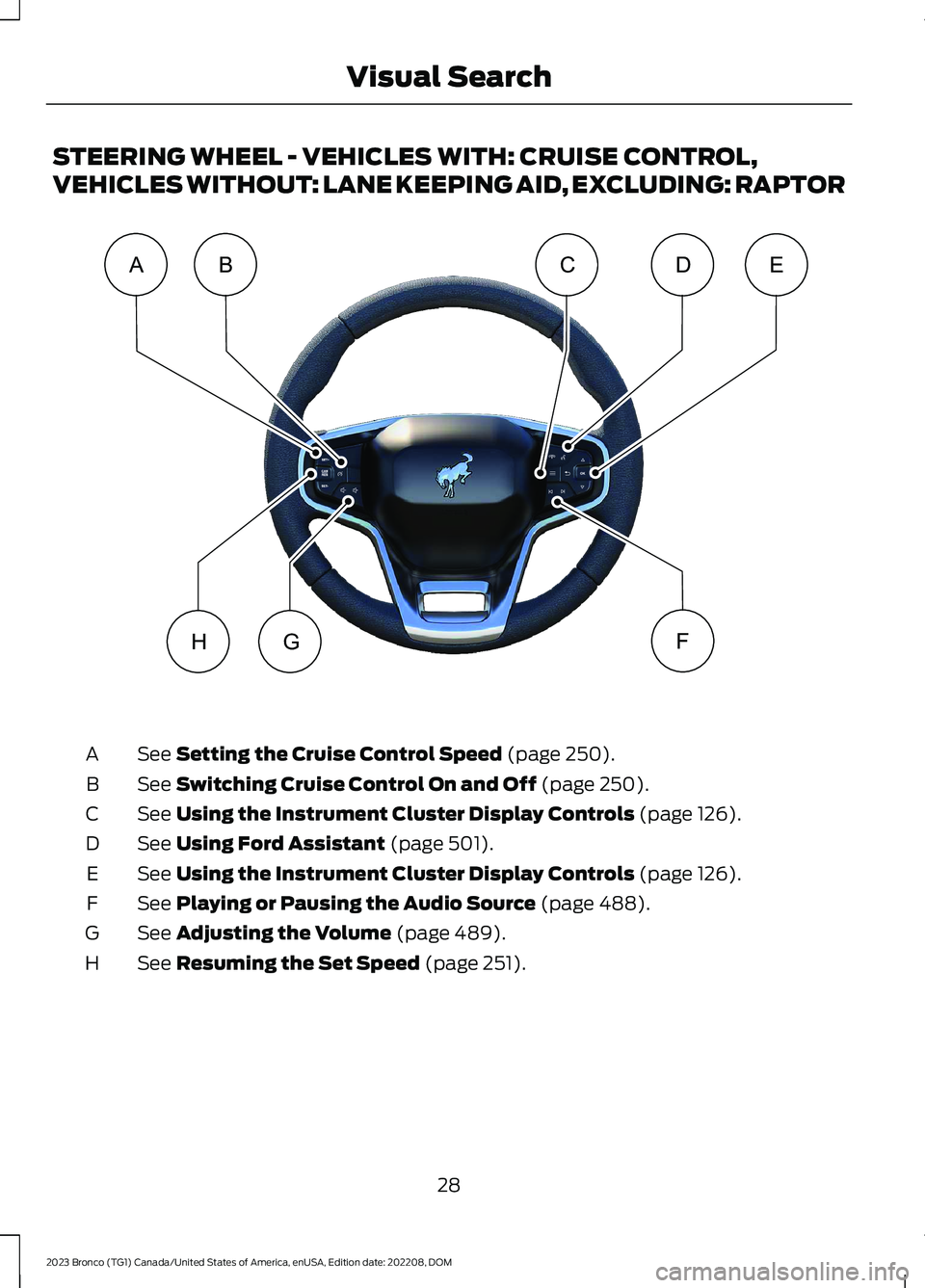
STEERING WHEEL - VEHICLES WITH: CRUISE CONTROL,
VEHICLES WITHOUT: LANE KEEPING AID, EXCLUDING: RAPTOR
See Setting the Cruise Control Speed (page 250).A
See Switching Cruise Control On and Off (page 250).B
See Using the Instrument Cluster Display Controls (page 126).C
See Using Ford Assistant (page 501).D
See Using the Instrument Cluster Display Controls (page 126).E
See Playing or Pausing the Audio Source (page 488).F
See Adjusting the Volume (page 489).G
See Resuming the Set Speed (page 251).H
28
2023 Bronco (TG1) Canada/United States of America, enUSA, Edition date: 202208, DOMVisual SearchABEDCFGHE331277
Page 33 of 642

STEERING WHEEL - VEHICLES WITH: ADAPTIVE CRUISE
CONTROL, EXCLUDING: RAPTOR
See Setting the Adaptive Cruise Control Speed (page 255).A
See Setting the Adaptive Cruise Control Gap (page 256).B
See Switching the Lane Keeping System On and Off (page 273).C
See Using the Instrument Cluster Display Controls (page 126).D
See Using Ford Assistant (page 501).E
See Using the Instrument Cluster Display Controls (page 126).F
See Playing or Pausing the Audio Source (page 488).G
See Adjusting the Volume (page 489).H
See Resuming the Set Speed (page 257).I
29
2023 Bronco (TG1) Canada/United States of America, enUSA, Edition date: 202208, DOMVisual SearchACBFEDGHIE347990
Page 34 of 642
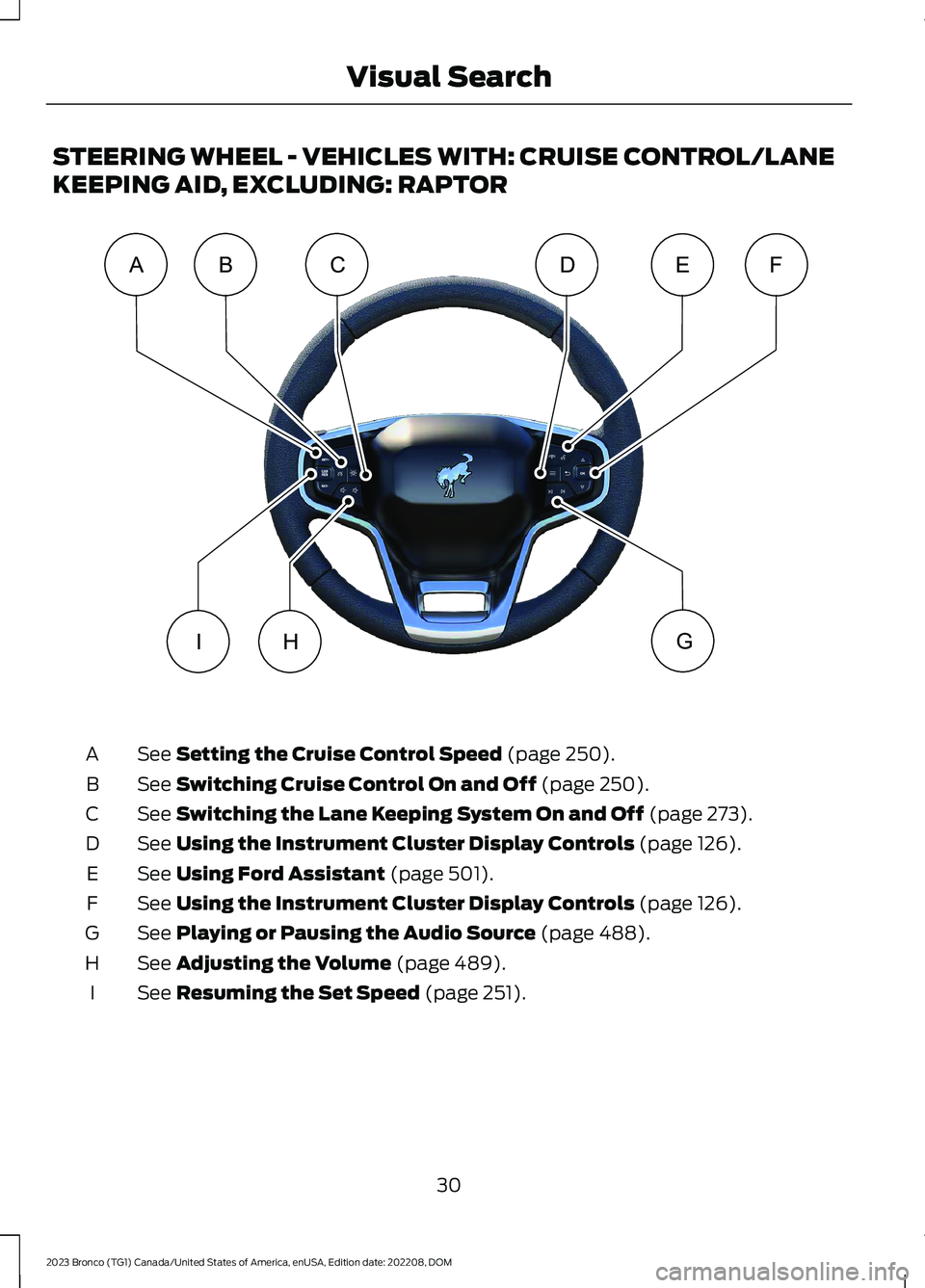
STEERING WHEEL - VEHICLES WITH: CRUISE CONTROL/LANE
KEEPING AID, EXCLUDING: RAPTOR
See Setting the Cruise Control Speed (page 250).A
See Switching Cruise Control On and Off (page 250).B
See Switching the Lane Keeping System On and Off (page 273).C
See Using the Instrument Cluster Display Controls (page 126).D
See Using Ford Assistant (page 501).E
See Using the Instrument Cluster Display Controls (page 126).F
See Playing or Pausing the Audio Source (page 488).G
See Adjusting the Volume (page 489).H
See Resuming the Set Speed (page 251).I
30
2023 Bronco (TG1) Canada/United States of America, enUSA, Edition date: 202208, DOMVisual SearchACBFEDGHIE347991
Page 37 of 642

INSTRUMENT PANEL
See Exterior Lighting Control (page 104).A
See Instrument Cluster Overview (page 117).B
See Starting a Gasoline Engine (page 165). See Starting a Gasoline Engine(page 165).C
See Feature Bar (page 499).D
See Switching the Audio Unit On and Off (page 488).E
See Opening the Glove Compartment (page 162).F
See Identifying the Climate Control Unit (page 131). See Identifying theClimate Control Unit (page 136).G
See Applying the Electric Parking Brake (page 213).H
See Opening and Closing the Hood (page 349).I
33
2023 Bronco (TG1) Canada/United States of America, enUSA, Edition date: 202208, DOMVisual SearchDBAEFCGIHE331278
Page 68 of 642

This system monitors all seating positionsand provides audio and graphic feedback.
SEATBELT REMINDERINDICATORS
This lamp illuminates if you donot fasten your seatbelt whenyou switch the ignition on. Thelamp switches off when you fasten yourseatbelt or about one minute has elapsed.
When the initial warning expires for thedriver, more warnings are provided for thedriver and front passenger. This lampilluminates if you or your front passengerdo not fasten the seatbelt buckle and thevehicle speed exceeds 6 mph (9.7 km/h).
Note:To avoid inadvertent warnings, donot place large objects on the seat.
This lamp illuminates when you switch theignition on, identifying the number ofseating positions with fastened buckles. Itilluminates again when a seating positionchanges from unfastened to fastened.
This warning displays if an occupantunfastens the rear seatbelt buckle or itbecomes unfastened.
Note:If a rear seat is unoccupied, or anoccupant never fastens the seatbelt buckleto begin with, the warning will not display.
Note:Front seating positions appear in thiswarning display. Warnings for unfastenedfront seatbelt buckles appear in the initialwarning lamp.
Note:Vehicles with two doors do not havea rear center seating position.
Checking Seatbelt Status
To view the seatbelt status, use theinstrument cluster display controls on thesteering wheel.
64
2023 Bronco (TG1) Canada/United States of America, enUSA, Edition date: 202208, DOMSeatbeltsE71880 E352172 E352170 E352171
Page 88 of 642

WHAT IS MYKEY
MyKey allows you to program keys withrestricted driving modes to promote gooddriving habits.
You can program the restrictions to all keysexcept one. Any keys that you did notprogram are administrator keys or adminkeys.
Note:Every MyKey receives the samerestrictions and settings. You cannotprogram them individually.
MYKEY SETTINGS
NON-CONFIGURABLE MYKEYSETTINGS
Seatbelt Reminder or Belt-Minder™
MyKey mutes the audio system until thefront seat passengers buckle the front seatbelts.
Note:If your vehicle includes an AM/FMradio or a very basic audio system, the radiomay not mute.
Satellite Radio (If Equipped)
Some satellite radio channels haverestricted access to adult radio content.
Early Low Fuel
The low fuel level warning lamp turns onearlier.
Driving and Parking Aids
You cannot configure settings for parkingaids, blind spot information system, andcross traffic alert. These systems turn onwhen the vehicle turns on, and you cannotswitch them off with a MyKey.
You cannot configure settings forpre-collision assist and lane keeping. Thesesystems turn on when the vehicle turns on.
A new destination in the navigation systemcan only be set using voice commandswhen using a MyKey, and with your vehiclemoving.
Note:MyKey drivers may be able to switchthe lane keeping assist off, but this featureturns back on automatically with every newkey cycle.
CONFIGURABLE MYKEYSETTINGS
You can configure the following settingsafter creating a MyKey. See Creating aMyKey (page 85).
Speed Limit
WARNING: Do not set MyKeymaximum speed limit to a limit that willprevent the driver from maintaining asafe speed considering posted speedlimits and prevailing road conditions. Thedriver is always responsible to drive inaccordance with local laws andprevailing conditions. Failure to do socould result in accident or injury.
You can set a speed limit for your vehicle.Warning messages appear on thetouchscreen and a tone sounds if yourvehicle reaches the set speed. You cannotoverride the set speed when using a MyKey.
Speed Minder
You can set a speed reminder for yourvehicle. Warning messages appear on thetouchscreen and a tone sounds if yourvehicle exceeds the set speed.
84
2023 Bronco (TG1) Canada/United States of America, enUSA, Edition date: 202208, DOMMyKey™
Page 89 of 642

Audio System Volume Limit
The audio system maximum volumereduces. A message appears on thetouchscreen if you attempt to exceed thevolume limit. Automatic volume controlturns off.
911 Assist
If you set 911 assist to always on, youcannot switch it off with a MyKey.
Do Not Disturb
If you set do not disturb to always on, youcannot switch it off with a MyKey.
Note:If a phone is connected using AppleCarPlay or Android Auto while driving witha MyKey, the driver can receive phone callsand text messages even if the do not disturbrestriction is on. And if the vehicle comeswith satellite radio, there is no restriction onthe adult content.
Traction and Stability Control
If you set traction control or stabilitycontrol to always on, you cannot switch itoff with a MyKey.
CREATING A MYKEY
1.Raise the center console storagecompartment lid.
2.Place the remote control in the locationshown with the buttons facing upward.
3.Switch the ignition on using the key youwant to create as MyKey.
4.Press Settings on the touchscreen.
5.Press Vehicle Settings.
6.Press MyKey.
7.Press Create MyKey.
8.Press Yes.
9.Switch the ignition off.
Note:You successfully created a MyKey.We recommend that you label this key soyou can distinguish it from the admin keys.
Note:The programmed restrictions applywhen you switch the vehicle off, open andclose the driver door and restart your vehiclewith the programmed key or remote control.
85
2023 Bronco (TG1) Canada/United States of America, enUSA, Edition date: 202208, DOMMyKey™ E327286