2023 FORD BRONCO ECO mode
[x] Cancel search: ECO modePage 207 of 642

WHAT IS THE ELECTRONIC
LOCKING DIFFERENTIAL
The electronic locking differential is adevice housed in the front or rear axle and,when activated allows both wheels on thataxle to turn at the same speed. Theelectronic locking differential can provideadditional traction should your vehiclebecome stuck. You can activate thedifferential electronically and shift it on thefly within the operating speed range. Theelectronic differential automaticallydisengages when the vehicle speedexceeds a set value and it automaticallyreengages when the vehicle speed goesbelow a set value. See Switching theElectronic Locking Differential On andOff (page 203). It also automaticallyengages based on certain selected G.O.A.Tmodes. See G.O.A.T. Mode Control(page 260). The electronic lockingdifferential is for use in mud, rocks, sand,or any off-road condition where you needmaximum traction. It is not for use on drypavement.
Note:The electronic locking differentialsare for off-road use only and not for use ondry pavement. Using the electronic lockingdifferentials on dry pavement results inincreased tire wear, noise and vibration ordriveline damage.
Note:The front electronic lockingdifferential is only available in four-wheeldrive low (4L).
Note:Locking the front differential reducesyour ability to make tight turning maneuversand creates additional resistance to steeringinputs.
Note:Switching the electronic lockingdifferentials off while turning results indisengagement difficulties. If the electroniclocking differential has difficultydisengaging, release the accelerator pedaland turn the steering wheel back and forthin small increments while maintainingcontrol and following a straight line.
SWITCHING THE ELECTRONIC
LOCKING DIFFERENTIAL ON
AND OFF - EXCLUDING:
RAPTOR
Bronco 4x4 Systems
Activating the Electronic LockingDifferential
Front locking differential switchA
Rear locking differential switchB
You can activate the front or rear lockingdifferential by pressing the switch on thecenter switch pack.
Note:Do not perform this operation whencruise control or trail control is selected andactive. The differential could have difficultyengaging.
203
2023 Bronco (TG1) Canada/United States of America, enUSA, Edition date: 202208, DOMElectronic Locking Differential (If Equipped)E333068
Page 208 of 642

Front Electronic Locking Differential Engagement Speed and Availability
Automatic Re-Engagement SpeedAutomatic Disen-gagement SpeedMaximum Engage-ment SpeedFour-Wheel DriveMode
20 mph (32 km/h)25 mph (41 km/h)20 mph (32 km/h)4L
Rear Electronic Locking Differential Engagement Speed and Availability
Automatic Re-Engagement SpeedAutomatic Disen-gagement SpeedMaximum Engage-ment SpeedG.O.A.T Modes(Four-Wheel DriveModes)
20 mph (32 km/h)25 mph (41 km/h)20 mph (32 km/h)Normal (2H,4A, 4H)
20 mph (32 km/h)25 mph (41 km/h)20 mph (32 km/h)Eco (2H, 4A, 4H)
20 mph (32 km/h)25 mph (41 km/h)20 mph (32 km/h)Sport (2H, 4A, 4H)
20 mph (32 km/h)25 mph (41 km/h)20 mph (32 km/h)Slippery (2H, 4A,4H)
Deep Snow/Sand
(4H, 4L)1
Mud/Ruts (4H, 4L)1
No speed limitNo speed limitNo speed imitBaja (2H, 4H, 4L)
Rock Crawl (4L)1
1 Automatically engages when you select these G.O.A.T modes. You have the ability tomanually override the automatic engagement by pressing the electronic locking differentialswitch.
Automatic Re-Engagement SpeedAutomatic Disen-gagement SpeedMaximum Engage-ment SpeedG.O.A.T Modes(Four-Wheel DriveModes)
No speed limitNo speed limitNo speed limit4L
204
2023 Bronco (TG1) Canada/United States of America, enUSA, Edition date: 202208, DOMElectronic Locking Differential (If Equipped)
Page 221 of 642

WHAT IS TRACTION CONTROL
The traction control system helps to avoiddrive wheel spin and loss of traction.
HOW DOES TRACTION
CONTROL WORK
If your wheels begin to spin, the loss oftraction can compromise steering controland stability of the vehicle. The tractioncontrol system applies the brakes toindividual wheels and when needed,reduces engine power at the same time toincrease traction.
SWITCHING TRACTION
CONTROL ON AND OFF
WARNING: Operating your vehiclewith the traction control disabled couldlead to an increased risk of loss of vehiclecontrol, vehicle rollover, personal injuryand death.
The system turns on each time you switchthe ignition on.
If your vehicle is stuck in mud or snow,switching traction control off may bebeneficial as this allows the wheels to spin.
Switching the System Off
The switch for the stability andtraction control system is on theinstrument panel.
When you switch the system off, amessage and an illuminated icon appearon the instrument cluster.
Use the switch again to return the tractioncontrol system to normal operation.
Note:When you switch traction control off,stability control remains fully active.
Note:When you place your vehicle intofour-wheel drive low (4L), the tractioncontrol disables. Traction control resumeswhen you put your vehicle back intotwo-wheel drive or four-wheel drive high(4H).
Note:For additional information on thetraction and stability control systems. SeeStability Control (page 219).
TRACTION CONTROL
INDICATOR
Stability and Traction ControlIndicator
If the indicator does notilluminate when you switch theignition on, or remains on whenthe engine is running, this indicates amalfunction. Have your vehicle checkedby an authorized dealer as soon aspossible.
The traction control off indicatorilluminates when you switch thetraction control system off, orwhen an alternative stability control modeis selected that requires the tractioncontrol off depending on the drive modeselected.
217
2023 Bronco (TG1) Canada/United States of America, enUSA, Edition date: 202208, DOMTraction ControlE348750 E138639 E130458
Page 225 of 642

ESC Features
Traction ControlSystemsElectronicStability ControlStability ControlOff LightModeButton Func-tions
EnabledEnabledOn during bulbcheckDefault - Trac-tion Control Onand NormalAdvancetrac
Default at start-up
DisabledEnabledOnTraction ControlOffButtonmomentarilypressed - singlepress
DisabledDisabledOnAdvanceTracOffButton pressedand held for fiveseconds
EnabledEnabledOffReturn toDefaultButton pressedwhen TractionControl Off orAdvance TracOff
Note:Do not use the AdvanceTrac Offsetting on public roadways.
If a fault occurs in either the stabilitycontrol or the traction control system, youmay experience the following conditions:
•The stability and traction control lightilluminates steadily.
•The stability control and tractioncontrol systems do not enhance yourvehicle's ability to maintain traction ofthe wheels.
If a driving condition activates either thestability control or the traction controlsystem you may experience the followingconditions
•The stability and traction control lightflashes.
•Your vehicle slows down.
•Reduced engine power.
•A vibration in the brake pedal.
•The brake pedal is stiffer than usual.
•If the driving condition is severe andyour foot is not on the brake, the brakepedal may move as the system applieshigher brake force.
STABILITY CONTROL
INDICATOR
If it does not illuminate when youswitch the power on, or remainson, this indicates a malfunction.Have your vehicle checked by anauthorized dealer as soon as possible.
221
2023 Bronco (TG1) Canada/United States of America, enUSA, Edition date: 202208, DOMStability ControlE138639
Page 233 of 642
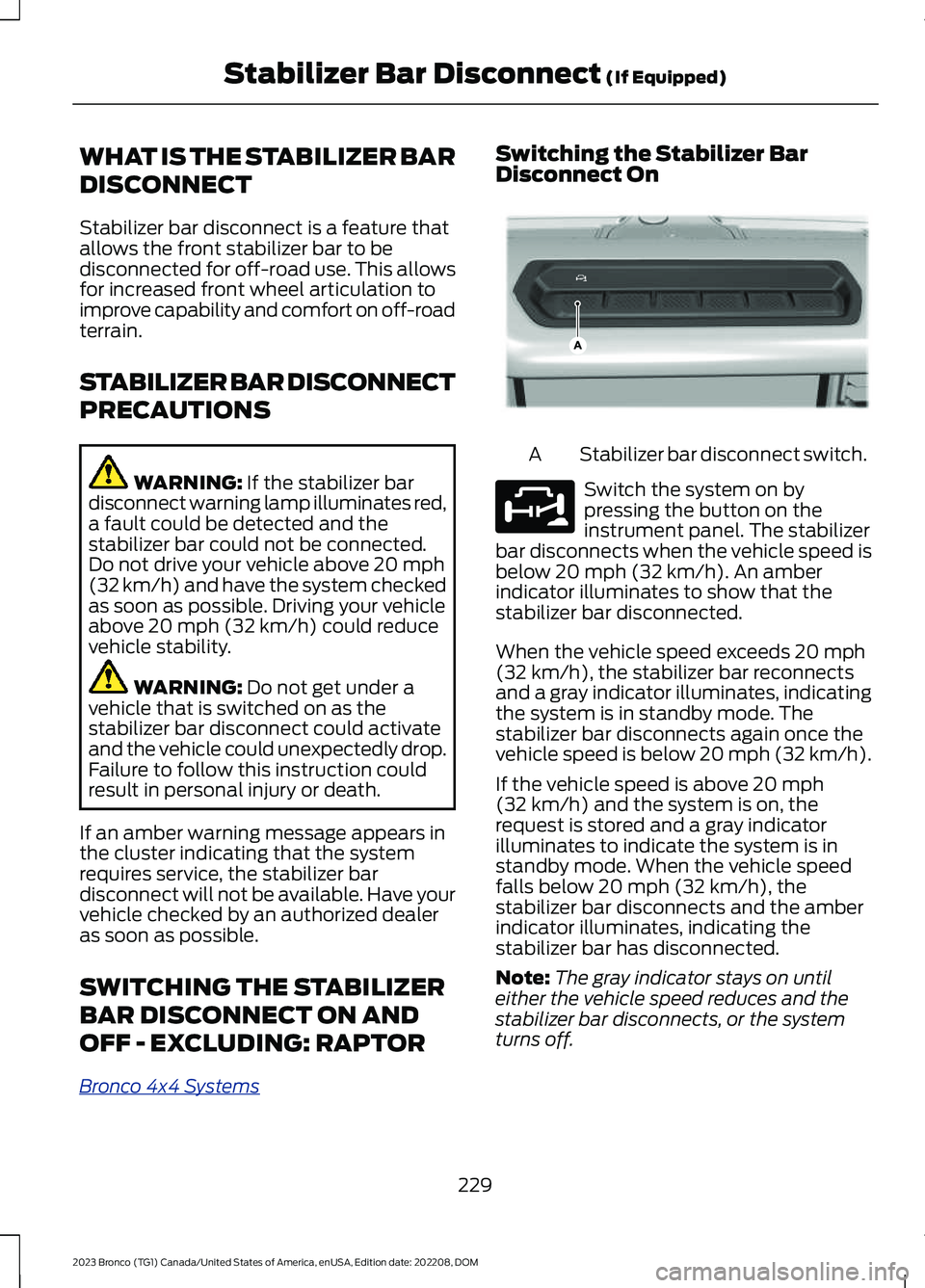
WHAT IS THE STABILIZER BAR
DISCONNECT
Stabilizer bar disconnect is a feature thatallows the front stabilizer bar to bedisconnected for off-road use. This allowsfor increased front wheel articulation toimprove capability and comfort on off-roadterrain.
STABILIZER BAR DISCONNECT
PRECAUTIONS
WARNING: If the stabilizer bardisconnect warning lamp illuminates red,a fault could be detected and thestabilizer bar could not be connected.Do not drive your vehicle above 20 mph(32 km/h) and have the system checkedas soon as possible. Driving your vehicleabove 20 mph (32 km/h) could reducevehicle stability.
WARNING: Do not get under avehicle that is switched on as thestabilizer bar disconnect could activateand the vehicle could unexpectedly drop.Failure to follow this instruction couldresult in personal injury or death.
If an amber warning message appears inthe cluster indicating that the systemrequires service, the stabilizer bardisconnect will not be available. Have yourvehicle checked by an authorized dealeras soon as possible.
SWITCHING THE STABILIZER
BAR DISCONNECT ON AND
OFF - EXCLUDING: RAPTOR
Bronco 4x4 Systems
Switching the Stabilizer BarDisconnect On
Stabilizer bar disconnect switch.A
Switch the system on bypressing the button on theinstrument panel. The stabilizerbar disconnects when the vehicle speed isbelow 20 mph (32 km/h). An amberindicator illuminates to show that thestabilizer bar disconnected.
When the vehicle speed exceeds 20 mph(32 km/h), the stabilizer bar reconnectsand a gray indicator illuminates, indicatingthe system is in standby mode. Thestabilizer bar disconnects again once thevehicle speed is below 20 mph (32 km/h).
If the vehicle speed is above 20 mph(32 km/h) and the system is on, therequest is stored and a gray indicatorilluminates to indicate the system is instandby mode. When the vehicle speedfalls below 20 mph (32 km/h), thestabilizer bar disconnects and the amberindicator illuminates, indicating thestabilizer bar has disconnected.
Note:The gray indicator stays on untileither the vehicle speed reduces and thestabilizer bar disconnects, or the systemturns off.
229
2023 Bronco (TG1) Canada/United States of America, enUSA, Edition date: 202208, DOMStabilizer Bar Disconnect (If Equipped)E358560 E329476
Page 234 of 642

The stabilizer bar system also turns on anddisconnects when you select the RockCrawl drive mode. See Selecting aG.O.A.T. Mode (page 260).
Note:The stabilizer bar disconnect is notavailable in certain drive modes. SeeSelecting a G.O.A.T. Mode (page 260).
Note:The stabilizer bar disconnect couldbe delayed during wheel slippage, dynamicmaneuvers, dynamic cornering or whenthere is an anti-lock brake system orelectronic stability control event in progress.
Switching the Stabilizer BarDisconnect Off
Switch the system off by pressing thestabilizer bar disconnect button, whichreconnects the stabilizer bar if currentlydisconnected.
The stabilizer bar disconnect system alsoturns off when any of the following occur:
•The engine is switched off.
•You switch out of four-wheel drive low(4L) or four-wheel drive high (4H).
•You select a drive mode that does notallow the stabilizer bar to disconnect.
Note:The stabilizer bar can be reconnectedat any time. It is not necessary for thevehicle to be on a level surface as thestabilizer bar self-aligns.
SWITCHING THE STABILIZER
BAR DISCONNECT ON AND
OFF - RAPTOR
Bronco 4x4 Systems
Switching the Stabilizer BarDisconnect On
Stabilizer bar disconnect switch.A
Switch the system on bypressing the button on theinstrument panel. The stabilizerbar disconnects when the vehicle speed isbelow 30 mph (48 km/h) or 50 mph(80 km/h) depending your vehiclesG.O.A.T. mode. An amber indicatorilluminates to show that the stabilizer bardisconnected.
When the vehicle speed exceeds 30 mph(48 km/h) or 50 mph (80 km/h)depending your vehicles G.O.A.T. mode,the stabilizer bar reconnects and a grayindicator illuminates, indicating the systemis in standby mode. The stabilizer bardisconnects again once the vehicle speedis below the systems threshold.
If the system is on and the vehicle speedis above 30 mph (48 km/h) or 50 mph(80 km/h) depending your vehiclesG.O.A.T. mode, the request is stored and agray indicator illuminates to indicate thesystem is in standby mode. When thevehicle speed meets the requirements, thestabilizer bar disconnects and the amberindicator illuminates, indicating thestabilizer bar has disconnected.
Note: The stabilizer bar will reconnect at30 mph (48 km/h) or 50 mph (80 km/h)depending on selected G.O.A.T. mode.
230
2023 Bronco (TG1) Canada/United States of America, enUSA, Edition date: 202208, DOMStabilizer Bar Disconnect (If Equipped)E358560 E329476
Page 235 of 642

Note:The gray indicator stays on untileither the vehicle speed reduces and thestabilizer bar disconnects, or the systemturns off.
The stabilizer bar system also turns on anddisconnects when you select the RockCrawl drive mode. See Selecting aG.O.A.T. Mode (page 260).
Note:The stabilizer bar disconnect is notavailable in certain drive modes. SeeSelecting a G.O.A.T. Mode (page 260).
Note:The stabilizer bar disconnect couldbe delayed during wheel slippage, dynamicmaneuvers, dynamic cornering or whenthere is an anti-lock brake system orelectronic stability control event in progress.
Switching the Stabilizer BarDisconnect Off
Switch the system off by pressing thestabilizer bar disconnect button, whichreconnects the stabilizer bar if currentlydisconnected.
The stabilizer bar disconnect system alsoturns off when any of the following occur:
•The engine is switched off.
•You switch out of four-wheel drive low(4L) or four-wheel drive high (4H).
•You select a drive mode that does notallow the stabilizer bar to disconnect.
Note:The stabilizer bar can be reconnectedat any time. It is not necessary for thevehicle to be on a level surface as thestabilizer bar self-aligns.
STABILIZER BAR DISCONNECT
INDICATORS
An indicator illuminates whenyou switch the stabilizer bardisconnect system on. The colorof the indicator changes to indicate thesystem status.
Amber indicates that the stabilizer bar isdisconnected.
Grey indicates that the stabilizer bar isconnected and in standby.
Red indicates that there is a fault with thesystem, have the system checked as soonas possible.
STABILIZER BAR DISCONNECT
– TROUBLESHOOTING
STABILIZER BAR DISCONNECT –INFORMATION MESSAGES -EXCLUDING: RAPTOR
ActionMessage
The selected drivemode does notallow you to turn onthe stabilizer bardisconnect feature.See G.O.A.T.Mode Control(page 260).
Sta-Bar DisconnectNot Available InSelected DriveMode
The stabilizer barhas been discon-nected.
Sta-Bar Discon-nected Sta-BarReconnects over 20MPH
Sta-Bar Discon-nected Sta-BarReconnects over 32km/h
The stabilizer bardisconnect is avail-able below 20 mph(32 km/h).
Sta-Bar DisconnectAvailable Below 20MPH
Sta-Bar DisconnectAvailable Below 32km/h
231
2023 Bronco (TG1) Canada/United States of America, enUSA, Edition date: 202208, DOMStabilizer Bar Disconnect (If Equipped)E329476
Page 254 of 642

WHAT IS CRUISE CONTROL
Cruise control lets you maintain a setspeed without keeping your foot on theaccelerator pedal.
Requirements
Use cruise control when the vehicle speedis greater than 15 mph in imperial units and20 km/h in metric units.
SWITCHING CRUISE CONTROL
ON AND OFF
WARNING: Do not use cruisecontrol on winding roads, in heavy trafficor when the road surface is slippery. Thiscould result in loss of vehicle control,serious injury or death.
The cruise controls are on the steeringwheel.
Switching Cruise Control On
Press the button to activate thesystem. When the systemactivates, the set speed is equalto the current vehicle speed or 15 mph (20km/h), whichever is greater. If the speed istoo low, or other conditions are not correctfor cruise control activation, the systementers standby mode.
Switching Cruise Control Off
Press the button when thesystem is active or switch theignition off.
Note:When you switch cruise control off,the set speed clears.
SETTING THE CRUISE
CONTROL SPEED
WARNING: When you are goingdownhill, your vehicle speed couldincrease above the set speed. Thesystem does not apply the brakes.
Drive to the speed you prefer.
Press either button to set thecurrent speed.
Take your foot off the accelerator pedal.
Note:The indicator changes color in theinstrument cluster display.
Changing the Set Speed
Press and release the button toincrease the set speed in smallincrements.
Press and hold the button to accelerate.Release the button when you reach yourpreferred speed.
Press and release the button todecrease the set speed in smallincrements.
Press and hold the button to decelerate.Release the button when you reach yourpreferred speed.
Note: If you accelerate by pressing theaccelerator pedal, the set speed does notchange. When you release the acceleratorpedal, your vehicle returns to the speed thatyou previously set.
250
2023 Bronco (TG1) Canada/United States of America, enUSA, Edition date: 202208, DOMCruise ControlE332905 E332905 E246884 E246885 E246884 E246885