2023 DODGE CHARGER audio
[x] Cancel search: audioPage 153 of 292

MULTIMEDIA151
NOTE:
To use Android Auto™ on your car display, you’ll need
an Android™ phone running Android™ 6.0 or higher, an
active data plan, and the Android Auto™ app.
To wirelessly use Android Auto™ on your car display,
you need a compatible Android™ smartphone with an
active data plan. You can check which smartphones
are compatible at g.co/androidauto/requirements.
Android™ is a trademark of Google Inc.
APPLE CARPLAY®
Use this QR code to access your digital
experience.
Uconnect works seamlessly with Apple
CarPlay®, the smarter, more secure
way to use your iPhone® in the car, and
stay focused on the road. Use your
Uconnect Touchscreen display, the
vehicle's knobs and controls, and your
voice with Siri to get access to Apple Music®, Maps,
Messages, and more.
NOTE:Feature availability depends on your carrier and mobile
phone manufacturer. Some Apple CarPlay® features may
or may not be available in every region and/or language.
To use Apple CarPlay®, make sure you are using iPhone®
5 or later, have Siri enabled in Settings, ensure your
iPhone® is unlocked for the very first connection only, and
then use the following procedure:
1. Connect your iPhone® to one of the media USB
ports in your vehicle.
NOTE:Be sure to use the factory-provided Lightning cable that
came with your phone, as aftermarket cables may not
work.
2. Once the device is connected and recognized, the Phone icon on the drag & drop menu bar changes to
the Apple CarPlay® Icon.
NOTE:Apple CarPlay® is set to launch immediately. You can also
launch it by pressing the Apple CarPlay® icon on the
touchscreen.
Apple CarPlay® And LTE Data Coverage
NOTE:
To use Apple CarPlay®, make sure that cellular data is
turned on, and that you are in an area with cellular
coverage. Your data and cellular coverage is shown on the
left side of the radio screen. Data plan rates apply.
Once Apple CarPlay® is up and running on your Uconnect
system, the following features can be utilized using your
iPhone® data plan:
Phone
Music
Messages
Maps
Phone
With Apple CarPlay®, push and hold the VR
button on the steering wheel to activate a Siri
voice recognition session. You can also press
and hold the Home button within Apple
CarPlay® to start talking to Siri. This allows you to make
calls or listen to voicemail as you normally would using Siri
on your iPhone®.
NOTE:Only temporarily pushing the VR button on the steering
wheel launches a built-in Uconnect VR session, not a Siri
session, and it will not function with Apple CarPlay®.
Music
Apple CarPlay® allows you to access all your
artists, playlists, and music from iTunes® or
any third party application installed on your
device. Using your iPhone® data plan, you can
also use select third party audio apps including music,
news, sports, podcasts, and more.
1 — LTE Data Coverage
2 — Apple CarPlay® Icon
5
23_LD_OM_EN_USC_t.book Page 151
Page 154 of 292

152MULTIMEDIA
Messages
Push and hold the VR button on the steering
wheel to activate a Siri voice recognition
session. Apple CarPlay® allows you to use Siri
to send or reply to text messages. Siri can also
read incoming text messages, but drivers will not be able
to read messages, as everything is done via voice.
Maps
Push and hold the VR button on the steering
wheel until the beep or tap the Microphone
icon to ask Apple® Siri to take you to a desired
destination by voice. You can also touch the
Navigation icon in Apple CarPlay® to access Apple®
Maps.
Apps
The Apple CarPlay® App plays all compatible apps that are
available to use, every time it is launched. You must have
the compatible app downloaded, and you must be signed
in to the app through your mobile device for it to work with
Apple CarPlay®.
Refer to http://www.apple.com/ios/carplay/ (US) or
https://www.apple.com/ca/ios/carplay/ (Canada) to see
the latest list of available apps for Apple CarPlay®.
Apple CarPlay® Voice Command
NOTE:Feature availability depends on your carrier and mobile
phone maker. Some Apple CarPlay® features may not be
available in every region and/or language.
Apple CarPlay® allows you to use your voice to interact
with Siri through your vehicle’s voice recognition system,
and use your smartphone’s data plan to project your
iPhone® and a number of its apps onto your Uconnect
touchscreen. Connect your iPhone® 5 or higher to one of
the media USB ports, using the factory-provided Lightning
cable, and press the new Apple CarPlay® icon that
replaces your Phone icon on the main menu bar to begin
Apple CarPlay®. Push and hold the VR button on the
steering wheel, or press and hold the Home button within
Apple CarPlay®, to activate Siri, which recognizes natural
voice commands to use a list of your iPhone® features:
Phone
Music
Messages
Maps — If Equipped
Additional Apps — If Equipped
NOTE:Apple CarPlay® is a trademark of Apple® Inc. iPhone® is
a trademark of Apple® Inc., registered in the US and other
countries. Apple® terms of use and privacy statements
apply.
ANDROID AUTO™ AND APPLE
C
ARPLAY® TIPS AND TRICKS
Android Auto™ And Apple CarPlay® Automatic Bluetooth®
Pairing
After connecting to Android Auto™ or Apple CarPlay® for
the first time and undergoing the setup procedure, the
smartphone pairs to the Uconnect system via Bluetooth®
without any setup required every time it is within range, if
Bluetooth® is turned on.
NOTE:Apple CarPlay® uses a USB connection while Android
Auto™ uses both USB and Bluetooth® connections to
function. The connected device is unavailable to other
devices when connected using Android Auto™ or Apple
CarPlay®.
Multiple Devices Connecting To The Uconnect System —
If Equipped
It is possible to have multiple devices connected to the
Uconnect system. For example, if using Android Auto™/
Apple CarPlay®, the connected device will be used to
place hands-free phone calls or send hands-free text
messages. However, another device can also be paired to
the Uconnect system, via Bluetooth®, as an audio source,
so the passenger can stream music.
NOTE:Apple CarPlay® and Android Auto™ can only be launched
from the front and center console USB ports.
23_LD_OM_EN_USC_t.book Page 152
Page 174 of 292

172SAFETY
When RCP is on and the vehicle is in REVERSE, the driver
is alerted using both the visual and audible alarms,
including reducing the radio volume.
NOTE:In a parking lot situation, oncoming vehicles can be
blocked by vehicles parked on either side. If the sensors
are blocked by other structures or vehicles, the system will
not be able to alert the driver.
Blind Spot Modes
Blind Spot Alert Lights Only
Blind Spot has three selectable modes of operation that
are available in the Uconnect system.
When operating in Blind Spot Alert mode, the BSM system
will provide a visual alert in the appropriate side view
mirror based on a detected object. However, when the
system is operating in Rear Cross Path mode, the system
will respond with both visual and audible alerts when a
detected object is present. Whenever an audible alert is
requested, the radio volume is reduced so that the alert
can be better heard. Blind Spot Alert Lights/Chime
When operating in Blind Spot Alert Lights/Chime mode,
the BSM system will provide a visual alert in the
appropriate side view mirror based on a detected object.
If the turn signal is then activated, and it corresponds to
an alert present on that side of the vehicle, an audible
chime will also be sounded. Whenever a turn signal and
detected object are present on the same side at the same
time, both the visual and audio alerts will be issued. In
addition to the audible alert the radio (if on) volume will be
reduced so that the alert can be better heard.
When the system is in RCP, the system shall respond with
both visual and audible alerts when a detected object is
present. Whenever an audible alert is requested, the radio
volume is reduced so that the alert can be better heard.
Blind Spot Alert Off
When the BSM system is turned off there will be no visual
or audible alerts from either the BSM or RCP systems.
NOTE:The BSM system will store the current operating mode
when the vehicle is shut off. Each time the vehicle is
started the previously stored mode will be recalled and
used.
FORWARD COLLISION WARNING (FCW)
W
ITH MITIGATION OPERATION
FCW with Mitigation provides the driver with audible
warnings, visual warnings (within the instrument cluster
display), and may apply haptic warning in the form of a a
brake jerk, to warn the driver when it detects a potential
frontal collision. The warnings and limited braking are
intended to provide the driver with enough time to react,
avoid or mitigate the potential collision.
NOTE:FCW monitors the information from the forward looking
sensors, as well as the Electronic Stability Control (ESC)
system, to calculate the probability of a forward collision.
When the system determines that a forward collision is
probable, the driver will be provided with audible and
visual warnings and may provide a brake jerk warning.
If the driver does not take action based upon these
progressive warnings, then the system will provide a
limited level of active braking to help slow the vehicle and
mitigate the potential forward collision. If the driver reacts
to the warnings by braking and the system determines
that the driver intends to avoid the collision by braking but
has not applied sufficient brake force, the system will
compensate and provide additional brake force as
required. If a Forward Collision Warning with Mitigation
event begins at a speed below 20 mph (32 km/h), the
system may provide the maximum or partial braking to
mitigate the potential forward collision. If the Forward
Collision Warning with Mitigation event stops the vehicle
completely, the system will hold the vehicle at standstill for
two seconds and then release the brakes.
WARNING!
Rear Cross Path Detection (RCP) is not a back up aid
system. It is intended to be used to help a driver detect
an oncoming vehicle in a parking lot situation. Drivers
must be careful when backing up, even when using
RCP. Always check carefully behind your vehicle, look
behind you, and be sure to check for pedestrians,
animals, other vehicles, obstructions, and blind spots
before backing up. Failure to do so can result in serious
injury or death.
23_LD_OM_EN_USC_t.book Page 172
Page 205 of 292
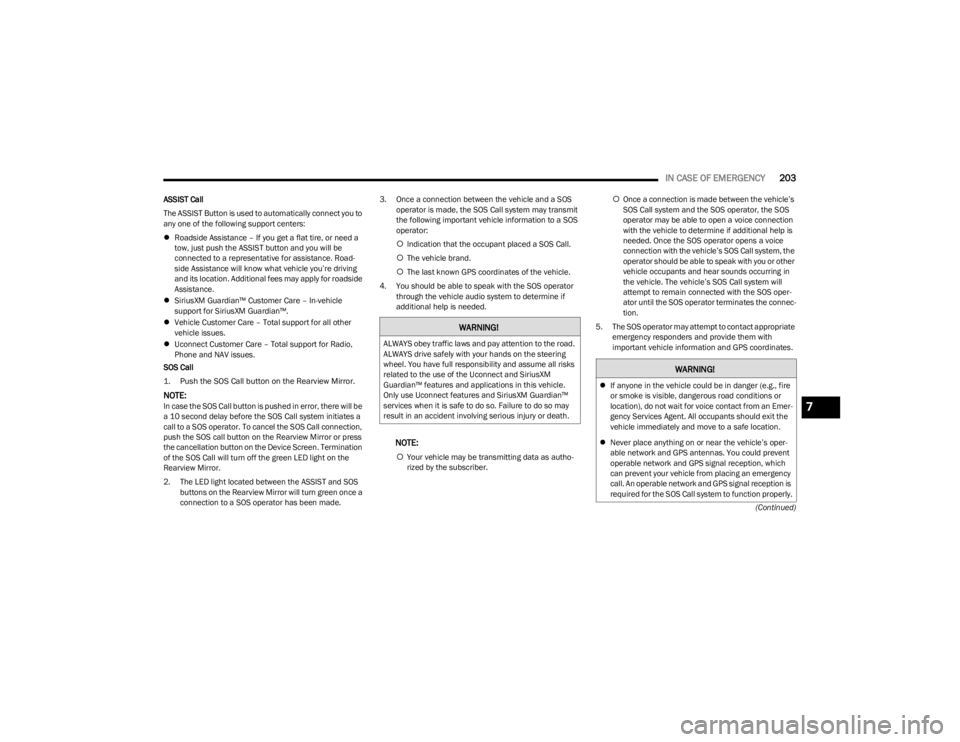
IN CASE OF EMERGENCY203
(Continued)
ASSIST Call
The ASSIST Button is used to automatically connect you to
any one of the following support centers:
Roadside Assistance – If you get a flat tire, or need a
tow, just push the ASSIST button and you will be
connected to a representative for assistance. Road -
side Assistance will know what vehicle you’re driving
and its location. Additional fees may apply for roadside
Assistance.
SiriusXM Guardian™ Customer Care – In-vehicle
support for SiriusXM Guardian™.
Vehicle Customer Care – Total support for all other
vehicle issues.
Uconnect Customer Care – Total support for Radio,
Phone and NAV issues.
SOS Call
1. Push the SOS Call button on the Rearview Mirror.
NOTE:In case the SOS Call button is pushed in error, there will be
a 10 second delay before the SOS Call system initiates a
call to a SOS operator. To cancel the SOS Call connection,
push the SOS call button on the Rearview Mirror or press
the cancellation button on the Device Screen. Termination
of the SOS Call will turn off the green LED light on the
Rearview Mirror.
2. The LED light located between the ASSIST and SOS buttons on the Rearview Mirror will turn green once a
connection to a SOS operator has been made. 3. Once a connection between the vehicle and a SOS
operator is made, the SOS Call system may transmit
the following important vehicle information to a SOS
operator:
Indication that the occupant placed a SOS Call.
The vehicle brand.
The last known GPS coordinates of the vehicle.
4. You should be able to speak with the SOS operator through the vehicle audio system to determine if
additional help is needed.
NOTE:
Your vehicle may be transmitting data as autho -
rized by the subscriber.
Once a connection is made between the vehicle’s
SOS Call system and the SOS operator, the SOS
operator may be able to open a voice connection
with the vehicle to determine if additional help is
needed. Once the SOS operator opens a voice
connection with the vehicle’s SOS Call system, the
operator should be able to speak with you or other
vehicle occupants and hear sounds occurring in
the vehicle. The vehicle’s SOS Call system will
attempt to remain connected with the SOS oper -
ator until the SOS operator terminates the connec -
tion.
5. The SOS operator may attempt to contact appropriate emergency responders and provide them with
important vehicle information and GPS coordinates.
WARNING!
ALWAYS obey traffic laws and pay attention to the road.
ALWAYS drive safely with your hands on the steering
wheel. You have full responsibility and assume all risks
related to the use of the Uconnect and SiriusXM
Guardian™ features and applications in this vehicle.
Only use Uconnect features and SiriusXM Guardian™
services when it is safe to do so. Failure to do so may
result in an accident involving serious injury or death.
WARNING!
If anyone in the vehicle could be in danger (e.g., fire
or smoke is visible, dangerous road conditions or
location), do not wait for voice contact from an Emer -
gency Services Agent. All occupants should exit the
vehicle immediately and move to a safe location.
Never place anything on or near the vehicle’s oper -
able network and GPS antennas. You could prevent
operable network and GPS signal reception, which
can prevent your vehicle from placing an emergency
call. An operable network and GPS signal reception is
required for the SOS Call system to function properly.
7
23_LD_OM_EN_USC_t.book Page 203
Page 206 of 292

204IN CASE OF EMERGENCY
SOS Call System Limitations
Vehicles sold in Mexico DO NOT have SOS Call system
capabilities.
SOS or other emergency line operators in Mexico may not
answer or respond to SOS system calls. If the SOS Call system detects a malfunction, any of the
following may occur at the time the malfunction is
detected, and at the beginning of each ignition cycle:
The Rearview Mirror light located between the ASSIST
and SOS buttons will continuously illuminate red.
The Device Screen will display the following message
“Vehicle device requires service. Please contact an
authorized dealer”.
An In-Vehicle Audio message will state “Vehicle device
requires service. Please contact an authorized dealer”. Even if the SOS Call system is fully functional, factors
beyond FCA US LLC’s control may prevent or stop the SOS
Call system operation. These include, but are not limited
to, the following factors:
The ignition is in the OFF position.
The vehicle’s electrical systems are not intact.
The SOS Call system software and/or hardware are
damaged during a crash.
The vehicle battery loses power or becomes
disconnected during a vehicle crash.
LTE (voice/data) or 4G (data) network and/or Global
Positioning Satellite signals are unavailable or
obstructed.
Equipment malfunction at the SOS operator facility.
Operator error by the SOS operator.
LTE (voice/data) or 4G (data) network congestion.
Weather.
Buildings, structures, geographic terrain, or tunnels.
The SOS Call system is embedded into the vehicle’s
electrical system. Do not add aftermarket electrical
equipment to the vehicle’s electrical system. This
may prevent your vehicle from sending a signal to
initiate an emergency call. To avoid interference that
can cause the SOS Call system to fail, never add
aftermarket equipment (e.g., two-way mobile radio,
CB radio, data recorder, etc.) to your vehicle’s elec -
trical system or modify the antennas on your vehicle.
IF YOUR VEHICLE LOSES BATTERY POWER FOR ANY
REASON (INCLUDING DURING OR AFTER AN ACCI -
DENT), THE UCONNECT FEATURES, APPS AND
SERVICES, AMONG OTHERS, WILL NOT OPERATE.
Modifications to any part of the SOS Call system
could cause the air bag system to fail when you need
it. You could be injured if the air bag system is not
there to help protect you.
WARNING!
WARNING!
Ignoring the Rearview Mirror light could mean you
will not have SOS Call services. If the Rearview Mirror
light is illuminated, have an authorized dealer
service the SOS Call system immediately.
The Occupant Restraint Control module turns on the
air bag Warning Light on the instrument panel if a
malfunction in any part of the system is detected. If
the Air Bag Warning Light is illuminated, have an
authorized dealer service the Occupant Restraint
Control system immediately.
WARNING!
ALWAYS obey traffic laws and pay attention to the road.
ALWAYS drive safely with your hands on the steering
wheel. You have full responsibility and assume all risks
related to the use of the Uconnect and SiriusXM
Guardian™ features and applications in this vehicle.
Only use Uconnect features and SiriusXM Guardian™
services when it is safe to do so. Failure to do so may
result in an accident involving serious injury or death.
23_LD_OM_EN_USC_t.book Page 204
Page 280 of 292

278
INDEX
AAbout Your Brakes ....................................................... 267
Adaptive Cruise Control (ACC) (Cruise Control) ............. 87
Adding Engine Coolant (Antifreeze) ............................ 235
Adding Fuel................................................................... 101
Adding Washing Fluid .................................................. 227
Additives, Fuel .............................................................. 268
AdjustForward ...................................................................... 30
Rearward ....................................................................30
Advance Phone Connectivity ....................................... 147
Air Bag........................................................................... 184 Advance Front Air Bag ............................................ 184
Air Bag Operation.................................................... 185
Air Bag Warning Light ............................................. 183
Driver Knee Air Bag ................................................ 186
Enhanced Accident Response ...................... 188
, 220
Event Data Recorder (EDR).................................... 220 Front Air Bag ........................................................... 184
If Deployment Occurs ............................................. 188
Knee Impact Bolsters ............................................. 186
Maintaining Your Air Bag System .......................... 189
Maintenance ........................................................... 189
Redundant Air Bag Warning Light ......................... 184
Side Air Bags ........................................................... 186
Air Bag Light ................................................. 68
, 183, 200
Air Cleaner, Engine (Engine Air Cleaner Filter) ........... 229
Air Conditioner Maintenance ...................................... 230
Air Conditioner Refrigerant .......................................... 230
Air Conditioner System ................................................ 230
Air Conditioning ........................................................ 47
, 49 Air Conditioning Filter ............................................52
, 230
Air Conditioning, Operating Tips .................................... 51
Air Filter ......................................................................... 229
Air Pressure Tires.......................................................................... 255
Alarm Arm The System......................................................... 19
Panic........................................................................... 13
Rearm The System .................................................... 19
Security Alarm..................................................... 18
, 70
Alarm System Security Alarm............................................................ 18
All Wheel Drive Towing ...................................................................... 220
Alterations/Modifications Vehicle.......................................................................... 8
Android Auto........................................................ 149
, 150
Android auto™
b
........................................................ 149
Antifreeze (Engine Coolant) ............................... 234, 270
Disposal ...................................................................235
Anti-Lock Brake System (ABS) ..................................... 164
Anti-Lock Warning Light.................................................. 71
Apple CarPlay ...................................................... 149
, 152
Apple carplay®
b
....................................................... 151
Arming System Security Alarm............................................................ 18
Assist, Hill Start ............................................................. 167
Audio Settings ............................................................... 136
Audio Systems (Radio) ................................................. 111
Auto Down Power Windows............................................ 56
Automatic Door Locks .................................................... 23 Automatic Headlights ..................................................... 42
Automatic High Beams .................................................. 41
Automatic Temperature Control (ATC) ................... 47
, 51
Automatic Transmission ....................................... 81, 237
Adding Fluid .................................................... 237, 272
Fluid And Filter Change........................................... 237
Fluid Change ........................................................... 237
Fluid Level Check .................................................... 237
Fluid Type .......................................................237
, 272
Special Additives ..................................................... 237
Automatic Transmission Limp Home Mode .......... 23
, 83
AutoPark ......................................................................... 77
Autostick Operation ................................................................... 83
AUX ................................................................................ 199
AUX Cord ......................................................................... 54
Auxiliary Electrical Outlet (Power Outlet) ...................... 55
AWD Towing...................................................................... 220
Axle Fluid....................................................................... 272
Axle Lubrication ............................................................ 272
BBack-Up ......................................................................... 100
Battery.................................................................... 69, 228
Charging System Light .............................................. 69
Keyless Key Fob Replacement................................. 13
Location ................................................................... 228
Battery Saver Feature .................................................... 43
Belts, Seat..................................................................... 199
23_LD_OM_EN_USC_t.book Page 278
Page 281 of 292

279
BluetoothConnecting To A Particular Mobile PhoneOr Audio Device After Pairing ............................ 143
Body Mechanism Lubrication...................................... 231
B-Pillar Location ........................................................... 252
Brake Assist System .................................................... 165
Brake Control System .................................................. 165
Brake Fluid .......................................................... 236
, 272
Brake System ...................................................... 236, 267
Fluid Check..................................................... 236, 272
Master Cylinder ....................................................... 236
Parking ....................................................................... 79
Warning Light ................................................... 68
, 267
Brake/Transmission Interlock........................................81
Break-In Recommendations, New Vehicle .................... 79
Brightness, Interior Lights .............................................. 45
Bulb Replacement ....................................................... 246
Bulbs, Light.......................................................... 201
, 246
CCamera, Rear ............................................................... 100
Capacities, Fluid ........................................................... 270
Caps, Filler Oil (Engine) .............................................................. 225
Radiator (Coolant Pressure)................................... 235
Car Washes .................................................................. 265
Carbon Monoxide Warning .......................................... 201
Cargo Vehicle Loading....................................................... 102
Cargo Area Cover ............................................................60
Cargo Compartment ....................................................... 60
Cargo Net .........................................................................60
CD.................................................................................. 138
Certification Label ........................................................ 102 Chains, Tire ...................................................................262
Chart, Tire Sizing ...........................................................249
Check Engine Light (Malfunction Indicator Light) ........ 75
Checking Your Vehicle For Safety ................................ 199
Checks, Safety .............................................................. 199
Child Restraint .............................................................. 190
Child Restraints Booster Seats .......................................................... 192
Child Seat Installation ............................................. 197How To Stow An unused ALR Seat Belt .................196Infant And Child Restraints ..................................... 191
Lower Anchors And Tethers For Children............... 193
Older Children And Child Restraints....................... 191
Seating Positions ..................................................... 193
Child Safety Locks .......................................................... 24
Clean Air Gasoline ........................................................ 268
Cleaning Wheels .....................................................................260
Climate Control ............................................................... 46 Automatic ................................................................... 47
Manual ....................................................................... 49
Coin Holder ..................................................................... 53
Cold Weather Operation ................................................. 78
Compact Spare Tire ...................................................... 259
Console Floor ........................................................................... 53
Contract, Service .......................................................... 275
Controls ......................................................................... 130
Cooling Pressure Cap (Radiator Cap) ..........................235
Cooling System ............................................................. 234 Adding Coolant (Antifreeze) ....................................235
Coolant Level ................................................. 234
, 235
Cooling Capacity ...................................................... 270
Disposal Of Used Coolant ....................................... 235 Drain, Flush, And Refill............................................234 Inspection ................................................................ 235
Points To Remember .............................................. 236
Pressure Cap ........................................................... 235
Radiator Cap............................................................ 235
Selection Of Coolant (Antifreeze) ........ 234
, 270, 271
Corrosion Protection .................................................... 264
Cruise Control (Speed Control) ............................... 85
, 87
Cruise Light .............................................................. 73, 74
Customer Assistance ................................................... 273
Customer Programmable Features ............................. 112
Cybersecurity ................................................................ 111
DDaytime Running Lights ................................................. 41 Deck Lid Power Release........................................................... 59
Defroster, Windshield .................................................. 200
De-Icer, Remote Start .................................................... 18
Deleting A Phone .......................................................... 144
Deluxe Security Alarm .................................................... 19
Diagnostic System, Onboard ......................................... 74 Dimmer Switch Headlight ................................................................... 41
Dipsticks Oil (Engine) .............................................................. 227
Disabled Vehicle Towing .............................................. 219
Disc Drive ...................................................................... 138
Disconnecting ............................................................... 144
Disposal Antifreeze (Engine Coolant) .................................... 235
Disturb........................................................................... 146
Door Ajar ......................................................................... 69
Door Ajar Light ................................................................ 69
11
23_LD_OM_EN_USC_t.book Page 279
Page 286 of 292

284
Safety, Exhaust Gas ..................................................... 201
Satellite Radio .............................................................. 131
Saved Radio Stations .................................................. 135
Schedule, Maintenance...................................... 221
, 222
Seat Belt Reminder.........................................................70 Seat Belts ............................................................ 178
, 199
Adjustable Shoulder Belt........................................ 181
Adjustable Upper Shoulder Anchorage ................. 181
Adjustable Upper Shoulder Belt Anchorage.......... 181
Automatic Locking Retractor (ALR)........................ 182
Child Restraints ...................................................... 190
Energy Management Feature ................................ 182
Extender .................................................................. 181
Front Seat....................................................... 178
, 180
Inspection................................................................ 199 Lap/Shoulder Belt Operation................................. 180
Lap/Shoulder Belt Untwisting ................................ 180
Lap/Shoulder Belts ................................................ 178
Operating Instructions ............................................ 180
Pregnant Women .................................................... 182
Pretensioners.......................................................... 182
Rear Seat ................................................................ 178Reminder................................................................. 178
Seat Belt Extender .................................................. 181Seat Belt Pretensioner ........................................... 182Untwisting Procedure ............................................. 180
Seat Belts Maintenance .............................................. 266
Seats .................................................................. 28
, 30, 31
Adjustment ..........................................................28, 30
Easy Entry ...................................................................31
Head Restraints .........................................................33
Heated ........................................................................31 Height Adjustment..................................................... 30
Power ......................................................................... 30
Rear Folding........................................................ 28
, 29
Seatback Release .............................................. 28, 29
Tilting ................................................................... 28, 30
Vented ........................................................................ 32
Ventilated ................................................................... 32
Security Alarm ................................................... 18
, 19, 70
Arm The System......................................................... 19
Selection Of Coolant (Antifreeze)................................. 271
Sentry Key (Immobilizer) ................................................ 15
Service Assistance........................................................ 273
Service Contract ...........................................................275
Service Manuals ...........................................................276
Settings, Audio .............................................................. 136
Shifting ............................................................................ 80 Automatic Transmission .................................... 80
, 81
Shoulder Belts .............................................................. 178
Side View Mirror Adjustment ......................................... 35
Signals, Turn ................................................... 43
, 74, 201
Sirius Satellite Radio ....................................................131 Favorites .................................................................. 134
Replay ...................................................................... 133
SiriusXM Satellite Radio Browse in SXM......................................................... 134
Favorites .................................................................. 134
Replay ...................................................................... 133
Snow Chains (Tire Chains) ...........................................262
Snow Tires .....................................................................259
Spare Tires ................................................. 206
, 259, 260
Specifications Fuel (Gasoline)......................................................... 271
Oil .............................................................................271 Speed Control
Accel/Decel ............................................................... 86
Accel/Decel (ACC Only) ............................................. 90
Cancel ........................................................................ 86
Resume...................................................................... 86
Set .............................................................................. 86
Speed Control (Cruise Control) ........................ 85
, 86, 87
Sport Mode ..................................................................... 84 Starting............................................................................ 76 Automatic Transmission ........................................... 76
Button ........................................................................ 15
Cold Weather............................................................. 78
Engine Fails To Start ................................................. 78
Remote ...................................................................... 16
Starting And Operating................................................... 76
Starting Procedures ....................................................... 76 Steering ........................................................................... 24 Column Lock.............................................................. 24
Power ......................................................................... 85
Tilt Column.......................................................... 24
, 25
Wheel, Heated ........................................................... 25
Wheel, Tilt ........................................................... 24
, 25
Steering Wheel Audio Controls .................................... 129
Steering Wheel Mounted Sound System .................... 129
Storage ................................................................... 52
, 264
Storage, Vehicle..................................................... 52, 264
Store Radio Presets ..................................................... 135
Storing Your Vehicle ..................................................... 264
Stuck, Freeing............................................................... 218
Sun Roof .................................................................. 57
, 58
Sunglasses Storage ....................................................... 53 Supplemental Restraint System – Air Bag ................. 184
Symbol Glossary ................................................................8
Synthetic Engine Oil ..................................................... 229
System, Remote Starting ............................................... 16
23_LD_OM_EN_USC_t.book Page 284