2023 CITROEN DS7 CROSSBACK Interior lighting
[x] Cancel search: Interior lightingPage 4 of 244

2
Contents
Overview
Eco-driving
01 Dashboard instruments
10 Driver information
10 Digital instrument panel
11 Warning and indicator lamps
17 Indicators
21 Manual test
21 Total distance recorder
22 Trip computer
23 Clock
23 12-inch touch screen
25 Remotely operable additional functions
(Rechargeable hybrid)
02 Access
26 Electronic key with remote control function and
built-in key
28
Keyless Entry and Start
30 Central locking
30 Back-up procedures
32 Doors
32 Boot
33 Motorised tailgate
37 Alarm
39 Electric windows
40 Panoramic sunroof
03 Ease of use and comfort
42 Driving position
43 Front seats
46 Steering wheel adjustment
47 Mirrors
48 Rear seats
49 Heating and Ventilation
51 Dual-zone automatic air conditioning
53 Front demisting/defrosting
54 Rear screen demisting/defrosting
54 Heated windscreen
54 Temperature pre-conditioning
(Rechargeable hybrid)
55
Front fittings
59 Touch-sensitive courtesy lamps
59 Interior ambient lighting
60 Rear fittings
60 Boot fittings
04 Lighting and visibility
63 Exterior lighting control stalk
64 Direction indicators
65 Headlamp beam height adjustment
65 Automatic illumination of headlamps
65 Guide-me-home and welcome lighting
66 Automatic lighting systems - General
recommendations
66
Automatic headlamp dipping
67 Adaptive Frontlight System
69 DS PIXEL LED VISION 3.0
70 DS NIGHT VISION
72 Wiper control stalk
74 Changing a wiper blade
74 Automatic wipers
05 Safety
76 General safety recommendations
76 Hazard warning lamps
77 Horn
77 Pedestrian horn (Rechargeable hybrid)
77 Emergency or assistance
79 Electronic stability control (ESC)
81 Seat belts
83 Airbags
86 Child seats
87 Deactivating the front passenger airbag
90 ISOFIX child seats
94 i-Size child seats
95 Child lock
06 Driving
96 Driving recommendations
97 Starting/switching off the engine
98 Starting rechargeable hybrid vehicles
99 Electric parking brake
101 Automatic gearbox
104 e-EAT8 automatic gearbox (Rechargeable hybrid)
105 DS ACTIVE SCAN SUSPENSION
106 Driving modes
108 Hill start assist
109 Gear shift indicator
109 Stop & Start
110 Tyre under-inflation detection
112 Driving and manoeuvring aids - General
recommendations
113
Shortcuts for driving aids
114 Road signs recognition
117 Speed limiter
118 Cruise control - Specific recommendations
119 Programmable cruise control
120 DS DRIVE ASSIST
120 Adaptive cruise control
124 Lane positioning assist
128 Active Safety Brake with Collision Risk Alert and
Intelligent emergency braking assistance
131
Distraction detection
133 Lane keeping assist
135 Blind spot monitoring
Page 7 of 244

5
Overview
Steering-mounted controls
1. Exterior lighting controls/Direction indicators/
Service indicator
2. Automatic gearbox control paddles
3. Infrared camera (associated with the DS
DRIVER ATTENTION MONITORING function)
4. Wipers/Screenwash/Trip computer control
stalk
5. Controls for Cruise control/Speed limiter/
Adaptive cruise control
6. Audio system and instrument panel controls
A. Choice of instrument panel display mode
B. Short press: system voice commands
Long press: smartphone voice commands
C. Decrease/Increase volume D.
Press: radio/media display
Up/Down: previous/next radio/media/
smartphone selection
Press: confirm a selection
E. Pick up/Hang up call
Access to the Phone application's call log
F. Select an audio source
G. Display the list of radio stations/audio tracks
Side control bar
1.Manual headlamp beam height adjustment
2. Door mirrors adjustment
3. Heated windscreen
4. Temperature pre-conditioning operation
indicator lamp
5. Lane positioning assist
6. Opening/closing the motorised tailgate
7. Opening the fuel filler flap
Central control bar
1. Front demisting/defrosting
2. Rear screen demisting/defrosting
3. Ventilation off
4. Manual recirculation of the interior air
5. Audio system on/off
6. Volume adjustment
7. HOME button
8. Access to the Shortcuts for driving aids
9. Access to the Climate application
10. Hazard warning lamps
Page 29 of 244

27Access02
If selective unlocking of the tailgate is
deactivated, pressing the button unlocks the
whole vehicle.
If motorised operation of the tailgate is
deactivated, pressing the button partially
opens the tailgate.
To lock the vehicle, it is necessary to close the
tailgate again.
Locking the vehicle
Normal locking
► Press the locking button.
The locking, and the activation of the alarm
depending on version, is confirmed by the lighting
of the direction indicators.
Depending on version, the door mirrors fold.
An access (door or boot) that is not
properly closed prevents locking of the
vehicle. However, if the vehicle is fitted with an
alarm, it will be activated after 45 seconds.
If the vehicle is unlocked but the doors or boot
are not subsequently opened, the vehicle will
automatically lock itself again after about
30 seconds. If the vehicle is fitted with an
alarm, it will be reactivated automatically.
Deadlocking
Deadlocking renders the interior door
controls inoperative. It also disables the
central locking button.
The horn remains operational.
Never leave anyone inside the vehicle when it
is deadlocked.
► Press the locking button again within 5
seconds to deadlock the vehicle (confirmed by the
temporary lighting of the direction indicators).
Closing the windows and sunroof
An audible signal sounds before the start of
movement.
Maintaining pressure on the locking
button for more than 3 seconds allows the
windows and, depending on version, the sunroof
to be closed to the desired position.
This operation also closes the sunroof blind.
Ensure that no person or object could
prevent the correct closing of the
windows and sunroof.
If, on versions with alarm, you want to leave
the windows and/or sunroof partially open, you
must first deactivate the interior volumetric
alarm protection.
For more information on the Alarm, refer to the
corresponding section.
"DS LIGHT VEIL"
The additional daytime running lamps
and sidelamps illuminate in a scrolling pattern
upon locking and unlocking the vehicle.
Locating the vehicle
This function helps you to spot your vehicle from a
distance, with the vehicle locked:
–
The direction indic
ators flash for approximately
10 seconds.
–
The door mirror spo
tlamps come on.
–
The c
ourtesy lamps come on.
► Press this button.
Advice
Remote control
The remote control is a sensitive, high-
frequency device; avoid handling it in your
pocket, due to the risk of unintentionally
unlocking the vehicle.
Avoid pressing the remote control buttons
while out of range of the vehicle, due to
the risk of rendering the remote control
inoperative. It would then be necessary to
reset it.
Anti-theft protection
Do not modify the electronic vehicle
immobiliser, as this might result in
malfunctions.
Page 31 of 244
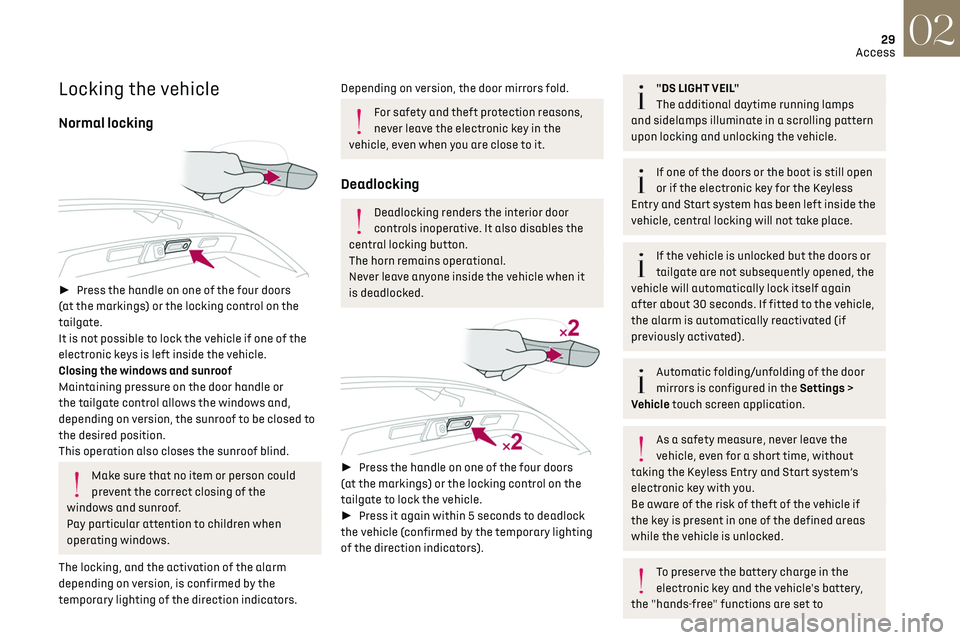
29Access02
Locking the vehicle
Normal locking
► Press the handle on one of the four doors
(at the markings) or the locking control on the
tailgate.
It is not possible to lock the vehicle if one of the
electronic keys is left inside the vehicle.
Closing the windows and sunroof
Maintaining pressure on the door handle or
the tailgate control allows the windows and,
depending on version, the sunroof to be closed to
the desired position.
This operation also closes the sunroof blind.
Make sure that no item or person could
prevent the correct closing of the
windows and sunroof.
Pay particular attention to children when
operating windows.
The locking, and the activation of the alarm
depending on version, is confirmed by the
temporary lighting of the direction indicators.
Depending on version, the door mirrors fold.
For safety and theft protection reasons,
never leave the electronic key in the
vehicle, even when you are close to it.
Deadlocking
Deadlocking renders the interior door
controls inoperative. It also disables the
central locking button.
The horn remains operational.
Never leave anyone inside the vehicle when it
is deadlocked.
► Press the handle on one of the four doors
(at the markings) or the locking control on the
tailgate to lock the vehicle.
► Press it again within 5 seconds to deadlock
the vehicle (confirmed by the temporary lighting
of the direction indicators).
"DS LIGHT VEIL"
The additional daytime running lamps
and sidelamps illuminate in a scrolling pattern
upon locking and unlocking the vehicle.
If one of the doors or the boot is still open
or if the electronic key for the Keyless
Entry and Start
s
ystem has been left inside the
vehicle, central locking will not take place.
If the vehicle is unlocked but the doors or
tailgate are not subsequently opened, the
vehicle will automatically lock itself again
after about 30 seconds. If fitted to the vehicle,
the alarm is automatically reactivated (if
previously activated).
Automatic folding/unfolding of the door
mirrors is configured in the Settings >
Vehicle touch screen application.
As a safety measure, never leave the
vehicle, even for a short time, without
taking the Keyless Entry and Start system’s
electronic key with you.
Be aware of the risk of theft of the vehicle if
the key is present in one of the defined areas
while the vehicle is unlocked.
To preserve the battery charge in the
electronic key and the vehicle's battery,
the "hands-free" functions are set to
Page 40 of 244

38
Access02
not opened within 30 seconds of unlocking),
the monitoring system is automatically
reactivated.
Locking the vehicle with
exterior perimeter monitoring
only
Deactivate the interior volumetric monitoring to
avoid the unwanted triggering of the alarm, in
certain cases such as:
–
Sligh
tly open window.
–
W
ashing the vehicle.
–
C
hanging a wheel.
–
T
owing the vehicle.
–
Transport on a ship or ferry
.
Deactivating the interior volumetric and
anti-tilt monitoring
► Switch off the ignition and within 10 seconds
press the alarm button until its red indicator lamp
is on fixed.
► Get out of the vehicle.
► Immediately lock the vehicle using the remote
control or the Keyless Entry and Start system.
Only the exterior perimeter monitoring is
activated; the button's red indicator lamp flashes
once every second.
To take effect, this deactivation must be
carried out after each time the ignition is
switched off.
Reactivating the interior volumetric and
anti-tilt monitoring
► Deactivate the exterior perimeter monitoring
by unlocking the vehicle using the remote control
or the Keyless Entry and Start system.
The indicator lamp in the button goes off.
► Reactivate all monitoring by locking the
vehicle using the remote control or the Keyless
Entry and Start system.
The red indicator lamp in the button once again
flashes every second.
Triggering of the alarm
This is indicated by sounding of the siren and
flashing of the direction indicators for 30
seconds.
Depending on the country of sale, certain
monitoring functions remain active until
the alarm has been triggered eleven times
consecutively.
When the vehicle is unlocked using the remote
control or the Keyless Entry and Start system,
rapid flashing of the red indicator lamp in the
button informs you that the alarm was triggered
during your absence. When the ignition is
switched on, this flashing stops.
Failure of the remote control
To deactivate the monitoring functions:
► Unlock the vehicle using the key in the front
left-hand door lock.
► Open the door; the alarm is triggered. ►
Switch on the ignition; this stops the alarm.
The indicator lamp in the button goes off.
Locking the vehicle without
activating the alarm
► Lock the vehicle using the key (built-in the
remote control) in the front left-hand door lock.
Automatic activation
(Depending on version)
The system is activated automatically 2 minutes
after the last door or the boot is closed.
► To avoid triggering the alarm on entering the
vehicle, first press the unlocking button on the
remote control or unlock the vehicle using the
"Keyless Entry and Start" system.
Malfunction
When the ignition is switched on, the fixed
lighting of the red indicator lamp in the button
indicates a system malfunction.
Have it checked by a dealer or a qualified
workshop.
Page 61 of 244

59
Ease of use and comfort03
Mats
Fitting
When fitting it on the driver's side, only use
the mountings present on the carpet (a "click"
indicates proper locking).
The other mats are simply laid over the carpet.
Removing/refitting
► To remove it on the driver's side, move the seat
backwards and unclip the fasteners.
► To refit it, position the mat and secure it by
pressing down.
► Check that the mat is secured correctly.
To avoid any risk of jamming the pedals:
–
O nly use mats which are suited to the
fixings already present in the vehicle; these
fixings must be used.
–
Ne
ver fit one mat on top of another.
The use of mats not approved by the
Manufacturer may interfere with access to the
pedals and hinder the operation of the cruise
control/speed limiter.
The approved mats have two fasteners located
underneath the seat.
Touch-sensitive courtesy
lamps
1. Front touch-sensitive courtesy lamp
2. Front touch-sensitive reading lamps
3.Rear touch-sensitive reading lamps
Touch-sensitive courtesy lamp
It comes on:
–
when the v ehicle is unlocked.
–
when the ignition is s
witched off.
–
when a door is opened.
–
when the remo
te control locking button is
activated, in order to locate the vehicle.
It switches off:
–
when the v
ehicle is locked.
–
when the ignition is s
witched on.
–
30 sec
onds after the last door is closed.
The front and rear touch-sensitive reading lamps
come on and go off at the same time as the
courtesy lamp.
A long press on the front touch-sensitive
courtesy lamp completely deactivates it
(confirmed by the "OFF" symbol).
The front and rear touch-sensitive reading
lamps still remain operational.
Touch-sensitive reading lamps
► With the ignition on, press the corresponding
reading lamp.
Interior ambient lighting
The interior ambient lighting casts soft, coloured
lighting in the passenger compartment, when low
lighting conditions are detected.
Page 62 of 244

60
Ease of use and comfort03
By default, the colour of the interior ambient
lighting is linked to that of the screens, depending
on the driving mode selected.
Activation/deactivation and adjustment of
the brightness are set via the Settings >
Brightness touch screen application.
The colour is selected via the Settings >
Customization touch screen application.
Rear fittings
USB sockets
Each USB socket is used only to power or recharge
a portable device.
Rear armrest
The armrest incorporates two cup holders.
Ski flap
Device for storing and transporting long objects.
Opening
► With the rear armrest lowered, open the flap
by pulling its handle downwards.
► Load the objects from inside the boot.
Boot fittings
1.Load space cover
2. 12 V accessory socket (120 W max.)
3. Boot lamp
4. Rear seat folding controls
5. Hooks
6. Stowing rings
7. Rigid boot floor or 2-position boot floor
8. Storage well/Tool box under the floor
The stowing rings are designed to secure
luggage using different types of retaining
nets.
These nets are available as an accessory.
For more information, contact a dealer.
Load space cover shelf
It consists of two sections:
– a fix ed section with an open storage space.
Page 67 of 244

65
Lighting and visibility04
Headlamp beam height
adjustment
Manual adjustment of LED
technology headlamps
To avoid dazzling other road users, the height
of these headlamp beams must be adjusted
according to the load in the vehicle.
0 (Initial setting) Driver only or driver + front passenger
1 5 people
2 5 people + load in the boot
3 Driver only + load in the boot
4 5 6 Not used
Automatic DS PIXEL LED VISION
3.0 headlamp adjustment
This system automatically adjusts the height of
the headlamp beams according to the load in the
vehicle.
In the event of a malfunction, this warning
lamp lights up on the instrument panel,
accompanied by the display of a message and an
audible signal.
The system places the headlamp beams in the
lowest position.
Have it checked by a dealer or a qualified
workshop.
Do not touch the DS PIXEL LED VISION 3.0
headlamps - risk of electrocution!
Automatic illumination of
lamps
With the lighting control stalk in the “AUTO”
position and if a low level of exterior brightness
is detected by the rain/sunshine sensor, the
sidelamps and dipped beam headlamps are
switched on automatically, without any action on
the part of the driver. They may also come on if
rain is detected, at the same time as automatic
operation of the windscreen wipers.
As soon as the brightness returns to a sufficient
level or after the windscreen wipers are switched
off, the lamps are switched off automatically.
Malfunction
In the event of a malfunction of the rain/
sunshine sensor, the vehicle’s lamps come
on and this warning lamp is displayed on the
instrument panel, accompanied by an audible
signal and/or the display of a message.
Have it checked by a dealer or a qualified
workshop.
Do not cover the rain/sunshine sensor
located at the top centre of the
windscreen behind the interior rear view
mirror; the associated functions would no
longer be controlled.
In fog or snow, the rain/sunshine sensor
may detect sufficient light. For this
reason, the lighting will not come on
automatically.
The inner surface of the windscreen may
become misted up and affect the proper
operation of the rain/sunshine sensor.
In humid and cold weather, demist the
windscreen regularly.
Guide-me-home and
welcome lighting
Guide-me-home lighting
Automatic
With the ring of the lighting control stalk in the
"AUTO” position and when the light is poor, the