2023 CITROEN DS4 mirror controls
[x] Cancel search: mirror controlsPage 6 of 296

4
Instruments and controls1
Door mirrors
Blind Spot Monitoring System
Electric windows
2
Bonnet opening
3
Dashboard fuses
4
Courtesy lamps
Rear view mirror
Mood lighting
5
Monochrome screen C
Touch screen
Adjust date and time
Reversing camera
6
Manual air conditioning
Automatic air conditioning
Front screen demisting/defrosting
Rear screen demisting/defrosting
7
Manual gearbox
Automatic gearbox
Parking brake
Hill start assist
Stop & Start
Over view
Page 50 of 296

48
Locking the vehicle
Normal locking using the remote
control
F Press the closed padlock button to lock the vehicle.
Normal locking using the key
F Turn the key towards the rear in the driver's door lock to lock the vehicle.
The direction indicators come on for a few
seconds.
Depending on your version, the door mirrors
fold, the alarm is activated. If one of the doors or the boot is still open,
the central locking does not take place.
However, the alarm (if fitted) will be fully
activated after about 45 seconds.
If the vehicle is unlocked inadvertently and
with no action on the doors or boot, the
vehicle will lock itself again automatically
after about 30 seconds.
If the alarm had previously been activated,
it will not be reactivated automatically. The folding and unfolding of the door
mirrors using the remote control can be
deactivated in the dealer network or by
a
qualified workshop.
Deadlocking using the remote
control
Deadlocking using the key
Deadlocking is confirmed by fixed illumination
of the direction indicators for approximately two
seconds.
Depending on version, the door mirrors fold in
at the same time.
In low light, deadlocking also switches on
the guide-me-home lighting (see "Visibility"
section).
Deadlocking renders the exterior and
interior door controls inoperative.
It also deactivates the central locking
button.
Therefore, never leave anyone inside the
vehicle when it is deadlocked.
Closing the windows using the
remote control
F Press and hold the closed padlock until the desired position
is obtained. The windows stop
when you release the button.
F
T
urn the key to the rear in the driver's door
lock to lock the vehicle completely.
F
T
urn the key to the rear again within five
seconds to deadlock the vehicle. F
P
ress the closed padlock to lock
the vehicle completely.
F
P
ress the closed padlock again
within five seconds to deadlock
the vehicle.
02
Access
Page 54 of 296

52
In order to preser ve the battery in the
electronic key and the vehicle's battery,
the "hands-free" functions are put into
long-term standby after 21 days without
use. To restore these functions, press
one of the remote control buttons or start
the engine with the electronic key in the
reader.
For more information on starting with
Keyless Entr y and Star ting, refer to the
corresponding section.
Locking the vehicle
Normal locking
F With the electronic key on your person and in the recognition zone A , press with a
finger or thumb on one of the door handles
(at the markings). Ensure that nothing could prevent the
correct operation of the windows.
Be particularly aware of children when
operating the windows.
Maintaining pressure allows the windows to be
raised to the desired position.
The direction indicators come on for a few
seconds.
Depending on your version, the door
mirrors fold, the alarm is activated.
Deadlocking
Deadlocking renders the interior door
controls inoperative.
It also deactivates the central locking
button.
Therefore, never leave anyone inside the
vehicle when it is deadlocked. F
W
ith the electronic key in the recognition
zone A , press with a finger or thumb on one
of the front door handles (at the markings)
to lock the vehicle.
F
W
ithin five seconds, press the door handle
again to deadlock the vehicle.
02
Access
Page 66 of 296

64
Front seats
Correct driving position
Before taking to the road and to make the most of the
ergonomic layout of the instruments and controls, carry out
these adjustments in the following order:
-
t
he height of the head restraint,
-
t
he seat backrest angle,
-
t
he seat cushion height,
-
t
he longitudinal (forwards-backwards) position of the seat,
-
t
he height of the steering wheel,
-
t
he rear view mirror and door mirrors.
Once these adjustments have been made,
check the instrument panel can be viewed
correctly from your driving position.
Manual adjustments
Forwards-backwards
F Raise the control and slide the seat forwards or backwards.
F
R
elease the control to lock the position. Before moving the seat backwards,
ensure that there is no object or person in
the way, preventing full travel of the seat.
There is a risk of trapping or pinching
passengers if present in the rear seats
or jamming the seat if large objects are
placed on the floor behind the seat.
Seat height
F Pull the control upwards to raise or push
it downwards to lower, as many times as
necessary, to obtain the position required.
As a safety measure, adjustments to the
driver's seat must only be done when
stationary.
03
Ease of use and comfort
Page 81 of 296

79
Front demist – defrost
With manual air conditioning
F Put the temperature, air flow and distribution controls to the
dedicated marked position.
F
P
ut the air intake control to the "Exterior air
intake" position (control indicator lamp off).
F
S
witch on the air conditioning
by pressing the " A/C" button;
the indicator lamp in the button
comes on.
With automatic dual-zone air
conditioning
Automatic visibility programme
F Select this programme to demist or defrost the windscreen and
side windows as quickly as
possible.
With Stop & Start, when demisting/
defrosting has been activated, STOP
mode is not available.
The system automatically manages the air
conditioning, air flow and air intake, and provides
optimum distribution towards the windscreen and
side windows.
F
T
o stop the programme, press either the
visibility button again or " AUTO"; the
indicator lamp in the button goes off and the
indicator lamp in the " AUTO" button comes on.
The system starts again with the values in
use before it was overridden by the visibility
programme.
F It is possible to stop the demisting/defrosting operation
before it is switched off
automatically by pressing the
button again. The indicator lamp
in the button goes out.
Rear screen demist –
defrost
Switching on
Demisting – defrosting of the rear screen can
only function when the engine is running.
Switching off
Demisting/defrosting switches off automatically
to prevent an excessive consumption of current.
F Press this button to demist /defrost the rear screen and
(depending on version) the door
mirrors. The indicator lamp in
the button comes on.
These markings on the control panel
indicate the control positions for
rapid demisting or defrosting of the
windscreen and side windows.
With Stop & Start, when the demisting/
defrosting, air conditioning and air flow
functions are activated, STOP mode is not
available. The control button is located on
the air conditioning system control
panel.
03
Ease of use and comfort
Page 84 of 296
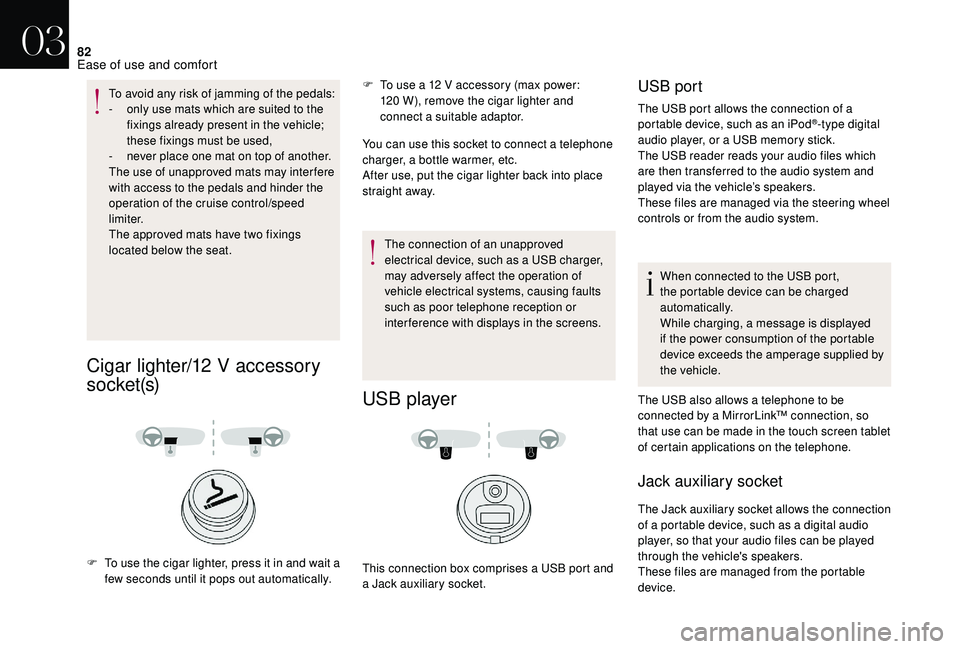
82
To avoid any risk of jamming of the pedals:
- o nly use mats which are suited to the
fixings already present in the vehicle;
these fixings must be used,
-
n
ever place one mat on top of another.
The use of unapproved mats may inter fere
with access to the pedals and hinder the
operation of the cruise control/speed
limiter.
The approved mats have two fixings
located below the seat.
Cigar lighter/12 V accessory
s o c ket (s)
F To use a 12 V accessory (max power: 120 W), remove the cigar lighter and
connect a suitable adaptor.
You can use this socket to connect a telephone
charger, a bottle warmer, etc.
After use, put the cigar lighter
back into place
straight away.
F
T
o use the cigar lighter, press it in and wait a
few seconds until it pops out automatically. The connection of an unapproved
electrical device, such as a USB charger,
may adversely affect the operation of
vehicle electrical systems, causing faults
such as poor telephone reception or
interference with displays in the screens.
USB player
This connection box comprises a USB port and
a Jack auxiliary socket.
USB port
The USB port allows the connection of a
portable device, such as an iPod®-type digital
audio player, or a USB memory stick.
The USB reader reads your audio files which
are then transferred to the audio system and
played via the vehicle’s speakers.
These files are managed via the steering wheel
controls or from the audio system.
When connected to the USB port,
the portable device can be charged
automatically.
While charging, a message is displayed
if the power consumption of the portable
device exceeds the amperage supplied by
the vehicle.
The USB also allows a telephone to be
connected by a MirrorLink™ connection, so
that use can be made in the touch screen tablet
of certain applications on the telephone.
Jack auxiliary socket
The Jack auxiliary socket allows the connection
of a portable device, such as a digital audio
player, so that your audio files can be played
through the vehicle's speakers.
These files are managed from the portable
device.
03
Ease of use and comfort
Page 289 of 296

223
ABS ...............................................................108
Accessories .......................................... 103, 13 8
Accessory position
....................................... 13 8
AdBlue
® ........................................... 20, 183 -185
Additive, AdBlue .............................................. 20
Adjusting headlamps
...................................... 96
Adjusting head restraints
................................ 66
Adjusting seats
.......................................... 64-66
Adjusting the date
......................... 37- 3 9, 45, 36
Adjusting the height and reach of the steering wheel
.................................... 70
Adjusting the seat belt height
................ 11
0 -111
Adjusting the time
......................... 37- 3 9, 45, 36
Advice on care and maintenance
.................18 6
Advice on driving
................................... 132-13 3
Airbags
...............................
.............19, 113 , 11 8
Airbags, curtain
...................................... 114 -115
Airbags, front ................................... 113 -115, 11 9
Airbags, lateral
....................................... 114 -115
Air conditioning, automatic
........................74 -7 8
Air conditioning, manual
...................... 7
2-73, 78
Alarm
......................................................... 57- 5 9
Anti-lock braking system (ABS)
....................108
Anti-pinch
.................................................. 61
- 62
Anti-slip regulation (ASR)
............................. 108
Anti-theft
....................................................... 13 4
Armrest, front
............................................ 85-86
Armrest, rear
...............................
....................88
ASR
........
....................................................... 108
Assistance call
...............................
........104 -107
Assistance, emergency braking
...................108
Audio streaming (Bluetooth)
.......................27, 7
Auxiliary
.................................................... 26-27
B
Back-up key..................................................... 53
Battery .................................... 181, 209 , 211-212
Battery, charging
.................................... 210 -211Battery, remote control
.......................
50, 54-56
Black panel ................................................ 36 -37
Blanking screen (snow shield)
......................
170
Blind
..............................
..................................
80
Blind spot sensors
.................................
157-159
BlueHDi
............................................
34, 36 , 183
Bluetooth (hands-free)
.......................... 2
8-29
, 9
Bluetooth (telephone)
................................ 28
-30
Bonnet
....................................................
17 7-178
Boot
.....................................................
60 - 61, 90
Brake discs
....................................................
183
Brake lamps
...............................
...................
203
Brakes
...........................................................
183
Bulbs (changing)
...................................
198, 203
C
Cable, audio .................................................... 26
Cable, jack ...................................................... 26
Capacity, fuel tank
................................. 166 -167
CarPlay connection ......................................... 18
CD
.......................................................... 26-27, 7
CD, MP3
............................................. 26-27, 7- 8
Central locking
.............................. 48
, 51- 5 2, 56
Centre console
................................................ 84
Changing a bulb
.................................... 19
8, 203
Changing a fuse
.................................... 20
5-208
Changing a wheel
.................................. 19
2-193
Changing a wiper blade
........................ 10
0, 176
Changing the remote control battery
........50, 54
CHECK
................
............................................ 36
Checking levels
...................................... 179 -18 0
Checking the engine oil level
....................32-33
Checking tyre pressures (using the kit) ...18 9, 191Checks ........................................... 178, 181-183
Checks, routine ...................................... 181-183
Child lock
................................................ 12 9 -13 0
Children
.......................................... 123, 125 -127
Children (safety)
..................................... 12 9 -13 0
A
Child seats ..............11 2, 11 6 -117 , 12 2-123 , 128
Child seats, conventional ..............................12 2
Child seats, ISOFIX
...............................124 -127
Cigar lighter
..................................................... 82
Cleaning (advice)
.......................................... 18 6
Closing the boot
.................................. 48
, 60 - 61
Closing the doors
.....................48, 51- 5 2, 59-60
Configuration, vehicle
..................... 11
-12, 37- 41
Connection, Bluetooth
........................ 21,
28-30
Connection, MirrorLink
...................................19
Connection, Wi-Fi network
.............................22
Control, electric windows
..........................61- 62
Control, emergency boot release
...................61
Control, emergency door
.............. 49
-50, 53-54
Control, heated seats
...................................... 68
Controls, steering mounted
...........................2-3
Control stalk, lighting
.........................23, 92 , 94
Control stalk, wipers
................................9
8 -101
Courtesy lamps
................................... 83, 95-96
Cruise control
.......................... 15 0 -151, 15 3 -15 5
Cup holder
....................................................... 84
D
DAB (Digital Audio
Broadcasting) – Digital radio ....................25, 5
Date (setting)
................................. 37- 3 9, 45, 36
Daytime running lamps
...................94, 198 , 201
Deactivating the passenger airbag
..................................... 113 -114, 11 8 -11 9
Deadlocking
.............................................. 48, 52
Demisting/defrosting
.................................79-80
Diesel
.............................................................. 26
Dimensions .............................. .....................221
Dipstick
................
.......................32-33, 179 -18 0
Direction indicators
..........23, 94 , 198 , 200 , 203
Display screen, instrument panel
......1 0 -11 , 14 6
Display screen, multifunction (with audio system)
.................................. 3
7- 3 9
Alphabetical index