2023 CITROEN DS4 Sport
[x] Cancel search: SportPage 60 of 296

58
The monitoring system is active: the indicator
lamp in the button flashes once per second
and the direction indicators come on for about
2 seconds.
Following a vehicle locking request, the
perimeter monitoring is activated after 5
seconds and the interior volumetric and anti-tilt
monitoring after 45 seconds.
If an opening (door, boot...) is not fully closed,
the vehicle will not be locked but the exterior
perimeter monitoring will be activated after
45 seconds, at the same time as the interior
volumetric and anti-tilt monitoring.
Deactivation
F Press the unlocking button on the remote control.
or
F
U
nlock the vehicle with the "Keyless Entry
and Starting" system.
The monitoring system is deactivated: the
indicator lamp in the button goes off and the
direction indicators flash for about 2 seconds. If the vehicle locks itself again
automatically (which occurs 30 seconds
after unlocking, if a door or the boot is
not opened), the monitoring system is not
reactivated automatically. To reactivate it,
the vehicle must be unlocked and locked
again, using the remote control or the
"Keyless Entry and Starting" system.
Locking the vehicle with
exterior perimeter monitoring
only
Deactivate the interior volumetric and anti-tilt
monitoring to avoid unwanted triggering of the
alarm in certain cases such as:
-
l
eaving a pet in the vehicle,
-
l
eaving a window partially open,
-
w
ashing your vehicle,
-
c
hanging a wheel,
-
h
aving your vehicle towed,
-
t
ransportation by sea.
Deactivating the interior volumetric
and anti-tilt monitoring
F Switch off the ignition and within ten seconds, press the button until the indicator
lamp is on continuously.
F
G
et out of the vehicle.
F
I
mmediately lock the vehicle using the
remote control or the Keyless Entry and
Starting system.
The exterior perimeter monitoring alone is
activated: the indicator lamp in the button
flashes once per second.
To be effective, this deactivation must
be carried out each time the ignition is
switched off.
02
Access
Page 90 of 296

88
Rear fittings
12 V accessory socket
F To connect a 12 V accessory (max. power: 120 W), lift the cover and connect a suitable
adaptor.
Rear armrest
Comfort system for rear passengers. F
L
ower the rear armrest for a more
comfortable position.
This also gives access to the ski flap.
Ski flap
Mechanism for storing and transporting long
objects.
Opening
F Lower the rear armrest.
F P ull the flap handle downwards.
F
L
ower the flap.
F
L
oad the objects from inside the boot.
Boot fittings
Rear shelf
To remove the shelf:
F r elease the two cords,
F
g
ently lift the shelf, then remove it.
There are several ways of storing it:
-
ei
ther upright behind the front seats,
-
o
r flat on the bottom of the boot.
03
Ease of use and comfort
Page 145 of 296

143
Automatic gearbox
Six speed automatic gearbox which offers a
choice between the comfort of fully automatic
operation, enhanced by sport and snow
programmes, and the pleasure of manual gear
changing.
Two driving modes are offered:
-
a
utomatic operation for electronic
management of the gears by the gearbox,
with a spor t programme for a more dynamic
style of driving and a snow programme to
improve driving when traction is poor,
-
man
ual operation for sequential changing
of the gears by the driver.
Gear selector module
1. Gear selector.
2. "T " (snow) button.
3. "S " (spor t) button.
4. Gear selector positions diagram.
Gear selector positions
P. Park.
-
I mmobilisation of the vehicle,
parking brake on or off.
-
S
tarting the engine.
R. Reverse.
-
R
eversing manoeuvres, vehicle
stationary, engine at idle.
N. Neutral.
-
I
mmobilisation of the vehicle,
parking brake on.
-
S
tarting the engine.
D. Automatic operation.
M.+/- Manual operation with sequential
changing of the six gears.
F
P
ush for wards to change up through the
gears.
or
F
P
ull backwards to change down through the
gears.
Displays on the instrument panel
When you move the selector in the grille to
select a position, the corresponding indicator is
displayed in the instrument panel.
P Park
R Reverse
N Neutral
D Drive (automatic driving)
S Sport programme
T Snow
programme
1 to 6 Gear engaged during manual operation
- Invalid value during manual operation
06
Driving
Page 146 of 296
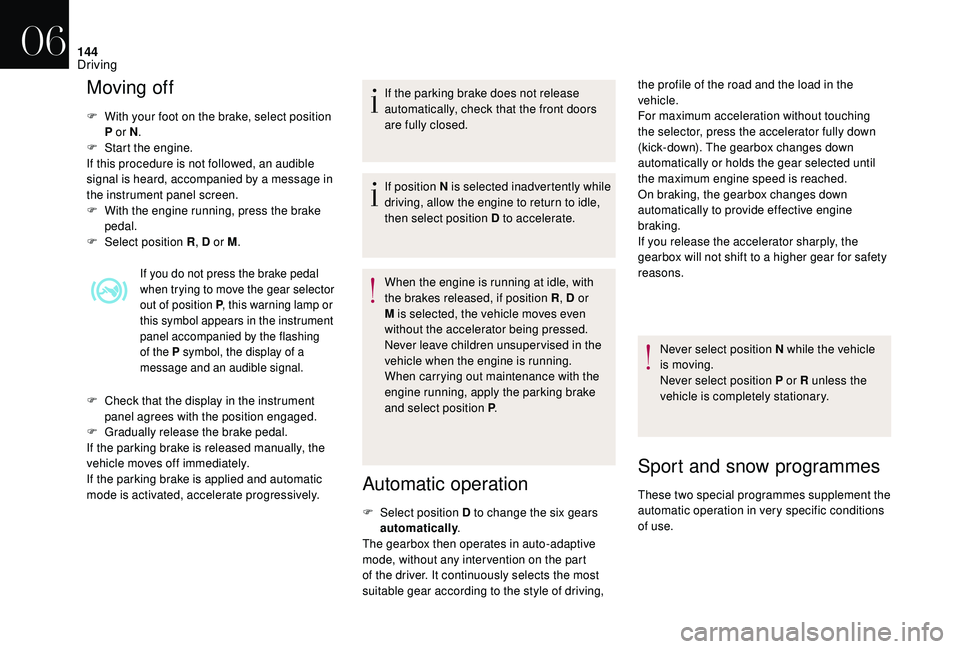
144
Moving off
F With your foot on the brake, select position P or N .
F
S
tart the engine.
If this procedure is not followed, an audible
signal is heard, accompanied by a message in
the instrument panel screen.
F
W
ith the engine running, press the brake
pedal.
F
Sel
ect position R , D or M.
If you do not press the brake pedal
when trying to move the gear selector
out of position P , this warning lamp or
this symbol appears in the instrument
panel accompanied by the flashing
of the P symbol, the display of a
message and an audible signal.
F Check that the display in the instrument panel agrees with the position engaged.
F
G
radually release the brake pedal.
If the parking brake is released manually, the
vehicle moves off immediately.
If the parking brake is applied and automatic
mode is activated, accelerate progressively. If the parking brake does not release
automatically, check that the front doors
are fully closed.
If position N is selected inadvertently while
driving, allow the engine to return to idle,
then select position D to accelerate.
When the engine is running at idle, with
the brakes released, if position R
, D or
M is selected, the vehicle moves even
without the accelerator being pressed.
Never leave children unsuper vised in the
vehicle when the engine is running.
When carrying out maintenance with the
engine running, apply the parking brake
and select position P .
Automatic operation
the profile of the road and the load in the
vehicle.
For maximum acceleration without touching
the selector, press the accelerator fully down
(kick-down). The gearbox changes down
automatically or holds the gear selected until
the maximum engine speed is reached.
On braking, the gearbox changes down
automatically to provide effective engine
braking.
If you release the accelerator sharply, the
gearbox will not shift to a higher gear for safety
reasons.
Never select position N while the vehicle
is moving.
Never select position P or R unless the
vehicle is completely stationary.
Sport and snow programmes
These two special programmes supplement the
automatic operation in very specific conditions
of use.
F
Sel
ect position D to change the six gears
automatically .
The gearbox then operates in auto-adaptive
mode, without any inter vention on the part
of the driver. It continuously selects the most
suitable gear according to the style of driving,
06
Driving
Page 147 of 296

145
Sport programme "S"
F Press the "S" button after starting the
engine.
The gearbox automatically favours a dynamic
style of driving.
S appears on the instrument panel.
Snow programme " T"
F With the engine running, press the " T"
button.
The gearbox adapts to driving on slippery
roads.
This programme improves starting and
handling when traction is poor.
T appears in the instrument panel.
Return to auto-adaptive mode
F At any time, press the selected button again to leave the special programme engaged
and return to auto-adaptive mode.
Manual operation
F Select the M position for sequential
changing of the six gears.
F
P
ush the selector towards the " +" sign to
change up a gear.
F
P
ull the selector towards the " -" sign to
change down a gear.
It is only possible to change from one gear to
another if the vehicle speed and engine speed
permit; otherwise, the gearbox will operate
temporarily in automatic mode.
D disappears, and the gears
engaged appear in succession on
the instrument panel.
If the engine is under-revving or over-revving,
the gear selected flashes for a few seconds,
then the actual gear engaged is displayed.
When the vehicle is stationary or moving very
slowly, the gearbox automatically selects gear 1 .
It is not necessary to release the accelerator
when changing gear.
It is possible to change from position D
(automatic) to position M (manual) at any time.
The sport and snow programmes are inactive
in manual operation.
Invalid value during manual
operation
This symbol is displayed if a gear
is not engaged correctly (selector
between two positions).
Stopping the vehicle
Before switching off the engine, put the selector
in position P or N to place the gearbox in
neutral.
In both cases, apply the parking brake to
immobilise the vehicle, unless it is programmed
to automatic mode.
If the selector is not in position P , when the
driver's door is opened or approximately
45 seconds after the ignition is switched
off, an audible signal sounds and a
message appears.
F
R
eturn the gear selector to position
P ; the audible signal stops and the
message disappears.
06
Driving
Page 172 of 296

170
Very cold climate screen
(Depending on the country of sale.)
Removable protective screen which prevents
the accumulation of snow at the radiator
cooling fan.
Fitting
F Position the very cold climate screen to the front of the lower section of the front
b u m p e r.
F
P
ress around its edge to engage its fixing
clips one by one.
Removing
F Use a screwdriver as a lever to release each fixing clip.
The very cold climate screen must be
removed when:
-
t
he exterior temperature exceeds
10°C,
-
w
hen towing,
-
a
t speeds above 75 mph (120 km/h).
To w b a r
Your vehicle is primarily designed for
transporting people and luggage, but it may
also be used for towing a trailer.We recommend the use of genuine
DS AUTOMOBILES towbars and their
harnesses that have been tested and
approved from the design stage of your
vehicle, and that the fitting of the towbar
is entrusted to a dealer or a qualified
workshop.
If the towbar is not fitted by a dealer, it
must still be fitted in accordance with the
vehicle manufacturer's instructions. Driving with a trailer places greater
demands on the towing vehicle and the
driver must take particular care.
For more information on Driving advice
,
particularly when towing, refer to the
corresponding section.
Obser ve the maximum authorised towable
weight, indicated on your vehicle's
registration certificate, the manufacturer's
label as well as in the Technical data
section of this guide.
Complying with the maximum
authorised nose weight (towball)
also includes the use of accessories
(bicycle carriers, tow boxes, etc.).
The maximum authorised nose weight
does not depend on the type of device
installed, fixed or removable, with or
without a tool.
07
Practical information
Page 179 of 296

177
Maximum authorised load distributed
over the roof bars, for a load height not
exceeding 40 cm (with the exception of
bicycle carriers):
-
f
or roof bars with 90 mm pads: 50 kg ,
-
f
or roof bars with 15 0 mm pads: 80 kg.
For more information, contact the dealer
network or a qualified workshop.
If the height exceeds 40 cm, adapt the
speed of the vehicle to the profile of the
road to avoid damaging the roof bars and
the mountings on the vehicle.
Please refer to local legislation in order
to comply with the regulations related to
transporting objects which are longer than
the vehicle.
Bonnet
The cooling fan may star t after
switching off the engine: take care
with articles and clothing that might be
caught by the fan blades.
Opening
F Open the left-hand front door.
F
P
ull the interior bonnet release lever A ,
located at the bottom of the door aperture. F
P
ush the exterior safety catch B to the left
and raise the bonnet.
F
U
nclip the stay C from its housing on the
back of the bonnet.
F
F
ix the stay in the slot to hold the bonnet
open.
Before doing anything under the bonnet,
deactivate the Stop & Start system to
avoid the risk of injury related to an
automatic change to START mode.
07
Practical information
Page 232 of 296

8
These commands can be made from any screen page after pressing the " Voice command"
or "Telephone" button located on the steering wheel, as long as there is no telephone call in
progress.Voice commands Help messages
Tune to channel <…> You can pick a radio station by saying "tune
to" and the station name or frequency. For
example "tune to channel Talksport" or "tune to
98.5 FM". To listen to a preset radio station, say
"tune to preset number". For example "tune to
preset number five".
What's playing To display the details of the current "track",
"artist" and "album", you can say " What's
playing"
Play song <...> Use the command "play" to select the type
of music you'd like to hear. You can pick by
"song", "artist", or "album". Just say something
like "play artist, Madonna", "play song, Hey
Jude", or "play album, Thriller".
Play ar tist <...>
Play album <...> Media voice commands are available only
for a USB connection.
"Radio Media" voice commands
DS Connect Nav