2023 CITROEN C5 X steering wheel
[x] Cancel search: steering wheelPage 4 of 228

2
Contents
■
Overview
■
Eco-driving
1InstrumentsInformation to the driver 10
Digital instrument panel 10
E-HUD 11
Warning and indicator lamps 12
Indicators 17
Manual test 20
Total distance recorder 20
Trip computer 20
Touch screen 21
Remote functions (Rechargeable hybrid) 23
2AccessElectronic key with remote control function and
built-in key 25
Proximity Keyless Entry and Start 27
Central locking 29
Back-up procedures 29
Doors 31
Boot 32
Motorised tailgate 32
Alarm 35
Electric windows 38
Sunroof 39
3Ease of use and comfortDriving position 41
Front seats 42
Steering wheel adjustment 45
Mirrors 46
Rear bench seat 47
Heating and Ventilation 49
Dual-zone automatic air conditioning 50
Front demisting - defrosting 52
Rear screen demisting/defrosting 52
Heated windscreen 53
Temperature pre-conditioning
(Rechargeable hybrid)
53
Front fittings 54
Courtesy lamps 57
Interior ambient lighting 57
Rear fittings 58
Boot fittings 59
4Lighting and visibilityExterior lighting control stalk 61
Direction indicators 62
Headlamp beam height adjustment 63
Automatic illumination of headlamps 63
Guide-me-home and welcome lighting 63
Automatic lighting systems - General
recommendations
64
Automatic headlamp dipping 64
Cornering lighting 65
Wiper control stalk 65
Automatic wipers 66
Changing a wiper blade 68
5SafetyGeneral safety recommendations 69
Hazard warning lamps 69
Horn 69
Pedestrian horn (Rechargeable hybrid) 70
Emergency or assistance 70
Electronic stability control (ESC) 72
Seat belts 75
Airbags 77
Active bonnet 79
Child seats 79
Deactivating the front passenger airbag 81
ISOFIX child seats 82
i-Size child seats 84
Installing child seats 85
Child lock 87
6DrivingDriving recommendations 88
Starting/Switching off the engine with
Keyless Entry and Starting
89
Starting rechargeable hybrid vehicles 90
Electric parking brake 91
Automatic gearbox 93
Citroën Advanced Comfort active suspension 96
Driving modes 96
Hill start assist 98
Gear shift indicator 98
Stop & Start 99
Tyre under-inflation detection 100
Driving and manoeuvring aids - General
recommendations
101
Steering wheel with hands-on detection 103
Shortcuts for driving aids 103
Road signs recognition 104
Speed limiter 107
Cruise control - Specific recommendations 109
Cruise control 109
Highway Driver Assist 111
Page 5 of 228

3
Contents
Highway Driver Assist 2.0 111
Adaptive cruise control 11 2
Lane positioning assist 11 6
Speed adjustment during cornering 11 9
Semi-automatic lane changing 120
Active Safety Brake with Collision Risk Alert and
Intelligent emergency braking assistance
124
Distraction detection 128
Active lane departure warning system 129
Long-distance blind spot monitoring 131
Parking sensors 132
Top Rear Vision 134
Top 360 Vision 135
Rear traffic alert 137
7Practical informationCompatibility of fuels 140
Refuelling 140
Rechargeable hybrid system 141
Charging the traction battery (Rechargeable
hybrid engine)
148
Towing device 150
Towing device with quickly detachable towball 151
Roof bars 154
Very cold climate screen 155
Snow chains 155
Energy economy mode 156
Bonnet 156
Engine compartment 158
Checking levels 158
Checks 159
Free-wheeling 161
Advice on care and maintenance 162
8In the event of a breakdownWarning triangle 165
Tool kit 165
Temporary puncture repair kit 166
Spare wheel 169
Changing a bulb 171
Fuses 173
12
V battery
/ Accessory batteries 173
Towing the vehicle 178
9Technical dataEngine technical data and towed loads 181
Petrol engines 182
Rechargeable hybrid engine 183
Dimensions 184
Identification markings 184
10 MYCITROËN DRIVE PLUS - MYCITROËN PLAY PLUS
First steps 185
Customisation 188
Steering mounted controls 189
Applications 190
Voice commands 190
Navigation 191
Connectivity 192
Mirror Screen 194
Media 195
Phone 197
Settings 198
Help 199
11Event data recorders
■
Alphabetical index
■
Appendix
Page 7 of 228

5
Overview
Steering-mounted controls
1.External lighting controls/Direction indicators/
Select the instrument panel display mode
2. Wiper controls/Screenwash/Trip computer
3. Automatic gearbox control paddles
4. Controls for Cruise control/Speed limiter/
Adaptive cruise control/Highway Driver Assist
or Highway Driver Assist 2.0
A. Up/Down: increase/decrease the speed
setting
Press: display and adjustment of the distance
setting to the vehicle in front (Adaptive cruise
control) B.
Select/Deselect the cruise control function
Select/Deselect the Adaptive cruise control/
Highway Driver Assist
C. Start/Pause of the Speed limiter or Cruise
control with the speed setting saved
Confirmation of vehicle restart after automatic
stop (Adaptive cruise control with Stop & Go
function)
D. Select/Deselect the speed limiter function
E. Activation of the Speed limiter or Cruise
control with the speed setting saved
Use the speed suggested by the Road signs
recognition system
5. Horn/Driver front airbag
6. Audio system setting controls
F. Press: display favourite radio stations/media
Up/Down: previous/next radio/media/
smartphone selection
Press: validation of a selection
G. Decrease/Increase volume
H. Pick up/Hang up
Access to the Phone application's call log
I. Short press: system voice commands
Long press: smartphone voice commands
Side control bar
1. Headlamp beam height adjustment
2. Motorised tailgate
3. Heated windscreen
4. Heated steering wheel
5. Temperature conditioning (Rechargeable
hybrid)
6. Opening the fuel filler flap (Rechargeable
hybrid)
Rechargeable hybrid
system
Page 15 of 228

13
Instruments
1List of warning and
indicator lamps
Red warning/indicator lamps
STOP
Fixed, associated with another warning
lamp, accompanied by the display of a
message and an audible signal.
A serious fault with the engine, braking system,
power steering or automatic gearbox or a major
electrical fault has been detected.
Carry out (1) and then (2).
Maximum engine coolant temperatureFixed.
The temperature of the cooling system is
too high.
Carry out (1), then wait until the engine has
cooled down before topping up the level, if
necessary. If the problem persists, carry out (2).
Engine oil pressureFixed.
There is a fault with the engine lubrication
system.
Carry out (1) and then (2).
System malfunction (Rechargeable hybrid)Fixed.
The rechargeable hybrid system is faulty.
Carry out (1) and then (2).
Cable connected (Rechargeable hybrid)Fixed when the ignition is switched on.
The charging cable is connected to the
vehicle's connector.
Fixed when the ignition is switched on,
accompanied by a message.
It is not possible to start the vehicle while the
charging cable is connected to the vehicle’s
connector.
Disconnect the charging cable and close the
flap.
12V battery chargeFixed.
The battery charging circuit is faulty
(e.g.
dirty terminals, loose or severed alternator
belt).
Carry out (1).
If the electric parking brake stops working,
immobilise the vehicle:
►
Fit the chock against one of the wheels.
Clean and tighten the terminals. If the warning
lamp does not go off when the engine is started,
carry out (2).
BrakingFixed.
The brake fluid level in the braking circuit
has dropped significantly.
Carry out (1), then top up with fluid that complies
with the manufacturer's recommendations. If the
problem persists, carry out (2).
Fixed.
The electronic brake force
distribution
(EBFD) system is faulty.
Carry out (1) and then (2).
Electric parking brakeFixed.
The electric parking brake is applied.
Flashing.
Application/release is faulty.
Carry out (1): park on flat ground (on a level
surface).
Select mode
P on the automatic gearbox.
Switch off the ignition and carry out (2).
Door(s) openFixed, associated with a message
identifying the access.
An audible signal supplements the alert if the
speed is higher than 6 mph (10
km/h).
A door or the boot is not properly closed.
Seat belts not fastened/unfastenedFixed or flashing, accompanied by an
increasing audible signal.
A seat belt has not been fastened or has been
unfastened.
Orange warning/indicator lamps
Service
Temporarily on, accompanied by the display of a message.
One or more minor faults, for which there is/are
no specific warning lamp(s), have been detected.
Page 43 of 228
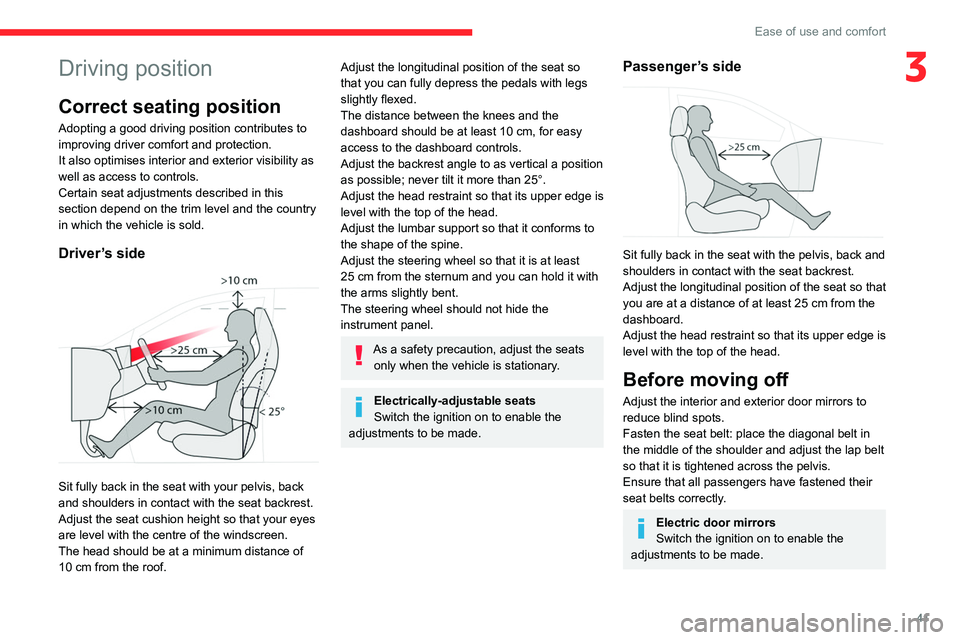
41
Ease of use and comfort
3Driving position
Correct seating position
Adopting a good driving position contributes to
improving driver comfort and protection.
It also optimises interior and exterior visibility as
well as access to controls.
Certain seat adjustments described in this
section depend on the trim level and the country
in which the vehicle is sold.
Driver’s side
Sit fully back in the seat with your pelvis, back
and shoulders in contact with the seat backrest.
Adjust the seat cushion height so that your eyes
are level with the centre of the windscreen.
The head should be at a minimum distance of
10 cm from the roof.
Adjust the longitudinal position of the seat so
that you can fully depress the pedals with legs
slightly flexed.
The distance between the knees and the
dashboard should be at least 10 cm, for easy
access to the dashboard controls.
Adjust the backrest angle to as vertical a position
as possible; never tilt it more than 25°.
Adjust the head restraint so that its upper edge is
level with the top of the head.
Adjust the lumbar support so that it conforms to
the shape of the spine.
Adjust the steering wheel so that it is at least
25
cm from the sternum and you can hold it with
the arms slightly bent.
The steering wheel should not hide the
instrument panel.
As a safety precaution, adjust the seats only when the vehicle is stationary.
Electrically-adjustable seats
Switch the ignition on to enable the
adjustments to be made.
Passenger’s side
Sit fully back in the seat with the pelvis, back and
shoulders in contact with the seat backrest.
Adjust the longitudinal position of the seat so that
you are at a distance of at least 25
cm from the
dashboard.
Adjust the head restraint so that its upper edge is
level with the top of the head.
Before moving off
Adjust the interior and exterior door mirrors to
reduce blind spots.
Fasten the seat belt: place the diagonal belt in
the middle of the shoulder and adjust the lap belt
so that it is tightened across the pelvis.
Ensure that all passengers have fastened their
seat belts correctly.
Electric door mirrors
Switch the ignition on to enable the
adjustments to be made.
Page 44 of 228

42
Ease of use and comfort
When driving
Maintain a good driving position and hold the
steering wheel with both hands at the 'quarter to
three' position, so that you can easily and quickly
reach the controls behind and near the steering
wheel.
Never adjust the seats or steering wheel
when driving.
Always keep your feet on the floor.
Front seats
Before moving the seat backwards,
ensure that there is no person or object
that might prevent the full travel of the seat.
There is a risk of trapping or pinching
passengers if present in the rear seats or of
jamming the seat if large objects are placed
on the floor behind the seat.
Front head restraints
Adjusting the height
Upwards:
► Pull the head restraint up to the desired
position; you can feel the head restraint clicking
into position.
Downwards:
►
Depending on equipment, press lug A
or
button B and then, while still pressing, lower the
head restraint.
The head restraint is correctly adjusted when its upper edge is level with the top
of the head.
Adjusting the angle
(Depending on equipment)
Forwards:
►
move the lower part of the head restraint
forwards.
Rearwards:
► press and hold button B and push the lower
part of the head restraint rearwards.
Removing a head restraint
► Pull the head restraint fully up.
► Depending on equipment, press lug(s) A
or C
to release the head restraint and raise it fully.
►
Stow the head restraint securely
.
Refitting a head restraint
► Insert the head restraint rods into the guides
in the corresponding seat backrest.
►
Push the head restraint fully down.
►
If the vehicle is so equipped, press lug(s) A
or C to release the head restraint and push it
down.
►
Adjust the height of the head restraint.
Never drive with the head restraints
removed; they should be in place and
adjusted for the occupant of the seat.
Manual adjustments
Longitudinal
Page 47 of 228

45
Ease of use and comfort
3Ventilated seats
Activation/Deactivation
In the Seat Options touch screen
application, select the Ventilated Seats
tab.
The page is displayed with the last memorised
settings for the driver and the passenger.
If the settings are suitable, press to
activate/deactivate the function.
If no action is taken, the display returns to its
initial state.
The function status is not memorised when the
ignition is switched off.
Changing settings
► In the Ventilated Seats page, select an
intensity from the three preset levels “ 1” (Low),
“2” (Normal) or “3” (High).
The settings are memorised when the ignition is
switched off.
Multipoint massage
System with a choice of type of massage and
adjustment of its intensity.
This system operates with the engine running, as
well as in STOP mode of the
Stop & Start.
Activation/Deactivation
In the Seat Options touch screen
application, select the Massage tab.
►
Select the driver or passenger seat.
The corresponding page is displayed with the
last memorised settings.
If the settings are suitable, press to
activate/deactivate the function in the
Seat Options application.
If no action is taken, the display returns to its
initial state.
The system status is not saved when the ignition
is switched off.
Changing settings
► In the Massage tab, select the seat
concerned.
►
Select a massage intensity from the three
preset levels " 1
" (Low), “2" (Normal) or "3"
(High).
►
Select another type of massage from those
offered.
The modifications are taken into account
immediately and memorised when the ignition is
switched off.
Once activated, the system starts a one hour
massage cycle, made up of sequences of 6
minutes of massage followed by 3 minutes at
rest.
The system stops automatically at the end of the
cycle.
Steering wheel
adjustment
► When stationary , pull the control to release
the steering wheel.
►
Adjust the height and reach to suit your
driving position.
►
Push the control to lock the steering wheel.
For safety reasons, these adjustments
must only be carried out with the vehicle
stationary.
Heated steering wheel
(Depending on country of sale.)
In cold weather, this function heats the circular
part of the steering wheel.
This function can be activated when outdoor
temperature is lower than 20°C (68 °F).
Page 67 of 228

65
Lighting and visibility
4Activation/Deactivation
It is configured in the Settings > Vehicle
touch screen application.
The state of the system is stored when the
ignition is switched off.
When the system detects thick fog, it
temporarily deactivates the function.
Operation
If the ambient light level is very low and traffic
conditions permit:
– The main beam headla mps
come on automatically. These
indicator lamps come on on the instrument
panel.
If the ambient light level is sufficient and/or the
traffic conditions do not allow the main beam
headlamps to be lit:
– The dipped beam head lamps
remain lit. These indicator lamps
come on on the instrument panel.
The function is deactivated if the foglamps
are switched on or if the system detects poor
visibility conditions (e.g.
fog, heavy rain,
snowfall).
When the foglamps are switched off or when the
visibility conditions become favourable again, the
function is automatically reactivated.
This indicator lamp goes out when the function is deactivated.
If the function is selected but the display
on the instrument panel and the alerts are
not available, the indicator lamp comes on in
grey.
Pause
If the situation requires a change of headlamp
beam, the driver can take over at any time.
►
Switch the headlamps manually between
dipped and main beam to pause the function.
If the "AUT
O" and "Dipped beam" indicator
lamps were on, the system changes to main
beam.
If the "AUTO" and "Main beam" indicator
lamps
were on, the system changes to dipped beam.
►
T
o reactivate the function, once again switch
the headlamps manually between dipped and
main beam.
Malfunction
If a malfunction occurs with the system or
the camera, this warning lamp is
displayed on the instrument panel, accompanied
by an audible signal and a message.
Have it checked by a CITROËN dealer or a
qualified workshop.
Cornering lighting
This system makes use of the beam from a front
foglamp to illuminate the inside of a bend, when
the main or dipped beam headlamps are on and
the vehicle speed is below 25 mph (40 km/h)
(urban driving, winding road, junctions, parking
manoeuvres).
Without/With cornering lighting
Activation/Deactivation
It is configured in the Settings > Vehicle
touch screen application.
Switching on/off
This system starts:
– when the corresponding direction indicator is
switched on.
or
–
from a certain angle of rotation of the steering
wheel.
It becomes inactive:
–
below a certain angle of rotation of the
steering wheel.
–
above approximately 25 mph (40 km/h).
–
when reverse gear is engaged.
Wiper control stalk
Before operating the wipers in wintry
conditions, clear any snow, ice or frost