2023 CITROEN C3 AIRCROSS fuel consumption
[x] Cancel search: fuel consumptionPage 183 of 244
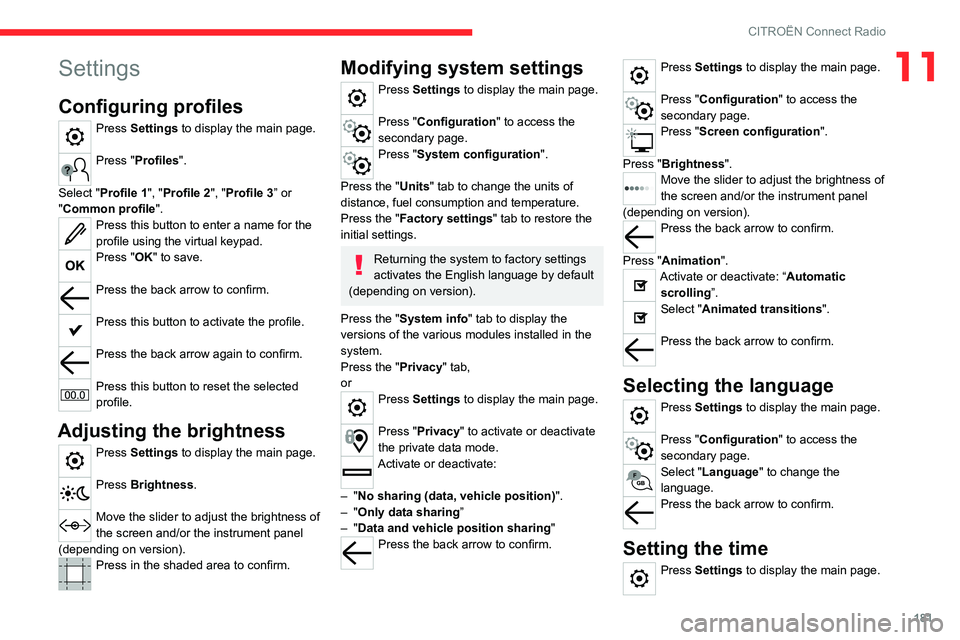
181
CITROËN Connect Radio
11Settings
Configuring profiles
Press Settings to display the main page.
Press "Profiles".
Select "Profile 1", "Profile 2", "Profile 3” or
"Common profile ".
Press this button to enter a name for the
profile using the virtual keypad.
Press "OK" to save.
Press the back arrow to confirm.
Press this button to activate the profile.
Press the back arrow again to confirm.
Press this button to reset the selected
profile.
Adjusting the brightness
Press Settings to display the main page.
Press Brightness.
Move the slider to adjust the brightness of
the screen and/or the instrument panel
(depending on version).
Press in the shaded area to confirm.
Modifying system settings
Press Settings to display the main page.
Press "Configuration" to access the
secondary page.
Press "System configuration".
Press the "Units" tab to change the units of
distance, fuel consumption and temperature.
Press the "Factory settings" tab to restore the
initial settings.
Returning the system to factory settings
activates the English language by default
(depending on version).
Press the "System info" tab to display the
versions of the various modules installed in the
system.
Press the "Privacy " tab,
or
Press Settings to display the main page.
Press "Privacy" to activate or deactivate
the private data mode.
Activate or deactivate:
–
"
No sharing (data, vehicle position) ".
–
"
Only data sharing ”
–
"
Data and vehicle position sharing "
Press the back arrow to confirm.
Press Settings to display the main page.
Press "Configuration" to access the
secondary page.
Press "Screen configuration".
Press "Brightness".
Move the slider to adjust the brightness of
the screen and/or the instrument panel
(depending on version).
Press the back arrow to confirm.
Press "Animation".
Activate or deactivate: “Automatic scrolling ”.
Select "Animated transitions".
Press the back arrow to confirm.
Selecting the language
Press Settings to display the main page.
Press "Configuration" to access the
secondary page.
Select "Language" to change the
language.
Press the back arrow to confirm.
Setting the time
Press Settings to display the main page.
Page 206 of 244

204
CITROËN Connect Nav
The "Position" settings (All passengers,
Driver and Front only) are common to all
sources.
Activate or deactivate "Touch tones ",
"Volume linked to speed " and "Auxiliary
input ".
Onboard audio: Arkamys Sound Staging©
optimises the sound distribution inside
the passenger compartment.
Configuring profiles
Press Settings to display the main page.
Press the "OPTIONS " button to access the
secondary page.
Select "Setting of the profiles".
Select "Profile 1", "Profile 2", "Profile 3” or
"Common profile ".
Press this button to enter a name for the
profile using the virtual keypad.
Press "OK" to confirm.
Press this button to add a photograph to
the profile.
Insert a USB memory stick containing the
photograph in the USB port.
Select the photograph.
Press "OK" to accept the transfer of the
photograph.
Press "OK" again to save the settings.
The location for the photograph is square; the system reshapes the original
photograph if in another format.
Press this button to reset the selected
profile.
Resetting the selected profile activates
the English language by default.
Select a "Profile" (1 or 2 or 3) to link "Audio
settings" with it.
Select "Audio settings".
Then select "Ambience", "Position"; "Sound ",
"Voice" or "Ringtone ".
Press "OK" to save the selected profile’s
settings.
Modifying system settings
Press Settings to display the main page.
Press the "OPTIONS " button to access the
secondary page.
Select "Screen configuration".
Select "Animation".
Activate or deactivate:Automatic scrolling
Select "Brightness".
Move the slider to adjust the brightness of
the screen and/or the instrument panel.
Press Settings to display the main page.
Press the "OPTIONS " button to access the
secondary page.
Select "System settings".
Select "Units" to change the units of distance,
fuel consumption and temperature.
Select "Factory settings" to restore the initial
settings.
Resetting the system to "Factory
settings" activates English and degrees
Fahrenheit and deactivates summer time.
Select "System info" to display the versions of
the various modules installed in the system.
Selecting the language
Press Settings to display the main page.
Press the "OPTIONS " button to access the
secondary page.
Select "Languages" to change the
language.
Setting the date
Press Settings to display the main page.
Press the "OPTIONS " button to access the
secondary page.
Select "Setting the time-date".
Select "Date".
Press this button to set the date.
Press "OK" to confirm.
Select the display format for the date.
Time and date setting is only available if "GPS synchronisation" is deactivated.
Setting the time
Press Settings to display the main page.
Press the "OPTIONS " button to access the
secondary page.
Select "Setting the time-date".
Select "Time".
Press this button to set the time using the
virtual keypad.
Press "OK" to confirm.
Press this button to set the time zone.
Select the display format for the time
(12h/24h).
Activate or deactivate summer time (+1 hour).
Activate or deactivate GPS synchronisation (UTC).
Page 215 of 244

213
Alphabetical index
Fitting roof bars 127–128
Fittings, boot
52
Fittings, interior
47–48, 50
Fittings, rear
50
Flap, fuel filler
121–122
Flashing indicators
56, 145
Floor, boot, adjustable
52
Fluid, brake
131
Fluid, engine coolant
131
Foglamp, rear
55–56
Foglamps, front
55–56, 59–60, 145
Foglamps, rear
55
Folding the rear seats
38–40
Frequency (radio)
198
Fuel
7, 121
Fuel consumption
7
Fuel tank
121–122
Fuses
147
G
Gauge, fuel 121–122
Gearbox, automatic
90, 92–93, 133, 148
Gearbox, manual
89–90, 93, 132
Gear lever, manual gearbox
89–90
Gear shift indicator ~ Gear efficiency
indicator
92
Glove box
48
G.P.S.
192
Grab handles
50
Grip control
68
H
Hazard warning lamps 64
headlamp adjustment
59
Headlamp adjustment
59
Headlamps, automatic dipping
58–59
Headlamps, automatic illumination
57–58
Headlamps, dipped beam
55, 145
Headlamps, halogen
145
Headlamps, main beam
55, 58, 145
Head restraints, front
36
Head restraints, rear
38–40
Head-up display
98–99
Heating
42, 44
Hill Assist Descent Control (HADC)
69–70
Hill Descent Control
69–70
Hill start assist
93
Hooks
52
Horn
65
I
Ignition 45, 88, 202
Ignition on
88
Ignition switch
86–87
Immobiliser, electronic
85
Indicator, AdBlue® range
15
Indicator, coolant temperature
14
Indicator, engine oil level
15
Indicators, direction
56
Inflating tyres
133, 158
Inflating tyres and accessories
(using the kit)
138, 141
Infrared camera
97
Instrument panel
8, 8–9, 98
Instrument panel, matrix
8
Instrument panels
8
Internet browser
193, 196
ISOFIX mountings
78, 80, 82
J
Jack 138, 141, 199
Jump starting
148
K
Key 24–27
Key, electronic
25–26
Keyless Entry and Starting
25–26, 85, 87–88
Key not recognised
88–89
Key with remote control
24, 85–86
Kit, hands-free
165–166, 179, 201
Kit, puncture repair
138
Kit, temporary puncture repair
137–139, 141
L
Labels 5
Labels, identification
157
Page 216 of 244

214
Alphabetical index
Lamp, boot 54, 147
Lamps, parking
56
Lamps, rear
146
Lams with Full LED technology
59
Lane Departure Warning System
(LDWS)
110–111
LEDs - Light-emitting diodes
57, 145
Level, AdBlue®
131
Level, brake fluid
131
Level, Diesel additive
131–132
Level, engine coolant
14, 131
Level, engine oil
15, 130
Levels and checks
129–131
Level, screenwash fluid
61, 131
Light-emitting diodes - LEDs
57, 145
Lighting, cornering
59–60
Lighting, exterior
55, 58
Lighting, guide-me home
57
Lighting, interior
53–54
Lighting, mood
54
Lighting, welcome
57–58
Loading
127–128
Load reduction mode
127
Locating your vehicle
25
Locking
24–25
Locking from the inside
30
Locking the doors
30–31
Low fuel level
121–122M
Maintenance (advice) 135
Maintenance, routine
98, 132
Manoeuvring aids (recommendations)
97
Map reading lamps
53–54
Markings, identification
157
Mat
50, 98
Memorising a speed
99
Menu
178
Menu, main
160
Menus (audio)
173–174, 185–186
Messages
203
Messages, quick
203
Mirror, rear view
42
Mirrors, door
41–42, 111
Misfuel prevention
122
Mountings, ISOFIX
78, 80, 82
MP3 CD
164
N
Navigation 190–192
Navigation, connected
193–195
Net, storage
50
O
Obstacle detection 11 2
Oil change
130
Oil consumption 130
OIl, engine
130
On-board tools
53, 137–138
Opening the bonnet
128
Opening the boot
24, 26, 30
Opening the doors
24, 26, 29
P
Pads, brake 133
Paint
136, 157
Paint colour code
157
Parcel shelf, rear
52
Park Assist
11 6
Parking brake
89, 133
Parking sensors, audible and visual
11 2
Parking sensors, front
113
Parking sensors, rear
11 2
Plates, identification
157
Player, Apple®
165, 177, 200
Player, MP3 CD
164
Player, USB
163, 176, 199
Port, USB
49, 163, 176, 178, 195, 199
Pressures, tyres
133, 139, 141, 158
Pre-tensioning seat belts
72
Priming pump
137
Priming the fuel system
137
Profiles
181, 204
Protecting children
74–80
Puncture
138–139, 141