2023 CITROEN BERLINGO remote start
[x] Cancel search: remote startPage 188 of 324

186
Practical information
the driver's door will display the charge level
on the instrument panel for about 20 seconds.
Accelerated charging, mode 3
► Follow the accelerated charging unit
(W allbox) user instructions.
►
Remove the protective cover from the
charging nozzle.
►
Insert the nozzle into the charging connector
.
The start of charging is confirmed when the
charging indicator lamp in the flap flashes green.
If this is not the case, charging has not started;
restart the procedure, ensuring that the
connection has been properly established.
The red indicator lamp in the flap comes on to
indicate that the nozzle is locked.
Superfast charging, mode 4
► Depending on version, remove the protective
cover from the lower part of the connector .►
Follow the instructions for use of the fast
public charger and connect the cable from the
fast public charger
to the vehicle's connector.
The start of charging is confirmed by the flashing
green charging indicator lamp in the flap.
If this is not the case, charging has not started;
restart the procedure, ensuring that the
connection is properly established.
The red indicator lamp in the flap comes on to
indicate that the nozzle is locked.
Deferred charging
Settings
At a CITROËN dealer or qualified
workshop, with touch screen BLUETOOTH
audio system
By default, the deferred charging start time is set
to midnight (vehicle time).
You can have the deferred charging start time
modified.
Visit a CITROËN dealer or a qualified workshop.
On a smartphone or tablet
You can programme the deferred charging function at any time via the
MyCitroën App application.
For more information on Remote functions,
refer to the corresponding section.
In the vehicle, with CITROËN Connect Nav
► In the Energy touch screen menu,
select the Charge page.
►
Set the charging start time.
► Press OK.
The setting is saved in the system.
Activation
Deferred charging is only possible with
modes 2 and 3.
►
After programming the deferred charging,
connect your vehicle to the desired charging
equipment.
► Press this button in the flap within one
minute to activate the system (confirmed by the
charging indicator lamp coming on in blue).
►
Lock the vehicle.
Disconnection
Before disconnecting the nozzle from the
charging connector:
►
If the vehicle is unlocked, lock it and then
unlock it .
Page 195 of 324

193
Practical information
7The locations of the following components may
vary:
–
Air filter
.
–
Engine oil dipstick.
–
Engine oil filler cap.
Petrol engine
Diesel engine
1. Screenwash fluid reservoir
2. Engine coolant reservoir
3. Brake fluid reservoir
4. Battery/Fuses
5. Remote earth point (-)
6. Fusebox
7. Air filter
8. Engine oil filler cap
9. Engine oil dipstick
Diesel fuel system
This system is under very high pressure.
All work must be carried out only by a
CITROËN dealer or a qualified workshop
Electric motor
1. Screenwash fluid reservoir
2. Engine coolant reservoir (level only)
3. Brake fluid reservoir
4. Battery/Fuses
5. Remote earth point (-)
6. Fusebox
7. 400
V electrical circuit
8. Emergency circuit-breaker for emergency
services and maintenance technicians
For more information on the Charging system
(Electric), refer to the corresponding section.
Checking levels
Check all of the following levels regularly in
accordance with the manufacturer's service
schedule. Top them up if required, unless
otherwise indicated.
If a level drops significantly, have the
corresponding system checked by a CITROËN
dealer or a qualified workshop.
The fluids must comply with the manufacturer's requirements and with
the vehicle's engine.
Take care when working under the bonnet, as certain areas of the engine
may be extremely hot (risk of burns) and the
cooling fan could start at any time (even with
the ignition off).
Used products
Avoid prolonged contact of used oil or fluids with the skin.
Most of these fluids are harmful to health and
very corrosive.
Do not discard used oil or fluids into
sewers or onto the ground.
Empty used oil into the containers reserved
for this purpose at a CITROËN dealer or a
qualified workshop.
Engine oil
The level is checked, with the engine having been switched off for at least 30
minutes and on level ground, either using the oil
level indicator in the instrument panel when the
Page 217 of 324

215
In the event of a breakdown
8circumstances be discarded with household
waste.
Dispose of used batteries at a designated
collection point.
Protect your eyes and face before
handling the battery.
All operations on the battery must be carried
out in a well ventilated area and away from
naked flames and sources of sparks, to avoid
any risk of explosion or fire.
Wash your hands afterwards.
Electric motor
Flat accessory battery
It is no longer possible to start the motor
or recharge the traction battery.
Precautions before working on the
accessory battery
Select mode
P, switch off the ignition, check
that the instrument panel is off and that the
vehicle is not being charged.
Jump-starting another vehicle
Do not use the accessory battery to
jump-start another vehicle or to charge
another vehicle's battery.
Symbols
No sparks or naked flames, no smoking.
Always protect your eyes. Explosive gases can cause blindness and injury.
Keep the vehicle's battery out of the reach
of children.
The vehicle's battery contains sulphuric acid which can make you go blind or
cause severe burns.
For more information, refer to the
handbook.
Explosive gases can be present close to
the battery.
Access to the battery
The battery is located under the bonnet.
► Open the bonnet using the interior release
lever
, then the exterior safety catch.
►
Secure the bonnet stay
.
The battery (-) terminal is not accessible.
There is a remote earth point near the battery.
For more information on the Bonnet and
the Engine , refer to the corresponding
sections.
Starting using another
battery
If the vehicle's battery is flat, the engine can be
started using a backup battery (either external or
from another vehicle) and jump leads or using a
battery booster.
Never start the engine by connecting a
battery charger.
Never use a 24
V or higher battery booster.
Check beforehand that the backup battery
has a nominal voltage of 12
V and a capacity
at least equal to that of the discharged
battery.
The two vehicles must not be in contact with
each other.
Switch off all electricity-consuming equipment
on both vehicles (audio system, wipers,
lighting, etc.).
Make sure that the jump leads are well away
from the engine’s moving parts (fan, belt,
etc.).
Do not disconnect the (+) terminal while the
engine is running.
Page 220 of 324
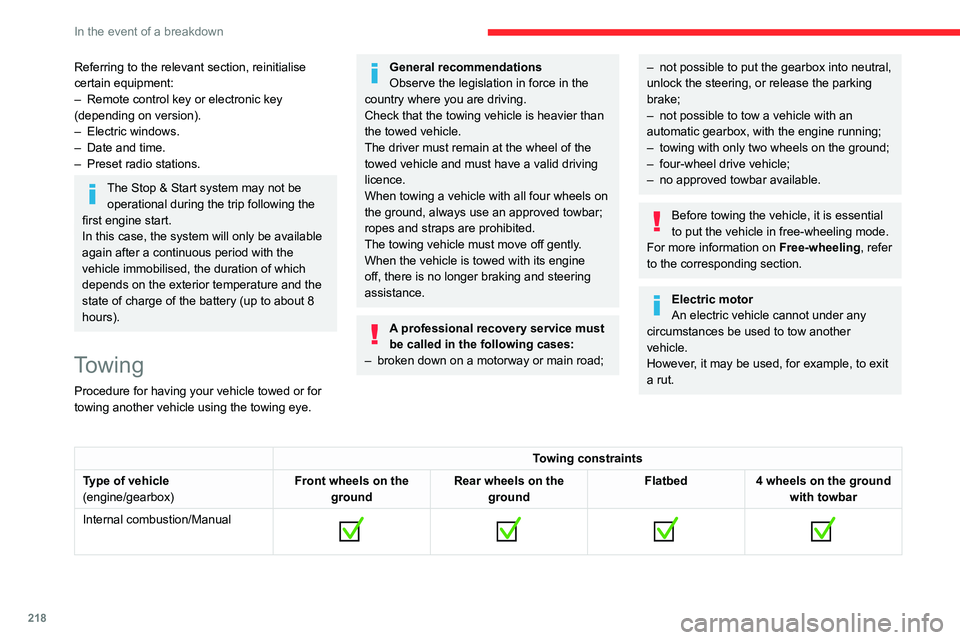
218
In the event of a breakdown
Referring to the relevant section, reinitialise
certain equipment:
–
Remote control key or electronic key
(depending on version).
–
Electric windows.
–
Date and time.
–
Preset radio stations.
The Stop & Start system may not be operational during the trip following the
first engine start.
In this case, the system will only be available
again after a continuous period with the
vehicle immobilised, the duration of which
depends on the exterior temperature and the
state of charge of the battery (up to about 8
hours).
Towing
Procedure for having your vehicle towed or for
towing another vehicle using the towing eye.
General recommendations
Observe the legislation in force in the
country where you are driving.
Check that the towing vehicle is heavier than
the towed vehicle.
The driver must remain at the wheel of the
towed vehicle and must have a valid driving
licence.
When towing a vehicle with all four wheels on
the ground, always use an approved towbar;
ropes and straps are prohibited.
The towing vehicle must move off gently.
When the vehicle is towed with its engine
off, there is no longer braking and steering
assistance.
A professional recovery service must
be called in the following cases:
–
broken down on a motorway or main road;
– not possible to put the gearbox into neutral,
unlock the steering, or release the parking
brake;
–
not possible to tow a vehicle with an
automatic gearbox, with the engine running;
–
towing with only two wheels on the ground;
–
four-wheel drive vehicle;
–
no approved towbar available.
Before towing the vehicle, it is essential
to put the vehicle in free-wheeling mode.
For more information on Free-wheeling, refer
to the corresponding section.
Electric motor
An electric vehicle cannot under any
circumstances be used to tow another
vehicle.
However, it may be used, for example, to exit
a rut.
Towing constraints
Type of vehicle
(engine/gearbox) Front wheels on the
ground Rear wheels on the
ground Flatbed
4 wheels on the ground
with towbar
Internal combustion/Manual
Page 293 of 324

291
Alphabetical index
Horn 95
I
Ignition 121–122, 278
Ignition on
122
Immobiliser, electronic
119
Indicator lamps, operation
83
Indicators, direction
84
Inflating tyres
197, 236
Inflating tyres and accessories
(using the kit)
204–205
Infrared camera
139
Instrument panel
10, 10–12, 10–13, 140
Instrument panel, LCD
10
Instrument panel, matrix
10
Instrument panels
10
Internet browser
269, 272
ISOFIX
11 4
J
Jack 206, 275
Jump starting
215
K
Key 32–35, 37–39
Key, electronic
32, 122
Keyless Entry and Starting 32–37, 120–121
Key not recognised
122
Key with remote control
37
Kit, hands-free
242–243, 255, 277
Kit, puncture repair
203
Kit, temporary puncture repair
202–205
L
Labels 6, 58
Labels, identification
236
Lamps, front
210
Lamps, parking
84
Lamps, rear
213
Lane departure warning active
155
LEDs - Light-emitting diodes
85, 210–211
Level, AdBlue®
195
Level, brake fluid
194
Level, Diesel additive
195–196
Level, engine coolant
194
Level, engine oil
193
Level, headlamp wash
89
Levels and checks
193–195
Level, screenwash fluid
89, 195
Light-emitting diodes - LEDs
85, 210–211
Lighting
83
Lighting, exterior
83, 86
Lighting, guide-me home
85–86
Lighting, welcome
85–86
Loading
67, 191
Load reduction mode
188
Load restraint 66
Locating your vehicle
33
Locking
32–33, 37
Locking from the inside
41–42
Long load support bar
45
Low fuel level
174–175
Lumbar
51
M
Mains socket (domestic network) 179
Maintenance (advice)
177, 200
Maintenance, routine
140, 195
Manoeuvring aids (recommendations)
139
Markings, identification
236
Mat
60, 140
Memorising a speed
152
Menu
254
Menu, main
30
Menus (audio)
238–239, 249–250, 261–262
Menu short cuts
30
Messages
279
Messages, quick
279
Mirror, child surveillance
54
Mirror, rear view
54
Mirrors, door
53–54, 78, 158
Misfuel prevention
175–176
Mobile application
31, 81, 186
Motor, electric
121, 193, 236
Mountings, ISOFIX
11 2
Page 295 of 324

293
Alphabetical index
Running out of fuel (Diesel) 202
S
Safety, children 104, 106–108, 110, 114–116
Saturation of the particle filter (Diesel)
196
Screen, cold climate
188
Screen menu map
254
Screenwash
89
Screenwash, front
88
Screenwash, rear
89
SCR (Selective Catalytic Reduction)
197
Seat belts
99–102, 109
Seat, bench front, 2-seat
55–56, 100
Seat, rear bench
56, 58
Seats, front
50–52, 55–56
Seats, front bench
55–56
Seats, heated
52–53
Seats, Multiflex ~ Extenso Cab
68
Seats, rear
50, 55–58, 107
Selector, gear
130–132
Sensors (warnings)
140
Serial number, vehicle
236
Service indicator
20
Servicing
20, 195
Settings, equipment
29–30
Settings, system
244, 257, 280
Shield, snow
188
Sidelamps
83–85, 210–211
Side parking sensors
162
Side repeater
2 11
Silent vehicle warning sound (Electric)
95, 118
Sliding side door, electric 37, 44
Smartphone
62
Snow chains
137, 188
Snow screen
188
Socket, 12 V accessory
60–61
Socket, 220 V
62
Socket, auxiliary
241, 252, 275
Socket, Jack
275
Speed limiter
142–145, 152
Speed limit recognition
140, 142
Speedometer
10, 12, 140
Sport mode
134
Stability control (ESC)
95–98
Starting a Diesel engine
174
Starting the engine
119, 121
Starting the vehicle
120, 122, 127–129, 131
Starting using another battery
122, 215
Station, radio
239–240, 250–251, 274
Stay, bonnet
192
Steering mounted controls, audio
237–238, 248, 261
Steering wheel, adjustment
53
Stickers, customising ~ Stickers,
expressive
201
Stopping the vehicle
121–122,
127–129, 131–132
Stop & Start
28, 74, 78, 134–136, 174, 192, 195, 218
Storage
60
Storage boxes
63
Stowing rings
67
Sunshine sensor
73
Super-fast charging (Electric)
185–186, 236Surround Rear Vision 164
Switching off the engine
119, 121
Synchronising the remote control
41
T
Tables of engines 236
Tank, fuel
174–175
Technical data
227–231, 235, 236
Telephone
242–243, 255–256, 277–279
Time (setting)
244, 257, 281
TMC (Traffic info)
268
Tools
203
Topping-up AdBlue®
198
Touch screen
28–30, 81
Towbar
96, 189
Towed loads
227–231, 235, 236
Towing another vehicle
218–219
Towing eye
219
Traction battery charge
180
Traction battery (Electric)
30, 176–177, 236
Traction control (ASR)
96–98
Traffic information (TMC)
268
Trailer
96, 189
Trailer stability assist (TSA)
96
Trajectory control systems
95
Triangle, warning
67
Trip computer
27–28
Type of bulbs
210
Tyres
197, 236
Tyre under-inflation detection
136–137, 206