2023 CHEVROLET SUBURBAN window washer fluid
[x] Cancel search: window washer fluidPage 96 of 443

Chevrolet Tahoe/Suburban Owner Manual (GMNA-Localizing-U.S./Canada/
Mexico-16416971) - 2023 - CRC - 4/25/22
Instruments and Controls 95
If equipped with auto heated seats, the
heated steering wheel will turn on when the
auto heated seat is activated. The heated
steering wheel indicator will display the
state of the steering wheel heat.
SeeHeated and Ventilated Front Seats 042.
Horn
To sound the horn, pressaon the
steering wheel.
Windshield Wiper/Washer
With the ignition on or in accessory mode,
move the windshield wiper band to select
the wiper speed.
1X : For a single wipe, turn the
Nband
downwards. For several wipes, hold the
band lever down. OFF :
Use to turn the wipers off.
c:If equipped with Rainsense, use this
setting for intermittent wipes when
Rainsense is disabled, or Rainsense wipes
when Rainsense is enabled. For intermittent
wipes, move the windshield wiper lever to
AUTO, then turn the band up for more
frequent wipes or down for less frequent
wipes. If Rainsense is turned on, see
“Rainsense” later in this section.
LO : Use for slow wipes.
HI : Use for fast wipes.
Clear snow and ice from the wiper blades
and windshield before using them. If frozen
to the windshield, carefully loosen or thaw
them. Damaged blades should be replaced.
See Wiper Blade Replacement 0339.
{Warning
In freezing weather, do not use the
washer until the windshield is warmed.
Otherwise the washer fluid can form ice
on the windshield, blocking your vision.
{Warning
Before driving the vehicle, always clear
snow and ice from the hood, windshield,
washer nozzles, roof, and rear of the
vehicle, including all lamps and windows.
Reduced visibility from snow and ice
buildup could lead to a crash.
Wiper Parking
If the ignition is turned off while the wipers
are on LO, HI, or AUTO with Rainsense
turned off, they will immediately stop.
If the windshield wiper lever is then moved
to OFF before the driver door is opened or
within 10 minutes, the wipers will restart
and move to the base of the windshield.
If the ignition is turned off while the wipers
are performing wipes due to windshield
washing or Rainsense, the wipers continue
to run until they reach the base of the
windshield.
Rainsense
If equipped with Rainsense and the feature
is turned on, a sensor near the top center of
the windshield detects the amount of water
Page 97 of 443
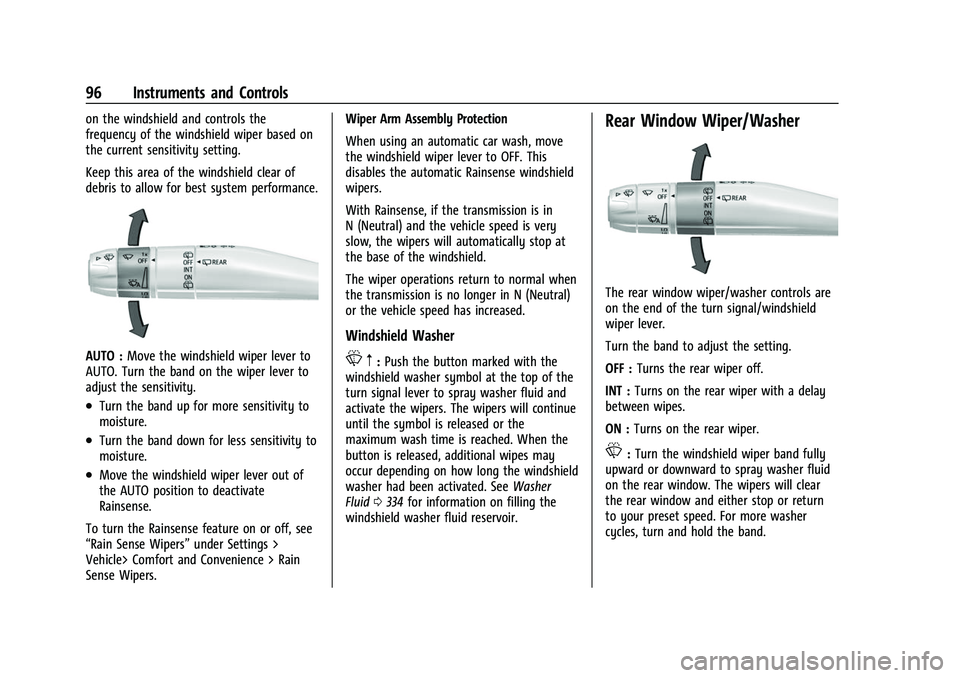
Chevrolet Tahoe/Suburban Owner Manual (GMNA-Localizing-U.S./Canada/
Mexico-16416971) - 2023 - CRC - 4/25/22
96 Instruments and Controls
on the windshield and controls the
frequency of the windshield wiper based on
the current sensitivity setting.
Keep this area of the windshield clear of
debris to allow for best system performance.
AUTO :Move the windshield wiper lever to
AUTO. Turn the band on the wiper lever to
adjust the sensitivity.
.Turn the band up for more sensitivity to
moisture.
.Turn the band down for less sensitivity to
moisture.
.Move the windshield wiper lever out of
the AUTO position to deactivate
Rainsense.
To turn the Rainsense feature on or off, see
“Rain Sense Wipers” under Settings >
Vehicle> Comfort and Convenience > Rain
Sense Wipers. Wiper Arm Assembly Protection
When using an automatic car wash, move
the windshield wiper lever to OFF. This
disables the automatic Rainsense windshield
wipers.
With Rainsense, if the transmission is in
N (Neutral) and the vehicle speed is very
slow, the wipers will automatically stop at
the base of the windshield.
The wiper operations return to normal when
the transmission is no longer in N (Neutral)
or the vehicle speed has increased.
Windshield Washer
L
m:Push the button marked with the
windshield washer symbol at the top of the
turn signal lever to spray washer fluid and
activate the wipers. The wipers will continue
until the symbol is released or the
maximum wash time is reached. When the
button is released, additional wipes may
occur depending on how long the windshield
washer had been activated. See Washer
Fluid 0334 for information on filling the
windshield washer fluid reservoir.
Rear Window Wiper/Washer
The rear window wiper/washer controls are
on the end of the turn signal/windshield
wiper lever.
Turn the band to adjust the setting.
OFF : Turns the rear wiper off.
INT : Turns on the rear wiper with a delay
between wipes.
ON : Turns on the rear wiper.
L:Turn the windshield wiper band fully
upward or downward to spray washer fluid
on the rear window. The wipers will clear
the rear window and either stop or return
to your preset speed. For more washer
cycles, turn and hold the band.
Page 98 of 443

Chevrolet Tahoe/Suburban Owner Manual (GMNA-Localizing-U.S./Canada/
Mexico-16416971) - 2023 - CRC - 4/25/22
Instruments and Controls 97
The rear window wiper/washer will not
operate if the liftgate is open or ajar. If the
liftgate is opened while the rear wiper is on,
the wiper returns to the parked position and
stops.
See“Rear Camera Washer” later in this
section.
Rear Wiper Arm Assembly Protection
When using an automatic car wash, move
the rear wiper control to OFF to disable the
rear wiper. In some vehicles, if the
transmission is in N (Neutral) and the
vehicle speed is very slow, the rear wiper
will automatically park under the rear
spoiler.
The wiper operations return to normal when
the transmission is no longer in N (Neutral)
or the vehicle speed has increased.
Auto Wipe in Reverse Gear
If the rear wiper control is off, the rear
wiper will automatically operate
continuously when the transmission is in
R (Reverse), and the front windshield wiper
is performing low or high speed wipes.
If the rear wiper control is off, the
transmission is in R (Reverse), and the front windshield wiper is performing INT wipes,
then the rear wiper automatically performs
INT wipes.
This feature can be turned on or off. See
“Auto Wipe in Reverse Gear”
under Settings
> Vehicle > Comfort and Convenience > Auto
Wipe in Reverse Gear.
The windshield washer reservoir is used for
the windshield, rear window, and rear mirror
camera, if equipped. See Rear Camera Mirror
0 29. Check the fluid level in the reservoir if
either washer is not working. See Washer
Fluid 0334.
Rear Camera Washer
If equipped, turn the windshield wiper band
fully upward or downward to spray washer
fluid on the rear camera. The wipers will
clear the rear camera and either stop or return to your preset speed. For more
washer cycles, turn and hold the band. See
Rear Camera Mirror
029.
Compass
The vehicle may have a compass display on
the Driver Information Center (DIC). The
compass receives its heading and other
information from the Global Positioning
System (GPS) antenna, Electronic Stability
Control (ESC), and vehicle speed information.
The compass system is designed to operate
for a certain number of miles or degrees of
turn before needing a signal from the GPS
satellites. When the compass display shows
CAL, drive the vehicle for a short distance in
an open area where it can receive a GPS
signal. The compass system will
automatically determine when a GPS signal
is restored and provide a heading again.
Clock
Set the time and date using the
infotainment system. See "Time/Date" under
Settings (Base Radio) 0177 or
Settings (Uplevel Radio) 0178.
Page 133 of 443
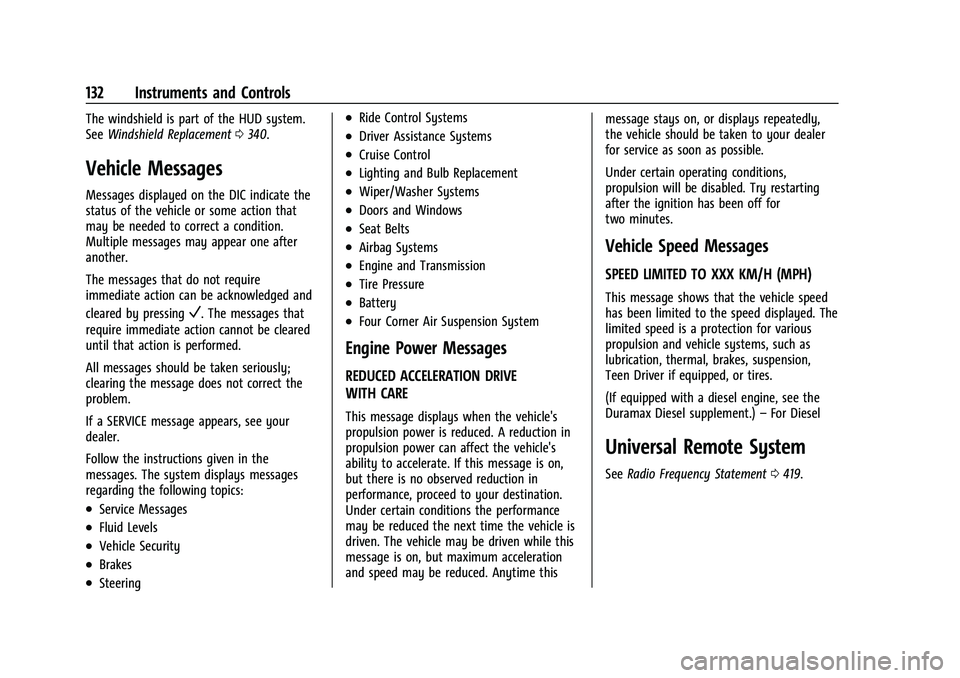
Chevrolet Tahoe/Suburban Owner Manual (GMNA-Localizing-U.S./Canada/
Mexico-16416971) - 2023 - CRC - 4/25/22
132 Instruments and Controls
The windshield is part of the HUD system.
SeeWindshield Replacement 0340.
Vehicle Messages
Messages displayed on the DIC indicate the
status of the vehicle or some action that
may be needed to correct a condition.
Multiple messages may appear one after
another.
The messages that do not require
immediate action can be acknowledged and
cleared by pressing
V. The messages that
require immediate action cannot be cleared
until that action is performed.
All messages should be taken seriously;
clearing the message does not correct the
problem.
If a SERVICE message appears, see your
dealer.
Follow the instructions given in the
messages. The system displays messages
regarding the following topics:
.Service Messages
.Fluid Levels
.Vehicle Security
.Brakes
.Steering
.Ride Control Systems
.Driver Assistance Systems
.Cruise Control
.Lighting and Bulb Replacement
.Wiper/Washer Systems
.Doors and Windows
.Seat Belts
.Airbag Systems
.Engine and Transmission
.Tire Pressure
.Battery
.Four Corner Air Suspension System
Engine Power Messages
REDUCED ACCELERATION DRIVE
WITH CARE
This message displays when the vehicle's
propulsion power is reduced. A reduction in
propulsion power can affect the vehicle's
ability to accelerate. If this message is on,
but there is no observed reduction in
performance, proceed to your destination.
Under certain conditions the performance
may be reduced the next time the vehicle is
driven. The vehicle may be driven while this
message is on, but maximum acceleration
and speed may be reduced. Anytime this message stays on, or displays repeatedly,
the vehicle should be taken to your dealer
for service as soon as possible.
Under certain operating conditions,
propulsion will be disabled. Try restarting
after the ignition has been off for
two minutes.
Vehicle Speed Messages
SPEED LIMITED TO XXX KM/H (MPH)
This message shows that the vehicle speed
has been limited to the speed displayed. The
limited speed is a protection for various
propulsion and vehicle systems, such as
lubrication, thermal, brakes, suspension,
Teen Driver if equipped, or tires.
(If equipped with a diesel engine, see the
Duramax Diesel supplement.)
–For Diesel
Universal Remote System
See Radio Frequency Statement 0419.
Page 395 of 443

Chevrolet Tahoe/Suburban Owner Manual (GMNA-Localizing-U.S./Canada/
Mexico-16416971) - 2023 - CRC - 4/26/22
394 Vehicle Care
Steering, Suspension, and Chassis
Components
Visually inspect steering, suspension, and
chassis components for damaged, loose,
or missing parts or signs of wear at least
once a year.
Inspect power steering for proper
attachment, connections, binding, cut/
punctured tie rod boots that could allow
water intrusion, cracks, chafing, etc.
Visually check constant velocity joint boots
and axle seals for leaks.
Control arm ball joints and outer tie rod
ends are maintenance-free.
Body Component Lubrication
Lubricate all key lock cylinders, hood hinges,
liftgate hinges, steel fuel door hinge and
power assist step hinges, unless the
components are plastic. Applying silicone
grease on weatherstrips with a clean cloth
will make them last longer, seal better, and
eliminate sticking or squeaking.
Underbody MaintenanceCaution
Avoid pressure washing the vehicle frame.
Use of high-pressure washers can result
in removal of corrosion protection and
possible vehicle damage.
At least twice a year, spring and fall, use
plain water to flush any corrosive materials
from the underbody. Take care to
thoroughly clean any areas where mud and
other debris can collect. If equipped with
power assist steps, extend them and then
use a high pressure wash to clean all joints
and gaps.
Do not directly pressure wash the transfer
case and/or front/rear axle output seals.
High pressure water can overcome the seals
and contaminate the fluid. Contaminated
fluid will decrease the life of the transfer
case and/or axles and should be replaced.
Sheet Metal Damage
If the vehicle is damaged and requires sheet
metal repair or replacement, make sure the
body repair shop applies anti-corrosion
material to parts repaired or replaced to
restore corrosion protection. Original manufacturer replacement parts will
provide the corrosion protection while
maintaining the vehicle warranty.
Finish Damage
Quickly repair minor chips and scratches
with touch-up materials available from your
dealer to avoid corrosion. Larger areas of
finish damage can be corrected in your
dealer's body and paint shop.
Chemical Paint Spotting
Airborne pollutants can fall upon and attack
painted vehicle surfaces causing blotchy,
ring-shaped discolorations, and small,
irregular dark spots etched into the paint
surface. See
“Finish Care” previously in this
section.
Interior Care
To prevent dirt particle abrasions, regularly
clean the vehicle's interior. Before using
cleaners, read and follow all safety
instructions on the label. While cleaning the
interior, open the doors and windows to get
proper ventilation. Newspapers or dark
garments can transfer color to the vehicle’s
interior.
Page 439 of 443
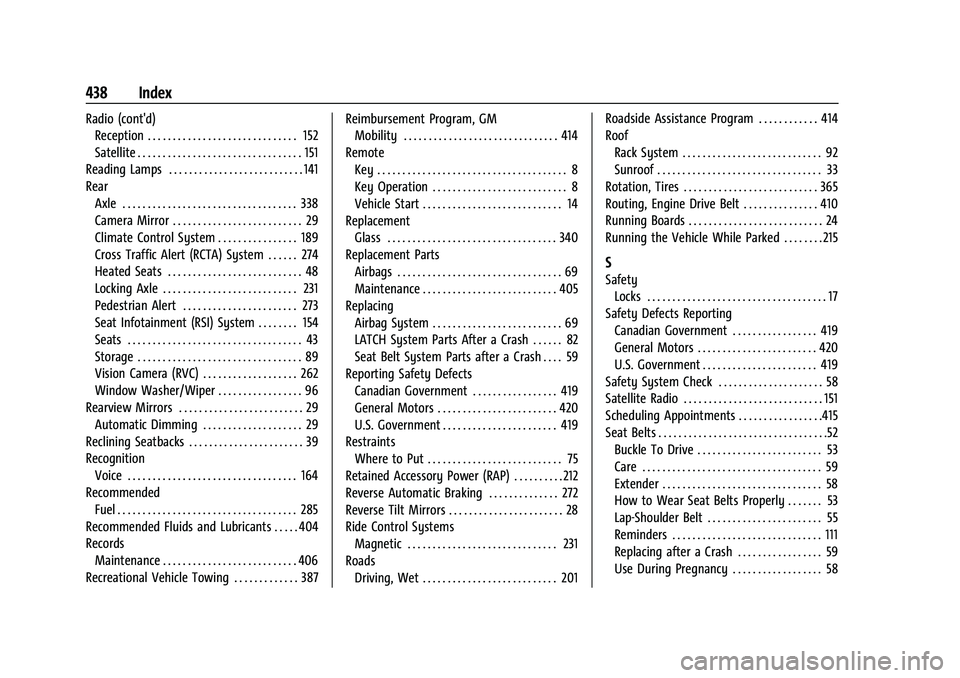
Chevrolet Tahoe/Suburban Owner Manual (GMNA-Localizing-U.S./Canada/-
Mexico-16416971) - 2023 - CRC - 4/25/22
438 Index
Radio (cont'd)Reception . . . . . . . . . . . . . . . . . . . . . . . . . . . . . . 152
Satellite . . . . . . . . . . . . . . . . . . . . . . . . . . . . . . . . . 151
Reading Lamps . . . . . . . . . . . . . . . . . . . . . . . . . . . 141
Rear Axle . . . . . . . . . . . . . . . . . . . . . . . . . . . . . . . . . . . 338
Camera Mirror . . . . . . . . . . . . . . . . . . . . . . . . . . 29
Climate Control System . . . . . . . . . . . . . . . . 189
Cross Traffic Alert (RCTA) System . . . . . . 274
Heated Seats . . . . . . . . . . . . . . . . . . . . . . . . . . . 48
Locking Axle . . . . . . . . . . . . . . . . . . . . . . . . . . . 231
Pedestrian Alert . . . . . . . . . . . . . . . . . . . . . . . 273
Seat Infotainment (RSI) System . . . . . . . . 154
Seats . . . . . . . . . . . . . . . . . . . . . . . . . . . . . . . . . . . 43
Storage . . . . . . . . . . . . . . . . . . . . . . . . . . . . . . . . . 89
Vision Camera (RVC) . . . . . . . . . . . . . . . . . . . 262
Window Washer/Wiper . . . . . . . . . . . . . . . . . 96
Rearview Mirrors . . . . . . . . . . . . . . . . . . . . . . . . . 29 Automatic Dimming . . . . . . . . . . . . . . . . . . . . 29
Reclining Seatbacks . . . . . . . . . . . . . . . . . . . . . . . 39
Recognition Voice . . . . . . . . . . . . . . . . . . . . . . . . . . . . . . . . . . 164
Recommended Fuel . . . . . . . . . . . . . . . . . . . . . . . . . . . . . . . . . . . . 285
Recommended Fluids and Lubricants . . . . . 404
Records Maintenance . . . . . . . . . . . . . . . . . . . . . . . . . . . 406
Recreational Vehicle Towing . . . . . . . . . . . . . 387 Reimbursement Program, GM
Mobility . . . . . . . . . . . . . . . . . . . . . . . . . . . . . . . 414
Remote Key . . . . . . . . . . . . . . . . . . . . . . . . . . . . . . . . . . . . . . 8
Key Operation . . . . . . . . . . . . . . . . . . . . . . . . . . . 8
Vehicle Start . . . . . . . . . . . . . . . . . . . . . . . . . . . . 14
Replacement
Glass . . . . . . . . . . . . . . . . . . . . . . . . . . . . . . . . . . 340
Replacement Parts Airbags . . . . . . . . . . . . . . . . . . . . . . . . . . . . . . . . . 69
Maintenance . . . . . . . . . . . . . . . . . . . . . . . . . . . 405
Replacing Airbag System . . . . . . . . . . . . . . . . . . . . . . . . . . 69
LATCH System Parts After a Crash . . . . . . 82
Seat Belt System Parts after a Crash . . . . 59
Reporting Safety Defects
Canadian Government . . . . . . . . . . . . . . . . . 419
General Motors . . . . . . . . . . . . . . . . . . . . . . . . 420
U.S. Government . . . . . . . . . . . . . . . . . . . . . . . 419
Restraints Where to Put . . . . . . . . . . . . . . . . . . . . . . . . . . . 75
Retained Accessory Power (RAP) . . . . . . . . . . 212
Reverse Automatic Braking . . . . . . . . . . . . . . 272
Reverse Tilt Mirrors . . . . . . . . . . . . . . . . . . . . . . . 28
Ride Control Systems Magnetic . . . . . . . . . . . . . . . . . . . . . . . . . . . . . . 231
Roads Driving, Wet . . . . . . . . . . . . . . . . . . . . . . . . . . . 201 Roadside Assistance Program . . . . . . . . . . . . 414
Roof
Rack System . . . . . . . . . . . . . . . . . . . . . . . . . . . . 92
Sunroof . . . . . . . . . . . . . . . . . . . . . . . . . . . . . . . . . 33
Rotation, Tires . . . . . . . . . . . . . . . . . . . . . . . . . . . 365
Routing, Engine Drive Belt . . . . . . . . . . . . . . . 410
Running Boards . . . . . . . . . . . . . . . . . . . . . . . . . . . 24
Running the Vehicle While Parked . . . . . . . . 215
S
Safety Locks . . . . . . . . . . . . . . . . . . . . . . . . . . . . . . . . . . . . 17
Safety Defects Reporting Canadian Government . . . . . . . . . . . . . . . . . 419
General Motors . . . . . . . . . . . . . . . . . . . . . . . . 420
U.S. Government . . . . . . . . . . . . . . . . . . . . . . . 419
Safety System Check . . . . . . . . . . . . . . . . . . . . . 58
Satellite Radio . . . . . . . . . . . . . . . . . . . . . . . . . . . . 151
Scheduling Appointments . . . . . . . . . . . . . . . . .415
Seat Belts . . . . . . . . . . . . . . . . . . . . . . . . . . . . . . . . . .52 Buckle To Drive . . . . . . . . . . . . . . . . . . . . . . . . . 53
Care . . . . . . . . . . . . . . . . . . . . . . . . . . . . . . . . . . . . 59
Extender . . . . . . . . . . . . . . . . . . . . . . . . . . . . . . . . 58
How to Wear Seat Belts Properly . . . . . . . 53
Lap-Shoulder Belt . . . . . . . . . . . . . . . . . . . . . . . 55
Reminders . . . . . . . . . . . . . . . . . . . . . . . . . . . . . . 111
Replacing after a Crash . . . . . . . . . . . . . . . . . 59
Use During Pregnancy . . . . . . . . . . . . . . . . . . 58
Page 442 of 443

Chevrolet Tahoe/Suburban Owner Manual (GMNA-Localizing-U.S./Canada/-
Mexico-16416971) - 2023 - CRC - 4/25/22
Index 441
UsingInfotainment System . . . . . . . . . . . . . . . . . . 146
Navigation System . . . . . . . . . . . . . . . . . . . . . . 161
This Manual . . . . . . . . . . . . . . . . . . . . . . . . . . . . . 2
V
Vehicle
Ahead Indicator . . . . . . . . . . . . . . . . . . . . . . . . . 117
Alarm System . . . . . . . . . . . . . . . . . . . . . . . . . . 24
Canadian Owners . . . . . . . . . . . . . . . . . . . . . . . . 2
Control . . . . . . . . . . . . . . . . . . . . . . . . . . . . . . . . 196
Data Recording and Privacy . . . . . . . . . . . . 420
Identification Number (VIN) . . . . . . . . . . . . 407
Load Limits . . . . . . . . . . . . . . . . . . . . . . . . . . . . 205
Messages . . . . . . . . . . . . . . . . . . . . . . . . . . . . . . 132
Positioning . . . . . . . . . . . . . . . . . . . . . . . . . . . . 163
Remote Start . . . . . . . . . . . . . . . . . . . . . . . . . . . 14
Security . . . . . . . . . . . . . . . . . . . . . . . . . . . . . . . . . 24
Speed Messages . . . . . . . . . . . . . . . . . . . . . . . 132
Symbols . . . . . . . . . . . . . . . . . . . . . . . . . . . . . . . . . 3
Vehicle Care
Tire Pressure . . . . . . . . . . . . . . . . . . . . . . . . . . . 358
Vehicle Security Steering Column Lock . . . . . . . . . . . . . . . . . . . 25
Ventilation, Air . . . . . . . . . . . . . . . . . . . . . . . . . . 190
Visors . . . . . . . . . . . . . . . . . . . . . . . . . . . . . . . . . . . . . .33
Voice Recognition . . . . . . . . . . . . . . . . . . . . . . . . 164
Voltmeter Gauge . . . . . . . . . . . . . . . . . . . . . . . . .110
W
Warning Brake System Light . . . . . . . . . . . . . . . . . . . . . 115
Caution and Danger . . . . . . . . . . . . . . . . . . . . . 2
Hazard Flashers . . . . . . . . . . . . . . . . . . . . . . . . 139
Lights, Gauges, and Indicators . . . . . . . . . 101
Washer Fluid . . . . . . . . . . . . . . . . . . . . . . . . . . . . 334
Wheels Alignment and Tire Balance . . . . . . . . . . . . 369
Different Size . . . . . . . . . . . . . . . . . . . . . . . . . . 368
Replacement . . . . . . . . . . . . . . . . . . . . . . . . . . . 370
When It Is Time for New Tires . . . . . . . . . . . 366
Where to Put the Restraint . . . . . . . . . . . . . . . .75
Windows . . . . . . . . . . . . . . . . . . . . . . . . . . . . . . . . . . 31 Power . . . . . . . . . . . . . . . . . . . . . . . . . . . . . . . . . . . 31
Windshield Replacement . . . . . . . . . . . . . . . . . . . . . . . . . . . 340
Wiper/Washer . . . . . . . . . . . . . . . . . . . . . . . . . . 95
Winter
Driving . . . . . . . . . . . . . . . . . . . . . . . . . . . . . . . . 203
Tires . . . . . . . . . . . . . . . . . . . . . . . . . . . . . . . . . . . 354
Wiper Blade Replacement . . . . . . . . . . . . . . . . . . . . 339
Rear Washer . . . . . . . . . . . . . . . . . . . . . . . . . . . . 96
Wireless Charging . . . . . . . . . . . . . . . . . . . . . . . . 99