2023 CHEVROLET BLAZER stop start
[x] Cancel search: stop startPage 302 of 360

Chevrolet Blazer Owner Manual (GMNA-Localizing-U.S./Canada/Mexico-
16401961) - 2023 - CRC - 5/17/22
Vehicle Care 301
Compact Spare Tire
{Warning
Driving with more than one compact
spare tire at a time could result in loss of
braking and handling. This could lead to a
crash and you or others could be injured.
Use only one compact spare tire at
a time.
If this vehicle has a compact spare tire, it
was fully inflated when new; however, it
can lose air over time. Check the inflation
pressure regularly. It should be 420 kPa
(60 psi).
Stop as soon as possible and check that the
spare tire is correctly inflated after being
installed on the vehicle. The compact spare
tire is designed for temporary use only. The
vehicle will perform differently with the
spare tire installed and it is recommended
that the vehicle speed be limited to 80 km/h
(50 mph). To conserve the tread of the spare
tire, have the standard tire repaired or
replaced as soon as convenient and return
the spare tire to the storage area. When using a compact spare tire, the AWD
(if equipped), ABS, and Traction Control
systems may engage until the spare tire is
recognized by the vehicle, especially on
slippery roads. Adjust driving to reduce
possible wheel slip.
Caution
When the compact spare is installed, do
not take the vehicle through an
automatic car wash with guide rails. The
compact spare can get caught on the rails
which can damage the tire, wheel, and
other parts of the vehicle.
Do not use the compact spare on other
vehicles.
Do not mix the compact spare tire or wheel
with other wheels or tires. They will not fit.
Keep the spare tire and its wheel together.
Caution
Tire chains will not fit the compact spare.
Using them can damage the vehicle and
the chains. Do not use tire chains on the
compact spare.
Jump Starting
Jump Starting - North America
For more information about the vehicle
battery, see Battery - North America 0264.
If the battery has run down, try to use
another vehicle and some jumper cables to
start your vehicle. Be sure to use the
following steps to do it safely.
{Warning
WARNING: Battery posts, terminals and
related accessories can expose you to
chemicals including lead and lead
compounds, which are known to the
State of California to cause cancer and
birth defects or other reproductive harm.
Wash hands after handling. For more
information go to
www.P65Warnings.ca.gov.
See the warning on the back cover.
Page 307 of 360
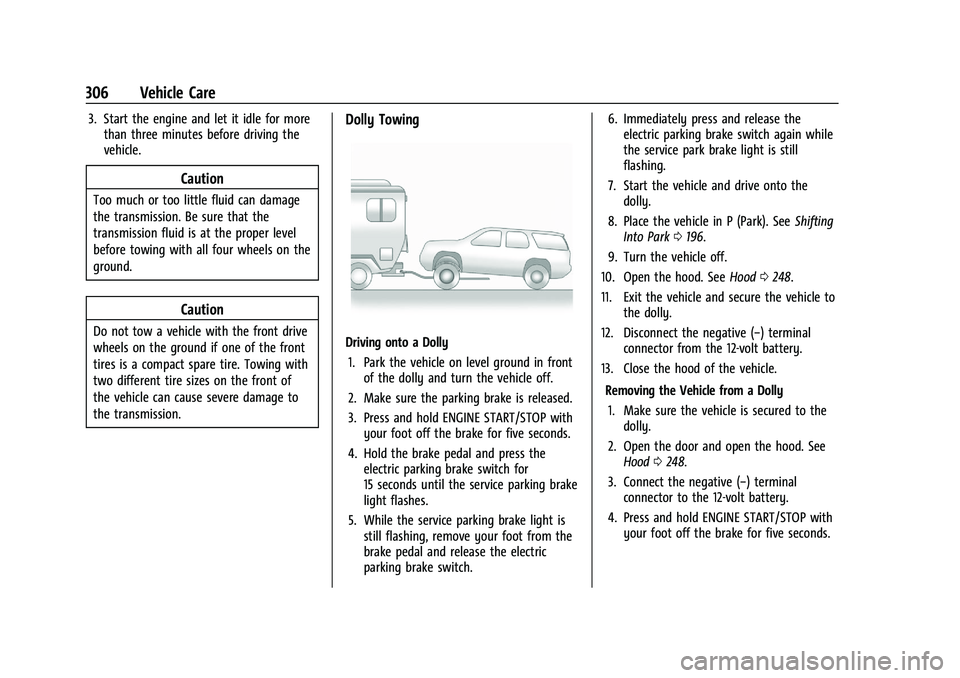
Chevrolet Blazer Owner Manual (GMNA-Localizing-U.S./Canada/Mexico-
16401961) - 2023 - CRC - 5/17/22
306 Vehicle Care
3. Start the engine and let it idle for morethan three minutes before driving the
vehicle.
Caution
Too much or too little fluid can damage
the transmission. Be sure that the
transmission fluid is at the proper level
before towing with all four wheels on the
ground.
Caution
Do not tow a vehicle with the front drive
wheels on the ground if one of the front
tires is a compact spare tire. Towing with
two different tire sizes on the front of
the vehicle can cause severe damage to
the transmission.
Dolly Towing
Driving onto a Dolly
1. Park the vehicle on level ground in front of the dolly and turn the vehicle off.
2. Make sure the parking brake is released.
3. Press and hold ENGINE START/STOP with your foot off the brake for five seconds.
4. Hold the brake pedal and press the electric parking brake switch for
15 seconds until the service parking brake
light flashes.
5. While the service parking brake light is still flashing, remove your foot from the
brake pedal and release the electric
parking brake switch. 6. Immediately press and release the
electric parking brake switch again while
the service park brake light is still
flashing.
7. Start the vehicle and drive onto the dolly.
8. Place the vehicle in P (Park). See Shifting
Into Park 0196.
9. Turn the vehicle off.
10. Open the hood. See Hood0248.
11. Exit the vehicle and secure the vehicle to the dolly.
12. Disconnect the negative (−) terminal connector from the 12-volt battery.
13. Close the hood of the vehicle.
Removing the Vehicle from a Dolly1. Make sure the vehicle is secured to the dolly.
2. Open the door and open the hood. See Hood 0248.
3. Connect the negative (−) terminal connector to the 12-volt battery.
4. Press and hold ENGINE START/STOP with your foot off the brake for five seconds.
Page 347 of 360

Chevrolet Blazer Owner Manual (GMNA-Localizing-U.S./Canada/Mexico-
16401961) - 2023 - CRC - 5/17/22
346 Connected Services
Ensuring Security
.Change the default passwords for the
Wi-Fi hotspot and myChevrolet mobile
application. Make these passwords
different from each other and use a
combination of letters and numbers to
increase the security.
.Change the default name of the SSID
(Service Set Identifier). This is your
network’s name that is visible to other
wireless devices. Choose a unique name
and avoid family names or vehicle
descriptions.
Wi-Fi Hotspot (If Equipped)
The vehicle may have a built-in Wi-Fi
hotspot that provides access to the Internet
and web content at 4G LTE speed. Up to
seven mobile devices can be connected.
A data plan is required. Use the in-vehicle
controls only when it is safe to do so. 1. To retrieve Wi-Fi hotspot information, press
=to open the OnStar app on the
infotainment display, then select Wi-Fi
Hotspot. On some vehicles, touch Wi-Fi
or Wi-Fi Settings on the screen.
2. The Wi-Fi settings will display the Wi-Fi hotspot name (SSID), password, and on
some vehicles, the connection type (no Internet connection, 3G, 4G, 4G LTE), and
signal quality (poor, good, excellent). The
LTE icon shows connection to Wi-Fi. It is
possible that the icon may not illuminate
even though the vehicle has an active
connection.
3. To change the SSID or password, press
Qor call 1-888-4ONSTAR to connect
with an Advisor. On some vehicles, the
SSID and password can be changed in
the Wi-Fi Hotspot menu.
After initial set-up, your vehicle’s Wi-Fi
hotspot will connect automatically to your
mobile devices. Manage data usage by
turning Wi-Fi on or off on your mobile
device, using the myChevrolet mobile app,
or by contacting an OnStar Advisor. On
some vehicles, Wi-Fi can also be managed
from the Wi-Fi Hotspot menu.
MyChevrolet Mobile App (If Available)
Download the myChevrolet mobile app to
compatible Apple and Android smartphones.
Chevrolet users can access the following
services from a smartphone:
.Remotely start/stop the vehicle,
if factory-equipped.
.Lock/unlock doors, if equipped with
automatic locks.
.Activate the horn and lamps.
.Check the vehicle’s fuel level, oil life,
or tire pressure, if factory-equipped
with the Tire Pressure Monitor System.
.Send destinations to the vehicle.
.Locate the vehicle on a map (U.S.
market only).
.Turn the vehicle's Wi-Fi hotspot on/off,
manage settings, and monitor data
consumption, if equipped.
.Locate a dealer and schedule service.
.Request Roadside Assistance.
.Set a parking reminder with pin drop,
take a photo, make a note, and set a
timer.
.Connect with Chevrolet on social media.
Features are subject to change. For
myChevrolet mobile app information and
compatibility, see my.chevrolet.com.
An active OnStar or connected service plan
may be required. A compatible device,
factory-installed remote start, and power
locks are required. Data rates apply. See
www.onstar.com for details and system
limitations.
Page 358 of 360

Chevrolet Blazer Owner Manual (GMNA-Localizing-U.S./Canada/Mexico-
16401961) - 2023 - CRC - 5/17/22
Index 357
Start Vehicle, Remote . . . . . . . . . . . . . . . . . . . . . .14
Starting the Engine . . . . . . . . . . . . . . . . . . . . . . 193
Steering . . . . . . . . . . . . . . . . . . . . . . . . . . . . . . . . . . 181Heated Wheel . . . . . . . . . . . . . . . . . . . . . . . . . . 85
Wheel Adjustment . . . . . . . . . . . . . . . . . . . . . . 85
Wheel Controls . . . . . . . . . . . . . . . . . . . . . . . . . 127
Stop/Start System . . . . . . . . . . . . . . . . . . . . . . . 194
Storage
Armrest . . . . . . . . . . . . . . . . . . . . . . . . . . . . . . . . . 80
Center Console . . . . . . . . . . . . . . . . . . . . . . . . . 80
Compartments . . . . . . . . . . . . . . . . . . . . . . . . . . 79
Glove Box . . . . . . . . . . . . . . . . . . . . . . . . . . . . . . 79
Rear . . . . . . . . . . . . . . . . . . . . . . . . . . . . . . . . . . . . 80
Roof Rack System . . . . . . . . . . . . . . . . . . . . . . . 83
Sunglasses . . . . . . . . . . . . . . . . . . . . . . . . . . . . . . 79
Storage Areas
Cargo Management System . . . . . . . . . . . . 82
Struts Gas . . . . . . . . . . . . . . . . . . . . . . . . . . . . . . . . . . . . 267
Stuck Vehicle . . . . . . . . . . . . . . . . . . . . . . . . . . . . 188
Summer Tires . . . . . . . . . . . . . . . . . . . . . . . . . . . . 278
Sun Visors . . . . . . . . . . . . . . . . . . . . . . . . . . . . . . . . .32
Sunglass Storage . . . . . . . . . . . . . . . . . . . . . . . . . 79
Sunroof . . . . . . . . . . . . . . . . . . . . . . . . . . . . . . . . . . . .32
Surround Vision System . . . . . . . . . . . . . . . . . 219
Symbols . . . . . . . . . . . . . . . . . . . . . . . . . . . . . . . . . . . .3 Navigation . . . . . . . . . . . . . . . . . . . . . . . . . . . . . . 141 System
Airbag . . . . . . . . . . . . . . . . . . . . . . . . . . . . . . . . . . 52
Driver Assistance . . . . . . . . . . . . . . . . . . . . . . . 217
Engine Air Filter Life . . . . . . . . . . . . . . . . . . . 256
Forward Collision Alert (FCA) . . . . . . . . . . . 223
Global Positioning . . . . . . . . . . . . . . . . . . . . . 148
Infotainment . . . . . . . . . . . . . . . . . . . . . . . . . . . 339
Rear Cross Traffic Alert . . . . . . . . . . . . . . . . 223
Roof Rack . . . . . . . . . . . . . . . . . . . . . . . . . . . . . . . 83
Surround Vision . . . . . . . . . . . . . . . . . . . . . . . . 219
T
Tachometer . . . . . . . . . . . . . . . . . . . . . . . . . . . . . . . 96
Teen Driver . . . . . . . . . . . . . . . . . . . . . . . . . . . . . . 163
Text Telephone (TTY) Users . . . . . . . . . . . . . . . 331
Theft-Deterrent Systems . . . . . . . . . . . . . . . . . . .25Immobilizer . . . . . . . . . . . . . . . . . . . . . . . . . . . . . 25
Time . . . . . . . . . . . . . . . . . . . . . . . . . . . . . . . . . . . . . . 88
Tires . . . . . . . . . . . . . . . . . . . . . . . . . . . . . . . . . . . . . 277 All-Season . . . . . . . . . . . . . . . . . . . . . . . . . . . . . 277
Buying New Tires . . . . . . . . . . . . . . . . . . . . . . 291
Chains . . . . . . . . . . . . . . . . . . . . . . . . . . . . . . . . . 294
Changing . . . . . . . . . . . . . . . . . . . . . . . . . . . . . . 296
Compact Spare . . . . . . . . . . . . . . . . . . . . . . . . 301
Designations . . . . . . . . . . . . . . . . . . . . . . . . . . . 280
Different Size . . . . . . . . . . . . . . . . . . . . . . . . . . 292
If a Tire Goes Flat . . . . . . . . . . . . . . . . . . . . . 295
Inspection . . . . . . . . . . . . . . . . . . . . . . . . . . . . . 289 Tires (cont'd)
Pressure . . . . . . . . . . . . . . . . . . . . . . . . . . 283, 284
Pressure Light . . . . . . . . . . . . . . . . . . . . . . . . . 106
Pressure Monitor Operation . . . . . . . . . . . 286
Pressure Monitor System . . . . . . . . . . . . . . 285
Rotation . . . . . . . . . . . . . . . . . . . . . . . . . . . . . . . 289
Sidewall Labeling . . . . . . . . . . . . . . . . . . . . . . 278
Terminology and Definitions . . . . . . . . . . . 281
Uniform Tire Quality Grading . . . . . . . . . . 292
Wheel Alignment and Tire Balance . . . . 293
Wheel Replacement . . . . . . . . . . . . . . . . . . . . 294
When It Is Time for New Tires . . . . . . . . . 290
Winter . . . . . . . . . . . . . . . . . . . . . . . . . . . . . . . . . 278
Top Tier Fuel . . . . . . . . . . . . . . . . . . . . . . . . . . . . 232
Towing Driving Characteristics . . . . . . . . . . . . . . . . . 235
Equipment . . . . . . . . . . . . . . . . . . . . . . . . . . . . . 241
General Information . . . . . . . . . . . . . . . . . . . 235
Recreational Vehicle . . . . . . . . . . . . . . . . . . . 305
Trailer . . . . . . . . . . . . . . . . . . . . . . . . . . . . . . . . . 238
Trailer Sway Control (TSC) . . . . . . . . . . . . . 244
Traction Control System (TCS)/StabiliTrakLight . . . . . . . . . . . . . . . . . . . . . . . . . . . . . . . . . 105
Control/Electronic Stability Control . . . . 204
Off Light . . . . . . . . . . . . . . . . . . . . . . . . . . . . . . . 105
Trademarks and License Agreements . . . . . 166