2023 CADILLAC XT6 oil reset
[x] Cancel search: oil resetPage 122 of 507
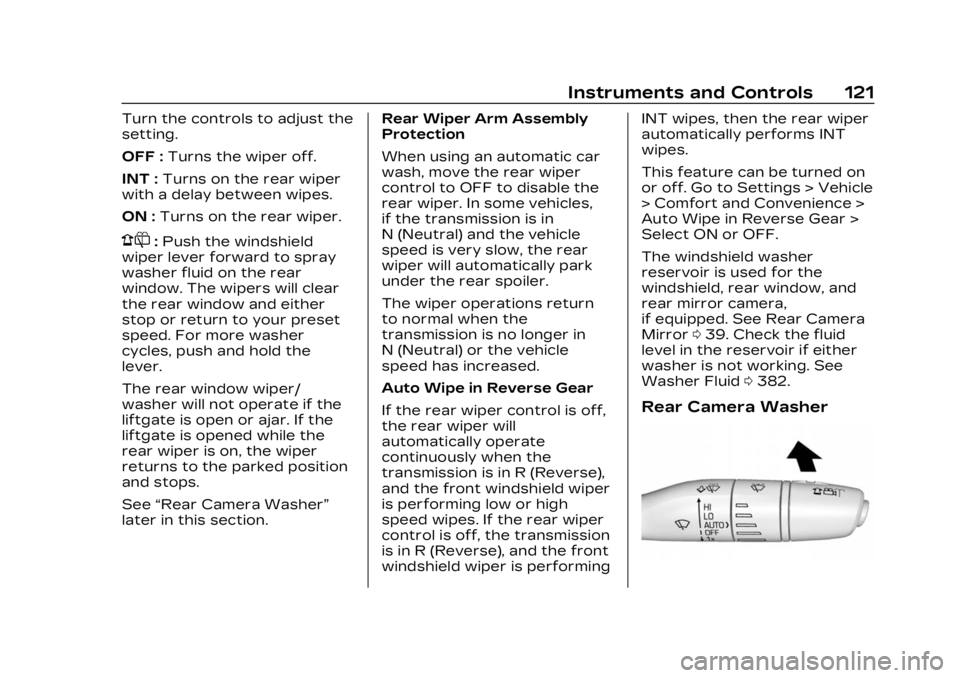
Cadillac XT6 Owner Manual (GMNA-Localizing-U.S./Canada-16405819) -
2023 - CRC - 3/22/22
Instruments and Controls 121
Turn the controls to adjust the
setting.
OFF :Turns the wiper off.
INT : Turns on the rear wiper
with a delay between wipes.
ON : Turns on the rear wiper.
1:Push the windshield
wiper lever forward to spray
washer fluid on the rear
window. The wipers will clear
the rear window and either
stop or return to your preset
speed. For more washer
cycles, push and hold the
lever.
The rear window wiper/
washer will not operate if the
liftgate is open or ajar. If the
liftgate is opened while the
rear wiper is on, the wiper
returns to the parked position
and stops.
See “Rear Camera Washer”
later in this section. Rear Wiper Arm Assembly
Protection
When using an automatic car
wash, move the rear wiper
control to OFF to disable the
rear wiper. In some vehicles,
if the transmission is in
N (Neutral) and the vehicle
speed is very slow, the rear
wiper will automatically park
under the rear spoiler.
The wiper operations return
to normal when the
transmission is no longer in
N (Neutral) or the vehicle
speed has increased.
Auto Wipe in Reverse Gear
If the rear wiper control is off,
the rear wiper will
automatically operate
continuously when the
transmission is in R (Reverse),
and the front windshield wiper
is performing low or high
speed wipes. If the rear wiper
control is off, the transmission
is in R (Reverse), and the front
windshield wiper is performingINT wipes, then the rear wiper
automatically performs INT
wipes.
This feature can be turned on
or off. Go to Settings > Vehicle
> Comfort and Convenience >
Auto Wipe in Reverse Gear >
Select ON or OFF.
The windshield washer
reservoir is used for the
windshield, rear window, and
rear mirror camera,
if equipped. See Rear Camera
Mirror
039. Check the fluid
level in the reservoir if either
washer is not working. See
Washer Fluid 0382.
Rear Camera Washer
Page 146 of 507

Cadillac XT6 Owner Manual (GMNA-Localizing-U.S./Canada-16405819) -
2023 - CRC - 3/22/22
Instruments and Controls 145
Info Page Options
The info displays on the DIC
can be turned on or off
through the Options menu.1. Press
Tto scroll to the
Options menu. Use the
thumbwheel to scroll to
Info Pages and press the
thumbwheel to select.
2. Scroll
yorzto move
through the list of possible
info displays.
3. Press the thumbwheel while an item is highlighted
to select or deselect
that item.
The info pages can also be
turned on or off through the
DIC page Info Page Options.
DIC Information Displays
The following is the list of all
possible DIC information
displays. Some of the
information displays may not
be available for your particular
vehicle. While in the Info Page Options
menu, the info pages can be
restored to the default factory
settings by pressing and
holding
Ron the left steering
wheel controls and the
thumbwheel on the right
steering wheel controls at the
same time.
Speed : Shows the vehicle
speed in either kilometers per
hour (km/h) or miles per
hour (mph).
Trip 1 or Trip 2 and Average
Fuel Economy : The Trip
display shows the current
distance traveled, in either
kilometers (km) or miles (mi),
since the trip odometer was
last reset. The trip odometer
can be reset by pressing
V
and selecting yes or no while
this display is active.
Shows the approximate
average liters per
100 kilometers (L/100 km),
kilometers per liter (km/L),
or miles per gallon (mpg). This
number is calculated based on the number of L/100 km (mpg)
or km/L recorded since the
last time this menu item was
reset. This number reflects
only the approximate average
fuel economy that the vehicle
has right now, and will change
as driving conditions change.
The Average Fuel Economy
can be reset by pressing
V
and selecting yes or no while
this display is active.
Fuel Range :
Shows the
approximate distance the
vehicle can be driven without
refueling. LOW will be
displayed when the vehicle is
low on fuel. The fuel range
estimate is based on an
average of the vehicle's fuel
economy over recent driving
history and the amount of fuel
remaining in the fuel tank.
Oil Life : Shows an estimate of
the oil's remaining useful life.
If REMAINING OIL LIFE 99% is
displayed, that means 99% of
the current oil life remains.
Page 147 of 507
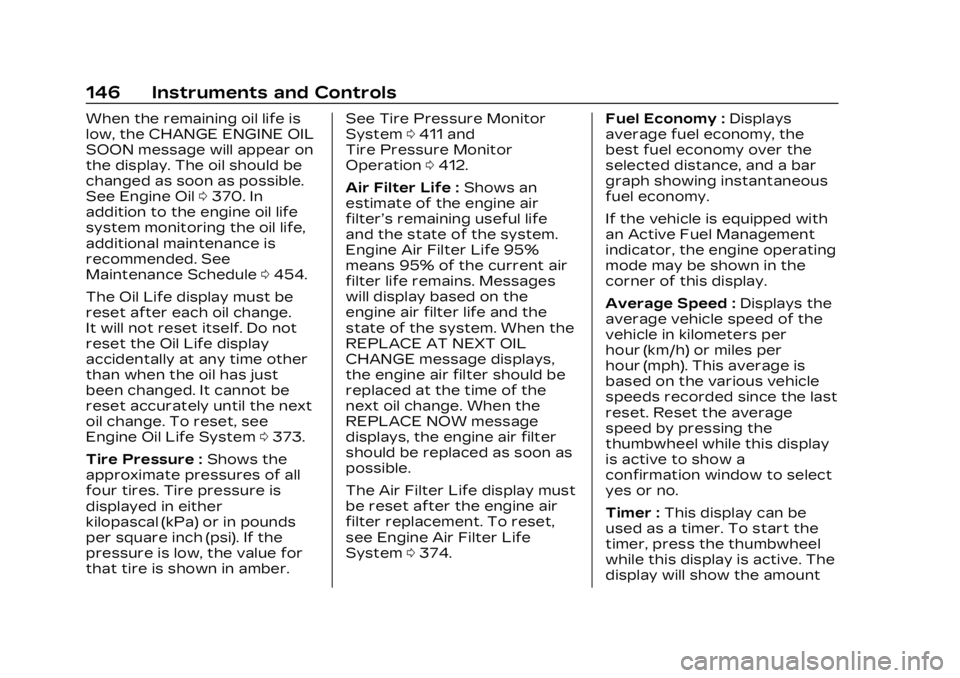
Cadillac XT6 Owner Manual (GMNA-Localizing-U.S./Canada-16405819) -
2023 - CRC - 3/22/22
146 Instruments and Controls
When the remaining oil life is
low, the CHANGE ENGINE OIL
SOON message will appear on
the display. The oil should be
changed as soon as possible.
See Engine Oil0370. In
addition to the engine oil life
system monitoring the oil life,
additional maintenance is
recommended. See
Maintenance Schedule 0454.
The Oil Life display must be
reset after each oil change.
It will not reset itself. Do not
reset the Oil Life display
accidentally at any time other
than when the oil has just
been changed. It cannot be
reset accurately until the next
oil change. To reset, see
Engine Oil Life System 0373.
Tire Pressure : Shows the
approximate pressures of all
four tires. Tire pressure is
displayed in either
kilopascal (kPa) or in pounds
per square inch (psi). If the
pressure is low, the value for
that tire is shown in amber. See Tire Pressure Monitor
System
0411 and
Tire Pressure Monitor
Operation 0412.
Air Filter Life : Shows an
estimate of the engine air
filter’s remaining useful life
and the state of the system.
Engine Air Filter Life 95%
means 95% of the current air
filter life remains. Messages
will display based on the
engine air filter life and the
state of the system. When the
REPLACE AT NEXT OIL
CHANGE message displays,
the engine air filter should be
replaced at the time of the
next oil change. When the
REPLACE NOW message
displays, the engine air filter
should be replaced as soon as
possible.
The Air Filter Life display must
be reset after the engine air
filter replacement. To reset,
see Engine Air Filter Life
System 0374. Fuel Economy :
Displays
average fuel economy, the
best fuel economy over the
selected distance, and a bar
graph showing instantaneous
fuel economy.
If the vehicle is equipped with
an Active Fuel Management
indicator, the engine operating
mode may be shown in the
corner of this display.
Average Speed : Displays the
average vehicle speed of the
vehicle in kilometers per
hour (km/h) or miles per
hour (mph). This average is
based on the various vehicle
speeds recorded since the last
reset. Reset the average
speed by pressing the
thumbwheel while this display
is active to show a
confirmation window to select
yes or no.
Timer : This display can be
used as a timer. To start the
timer, press the thumbwheel
while this display is active. The
display will show the amount
Page 148 of 507

Cadillac XT6 Owner Manual (GMNA-Localizing-U.S./Canada-16405819) -
2023 - CRC - 3/22/22
Instruments and Controls 147
of time that has passed since
the timer was last reset. To
stop the timer, press the
thumbwheel briefly while this
display is active and the timer
is running.
Press the thumbwheel while
this display is active to reset
the timer.
Follow Distance/Gap
Setting :When Adaptive
Cruise Control (ACC) is not
engaged, the current follow
time to the vehicle ahead is
displayed as a time value on
this page. When ACC has been
engaged, the display switches
to the gap setting page. This
page shows the current gap
setting along with the vehicle
ahead indicator.
Driver Assistance :
If equipped, shows information
for Lane Keep Assist (LKA)
and Forward Collision
Alert (FCA).
Battery Voltage : Shows the
current battery voltage. Coolant Temperature :
Shows the engine coolant
temperature in either degrees
Celsius (°C) or degrees
Fahrenheit (°F).
Oil Temperature :
Shows the
engine oil temperature in
either degrees Celsius (°C) or
degrees Fahrenheit (°F).
Engine Boost : If equipped,
displays engine manifold
pressure relative to ambient
air pressure. It will display
boost pressure generated by
the turbocharging system.
Transmission Fluid
Temperature : Shows the
temperature of the automatic
transmission fluid in either
degrees Celsius (°C) or
degrees Fahrenheit (°F).
Off Road : Displays vehicle
pitch and roll information, road
wheel angle, and four-wheel
drive (4WD) status. Info Page Options :
Scroll to
choose which info pages
appear on the DIC. Press the
thumbwheel to select or
deselect.
Blank Page : Allows for no
information to be displayed in
the cluster info display areas.
Head-Up
Display (HUD)
{Warning
If the HUD image is too
bright or too high in your
field of view, it may take you
more time to see things you
need to see when it is dark
outside. Be sure to keep the
HUD image dim and placed
low in your field of view.
If equipped with HUD, some
information concerning the
operation of the vehicle is
projected onto the windshield.
The image is projected
through the HUD lens on top
of the instrument panel. The
Page 374 of 507

Cadillac XT6 Owner Manual (GMNA-Localizing-U.S./Canada-16405819) -
2023 - CRC - 3/22/22
Vehicle Care 373
Engine Oil Life
System
When to Change
Engine Oil
This vehicle has a computer
system that indicates when to
change the engine oil and
filter. This is based on a
combination of factors which
include engine revolutions,
engine temperature, and miles
driven. Based on driving
conditions, the mileage at
which an oil change is
indicated can vary
considerably. For the oil life
system to work properly, the
system must be reset every
time the oil is changed.
When the system has
calculated that oil life has been
diminished, it indicates that an
oil change is necessary.
A CHANGE ENGINE OIL
SOON message comes on.
Change the oil as soon as
possible within the next
1 000 km (600 mi). It ispossible that, if driving under
the best conditions, the oil life
system might indicate that an
oil change is not necessary for
up to a year. The engine oil
and filter must be changed at
least once a year and at this
time the system must be
reset. Your dealer has trained
service people who will
perform this work and reset
the system. It is also important
to check the oil regularly over
the course of an oil drain
interval and keep it at the
proper level.
If the system is ever reset
accidentally, the oil must be
changed at 5 000 km
(3,000 mi) since the last oil
change. Remember to reset
the oil life system whenever
the oil is changed.
How to Reset the Engine
Oil Life System
Reset the system whenever
the engine oil is changed so
that the system can calculate
the next engine oil change. To
reset the system:
1. Using the DIC controls on the right side of the
steering wheel, display
REMAINING OIL LIFE on
the DIC. See Driver
Information Center (DIC)
0144. When remaining oil
life is low, the CHANGE
ENGINE OIL SOON
message will appear on the
display.
2. Press the thumbwheel on the DIC controls and hold
down for a few seconds to
clear the CHANGE ENGINE
OIL SOON message and
reset the oil life at 100%.
Be careful not to reset the
oil life display accidentally
at any time other than
after the oil is changed.
Page 375 of 507

Cadillac XT6 Owner Manual (GMNA-Localizing-U.S./Canada-16405819) -
2023 - CRC - 3/22/22
374 Vehicle Care
It cannot be reset
accurately until the next oil
change.
The oil life system can also be
reset as follows: 1. Display REMAINING OIL LIFE on the DIC. See Driver
Information Center (DIC)
0144.
2. Fully press and release the accelerator pedal three
times within five seconds.
If the CHANGE ENGINE
OIL SOON message is not
on, the system is reset.
The system is reset when the
CHANGE ENGINE OIL SOON
message is off.
If the CHANGE ENGINE OIL
SOON message comes back
on when the vehicle is started,
the engine oil life system has
not been reset. Repeat the
procedure.Automatic
Transmission Fluid
A transmission fluid leak is the
only reason for fluid loss. If a
leak occurs, take the vehicle to
your dealer and have it
repaired as soon as possible.
Caution
Use of the incorrect
automatic transmission fluid
may damage the vehicle, and
the damage may not be
covered by the vehicle
warranty. Always use the
correct automatic
transmission fluid. See
Recommended Fluids and
Lubricants 0458.
See your dealer to have the
fluid and filter changed at the
intervals listed in the
Maintenance Schedule 0454.
Engine Air Filter Life
System
If equipped, this feature
provides the engine air filter’s
remaining life and best timing
for a change. The timing to
change an engine air filter
depends on driving and
environmental conditions.
When to Change the
Engine Air Filter
When the Driver Information
Center (DIC) displays a
message to replace the engine
air filter at the next oil change,
follow this timing.
When the DIC displays a
message to replace the engine
air filter soon, replace the
engine air filter at the earliest
convenience.
The system must be reset
after the engine air filter is
changed.
If the DIC displays a message
to check the engine air filter
system, see your dealer.
Page 455 of 507

Cadillac XT6 Owner Manual (GMNA-Localizing-U.S./Canada-16405819) -
2023 - CRC - 3/22/22
454 Service and Maintenance
Maintenance
Schedule
Tire Rotation and
Required Services Every
12 000 km (7,500 mi)
Tires are rotated to achieve a
more uniform wear for all tires.
The first rotation is the most
important.
Anytime unusual wear is
noticed, rotate the tires as
soon as possible, check for
proper tire inflation pressure,
and check for damaged tires
or wheels. If the unusual wear
continues after the rotation,
check the wheel alignment.
See When It Is Time for New
Tires0418 and Wheel
Replacement 0423.
.Perform Multi-Point Vehicle
Inspection. See Multi-Point
Vehicle Inspection (MPVI)
0456.
.Lubricate body components.
See Exterior Care 0440.
Additional Required
Services —Normal
Service
Every 12 000 km (7,500 mi)
.Check engine oil level and oil
life percentage. If needed,
change engine oil and filter,
and reset oil life system. Or
when the CHANGE ENGINE
OIL SOON message displays,
have the engine oil and filter
changed within the next
1 000 km (600 mi). If driven
under the best conditions,
the engine oil life system
may not indicate the need
for vehicle service for up to
a year. The engine oil and
filter must be changed at
least once a year and the oil
life system must be reset.
Your trained dealer
technician can perform this
work. If the engine oil life
system is reset accidentally,
service the vehicle within
5 000 km (3,000 mi) since
the last service. Reset the oil life system when the oil is
changed. See Engine Oil Life
System
0373.
.When the REPLACE AT
NEXT OIL CHANGE
message displays, the engine
air filter should be replaced
at the next engine oil
change. When the REPLACE
ENGINE AIR FILTER SOON
message displays, the engine
air filter should be replaced
at the earliest convenience.
Reset the engine air filter life
system after the engine air
filter is replaced. See Engine
Air Filter Life System 0374.
Every 36 000 km (22,500 mi)
.Passenger compartment air
filter replacement (or every
24 months, whichever
occurs first). More frequent
replacement may be needed
if the vehicle is driven in
areas with heavy traffic,
poor air quality, areas with
high dust levels or are
sensitive to environmental
allergens. Filter replacement
Page 458 of 507

Cadillac XT6 Owner Manual (GMNA-Localizing-U.S./Canada-16405819) -
2023 - CRC - 3/22/22
Service and Maintenance 457
Diagnostics
.OnStar active, if equipped
.Service history/recall check
Engine Oil and Filter
.Engine oil
.Oil life monitor
‐Reset oil life monitor
Exterior Lights
.Visual inspection
Windshield and Wipers
.Visual inspection
Battery
.Battery visual inspection
.Battery test results
.Battery cables and
connections
Systems, Fluids, and
Visible Leak Inspection
.Engine oil
.Transmission
.Drive axle
.Transfer case
.Engine cooling system
.Power steering, if equipped
.Fuel system
.Windshield washer fluid
Tire Inspection
.Tire pressure, tread depth,
and wear
.Rotation, if applicable
.Alignment check, optional
.Reset tire pressure monitor
.Check tire sealant expiration
date, if equipped
.Check spare tire, if equipped
Brakes
.Check brake system
Visible and Functional
Inspections
.Seat belt components
.Exhaust system
.Accelerator pedal
.Passenger compartment air
filter, if equipped
.Engine air filter
.Hoses
.Belts
.Shocks and struts
.Steering components
.Axle boots or driveshaft and
u-joints
.Compartment lift struts,
if equipped
.Floor mats secured, no
interference with pedals
.Horn
.Ignition lock, if equipped
.Starter switch
.Evaporative control system
Lubricate
.Chassis components
Special Application
Services
.Severe Commercial Use
Vehicles Only: Lubricate
chassis components every
oil change.
.Have underbody flushing
service performed. See
"Underbody Maintenance" in
Exterior Care 0440.