2023 CADILLAC XT6 tow
[x] Cancel search: towPage 282 of 507
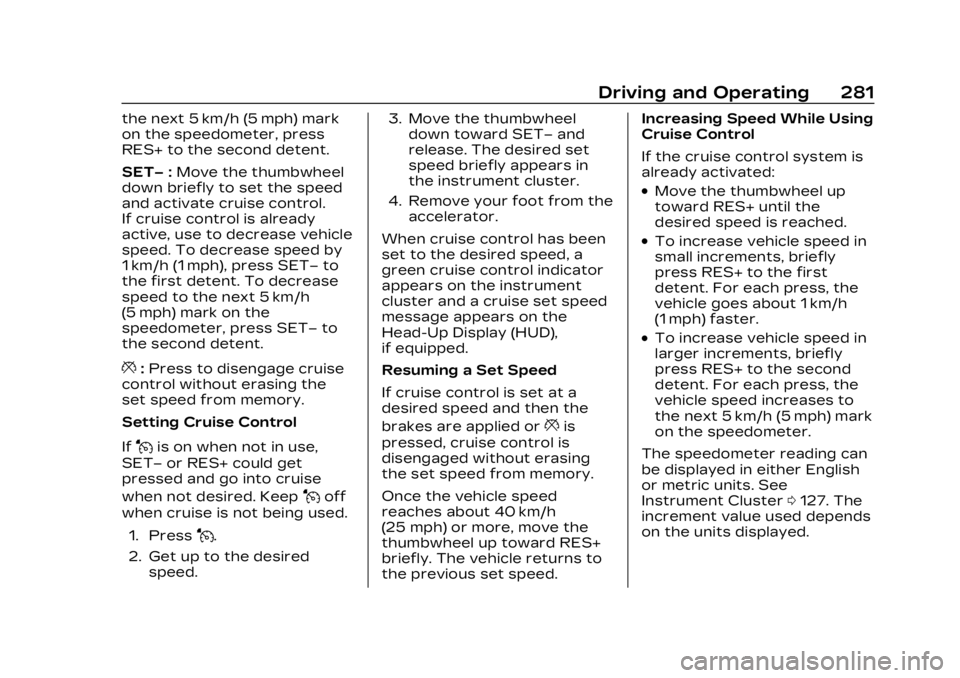
Cadillac XT6 Owner Manual (GMNA-Localizing-U.S./Canada-16405819) -
2023 - CRC - 3/22/22
Driving and Operating 281
the next 5 km/h (5 mph) mark
on the speedometer, press
RES+ to the second detent.
SET−:Move the thumbwheel
down briefly to set the speed
and activate cruise control.
If cruise control is already
active, use to decrease vehicle
speed. To decrease speed by
1 km/h (1 mph), press SET− to
the first detent. To decrease
speed to the next 5 km/h
(5 mph) mark on the
speedometer, press SET− to
the second detent.
*: Press to disengage cruise
control without erasing the
set speed from memory.
Setting Cruise Control
If
Jis on when not in use,
SET− or RES+ could get
pressed and go into cruise
when not desired. Keep
Joff
when cruise is not being used.
1. Press
J.
2. Get up to the desired speed. 3. Move the thumbwheel
down toward SET− and
release. The desired set
speed briefly appears in
the instrument cluster.
4. Remove your foot from the accelerator.
When cruise control has been
set to the desired speed, a
green cruise control indicator
appears on the instrument
cluster and a cruise set speed
message appears on the
Head-Up Display (HUD),
if equipped.
Resuming a Set Speed
If cruise control is set at a
desired speed and then the
brakes are applied or
*is
pressed, cruise control is
disengaged without erasing
the set speed from memory.
Once the vehicle speed
reaches about 40 km/h
(25 mph) or more, move the
thumbwheel up toward RES+
briefly. The vehicle returns to
the previous set speed. Increasing Speed While Using
Cruise Control
If the cruise control system is
already activated:
.Move the thumbwheel up
toward RES+ until the
desired speed is reached.
.To increase vehicle speed in
small increments, briefly
press RES+ to the first
detent. For each press, the
vehicle goes about 1 km/h
(1 mph) faster.
.To increase vehicle speed in
larger increments, briefly
press RES+ to the second
detent. For each press, the
vehicle speed increases to
the next 5 km/h (5 mph) mark
on the speedometer.
The speedometer reading can
be displayed in either English
or metric units. See
Instrument Cluster 0127. The
increment value used depends
on the units displayed.
Page 283 of 507

Cadillac XT6 Owner Manual (GMNA-Localizing-U.S./Canada-16405819) -
2023 - CRC - 3/22/22
282 Driving and Operating
Reducing Speed While Using
Cruise Control
If the cruise control system is
already activated:
.Move the thumbwheel down
toward SET−until the
desired lower speed is
reached, then release it.
.To decrease the vehicle
speed in small increments,
briefly press SET− to the
first detent. For each press,
the vehicle goes about
1 km/h (1 mph) slower.
.To decrease the vehicle
speed in larger increments,
briefly press SET− to the
second detent. For each
press, the vehicle speed
decreases to the next
5 km/h (5 mph) mark on the
speedometer.
The cruise control system may
automatically brake to slow
the vehicle. The speedometer reading can
be displayed in either English
or metric units. See
Instrument Cluster
0127. The
increment value used depends
on the units displayed.
Passing Another Vehicle
While Using Cruise Control
Use the accelerator pedal to
increase the vehicle speed.
When you take your foot off
the pedal, the vehicle will slow
down to the previous set
cruise speed.
While pressing the accelerator
pedal or shortly following the
release to override cruise,
briefly moving the thumbwheel
down toward SET− will result
in cruise set to the current
vehicle speed.
Using Cruise Control on Hills
How well cruise control will
work on hills depends upon
the vehicle speed, load, and
the steepness of the hills.
When going up steep hills, you
might have to step on the accelerator pedal to maintain
speed. When going downhill,
the cruise control system may
automatically brake to slow
the vehicle. Also, you may have
to brake or shift to a lower
gear to keep your speed down.
If the brake pedal is applied,
cruise control disengages.
Ending Cruise Control
There are four ways to end
cruise control:
.Step lightly on the brake
pedal.
.Press*.
.Shift the transmission to
N (Neutral).
.PressJ.
Erasing Speed Memory
The cruise control set speed is
erased from memory if
Jis
pressed or if the ignition is
turned off.
Page 285 of 507

Cadillac XT6 Owner Manual (GMNA-Localizing-U.S./Canada-16405819) -
2023 - CRC - 3/22/22
284 Driving and Operating
Warning (Continued)
not detect a vehicle
ahead. Keep the entire
front of the vehicle clean.
.Visibility is poor due to
rain, snow, fog, dirt, insect
residue, or dust; when
other foreign objects
obscure the camera and/
or radar; or when the
vehicle in front or
oncoming traffic causes
additional environmental
obstructions, such as road
spray. ACC performance is
limited under these
conditions.
.On slippery roads where
fast changes in tire
traction can cause
excessive wheel slip.
.Towing a trailer
5:Press to turn the system
on or off. The indicator turns
white on the instrument
cluster when ACC is
turned on.
RES+ : Press briefly to resume
the previous set speed or to
increase vehicle speed if ACC
is already activated. To
increase speed by about
1 km/h (1 mph), press RES+ to
the first detent. To increase
speed to the next 5 km/h
(5 mph) mark on the
speedometer, press RES+ to
the second detent. SET–
:Press briefly to set the
speed and activate ACC or to
decrease vehicle speed if ACC
is already activated. To
decrease speed by about
1 km/h (1 mph), press SET− to
the first detent. To decrease
speed to the next 5 km/h
(5 mph) mark on the
speedometer, press SET− to
the second detent.
*: Press to disengage ACC
without erasing the selected
set speed from memory.
[: Press to select a
following gap time (or
distance) setting for ACC of
Far, Medium, or Near.
The speedometer reading can
be displayed in either English
or metric units. See
Instrument Cluster 0127. The
increment value used depends
on the units displayed.
Page 294 of 507

Cadillac XT6 Owner Manual (GMNA-Localizing-U.S./Canada-16405819) -
2023 - CRC - 3/22/22
Driving and Operating 293
ACC may occasionally provide
an alert and/or braking that is
considered unnecessary.
It could respond to vehicles in
different lanes, signs,
guardrails, and other
stationary objects when
entering or exiting a curve.
This is normal operation. The
vehicle does not need service.
Other Vehicle Lane Changes
ACC will not detect a vehicle
ahead until it is completely in
the lane. The brakes may need
to be manually applied.Objects Not Directly in Front
of Your Vehicle
The detection of objects in
front of the vehicle may not be
possible if:
.The vehicle or object ahead
is not within your lane.
.The vehicle ahead is shifted,
not centered, or is shifted to
one side of the lane.
Driving in Narrow Lanes
Vehicles in adjacent traffic
lanes or roadside objects may
be incorrectly detected when
located along the roadway.
Do Not Use ACC on Hills
Do not use ACC when driving
on steep hills as ACC may not
detect a vehicle ahead.
Do Not Use ACC When
Towing a Trailer
ACC should not be used when
towing a trailer.
Disengaging ACC
There are three ways to
disengage ACC:
.Step lightly on the brake
pedal.
.Press*.
.Presso.
Erasing Speed Memory
The cruise control set speed is
erased from memory if
ois
pressed or if the ignition is
turned off.
Weather Conditions
Affecting ACC
System operation may be
limited under snow, heavy rain,
or road spray conditions.
Page 298 of 507

Cadillac XT6 Owner Manual (GMNA-Localizing-U.S./Canada-16405819) -
2023 - CRC - 3/22/22
Driving and Operating 297
Warning (Continued)
.Not when towing a trailer.
.Not in a freeway exit lane.
When Super Cruise is
Available
Super Cruise Indicator
Super Cruise is designed to
operate only when:
.ACC is on. See Adaptive
Cruise Control (Advanced)
0 283.
.Automatic Emergency
Braking is on. See Automatic
Emergency Braking (AEB)
0328.
.Teen Driver is not active.
.The GPS detects the vehicle
is on a compatible highway.
.Both the camera and the
radar sensors are
functioning and not covered,
obstructed, or damaged.
.The Driver Attention System
(DAS) detects the driver's
head and eyes are directed
toward the road.
.The lane markings are clearly
visible and able to be
detected by the system.
Poor Conditions
Poor Conditions
Using Super Cruise
{Warning
To prevent serious injury or
death:
.Always check that Super
Cruise is available
^
before pressing].
.Only remove your hands
from the steering wheel if
the steering wheel light
bar,
^, and\are green.
Super Cruise may not
begin steering
immediately, even when
Super Cruise is available
and
]has been pressed.
Page 300 of 507

Cadillac XT6 Owner Manual (GMNA-Localizing-U.S./Canada-16405819) -
2023 - CRC - 3/22/22
Driving and Operating 299
{Warning
To help prevent crashes
before making a lane
change:
.Always check mirrors.
.Glance over your shoulder.
.Use the turn signals.
Take Over Alert
{Warning
Super Cruise will not
maintain the vehicle’s speed
while the steering wheel
light bar is flashing red.
If the steering wheel light
bar flashes red, immediately
resume manual steering to
prevent serious injury or
death. If you do not resume
manual steering, the vehicle
will begin to slow in the
same lane and eventually
come to a complete stop on
the road. To begin steering manually,
hold the steering wheel firmly
(with both hands) using the
highlighted regions as shown
in the picture below.
Any time the steering wheel
light bar flashes red, resume
manual steering immediately.
The instrument cluster light
^, will also turn red and a
message will display in the
Driver Information Center
(DIC). In addition, beeps will
sound, or the Safety Alert
Seat will vibrate. To view
available settings from the
infotainment screen, touch Settings > Vehicle > Collision/
Detection Systems. After you
begin steering manually, then
Super Cruise will disengage.
The red flashing steering
wheel light bar could occur
under any of the following
conditions:
.Lane markings are poor or
visibility is limited.
.The Driver Attention System
(DAS) does not detect that
the driver's head and eyes
are directed toward
the road.
.ACC is canceled.
.The vehicle is on a tight
curve, or the lanes are too
wide, or the vehicle goes into
a curve too fast.
.The compatible road ends.
.The vehicle is approaching
an intersection controlled by
a traffic light, stop sign,
or other traffic control
device.
.A Super Cruise system fault
occurs.
Page 302 of 507

Cadillac XT6 Owner Manual (GMNA-Localizing-U.S./Canada-16405819) -
2023 - CRC - 3/22/22
Driving and Operating 301
Pay close attention to the road ahead to avoid these three increasing alerts:First Alert
.If the steering wheel light bar flashes green, the system has detected
that your head and eyes may not be directed toward the road.
.The flashing will stop when the system detects that your head and eyes
appear to be directed toward the road.
Second Alert
.If the steering wheel light bar flashes green for too long, Super Cruise
will alert the driver to take control of steering immediately by flashing
the light bar red. Also, either beeps will sound or the Safety Alert Seat
will vibrate.To view available settings from the infotainment screen,
touch Settings > Vehicle > Collision/Detection Systems.
.Take over steering, then Super Cruise will disengage.
.To re-engage Super Cruise, press]. See "Using Super Cruise"
previously in this section.
Third Alert
.If the steering wheel light bar flashes red for too long, a voice command
will tell you to take control of the vehicle.
.Take control of the steering immediately; ACC and Super Cruise will
disengage.
.A DIC message will indicate that Super Cruise is locked out. Super
Cruise cannot be re-engaged until the next ignition cycle.
.Continued failure to take over steering will cause the vehicle to brake to
a stop and OnStar will be called. The brake lamps and hazard warning
flashers will come on.
.Take control of the vehicle and continue driving.
Page 304 of 507

Cadillac XT6 Owner Manual (GMNA-Localizing-U.S./Canada-16405819) -
2023 - CRC - 3/22/22
Driving and Operating 303
Super Cruise may occasionally
provide an alert and/or
steering that is considered
unnecessary. It could respond
to lane markings in different
lanes, signs, guardrails, and
other stationary objects when
entering or exiting a curve.
This is normal operation. The
vehicle does not need service.Other Vehicles Entering
Your Lane
Super Cruise may not detect a
vehicle that enters your lane,
or may not brake fast enough
to avoid a crash. You must
manually brake and steer the
vehicle.
Intersections; Vehicles
Crossing the Road Ahead
Super Cruise will not brake the
vehicle when approaching an
intersection that is controlled
by a traffic light or stop sign.
Super Cruise will not detect
vehicles crossing the road
ahead, including at
intersections, and will not
automatically steer or brake to
prevent a collision. You must
manually brake and steer the
vehicle.
Towing a Trailer
Do not use Super Cruise when
towing a trailer. For towing
capability, see General Towing
Information
0347.
Super Cruise on Hills
Do not use Super Cruise while
driving on steep hills.