2023 CADILLAC XT6 lane assist
[x] Cancel search: lane assistPage 250 of 507
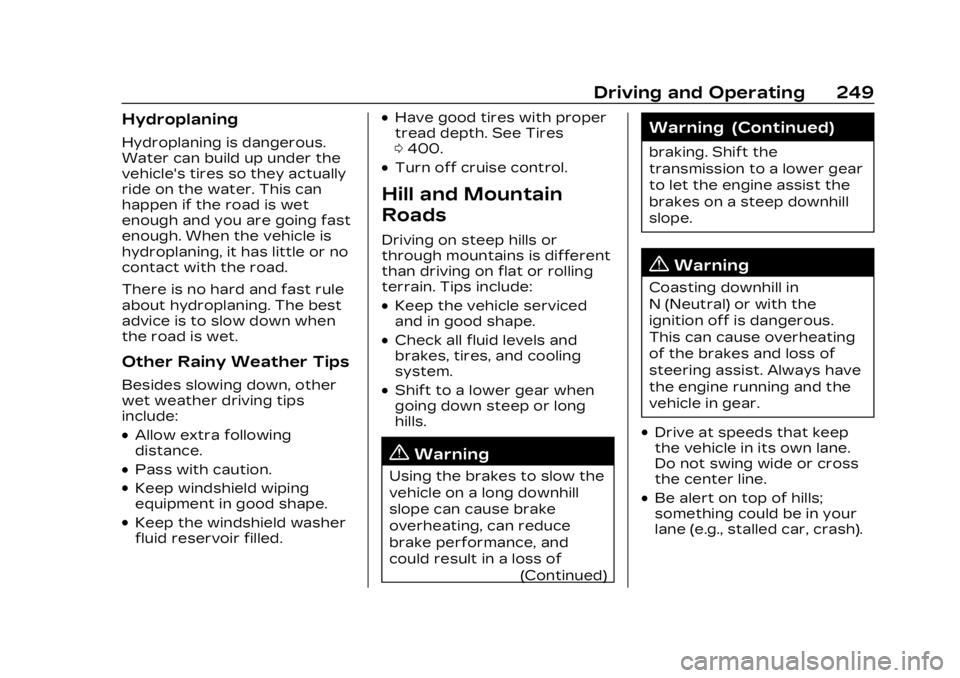
Cadillac XT6 Owner Manual (GMNA-Localizing-U.S./Canada-16405819) -
2023 - CRC - 3/22/22
Driving and Operating 249
Hydroplaning
Hydroplaning is dangerous.
Water can build up under the
vehicle's tires so they actually
ride on the water. This can
happen if the road is wet
enough and you are going fast
enough. When the vehicle is
hydroplaning, it has little or no
contact with the road.
There is no hard and fast rule
about hydroplaning. The best
advice is to slow down when
the road is wet.
Other Rainy Weather Tips
Besides slowing down, other
wet weather driving tips
include:
.Allow extra following
distance.
.Pass with caution.
.Keep windshield wiping
equipment in good shape.
.Keep the windshield washer
fluid reservoir filled.
.Have good tires with proper
tread depth. See Tires
0400.
.Turn off cruise control.
Hill and Mountain
Roads
Driving on steep hills or
through mountains is different
than driving on flat or rolling
terrain. Tips include:
.Keep the vehicle serviced
and in good shape.
.Check all fluid levels and
brakes, tires, and cooling
system.
.Shift to a lower gear when
going down steep or long
hills.
{Warning
Using the brakes to slow the
vehicle on a long downhill
slope can cause brake
overheating, can reduce
brake performance, and
could result in a loss of
(Continued)
Warning (Continued)
braking. Shift the
transmission to a lower gear
to let the engine assist the
brakes on a steep downhill
slope.
{Warning
Coasting downhill in
N (Neutral) or with the
ignition off is dangerous.
This can cause overheating
of the brakes and loss of
steering assist. Always have
the engine running and the
vehicle in gear.
.Drive at speeds that keep
the vehicle in its own lane.
Do not swing wide or cross
the center line.
.Be alert on top of hills;
something could be in your
lane (e.g., stalled car, crash).
Page 290 of 507

Cadillac XT6 Owner Manual (GMNA-Localizing-U.S./Canada-16405819) -
2023 - CRC - 3/22/22
Driving and Operating 289
The vehicle ahead indicator is
in the instrument cluster and
HUD display (if equipped).
It only displays when a vehicle
is detected in your vehicle’s
path moving in the same
direction. If this symbol is not
displaying, ACC will not
respond to or brake for
vehicles ahead.
ACC automatically slows the
vehicle down and adjusts
vehicle speed to follow a
detected vehicle ahead at the
selected follow gap. The
vehicle speed increases or
decreases to follow a
detected vehicle in front of
your vehicle when that vehicle
is traveling slower than your
vehicle set speed. It may apply
limited braking, if necessary.
When braking is active, the
brake lamps will come on. The
automatic braking may feel or
sound different than if the
brakes were applied manually.
This is normal.Passing a Vehicle While
Using ACC
If the set speed is high
enough, and the left turn
signal is used to pass a vehicle
ahead in the selected
following gap, ACC may assist
by gradually accelerating the
vehicle prior to the lane
change.
{Warning
When using ACC to pass a
vehicle or perform a lane
change, the following
distance to the vehicle being
passed may be reduced.
ACC may not apply
sufficient acceleration or
braking when passing a
vehicle or performing a lane
change. Always be ready to
manually accelerate or brake
to complete the pass or lane
change.
Stationary or Very
Slow-Moving Objects
{Warning
ACC may not detect and
react to stopped or
slow-moving vehicles ahead
of you. For example, the
system may not brake for a
vehicle it has never detected
moving. This can occur in
stop-and-go traffic or when
a vehicle suddenly appears
due to a vehicle ahead
changing lanes. Your vehicle
may not stop and could
cause a crash. Use caution
when using ACC. Your
complete attention is always
required while driving and
you should be ready to take
action and apply the brakes.
Page 295 of 507

Cadillac XT6 Owner Manual (GMNA-Localizing-U.S./Canada-16405819) -
2023 - CRC - 3/22/22
294 Driving and Operating
Accessory Installations and
Vehicle Modifications
Do not install or place any
object around the front
camera windshield area that
would obstruct the front
camera view.
Do not install objects on top of
the vehicle that overhang and
obstruct the front camera,
such as a canoe, kayak,
or other items that can be
transported on a roof rack
system. See Roof Rack
System0114.
Do not modify the hood,
headlamps, or fog lamps, as
this may limit the camera’s
ability to detect an object.
Cleaning the Sensing System
The camera sensor on the
windshield behind the
rearview mirror can become
blocked by snow, ice, dirt, mud,
or debris. This area needs to
be cleaned for ACC to operate
properly. The vehicle headlamps may
need to be cleaned due to dirt,
snow, or ice. Objects that are
not illuminated correctly may
be difficult to detect.
If ACC will not operate, regular
cruise control may be
available. See
“Switching
Between ACC and Regular
Cruise Control” previously in
this section. Always consider
driving conditions before using
either cruise control system.
For cleaning instructions, see
“Washing the Vehicle” under
Exterior Care 0440.
Super Cruise
If equipped, Super Cruise can
steer to maintain lane position
under certain conditions on
compatible highways that are
separated from opposing
traffic.
{Warning
Super Cruise can only assist
to maintain lane position
when driving on compatible
highways. You must
supervise the driving task
and monitor the freeway
conditions. You may need to
respond to traffic events by
steering, braking,
or accelerating. See
Defensive Driving 0240.
Super Cruise is:
.Not a self-driving system.
.Not a crash avoidance or
warning system.
.Not a substitute for
proper supervision of the
driving task.
Super Cruise uses the
following to detect the current
lane position and lane
markings ahead on compatible
highways under certain
conditions:
.Cameras
Page 301 of 507

Cadillac XT6 Owner Manual (GMNA-Localizing-U.S./Canada-16405819) -
2023 - CRC - 3/22/22
300 Driving and Operating
Attention to the Road
{Warning
Super Cruise is a driver
assistance system and
cannot accurately detect or
predict all situations. Super
Cruise is not a crash
avoidance system. To
prevent serious injury or
death, you must supervise
the driving task and monitor
the road conditions. You
may need to respond to
traffic events by steering,
braking, or accelerating. See
Defensive Driving0240.
Super Cruise also cannot
determine whether you are
awake, asleep, impaired,
or properly focused on safe
driving. The vehicle could
crash into other vehicles,
drive out of the lane, or drive
off the road. Complete
attention is always required
while driving, even while
(Continued)
Warning (Continued)
using Super Cruise. Be
prepared to take over
steering or apply the brakes
at any time.
{Warning
To prevent serious injury or
death, be alert and pay
special attention when
passing highway exits,
entrances, and crossings
with Super Cruise, and be
ready to take control of the
vehicle when necessary.
Changes in lane markings
around exits and entrances
can momentarily cause
Super Cruise to not detect
the correct lane. If this
occurs, Super Cruise may
attempt steering inputs to
bring the vehicle back into
the correct lane and, in rare
circumstances, could(Continued)
Warning (Continued)
over-correct and cause the
vehicle to momentarily cross
into a lane next to your
vehicle unless you manually
steer to maintain your lane
position.
The Driver Attention System
(DAS) on the steering column
continually monitors driver
head and eye position to
estimate driver attention to
the road. The camera does not
record or share pictures,
audio, or video.
Sunglasses, hats, or other
types of clothing that change
the shape of the head may
interfere with camera
performance. To improve
camera performance, raise or
lower the steering wheel,
or change the seat position.
Page 313 of 507

Cadillac XT6 Owner Manual (GMNA-Localizing-U.S./Canada-16405819) -
2023 - CRC - 3/22/22
312 Driving and Operating
cleaners or corrosive
chemicals of any kind on the
lens cover.
Super Cruise uses the front
radar, front camera, and
360 degree cameras for its
operation. Clean surfaces are
required for Super Cruise
operation. See Adaptive
Cruise Control (Advanced)
0283, “Surround Vision
Camera” under Assistance
Systems for Parking or
Backing 0314, and Lane Keep
Assist (LKA) 0338 for care
information.
Caution
The Super Cruise system is
a highly sophisticated
system and should only be
serviced by technicians with
the proper training, tools,
and safety instructions,
which your dealer has.
Without proper training and
tools the vehicle may
become damaged.
Driver Assistance
Systems
This vehicle may have features
that work together to help
avoid crashes or reduce crash
damage while driving, backing,
and parking. Read this entire
section before using these
systems.
{Warning
Do not rely on the Driver
Assistance Systems. These
systems do not replace the
need for paying attention
and driving safely. You may
not hear or feel alerts or
warnings provided by these
systems. Failure to use
proper care when driving
may result in injury, death,
or vehicle damage. See
Defensive Driving 0240.
Under many conditions,
these systems will not: (Continued)
Warning (Continued)
.Detect children,
pedestrians, bicyclists,
or animals.
.Detect vehicles or objects
outside the area
monitored by the system.
.Work at all driving speeds.
.Warn you or provide you
with enough time to avoid
a crash.
.Work under poor visibility
or bad weather conditions.
.Work if the detection
sensor is not cleaned or is
covered by ice, snow, mud,
or dirt.
.Work if the detection
sensor is covered up, such
as with a sticker, magnet,
or metal plate.
.Work if the detection
sensor viewing zone is
interrupted by an installed(Continued)
Page 318 of 507

Cadillac XT6 Owner Manual (GMNA-Localizing-U.S./Canada-16405819) -
2023 - CRC - 3/22/22
Driving and Operating 317
If equipped, the front view
camera also displays when the
Park Assist system detects an
object within 30 cm (12 in).
Front/Rear Overhead View :
Displays a front or rear
overhead view of the vehicle.
Touching the button will
toggle between the two views.
Side Forward/Rearward
View :Displays a view that
shows objects next to the
front or rear sides of the
vehicle. Touch Side Forward/
Rearward View on the
infotainment display when a
camera view is active.
Touching the button multiple
times will toggle between
forward and rearward views.
Park Assist and RCTA
overlays are not available
when Side Forward/Rearward
view is active.
Hitch View : If equipped,
assists while connecting to a
trailer. Displays a zoomed-in
view of the hitch to help align
the vehicle’s hitch ball with the trailer coupler. Shifting into
P (Park) while in this view will
automatically engage the
Electronic Parking
Brake (EPB).
Guidance Lines :
Displays
available guidelines. The
horizontal markings represent
distance from the vehicle.
Top Down View : Displays an
image of the area surrounding
the vehicle, along with other
views in the infotainment
display. Top Down can be
enabled or disabled by
touching the Top Down View
button multiple times.
Hitch Guidance
If equipped, this feature
displays a single, centered
guideline on the camera
display to assist with aligning a
vehicle’s hitch ball with a
trailer coupler. Select the
trailer guidance line button,
then align the trailer guidance
line over the trailer coupler.
Continuously steer the vehicle
to keep the guidance line centered on the coupler when
backing. RVC Park Assist
overlays will not display when
the trailer guidance line is
active. Hitch Guidance is only
available in Standard View.
To check the trailer when in a
forward gear above 12 km/h
(8 mph), touch CAMERA on
the infotainment display to
view the rear camera. Touch X
to exit the view or it will be
removed automatically after
eight seconds.
{Warning
Use Hitch Guidance only to
help back the vehicle to a
trailer hitch or, when
traveling above 12 km/h
(8 mph), to briefly check the
status of your trailer. Do not
use for any other purpose,
such as making lane change
decisions. Before making a
lane change, always check
the mirrors and glance over
(Continued)
Page 327 of 507

Cadillac XT6 Owner Manual (GMNA-Localizing-U.S./Canada-16405819) -
2023 - CRC - 3/22/22
326 Driving and Operating
Select“Vehicle” to display the
list of available options and
select “Collision/Detection
Systems”.
Assistance Systems
for Driving
If equipped, when driving the
vehicle in a forward gear,
Forward Collision Alert (FCA),
Lane Keep Assist (LKA), Side
Blind Zone Alert (SBZA), Lane
Change Alert (LCA), Automatic
Emergency Braking (AEB),
Front Pedestrian Braking
(FPB) System, and/or the
Night Vision System can help
to avoid a crash or reduce
crash damage.
Forward Collision
Alert (FCA) System
If equipped, the FCA system
may help to avoid or reduce
the harm caused by front-end
crashes. When approaching a
vehicle ahead too quickly, FCA
provides a red flashing alert
on the windshield and rapidly beeps or pulses the driver
seat. FCA also lights an amber
visual alert if following another
vehicle much too closely.
FCA detects vehicles within a
distance of approximately
60 m (197 ft) and operates at
speeds above 8 km/h (5 mph).
If the vehicle has Adaptive
Cruise Control (ACC), it can
detect vehicles to distances of
approximately 110 m (360 ft)
and operates at all speeds.
See Adaptive Cruise Control
(Advanced)
0283.
{Warning
FCA is a warning system and
does not apply the brakes.
When approaching a
slower-moving or stopped
vehicle ahead too rapidly,
or when following a vehicle
too closely, FCA may not
provide a warning with
enough time to help avoid a
crash. It also may not
provide any warning at all.
(Continued)
Warning (Continued)
FCA does not warn of
pedestrians, animals, signs,
guardrails, bridges,
construction barrels,
or other objects. Be ready to
take action and apply the
brakes. See Defensive
Driving0240.
To view available settings for
this feature, touch the
Settings icon on the
infotainment home page.
Select “Vehicle” to display the
list of available options and
select “Collision/Detection
Systems”.
Detecting the Vehicle
Ahead
Page 329 of 507
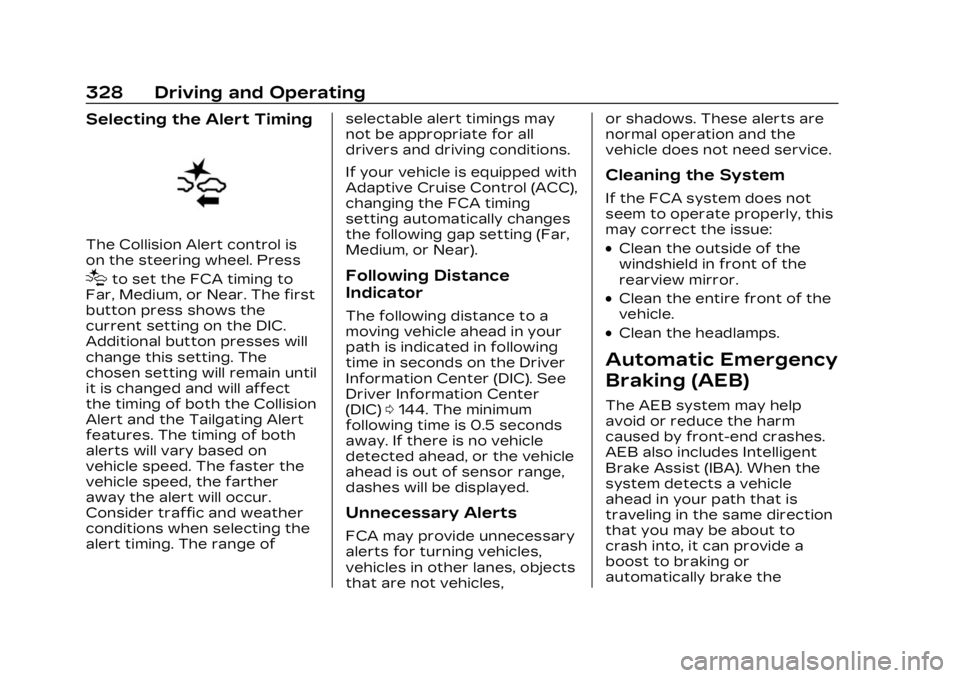
Cadillac XT6 Owner Manual (GMNA-Localizing-U.S./Canada-16405819) -
2023 - CRC - 3/22/22
328 Driving and Operating
Selecting the Alert Timing
The Collision Alert control is
on the steering wheel. Press
[to set the FCA timing to
Far, Medium, or Near. The first
button press shows the
current setting on the DIC.
Additional button presses will
change this setting. The
chosen setting will remain until
it is changed and will affect
the timing of both the Collision
Alert and the Tailgating Alert
features. The timing of both
alerts will vary based on
vehicle speed. The faster the
vehicle speed, the farther
away the alert will occur.
Consider traffic and weather
conditions when selecting the
alert timing. The range of selectable alert timings may
not be appropriate for all
drivers and driving conditions.
If your vehicle is equipped with
Adaptive Cruise Control (ACC),
changing the FCA timing
setting automatically changes
the following gap setting (Far,
Medium, or Near).Following Distance
Indicator
The following distance to a
moving vehicle ahead in your
path is indicated in following
time in seconds on the Driver
Information Center (DIC). See
Driver Information Center
(DIC)
0144. The minimum
following time is 0.5 seconds
away. If there is no vehicle
detected ahead, or the vehicle
ahead is out of sensor range,
dashes will be displayed.
Unnecessary Alerts
FCA may provide unnecessary
alerts for turning vehicles,
vehicles in other lanes, objects
that are not vehicles, or shadows. These alerts are
normal operation and the
vehicle does not need service.
Cleaning the System
If the FCA system does not
seem to operate properly, this
may correct the issue:
.Clean the outside of the
windshield in front of the
rearview mirror.
.Clean the entire front of the
vehicle.
.Clean the headlamps.
Automatic Emergency
Braking (AEB)
The AEB system may help
avoid or reduce the harm
caused by front-end crashes.
AEB also includes Intelligent
Brake Assist (IBA). When the
system detects a vehicle
ahead in your path that is
traveling in the same direction
that you may be about to
crash into, it can provide a
boost to braking or
automatically brake the