2023 CADILLAC XT6 oil
[x] Cancel search: oilPage 4 of 507

Cadillac XT6 Owner Manual (GMNA-Localizing-U.S./Canada-16405819) -
2023 - CRC - 3/22/22
Introduction 3
{Warning
Warning indicates a hazard
that could result in injury or
death.
Caution
Caution indicates a hazard
that could result in property
or vehicle damage.
A circle with a slash through it
is a safety symbol which
means“Do not,” “Do not do
this,” or“Do not let this
happen.”
Symbols
The vehicle has components
and labels that use symbols
instead of text. Symbols are
shown along with the text describing the operation or
information relating to a
specific component, control,
message, gauge, or indicator.
M:
Shown when the owner’s
manual has additional
instructions or information.
*: Shown when the service
manual has additional
instructions or information.
0: Shown when there is more
information on another page —
“see page.”
Vehicle Symbol Chart
Here are some additional
symbols that may be found on
the vehicle and what they
mean. See the features in this
manual for information.
u: Air Conditioning System
G:Air Conditioning
Refrigerant Oil
9: Airbag Readiness Light
!:Antilock Brake
System (ABS)
$: Brake System Warning
Light
9: Dispose of Used
Components Properly
P: Do Not Apply High
Pressure Water
B: Engine Coolant
Temperature
_: Flame/Fire Prohibited
H: Flammable
[:Forward Collision Alert
R:Fuse Block Cover Lock
Location
+: Fuses
j:ISOFIX/LATCH System
Child Restraints
Q: Keep Fuse Block Covers
Properly Installed
|: Lane Change Alert
@:Lane Departure Warning
A:Lane Keep Assist
Page 5 of 507

Cadillac XT6 Owner Manual (GMNA-Localizing-U.S./Canada-16405819) -
2023 - CRC - 3/22/22
4 Introduction
*:Malfunction
Indicator Lamp
:: Oil Pressure
X:Park Assist
~:Pedestrian Ahead Indicator
O:Power
7:Rear Cross Traffic Alert
I:Registered Technician
/:Remote Vehicle Start
h:Risk of Electrical Fire
>:Seat Belt Reminders
I:Side Blind Zone Alert
h:Stop/Start
7:Tire Pressure Monitor
d:Traction Control/
StabiliTrak/Electronic Stability
Control (ESC)
a: Under Pressure
k: Vehicle Ahead Indicator
Page 21 of 507

Cadillac XT6 Owner Manual (GMNA-Localizing-U.S./Canada-16405819) -
2023 - CRC - 3/23/22
20 Keys, Doors, and Windows
A maximum of two remote
starts, or a remote start with
an extension, are allowed
between ignition cycles.
The ignition must be turned on
and then off before the
remote start procedure can be
used again.
Canceling a Remote Start
To cancel a remote start, do
any of the following:
.Press and hold/until the
parking lamps turn off.
.Turn on the hazard warning
flashers.
.Turn the vehicle on and
then off.
Conditions in Which Remote
Start Will Not Work
The remote start will not
operate if any of the following
occur:
.The remote key is in the
vehicle.
.The ignition is on.
.The hood is not closed.
.The hazard warning flashers
are on.
.There is an emission control
system malfunction.
.The engine coolant
temperature is too high.
.The oil pressure is low.
.Two remote vehicle starts or
a start with an extension
have already been used.
.The vehicle is not in P (Park).
Door Locks
{Warning
Unlocked doors can be
dangerous.
.Passengers, especially
children, can easily open
the doors and fall out of a
moving vehicle. The doors
can be unlocked and
opened while the vehicle is
moving. The chance of
being thrown out of the
vehicle in a crash is
increased if the doors are (Continued)
Warning (Continued)
not locked. So, all
passengers should wear
seat belts properly and
the doors should be
locked whenever the
vehicle is driven.
.Young children who get
into unlocked vehicles may
be unable to get out.
A child can be overcome
by extreme heat and can
suffer permanent injuries
or even death from heat
stroke. Always lock the
vehicle whenever
leaving it.
.Outsiders can easily enter
through an unlocked door
when you slow down or
stop the vehicle. Locking
the doors can help
prevent this from
happening.
Page 117 of 507

Cadillac XT6 Owner Manual (GMNA-Localizing-U.S./Canada-16405819) -
2023 - CRC - 3/22/22
116 Instruments and Controls
Instruments and
Controls
Controls
Steering WheelAdjustment . . . . . . . . . . . . . . . . . . 117
Heated Steering Wheel . . . 118
Horn . . . . . . . . . . . . . . . . . . . . . . . . . . . . 118
Windshield Wiper/ Washer . . . . . . . . . . . . . . . . . . . . . . 118
Rear Window Wiper/ Washer . . . . . . . . . . . . . . . . . . . . . . 120
Compass . . . . . . . . . . . . . . . . . . . . . . 122
Clock . . . . . . . . . . . . . . . . . . . . . . . . . . . 122
Power Outlets . . . . . . . . . . . . . . 122
Wireless Charging . . . . . . . . . 123
Warning Lights, Gauges,
and Indicators
Warning Lights, Gauges, and Indicators . . . . . . . . . . . . . 126
Instrument Cluster . . . . . . . . . 127
Speedometer . . . . . . . . . . . . . . . 130
Odometer . . . . . . . . . . . . . . . . . . . . 130
Trip Odometer . . . . . . . . . . . . . . 130
Tachometer . . . . . . . . . . . . . . . . . 130
Fuel Gauge . . . . . . . . . . . . . . . . . . 130
Engine Coolant Temperature Gauge . . . . . 131 Seat Belt Reminders . . . . . . 132
Airbag Readiness
Light . . . . . . . . . . . . . . . . . . . . . . . . . . 132
Passenger Airbag Status Indicator . . . . . . . . . . . . . . . . . . . . 133
Charging System Light . . . 134
Malfunction Indicator Lamp (Check Engine
Light) . . . . . . . . . . . . . . . . . . . . . . . . . 134
Brake System Warning Light . . . . . . . . . . . . . . . . . . . . . . . . . 136
Electric Parking Brake Light . . . . . . . . . . . . . . . . . . . . . . . . . . 137
Service Electric Parking Brake Light . . . . . . . . . . . . . . . . . 137
Antilock Brake System (ABS) Warning Light . . . . . 138
Performance Shifting Light . . . . . . . . . . . . . . . . . . . . . . . . . 138
All-Wheel-Drive Light . . . . . 138
Lane Keep Assist (LKA) Light . . . . . . . . . . . . . . . . . . . . . . . . . 139
Vehicle Ahead Indicator . . . . . . . . . . . . . . . . . . . . 139
Pedestrian Ahead Indicator . . . . . . . . . . . . . . . . . . . . 139
Traction Off Light . . . . . . . . . 140
StabiliTrak OFF Light . . . . . 140 Traction Control System
(TCS)/StabiliTrak
Light . . . . . . . . . . . . . . . . . . . . . . . . . 140
Driver Mode Control Light . . . . . . . . . . . . . . . . . . . . . . . . . . 141
Tire Pressure Light . . . . . . . . 141
Engine Oil Pressure Light . . . . . . . . . . . . . . . . . . . . . . . . . . 142
Low Fuel Warning Light . . . . . . . . . . . . . . . . . . . . . . . . . . 142
Security Light . . . . . . . . . . . . . . . 142
High-Beam On Light . . . . . . 143
Lamps On Reminder . . . . . . 143
Cruise Control Light . . . . . . 143
Door Ajar Light . . . . . . . . . . . . . 144
Information Displays
Driver Information Center (DIC) . . . . . . . . . . . . . . . . 144
Head-Up Display (HUD) . . . 147
Vehicle Messages
Vehicle Messages . . . . . . . . . . 151
Engine Power Messages . . . . . . . . . . . . . . . . . . . 151
Vehicle Speed Messages . . . . . . . . . . . . . . . . . . . 152
Universal Remote System
Universal RemoteSystem . . . . . . . . . . . . . . . . . . . . . . 152
Page 122 of 507
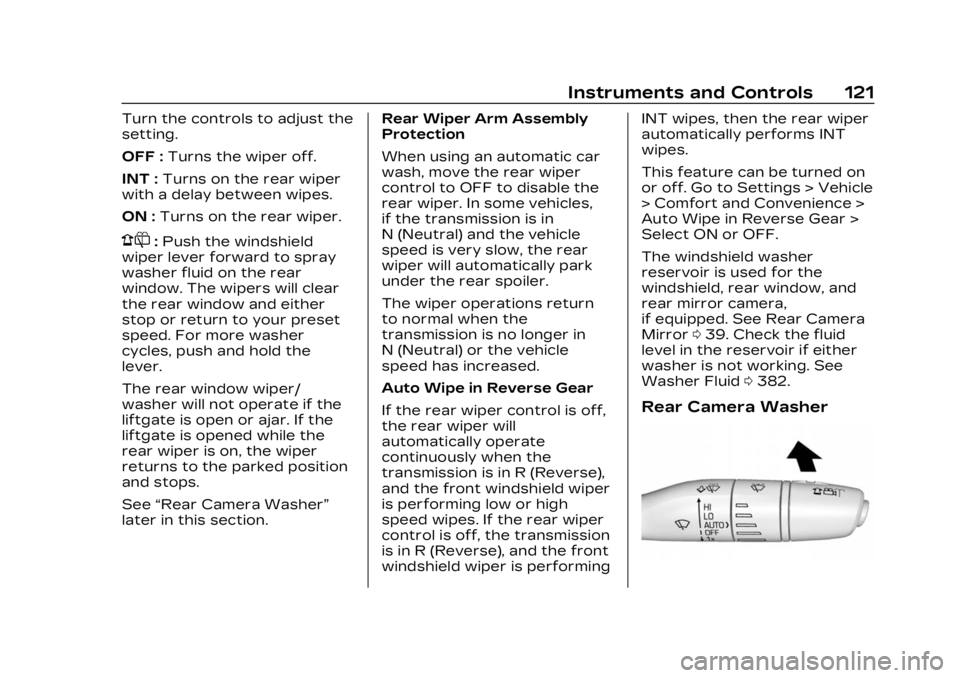
Cadillac XT6 Owner Manual (GMNA-Localizing-U.S./Canada-16405819) -
2023 - CRC - 3/22/22
Instruments and Controls 121
Turn the controls to adjust the
setting.
OFF :Turns the wiper off.
INT : Turns on the rear wiper
with a delay between wipes.
ON : Turns on the rear wiper.
1:Push the windshield
wiper lever forward to spray
washer fluid on the rear
window. The wipers will clear
the rear window and either
stop or return to your preset
speed. For more washer
cycles, push and hold the
lever.
The rear window wiper/
washer will not operate if the
liftgate is open or ajar. If the
liftgate is opened while the
rear wiper is on, the wiper
returns to the parked position
and stops.
See “Rear Camera Washer”
later in this section. Rear Wiper Arm Assembly
Protection
When using an automatic car
wash, move the rear wiper
control to OFF to disable the
rear wiper. In some vehicles,
if the transmission is in
N (Neutral) and the vehicle
speed is very slow, the rear
wiper will automatically park
under the rear spoiler.
The wiper operations return
to normal when the
transmission is no longer in
N (Neutral) or the vehicle
speed has increased.
Auto Wipe in Reverse Gear
If the rear wiper control is off,
the rear wiper will
automatically operate
continuously when the
transmission is in R (Reverse),
and the front windshield wiper
is performing low or high
speed wipes. If the rear wiper
control is off, the transmission
is in R (Reverse), and the front
windshield wiper is performingINT wipes, then the rear wiper
automatically performs INT
wipes.
This feature can be turned on
or off. Go to Settings > Vehicle
> Comfort and Convenience >
Auto Wipe in Reverse Gear >
Select ON or OFF.
The windshield washer
reservoir is used for the
windshield, rear window, and
rear mirror camera,
if equipped. See Rear Camera
Mirror
039. Check the fluid
level in the reservoir if either
washer is not working. See
Washer Fluid 0382.
Rear Camera Washer
Page 143 of 507

Cadillac XT6 Owner Manual (GMNA-Localizing-U.S./Canada-16405819) -
2023 - CRC - 3/22/22
142 Instruments and Controls
vehicle is started. See Tire
Pressure Monitor Operation
0412.
Engine Oil Pressure
Light
Caution
Driving the vehicle with low
engine oil pressure can
damage the engine and the
repairs would not be
covered by the vehicle
warranty.
If the engine oil pressure
light comes on while driving:
1. Stop in a safe location and turn off the engine.
2. Check the oil level. See Engine Oil 0370.
3. Add oil if the oil level is below the normal
operating range.
4. Restart the vehicle. If the engine oil pressure light
stays on for more than
(Continued)
Caution (Continued)
10 seconds, turn the
vehicle back off. Do not
restart the vehicle. See
your dealer for service.
This light should come on
briefly when the engine starts.
When the engine is off and the
vehicle is on, the light should
remain illuminated. If it does
not come on under either
condition, contact your dealer.
If the light comes on and stays
on when the engine is running,
it may not have adequate oil
pressure. The oil level may be
low or there may be some
other oil system problem. Turn
the engine off when it is safe
to do so and contact your
dealer.
Low Fuel Warning
Light
A Low Fuel Warning Light
near the fuel gauge comes on
briefly when the ignition is
turned on as a check to show
it is working.
It also comes on when the fuel
gauge indicator nears empty.
The light turns off when fuel is
added. If it does not, have the
vehicle serviced.
Security Light
Page 146 of 507

Cadillac XT6 Owner Manual (GMNA-Localizing-U.S./Canada-16405819) -
2023 - CRC - 3/22/22
Instruments and Controls 145
Info Page Options
The info displays on the DIC
can be turned on or off
through the Options menu.1. Press
Tto scroll to the
Options menu. Use the
thumbwheel to scroll to
Info Pages and press the
thumbwheel to select.
2. Scroll
yorzto move
through the list of possible
info displays.
3. Press the thumbwheel while an item is highlighted
to select or deselect
that item.
The info pages can also be
turned on or off through the
DIC page Info Page Options.
DIC Information Displays
The following is the list of all
possible DIC information
displays. Some of the
information displays may not
be available for your particular
vehicle. While in the Info Page Options
menu, the info pages can be
restored to the default factory
settings by pressing and
holding
Ron the left steering
wheel controls and the
thumbwheel on the right
steering wheel controls at the
same time.
Speed : Shows the vehicle
speed in either kilometers per
hour (km/h) or miles per
hour (mph).
Trip 1 or Trip 2 and Average
Fuel Economy : The Trip
display shows the current
distance traveled, in either
kilometers (km) or miles (mi),
since the trip odometer was
last reset. The trip odometer
can be reset by pressing
V
and selecting yes or no while
this display is active.
Shows the approximate
average liters per
100 kilometers (L/100 km),
kilometers per liter (km/L),
or miles per gallon (mpg). This
number is calculated based on the number of L/100 km (mpg)
or km/L recorded since the
last time this menu item was
reset. This number reflects
only the approximate average
fuel economy that the vehicle
has right now, and will change
as driving conditions change.
The Average Fuel Economy
can be reset by pressing
V
and selecting yes or no while
this display is active.
Fuel Range :
Shows the
approximate distance the
vehicle can be driven without
refueling. LOW will be
displayed when the vehicle is
low on fuel. The fuel range
estimate is based on an
average of the vehicle's fuel
economy over recent driving
history and the amount of fuel
remaining in the fuel tank.
Oil Life : Shows an estimate of
the oil's remaining useful life.
If REMAINING OIL LIFE 99% is
displayed, that means 99% of
the current oil life remains.
Page 147 of 507
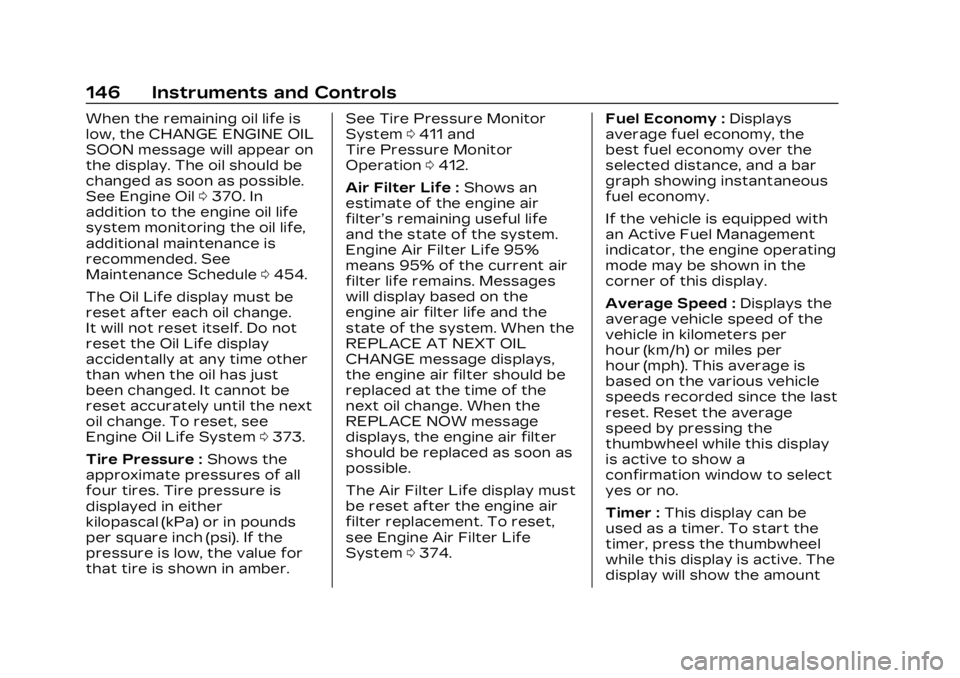
Cadillac XT6 Owner Manual (GMNA-Localizing-U.S./Canada-16405819) -
2023 - CRC - 3/22/22
146 Instruments and Controls
When the remaining oil life is
low, the CHANGE ENGINE OIL
SOON message will appear on
the display. The oil should be
changed as soon as possible.
See Engine Oil0370. In
addition to the engine oil life
system monitoring the oil life,
additional maintenance is
recommended. See
Maintenance Schedule 0454.
The Oil Life display must be
reset after each oil change.
It will not reset itself. Do not
reset the Oil Life display
accidentally at any time other
than when the oil has just
been changed. It cannot be
reset accurately until the next
oil change. To reset, see
Engine Oil Life System 0373.
Tire Pressure : Shows the
approximate pressures of all
four tires. Tire pressure is
displayed in either
kilopascal (kPa) or in pounds
per square inch (psi). If the
pressure is low, the value for
that tire is shown in amber. See Tire Pressure Monitor
System
0411 and
Tire Pressure Monitor
Operation 0412.
Air Filter Life : Shows an
estimate of the engine air
filter’s remaining useful life
and the state of the system.
Engine Air Filter Life 95%
means 95% of the current air
filter life remains. Messages
will display based on the
engine air filter life and the
state of the system. When the
REPLACE AT NEXT OIL
CHANGE message displays,
the engine air filter should be
replaced at the time of the
next oil change. When the
REPLACE NOW message
displays, the engine air filter
should be replaced as soon as
possible.
The Air Filter Life display must
be reset after the engine air
filter replacement. To reset,
see Engine Air Filter Life
System 0374. Fuel Economy :
Displays
average fuel economy, the
best fuel economy over the
selected distance, and a bar
graph showing instantaneous
fuel economy.
If the vehicle is equipped with
an Active Fuel Management
indicator, the engine operating
mode may be shown in the
corner of this display.
Average Speed : Displays the
average vehicle speed of the
vehicle in kilometers per
hour (km/h) or miles per
hour (mph). This average is
based on the various vehicle
speeds recorded since the last
reset. Reset the average
speed by pressing the
thumbwheel while this display
is active to show a
confirmation window to select
yes or no.
Timer : This display can be
used as a timer. To start the
timer, press the thumbwheel
while this display is active. The
display will show the amount