2023 CADILLAC LYRIC reset
[x] Cancel search: resetPage 188 of 424

Cadillac Lyriq Owner Manual (GMNA-Localizing-U.S./Canada-15644413) -
2023 - CRC - 2/23/22
Climate Controls 187
y/z:The temperature can
be adjusted separately for the
driver and the passenger.
Press to decrease or lift to
increase the temperature.
Press or lift and hold to rapidly
increase or decrease the
temperature. Press SYNC on
the Climate Display to reset
the Passenger Temperature
to the Driver Temperature.
Manual Operation
z 9 y: Press to decrease or
lift to increase the fan speed.
Press or lift and hold the fan
controls to adjust speed more
quickly. The fan speed setting
displays. Any adjustment of
the fan speed cancels
automatic fan control and the
fan can be controlled manually.
Press AUTO to return to
automatic operation.
To turn off the fan and climate
control system, press OFF on
the center stack climate
controls. The airflow will be blocked from entering in all air
delivery modes, except
defrost.
The maximum automatic fan
speed can be set to low,
medium, or high. To adjust
Auto Fan Speed, select
Settings > Climate and Air
Quality > Auto Fan Speed.
Air Delivery Mode Control :
When the climate information
is displayed, press the desired
air delivery mode on the
climate control display to
change the direction of the
airflow. The selected air
delivery mode button is lit.
Pressing any of the air
delivery buttons cancels
automatic air delivery control
and the direction of the airflow
can be controlled manually.
Press AUTO to return to
automatic operation.
To change the current mode,
select one or more of the
following:
z:
Air is directed to the
windshield, outboard a/c
outlets, and side window
outlets.
Y: Air is directed to the
instrument panel outlets.
[: Air is directed to the floor
outlets.
vHEAT : Touch to turn the
automatic heater on or off. An
indicator light comes on to
show that the heater is
enabled. If the fan is turned
off, the heater will not run.
Press AUTO to return to
automatic operation.
d: Clears the windshield of
fog or frost more quickly. Air is
directed to the windshield.
Press
dto turn on or off.
Changing the air delivery
mode also turns the
defrost off.
A/C : Touch AC to turn the
automatic air conditioning on
or off. If the fan is turned off,
the air conditioner will not run.
Page 211 of 424

Cadillac Lyriq Owner Manual (GMNA-Localizing-U.S./Canada-15644413) -
2023 - CRC - 2/23/22
210 Driving and Operating
After pressing the P (Park)
button, hold down the regular
brake pedal. If you cannot see
the P (Park) indicator in the
instrument cluster, it means
that the vehicle has not
shifted to P (Park).
Shifting out of Park
This vehicle is equipped with
an electric drive unit. To shift
out of P (Park) the vehicle
must be on, the brake pedal
applied, and the charge cord
unplugged.
Parking the vehicle in extreme
cold for several days without
the charge cord connected
may cause the vehicle not to
start. Plug the vehicle in to
allow the high voltage battery
to be warmed sufficiently.
To shift out of P (Park):1. Apply the brake pedal.
2. Press POWER
Oto turn the
vehicle on. 3. Verify that the vehicle is
unplugged and the vehicle
ready light is on.
4. Move the shift lever to the desired position.
After releasing the shift lever,
it will return to the center
position.
The P indicator will turn white
and the gear indicator on the
shift lever will turn red when
the vehicle is no longer in
P (Park).
If the vehicle cannot shift from
P (Park), a Driver Information
Center (DIC) message may be
displayed. Check that the
vehicle is on, the vehicle ready
light is on, and the brake pedal
is applied when you are
attempting to shift out of
P (Park). If all of these are met
but the vehicle will not shift
out of P (Park), see your dealer
for service. If equipped, the Buckle to
Drive feature may prevent
shifting from P (Park). See
Buckle To Drive
051.
Extended Parking
It is best not to park with the
propulsion system on. If the
vehicle is left on, be sure it will
not move.
See Shifting Into Park 0209.
If the vehicle is left parked and
on with the remote key
outside the vehicle, it will
remain on for up to one hour.
If the vehicle is left parked and
on with the remote key inside
the vehicle, it will remain on for
up to two hours.
The timer will reset if the
vehicle is taken out of P (Park)
while it is on.
See Remote Key Operation 08
and Digital Key 020.
Page 225 of 424

Cadillac Lyriq Owner Manual (GMNA-Localizing-U.S./Canada-15644413) -
2023 - CRC - 2/23/22
224 Driving and Operating
mode improves vehicle
handling and acceleration on
dry pavement. When active,
Sport mode modifies steering
efforts, pedal tuning, electric
vehicle sound enhancement
(EVSE), adaptive cruise
control, and suspension
tuning, if equipped.
Snow/Ice Mode :Snow/Ice
mode improves vehicle
acceleration on snow covered
roads. When active, Snow/Ice
mode adjusts pedal tuning to
optimize traction on slippery
surfaces. This can affect the
acceleration on dry asphalt.
Snow/Ice mode also modifies
electric All-Wheel Drive
(eAWD) and steering.
My Mode : My mode is used to
personalize everyday driving.
This mode allows the driver to
configure the vehicle
subsystem settings to their
driving preferences. My mode
remains active across on/off
cycles. Through the infotainment
display, the following vehicle
subsystems may be available
for customization in this mode:
Acceleration Feel :
Relaxed,
Tour, Sport
Brake Feel : Tour, Sport
Steering : Tour, Sport
Motor Sound : Tour, Sport
For a more detailed
description of each selectable
option, refer to “Drive Mode
Customization.”
Drive Mode Customization
The vehicle is equipped to
modify the following settings
based on vehicle content.
Through the infotainment
home screen, select Settings >
Vehicle > Drive Mode
Customization to personalize
My mode. These settings will
be retained over each on/off
cycle, and do not have to be
reset each time the vehicle is
started. Acceleration Feel :
Choose
how responsive you want
acceleration to feel. You can
adjust the accelerator pedal to
provide increased power.
Brake Feel : Brake response
settings adjust the brake
pedal response. Brake pedal
feel is less sensitive at lower
settings and more sensitive at
higher settings.
Motor Sound : Customize how
your vehicle sounds when you
are accelerating. Your electric
motor remains quiet outside
but the sound you hear inside
changes as you drive faster or
slower.
Steering : Choose how
responsive you want the
steering to feel. You can set
the steering wheel to provide
more feedback, which requires
more steering effort.
Page 323 of 424

Cadillac Lyriq Owner Manual (GMNA-Localizing-U.S./Canada-15644413) -
2023 - CRC - 2/23/22
322 Vehicle Care
Warning (Continued)
trunk/liftgate, do not
operate. Have the vehicle
serviced.
Caution
Do not apply tape or hang
any objects from gas struts.
Also do not push down or
pull on gas struts. This may
cause damage to the
vehicle.
See Maintenance Schedule
0 376.
Hood
Trunk
Liftgate
Headlamp Aiming
Front Headlamp
Aiming
Headlamp aim has been preset
and should need no further
adjustment.
If the vehicle is damaged in a
crash, the headlamp aim may
be affected. If adjustment to
the headlamps is necessary,
see your dealer.
Page 349 of 424
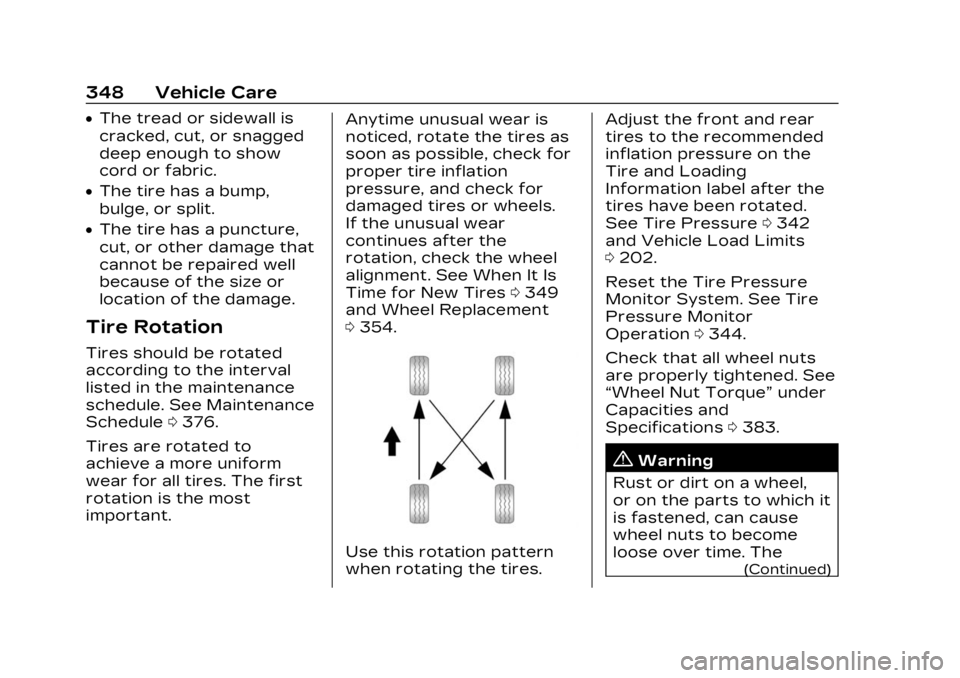
Cadillac Lyriq Owner Manual (GMNA-Localizing-U.S./Canada-15644413) -
2023 - CRC - 2/23/22
348 Vehicle Care
.The tread or sidewall is
cracked, cut, or snagged
deep enough to show
cord or fabric.
.The tire has a bump,
bulge, or split.
.The tire has a puncture,
cut, or other damage that
cannot be repaired well
because of the size or
location of the damage.
Tire Rotation
Tires should be rotated
according to the interval
listed in the maintenance
schedule. See Maintenance
Schedule0376.
Tires are rotated to
achieve a more uniform
wear for all tires. The first
rotation is the most
important. Anytime unusual wear is
noticed, rotate the tires as
soon as possible, check for
proper tire inflation
pressure, and check for
damaged tires or wheels.
If the unusual wear
continues after the
rotation, check the wheel
alignment. See When It Is
Time for New Tires
0349
and Wheel Replacement
0 354.
Use this rotation pattern
when rotating the tires. Adjust the front and rear
tires to the recommended
inflation pressure on the
Tire and Loading
Information label after the
tires have been rotated.
See Tire Pressure
0342
and Vehicle Load Limits
0 202.
Reset the Tire Pressure
Monitor System. See Tire
Pressure Monitor
Operation 0344.
Check that all wheel nuts
are properly tightened. See
“Wheel Nut Torque” under
Capacities and
Specifications 0383.
{Warning
Rust or dirt on a wheel,
or on the parts to which it
is fastened, can cause
wheel nuts to become
loose over time. The
(Continued)
Page 379 of 424
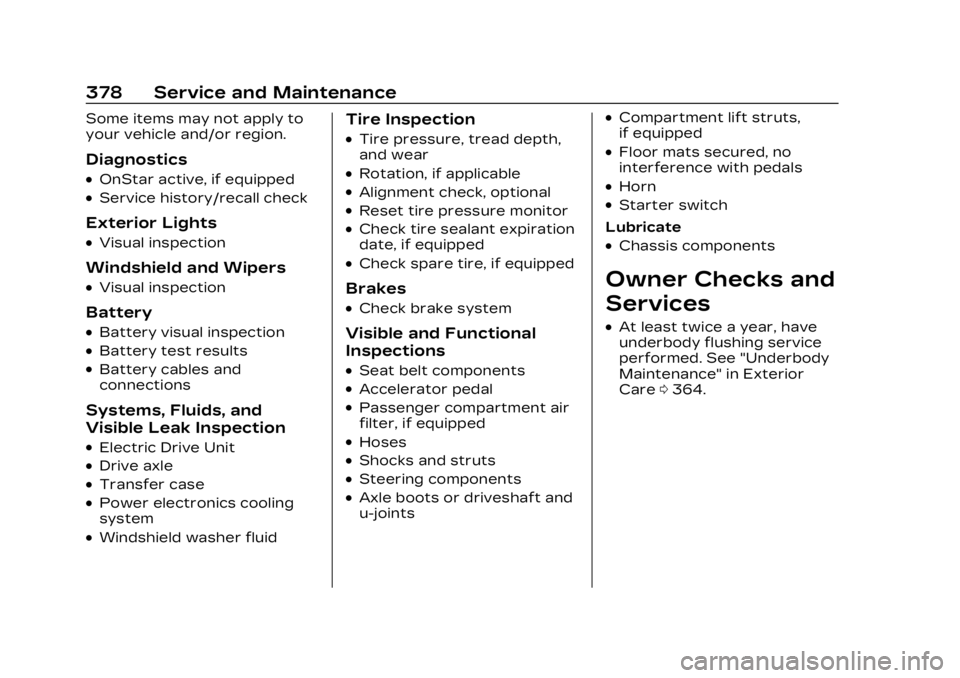
Cadillac Lyriq Owner Manual (GMNA-Localizing-U.S./Canada-15644413) -
2023 - CRC - 2/23/22
378 Service and Maintenance
Some items may not apply to
your vehicle and/or region.
Diagnostics
.OnStar active, if equipped
.Service history/recall check
Exterior Lights
.Visual inspection
Windshield and Wipers
.Visual inspection
Battery
.Battery visual inspection
.Battery test results
.Battery cables and
connections
Systems, Fluids, and
Visible Leak Inspection
.Electric Drive Unit
.Drive axle
.Transfer case
.Power electronics cooling
system
.Windshield washer fluid
Tire Inspection
.Tire pressure, tread depth,
and wear
.Rotation, if applicable
.Alignment check, optional
.Reset tire pressure monitor
.Check tire sealant expiration
date, if equipped
.Check spare tire, if equipped
Brakes
.Check brake system
Visible and Functional
Inspections
.Seat belt components
.Accelerator pedal
.Passenger compartment air
filter, if equipped
.Hoses
.Shocks and struts
.Steering components
.Axle boots or driveshaft and
u-joints
.Compartment lift struts,
if equipped
.Floor mats secured, no
interference with pedals
.Horn
.Starter switch
Lubricate
.Chassis components
Owner Checks and
Services
.At least twice a year, have
underbody flushing service
performed. See "Underbody
Maintenance" in Exterior
Care 0364.
Page 398 of 424
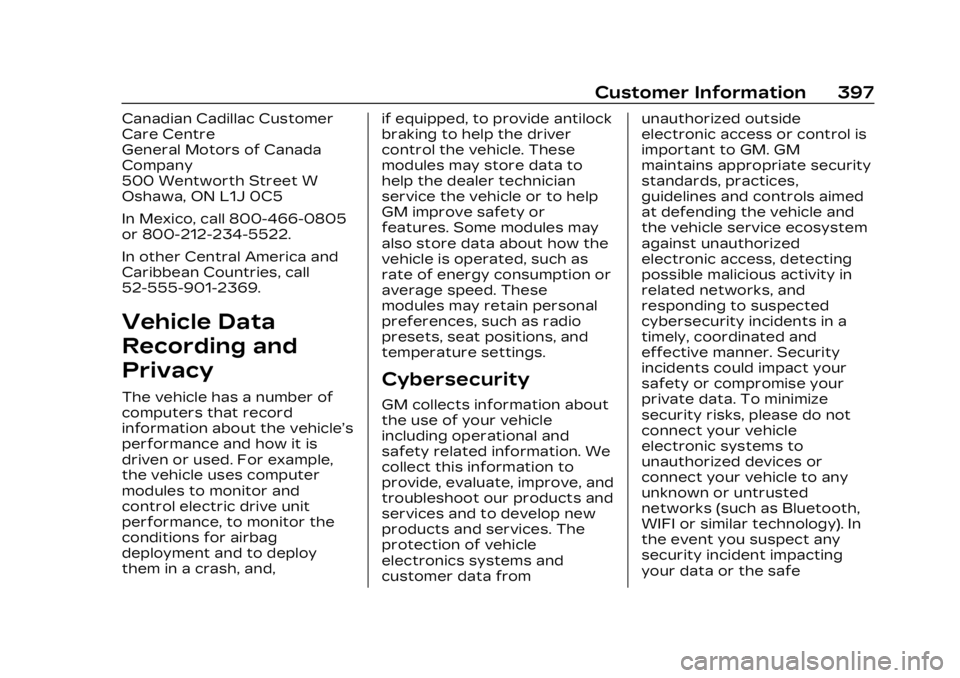
Cadillac Lyriq Owner Manual (GMNA-Localizing-U.S./Canada-15644413) -
2023 - CRC - 3/2/22
Customer Information 397
Canadian Cadillac Customer
Care Centre
General Motors of Canada
Company
500 Wentworth Street W
Oshawa, ON L1J 0C5
In Mexico, call 800-466-0805
or 800-212-234-5522.
In other Central America and
Caribbean Countries, call
52-555-901-2369.
Vehicle Data
Recording and
Privacy
The vehicle has a number of
computers that record
information about the vehicle’s
performance and how it is
driven or used. For example,
the vehicle uses computer
modules to monitor and
control electric drive unit
performance, to monitor the
conditions for airbag
deployment and to deploy
them in a crash, and,if equipped, to provide antilock
braking to help the driver
control the vehicle. These
modules may store data to
help the dealer technician
service the vehicle or to help
GM improve safety or
features. Some modules may
also store data about how the
vehicle is operated, such as
rate of energy consumption or
average speed. These
modules may retain personal
preferences, such as radio
presets, seat positions, and
temperature settings.
Cybersecurity
GM collects information about
the use of your vehicle
including operational and
safety related information. We
collect this information to
provide, evaluate, improve, and
troubleshoot our products and
services and to develop new
products and services. The
protection of vehicle
electronics systems and
customer data fromunauthorized outside
electronic access or control is
important to GM. GM
maintains appropriate security
standards, practices,
guidelines and controls aimed
at defending the vehicle and
the vehicle service ecosystem
against unauthorized
electronic access, detecting
possible malicious activity in
related networks, and
responding to suspected
cybersecurity incidents in a
timely, coordinated and
effective manner. Security
incidents could impact your
safety or compromise your
private data. To minimize
security risks, please do not
connect your vehicle
electronic systems to
unauthorized devices or
connect your vehicle to any
unknown or untrusted
networks (such as Bluetooth,
WIFI or similar technology). In
the event you suspect any
security incident impacting
your data or the safe