2023 CADILLAC LYRIC service indicator
[x] Cancel search: service indicatorPage 122 of 424

Cadillac Lyriq Owner Manual (GMNA-Localizing-U.S./Canada-15644413) -
2023 - CRC - 2/23/22
Instruments and Controls 121
When the Light Flashes First
and Then Is On Steady
If the light flashes for about a
minute and then stays on,
there may be a problem with
the TPMS. If the problem is
not corrected, the light will
come on every time the
vehicle is started. See Tire
Pressure Monitor Operation
0344.
Security Light
The security light should come
on briefly as the vehicle is
started. If it does not come on,
have the vehicle serviced by
your dealer. If the system is
working normally, the indicator
light turns off. If the light stays on and the
vehicle does not start, there
could be a problem with the
theft-deterrent system.
Vehicle Ready Light
The vehicle ready light comes
on whenever the vehicle is
ready to be driven.
One-Pedal Driving
Light
This light comes on when
One-Pedal Driving is active.
See One-Pedal Driving
0214.
High-Beam On Light
This light comes on when the
high-beam headlamps are in
use. See Headlamp High/
Low-Beam Changer 0142.
IntelliBeam Light
If equipped, this light comes on
when the IntelliBeam system is
enabled. See Exterior Lamp
Controls 0139.
Page 211 of 424

Cadillac Lyriq Owner Manual (GMNA-Localizing-U.S./Canada-15644413) -
2023 - CRC - 2/23/22
210 Driving and Operating
After pressing the P (Park)
button, hold down the regular
brake pedal. If you cannot see
the P (Park) indicator in the
instrument cluster, it means
that the vehicle has not
shifted to P (Park).
Shifting out of Park
This vehicle is equipped with
an electric drive unit. To shift
out of P (Park) the vehicle
must be on, the brake pedal
applied, and the charge cord
unplugged.
Parking the vehicle in extreme
cold for several days without
the charge cord connected
may cause the vehicle not to
start. Plug the vehicle in to
allow the high voltage battery
to be warmed sufficiently.
To shift out of P (Park):1. Apply the brake pedal.
2. Press POWER
Oto turn the
vehicle on. 3. Verify that the vehicle is
unplugged and the vehicle
ready light is on.
4. Move the shift lever to the desired position.
After releasing the shift lever,
it will return to the center
position.
The P indicator will turn white
and the gear indicator on the
shift lever will turn red when
the vehicle is no longer in
P (Park).
If the vehicle cannot shift from
P (Park), a Driver Information
Center (DIC) message may be
displayed. Check that the
vehicle is on, the vehicle ready
light is on, and the brake pedal
is applied when you are
attempting to shift out of
P (Park). If all of these are met
but the vehicle will not shift
out of P (Park), see your dealer
for service. If equipped, the Buckle to
Drive feature may prevent
shifting from P (Park). See
Buckle To Drive
051.
Extended Parking
It is best not to park with the
propulsion system on. If the
vehicle is left on, be sure it will
not move.
See Shifting Into Park 0209.
If the vehicle is left parked and
on with the remote key
outside the vehicle, it will
remain on for up to one hour.
If the vehicle is left parked and
on with the remote key inside
the vehicle, it will remain on for
up to two hours.
The timer will reset if the
vehicle is taken out of P (Park)
while it is on.
See Remote Key Operation 08
and Digital Key 020.
Page 240 of 424

Cadillac Lyriq Owner Manual (GMNA-Localizing-U.S./Canada-15644413) -
2023 - CRC - 2/23/22
Driving and Operating 239
Warning (Continued)
.Never remove your hands
from the steering wheel
when Super Cruise is not
operating.
.Always make sure traffic
conditions are safe before
using Super Cruise.
.Always keep the entire
vehicle and the sensors
clean. Sensors are on the
front, sides, and rear of
the vehicle.
.Always observe posted
speed limits. Only use
Super Cruise at or below
the posted speed limit.
Super Cruise should not be
used in complex or uncertain
driving conditions, including:
.Not in construction zones.
.Not when approaching or
exiting toll plazas. (Continued)
Warning (Continued)
.Not when approaching an
intersection that is
controlled with a traffic
light, stop sign, or other
traffic control device.
.Not when lane markings
are not present or cannot
be detected. For example,
there is too much glare,
weather conditions are
poor, or lanes are poorly
marked.
.Not on slippery or icy
roads.
.Not in adverse weather
conditions, including rain,
sleet, fog, ice, or snow.
.Not on winding or hilly
roads.
.Not for city driving.
.Not during heavy or
emergency braking.
.Not on surface streets.(Continued)
Warning (Continued)
.Not on a road shoulder,
service drive, or under an
elevated freeway.
.Not when towing a trailer.
.Not in a highway exit lane.
When Super Cruise is
Available
Super Cruise Indicator
Super Cruise is designed to
operate only when:
.ACC is on. See Adaptive
Cruise Control (Advanced)
0 225.
.Teen Driver is not active.
.The GPS detects the vehicle
is on a compatible highway.
Page 273 of 424

Cadillac Lyriq Owner Manual (GMNA-Localizing-U.S./Canada-15644413) -
2023 - CRC - 2/23/22
272 Driving and Operating
Tailgating Alert
The vehicle ahead indicator
will display amber when you
are following a vehicle ahead
much too closely.
Selecting the Alert Timing
The Collision Alert control is
on the steering wheel. Press
[to set the FCA timing to
Far, Medium, or Near. The first
button press shows the
current setting on the DIC.
Additional button presses will
change this setting. The
chosen setting will remain until it is changed and will affect
the timing of both the Collision
Alert and the Tailgating Alert
features. The timing of both
alerts will vary based on
vehicle speed. The faster the
vehicle speed, the farther
away the alert will occur.
Consider traffic and weather
conditions when selecting the
alert timing. The range of
selectable alert timings may
not be appropriate for all
drivers and driving conditions.
If your vehicle is equipped with
Adaptive Cruise Control (ACC),
changing the FCA timing
setting automatically changes
the following gap setting (Far,
Medium, or Near).
Following Distance
Indicator
The following distance to a
moving vehicle ahead in your
path is indicated in following
time in seconds on the Driver
Information Center (DIC). The
minimum following time is
0.5 seconds away. If there isno vehicle detected ahead,
or the vehicle ahead is out of
sensor range, dashes will be
displayed.
Unnecessary Alerts
FCA may provide unnecessary
alerts for turning vehicles,
vehicles in other lanes, objects
that are not vehicles,
or shadows. These alerts are
normal operation and the
vehicle does not need service.
Cleaning the System
If the FCA system does not
seem to operate properly, this
may correct the issue:
.Clean the outside of the
windshield in front of the
rearview mirror.
.Clean the entire front of the
vehicle.
.Clean the headlamps.
Page 275 of 424

Cadillac Lyriq Owner Manual (GMNA-Localizing-U.S./Canada-15644413) -
2023 - CRC - 2/23/22
274 Driving and Operating
Warning (Continued)
It could respond to a turning
vehicle ahead, guardrails,
signs, and other non-moving
objects. To override AEB,
firmly press the accelerator
pedal, if it is safe to do so.
Intelligent Brake
Assist (IBA)
IBA may activate when the
brake pedal is applied quickly
by providing a boost to
braking based on the speed of
approach and distance to a
vehicle ahead.
Minor brake pedal pulsations
or pedal movement during this
time is normal and the brake
pedal should continue to be
applied as needed. IBA will
automatically disengage only
when the brake pedal is
released.
{Warning
IBA may increase vehicle
braking in situations when it
may not be necessary. You
could block the flow of
traffic. If this occurs, take
your foot off the brake pedal
and then apply the brakes as
needed.
AEB and IBA can be disabled
through vehicle
personalization. To view
available settings for this
feature, touch the Settings
icon on the infotainment home
page. Select “Vehicle”to
display the list of available
options and select “Collision/
Detection Systems”.
A system unavailable message
may display if:
.The front of the vehicle or
windshield is not clean.
.Heavy rain or snow is
interfering with object
detection.
.There is a problem with the
StabiliTrak system.
The AEB system does not
need service.
Front Pedestrian
Braking (FPB) System
If equipped, the FPB system
may help avoid or reduce the
harm caused by front-end
crashes with pedestrians near
the forward path of the
vehicle when driving in a
forward gear. FPB displays an
amber indicator,
~, when a
nearby pedestrian is detected
ahead. When approaching a
detected pedestrian too
quickly, FPB provides a red
flashing alert on the
windshield and rapidly beeps
or pulses the driver seat. FPB
can provide a boost to braking
or automatically brake the
vehicle. This system includes
Intelligent Brake Assist (IBA),
and the Automatic Emergency
Braking (AEB) system may also
Page 289 of 424

Cadillac Lyriq Owner Manual (GMNA-Localizing-U.S./Canada-15644413) -
2023 - CRC - 2/23/22
288 Driving and Operating
Remove ice from the area
and repeat attempting to
open the charge port door.
4. Unlatch the DC chargingdust cover and lower it fully.
5. Plug in the DC charge cord into the vehicle charge port.
Make sure that the DC
vehicle plug is fully
connected to the DC charge
port. If it is not properly
connected, the vehicle may
not be charged. Check the
Driver Information Center
(DIC) to make sure the
vehicle plug is connected
properly. 6. Follow the steps listed on
the charging station to start
charging.
7. When charging is active, the DC vehicle plug is locked to
the DC charge port and
cannot be disconnected.
8. Verify that the charge status light turns on and an
audible chirp occurs. See
Charging Status Feedback
0289.
Caution
Do not attempt to
disconnect the DC vehicle
plug while charging is active.
This action may damage the
vehicle or charging station
hardware.
To Stop DC Charging —
Automatic
When the vehicle no longer
needs power from the
charging station, it stops
charging and the DC vehicle
plug unlocks from the DC
charge port. Energy can still be consumed
from the charging station
when the vehicle displays and
indicators show that the
battery is fully charged. This is
to ensure the battery is in
optimal temperature operating
range to maximize vehicle
range. See Charging
0123.
To End DC Charging 1. Wait until the charging process has fully stopped,
the DC vehicle plug is
unlocked, and the charging
status indicator is solid
green or off.
If the vehicle plug does not
unlock from the vehicle
charge port after a charge,
contact Roadside Service.
See Roadside Service 0388.
2. Unplug the DC vehicle plug from the DC charge port on
the vehicle and close the
dust cover.
3. Close the charge port door by pressing firmly in the
center until it latches.
Page 316 of 424
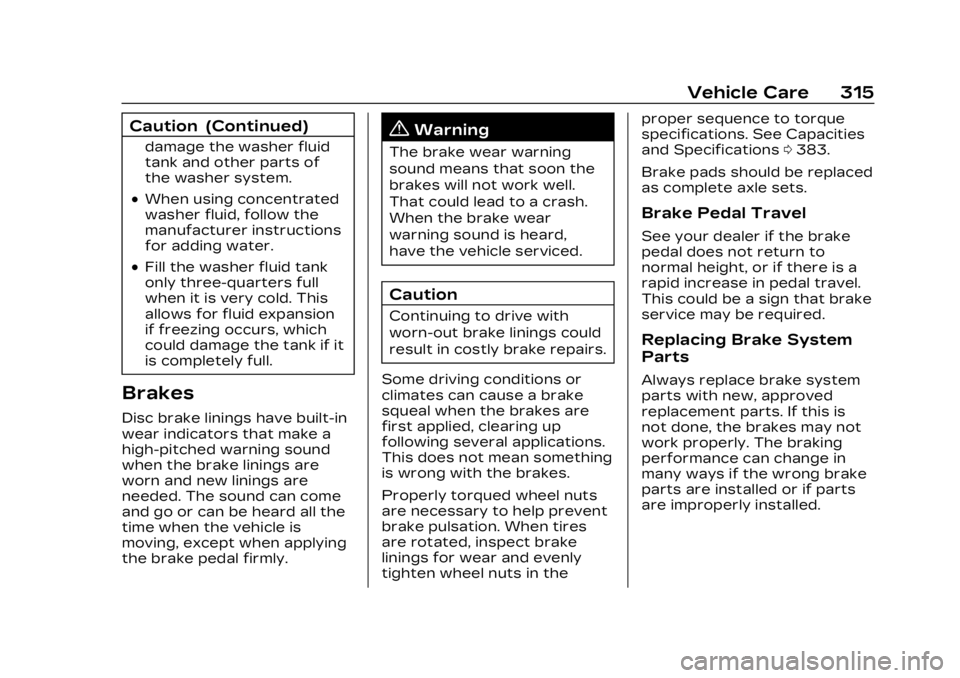
Cadillac Lyriq Owner Manual (GMNA-Localizing-U.S./Canada-15644413) -
2023 - CRC - 2/23/22
Vehicle Care 315
Caution (Continued)
damage the washer fluid
tank and other parts of
the washer system.
.When using concentrated
washer fluid, follow the
manufacturer instructions
for adding water.
.Fill the washer fluid tank
only three-quarters full
when it is very cold. This
allows for fluid expansion
if freezing occurs, which
could damage the tank if it
is completely full.
Brakes
Disc brake linings have built-in
wear indicators that make a
high-pitched warning sound
when the brake linings are
worn and new linings are
needed. The sound can come
and go or can be heard all the
time when the vehicle is
moving, except when applying
the brake pedal firmly.
{Warning
The brake wear warning
sound means that soon the
brakes will not work well.
That could lead to a crash.
When the brake wear
warning sound is heard,
have the vehicle serviced.
Caution
Continuing to drive with
worn-out brake linings could
result in costly brake repairs.
Some driving conditions or
climates can cause a brake
squeal when the brakes are
first applied, clearing up
following several applications.
This does not mean something
is wrong with the brakes.
Properly torqued wheel nuts
are necessary to help prevent
brake pulsation. When tires
are rotated, inspect brake
linings for wear and evenly
tighten wheel nuts in the proper sequence to torque
specifications. See Capacities
and Specifications
0383.
Brake pads should be replaced
as complete axle sets.
Brake Pedal Travel
See your dealer if the brake
pedal does not return to
normal height, or if there is a
rapid increase in pedal travel.
This could be a sign that brake
service may be required.
Replacing Brake System
Parts
Always replace brake system
parts with new, approved
replacement parts. If this is
not done, the brakes may not
work properly. The braking
performance can change in
many ways if the wrong brake
parts are installed or if parts
are improperly installed.
Page 335 of 424

Cadillac Lyriq Owner Manual (GMNA-Localizing-U.S./Canada-15644413) -
2023 - CRC - 2/23/22
334 Vehicle Care
Fuses UsageF26 ECP_E_BATT 2/ ACEC & HUD/
HVAC DISPLAY –
Electrification
Control Processor
Battery 2/Air
Condition Electric
Compressor and
Heads-Up Display/
Heating,
Ventilation and Air
Conditioning
Display
F27 BCM 3 –Body
Control Module 3
F28 BCM 2 –Body
Control Module 2
F29 AMP-UPLEVEL –
Amplifier-Uplevel
F30 BCM 4 –Body
Control Module 4 Fuses Usage
F31 VPM/SD CARD/ ILSS/OHC –Video
Processing
Module/SD Card/
Indicator Light and
Solar Sensor/Over
Head Console
F32 HSWM –Heated
Steering Wheel
Module
F33 LRR FR/LIDAR –
Long Range Radar
Front/Light
Detection and
Ranging
F34 ELM 2 –Exterior
Lighting Module 2
F35 HDLP LT –
Headlamp Left
F36 VCU BATT 1 –
Virtual Cockpit
Unit Battery 1
F37 TCP (OnStar) –
Telematics
Communication
Platform Fuses Usage
F38 WCM –Wireless
Charger Module
F39 HI VOLTAGE SYS LCKOUT –High
Voltage System
Lockout
F40 VCU Batt 2 –
Virtual Cockpit
Unit Battery 2
F41 ELM 6 –Exterior
Lighting Module 6
F42 –
Wheels and Tires
Tires
Every new GM vehicle has
high-quality tires made by a
leading tire manufacturer.
See the warranty manual
for information regarding
the tire warranty and
where to get service. For
additional information refer
to the tire manufacturer.