2023 CADILLAC CT5 sensor
[x] Cancel search: sensorPage 107 of 526
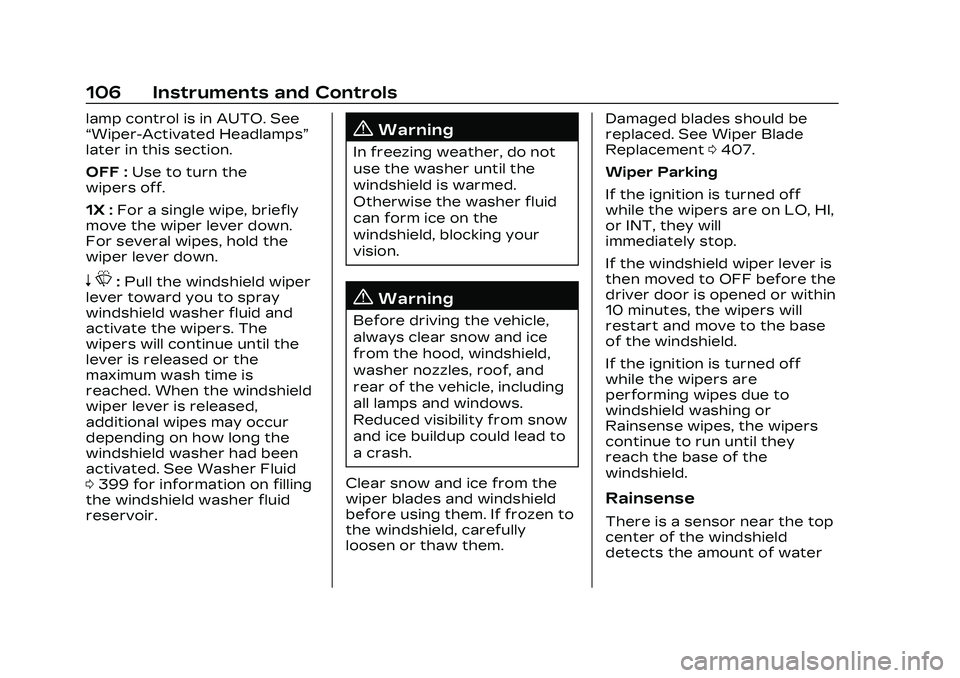
Cadillac CT5 Owner Manual (GMNA-Localizing-U.S./Canada-16500419) -
2023 - CRC - 5/6/22
106 Instruments and Controls
lamp control is in AUTO. See
“Wiper-Activated Headlamps”
later in this section.
OFF :Use to turn the
wipers off.
1X : For a single wipe, briefly
move the wiper lever down.
For several wipes, hold the
wiper lever down.
n L: Pull the windshield wiper
lever toward you to spray
windshield washer fluid and
activate the wipers. The
wipers will continue until the
lever is released or the
maximum wash time is
reached. When the windshield
wiper lever is released,
additional wipes may occur
depending on how long the
windshield washer had been
activated. See Washer Fluid
0 399 for information on filling
the windshield washer fluid
reservoir.
{Warning
In freezing weather, do not
use the washer until the
windshield is warmed.
Otherwise the washer fluid
can form ice on the
windshield, blocking your
vision.
{Warning
Before driving the vehicle,
always clear snow and ice
from the hood, windshield,
washer nozzles, roof, and
rear of the vehicle, including
all lamps and windows.
Reduced visibility from snow
and ice buildup could lead to
a crash.
Clear snow and ice from the
wiper blades and windshield
before using them. If frozen to
the windshield, carefully
loosen or thaw them. Damaged blades should be
replaced. See Wiper Blade
Replacement
0407.
Wiper Parking
If the ignition is turned off
while the wipers are on LO, HI,
or INT, they will
immediately stop.
If the windshield wiper lever is
then moved to OFF before the
driver door is opened or within
10 minutes, the wipers will
restart and move to the base
of the windshield.
If the ignition is turned off
while the wipers are
performing wipes due to
windshield washing or
Rainsense wipes, the wipers
continue to run until they
reach the base of the
windshield.
Rainsense
There is a sensor near the top
center of the windshield
detects the amount of water
Page 124 of 526

Cadillac CT5 Owner Manual (GMNA-Localizing-U.S./Canada-16500419) -
2023 - CRC - 5/6/22
Instruments and Controls 123
If the driver seat belt is
buckled, neither the light nor
the chime comes on.
Front Passenger Seat Belt
Reminder Light
The vehicle may have a front
passenger seat belt reminder
light near the passenger
airbag status indicator. See
Passenger Sensing System
072.
When the vehicle is started,
this light flashes and a chime
may come on to remind
passengers to fasten their
seat belt.
Then the light stays on solid
until the belt is buckled. This
cycle continues several times
if the front passenger remains
or becomes unbuckled while
the vehicle is moving. If the front passenger seat
belt is buckled, neither the
chime nor the light comes on.
The front passenger seat belt
reminder light and chime may
come on if an object is put on
the seat such as a briefcase,
handbag, grocery bag, laptop,
or other electronic device. To
turn off the reminder light
and/or chime, remove the
object from the seat or buckle
the seat belt.
Airbag Readiness
Light
This light shows if there is an
electrical problem with the
airbag system. It is located in
the instrument cluster. The
system check includes the
airbag sensor(s), the
passenger sensing system,
the pretensioners, the airbag
modules, the wiring, and the
crash sensing and diagnostic
module. For more information
on the airbag system, see
Airbag System
065.
The airbag readiness light
comes on for several seconds
when the vehicle is started.
If the light does not come on
then, have it fixed immediately.
{Warning
If the airbag readiness light
stays on after the vehicle is
started or comes on while
driving, it means the airbag
system might not be working
properly. The airbags in the
vehicle might not inflate in a
crash, or they could even
inflate without a crash. To
help avoid injury, have the
vehicle serviced right away.
If there is a problem with the
airbag system, a Driver
Information Center (DIC)
message may also come on.
Page 154 of 526

Cadillac CT5 Owner Manual (GMNA-Localizing-U.S./Canada-16500419) -
2023 - CRC - 5/6/22
Lighting 153
AUTO :Automatically turns
the exterior lamps on and off,
depending on outside lighting.
;: Turns on the parking
lamps including all lamps,
except the headlamps.
2: Turns on the headlamps
together with the parking
lamps and instrument panel
lights.
IntelliBeam System
If equipped, this system turns
the vehicle's high-beam
headlamps on and off
according to surrounding
traffic conditions.
The system turns the
high-beam headlamps on when
it is dark enough and there is
no other traffic present.
This light
bcomes on in the
instrument cluster when the
IntelliBeam system is enabled. Turning On and Enabling
IntelliBeam
To enable the IntelliBeam
system, press
bon the turn
signal lever when it is dark
outside and the exterior lamp
control is in AUTO or
2.
Driving with IntelliBeam
The system only activates the
high beams when driving over
40 km/h (25 mph).
The blue high-beam on light
appears on the instrument
cluster when the high beams
are on. There is a sensor near the top
center of the windshield that
automatically controls the
system. Keep this area of the
windshield clear of debris to
allow for best system
performance.
The high-beam headlamps
remain on, under the
automatic control, until one of
the following situations
occurs:
.The system detects an
approaching vehicle's
headlamps.
.The system detects a
preceding vehicle's taillamps.
.The outside light is bright
enough that high-beam
headlamps are not required.
.The vehicle's speed drops
below 20 km/h (12 mph).
.The IntelliBeam system is
disabled by the button on
the turn signal lever. If this
happens, press
bon the
turn signal lever when the
exterior lamp control is in
Page 155 of 526

Cadillac CT5 Owner Manual (GMNA-Localizing-U.S./Canada-16500419) -
2023 - CRC - 5/6/22
154 Lighting
the AUTO or2position to
reactivate the IntelliBeam
system. The instrument
cluster light will come on to
indicate the IntelliBeam
system is reactivated.
The high beams may not turn
off automatically if the system
cannot detect another
vehicle's lamps because of any
of the following:
.The other vehicle's lamps
are missing, damaged,
obstructed from view,
or otherwise undetected.
.The other vehicle's lamps
are covered with dirt, snow,
and/or road spray.
.The other vehicle's lamps
cannot be detected due to
dense exhaust, smoke, fog,
snow, road spray, mist,
or other airborne
obstructions.
.The vehicle's windshield is
dirty, cracked, or obstructed
by something that blocks the
view of the light sensor.
.The vehicle is loaded such
that the front end points
upward, causing the light
sensor to aim high and not
detect headlamps and
taillamps.
.The vehicle is being driven
on winding or hilly roads.
The automatic high-beam
headlamps may need to be
disabled if any of the above
conditions exist.
Exterior Lamps Off
Reminder
A warning chime sounds if the
driver door is opened while
the ignition is off and the
exterior lamps are on.
Headlamp High/
Low-Beam Changer
3: Push the turn signal lever
away from you and release, to
turn the high beams on. To
return to low beams, push the
lever again or pull it toward
you and release.
This indicator light turns on in
the instrument cluster when
the high-beam headlamps
are on.
Flash-to-Pass
To flash the high beams, pull
the turn signal lever toward
you, and release.
Daytime Running
Lamps (DRL)
DRL can make it easier for
others to see the front of your
vehicle during the day. Fully
functional DRL are required on
all vehicles first sold in
Canada.
Page 156 of 526

Cadillac CT5 Owner Manual (GMNA-Localizing-U.S./Canada-16500419) -
2023 - CRC - 5/6/22
Lighting 155
If equipped, the DRL will come
on when all of the following
conditions are met:
.The ignition is on.
.The exterior lamp control is
in AUTO.
.The light sensor determines
it is daytime.
The DRL turn off when the
headlamps are turned to
Oor
the ignition is off.
For vehicles first sold in
Canada, the DRL can only be
turned off when the vehicle is
parked.
Automatic Headlamp
System
When the exterior lamp
control is set to AUTO and it is
dark enough outside, the
headlamps come on
automatically.
If equipped, the light sensor is
on top of the instrument panel
or on the windshield near the
rearview mirror. Do not cover
the sensor, otherwise the
headlamps will come on when
they are not needed.
The system may also turn on
the headlamps when driving
through a parking garage or
tunnel.
If the vehicle is started in a
dark garage, the automatic
headlamp system comes on
immediately. If it is light
outside when the vehicle
leaves the garage, there is a slight delay before the
automatic headlamp system
turns off the headlamps.
During that delay, the
instrument cluster may not be
as bright as usual. Make sure
the instrument panel
brightness control is in the full
bright position. See
Instrument Panel Illumination
Control
0157.
When it is bright enough
outside, the headlamps will
turn off.
The automatic headlamp
system turns off when the
exterior lamp control is turned
to
Oor the ignition is off. For
vehicles sold in Canada, this
control only works when the
transmission is in P (Park).
Lights On with Wipers
If the windshield wipers are
activated in daylight with the
engine on, and the exterior
lamp control is in AUTO, the
headlamps, parking lamps, and
other exterior lamps come on.
Page 236 of 526

Cadillac CT5 Owner Manual (GMNA-Localizing-U.S./Canada-16500419) -
2023 - CRC - 5/6/22
Climate Controls 235
The following climate control
settings use more fuel:
.MAX air conditioning mode
.Defrost mode
.Extreme temperature
settings, such as 15° C
(60° F) or 32° C (90° F)
.High fan speed settings
To help reduce fuel usage:
.Use the full automatic
control as described under
“Automatic Operation.”
.Select a temperature setting
that is higher in hot weather
and lower in cold weather.
.Turn off the air conditioning
when it is not needed.
.Only use defrost to clear the
windows.
Automatic Operation
To place the system in
automatic mode: 1. Press AUTO.
2. Set the driver and passenger temperature. To find your comfort
setting, start with 22 °C
(72 °F) and allow the
system time to stabilize.
Then adjust the
temperature as needed for
best comfort.
To improve fuel efficiency and
to cool the vehicle faster,
recirculation may be
automatically selected in warm
weather.
The recirculation light will not
come on when automatically
controlled. Press
@to
manually select recirculation;
press it again to select
outside air.
Do not cover the solar sensor
on the top of the instrument
panel near the windshield. This
sensor regulates air
temperature based on sun
load. See “Sensors” later in
this section.
Manual Operation
ON/OFF : Press to turn the
climate control system on or
off. When the system is off,
outside air will be prevented
from entering the vehicle.
When the system is on, a
button is pressed, or knob is
turned, the climate control
system will turn on and deliver
airflow per the current setting.
Q 9 R:Press the fan controls
on the center stack or the
climate control display to
increase or decrease the fan
speed. Press and hold the
controls to adjust speed more
quickly.
Press AUTO to return to
automatic operation.
Driver and Passenger
Temperature Control : The
temperature can be adjusted
separately for the driver and
the passenger. Press
w/xto
increase or decrease the
temperature.
Page 239 of 526

Cadillac CT5 Owner Manual (GMNA-Localizing-U.S./Canada-16500419) -
2023 - CRC - 5/6/22
238 Climate Controls
Sensors
The solar sensor, located in
the defrost grille in the middle
of the instrument panel,
monitors the solar heat. Do
not cover the solar sensor or
the system will not work
properly.
There is also an exterior
temperature sensor behind
the front grille. This sensor
reads the outside air
temperature and helps
maintain the temperature
inside the vehicle. Any coveron the front of the vehicle
could cause a false reading in
the displayed temperature.
The climate control system
uses the information from
these sensors to maintain
comfort settings by adjusting
the outlet temperature, fan
speed, and air delivery mode.
The system may also supply
cooler air to the side of the
vehicle facing the sun. The
recirculation mode will also be
used as needed to maintain
cool outlet temperatures.
Afterblow Feature
If equipped, under certain
conditions, the fan may stay
on or may turn on and off
several times after you turn
off and lock the vehicle. This is
normal.
Air Vents
Adjustable air vents are in the
center and on the sides of the
instrument panel, and on the
rear of the center console
storage.
Move the slider knobs to
change the direction of or to
close off the airflow.
Operation Tips
.Clear away any ice, snow,
or leaves from air inlets at
the base of the windshield
that could block the flow of
air into the vehicle.
.Clear snow off the hood to
improve visibility and help
decrease moisture drawn
into the vehicle.
.Keep the path under the
front seats clear of objects
to help circulate the air
inside of the vehicle more
effectively.
.Use of non-GM approved
hood deflectors can
adversely affect the
performance of the system.
Page 251 of 526

Cadillac CT5 Owner Manual (GMNA-Localizing-U.S./Canada-16500419) -
2023 - CRC - 5/10/22
250 Driving and Operating
3. Front Brake Cooling Duct
Brake Pad Wear Sensors
If equipped, the brake pad
wear sensors need to be
removed from the brake
calipers prior to any track or
racing event. The original
sensors can be reinstalled if
significant brake pad wear is
not observed. Refer to Brake
Pad Life System (If Equipped)
0 403. If the sensors are not
reinstalled after the track
event, install brake pad wear
sensor plugs. See your dealer. The V-Series Blackwing is
equipped with brake pad wear
sensors which are track
capable and should not be
disabled for track and racing.
A message will display in the
Driver Information Center
(DIC) when the brake pads
show excessive wear.
Brake Fluid
Replace existing brake fluid
with a qualified DOT 4 high
performance brake fluid from
a sealed container. Brake fluid
with a dry boiling point >310 °C
(590 °F) is qualified. If high
performance brake fluid is
used, replace it with GM
approved brake fluid before
driving on public roads. If high
performance brake fluid is in
the vehicle and the age of the
brake fluid is over a month old
or unknown, replace the brake
fluid before track events and
competitive driving. Do not use
silicone or DOT 5 brake fluids.
It is critical to disconnect the
battery before bleeding the
system, replacing the pads,
or any other work. The battery
must be disconnected to
prevent the brake master
cylinder from pressurizing the
hydraulic system during its
automated self diagnostic
tests that can possibly occur
when a door is opened or the
remote key is present.
Check the fluid level before
each competitive driving
event.
Brake System Flushing &
Bleeding
The J56 brake system
requires specific processes
for bleeding and fluid flushing.
These can be found in the
service manual.
Properly bleeding the brake
system is required for proper
operation of the hydraulic
brake system.