2023 CADILLAC CT5 check engine light
[x] Cancel search: check engine lightPage 127 of 526

Cadillac CT5 Owner Manual (GMNA-Localizing-U.S./Canada-16500419) -
2023 - CRC - 5/6/22
126 Instruments and Controls
and increase vehicle
emissions. Diagnosis and
service may be required.
To help prevent damage,
reduce vehicle speed and
avoid hard accelerations and
uphill grades. If towing a
trailer, reduce the amount of
cargo being hauled as soon as
possible.
If the light continues to flash,
find a safe place to park. Turn
the vehicle off and wait at
least 10 seconds before
restarting the engine. If the
light is still flashing, follow the
previous guidelines and see
your dealer for service as
soon as possible.
If the light is on steady :A
malfunction has been
detected. Diagnosis and
service may be required.
Check the following:
.If fuel has been added to the
vehicle using the capless fuel
funnel adapter, make sure
that it has been removed. See
“Filling the Tank with a
Portable Gas Can” under
Filling the Tank 0362. The
diagnostic system can
detect if the adapter has
been left installed in the
vehicle, allowing fuel to
evaporate into the
atmosphere. A few driving
trips with the adapter
removed may turn off the
light.
.Poor fuel quality can cause
inefficient engine operation
and poor driveability, which
may go away once the
engine is warmed up. If this
occurs, change the fuel
brand. It may require at least
one full tank of the proper
fuel to turn the light off. See
Recommended Fuel (LSY
2.0L L4 Engine) 0360 or
Recommended Fuel (LGY
3.0L V6 and LT4 6.2L
V8 Engines) 0361.
If the light remains on, see
your dealer.
Emissions Inspection and
Maintenance Programs
If the vehicle requires an
Emissions Inspection/
Maintenance test, the test
equipment will likely connect
to the vehicle's Data Link
Connector (DLC).
The DLC is under the
instrument panel to the left of
the steering wheel.
Connecting devices that are
not used to perform an
Emissions Inspection/
Maintenance test or to service
the vehicle may affect vehicle
operation. See Add-On
Electrical Equipment 0372.
See your dealer if assistance
is needed.
Page 135 of 526

Cadillac CT5 Owner Manual (GMNA-Localizing-U.S./Canada-16500419) -
2023 - CRC - 5/6/22
134 Instruments and Controls
When the Light Flashes First
and Then Is On Steady
If the light flashes for about a
minute and then stays on,
there may be a problem with
the TPMS. If the problem is
not corrected, the light will
come on every time the
vehicle is started. See Tire
Pressure Monitor Operation
0431.
Engine Oil Pressure
Light
Caution
Driving the vehicle with low
engine oil pressure can
damage the engine and the
repairs would not be
covered by the vehicle
warranty.
If the engine oil pressure
light comes on while driving:
1. Stop in a safe location and turn off the engine.
(Continued)
Caution (Continued)
2. Check the oil level. SeeEngine Oil 0383.
3. Add oil if the oil level is below the normal
operating range.
4. Restart the vehicle. If the engine oil pressure light
stays on for more than
10 seconds, turn the
vehicle back off. Do not
restart the vehicle. See
your dealer for service.
This light should come on
briefly when the engine starts.
When the engine is off and the
vehicle is on, the light should
remain illuminated. If it does
not come on under either
condition, contact your dealer. If the light comes on and stays
on when the engine is running,
it may not have adequate oil
pressure. The oil level may be
low or there may be some
other oil system problem. Turn
the engine off when it is safe
to do so and contact your
dealer.
Low Fuel Warning
Light
A Low Fuel Warning Light
near the fuel gauge comes on
briefly when the ignition is
turned on as a check to show
it is working.
It also comes on when the fuel
gauge indicator nears empty.
The light turns off when fuel is
added. If it does not, have the
vehicle serviced.
Page 148 of 526
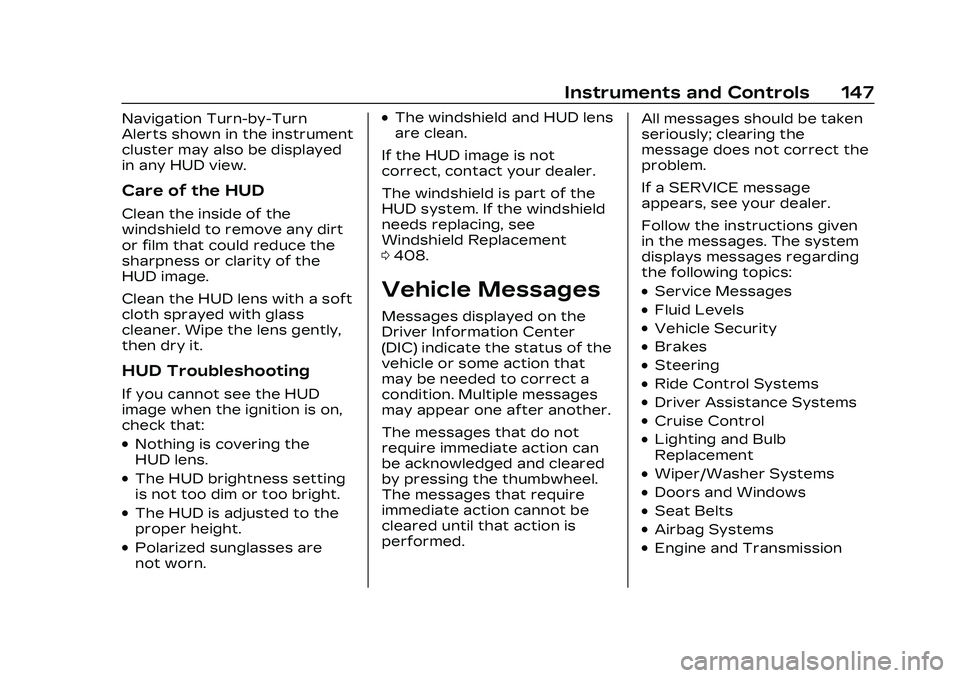
Cadillac CT5 Owner Manual (GMNA-Localizing-U.S./Canada-16500419) -
2023 - CRC - 5/6/22
Instruments and Controls 147
Navigation Turn-by-Turn
Alerts shown in the instrument
cluster may also be displayed
in any HUD view.
Care of the HUD
Clean the inside of the
windshield to remove any dirt
or film that could reduce the
sharpness or clarity of the
HUD image.
Clean the HUD lens with a soft
cloth sprayed with glass
cleaner. Wipe the lens gently,
then dry it.
HUD Troubleshooting
If you cannot see the HUD
image when the ignition is on,
check that:
.Nothing is covering the
HUD lens.
.The HUD brightness setting
is not too dim or too bright.
.The HUD is adjusted to the
proper height.
.Polarized sunglasses are
not worn.
.The windshield and HUD lens
are clean.
If the HUD image is not
correct, contact your dealer.
The windshield is part of the
HUD system. If the windshield
needs replacing, see
Windshield Replacement
0 408.
Vehicle Messages
Messages displayed on the
Driver Information Center
(DIC) indicate the status of the
vehicle or some action that
may be needed to correct a
condition. Multiple messages
may appear one after another.
The messages that do not
require immediate action can
be acknowledged and cleared
by pressing the thumbwheel.
The messages that require
immediate action cannot be
cleared until that action is
performed. All messages should be taken
seriously; clearing the
message does not correct the
problem.
If a SERVICE message
appears, see your dealer.
Follow the instructions given
in the messages. The system
displays messages regarding
the following topics:
.Service Messages
.Fluid Levels
.Vehicle Security
.Brakes
.Steering
.Ride Control Systems
.Driver Assistance Systems
.Cruise Control
.Lighting and Bulb
Replacement
.Wiper/Washer Systems
.Doors and Windows
.Seat Belts
.Airbag Systems
.Engine and Transmission
Page 287 of 526

Cadillac CT5 Owner Manual (GMNA-Localizing-U.S./Canada-16500419) -
2023 - CRC - 5/10/22
286 Driving and Operating
No Lift-Shift
The vehicle can be shifted up
a gear when the accelerator
pedal is pressed to the floor
without being released. This
allows for less power
interruption and will improve
acceleration times. This
feature is available in all
vehicle modes and is only
active when the engine speed
is greater than 5000 rpm.
Active Rev Match
Vehicles equipped with a
manual transmission have
Active Rev Match (ARM). ARM
aids in smoother shifting by
matching the engine speed to
the next selected gear. By
monitoring shift lever and
clutch operation, ARM adjusts
engine speed to match a
calibrated value based on gear
selection. On upshifts and
downshifts, engine speed will
be increased and decreased to
match vehicle road speed and
transmission gear position.ARM is maintained while the
clutch pedal is pressed, but
will deactivate if the shift lever
is left in the Neutral position.
The system is activated and
deactivated by pressing the
ARM switch on the center
console. The system must be
activated with each new
ignition cycle. If ARM is
deactivated, the system will
still perform rev matching for
upshifts.
A gear indicator in the
instrument cluster displays the
current gear selected. ARM is
also shown in the
Performance View of the HUD:
.When ARM is activated, the
gear number is amber.
.When ARM is deactivated,
the gear number is white.
.If no gear number is
displayed while the shift
lever is in gear, service is
required. All rev matching will
be disabled, and the
malfunction indicator lamp
will be on. See Malfunction
Indicator Lamp (Check
Engine Light)
0125. The
clutch and manual
transmission will continue to
operate normally.
ARM will also:
.Be active above 28 km/h
(18 mph).
.Match engine speed up to
5400 rpm.
.Not operate when the
accelerator pedal is applied.
Page 292 of 526

Cadillac CT5 Owner Manual (GMNA-Localizing-U.S./Canada-16500419) -
2023 - CRC - 5/10/22
Driving and Operating 291
holding the vehicle. See
Automatic Vehicle Hold (AVH)
Light0129.
Ride Control
Systems
Traction Control/
Electronic Stability
Control
The vehicle has a Traction
Control System (TCS) and
StabiliTrak/Electronic Stability
Control (ESC). These systems
help limit wheel slip and assist
the driver in maintaining
control, especially on slippery
road conditions.
TCS activates if it senses that
any of the drive wheels are
spinning or beginning to lose
traction. When this happens,
the system brakes the
spinning wheel(s) and/or
reduces engine power to limit
wheel spin. StabiliTrak/ESC activates
when the computer senses a
difference between the
intended path and the
direction the vehicle is actually
traveling. StabiliTrak/ESC
selectively applies braking
pressure at any one of the
vehicle's brakes to help steer
the vehicle in the intended
direction.
If cruise control is being used
and TCS or StabiliTrak/ESC
begins to limit wheel spin,
cruise control will disengage.
Cruise control may be turned
back on when road conditions
allow.
Both systems come on
automatically when the vehicle
is started and begins to move.
The systems may be heard or
felt while they are operating
or while performing diagnostic
checks. This is normal and
does not mean there is a
problem with the vehicle.
It is recommended to leave
both systems on for normal
driving conditions, but it may
be necessary to turn TCS off
if the vehicle gets stuck in
sand, mud, ice, or snow. See If
the Vehicle Is Stuck
0261 and
“Turning the Systems Off and
On” later in this section.
The indicator light for both
systems is in the instrument
cluster. This light will:
.Flash when TCS is limiting
wheel spin.
.Flash when StabiliTrak/ESC
is activated.
.Turn on and stay on when
either system is not working.
Page 373 of 526

Cadillac CT5 Owner Manual (GMNA-Localizing-U.S./Canada-16500419) -
2023 - CRC - 5/10/22
372 Driving and Operating
and the trailer brakes may not
function, which could result in
a crash.
Turn Signals When
Towing a Trailer
When properly connected, the
trailer turn signals will
illuminate to indicate the
vehicle is turning, changing
lanes, or stopping. When
towing a trailer, the arrows on
the instrument cluster will
illuminate even if the trailer is
not properly connected or the
bulbs are burned out.
Conversions and
Add-Ons
Add-On Electrical
Equipment
{Warning
The Data Link Connector
(DLC) is used for vehicle
service and Emission
Inspection/Maintenance
testing. See Malfunction
Indicator Lamp (Check
Engine Light)0125. A device
connected to the DLC —
such as an aftermarket fleet
or driver-behavior tracking
device —may interfere with
vehicle systems. This could
affect vehicle operation and
cause a crash. Such devices
may also access information
stored in the vehicle’s
systems.
Caution
Some electrical equipment
can damage the vehicle or
cause components to not
work and would not be
covered by the vehicle
warranty. Always check with
your dealer before adding
electrical equipment.
Add-on equipment can drain
the vehicle's 12-volt battery,
even if the vehicle is not
operating.
The vehicle has an airbag
system. Before attempting to
add anything electrical to the
vehicle, see Servicing the
Airbag-Equipped Vehicle 077
and
Adding Equipment to the
Airbag-Equipped Vehicle 077.
Page 374 of 526

Cadillac CT5 Owner Manual (GMNA-Localizing-U.S./Canada-16500419) -
2023 - CRC - 5/6/22
Vehicle Care 373
Vehicle Care
General Information
General Information . . . . . . 374
California PerchlorateMaterials
Requirements . . . . . . . . . . . . . 374
Accessories and Modifications . . . . . . . . . . . . . . 374
Vehicle Checks
Doing Your OwnService Work . . . . . . . . . . . . . . 375
Hood . . . . . . . . . . . . . . . . . . . . . . . . . . 376
Engine Compartment Overview . . . . . . . . . . . . . . . . . . . 378
Engine Oil . . . . . . . . . . . . . . . . . . . . 383
Engine Oil Life System . . . 386
Automatic Transmission Fluid . . . . . . . . . . . . . . . . . . . . . . . . . 388
Manual Transmission Fluid . . . . . . . . . . . . . . . . . . . . . . . . . 388
Hydraulic Clutch . . . . . . . . . . . 388
Engine Air Filter Life System . . . . . . . . . . . . . . . . . . . . . . 389
Engine Air Cleaner/ Filter . . . . . . . . . . . . . . . . . . . . . . . . . 389
Cooling System . . . . . . . . . . . . 392
Engine Overheating . . . . . . 398
Washer Fluid . . . . . . . . . . . . . . . . 399 Brakes . . . . . . . . . . . . . . . . . . . . . . . . 400
Brake Pad Life System (If
Equipped) . . . . . . . . . . . . . . . . . . 403
Brake Fluid . . . . . . . . . . . . . . . . . . 404
Battery - North America . . . . . . . . . . . . . . . . . . . . . 405
All-Wheel Drive . . . . . . . . . . . . 406
Park Brake and P (Park) Mechanism Check . . . . . . . 406
Wiper Blade Replacement . . . . . . . . . . . . . . 407
Windshield Replacement . . . . . . . . . . . . . . 408
Gas Strut(s) . . . . . . . . . . . . . . . . . 408
Headlamp Aiming
Front Headlamp Aiming . . . . . . . . . . . . . . . . . . . . . . . 409
Bulb Replacement
LED Lighting . . . . . . . . . . . . . . . . 409
Electrical System
Electrical SystemOverload . . . . . . . . . . . . . . . . . . . 409
Fuses and Circuit Breakers . . . . . . . . . . . . . . . . . . . . . 411
Engine Compartment Fuse Block . . . . . . . . . . . . . . . . . . 412
Instrument Panel Fuse Block . . . . . . . . . . . . . . . . . . . . . . . . . 414 Rear Compartment Fuse
Block . . . . . . . . . . . . . . . . . . . . . . . . . 416
Wheels and Tires
Tires . . . . . . . . . . . . . . . . . . . . . . . . . . . 418
All-Season Tires . . . . . . . . . . . . 419
Winter Tires . . . . . . . . . . . . . . . . . 419
Run-Flat Tires . . . . . . . . . . . . . . 420
Self-Sealing Tires . . . . . . . . . 420
Noise Reducing Tires(V-Series
Blackwing Only) . . . . . . . . . . . 421
Low-Profile Tires . . . . . . . . . . 421
Summer Tires . . . . . . . . . . . . . . . 422
Tire Sidewall Labeling . . . . 422
Tire Designations . . . . . . . . . . 423
Tire Terminology and Definitions . . . . . . . . . . . . . . . . . 424
Tire Pressure . . . . . . . . . . . . . . . 427
Tire Pressure for High-Speed
Operation . . . . . . . . . . . . . . . . . . 429
Tire Pressure Monitor System . . . . . . . . . . . . . . . . . . . . . 430
Tire Pressure Monitor Operation . . . . . . . . . . . . . . . . . . . 431
Tire Inspection . . . . . . . . . . . . . 435
Tire Rotation . . . . . . . . . . . . . . . 435
When It Is Time for New Tires . . . . . . . . . . . . . . . . . . . . . . . . . 437
Buying New Tires . . . . . . . . . . 437
Page 462 of 526

Cadillac CT5 Owner Manual (GMNA-Localizing-U.S./Canada-16500419) -
2023 - CRC - 5/6/22
Vehicle Care 461
The vehicle may have a
shutter system designed to
help improve fuel economy.
Always keep the shutter
system clear of debris, snow
and ice. If the check engine
light is activated, please check
to see if the shutter system is
clear of debris, snow or ice.
Windshield and Wiper
Blades
Clean the outside of the
windshield with glass cleaner.
Clean rubber wiper blades
using a lint-free cloth or paper
towel soaked with windshield
washer fluid or a mild
detergent. Wash the
windshield thoroughly when
cleaning the blades. Bugs,
road grime, sap, and a buildup
of vehicle wash/wax
treatments may cause wiper
streaking.
Replace the wiper blades if
they are worn or damaged.
Damage can be caused byextreme dusty conditions,
sand, salt, heat, sun, snow,
and ice.
Weatherstrips
Apply weatherstrip lubricant
on weatherstrips to make
them last longer, seal better,
and not stick or squeak.
Lubricate weatherstrips at
least once a year. Hot, dry
climates may require more
frequent application. Black
marks from rubber material on
painted surfaces can be
removed by rubbing with a
clean cloth. See
Recommended Fluids and
Lubricants
0476.
Tires
Use a stiff brush with tire
cleaner to clean the tires.
Caution
Using petroleum-based tire
dressing products on the
vehicle may damage the
paint finish and/or tires.
(Continued)
Caution (Continued)
When applying a tire
dressing, always wipe off
any overspray from all
painted surfaces on the
vehicle.
Wheels and Wheel Trim
Use a soft, clean cloth with
mild soap and water to clean
the wheels. After rinsing
thoroughly with clean water,
dry with a soft, clean towel.
A wax may then be applied.
Caution
Chrome wheels and chrome
wheel trim may be damaged
if the vehicle is not washed
after driving on roads that
have been sprayed with
magnesium chloride or
calcium chloride. These are
used on roads for conditions
such as dust control. Always
wash the chrome with soap
and water after exposure.