2023 CADILLAC CT5 check engine
[x] Cancel search: check enginePage 127 of 526

Cadillac CT5 Owner Manual (GMNA-Localizing-U.S./Canada-16500419) -
2023 - CRC - 5/6/22
126 Instruments and Controls
and increase vehicle
emissions. Diagnosis and
service may be required.
To help prevent damage,
reduce vehicle speed and
avoid hard accelerations and
uphill grades. If towing a
trailer, reduce the amount of
cargo being hauled as soon as
possible.
If the light continues to flash,
find a safe place to park. Turn
the vehicle off and wait at
least 10 seconds before
restarting the engine. If the
light is still flashing, follow the
previous guidelines and see
your dealer for service as
soon as possible.
If the light is on steady :A
malfunction has been
detected. Diagnosis and
service may be required.
Check the following:
.If fuel has been added to the
vehicle using the capless fuel
funnel adapter, make sure
that it has been removed. See
“Filling the Tank with a
Portable Gas Can” under
Filling the Tank 0362. The
diagnostic system can
detect if the adapter has
been left installed in the
vehicle, allowing fuel to
evaporate into the
atmosphere. A few driving
trips with the adapter
removed may turn off the
light.
.Poor fuel quality can cause
inefficient engine operation
and poor driveability, which
may go away once the
engine is warmed up. If this
occurs, change the fuel
brand. It may require at least
one full tank of the proper
fuel to turn the light off. See
Recommended Fuel (LSY
2.0L L4 Engine) 0360 or
Recommended Fuel (LGY
3.0L V6 and LT4 6.2L
V8 Engines) 0361.
If the light remains on, see
your dealer.
Emissions Inspection and
Maintenance Programs
If the vehicle requires an
Emissions Inspection/
Maintenance test, the test
equipment will likely connect
to the vehicle's Data Link
Connector (DLC).
The DLC is under the
instrument panel to the left of
the steering wheel.
Connecting devices that are
not used to perform an
Emissions Inspection/
Maintenance test or to service
the vehicle may affect vehicle
operation. See Add-On
Electrical Equipment 0372.
See your dealer if assistance
is needed.
Page 135 of 526

Cadillac CT5 Owner Manual (GMNA-Localizing-U.S./Canada-16500419) -
2023 - CRC - 5/6/22
134 Instruments and Controls
When the Light Flashes First
and Then Is On Steady
If the light flashes for about a
minute and then stays on,
there may be a problem with
the TPMS. If the problem is
not corrected, the light will
come on every time the
vehicle is started. See Tire
Pressure Monitor Operation
0431.
Engine Oil Pressure
Light
Caution
Driving the vehicle with low
engine oil pressure can
damage the engine and the
repairs would not be
covered by the vehicle
warranty.
If the engine oil pressure
light comes on while driving:
1. Stop in a safe location and turn off the engine.
(Continued)
Caution (Continued)
2. Check the oil level. SeeEngine Oil 0383.
3. Add oil if the oil level is below the normal
operating range.
4. Restart the vehicle. If the engine oil pressure light
stays on for more than
10 seconds, turn the
vehicle back off. Do not
restart the vehicle. See
your dealer for service.
This light should come on
briefly when the engine starts.
When the engine is off and the
vehicle is on, the light should
remain illuminated. If it does
not come on under either
condition, contact your dealer. If the light comes on and stays
on when the engine is running,
it may not have adequate oil
pressure. The oil level may be
low or there may be some
other oil system problem. Turn
the engine off when it is safe
to do so and contact your
dealer.
Low Fuel Warning
Light
A Low Fuel Warning Light
near the fuel gauge comes on
briefly when the ignition is
turned on as a check to show
it is working.
It also comes on when the fuel
gauge indicator nears empty.
The light turns off when fuel is
added. If it does not, have the
vehicle serviced.
Page 148 of 526
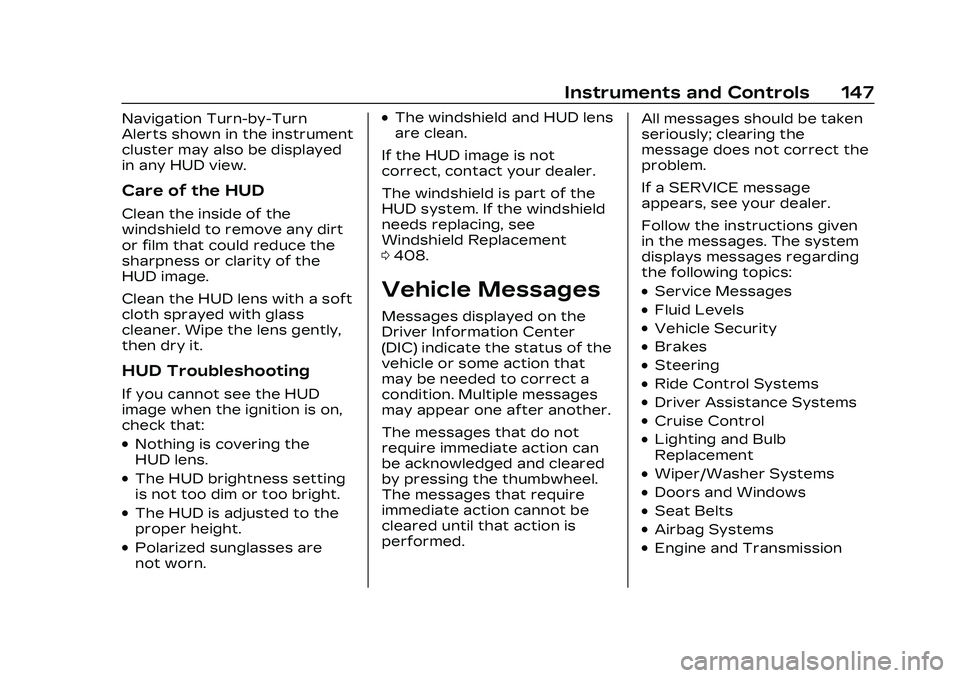
Cadillac CT5 Owner Manual (GMNA-Localizing-U.S./Canada-16500419) -
2023 - CRC - 5/6/22
Instruments and Controls 147
Navigation Turn-by-Turn
Alerts shown in the instrument
cluster may also be displayed
in any HUD view.
Care of the HUD
Clean the inside of the
windshield to remove any dirt
or film that could reduce the
sharpness or clarity of the
HUD image.
Clean the HUD lens with a soft
cloth sprayed with glass
cleaner. Wipe the lens gently,
then dry it.
HUD Troubleshooting
If you cannot see the HUD
image when the ignition is on,
check that:
.Nothing is covering the
HUD lens.
.The HUD brightness setting
is not too dim or too bright.
.The HUD is adjusted to the
proper height.
.Polarized sunglasses are
not worn.
.The windshield and HUD lens
are clean.
If the HUD image is not
correct, contact your dealer.
The windshield is part of the
HUD system. If the windshield
needs replacing, see
Windshield Replacement
0 408.
Vehicle Messages
Messages displayed on the
Driver Information Center
(DIC) indicate the status of the
vehicle or some action that
may be needed to correct a
condition. Multiple messages
may appear one after another.
The messages that do not
require immediate action can
be acknowledged and cleared
by pressing the thumbwheel.
The messages that require
immediate action cannot be
cleared until that action is
performed. All messages should be taken
seriously; clearing the
message does not correct the
problem.
If a SERVICE message
appears, see your dealer.
Follow the instructions given
in the messages. The system
displays messages regarding
the following topics:
.Service Messages
.Fluid Levels
.Vehicle Security
.Brakes
.Steering
.Ride Control Systems
.Driver Assistance Systems
.Cruise Control
.Lighting and Bulb
Replacement
.Wiper/Washer Systems
.Doors and Windows
.Seat Belts
.Airbag Systems
.Engine and Transmission
Page 248 of 526

Cadillac CT5 Owner Manual (GMNA-Localizing-U.S./Canada-16500419) -
2023 - CRC - 5/10/22
Driving and Operating 247
Warning (Continued)
cause the wheels to become
loose or come off, resulting
in a crash. See Capacities
and Specifications0482 for
wheel nut torque
specifications.
Caution
If the vehicle is used for
track events and
competitive driving, the
engine may use more oil
than it would with normal
use. Low oil levels can
damage the engine. Check
the oil level often and
maintain the proper level.
See Engine Oil 0383.
Competitive Driving Mode can
be selected. See Driver Mode
Control 0293.
Seat Belts
Lap-Shoulder Belt
If equipped, the driver seat
belt has an Automatic Locking
Retractor (ALR). This feature
is useful in performance
driving scenarios where the
driver wants to be held in the
seat more tightly to take
advantage of the aggressive
bolstering of the seat.
1. Move the seat 8-10 cm (3-4 in) rearward from the
normal driving position.
2. Pull the driver shoulder belt out as far as it will go,
until it stops, to set the
lock. While holding the
shoulder belt in this
position, buckle the belt.
When the shoulder belt is
released, the retractor will
make a ratchet sound
when it retracts. When the
retractor lock is set, the
belt can be tightened but
not pulled out of the
retractor. 3. Adjust the belt, and then
move the seat forward
8-10 cm (3-4 in) to the
desired driving position.
This will secure the belt.
The belt fit should be tight,
but not uncomfortable.
To unlatch the belt, press
the button on the buckle.
The belt should return to
its stowed position.
Axle Fluid
Axles must have 2 400 km
(1,500 mi) before being used in
track driving.
The front, if equipped with
AWD, and rear axle fluid
temperatures may be higher
than when driving in severe
conditions. Drain and refill with
new fluid after the first racing
or competitive driving event,
and then after every 24 hours
of racing or competitive
driving. See your dealer for
the correct fluid.
Page 249 of 526

Cadillac CT5 Owner Manual (GMNA-Localizing-U.S./Canada-16500419) -
2023 - CRC - 5/10/22
248 Driving and Operating
Caution
During a first time track or
racing event, high axle
temperatures can occur.
Damage could be caused to
the axle and would not be
covered by the vehicle
warranty. Do not drive as
long or as fast the first time
the vehicle is driven on the
track or raced.
.The axle lubricant should be
replaced with new lubricant.
.On vehicles without a
differential cooler, additional
cooling capacity is required
for continuous competitive
driving. The V-Series
Blackwing has a differential
cooler, so no additional
cooling capacity is
necessary.
Engine OilCaution
If the vehicle is used for
track events and
competitive driving, the
engine may use more oil
than it would with normal
use. Low oil levels can
damage the engine. Check
the oil level often and
maintain the proper level.
See Engine Oil 0383.
Check the oil level often during
track events and competitive
driving, and keep the oil level
at or near the upper mark. See
“Checking the Engine Oil" in
Engine Oil 0383.
Fuel
Use premium unleaded
gasoline with a posted octane
rating of 93 at a track event.
Unleaded gasoline with a
posted octane rating of 91 may be used, but
performance will be degraded.
See Prohibited Fuels
0361.
Automatic or Manual
Transmission Fluid
Have the transmission fluid
set to the track specific oil
level prior to track usage.
Transmission fluid should be
changed after every 15 hours
of track usage. Any
transmission level set or
change should be performed
at the dealer.
Brakes
Battery Disconnect
Disconnect the battery before
servicing the hydraulic brake
system. It is critical to
disconnect the battery before
bleeding the system, replacing
the pads, or any other work.
The battery must be
disconnected to prevent the
brake master cylinder from
pressurizing the hydraulic
system during its automated
Page 260 of 526

Cadillac CT5 Owner Manual (GMNA-Localizing-U.S./Canada-16500419) -
2023 - CRC - 5/10/22
Driving and Operating 259
.Check all fluid levels and
brakes, tires, cooling system,
and transmission.
.Shift to a lower gear when
going down steep or long
hills.
{Warning
Using the brakes to slow the
vehicle on a long downhill
slope can cause brake
overheating, can reduce
brake performance, and
could result in a loss of
braking. Shift the
transmission to a lower gear
to let the engine assist the
brakes on a steep downhill
slope.
{Warning
Coasting downhill in
N (Neutral) or with the
ignition off is dangerous.
This can cause overheating
of the brakes and loss of(Continued)
Warning (Continued)
steering assist. Always have
the engine running and the
vehicle in gear.
.Drive at speeds that keep
the vehicle in its own lane.
Do not swing wide or cross
the center line.
.Be alert on top of hills;
something could be in your
lane (e.g., stalled car, crash).
.Pay attention to special road
signs (e.g., falling rocks area,
winding roads, long grades,
passing or no-passing zones)
and take appropriate action.
Winter Driving
Driving on Snow or Ice
Caution
To avoid damage to the
wheels and brake
components, always clear (Continued)
Caution (Continued)
snow and ice from inside the
wheels and underneath the
vehicle before driving.
Snow or ice between the tires
and the road creates less
traction or grip, so drive
carefully. Wet ice can occur at
about 0 °C (32 °F) when
freezing rain begins to fall.
Avoid driving on wet ice or in
freezing rain until roads can be
treated.
For Slippery Road Driving:
.Accelerate gently.
Accelerating too quickly
causes the wheels to spin
and makes the surface under
the tires slick.
.Turn on Traction Control.
See Traction Control/
Electronic Stability Control
0 291.
.The Antilock Brake System
(ABS) improves vehicle
stability during hard stops,
but the brakes should be
Page 267 of 526

Cadillac CT5 Owner Manual (GMNA-Localizing-U.S./Canada-16500419) -
2023 - CRC - 5/10/22
266 Driving and Operating
Caution (Continued)
.Check engine oil with
every refueling and add if
necessary. Oil and fuel
consumption may be
higher than normal during
the first
2 414 km (1,500 mi).
.To break in new tires,
drive at moderate speeds
and avoid hard cornering
for the first
322 km (200 mi). New tires
do not have maximum
traction and may tend
to slip.
.New brake linings also
need a break-in period.
Avoid making hard stops
during the first
322 km (200 mi). This is
recommended every time
brake linings are replaced.
.Should the vehicle be used
for racing or competitive
driving (after break-in), the
rear axle lubricant must be
replaced beforehand.See Track Events and
Competitive Driving (V-Series
and V-Series Blackwing)
0246.
On new vehicles, the various
mechanical and electrical
systems experience a
“break-in” period during the
first 6,400 km (4,000 miles) of
routine driving. As the vehicle
is driven, the mechanical
systems adjust to provide
optimal fuel economy and
transmission shift
performance.
Electrical systems will adapt
and calibrate during the
break-in period. A one-time
occurrence of clicks and
similar vehicle noises is normal
during this process.
Normal driving charges the
vehicle’s battery to achieve
the best operation of the
vehicle, including fuel
economy.
Composite Materials
This vehicle may be equipped
with parts containing carbon
fiber, sheet-molding
compound, or other composite
materials. Dealer-installed
accessories may also contain
composite materials.
{Warning
Exposed edges of parts
containing carbon fiber and
other composite materials
can be sharp. Contact with
these parts could result in
injury. Use caution to avoid
contacting these parts,
including when washing the
vehicle. If the parts are
damaged, replace the parts
promptly with replacements
from your dealer.
Page 273 of 526

Cadillac CT5 Owner Manual (GMNA-Localizing-U.S./Canada-16500419) -
2023 - CRC - 5/10/22
272 Driving and Operating
The automatic engine Stop/
Start feature can be disabled
and enabled by pressing
h.
Auto Stop/Start is enabled
each time you start the
vehicle.
When the
hindicator is
illuminated, the system is
enabled.
Engine Heater
Vehicles with the engine
heater can use this option in
cold weather conditions at or
below −18 °C (0 °F) for easier
starting and better fuel
economy during engine
warm-up. Plug in the engine
heater at least four hours
before starting your vehicle.
An internal thermostat in the
plug-end of the cord may exist
which will prevent engine
heater operation at
temperatures above
−18 °C (0 °F).
To Use the Engine Heater
1. Turn off the engine.
Check the heater cord for
damage. If it is damaged,
do not use it. See your
dealer for a replacement.
Inspect the cord for
damage yearly.
2. Plug the heater cord intothe connector in the front
license plate bracket.
3. Plug it into a normal, grounded 110-volt AC
outlet.
{Warning
Improper use of the heater
cord or an extension cord
can damage the cord and
may result in overheating
and fire.
.Plug the cord into a
three-prong electrical
utility receptacle that is
protected by a ground
fault detection function.
An ungrounded outlet
could cause an electric
shock.
.Use a weatherproof,
heavy-duty, 15 amp-rated
extension cord if needed.
Failure to use the
recommended extension
cord in good operating
condition, or using a
damaged heater or
extension cord, could
make it overheat and
(Continued)