2023 CADILLAC CT4 transmission fluid
[x] Cancel search: transmission fluidPage 102 of 524

Cadillac CT4 Owner Manual (GMNA-Localizing-U.S./Canada-16500442) -
2023 - CRC - 5/4/22
Instruments and Controls 101
With Rainsense, if the
transmission is in N (Neutral)
and the vehicle speed is very
slow, the wipers will
automatically stop at the base
of the windshield.
The wiper operations return
to normal when the
transmission is no longer in
N (Neutral) or the vehicle
speed has increased.
f:Pull the windshield wiper
lever toward you to spray
windshield washer fluid and
activate the wipers. The
wipers will continue until the
lever is released or the
maximum wash time is
reached. When the windshield
wiper lever is released,
additional wipes may occur
depending on how long the
windshield washer had been
activated. See Washer Fluid
0 393 for information on filling
the windshield washer fluid
reservoir.
Compass
The vehicle has a compass
display on the Driver
Information Center (DIC). The
compass receives its heading
and other information from
the Global Positioning
System (GPS) antenna,
StabiliTrak/Electronic Stability
Control (ESC), and vehicle
speed information.
The compass system is
designed to operate for a
certain number of miles or
degrees of turn before
needing a signal from the GPS
satellites. When the compass
display shows CAL, drive the
vehicle for a short distance in
an open area where it can
receive a GPS signal. The
compass system will
automatically determine when
a GPS signal is restored and
provide a heading again.
Clock
Set the time and date using
the infotainment system. See
"Time/Date" under Settings
0 207.
Power Outlets
The accessory power outlets
can be used to plug in
electrical equipment, such as a
cell phone or MP3 player.
The vehicle has two accessory
power outlets:
.Inside the center console
storage area.
.On the rear of the center
floor console.
Lift the cover to access the
accessory power outlet.
Certain electrical accessories
may not be compatible with
the accessory power outlet
and could overload a vehicle
circuit breaker or adapter
fuse. If overloaded, the circuit
breaker will reset after all
devices are disconnected or if
Page 112 of 524
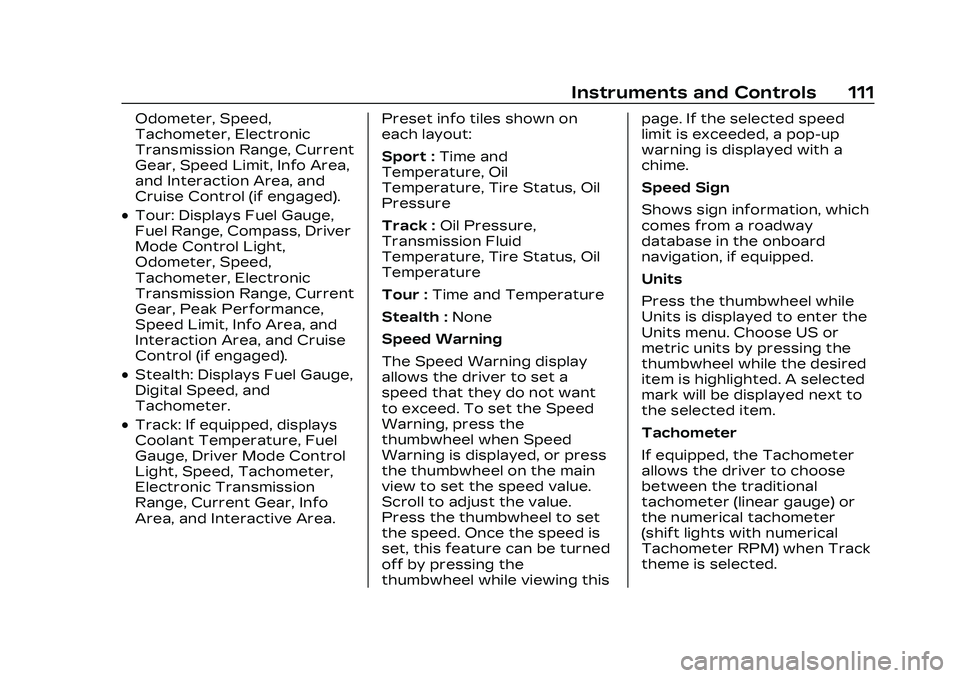
Cadillac CT4 Owner Manual (GMNA-Localizing-U.S./Canada-16500442) -
2023 - CRC - 5/4/22
Instruments and Controls 111
Odometer, Speed,
Tachometer, Electronic
Transmission Range, Current
Gear, Speed Limit, Info Area,
and Interaction Area, and
Cruise Control (if engaged).
.Tour: Displays Fuel Gauge,
Fuel Range, Compass, Driver
Mode Control Light,
Odometer, Speed,
Tachometer, Electronic
Transmission Range, Current
Gear, Peak Performance,
Speed Limit, Info Area, and
Interaction Area, and Cruise
Control (if engaged).
.Stealth: Displays Fuel Gauge,
Digital Speed, and
Tachometer.
.Track: If equipped, displays
Coolant Temperature, Fuel
Gauge, Driver Mode Control
Light, Speed, Tachometer,
Electronic Transmission
Range, Current Gear, Info
Area, and Interactive Area.Preset info tiles shown on
each layout:
Sport :
Time and
Temperature, Oil
Temperature, Tire Status, Oil
Pressure
Track : Oil Pressure,
Transmission Fluid
Temperature, Tire Status, Oil
Temperature
Tour : Time and Temperature
Stealth : None
Speed Warning
The Speed Warning display
allows the driver to set a
speed that they do not want
to exceed. To set the Speed
Warning, press the
thumbwheel when Speed
Warning is displayed, or press
the thumbwheel on the main
view to set the speed value.
Scroll to adjust the value.
Press the thumbwheel to set
the speed. Once the speed is
set, this feature can be turned
off by pressing the
thumbwheel while viewing this page. If the selected speed
limit is exceeded, a pop-up
warning is displayed with a
chime.
Speed Sign
Shows sign information, which
comes from a roadway
database in the onboard
navigation, if equipped.
Units
Press the thumbwheel while
Units is displayed to enter the
Units menu. Choose US or
metric units by pressing the
thumbwheel while the desired
item is highlighted. A selected
mark will be displayed next to
the selected item.
Tachometer
If equipped, the Tachometer
allows the driver to choose
between the traditional
tachometer (linear gauge) or
the numerical tachometer
(shift lights with numerical
Tachometer RPM) when Track
theme is selected.
Page 133 of 524

Cadillac CT4 Owner Manual (GMNA-Localizing-U.S./Canada-16500442) -
2023 - CRC - 5/4/22
132 Instruments and Controls
based on the various vehicle
speeds recorded since the last
reset. Reset the average
speed by pressing the
thumbwheel while this display
is active to show a
confirmation window to select
yes or no.
Timer :This display can be
used as a timer. To start the
timer, press the thumbwheel
while this display is active. The
display will show the amount
of time that has passed since
the timer was last reset. To
stop the timer, press the
thumbwheel briefly while this
display is active and the timer
is running.
Press the thumbwheel while
this display is active to reset
the timer.
Follow Distance/Gap
Setting : When Adaptive
Cruise Control (ACC) is not
engaged, the current follow
time to the vehicle ahead is
displayed as a time value on
this page. When ACC has been engaged, the display switches
to the gap setting page. This
page shows the current gap
setting along with the vehicle
ahead telltale.
Driver Assistance :
If equipped, shows information
for Lane Keep Assist (LKA)
and Forward Collision
Alert (FCA).
Battery Voltage :
Shows the
current battery voltage.
Coolant Temperature :
Shows the engine coolant
temperature in either degrees
Celsius (°C) or degrees
Fahrenheit (°F).
Oil Temperature : Shows the
engine oil temperature in
either degrees Celsius (°C) or
degrees Fahrenheit (°F).
Engine Hours (Hourmeter) :
Shows the total number of
hours the engine has run. The
display also shows the engine
idle hours. Engine Boost :
Displays
engine manifold pressure
relative to ambient air
pressure. It will display boost
pressure generated by the
turbocharging system.
Transmission Fluid
Temperature : Shows the
temperature of the automatic
transmission fluid in either
degrees Celsius (°C) or
degrees Fahrenheit (°F).
Info Page Options : Scroll to
choose which info pages
appear on the DIC. Press the
thumbwheel to select or
deselect.
Blank Page : Allows for no
information to be displayed in
the cluster info display areas.
Driver Information
Center (DIC) (Uplevel)
The DIC is displayed in the
instrument cluster. It shows
the status of many vehicle
systems.
Page 135 of 524

Cadillac CT4 Owner Manual (GMNA-Localizing-U.S./Canada-16500442) -
2023 - CRC - 5/4/22
134 Instruments and Controls
When in tour mode, shows
history of the Average Fuel
Economy from the last 100 km
(62 mi). Each bar represents
about 5 km (3 mi) of driving.
When driving, the bars shift to
reflect the most recent
distance on the right side.
Lateral G-Force :If equipped,
displays inertial forces being
exerted on the vehicle in the
lateral (side-to-side) direction
as numerical value and as
graphical depiction.
Oil Pressure : Shows the
current oil pressure in either
kilopascal (kPa) or in pounds
per square inch (psi).
Oil Temperature : Shows the
current oil temperature in
either degrees Celsius (°C) or
degrees Fahrenheit (°F).
Time & Temperature :
Displays the current time and
the current outside air
temperature. Tire Status :
Shows individual
tire pressures and overall
temperature as either Cold,
Cool, Normal, Warm, or Hot.
Normal is typical for normal
driving while Warm is typical
for aggressive driving.
Unknown displays when tire
temperature information is
unavailable.
Transmission Fluid
Temperature : If equipped,
shows the temperature of the
transmission fluid in either
degrees Celsius (°C) or
degrees Fahrenheit (°F).
Right Zone
Trip 1 or 2/Average Speed/
Average Fuel Economy : Trip
displays the current distance
traveled, in either
kilometers (km) or miles (mi),
since the trip odometer was
last reset. The trip odometer
can be reset by pressing and
holding the thumbwheel while
this display is active. Average Speed displays the
average speed of the vehicle
in kilometers per hour (km/h)
or miles per hour (mph). This
average is calculated based on
the various vehicle speeds
recorded since the last reset
of this value. The average
speed can be reset by
pressing and holding the
thumbwheel while this display
is active.
Average Fuel Economy
displays the approximate
average liters per
100 kilometers (L/100 km) or
miles per gallon (mpg). This
number is calculated based on
the number of L/100 km (mpg)
recorded since the last time
this menu item was reset. This
number reflects only the
current, approximate average
fuel economy and changes as
driving conditions change. The
Average Fuel Economy can be
reset by pressing and holding
the thumbwheel while this
display is active.
Page 241 of 524

Cadillac CT4 Owner Manual (GMNA-Localizing-U.S./Canada-16500442) -
2023 - CRC - 5/10/22
240 Driving and Operating
Axle Fluid
Axles must have 2 400 km
(1,500 mi) before being used in
track driving.
The rear axle fluid
temperatures may be higher
than when driving in severe
conditions. Drain and refill with
new fluid after the first racing
or competitive driving event,
and then after every 24 hours
of racing or competitive
driving. See your dealer for
the correct fluid.
Caution
During a first time track or
racing event, high axle
temperatures can occur.
Damage could be caused to
the axle and would not be
covered by the vehicle
warranty. Do not drive as
long or as fast the first time
the vehicle is driven on the
track or raced.
.The axle lubricant should be
replaced with new lubricant.
.On vehicles without a
differential cooler, additional
cooling capacity is required
for continuous competitive
driving. The V-Series
Blackwing has a differential
cooler, so no additional
cooling capacity is
necessary.
Engine OilCaution
If the vehicle is used for
track events and
competitive driving, the
engine may use more oil
than it would with normal
use. Low oil levels can
damage the engine. Check
the oil level often and
maintain the proper level.
See Engine Oil 0378.
Check the oil level often during
track events and competitive
driving, and keep the oil level
at or near the upper mark. See
“Checking the Engine Oil" in
Engine Oil 0378.
Fuel
Use premium unleaded
gasoline with a posted octane
rating of 93 at a track event.
Unleaded gasoline with a
posted octane rating of
91 may be used, but
performance will be degraded.
See Prohibited Fuels 0355.
Automatic or Manual
Transmission Fluid
Have the transmission fluid
set to the track specific oil
level prior to track usage.
Transmission fluid should be
changed after every 15 hours
of track usage. Any
transmission level set or
change should be performed
at the dealer.
Brakes
Battery Disconnect
Disconnect the battery before
servicing the hydraulic brake
system. It is critical to
disconnect the battery before
bleeding the system, replacing
Page 275 of 524

Cadillac CT4 Owner Manual (GMNA-Localizing-U.S./Canada-16500442) -
2023 - CRC - 5/10/22
274 Driving and Operating
Caution
A transmission hot message
may display if the automatic
transmission fluid is too hot.
Driving under this condition
can damage the vehicle.
Stop and idle the engine to
cool the automatic
transmission fluid. This
message clears when the
transmission fluid has cooled
sufficiently.
D : This position is for normal
driving. If more power is
needed for passing, press the
accelerator pedal down.
Downshifting the transmission
in slippery road conditions
could result in skidding. See
“Skidding” under Loss of
Control 0237. M :
This mode can be entered
by moving the shift lever from
D (Drive) to M (Manual Mode).
M (Manual Mode) allows the
driver to select gears
appropriate for current driving
conditions. M (Manual Mode)
can be exited by returning the
shift lever to D (Drive). See
Manual Mode (Electronic
Shifter) 0281 or
Manual Mode (Mechanical
Shifter) 0280.
Caution
Spinning the tires or holding
the vehicle in one place on a
hill using only the
accelerator pedal may
damage the transmission.
The repair will not be
covered by the vehicle
warranty. If the vehicle is
stuck, do not spin the tires.
When stopping on a hill, use
the brakes to hold the
vehicle in place. While in Sport or Track Mode,
the vehicle monitors driving
behavior, and automatically
enables Performance Shift
Features when spirited driving
is detected. These features
maintain lower transmission
gears to increase available
engine braking and improve
acceleration response. The
vehicle will exit these features
and return to Sport or Track
Mode normal operation after a
short period when no spirited
driving is detected. See Driver
Mode Control
0292.
Engine speeds may be
increased while driving at
highway speeds while the
engine is still warming up.
Page 280 of 524

Cadillac CT4 Owner Manual (GMNA-Localizing-U.S./Canada-16500442) -
2023 - CRC - 5/10/22
Driving and Operating 279
7. Exit the vehicle and closethe door. The vehicle is
now ready for the
car wash.
8. The vehicle may automatically shift to
P (Park) upon re-entry.
Car Wash Mode (Engine On –
Driver in Vehicle)
To place the vehicle in
N (Neutral) with the engine on
and the vehicle occupied:
1. Drive to the entrance of the car wash.
2. Apply the brake pedal.
3. Shift to N (Neutral).
4. Release the brake pedal. The vehicle is now ready
for the car wash.
Car Wash Mode (Engine On –
Driver out of Vehicle)
To place the vehicle in
N (Neutral) with the engine on
and the vehicle unoccupied:
1. Drive to the entrance of the car wash.
2. Apply the brake pedal. 3. Open the door.
4. Shift to N (Neutral), then
release the brake pedal.
5. The indicator should continue to show N. If it
does not, repeat
Steps 2–4.
6. Exit the vehicle and close the door. The vehicle is
now ready for the
car wash.
7. The vehicle may automatically shift to
P (Park) upon re-entry.
Caution
A transmission hot message
may display if the automatic
transmission fluid is too hot.
Driving under this condition
can damage the vehicle.
Stop and idle the engine to
cool the automatic
transmission fluid. This
message clears when the
transmission fluid has cooled
sufficiently. D :
This position is for normal
driving. If more power is
needed for passing, press the
accelerator pedal down.
To shift into D (Drive):
1. Bring the vehicle to a complete stop.
2. From the center position, move the shift lever back.
.If the vehicle is in
P (Park) press the shift
lock release button while
pulling the shift
lever back.
.D will illuminate in red.
.After releasing the shift
lever, it will return to the
center position.
To shift out of D (Drive): 1. Bring the vehicle to a complete stop.
2. Shift to the desired gear.
3. After releasing the shift lever, it will return to the
center position.
Page 285 of 524

Cadillac CT4 Owner Manual (GMNA-Localizing-U.S./Canada-16500442) -
2023 - CRC - 5/10/22
284 Driving and Operating
Caution
The message
TRANSMISSION IS HOT—
SLOW DOWN displays and a
chime sounds if the manual
transmission fluid is hot and
vehicle speed is high. Driving
with the manual
transmission fluid
temperature high can
damage the vehicle. Drive at
a slower speed to cool the
manual transmission fluid.
This message clears when
the vehicle has slowed
sufficiently or if the manual
transmission fluid has cooled
sufficiently.
1 (First) : Press the clutch
pedal and shift into 1 (First).
Slowly let up on the clutch
pedal while pressing on the
accelerator pedal. After a complete stop, if it is
hard to shift into 1 (First), let
up on the clutch pedal, then
press it back down and shift
into 1 (First).
2 (Second) :
Press the clutch
pedal and let up on the
accelerator pedal, then shift
into 2 (Second). Then, slowly
let up on the clutch pedal
while accelerating.
3 (Third), 4 (Fourth), 5 (Fifth),
and 6 (Sixth) : Shift into
3 (Third), 4 (Fourth), 5 (Fifth),
and 6 (Sixth) the same as
2 (Second).
To stop, let up on the
accelerator pedal and press
the brake pedal. Just before
the vehicle stops, press the
clutch pedal and the brake
pedal, and shift to Neutral.
Neutral : Use this position
when you start or idle the
engine. The shift lever is in
Neutral when it is centered in
the shift pattern, not in
any gear. R (Reverse) :
To back up,
press down the clutch pedal,
completely stop the vehicle,
and shift into R (Reverse). Let
up on the clutch pedal slowly
while pressing the accelerator
pedal.
{Warning
If you skip a gear when
downshifting, you could lose
control of the vehicle. You
could injure yourself or
others. Do not shift down
more than one gear at a
time when downshifting.
Caution
Shifting to R (Reverse) while
the vehicle is moving
forward could damage the
transmission. The repairs
would not be covered by the
vehicle warranty. Shift to
R (Reverse) only after the
vehicle is stopped.