2023 CADILLAC CT4 display
[x] Cancel search: displayPage 52 of 524

Cadillac CT4 Owner Manual (GMNA-Localizing-U.S./Canada-16500442) -
2023 - CRC - 5/4/22
Seats and Restraints 51
P (Park) will be delayed once
for each time the vehicle is
started.
For some fleet vehicles, the
feature is always ON and
cannot be turned OFF in the
infotainment system. The
vehicle will be delayed from
shifting from P (Park) each
time the driver attempts to do
so while the driver seat belt is
not buckled. Turning the
vehicle off then on will not
change this condition.
On some models, Buckle to
Drive may also delay shifting
out of P (Park) if a front
passenger seat belt is
unbuckled. A message displays
in the DIC. Buckle the front
passenger seat belt to shift
out of P (Park). This feature
may delay the vehicle from
shifting out of P (Park) if an
object, such as a briefcase,
handbag, grocery bag, laptop,
or other electronic device, is
on the front passenger seat.
If this happens, remove theobject from the seat or buckle
the seat belt to shift out of
P (Park).
If the driver, or on some
vehicles, the present front
passenger remains unbuckled,
the DIC message will turn off
after several seconds and the
vehicle can be shifted out of
P (Park). See
“Seat Belts”and
“Child Restraints” in the Index
for information about the
importance of proper
restraint use.
If the driver seat belt or the
front passenger seat belt is
unbuckled when driving, the
seat belt reminder chime and
light(s) will come on. See Seat
Belt Reminders 0115. This
feature may not function
properly if the airbag
readiness light is on. See
Airbag Readiness Light 0116.How to Wear Seat
Belts Properly
Follow these rules for
everyone's protection.
There are additional things to
know about seat belts and
children, including smaller
children and infants. If a child
will be riding in the vehicle, see
Older Children 072 or
Infants and Young Children
0 74. Review and follow the
rules for children in addition to
the following rules.
It is very important for all
occupants to buckle up.
Statistics show that unbelted
people are hurt more often in
crashes than those who are
wearing seat belts.
There are important things to
know about wearing a seat
belt properly.
Page 99 of 524

Cadillac CT4 Owner Manual (GMNA-Localizing-U.S./Canada-16500442) -
2023 - CRC - 5/4/22
98 Instruments and Controls
Information Displays
Driver Information Center(DIC) (Base Level) . . . . . . . . . 129
Driver Information Center (DIC) (Uplevel) . . . . . . . . . . . . . . 132
Head-Up Display (HUD) . . . 136
Vehicle Messages
Vehicle Messages . . . . . . . . . 140
Engine Power
Messages . . . . . . . . . . . . . . . . . . . 141
Vehicle Speed Messages . . . . . . . . . . . . . . . . . . . 141
Universal Remote System
Universal RemoteSystem . . . . . . . . . . . . . . . . . . . . . . . 141
Universal Remote System Programming . . . . . . . . . . . . . . . 141
Universal Remote System Operation . . . . . . . . . . . . . . . . . . . 144
Controls
Steering Wheel
Adjustment
To adjust the steering wheel:
1. Pull the lever down.
2. Move the steering wheel up or down.
3. Pull or push the steering wheel closer or away
from you.
4. Pull the lever up to lock the steering wheel in place.
Do not adjust the steering
wheel while driving.
Heated Steering
Wheel
(: If equipped, press to turn
the heated steering wheel on
or off. An indicator light next
to the button displays when
the feature is turned on.
The steering wheel takes
about three minutes to be fully
heated.
Automatic Heated Steering
Wheel
If equipped with remote start,
the heated steering wheel will
turn on automatically during a
Page 100 of 524

Cadillac CT4 Owner Manual (GMNA-Localizing-U.S./Canada-16500442) -
2023 - CRC - 5/4/22
Instruments and Controls 99
remote start along with the
heated seats when it is cold
outside. The heated steering
wheel indicator light may
come on.
If equipped with auto heated
seats, the heated steering
wheel will turn on when the
auto heated seat is activated.
The heated steering wheel
indicator will display the state
of the steering wheel heat.
See Heated and Ventilated
Front Seats045.
Horn
Pressaon the steering
wheel pad to sound the horn.
Windshield Wiper/
Washer
With the ignition on or in
accessory mode, move the
windshield wiper lever to
select the wiper speed.
HI : Use for fast wipes.
LO : Use for slow wipes.
INT : Use this setting for
intermittent wipes or for
Rainsense wipes, when
Rainsense is enabled. For
intermittent wipes, move the
lever up to INT, then turn
the
Oband up for more
frequent wipes or down for
less frequent wipes.
If Rainsense is enabled, see
“Rainsense” later in this
section.
If the windshield wipers are in
use while driving, the exterior
lamps come on automatically if
the exterior lamp control is in AUTO. The transition time for
the lamps coming on varies
based on wiper speed. See
“Lights On with Wipers”
under
Automatic Headlamp System
0 148.
OFF : Use to turn the
wipers off.
1X : For a single wipe, briefly
move the wiper lever down.
For several wipes, hold the
wiper lever down.
Clear snow and ice from the
wiper blades and windshield
before using them. If frozen to
the windshield, carefully
loosen or thaw them.
Damaged blades should be
replaced. See Wiper Blade
Replacement 0401.
Heavy snow or ice can
overload the wiper motor.
{Warning
In freezing weather, do not
use the washer until the
windshield is warmed. (Continued)
Page 102 of 524

Cadillac CT4 Owner Manual (GMNA-Localizing-U.S./Canada-16500442) -
2023 - CRC - 5/4/22
Instruments and Controls 101
With Rainsense, if the
transmission is in N (Neutral)
and the vehicle speed is very
slow, the wipers will
automatically stop at the base
of the windshield.
The wiper operations return
to normal when the
transmission is no longer in
N (Neutral) or the vehicle
speed has increased.
f:Pull the windshield wiper
lever toward you to spray
windshield washer fluid and
activate the wipers. The
wipers will continue until the
lever is released or the
maximum wash time is
reached. When the windshield
wiper lever is released,
additional wipes may occur
depending on how long the
windshield washer had been
activated. See Washer Fluid
0 393 for information on filling
the windshield washer fluid
reservoir.
Compass
The vehicle has a compass
display on the Driver
Information Center (DIC). The
compass receives its heading
and other information from
the Global Positioning
System (GPS) antenna,
StabiliTrak/Electronic Stability
Control (ESC), and vehicle
speed information.
The compass system is
designed to operate for a
certain number of miles or
degrees of turn before
needing a signal from the GPS
satellites. When the compass
display shows CAL, drive the
vehicle for a short distance in
an open area where it can
receive a GPS signal. The
compass system will
automatically determine when
a GPS signal is restored and
provide a heading again.
Clock
Set the time and date using
the infotainment system. See
"Time/Date" under Settings
0 207.
Power Outlets
The accessory power outlets
can be used to plug in
electrical equipment, such as a
cell phone or MP3 player.
The vehicle has two accessory
power outlets:
.Inside the center console
storage area.
.On the rear of the center
floor console.
Lift the cover to access the
accessory power outlet.
Certain electrical accessories
may not be compatible with
the accessory power outlet
and could overload a vehicle
circuit breaker or adapter
fuse. If overloaded, the circuit
breaker will reset after all
devices are disconnected or if
Page 104 of 524

Cadillac CT4 Owner Manual (GMNA-Localizing-U.S./Canada-16500442) -
2023 - CRC - 5/4/22
Instruments and Controls 103
system and 0 °C (32 °F) to
35 °C (95 °F) for the phone.
A charging stopped alert may
be displayed on the
infotainment screen, if the
wireless charger or
smartphone are outside of
normal operating temperature.
Charging will automatically
resume when a normal
operating temperature is
reached.
{Warning
Remove all objects from the
charger before charging
your compatible
smartphone. Objects, such
as coins, keys, rings, paper
clips, or cards, between the
smartphone and charger
may become very hot.
On the rare occasion that
the charging system does
not detect an object, and
the object gets wedged
between the smartphone(Continued)
Warning (Continued)
and charger, remove the
smartphone and allow the
object to cool before
removing it from the
charger, to prevent burns.
To charge a compatible
smartphone:
1. Confirm the smartphone is capable of wireless
charging. 2. Remove all objects from
the charging pad. The
system may not charge if
there are any objects
between the smartphone
and charger.
3. Place the smartphone face up against the rear of the
charger.
To maximize the charge
rate, ensure the
smartphone is fully seated
and centered in the holder
with nothing under it.
A thick smartphone case
may prevent the charger
from working, or reduce
the charging performance.
See your dealer for
additional information.
4. A green]will appear on
the infotainment display,
next to the phone icon.
This indicates that the
smartphone is detected.
Page 107 of 524

Cadillac CT4 Owner Manual (GMNA-Localizing-U.S./Canada-16500442) -
2023 - CRC - 5/4/22
106 Instruments and Controls
Instrument Cluster (Base Level)
English Base Level Cluster Shown, Metric Similar
1. Tachometer0113
2. Driver Information Center (DIC) (Base Level) 0129
or
Driver Information Center
(DIC) (Uplevel) 0132
3. Speedometer 0112 4. Engine Coolant
Temperature Gauge
(Base Level) 0114 or
Engine Coolant
Temperature Gauge
(Uplevel) 0115
5. Fuel Gauge 0113
Cluster Menu
There is an interactive display
area in the center of the
instrument cluster.
Use the right steering wheel
control to open and scroll
through the different items
and displays.
Press
SorTto access the
cluster applications. Use the
thumbwheel to scroll through
the list of available features
within the applications. Not all
applications or features will be
available on all vehicles.
Page 108 of 524
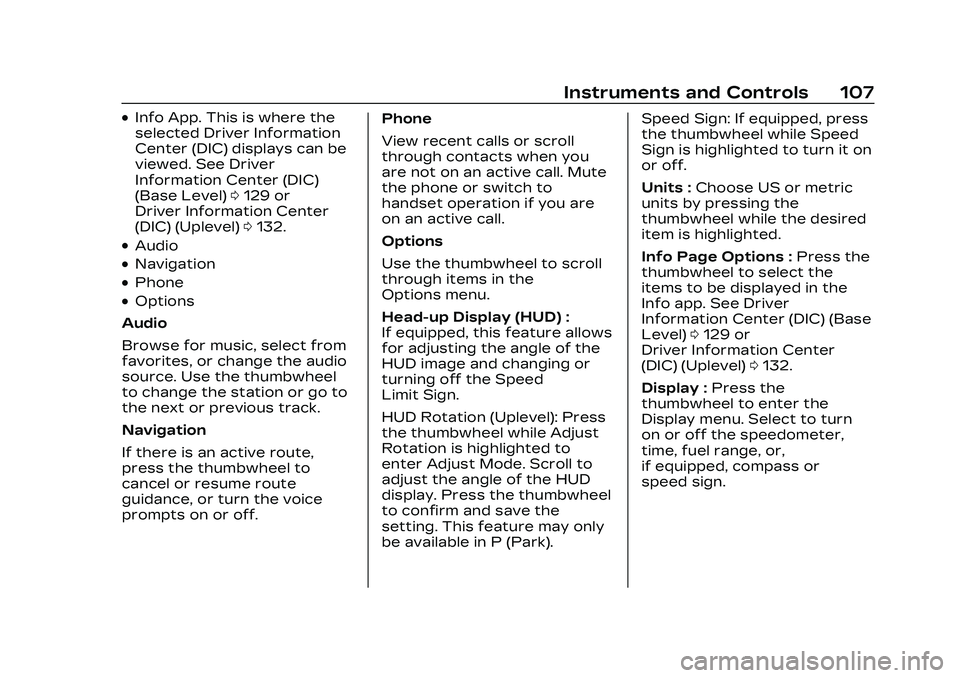
Cadillac CT4 Owner Manual (GMNA-Localizing-U.S./Canada-16500442) -
2023 - CRC - 5/4/22
Instruments and Controls 107
.Info App. This is where the
selected Driver Information
Center (DIC) displays can be
viewed. See Driver
Information Center (DIC)
(Base Level)0129 or
Driver Information Center
(DIC) (Uplevel) 0132.
.Audio
.Navigation
.Phone
.Options
Audio
Browse for music, select from
favorites, or change the audio
source. Use the thumbwheel
to change the station or go to
the next or previous track.
Navigation
If there is an active route,
press the thumbwheel to
cancel or resume route
guidance, or turn the voice
prompts on or off. Phone
View recent calls or scroll
through contacts when you
are not on an active call. Mute
the phone or switch to
handset operation if you are
on an active call.
Options
Use the thumbwheel to scroll
through items in the
Options menu.
Head-up Display (HUD) :
If equipped, this feature allows
for adjusting the angle of the
HUD image and changing or
turning off the Speed
Limit Sign.
HUD Rotation (Uplevel): Press
the thumbwheel while Adjust
Rotation is highlighted to
enter Adjust Mode. Scroll to
adjust the angle of the HUD
display. Press the thumbwheel
to confirm and save the
setting. This feature may only
be available in P (Park).Speed Sign: If equipped, press
the thumbwheel while Speed
Sign is highlighted to turn it on
or off.
Units :
Choose US or metric
units by pressing the
thumbwheel while the desired
item is highlighted.
Info Page Options : Press the
thumbwheel to select the
items to be displayed in the
Info app. See Driver
Information Center (DIC) (Base
Level) 0129 or
Driver Information Center
(DIC) (Uplevel) 0132.
Display : Press the
thumbwheel to enter the
Display menu. Select to turn
on or off the speedometer,
time, fuel range, or,
if equipped, compass or
speed sign.
Page 109 of 524

Cadillac CT4 Owner Manual (GMNA-Localizing-U.S./Canada-16500442) -
2023 - CRC - 5/4/22
108 Instruments and Controls
Speed Warning :The Speed
Warning display allows the
driver to set a warning at a
speed that they do not want
to exceed. To set the Speed
Warning press the
thumbwheel when Speed
Warning is displayed. Use the
thumbwheel to adjust the
value and press to set the
speed.
Once the speed is set, this
feature can be turned off by
pressing the thumbwheel
while viewing this page. If
the selected speed limit is
exceeded, a pop-up warning is
displayed with a chime.
Software Information :
Displays open source software
information.Instrument Cluster (Uplevel)
Tour Mode Shown, Other Modes Similar
1. Driver Information Center
(DIC) (Base Level) 0129
or
Driver Information Center
(DIC) (Uplevel) 0132 2. Fuel Gauge
0113
3. Speedometer 0112
4. Tachometer 0113