2023 BUICK ENVISION roof
[x] Cancel search: roofPage 134 of 356

Buick Envision Owner Manual (GMNA-Localizing-U.S./Canada/Mexico-
16060855) - 2023 - CRC - 2/9/22
Infotainment System 133
When information is broadcast from a RDS
station, the station name or call letters
display on the audio screen. Radio text
supporting the currently playing broadcast
may also appear.
Satellite Radio
SiriusXM Radio Service
If equipped, vehicles with a valid SiriusXM
radio subscription can receive SiriusXM
programming.
SiriusXM radio has a wide variety of
programming and commercial-free music,
coast to coast, in digital-quality sound. In
the U.S., see www.siriusxm.com or call
1-888-601-6296. In Canada, see
www.siriusxm.ca or call 1-877-438-9677.
When SiriusXM is active, the channel name,
number, song title, and artist appear on the
display.
SiriusXM with 360L
SiriusXM with 360L interface has enhanced
in-vehicle listening experience for
subscribers. The experience now offers more
categories and system learned
recommendations toward discovering more
personalized content.To use the full SiriusXM 360L program,
including streaming content and listening
recommendations, OnStar Connected Access
is required. Connected vehicle services vary
by model and require a complete working
electrical system, cell reception, and GPS
signal. An active connected plan is required.
Reference the SiriusXM user guide for use
and subscription information.
Radio Reception
Unplug electronic devices from the accessory
power outlets if there is interference or
static in the radio.
FM
FM signals only reach about 16 to 65 km
(10 to 40 mi). Although the radio has a
built-in electronic circuit that automatically
works to reduce interference, some static
can occur, especially around tall buildings or
hills, causing the sound to fade in and out.
AM
The range for most AM stations is greater
than for FM, especially at night. The longer
range can cause station frequencies to
interfere with each other. Static can also
occur when things like storms and powerlines interfere with radio reception. When
this happens, try reducing the treble on the
radio.
SiriusXM Satellite Radio Service
If equipped, SiriusXM Satellite Radio Service
provides digital radio reception. Tall
buildings or hills can interfere with satellite
radio signals, causing the sound to fade in
and out. In addition, traveling or standing
under heavy foliage, bridges, garages,
or tunnels may cause loss of the SiriusXM
signal for a period of time. Some cellular
services may interfere with SXM reception
causing loss of signal.
Mobile Device Usage
Mobile device usage, such as making or
receiving calls, charging, or just having the
mobile device on may cause static
interference in the radio. Unplug the mobile
device or turn it off if this happens.
Multi-Band Antenna
The roof antenna may be used for radio,
navigation, and OnStar, depending on the
equipped options. Keep clear of obstructions
for clear reception. If the vehicle has a
sunroof, and it is open, reception can also
be affected.
Page 148 of 356

Buick Envision Owner Manual (GMNA-Localizing-U.S./Canada/Mexico-
16060855) - 2023 - CRC - 2/9/22
Infotainment System 147
For more information if the GPS is not
functioning properly, seeProblems with
Route Guidance 0147 and
If the System Needs Service 0147.
Vehicle Positioning
At times, the position of the vehicle on the
map could be inaccurate due to one or more
of the following reasons:
.The road system has changed.
.The vehicle is driving on slippery road
surfaces such as sand, gravel, or snow.
.The vehicle is traveling on winding roads
or long, straight roads.
.The vehicle is approaching a tall building
or a large vehicle.
.The surface streets run parallel to a
freeway.
.The vehicle has been transferred by a
vehicle carrier or a ferry.
.The current position calibration is set
incorrectly.
.The vehicle is traveling at high speed.
.The vehicle changes directions more than
once, or the vehicle is turning on a turn
table in a parking lot.
.The vehicle is entering and/or exiting a
parking lot, garage, or a lot with a roof.
.The GPS signal is not received.
.A roof carrier is installed on the vehicle.
.Tire chains are installed on the vehicle.
.The tires are replaced or worn.
.The tire pressure for the tires is incorrect.
.This is the first navigation use after the
map data is updated.
.The 12-volt battery has been disconnected
for several days.
.The vehicle is driving in heavy traffic
where driving is at low speeds, and the
vehicle is stopped and started repeatedly.
Problems with Route Guidance
Inappropriate route guidance can occur
under one or more of the following
conditions:
.The turn was not made on the road
indicated.
.Route guidance might not be available
when using automatic rerouting for the
next right or left turn.
.The route might not be changed when
using automatic rerouting.
.There is no route guidance when turning
at an intersection.
.Plural names of places might be
announced occasionally.
.It could take a long time to operate
automatic rerouting during high-speed
driving.
.Automatic rerouting might display a route
returning to the set waypoint if heading
for a destination without passing through
a set waypoint.
.The route prohibits the entry of a vehicle
due to a regulation by time or season or
any other regulation which may be given.
.Some routes might not be searched.
.The route to the destination might not be
shown if there are new roads, if roads
have recently changed, or if certain roads
are not listed in the map data. See Maps
0 140.
To recalibrate the vehicle's position on the
map, park with the vehicle running for two
to five minutes, until the vehicle position
updates. Make sure the vehicle is parked in
a location that is safe and has a clear view
of the sky and away from large
obstructions.
If the System Needs Service
If the navigation system needs service, see
your dealer.
Page 196 of 356

Buick Envision Owner Manual (GMNA-Localizing-U.S./Canada/Mexico-
16060855) - 2023 - CRC - 2/9/22
Driving and Operating 195
3. Remove the engine heater connectorcover by gently prying with a flat
blade tool.
4. Plug the heater cord into the connector in the front bumper.
5. Plug the cord into a grounded 110-volt AC outlet that is protected by a ground
fault detection function.
{Warning
Improper use of the heater cord or an
extension cord can damage the cord and
may result in overheating and fire.
(Continued)
Warning (Continued)
.Plug the cord into a three-prong
electrical utility receptacle that is
protected by a ground fault detection
function. An ungrounded outlet could
cause an electric shock.
.Use a weatherproof, heavy-duty,
15 amp-rated extension cord if needed.
Failure to use the recommended
extension cord in good operating
condition, or using a damaged heater
or extension cord, could make it
overheat and cause a fire, property
damage, electric shock, and injury.
.Do not operate the vehicle with the
heater cord permanently attached to
the vehicle. Possible heater cord and
thermostat damage could occur.
.While in use, do not let the heater
cord touch vehicle parts or sharp
edges. Never close the hood on the
heater cord.
.Before starting the vehicle, unplug the
cord, reattach the cover to the plug,
and securely fasten the cord. Keep the
cord away from any moving parts. Before starting the engine, be sure to
unplug and store the cord.
The length of time the heater should remain
plugged in depends on several factors. Ask a
dealer in the area where you will be parking
the vehicle for the best advice on this.
Retained Accessory Power (RAP)
When the vehicle is turned from on to off,
the following features (if equipped) will
continue to function for up to 10 minutes,
or until the driver door is opened. These
features will also work when the vehicle is
on or in accessory mode:
.Infotainment System
.Power Windows (during RAP this
functionality will be lost when any door
is opened)
.Sunroof (during RAP this functionality will
be lost when any door is opened)
.Auxiliary Power Outlet
.Audio System
.OnStar System
Page 220 of 356

Buick Envision Owner Manual (GMNA-Localizing-U.S./Canada/Mexico-
16060855) - 2023 - CRC - 2/9/22
Driving and Operating 219
Do Not Use ACC When Towing a Trailer
ACC should not be used when towing a
trailer.
Disengaging ACC
There are three ways to disengage ACC:
.Step lightly on the brake pedal.
.Press*.
.PressJ.
Erasing Speed Memory
The ACC set speed is erased from memory if
Jis pressed or if the ignition is turned off.
Weather Conditions Affecting ACC
System operation may be limited under
snow, heavy rain, or road spray conditions.
Accessory Installations and Vehicle
Modifications
Do not install or place any object around
the front camera windshield area that would
obstruct the front camera view.
Do not install objects on top of the vehicle
that overhang and obstruct the front
camera, such as a canoe, kayak, or other
items that can be transported on a roof rack
system. See Roof Rack System 082. Do not modify the hood, headlamps, or fog
lamps, as this may limit the camera’s ability
to detect an object.
Cleaning the Sensing System
The camera sensor on the windshield ahead
of the rearview mirror and the radar sensors
on the front of the vehicle can become
blocked by snow, ice, dirt, mud, or debis.
These areas need to be cleaned for ACC to
operate properly.
If ACC will not operate, regular cruise control
may be available. See
“Switching Between
ACC and Regular Cruise Control” in this
section. Always consider driving conditions
before using either cruise control system.
For cleaning instructions, see “Washing the
Vehicle” underExterior Care 0304.
Driver Assistance Systems
This vehicle may have features that work
together to help avoid crashes or reduce
crash damage while driving, backing, and
parking. Read this entire section before
using these systems.
{Warning
Do not rely on the Driver Assistance
Systems. These systems do not replace
the need for paying attention and driving
safely. You may not hear or feel alerts or
warnings provided by these systems.
Failure to use proper care when driving
may result in injury, death, or vehicle
damage. See Defensive Driving 0182.
Under many conditions, these systems
will not:
.Detect children, pedestrians, bicyclists,
or animals.
.Detect vehicles or objects outside the
area monitored by the system.
.Work at all driving speeds.
.Warn you or provide you with enough
time to avoid a crash.
.Work under poor visibility or bad
weather conditions.
.Work if the detection sensor is not
cleaned or is covered by ice, snow,
mud, or dirt. (Continued)
Page 275 of 356

Buick Envision Owner Manual (GMNA-Localizing-U.S./Canada/Mexico-
16060855) - 2023 - CRC - 2/9/22
274 Vehicle Care
FusesUsage
F82 ECM BATT –Engine
Control Module Battery
F83 ECM/IGN COIL –Engine
Control Module/Ignition
Coils
F84 MISC 1 –Mass Airflow/
Oxygen/Inlet Air
Temperature/Throttle
Inlet Absolute Pressure
and Humidity/Oxygen
Heated Sensor/Block
Coolant Valve/Evaporative
Emission Purge Pump/
Wide Range Air Fuel
Oxygen Sensor/Canister
Purge, Turbo Bypass,
Step Cam Intake,
Step Cam Exhaust, Engine
Oil Control Solenoids
F86 –
F87 S/ROOF –Sunroof
F88 AERO SH –Aeroshutter
F89 –
F93 TRLR PRK LAMP –Trailer
Park Lamp Fuses
Usage
F95 –
F96 –
F99 –
Relays Usage
K4 REAR DEFOG –Rear
Window Defog
K25 FRT/WPR/CNTRL –Front
Wiper Control
K37 FRT/WPR/SPD –Front
Wiper Speed
K64 STRTR MTR –Starter
Motor
K66 PWR/TRN –Power Train
K71 –
K73 A/C Control –Air
Conditioning Control
K80 STRTR PINION –Starter
Pinion
K90 –
K98 –Instrument Panel Fuse Block
The instrument panel fuse block is on the
driver side of the instrument panel, between
the steering wheel and the door. To access
the fuses, remove the panel, starting at the
top. Once clips are disengaged, the tabs
along the bottom of the door can be
disengaged from the instrument panel to
remove the door.
To reinstall the door, place the bottom tabs
into the slots, and rotate the door into
position, engaging the clips. The vehicle may
not be equipped with all of the fuses, relays,
and features shown.
Page 352 of 356
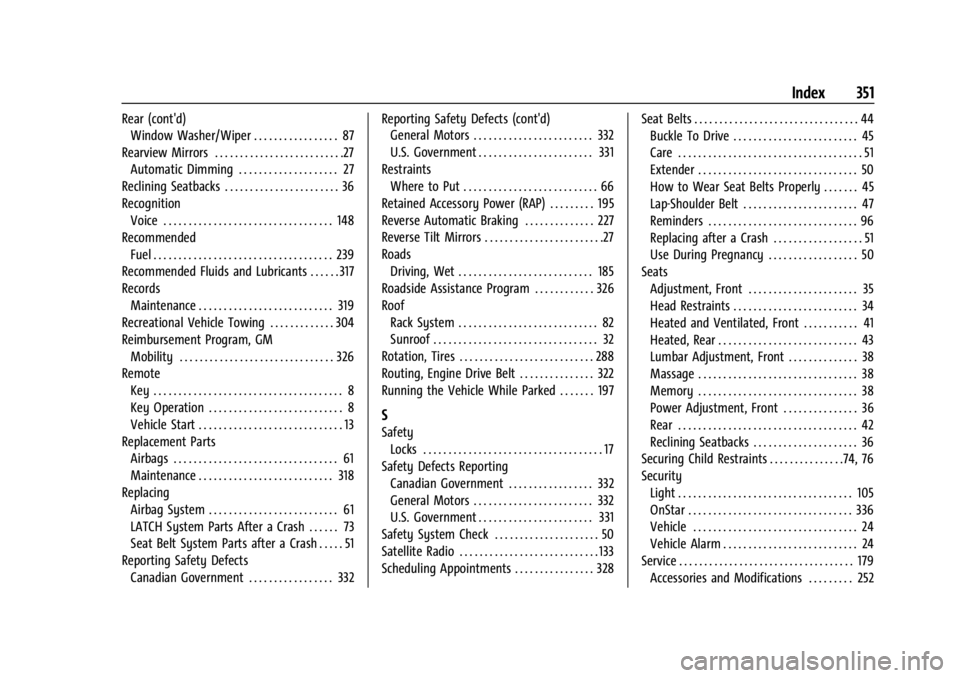
Buick Envision Owner Manual (GMNA-Localizing-U.S./Canada/Mexico-
16060855) - 2023 - CRC - 2/9/22
Index 351
Rear (cont'd)Window Washer/Wiper . . . . . . . . . . . . . . . . . 87
Rearview Mirrors . . . . . . . . . . . . . . . . . . . . . . . . . .27 Automatic Dimming . . . . . . . . . . . . . . . . . . . . 27
Reclining Seatbacks . . . . . . . . . . . . . . . . . . . . . . . 36
Recognition Voice . . . . . . . . . . . . . . . . . . . . . . . . . . . . . . . . . . 148
Recommended Fuel . . . . . . . . . . . . . . . . . . . . . . . . . . . . . . . . . . . . 239
Recommended Fluids and Lubricants . . . . . . 317
Records Maintenance . . . . . . . . . . . . . . . . . . . . . . . . . . . 319
Recreational Vehicle Towing . . . . . . . . . . . . . 304
Reimbursement Program, GM Mobility . . . . . . . . . . . . . . . . . . . . . . . . . . . . . . . 326
Remote
Key . . . . . . . . . . . . . . . . . . . . . . . . . . . . . . . . . . . . . . 8
Key Operation . . . . . . . . . . . . . . . . . . . . . . . . . . . 8
Vehicle Start . . . . . . . . . . . . . . . . . . . . . . . . . . . . . 13
Replacement Parts Airbags . . . . . . . . . . . . . . . . . . . . . . . . . . . . . . . . . 61
Maintenance . . . . . . . . . . . . . . . . . . . . . . . . . . . 318
Replacing Airbag System . . . . . . . . . . . . . . . . . . . . . . . . . . 61
LATCH System Parts After a Crash . . . . . . 73
Seat Belt System Parts after a Crash . . . . . 51
Reporting Safety Defects Canadian Government . . . . . . . . . . . . . . . . . 332 Reporting Safety Defects (cont'd)
General Motors . . . . . . . . . . . . . . . . . . . . . . . . 332
U.S. Government . . . . . . . . . . . . . . . . . . . . . . . 331
Restraints Where to Put . . . . . . . . . . . . . . . . . . . . . . . . . . . 66
Retained Accessory Power (RAP) . . . . . . . . . 195
Reverse Automatic Braking . . . . . . . . . . . . . . 227
Reverse Tilt Mirrors . . . . . . . . . . . . . . . . . . . . . . . .27
Roads Driving, Wet . . . . . . . . . . . . . . . . . . . . . . . . . . . 185
Roadside Assistance Program . . . . . . . . . . . . 326
Roof Rack System . . . . . . . . . . . . . . . . . . . . . . . . . . . . 82
Sunroof . . . . . . . . . . . . . . . . . . . . . . . . . . . . . . . . . 32
Rotation, Tires . . . . . . . . . . . . . . . . . . . . . . . . . . . 288
Routing, Engine Drive Belt . . . . . . . . . . . . . . . 322
Running the Vehicle While Parked . . . . . . . 197
S
Safety Locks . . . . . . . . . . . . . . . . . . . . . . . . . . . . . . . . . . . . 17
Safety Defects Reporting
Canadian Government . . . . . . . . . . . . . . . . . 332
General Motors . . . . . . . . . . . . . . . . . . . . . . . . 332
U.S. Government . . . . . . . . . . . . . . . . . . . . . . . 331
Safety System Check . . . . . . . . . . . . . . . . . . . . . 50
Satellite Radio . . . . . . . . . . . . . . . . . . . . . . . . . . . . 133
Scheduling Appointments . . . . . . . . . . . . . . . . 328 Seat Belts . . . . . . . . . . . . . . . . . . . . . . . . . . . . . . . . . 44
Buckle To Drive . . . . . . . . . . . . . . . . . . . . . . . . . 45
Care . . . . . . . . . . . . . . . . . . . . . . . . . . . . . . . . . . . . . 51
Extender . . . . . . . . . . . . . . . . . . . . . . . . . . . . . . . . 50
How to Wear Seat Belts Properly . . . . . . . 45
Lap-Shoulder Belt . . . . . . . . . . . . . . . . . . . . . . . 47
Reminders . . . . . . . . . . . . . . . . . . . . . . . . . . . . . . 96
Replacing after a Crash . . . . . . . . . . . . . . . . . . 51
Use During Pregnancy . . . . . . . . . . . . . . . . . . 50
Seats Adjustment, Front . . . . . . . . . . . . . . . . . . . . . . 35
Head Restraints . . . . . . . . . . . . . . . . . . . . . . . . . 34
Heated and Ventilated, Front . . . . . . . . . . . 41
Heated, Rear . . . . . . . . . . . . . . . . . . . . . . . . . . . . 43
Lumbar Adjustment, Front . . . . . . . . . . . . . . 38
Massage . . . . . . . . . . . . . . . . . . . . . . . . . . . . . . . . 38
Memory . . . . . . . . . . . . . . . . . . . . . . . . . . . . . . . . 38
Power Adjustment, Front . . . . . . . . . . . . . . . 36
Rear . . . . . . . . . . . . . . . . . . . . . . . . . . . . . . . . . . . . 42
Reclining Seatbacks . . . . . . . . . . . . . . . . . . . . . 36
Securing Child Restraints . . . . . . . . . . . . . . .74, 76
Security
Light . . . . . . . . . . . . . . . . . . . . . . . . . . . . . . . . . . . 105
OnStar . . . . . . . . . . . . . . . . . . . . . . . . . . . . . . . . . 336
Vehicle . . . . . . . . . . . . . . . . . . . . . . . . . . . . . . . . . 24
Vehicle Alarm . . . . . . . . . . . . . . . . . . . . . . . . . . . 24
Service . . . . . . . . . . . . . . . . . . . . . . . . . . . . . . . . . . . 179 Accessories and Modifications . . . . . . . . . 252
Page 353 of 356

Buick Envision Owner Manual (GMNA-Localizing-U.S./Canada/Mexico-
16060855) - 2023 - CRC - 2/9/22
352 Index
Service (cont'd)Climate Control System . . . . . . . . . . . . . . . . . 172
Doing Your Own Work . . . . . . . . . . . . . . . . . 252
Electric Parking Brake Light . . . . . . . . . . . . 100
Maintenance Records . . . . . . . . . . . . . . . . . . 319
Maintenance, General Information . . . . . 312
Parts Identification . . . . . . . . . . . . . . . . . . . . . 320
Scheduling Appointments . . . . . . . . . . . . . . 328
Services Special Application . . . . . . . . . . . . . . . . . . . . . 316
Servicing System . . . . . . . . . . . . . . . . . . . . . . . . .147
Servicing the Airbag . . . . . . . . . . . . . . . . . . . . . . 60
Settings . . . . . . . . . . . . . . . . . . . . . . . . . . . . . . . . . . 159
Shifting Into Park . . . . . . . . . . . . . . . . . . . . . . . . . . . . . . 196
Out of Park . . . . . . . . . . . . . . . . . . . . . . . . . . . . 196
Side Blind Zone Alert (SBZA) . . . . . . . . . . . . . 235
Signals, Turn and Lane-Change . . . . . . . . . . . . 121
Software Updates . . . . . . . . . . . . . . . . . . . . . . . . 130
Spare Tire Compact . . . . . . . . . . . . . . . . . . . . . . . . . . . . . . . 300
Special Application Services . . . . . . . . . . . . . . 316
Specifications and Capacities . . . . . . . . . . . . . . 321
Speedometer . . . . . . . . . . . . . . . . . . . . . . . . . . . . . 95
StabiliTrak OFF Light . . . . . . . . . . . . . . . . . . . . . . . . . . . . . . 102
Start Assist, Hill . . . . . . . . . . . . . . . . . . . . . . . . . . 204
Start Vehicle, Remote . . . . . . . . . . . . . . . . . . . . . . 13 Starting the Engine . . . . . . . . . . . . . . . . . . . . . . 192
Steering . . . . . . . . . . . . . . . . . . . . . . . . . . . . . . . . . .183
Column Lock . . . . . . . . . . . . . . . . . . . . . . . . . . . . 25
Heated Wheel . . . . . . . . . . . . . . . . . . . . . . . . . . 85
Wheel Adjustment . . . . . . . . . . . . . . . . . . . . . . 85
Wheel Controls . . . . . . . . . . . . . . . . . . . . . . . . . 127
Stop/Start System . . . . . . . . . . . . . . . . . . . . . . . 193
Storage
Center Console . . . . . . . . . . . . . . . . . . . . . . . . . 80
Compartments . . . . . . . . . . . . . . . . . . . . . . . . . . 79
Convenience Net . . . . . . . . . . . . . . . . . . . . . . . . 82
Cupholders . . . . . . . . . . . . . . . . . . . . . . . . . . . . . 79
Front . . . . . . . . . . . . . . . . . . . . . . . . . . . . . . . . . . . 80
Glove Box . . . . . . . . . . . . . . . . . . . . . . . . . . . . . . 79
Roof Rack System . . . . . . . . . . . . . . . . . . . . . . . 82
Storage Areas
Cargo Cover . . . . . . . . . . . . . . . . . . . . . . . . . . . . 81
Cargo Management System . . . . . . . . . . . . 82
Struts Gas . . . . . . . . . . . . . . . . . . . . . . . . . . . . . . . . . . . . 268
Stuck Vehicle . . . . . . . . . . . . . . . . . . . . . . . . . . . . .187
Sun Visors . . . . . . . . . . . . . . . . . . . . . . . . . . . . . . . . . 31
Sunroof . . . . . . . . . . . . . . . . . . . . . . . . . . . . . . . . . . . .32
Surround Vision System . . . . . . . . . . . . . . . . . 222
Symbols . . . . . . . . . . . . . . . . . . . . . . . . . . . . . . . . . . . .3
Navigation . . . . . . . . . . . . . . . . . . . . . . . . . . . . . 140
System Airbag . . . . . . . . . . . . . . . . . . . . . . . . . . . . . . . . . . . 51 System (cont'd)
Driver Assistance . . . . . . . . . . . . . . . . . . . . . . 219
Engine Air Filter Life . . . . . . . . . . . . . . . . . . . 258
Forward Collision Alert (FCA) . . . . . . . . . . . 230
Global Positioning . . . . . . . . . . . . . . . . . . . . . 146
Infotainment . . . . . . . . . . . . . . . . . . . . . . . . . . . 334
Rear Cross Traffic Alert . . . . . . . . . . . . . . . . 229
Roof Rack . . . . . . . . . . . . . . . . . . . . . . . . . . . . . . . 82
Surround Vision . . . . . . . . . . . . . . . . . . . . . . . . 222
T
Tachometer . . . . . . . . . . . . . . . . . . . . . . . . . . . . . . . 95
Teen Driver . . . . . . . . . . . . . . . . . . . . . . . . . . . . . . 162
Text Telephone (TTY) Users . . . . . . . . . . . . . . 325
Theft-Deterrent Systems . . . . . . . . . . . . . . . . . . .25
Immobilizer . . . . . . . . . . . . . . . . . . . . . . . . . . . . . 25
Time . . . . . . . . . . . . . . . . . . . . . . . . . . . . . . . . . . . . . . 88
Tires . . . . . . . . . . . . . . . . . . . . . . . . . . . . . . . . . . . . . 277
All-Season . . . . . . . . . . . . . . . . . . . . . . . . . . . . . 278
Buying New Tires . . . . . . . . . . . . . . . . . . . . . . 290
Chains . . . . . . . . . . . . . . . . . . . . . . . . . . . . . . . . . 293
Changing . . . . . . . . . . . . . . . . . . . . . . . . . . . . . . 295
Compact Spare . . . . . . . . . . . . . . . . . . . . . . . . 300
Designations . . . . . . . . . . . . . . . . . . . . . . . . . . . 280
Different Size . . . . . . . . . . . . . . . . . . . . . . . . . . 291
If a Tire Goes Flat . . . . . . . . . . . . . . . . . . . . . 294
Inspection . . . . . . . . . . . . . . . . . . . . . . . . . . . . . 288
Pressure . . . . . . . . . . . . . . . . . . . . . . . . . . 283, 284