Page 44 of 416
IconMeaning SMS text message received. Message received. Reminder. Sending not possible.
Entertainment icons
IconMeaning Bluetooth audio. USB device. Connected Music. Wi
Page 74 of 416
A maximum of four devices can be connected
to the vehicle via Bluetooth
Page 75 of 416
Bluetooth connection
Functional requirements
Page 78 of 416
6.On the mobile device, search for Bluetoothdevices in the vicinity and select the vehicle.
A control number is displayed.7.Compare the control number displayed onthe Control Display with the control numberon the display of the mobile device, and
confirm that the two match.8."Use Apple CarPlay"
The iPhone is connected to the vehicle and
displayed in the device list.
Operation
For more information, refer to the Integrated
Owner
Page 90 of 416
LED displaysColorMeaningBlueThe display key is charging.
The blue LED stays illuminated once
the inserted display key is fully
charged.Or
Page 165 of 416
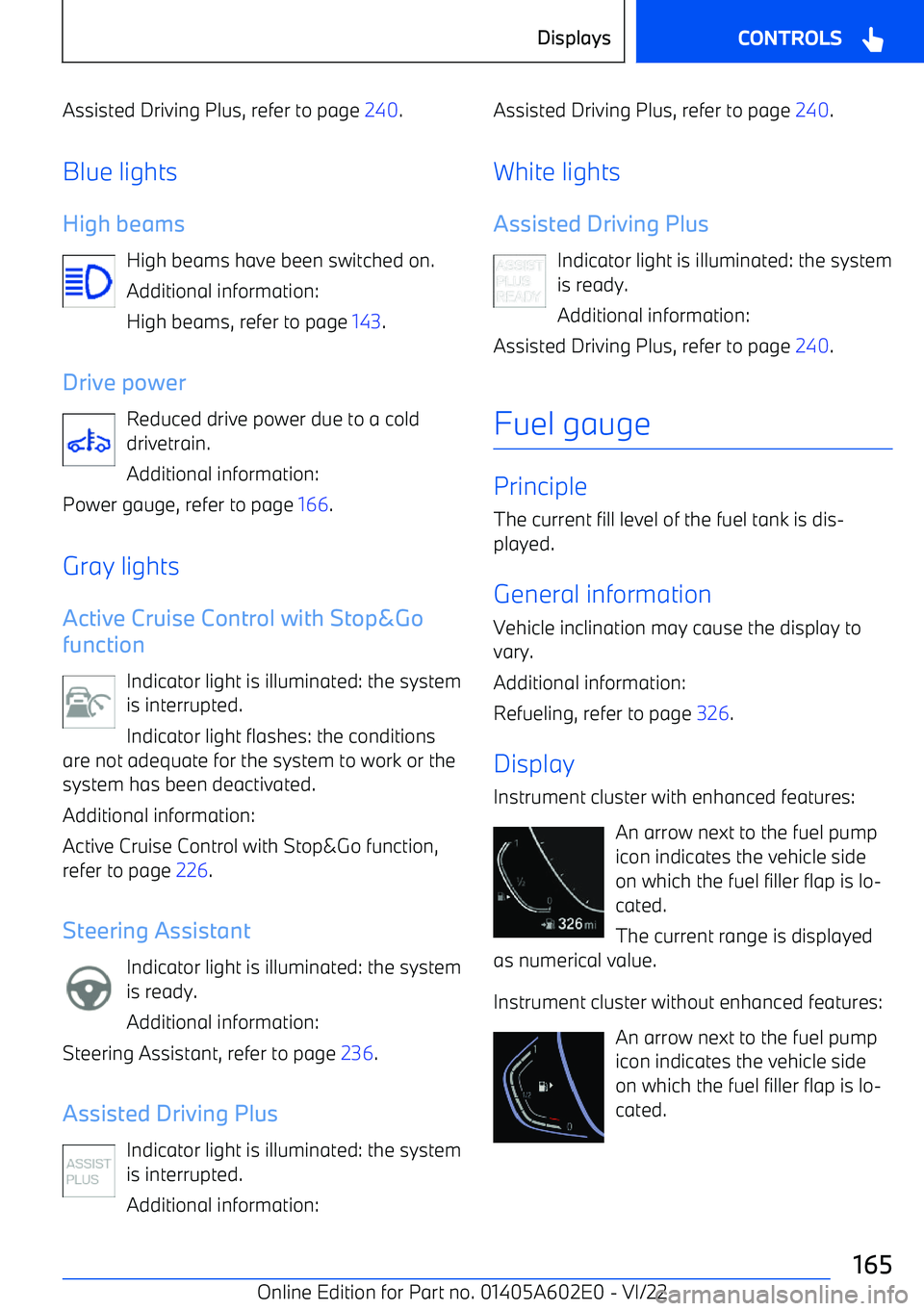
Assisted Driving Plus, refer to page 240.
Blue lights High beams High beams have been switched on.
Additional information:
High beams, refer to page 143.
Drive power Reduced drive power due to a cold
drivetrain.
Additional information:
Power gauge, refer to page 166.
Gray lights
Active Cruise Control with Stop&Go
function
Indicator light is illuminated: the system
is interrupted.
Indicator light flashes: the conditions
are not adequate for the system to work or the system has been deactivated.
Additional information:
Active Cruise Control with Stop&Go function,
refer to page 226.
Steering Assistant Indicator light is illuminated: the system
is ready.
Additional information:
Steering Assistant, refer to page 236.
Assisted Driving Plus Indicator light is illuminated: the system
is interrupted.
Additional information:Assisted Driving Plus, refer to page 240
.
White lights Assisted Driving Plus Indicator light is illuminated: the system
is ready.
Additional information:
Assisted Driving Plus, refer to page 240.
Fuel gauge
Principle The current fill level of the fuel tank is dis