2023 ALFA ROMEO STELVIO oil
[x] Cancel search: oilPage 6 of 268

4
VEHICLE CHANGES / ALTERATIONS
Accessories Purchased By The Owner
If you decide to install electrical accessories that require a permanent electrical supply (e.g. radio, satellite anti-theft system, etc.) or accessories that in any
case drain the electrical supply after purchasing the vehicle, contact an authorized dealer. Dealer personnel will check whether the vehicles's electrical
system is able to withstand the load required or whether it needs to be integrated with a more powerful battery.
NOTE:
Use caution when adding additional spoilers, alloy wheel rims, or non-standard wheel hubs: they could reduce the ventilation of the brakes and affect efficiency under
sharp and repeated braking, or on long descents. Make sure that nothing obstructs the pedal (mats, etc.).
FCA US LLC shall not be liable for damage caused by the installation of accessories either not supplied or recommended by FCA US LLC and/or not installed in
compliance with the provided instructions.
Installing Electrical/Electronic Devices
FCA US LLC authorizes the installation of transceivers provided that installation is carried out at a specialized center, in compliance with manufacturer's specifications.
NOTE:
Local authorities may not allow the vehicle on the road if devices that modify the features of the vehicle have been installed. This also may void the warranty
in relation to faults caused by the change either directly or indirectly related to it.
FCA US LLC shall not be liable for damage caused by the installation of accessories either not supplied or recommended by FCA US LLC and/or not installed
in compliance with the provided instructions.
Radio Transmitters And Mobile Phones
Radio transmitter equipment (vehicle mobile phones, CB radios, amateur radio etc.) cannot be used inside the vehicle unless a separate antenna is mounted externally.
Transmission and reception of these devices may be affected by the shielding effect of the vehicle body. As far as the use of approved mobile phones is concerned,
follow the usage instructions provided by the mobile phone manufacturer.
WARNING!
Any change or alteration of the vehicle might seriously affect its safety and road handling, thus causing accidents, in which the occupants could even be fatally injured.
CAUTION!
The use of these devices inside the passenger compartment (without an external antenna) may cause the electrical systems to malfunction.
This could compromise the safety of the vehicle in addition to constituting a potential hazard for passengers' health.
If mobile phones/laptops/smartphones/tablets are inside the vehicle and/or close to the electronic key, a reduced performance of the
Passive Entry/Keyless Start system may occur.
23_GU_OM_EN_USC_t.book Page 4
Page 14 of 268

12
IN CASE OF EMERGENCY
HAZARD WARNING FLASHERS ............ 183
SOS EMERGENCY CALL —
IF EQUIPPED ......................................... 183
JACKING AND TIRE CHANGING............. 186
General Instructions ............................186
Jack Information And Usage
Precautions ..........................................186 Changing Procedure ............................186
TIRE SERVICE KIT —
IF EQUIPPED ......................................... 189
Description ...........................................189
Inflation Procedure .............................. 190
Checking And Restoring Tire
Pressure ...............................................191
JUMP STARTING ................................... 192
Remote Battery Connection Posts......192
Jump Starting Procedure.....................194
Bump Starting ...................................... 195
ENGINE OVERHEATING ......................... 195
MANUAL PARK RELEASE ....................... 196
TOWING A DISABLED VEHICLE ............ 196
Four-Wheel Drive (AWD) Models ........ 197
TOW EYES .............................................. 197
ENHANCED ACCIDENT RESPONSE
SYSTEM (EARS) ..................................... 198
EVENT DATA RECORDER (EDR) ............ 198
SERVICING AND MAINTENANCE
SCHEDULED SERVICING ....................... 199
Periodic Checks ................................... 199
Heavy Usage Of The Vehicle ............... 199
Maintenance Plan — 2.0L Engine ...... 200
Maintenance Plan — 2.9L Engine ...... 202
ENGINE COMPARTMENT ....................... 204
Checking Levels — 2.0L Engine .......... 204
Checking Levels — 2.9L Engine .......... 205
Engine Oil ............................................. 205
Engine Coolant Fluid ........................... 206
Washer Fluid For Windshield/
Headlights ............................................ 206 Brake Fluid ........................................... 207 Automatic Transmission Activation
System Oil ............................................ 207 Useful Advice For Extending The
Life Of Your Battery ............................. 207 Battery ................................................. 207
Pressure Washing ............................... 208
BATTERY RECHARGING......................... 208
Important Notes .................................. 208
VEHICLE MAINTENANCE ....................... 209
Engine Oil............................................. 209
Engine Oil Filter ................................... 209
Engine Air Cleaner Filter ..................... 209
Air Conditioning System
Maintenance ....................................... 209 Lubricating Moving Parts Of
The Bodywork ...................................... 210 Windshield Wiper ................................ 210
Exhaust System ................................... 212
Cooling System.................................... 212
Braking System ................................... 213
Automatic Transmission ..................... 214
Replacing The Battery......................... 214
Fuses ................................................... 214
Bulb Replacement .............................. 220
23_GU_OM_EN_USC_t.book Page 12
Page 16 of 268

SYMBOL GLOSSARY
14
SYMBOL GLOSSARY
Some car components have colored labels with symbols indicating
precautions to be observed when using this component. It is important to
follow all warnings when operating your vehicle. See below for the definition
of each symbol
Ú
page 74.
NOTE:
Warning and Indicator lights are different based upon equipment options
and current vehicle status. Some telltales are optional and may not appear.
Red Warning Lights
Air Bag Warning Light
Ú
page 75
Brake Warning Light
Ú
page 75
Electronic Braking Force Distribution (EBD) Failure
Ú
page 76
Oil Temperature Warning Light
Ú
page 76
Seat Belt Reminder Warning Light
Ú
page 76
Amber Warning Lights
Anti-Lock Brake System (ABS) Warning Light
Ú
page 76
Electronic Stability Control (ESC) Indicator Light
Ú
page 76
Electronic Stability Control (ESC) OFF Indicator Light
Ú
page 76
Engine Check/Malfunction Indicator Light (MIL)
Ú
page 77
Forward Collision Warning (FCW) System
Ú
page 77
Fuel Reserve/Limited Range
Ú
page 77
Rear Fog Lights
Ú
page 77
Tire Pressure Low Warning Light
Ú
page 77
Tire Pressure Monitoring System (TPMS) Warning Light
Ú
page 77
Amber Warning Lights
23_GU_OM_EN_USC_t.book Page 14
Page 17 of 268

15
Green Warning Lights
Automatic High Beam Indicator Light
Ú
page 78
Left Turn Signal Indicator Light
Ú
page 78
Parking/Headlights On Indicator Light
Ú
page 78
Right Turn Signal Indicator Light
Ú
page 78
Blue Warning Lights
High Beam Indicator Light
Ú
page 79
Red Symbols
Alfa Steering Torque (AST) Failure
Ú
page 79
Alternator Failure
Ú
page 79
Automatic Transmission Failure
Ú
page 79
Brake Disc Temperature
Ú
page 79
Driver Attention Assist (DAA) System Activation
Ú
page 79
Door Open
Ú
page 79
Electronic Throttle Control (ETC) Warning Light
Ú
page 79
Engine Coolant Temperature Too High
Ú
page 80
Hood Cap Not Properly Shut
Ú
page 80
Insufficient Engine Oil Level
Ú
page 80
Low Engine Oil Pressure
Ú
page 80
Power Steering Failure
Ú
page 79
Liftgate Not Properly Shut
Ú
page 80
Red Symbols
23_GU_OM_EN_USC_t.book Page 15
Page 18 of 268

SYMBOL GLOSSARY
16
Amber Symbols
ABS Activation
Ú
page 80
Adaptive Front Lighting System Failure
Ú
page 80
Automatic High Beam Headlights Failure
Ú
page 80
Automatic Transmission Fluid Overheating
Ú
page 83
Audio System Failure
Ú
page 80
All Wheel Drive Failure
Ú
page 80
Blind Spot Monitoring System Failure
Ú
page 81
Dusk Sensor Failure
Ú
page 81
Dynamic Drive Control System Failure
Ú
page 81
Driver Attention Assist (DAA) System Failure
Ú
page 81
Electric Park Brake Failure
Ú
page 81
Engine Immobilizer Failure/Break-In Attempt
Ú
page 81
Engine Oil Change Required
Ú
page 81
Engine Oil Pressure Sensor Failure
Ú
page 82
Engine Oil Level Sensor Failure
Ú
page 82
Exterior Lights Failure
Ú
page 81
Forward Collision Warning (FCW) System Failure
Ú
page 83
Fuel Cut-Off Indicator Light
Ú
page 82
Fuel Level Sensor Failure
Ú
page 82
Fuel Cut-Off System Failure
Ú
page 82
Amber Symbols
23_GU_OM_EN_USC_t.book Page 16
Page 22 of 268
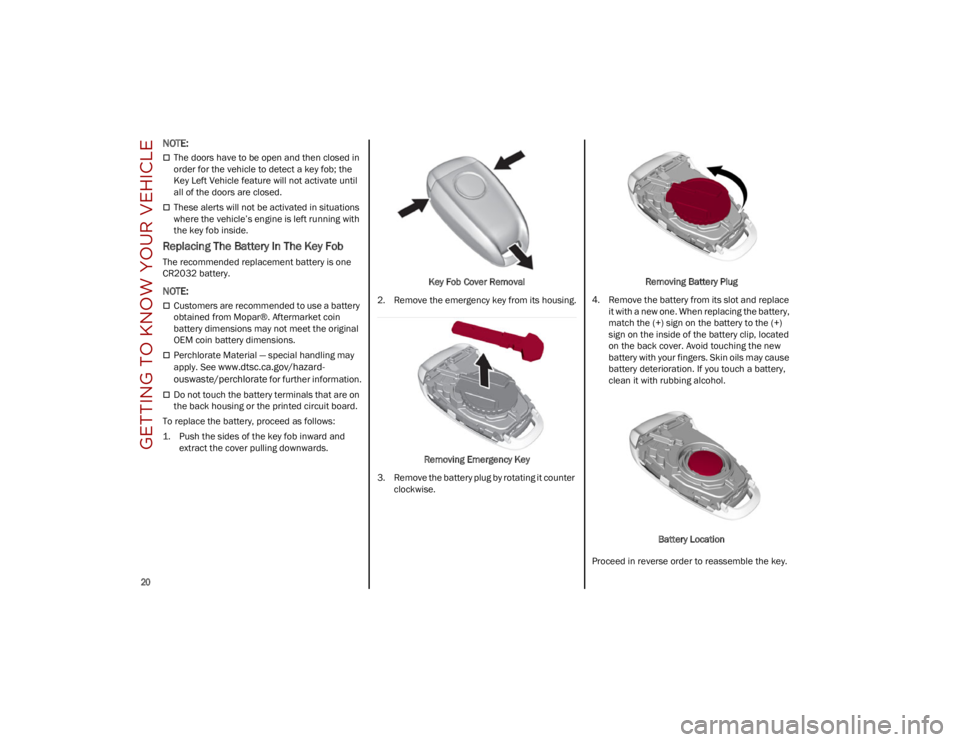
GETTING TO KNOW YOUR VEHICLE
20
NOTE:
The doors have to be open and then closed in
order for the vehicle to detect a key fob; the
Key Left Vehicle feature will not activate until
all of the doors are closed.
These alerts will not be activated in situations
where the vehicle’s engine is left running with
the key fob inside.
Replacing The Battery In The Key Fob
The recommended replacement battery is one
CR2032 battery.
NOTE:
Customers are recommended to use a battery
obtained from Mopar®. Aftermarket coin
battery dimensions may not meet the original
OEM coin battery dimensions.
Perchlorate Material — special handling may
apply. See
www.dtsc.ca.gov/hazard-
ouswaste/perchlorate
for further information.
Do not touch the battery terminals that are on
the back housing or the printed circuit board.
To replace the battery, proceed as follows:
1. Push the sides of the key fob inward and extract the cover pulling downwards. Key Fob Cover Removal
2. Remove the emergency key from its housing.
Removing Emergency Key
3. Remove the battery plug by rotating it counter clockwise. Removing Battery Plug
4. Remove the battery from its slot and replace it with a new one. When replacing the battery,
match the (+) sign on the battery to the (+)
sign on the inside of the battery clip, located
on the back cover. Avoid touching the new
battery with your fingers. Skin oils may cause
battery deterioration. If you touch a battery,
clean it with rubbing alcohol.
Battery Location
Proceed in reverse order to reassemble the key.
23_GU_OM_EN_USC_t.book Page 20
Page 71 of 268

69
Quadrifoglio Instrument Cluster
INSTRUMENT CLUSTER DESCRIPTIONS
1. Tachometer•Indicates the engine speed in revolutions
per minute (RPM x 1000).
• Inside the tachometer there is a light
sensor capable of detecting ambient light conditions and adjusting the operatingmode (night/day) and the brightness of theinstrument panel and the Information andEntertainment System display. 2. Engine Oil Temperature Gauge
•The digital bar indicator monitors the
temperature of the engine oil and starts
su
pplying indications when the fluid
temperature reaches approximately 122°F (50°C).
• Under normal usage, the digital scale
should hover around the middle of thescale according to the working conditions.
WARNING!
A hot engine cooling system is dangerous. You
or others could be badly burned by steam or
boiling coolant. It is recommended to call an
authorized dealer for service if your vehicle
overheats
Ú
page 212.
23_GU_OM_EN_USC_t.book Page 69
Page 75 of 268

73
Dynamic
The display graphically shows the values of:
○ accelerator pedal position (expressed in percentage);
○ brake pedal position (expressed in percentage);
○ engine coolant temperature (H = hot C = cold).
Dynamic
Race (If Equipped)
The display graphically shows the values of:
○ engine torque;
○ turbocharger pressure;
○ engine oil pressure (L = low pressure/
H= high pressure).
NOTE:
The engine torque and turbocharger pressure
values vary according to the engine type. Race
Dynamic
Acceleration Gauge
The displayed parameters are related to vehi -
cle stability, the graphs illustrate the trend of
the longitudinal/lateral accelerations (G-me -
ter information), considering gravity accelera -
tion as a reference unit.
Lateral acceleration peaks are also indicated.
11. Driving Mode Display (Alfa DNA System)
12. Distance Traveled (miles/km) display
13. Fuel Consumption 14. Warning Indications Display (e.g. danger of
ice, open doors, ABS operation, etc.)
15. Range
CUSTOMER PROGRAMMABLE SETTINGS
Multiple settings can be programmed by the user
using the radio. This section describes only the
basic settings:
Units & Language
Clock & Date
Cluster
To access the settings list in the radio, proceed as
follows:
Press the Home button to access the main
menu.
Select Settings from the main menu using the
Rotary Knob or by pressing Settings on the
touchscreen.
Rotary Knob
1 — ON/OFF Control And Volume Knob
2 — OPTION Button
3 — Rotary Pad
4 — Home Button
23_GU_OM_EN_USC_t.book Page 73