2023 ACURA TLX fuse
[x] Cancel search: fusePage 6 of 658
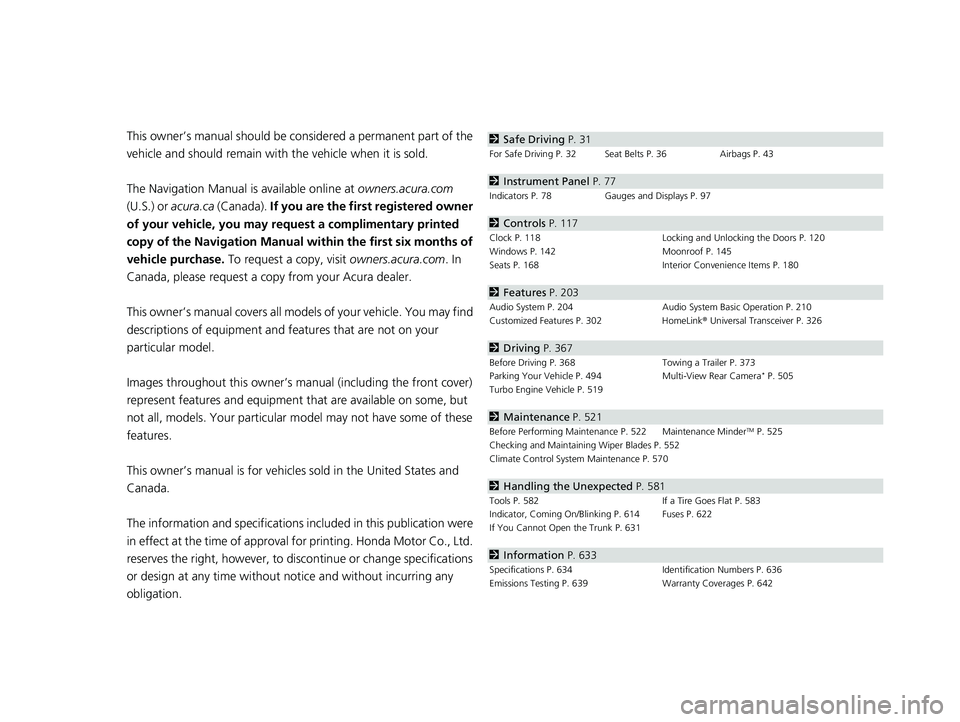
Contents
This owner’s manual should be considered a permanent part of the
vehicle and should remain with the vehicle when it is sold.
The Navigation Manual is available online at owners.acura.com
(U.S.) or acura.ca (Canada). If you are the firs t registered owner
of your vehicle, you may request a complimentary printed
copy of the Navigation Manual within the first six months of
vehicle purchase. To request a copy, visit owners.acura.com. In
Canada, please request a copy from your Acura dealer.
This owner’s manual covers all models of your vehicle. You may find
descriptions of equipment and features that are not on your
particular model.
Images throughout this owner’s manu al (including the front cover)
represent features and equipment that are available on some, but
not all, models. Your particular mo del may not have some of these
features.
This owner’s manual is for vehicles sold in the United States and
Canada.
The information and specifications in cluded in this publication were
in effect at the time of approval for printing. Honda Motor Co., Ltd.
reserves the right, however, to discontinue or change specifications
or design at any time without notice and without incurring any
obligation.2 Safe Driving P. 31
For Safe Driving P. 32 Seat Belts P. 36 Airbags P. 43
2Instrument Panel P. 77
Indicators P. 78 Gauges and Displays P. 97
2Controls P. 117
Clock P. 118 Locking and Unlocking the Doors P. 120
Windows P. 142 Moonroof P. 145
Seats P. 168 Interior Convenience Items P. 180
2Features P. 203
Audio System P. 204 Audio System Basic Operation P. 210
Customized Features P. 302 HomeLink® Universal Transceiver P. 326
2 Driving P. 367
Before Driving P. 368 Towing a Trailer P. 373
Parking Your Vehicle P. 494 Multi-View Rear Camera* P. 505
Turbo Engine Vehicle P. 519
2 Maintenance P. 521
Before Performing Maintenance P. 522 Maintenance MinderTM P. 525
Checking and Maintaining Wiper Blades P. 552
Climate Control System Maintenance P. 570
2Handling the Unexpected P. 581
Tools P. 582 If a Tire Goes Flat P. 583
Indicator, Coming On/Blinking P. 614 Fuses P. 622
If You Cannot Open the Trunk P. 631
2Information P. 633
Specifications P. 634 Identification Numbers P. 636
Emissions Testing P. 639 Warranty Coverages P. 642
23 ACURA TLX-31TGV6200.book 4 ページ 2022年8月4日 木曜日 午後1時59分
Page 10 of 658

Visual Index
8
Quick Reference Guide
❚Driver’s Front Airbag (P46)
❚Driver’s Knee Airbag (P51)
❚Accessory Power Socket (P189)
❚Auxiliary Input Jack (P206)
❚Hood Release Handle (P534)
❚Glove Box (P182)
❚Passenger’s Front Airbag (P46)
❚USB Port (P205)
❚Wireless Charger* (P190)
❚Dynamic Mode Switch (P390)
❚Shift Button
Electronic Gear Selector
(P381)
❚Front Passenger’s Knee Airbag
(P51)
❚Power Window Switches (P142)
❚Door Mirror Controls (P166)
❚Master Door Lock Switch (P134)
❚Rearview Mirror (P165)
❚Memory Buttons (P163)
❚SET Button (P163)
❚Driver’s Side Interior Fuse Boxes (P625)
23 ACURA TLX-31TGV6200.book 8 ページ 2022年8月4日 木曜日 午後1時59分
Page 11 of 658

9
Quick Reference Guide❚Map Lights (P181)
❚Side Curtain Airbags (P56)
❚Seat Belts (P36)
❚Front Seat (P168)
❚Moonroof Switch
(P145)
❚Map Lights (P181)
❚Sunglasses Holder
(P188)
❚Seat Belt (Installing a Child Seat) (P69)
❚Rear Seat (P178)
❚Rear Fuse Box (P626)
❚Seat Belt to Secure a Child Seat (P71)
❚LATCH to Secure a Child Seat (P66)
❚Accessory Power
Socket
(P189)
❚Sun Visors
❚Vanity Mirrors
❚Side Airbags (P54)
❚Grab Handle
❚Coat Hook (P186)
* Not available on all models
23 ACURA TLX-31TGV6200.book 9 ページ 2022年8月4日 木曜日 午後1時59分
Page 28 of 658

26
Quick Reference Guide
Handling the Unexpected (P581)
Flat Tire (P583)
●
Park in a safe location and repair the flat
tire using the temporary tire repair kit.
Park in a safe location and replace the
flat tire with the compact spare tire in the
trunk.
Indicators Come On
(P614)
●Identify the indicator and consult the
owner’s manual.
Models with tire repair kit
Models with optional spare tire
Engine Won’t Start (P605)
●If the battery is dead, jump start using a
booster battery.
Blown Fuse (P622)
●Check for a blown fuse if an electrical
device does not operate.
Overheating (P611)
●Park in a safe location. If you do not see
steam under the hood, open the hood,
and let the engine cool down.
Emergency Towing (P629)
●Call a professional towing service if you
need to tow your vehicle.
23 ACURA TLX-31TGV6200.book 26 ページ 2022年8月4日 木曜日 午後1時59分
Page 580 of 658

578
Maintenance
Accessories and Modifications
Accessories
When installing accessories, check the following:
• Do not install accessories on the windshield. They can obstruct your view and
delay your reaction to driving conditions.
• Do not install any accessories over areas marked SRS Airbag, on the sides or backs
of the front seats, on front or side pillars, or near the side windows.
Accessories installed in these areas may interfere with proper operation of the
vehicle’s airbags or may be propelled into you or another occupant if the airbags
deploy.
• Be sure electronic accessories do not over load electrical circuits or interfere with
proper operation of your vehicle.
2 Fuses P. 622
•Before installing any electron ic accessory, have the installer contact a dealer for
assistance. If possible, have a d ealer inspect the final installation.
1Accessories and Modifications
Acura Genuine accessori es are recommended to
ensure proper operati on on your vehicle.
3WARNING
Improper accessories or modifications can
affect your vehicle’s handling, stability, and
performance, and cause a crash in which
you can be seriously hurt or killed.
Follow all instruction s in this owner’s
manual regarding accessories and
modifications.
23 ACURA TLX-31TGV6200.book 578 ページ 2022年8月4日 木曜日 午後1時59分
Page 583 of 658

581
Handling the Unexpected
This chapter explains how to handle unexpected troubles.
Tools.................................................. 582
If a Tire Goes Flat
Temporarily Repairi ng a Flat Tire....... 583
Changing a Flat Tire ......................... 598
Engine Does Not Start
Checking the Engine ........................ 605
If the Keyless Remote Battery is Weak.. 606Emergency Engine Stop ................... 607
If the Battery Is Dead Jump Starting Procedure .................. 608
Overheating ...................................... 611
Indicator, Coming On/Blinking If the Engine Oil Pr essure Low Warning
Appears ......................................... 614 If the Charging System Indicator Comes
On ................................................. 615
If the Slow Down! Reduced Stopping Power Warning Appears ................ 615
If the Malfunction Indicator Lamp Comes
On or Blinks ..................................... 616
If the Brake System Indicator (Red) Comes On or Blinks ....................................... 617
If the Electric Power Steering (EPS) System Indicator Comes On ........................... 618
If the Brake System Indicator (Red) Comes On
or Blinks at the Same Time When the Brake
System Indicator (Amber) Comes On .. 619 If the Low Tire Pressure/TPMS Indicator
Comes On or Blinks ....................... 620
If the Transmission System Indicator Blinks along with the Warning Message ...... 621
Fuses .................................................. 622
Emergency Towing ........................... 629If You Cannot Unlock the Fuel Fill Door.. 630If You Cannot Open the Trunk ........ 631
Refueling
Refueling From a Portable Fuel Container ................................... 632
23 ACURA TLX-31TGV6200.book 581 ページ 2022年8月4日 木曜日 午後1時59分
Page 607 of 658

605
Handling the Unexpected
Engine Does Not Start
Checking the Engine
If the engine does not start, check the starter.
If you cannot start the engine after checking all the items in the list above, have your vehicle checked by a dealer.
If you must start the vehicle immediately, use an assisting vehicle or booster battery to jump start it.
2If the Battery Is Dead P. 608
Starter conditionChecklist
Starter doesn’t turn or turns
over slowly.
The battery may be dead. Check
each of the items on the right and
respond accordingly.Check for a message on the multi-information display.
●If the To Start, Hold Remote Near Start Button message appears
2If the Keyless Remote Battery is Weak P. 606
uMake sure the keyless remote is in its operating range.
2 ENGINE START/STOP Button Operating Range P. 146
Check the fuses.
Check all fuses, or have your vehicle checked by a dealer.
2Inspecting and Changing Fuses P. 628
The starter turns over normally
but the engine doesn’t start.
There may be a problem with a
fuse. Check each of the items on
the right and respond accordingly. Review the engine start procedure.
Follow its instructions, and try
to start the engine again.
2 Starting the Engine P. 374
Check the immobilizer system indicator.
When the immobilizer system indicator is blinking, the engine cannot be started.
2Immobilizer System P. 139
2 Immobilizer System Indicator P. 91
Check the fuel level.
There should be enough fuel in the tank.
2 Fuel Gauge P. 97
Check the fuses.
Check all fuses, or have the vehicle checked by a dealer.
2Inspecting and Changing Fuses P. 628
If the problem continues:
2Emergency Towing P. 629
23 ACURA TLX-31TGV6200.book 605 ページ 2022年8月4日 木曜日 午後1時59分
Page 624 of 658

622
Handling the Unexpected
Fuses
Fuse Locations
If any electrical devices are not working, set
the power mode to VEHICLE OFF and check
to see if any applic able fuse is blown.
Fuse locations are shown on the fuse box
cover. Locate the fuse in question by the
fuse number and box cover number.
Located at the engine compartment on the
left side. Push the tabs to open the box.■Engine Compartment Fuse
Box Type A
Tab
2.0 L engine models
3.0 L engine models
Tab
■Circuit protected and fuse rating
*1:2.0 L engine models
*2:3.0 L engine models
Circuit ProtectedAmps
1
FUSE BOX MAIN60 A
PREMIUM AMP*(40 A)
BASE AMP*(30 A)
FET MODULE 130 A
ST MAGNET SW30 A
WIPER MOTOR30 A
−−
2
−(70 A)
FUSE BOX OPTION 130 A
−(40 A)
DR SEAT60 A
IG MAIN30 A
FET MODULE 230 A
3
−(40 A)
−*1
RFC 2*2(30 A)*1
30 A*2
ABS/VSA MOTER40 A
−(40 A)
−(40 A)
BLOWER MOTER40 A
* Not available on all models
23 ACURA TLX-31TGV6200.book 622 ページ 2022年8月4日 木曜日 午後1時59分