Page 6 of 658
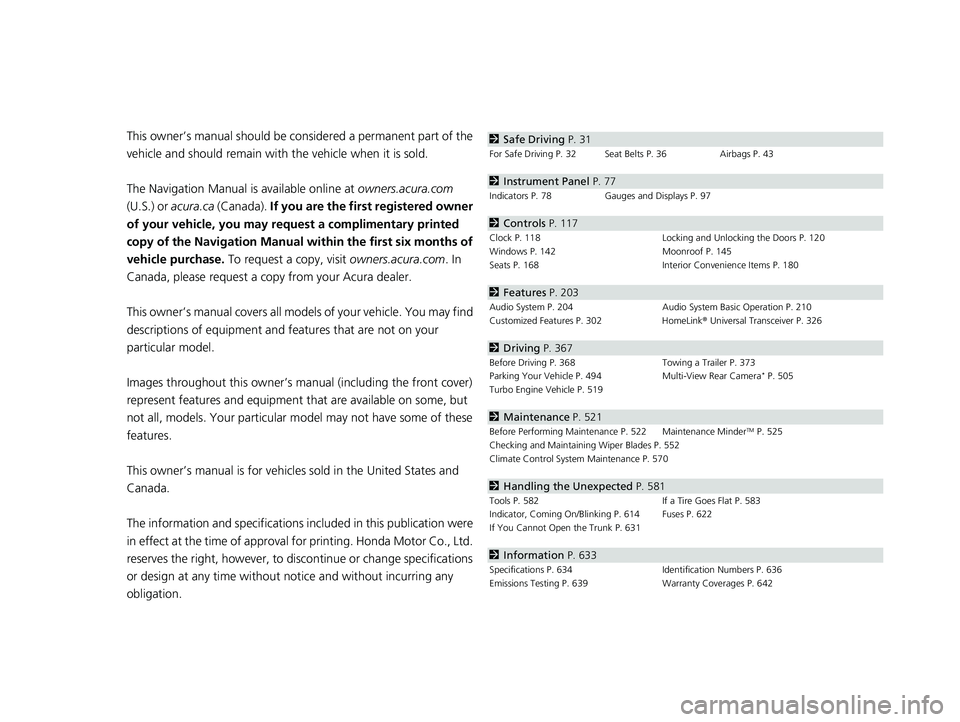
Contents
This owner’s manual should be considered a permanent part of the
vehicle and should remain with the vehicle when it is sold.
The Navigation Manual is available online at owners.acura.com
(U.S.) or acura.ca (Canada). If you are the firs t registered owner
of your vehicle, you may request a complimentary printed
copy of the Navigation Manual within the first six months of
vehicle purchase. To request a copy, visit owners.acura.com. In
Canada, please request a copy from your Acura dealer.
This owner’s manual covers all models of your vehicle. You may find
descriptions of equipment and features that are not on your
particular model.
Images throughout this owner’s manu al (including the front cover)
represent features and equipment that are available on some, but
not all, models. Your particular mo del may not have some of these
features.
This owner’s manual is for vehicles sold in the United States and
Canada.
The information and specifications in cluded in this publication were
in effect at the time of approval for printing. Honda Motor Co., Ltd.
reserves the right, however, to discontinue or change specifications
or design at any time without notice and without incurring any
obligation.2 Safe Driving P. 31
For Safe Driving P. 32 Seat Belts P. 36 Airbags P. 43
2Instrument Panel P. 77
Indicators P. 78 Gauges and Displays P. 97
2Controls P. 117
Clock P. 118 Locking and Unlocking the Doors P. 120
Windows P. 142 Moonroof P. 145
Seats P. 168 Interior Convenience Items P. 180
2Features P. 203
Audio System P. 204 Audio System Basic Operation P. 210
Customized Features P. 302 HomeLink® Universal Transceiver P. 326
2 Driving P. 367
Before Driving P. 368 Towing a Trailer P. 373
Parking Your Vehicle P. 494 Multi-View Rear Camera* P. 505
Turbo Engine Vehicle P. 519
2 Maintenance P. 521
Before Performing Maintenance P. 522 Maintenance MinderTM P. 525
Checking and Maintaining Wiper Blades P. 552
Climate Control System Maintenance P. 570
2Handling the Unexpected P. 581
Tools P. 582 If a Tire Goes Flat P. 583
Indicator, Coming On/Blinking P. 614 Fuses P. 622
If You Cannot Open the Trunk P. 631
2Information P. 633
Specifications P. 634 Identification Numbers P. 636
Emissions Testing P. 639 Warranty Coverages P. 642
23 ACURA TLX-31TGV6200.book 4 ページ 2022年8月4日 木曜日 午後1時59分
Page 16 of 658
14
Quick Reference Guide
Controls (P 117)
Clock (P118)
The clock is automatically updated through
the audio system.ENGINE START/STOP
Button
(P146)
Press the button to change the vehicle’s
power mode.
Turn Signals (P149)
Lights (P150)
Turn Signal Control Lever
Right
Left
Light Control Switches
Low Beam High Beam
Flashing
23 ACURA TLX-31TGV6200.book 14 ページ 2022年8月4日 木曜日 午後1時59分
Page 119 of 658

117
Controls
This chapter explains how to operate the various controls necessary for driving.
Clock.................................................. 118
Locking and Unlocking the Doors
Key .................................................. 120
Low Keyless Remote Signal Strength ... 122
Locking/Unlocking the Doors from the Outside .......................................... 123
Locking/Unlocking the Doors from the Inside ............................................. 132
Childproof Door Locks ..................... 134
Auto Door Locking/Unlocking .......... 135
Opening and Closing the Trunk ....... 136
Security System ................................ 139
Immobilizer System .......................... 139
Security System Alarm ...................... 139 Windows
........................................... 142
Moonroof .......................................... 145
Operating the Switches Around the Steering Wheel ENGINE START/STOP Button............. 146
Turn Signals ..................................... 149
Light Switches.................................. 150
Fog Lights
*...................................... 153
ChicaneTM Daytime Running Lights ... 153
Auto High-Beam .............................. 154
Wipers and Washers ........................ 157
Brightness Control ........................... 159
Rear Defogger/Heated Door Mirror Button .. 161Driving Position Memory System ...... 162 Adjusting the Steering Wheel .......... 164
Mirrors ............................................... 165
Interior Rearview Mirror ................... 165
Power Door Mirrors ......................... 166
Seats .................................................. 168
Front Seats ...................................... 168
Interior Convenience Items .............. 180
Interior Lights .................................. 180
Storage Items .................................. 182
Climate Control System Using Automatic Climate Control .... 197
Automatic Climate Control Sensors ... 201
* Not available on all models
23 ACURA TLX-31TGV6200.book 117 ページ 2022年8月4日 木曜日 午後1時59分
Page 120 of 658
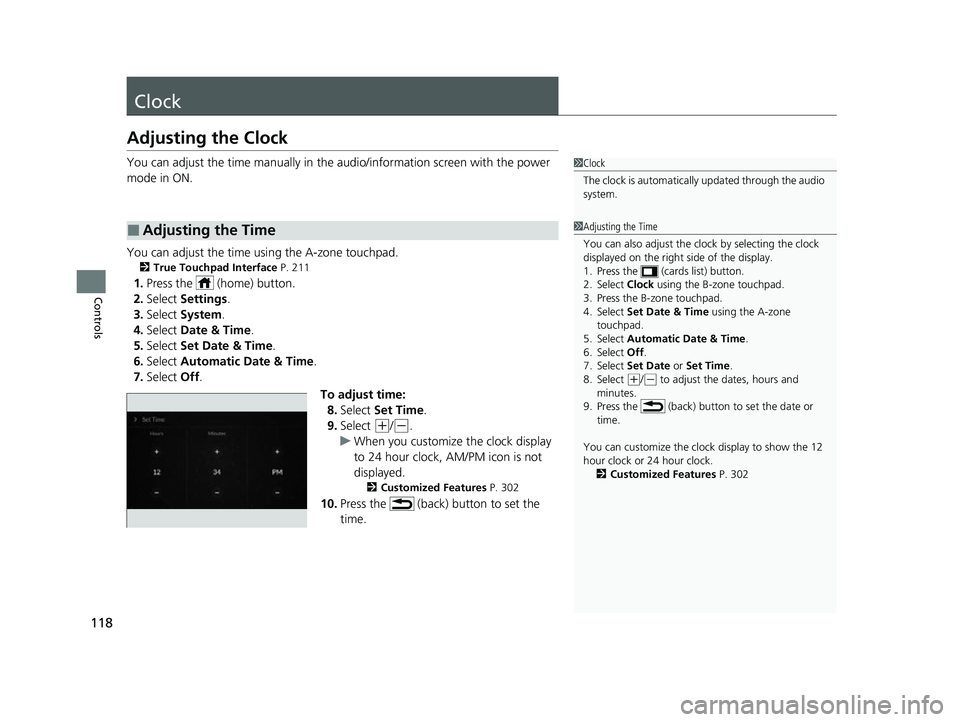
118
Controls
Clock
Adjusting the Clock
You can adjust the time manually in the audio/information screen with the power
mode in ON.
You can adjust the time using the A-zone touchpad.
2 True Touchpad Interface P. 211
1.Press the (home) button.
2. Select Settings .
3. Select System.
4. Select Date & Time .
5. Select Set Date & Time .
6. Select Automatic Date & Time .
7. Select Off.
To adjust time:8. Select Set Time .
9. Select
(+/(-.
u When you customize the clock display
to 24 hour clock, AM/PM icon is not
displayed.
2 Customized Features P. 302
10.Press the (back) button to set the
time.
■Adjusting the Time
1Clock
The clock is automatically updated through the audio
system.
1Adjusting the Time
You can also adjust the clock by selecting the clock
displayed on the right side of the display.
1. Press the (cards list) button.
2. Select Clock using the B-zone touchpad.
3. Press the B-zone touchpad.
4. Select Set Date & Time using the A-zone
touchpad.
5. Select Automatic Date & Time .
6. Select Off .
7. Select Set Date or Set Time.
8. Select
( +/(- to adjust the dates, hours and
minutes.
9. Press the (back) button to set the date or
time.
You can customize the clock display to show the 12
hour clock or 24 hour clock. 2 Customized Features P. 302
23 ACURA TLX-31TGV6200.book 118 ページ 2022年8月4日 木曜日 午後1時59分
Page 121 of 658
119
uuClock uAdjusting the Clock
Controls
To adjust date:
8. Select Set Date .
9. Select
(+/(-.
10. Press the (back) button to set the
date.
23 ACURA TLX-31TGV6200.book 119 ページ 2022年8月4日 木曜日 午後1時59分
Page 218 of 658
uuAudio System Basic Operation uAudio/Information Screen
216
Features
You can see the audio, HFL information, navigation mini map*, and clock
information on the B-zone us ing the B-zone touchpad.
■Switching the card
Swipe up or down on the B-zone touchpad to cycle through the following screen.
■B-Zone1 B-Zone
SiriusXM ® radio service notifications are displayed in
the B-zone.
B-Zone
1 Switching the card
The card in the B-zone wi ll change depending on the
screen displayed in the A-zone.
*1: Appears only when you set a destination on the
Apple CarPlay or Android Auto navigation function.
2 Apple CarPlay P. 268
2 Android Auto
TM P. 272
Models without navigation systemNow Playing Audi–
Navigation*1
Clock
* Not available on all models
23 ACURA TLX-31TGV6200.book 216 ページ 2022年8月4日 木曜日 午後1時59分
Page 311 of 658
309
uuCustomized Features u
Continued
Features
■List of customizable options
*1:Default Setting Setup Group
Customizable Features DescriptionSelectable Settings
System
System
Volumes
System SoundsChanges the system sounds volume.—
Phone CallsChanges the phone call volume.—
Voice RecognitionChanges the voice recognition volume.—
Navigation GuidanceChanges the navigation guidance
volume.—
Touchpad SensitivitySets the sensitivity of the True
Touchpad Interface.High/Low*1
Date & Time
Time FormatSelects the digital clock display from
12H to 24H.12 Hour*1/24 Hour
Set Date &
Time
Automatic
Date & TimeSelects On to have the GPS
automatically adjust the clock. Select
Off to cancel this function.
On*1/Off
Set DateAdjusts date.
2 Adjusting the Clock P. 118—
Set TimeAdjusts clock.
2Adjusting the Clock P. 118—
23 ACURA TLX-31TGV6200.book 309 ページ 2022年8月4日 木曜日 午後1時59分
Page 312 of 658
310
uuCustomized Features u
Features
*1:Default SettingSetup Group
Customizable Features DescriptionSelectable Settings
System
Date & TimeSet Time
Zone
Automatic
Time ZoneSets the audio system to automatically
adjust the clock when driving through
different time zones.
On*1/Off
(Select time
zone)Changes the time zone manually.—
System Units
Changes the speed/distance unit on
the multi-information display, head-up
display
* and audio/information screen.
Miles*1/ KM (U.S.)
Miles /KM*1 (Canada)
LanguageChanges the display language.English*1/Français /
Español
Factory Data Reset
Resets all the settings to their factory
default.
2 Defaulting All the Settings P. 325
Continue/Cancel
AboutDisplays the Android setting items.—
Advanced
OptionsLocation Access
Selects Off not to allow apps including
the navigation system* to access the
vehicle’s location.On*1/ Off
* Not available on all models
23 ACURA TLX-31TGV6200.book 310 ページ 2022年8月4日 木曜日 午後1時59分