Page 461 of 658

Continued459
uuAcuraWatchTMuTraffic Jam Assist
Driving
When the driver takes direct control of steering, the steering assist function is
temporarily canceled.
The torque applied to steering may not be noticeable when the driver has direct
control of steering, or when the surfa ce of the road is rough or uneven.
Front Sensor Camera
Detects vehicle
ahead
Detects left and right
white (yellow) traffic
lane lines
Radar Sensor
When you use the turn signal to indica te a lane change, Traffic Jam Assist is
temporarily deactivated. It is reactivated once the vehicle is traveling in the
center of the lane and the system has detected the traffic lane lines and a
vehicle ahead.
1 Traffic Jam Assist
You can read about handling information for the
camera equipped with this system.
2 Front Sensor Camera P. 481
Traffic Jam Assist may not always be able to detect
lane division lines or a vehicle traveling ahead.
Depending on weather and road conditions and
other factors, Traffic Jam Assist may not function
normally. Always be awar e of your surroundings and
the road conditions, and conduct yourself in a
manner conducive to safe driv ing. Traffic Jam Assist
may not function properly when you are driving
through a sharp curve or re peatedly accelerating and
decelerating.
Traffic Jam Assist may not work properly under the
certain conditions:
2 Traffic Jam Assist: Conditions and
limitations P. 465
23 ACURA TLX-31TGV6200.book 459 ページ 2022年8月4日 木曜日 午後1時59分
Page 464 of 658
462
uuAcuraWatchTMuTraffic Jam Assist
Driving
Keep your vehicle near the center of the lane
while driving.
u Traffic Jam Assist will be activated once
the camera has detected the white
(yellow) traffic lane lines on either side of
the lane and the radar sensor and
camera have detected a vehicle driving
ahead.
The lane outlines change to solid ones
and a vehicle icon appears on the multi-
information display.
23 ACURA TLX-31TGV6200.book 462 ページ 2022年8月4日 木曜日 午後1時59分
Page 470 of 658
468
uuAcuraWatchTMuTraffic Jam Assist
Driving
• The section of the road branches off or merges with another road.
■Certain features of the road can in terfere with proper radar sensor
operation. Here are some examples:
• The road has curves, undulations, slopes, etc.
• The radar beam is reflecting off multiple items that are within close proximity of
your vehicle. This can happen when you ar e driving, for example, across a narrow
truss bridge.
Lane void of lines at exit
or interchange
23 ACURA TLX-31TGV6200.book 468 ページ 2022年8月4日 木曜日 午後1時59分
Page 471 of 658
469
uuAcuraWatchTMuTraffic Jam Assist
Driving
■Detection limitations
• The vehicle ahead su ddenly accelerates.
• The vehicle ahead is a panel truck or a vehicle whose shape is not of standard
dimensions.
• The vehicle ahead of you is a motorcycle, bicycle, mobility scooter, or other small
vehicle.
• The ground clearance of the ve hicle ahead is unusually high.
• A vehicle suddenly cuts in front of yours.
Sensor detects upper
section of an empty
carrier truck. Panel truck,
tanker truck,
etc.
23 ACURA TLX-31TGV6200.book 469 ページ 2022年8月4日 木曜日 午後1時59分
Page 472 of 658

470
uuAcuraWatchTMuRoad Departure Mitigation System
Driving
Road Departure Mitigation System
Alerts and helps to assist you when the system detects a possibility of your vehicle
unintentionally crossing over detected la ne markings and/or leaving the roadway
altogether.
The front camera behind the rearview mirror
monitors left and right lane markings (in white
or yellow). If your vehicle is getting too close to
detected lane markings without a turn signal
activated, the system, in addition to a visual
alert, applies steering torque and alerts you
with rapid vibrations on the steering wheel, to
help you remain within the detected lane.
2 Customized Features P. 302
As a visual alert, the Lane Departure
message appears on the multi-information
display.
If the system determines that its steering input
is insufficient to keep your vehicle on the
roadway, it may apply braking. u Braking is applied only when the lane
markings are solid continuous lines.
The system cancels assisting operations when you turn th e steering wheel to avoid
crossing over detected lane markings.
If the system operates several times without detecting driver response, the system
beeps to alert you.
■How the System Works
1 Road Departure Mitigation System
Important Safety Reminder
Like all assistance systems, the Road Departure
Mitigation system has limitations.
Overreliance on the Road Departure Mitigation
system may result in a collision. It is always your
responsibility to keep the ve hicle within your driving
lane.
The Road Departure Mitigation system only alerts you
when lane drift is detected without a turn signal in
use. The Road Departure Mitigation system may not
detect all lane markings or lane or roadway
departures; accuracy will vary based on weather,
speed and lane marker condi tion. It is always your
responsibility to sa fely operate the vehicle and avoid
collisions.
You can read about handling information for the
camera equipped with this system. 2 Front Sensor Camera P. 481
The Road Departure Mitigati on system may not work
properly or may work im properly under the certain
conditions:
2 Road Departure Mitigation Conditions and
Limitations P. 473
There are times when you may not notice the Road
Departure Mitigation functions due to your operation
of the vehicle, or road surface conditions.
23 ACURA TLX-31TGV6200.book 470 ページ 2022年8月4日 木曜日 午後1時59分
Page 477 of 658
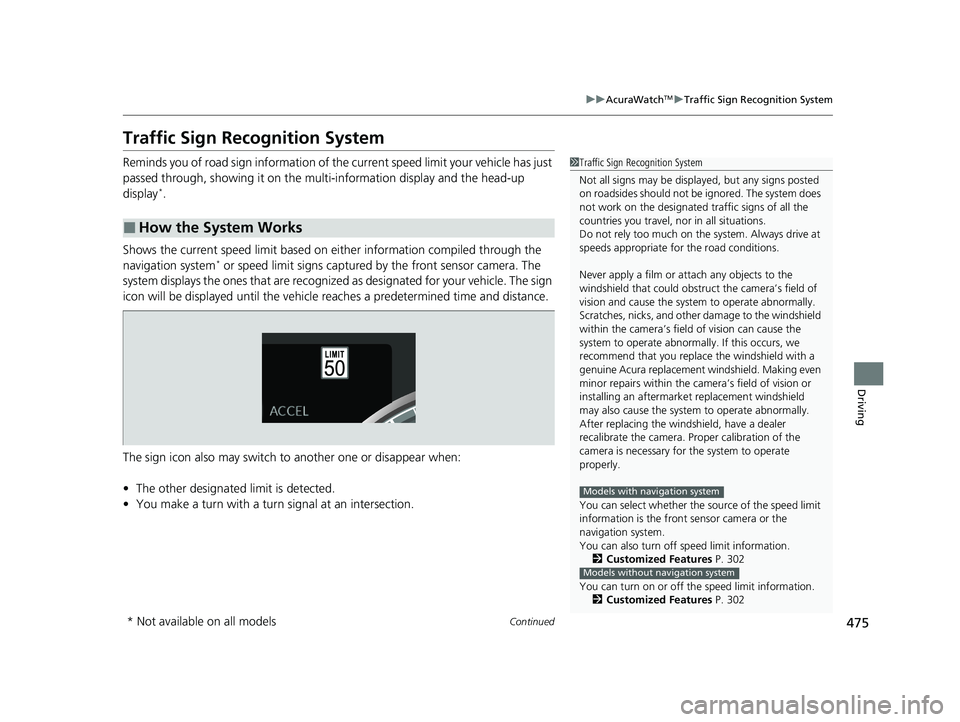
475
uuAcuraWatchTMuTraffic Sign Recognition System
Continued
Driving
Traffic Sign Recognition System
Reminds you of road sign information of the current speed limit your vehicle has just
passed through, showing it on the multi-information display and the head-up
display
*.
Shows the current speed limit based on either information compiled through the
navigation system
* or speed limit signs captured by the front sensor camera. The
system displays the ones that are recognized as designated for your vehicle. The sign
icon will be displayed until the vehicle reaches a predetermined time and distance.
The sign icon also may switch to another one or disappear when:
• The other designated limit is detected.
• You make a turn with a turn signal at an intersection.
■How the System Works
1Traffic Sign Recognition System
Not all signs may be displa yed, but any signs posted
on roadsides should not be ignored. The system does
not work on the designated traffic signs of all the
countries you travel, nor in all situations.
Do not rely too much on the system. Always drive at
speeds appropriate fo r the road conditions.
Never apply a film or attach any objects to the
windshield that could obstruc t the camera’s field of
vision and cause the system to operate abnormally.
Scratches, nicks, and othe r damage to the windshield
within the camera’s fiel d of vision can cause the
system to operate abnormall y. If this occurs, we
recommend that you replac e the windshield with a
genuine Acura replacement windshield. Making even
minor repairs within the ca mera’s field of vision or
installing an aftermarke t replacement windshield
may also cause the system to operate abnormally.
After replacing the winds hield, have a dealer
recalibrate the camera. Pr oper calibration of the
camera is necessary for the system to operate
properly.
You can select whether the source of the speed limit
information is the front sensor camera or the
navigation system.
You can also turn off speed limit information.
2 Customized Features P. 302
You can turn on or off th e speed limit information.
2 Customized Features P. 302
Models with navigation system
Models without navigation system
* Not available on all models
23 ACURA TLX-31TGV6200.book 475 ページ 2022年8月4日 木曜日 午後1時59分
Page 478 of 658
uuAcuraWatchTMuTraffic Sign Recognition System
476
Driving
If the system does not detect any traffic signs while you are driving, the image below
may appear.1 Traffic Sign Recognition System
To help reduce the likel ihood that high interior
temperatures will cause the camera’s sensing system
to shut off, when parking, find a shady area or face
the front of the vehicle away from the sun. If you use
a reflective sun shade, do not allow it to cover the
camera housing.
Covering the camera can concentrate heat on it.
You can read about handling information for the
camera equipped with this system. 2 Front Sensor Camera P. 481
23 ACURA TLX-31TGV6200.book 476 ページ 2022年8月4日 木曜日 午後1時59分
Page 483 of 658

481
uuAcuraWatchTMuFront Sensor Camera
Continued
Driving
Front Sensor Camera
The camera, used in systems such as Lane Keeping Assist System (LKAS), Road
Departure Mitigation system, Adaptive Cruise Control (ACC) with Low Speed
Follow, Collision Mitigation Braking System
TM (CMBSTM), Traffic Sign Recognition
system, and Traffic Jam Assist is designed to detect an object that triggers any of the
systems to operate its functions.
This camera is located behind the rearview
mirror.
To help reduce the likelihood that high interior
temperatures will cause the camera’s sensing
system to shut off, when parking, find a shady
area or face the front of the vehicle away from
the sun. If you use a reflective sun shade, do
not allow it to cover the camera housing.
Covering the camera can concentrate heat on
it.
■Camera Location and Handling Tips
1 Front Sensor Camera
Never apply a film or attach any objects to the
windshield, the hood, or th e front grille that could
obstruct the camera’s fiel d of vision and cause the
system to operate abnormally.
Scratches, nicks, and othe r damage to the windshield
within the camera’s fiel d of vision can cause the
system to operate abnormall y. If this occurs, we
recommend that you replac e the windshield with a
genuine Acura replacement windshield. Making even
minor repairs within the ca mera’s field of vision or
installing an aftermarke t replacement windshield
may also cause the system to operate abnormally.
After replacing the winds hield, have a dealer
recalibrate the camera. Pr oper calibration of the
camera is necessary for the system to operate
properly.
Do not place an object on the top of the instrument
panel. It may reflect onto the windshield and prevent
the system from detecting lane lines properly.
Front Sensor
Camera
23 ACURA TLX-31TGV6200.book 481 ページ 2022年8月4日 木曜日 午後1時59分