2023 ACURA TLX navigation
[x] Cancel search: navigationPage 368 of 658

366
uuAcuraLink ®u
Features
■Vehicle Status
Get door and lock status as we ll as mileage, fuel, oil life, and tire pressure readings
on your phone.
■Emergency Call
A live agent will stay on the call with you an d request that help be sent in the event
of an emergency.
■Security Alarm Alert
Receive alerts if vehicle se curity alarm is triggered.
■Destination by Voice
Talk to a live assistant who will search and send turn by turn directions to your
vehicle’s navigation system
*. Requires In-vehicle Navigation System*.
■Last Mile
Receive walking directions to your final destination right when you get out of your
Acura. Requires In-vehicle Navigation System
*.
■Geofence Alert
Receive a notification anytime your vehicl e enters or leaves a region set by you.
■Speed Alert
Receive a notification when your vehicl e has exceeded a speed limit set by you.
* Not available on all models
23 ACURA TLX-31TGV6200.book 366 ページ 2022年8月4日 木曜日 午後1時59分
Page 477 of 658
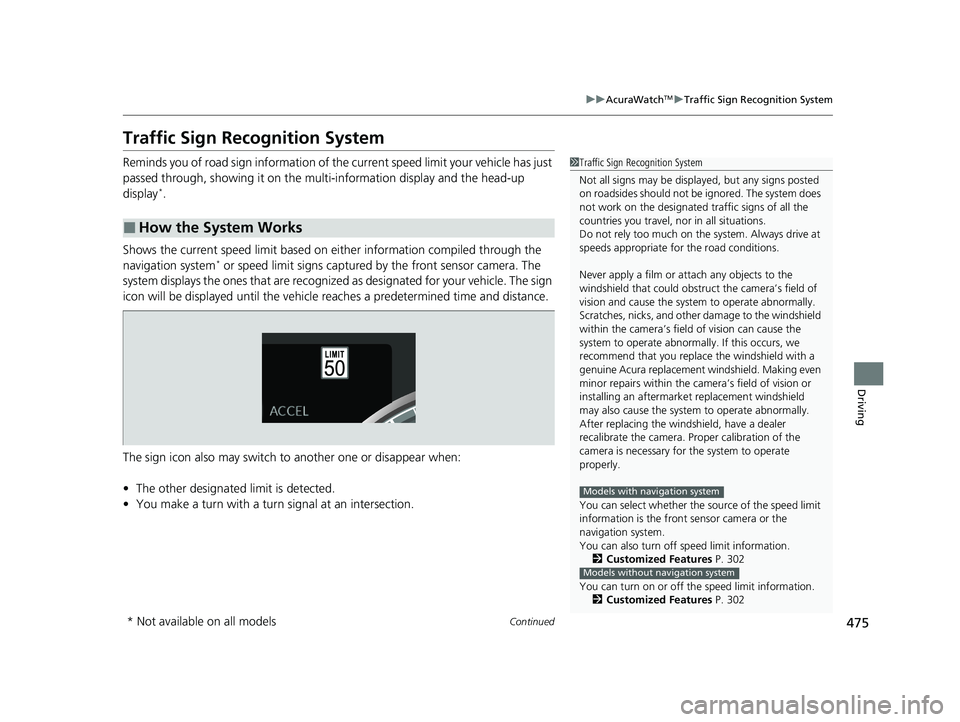
475
uuAcuraWatchTMuTraffic Sign Recognition System
Continued
Driving
Traffic Sign Recognition System
Reminds you of road sign information of the current speed limit your vehicle has just
passed through, showing it on the multi-information display and the head-up
display
*.
Shows the current speed limit based on either information compiled through the
navigation system
* or speed limit signs captured by the front sensor camera. The
system displays the ones that are recognized as designated for your vehicle. The sign
icon will be displayed until the vehicle reaches a predetermined time and distance.
The sign icon also may switch to another one or disappear when:
• The other designated limit is detected.
• You make a turn with a turn signal at an intersection.
■How the System Works
1Traffic Sign Recognition System
Not all signs may be displa yed, but any signs posted
on roadsides should not be ignored. The system does
not work on the designated traffic signs of all the
countries you travel, nor in all situations.
Do not rely too much on the system. Always drive at
speeds appropriate fo r the road conditions.
Never apply a film or attach any objects to the
windshield that could obstruc t the camera’s field of
vision and cause the system to operate abnormally.
Scratches, nicks, and othe r damage to the windshield
within the camera’s fiel d of vision can cause the
system to operate abnormall y. If this occurs, we
recommend that you replac e the windshield with a
genuine Acura replacement windshield. Making even
minor repairs within the ca mera’s field of vision or
installing an aftermarke t replacement windshield
may also cause the system to operate abnormally.
After replacing the winds hield, have a dealer
recalibrate the camera. Pr oper calibration of the
camera is necessary for the system to operate
properly.
You can select whether the source of the speed limit
information is the front sensor camera or the
navigation system.
You can also turn off speed limit information.
2 Customized Features P. 302
You can turn on or off th e speed limit information.
2 Customized Features P. 302
Models with navigation system
Models without navigation system
* Not available on all models
23 ACURA TLX-31TGV6200.book 475 ページ 2022年8月4日 木曜日 午後1時59分
Page 510 of 658

508
uuSurround View Camera System*uDisplaying an Image From the Surround View Cameras
Driving
Displaying an Image From the Surround View
Cameras
■For frontal views:
Press the CAMERA button when the vehicle is
stationary or moving at 12 mph (20 km/h) or
slower. Press the butto n again to switch
camera views.
■For rear reviews:
Change the gear position to
(R when the
vehicle is stationary. Press the CAMERA
button to switch to rear view mode.
You can customize the display setting.
2 Customized Features P. 302
1Surround View Camera System*
The surround view ca mera system does not eliminate
all blind spots. The system is for your convenience
only.
Always keep the camera le nses clean and free from
debris.
CAMERA
Button
1 Displaying an Image From the Surround View Cameras
The navigation system is disabled when the gear
position is in
(R.
Pressing the (home) or (back) button while
the surround view camera syst em screen is displayed
cancels the front view sc reen of the surround view
camera system.
If you press the CAMERA button while the vehicle
speed is more than 16 mph (25 km/h), the standby
screen appears.
When the vehicle speed is reduced below 12 mph (20
km/h), the screen switches to a surround view camera
system image.
* Not available on all models
23 ACURA TLX-31TGV6200.book 508 ページ 2022年8月4日 木曜日 午後1時59分
Page 654 of 658

652
Index
M
Maintenance..................................... 104, 521
Adding the Coolant ................................. 547
Battery..................................................... 564
Brake Fluid............................................... 549
Cleaning .................................................. 571
Climate Control System ........................... 570
Coolant ........................................... 544, 546
Maintenance Minder
TM............................ 525
Oil ........................................................... 537
Precautions .............................................. 522
Radiator................................................... 545
Remote Transmitter ......................... 568, 569
Replacing Light Bulbs ............................... 550
Safety ...................................................... 523
Service Items............................................ 528
Tires ........................................................ 555
Transmission Fluid.................................... 548
Under the Hood....................................... 532
Malfunction Indicator Lamp .............. 83, 616
Map Lights ................................................ 181
Maximum Load Limit ................................ 371
Meters, Gauges ........................................... 97
Mirrors ....................................................... 165
Adjusting ................................................. 165
Door ........................................................ 166
Exterior .................................................... 166
Interior Rearview...................................... 165
Modifications (and Accessories) ............... 578
Moonroof .................................................. 145
MP3 ............................................................ 258 MP3/WMA/AAC
........................................ 258
Multi-Information Display ......................... 98
Switching the Display .............................. 101
Multi-View Rear Camera .......................... 505
N
Navigation................................................ 103
Numbers (Identification) .......................... 636
O
Odometer................................................... 98
Oil (Engine) ....................................... 536, 635
Adding .................................................... 539
Checking................................................. 537
Displaying Oil Life .................................... 525
Engine Oil Pressure Low Warning ............ 614
Recommended Engine Oil ............... 536, 635
Viscosity .......................................... 536, 635
Open Source Licenses ............................... 296
Opening Trunk ...................................................... 631
Opening/Closing Hood....................................................... 534
Moonroof ............................................... 145
Power Windows ...................................... 142
Trunk ...................................................... 136
Operating the Switches Around the
Steering Wheel ....................................... 146
Outside Temperature Display .................... 99Overheating
............................................. 611
P
Paddle Shifters (Sequential Mode) ......... 389
Panic Mode ............................................... 141
Parking ..................................................... 494
Parking Brake ........................................... 484
Parking Brake and Brake System Indicator ................................................. 617
Parking Brake and Brake System Indicator (Amber) ..................................................... 82
Parking Brake and Brake System
Indicator (Red) ............................ 80, 81, 619
Parking Sensor System ............................. 496
Passenger Airbag Off Indicator ................. 58
Passing Indicators ..................................... 150
Playing Bluetooth ® Audio ....................... 261
Power Windows ....................................... 142
Precautions While Driving ....................... 379
Rain ........................................................ 379
Pregnant Women ....................................... 41
Puncture (Tire) ......................................... 583
R
Radar Sensor............................................ 483
Radiator .................................................... 545
Radio (AM/FM) ......................................... 238
Radio (SiriusXM ®)..................................... 242
Range ........................................................ 103
23 ACURA TLX-31TGV6200.book 652 ページ 2022年8月4日 木曜日 午後1時59分