Page 86 of 658

84
uuIndicators u
Instrument Panel
IndicatorNameOn/BlinkingExplanation
Transmission
System Indicator
•The current gear selection blinks if the
transmission system has a problem.•Blinks while driving - Performance may be
reduced. Avoid sudden starts and acceleration and
have your vehicle checked by a dealer immediately.
• The indicated current gear selection blinks if
you cannot put the transmission into
(R due
to a transmission system failure.
• The indicated current gear selection blinks if
the transmission system has a problem and
the performance of the vehicle is reduced.
•Avoid sudden starts, sudden acceleration and high
speed, and have your vehicle checked by a dealer
immediately.
•The indicated current gear selection blinks if
the transmission system has a problem and
the paddle shifters cannot be used.•Have your vehicle checked by a dealer immediately.
•The current gear position or all the gear
positions blink if there is a problem with the
transmission and the vehicle is no longer
able to run.•Immediately park your car in a safe place.
2 Emergency Towing P. 629
•Have your vehicle checked by a dealer.
•The current gear position or all the gear
positions blink if there is a problem with the
transmission and it is not possible to select
(P.
•Depending on the circumstances, you can set the
power mode to ON as an emergency measure.
2 If the Transmission System Indicator Blinks
along with the Warning Message P. 621
•While the vehicle is stop ped, apply the parking
brake.
• Have your vehicle checked by a dealer immediately.
23 ACURA TLX-31TGV6200.book 84 ページ 2022年8月4日 木曜日 午後1時59分
Page 92 of 658
90
uuIndicators u
Instrument Panel
IndicatorNameOn/BlinkingExplanation
Turn Signal and
Hazard Warning
Indicators•Blinks when you oper ate the turn signal
lever.
• Blinks along with all turn signals when you
press the hazard warning button.• Does not blink or blinks rapidly - Have your
vehicle checked by a dealer.
Lights On
Indicator• Comes on when the parking, tail, and other
external lights are on.2 Light Switches P. 150
High Beam
Indicator•Comes on when the high beam headlights
are on.—
Auto High-Beam
Indicator• Comes on when all the operating conditions
of the auto high-beam are met.2 Auto High-Beam P. 154
Fog Light
Indicator*
•Comes on when the fog lights are on.2 Fog Lights* P. 153
* Not available on all models
23 ACURA TLX-31TGV6200.book 90 ページ 2022年8月4日 木曜日 午後1時59分
Page 94 of 658
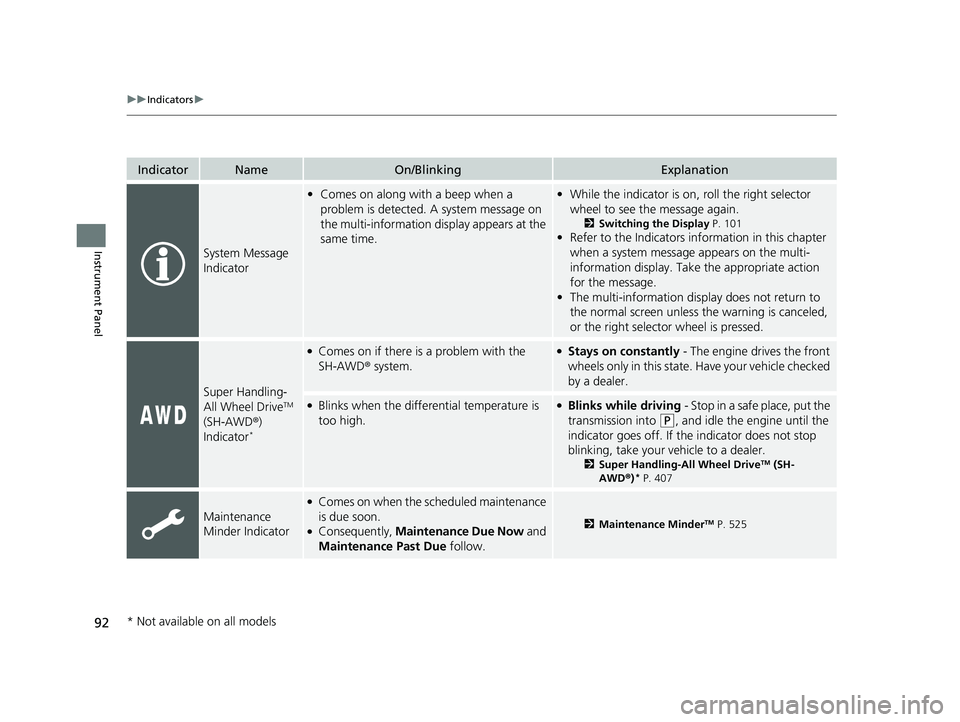
92
uuIndicators u
Instrument Panel
IndicatorNameOn/BlinkingExplanation
System Message
Indicator
•Comes on along with a beep when a
problem is detected. A system message on
the multi-information display appears at the
same time.•While the indicator is on, roll the right selector
wheel to see the message again.
2 Switching the Display P. 101
•Refer to the Indicators in formation in this chapter
when a system message appears on the multi-
information display. Take the appropriate action
for the message.
• The multi-information disp lay does not return to
the normal screen unless the warning is canceled,
or the right selector wheel is pressed.
Super Handling-
All Wheel DriveTM
(SH-AWD ®)
Indicator
*
●Comes on if there is a problem with the
SH-AWD ® system.●Stays on constantly - The engine drives the front
wheels only in this state. Have your vehicle checked
by a dealer.
●Blinks when the differential temperature is
too high.●Blinks while driving - Stop in a safe place, put the
transmission into
(P, and idle the engine until the
indicator goes off. If th e indicator does not stop
blinking, take your ve hicle to a dealer.
2Super Handling-All Wheel DriveTM (SH-
AWD® )* P. 407
Maintenance
Minder Indicator
●Comes on when the scheduled maintenance
is due soon.
●Consequently, Maintenance Due Now and
Maintenance Past Due follow.2Maintenance MinderTM P. 525
* Not available on all models
23 ACURA TLX-31TGV6200.book 92 ページ 2022年8月4日 木曜日 午後1時59分
Page 100 of 658
98
uuGauges and Displays uMulti-Information Display
Instrument Panel
Multi-Information Display
The multi-information display shows inform ation such as the estimated travelable
distance and fuel economy of the vehicle. It also displays messages such as warnings
and other helpful information.
When a warning message displays, please check the message and contact a dealer
to have the vehicle inspected if necessary . Please refer to the pages below if the
Engine Oil Pressure Low , Engine Temperature Too Hot or Slow Down!
Reduced Stopping Power message is displayed.
2If the Engine Oil Pressure Low Warning Appears P. 614
2 Overheating P. 611
2 If the Slow Down! Reduced Stopping Power Warning Appears P. 615
Shows the total number of miles or kilometers that your vehicle has accumulated.
■Sub Display
■Odometer
OdometerOutside Temperature
Compass
*
Dynamic Mode
* Not available on all models
23 ACURA TLX-31TGV6200.book 98 ページ 2022年8月4日 木曜日 午後1時59分
Page 103 of 658
101
uuGauges and Displays uMulti-Information Display
Continued
Instrument Panel
Roll the right selector wheel to view different types of content.
■Switching the Display1Switching the Display
If a warning initially appear s, you can - after reading
it - press the right sele ctor wheel to proceed
immediately to the cont ent or to any other
warning(s).
Right Selector Wheel Warning Messages Trip Computer
Sport Gauge
Settings Maintenance
Navigation/
Compass
*Current Speed
Integrated Safety
Switch Driver Attention
Monitor
Minimal
Speed/Distance
Units Tire Pressure for
Each Tire
SH-AWD®
*
* Not available on all models
23 ACURA TLX-31TGV6200.book 101 ページ 2022年8月4日 木曜日 午後1時59分
Page 106 of 658

uuGauges and Displays uMulti-Information Display
104
Instrument Panel
You can check if there are any active warning messages.
Shows the remaining oil life and Maintenance Minder
TM.
2 Maintenance MinderTM P. 525
Shows each tire’s pressure.
2Tire Pressure Monitoring System (TPMS) with Tire Fill Assist P. 408
Enables you to show another unit on the
multi-information display, head-up display*
and audio/information screen and set the
displayed measurements to read in either
miles and mph or km and km/h.
Press the right selector wheel when you select
the Speed/Distance Units on the multi-
information display. Roll the right selector
wheel to select the unit and press it. After this,
a confirmation screen will appear for a few
seconds.
■Warning
■Maintenance
■Tire Pressure Monitor
■Speed/Distance Units
1 Warning
If there are multiple warnings, you can move the right
selector wheel to the right or left to see other
warnings.
1 Tire Pressure Monitor
The following colors indicate the state of tire
pressure:
•Green: Within tire pressure regulation.
•Amber: Above or Below ti re pressure regulation.•White: There is a problem with the system.
* Not available on all models
23 ACURA TLX-31TGV6200.book 104 ページ 2022年8月4日 木曜日 午後1時59分
Page 115 of 658
113
uuGauges and Displays uHead-Up Display*
Continued
Instrument Panel
The display also shows the following
warnings.
• Lane Departure Warning: When your
vehicle is too close to the traffic lane lines,
the lane departure warning appears.
2 Lane Keeping Assist System (LKAS)
P. 449
• Head-Up Warning Lights:
Flash when the BRAKE message appears
on the multi-information display.
2 Collision Mitigation Braking SystemTM
(CMBSTM) P. 419
2 Adaptive Cruise Control (ACC) with
Low Speed Follow P. 430
Lane Departure Warning
23 ACURA TLX-31TGV6200.book 113 ページ 2022年8月4日 木曜日 午後1時59分
Page 129 of 658

Continued127
uuLocking and Unlocking the Doors uLocking/Unlocking the Doors from the Outside
Controls
To temporarily deactivate the function:
1. Set the power mode to OFF.
2. Open the driv er’s door.
3. Using the master door lock switch, operate
the lock as follows:
Lock Unlock Lock Unlock.
u The beeper sounds, and the function is
deactivated.
To restore the function:
• Set the power mode to ON.
• Lock the vehicl e without using the auto lock
function.
• With the keyless remote on you, move out
of the auto lock function operation range.
• Open any door.1Locking the doors and trunk (Walk away auto lock ®)
The auto lock function does not operate when any of
the following conditions are met.
•The keyless remote is inside the vehicle.
•A door or the hood is not closed.•The power mode is set to any mode other than
OFF.
•The keyless remote is not located within a radius of
about 5 feet (1.5 m) from the vehicle when you get
out of the vehicle and close the doors.
Auto lock function operation stop beeper
After the auto lock function has been activated, the
auto lock operation stop beeper sounds for
approximately two seconds in the following cases.
•The keyless remote is put inside the vehicle through
a window.
•You are located too close to the vehicle.
•The keyless remote is put inside the trunk.
If the warning beeper sounds, check that you are
carrying the keyless remote. Then, open/close a door
and confirm the auto lock activation beeper sounds
once.
23 ACURA TLX-31TGV6200.book 127 ページ 2022年8月4日 木曜日 午後1時59分