Page 117 of 658

115
uuGauges and Displays uHead-Up Display*
Instrument Panel
Shows your driving speed in mph or km/h.
Shows the current mode for ACC with Low Speed Follow, LKAS, and Traffic Jam
AssistM
2 Adaptive Cruise Control (ACC) with Low Speed Follow P. 430
2 Lane Keeping Assist System (LKAS) P. 449
2 Traffic Jam Assist P. 458
Shows you turn-by-turn driv ing directions to your destination linked with the
navigation system or Android Auto.
2 Refer to the Navigation System Manual
2 Android AutoTM P. 272
Shows the current speed limit based on either information compiled through the
navigation system or speed limit signs captured by the front sensor camera.
■Vehicle Speed
■Current Mode for ACC with Low Speed Follow and, the
LKAS, and Traffic Jam Assist
■Turn-by-Turn Directions
■Speed Limit Information
1 Vehicle Speed
Switch between mph and km/h by using the multi-
information display or customized features on the
audio/information screen.
2 Speed/Distance Units P. 104
2 Customized Features P. 302
1Turn-by-Turn Directions
Turn-by-turn directions may not be available for all
apps.
1Speed Limit Information
The speed limit displayed on the screen may differ to
the actual speed limit.
The speed limit for some roads is not displayed.
You can select whether the source of the speed limit
information is the front sensor camera or the
navigation system.
You can also turn off speed limit information. 2 Customized Features P. 302
23 ACURA TLX-31TGV6200.book 115 ページ 2022年8月4日 木曜日 午後1時59分
Page 307 of 658
305
uuCustomized Features u
Continued
Features
Memory Position Link
“Trip B” Reset Timing
Seat Position Movement at Entry/Exit
Adjust Outside Temp Display
“Trip A” Reset Timing
Meter Setup
Vehicle
Driving Position Setup
Reverse Shift Position Beep
Adjust Alarm Volume
Turn by Turn Display
Speed Limit Information
Road Departure Mitigation Setting
Forward Collision Warning Distance
ACC Forward Vehicle Detect Beep
Lane Keeping Assist Suspend Beep
Blind Spot Information*
Driver Assist System
Setup
Night Mode
Day Mode
BrightnessDisplay
Contrast
Black Level
More Settings
Display Off
Driver Attention Monitor
* Not available on all models
23 ACURA TLX-31TGV6200.book 305 ページ 2022年8月4日 木曜日 午後1時59分
Page 317 of 658
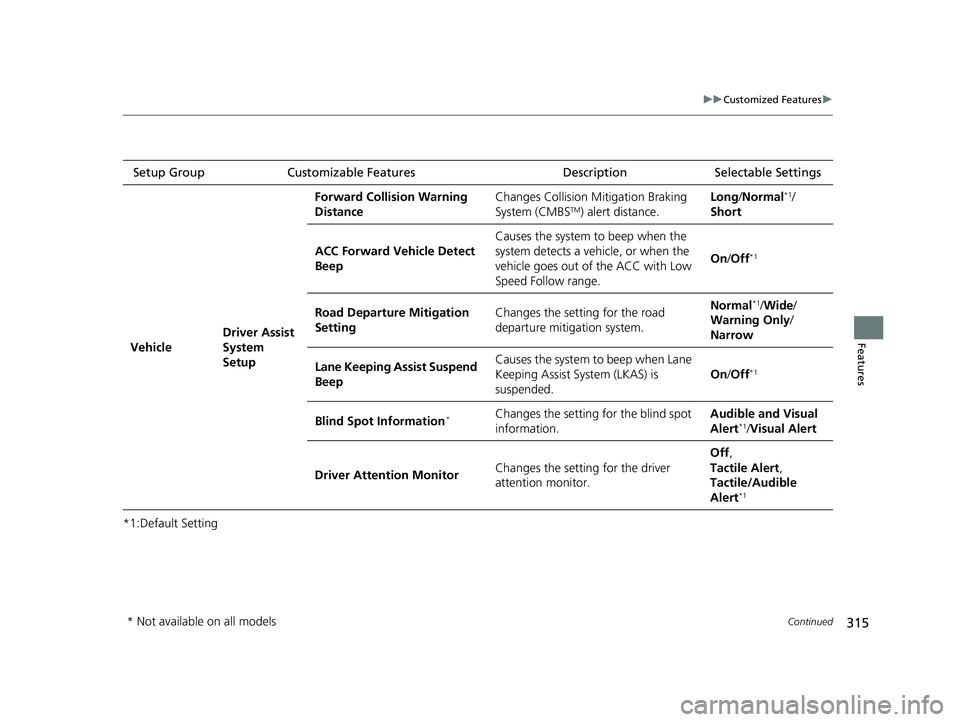
315
uuCustomized Features u
Continued
Features
*1:Default SettingSetup Group
Customizable Features DescriptionSelectable Settings
Vehicle Driver Assist
System
SetupForward Collision Warning
Distance
Changes Collision Mitigation Braking
System (CMBS
TM) alert distance.Long
/Normal
*1/
Short
ACC Forward Vehicle Detect
Beep Causes the system to beep when the
system detects a vehicle, or when the
vehicle goes out of the ACC with Low
Speed Follow range.
On
/Off
*1
Road Departure Mitigation
Setting Changes the setting for the road
departure mitigation system. Normal*1/
Wide /
Warning Only /
Narrow
Lane Keeping Assist Suspend
Beep Causes the system to beep when Lane
Keeping Assist System (LKAS) is
suspended.
On
/Off
*1
Blind Spot Information*Changes the setting for the blind spot
information. Audible and Visual
Alert*1/
Visual Alert
Driver Attention Monitor Changes the setting for the driver
attention monitor. Off
,
Tactile Alert,
Tactile/Audible
Alert
*1
* Not available on all models
23 ACURA TLX-31TGV6200.book 315 ページ 2022年8月4日 木曜日 午後1時59分
Page 369 of 658

367
Driving
This chapter discusses driving and refueling.
Before Driving................................... 368
Towing a Trailer ................................ 373
When Driving
Starting the Engine .......................... 374
Precautions While Driving................. 379
Automatic Transmission ................... 380
Shifting ............................................ 381
Acura Integrated Dynamics System... 390
Auto Idle Stop .................................. 397
Vehicle Stability AssistTM (VSA® ), aka
Electronic Stability Control (ESC),
System ........................................ 404
Agile Handling Assist ....................... 406 Super Handling-All Wheel Drive
TM (SH-
AWD® )*......................................... 407
Tire Pressure Monitoring System (TPMS)
with Tire Fill Assist .......................... 408
Tire Pressure Monitoring System (TPMS) - Required Federal Explanation ........... 410
Blind Spot Information System
*....... 412
AcuraWatchTM................................... 415
Collision Mitigati on Braking SystemTM
(CMBSTM) ....................................... 419
Adaptive Cruise Control (ACC) with Low Speed Follow ................................. 430
Lane Keeping Assist System (LKAS) .. 449 Traffic Jam Assist ............................. 458
Road Departure Miti
gation System... 470
Traffic Sign Recognition System ....... 475
Front Sensor Camera ....................... 481
Radar Sensor ................................... 483
Braking .............................................. 484
Parking Your Vehicle ........................ 494
Multi-View Rear Camera
*................ 505
Surround View Camera System*..... 507
Refueling ........................................... 515
Fuel Economy and CO
2 Emissions .... 518
Turbo Engine Vehicle ....................... 519
* Not available on all models
23 ACURA TLX-31TGV6200.book 367 ページ 2022年8月4日 木曜日 午後1時59分
Page 414 of 658

412
uuWhen Driving uBlind Spot Information System*
Driving
Blind Spot Information System*
Is designed to detect vehicl es in specified alert zones adjacent to your vehicle,
particularly in harder to see areas commonly known as “blind spots.”
When the system detects vehi cles approaching from behind in adjacent lanes, the
appropriate indicator comes on for a few se conds, providing assistance when you
change lanes.
■How the system works
1 Blind Spot Information System*
Important Safety Reminder
Like all assistance systems, blind spot information
system has limitations. Over reliance on blind spot
information system may result in a collision.
The blind spot information system alert indicator may
not come on under the following conditions:
•A vehicle does not stay in the alert zone for more
than two seconds.
•A vehicle is parked in a side lane.
•The speed difference betw een your vehicle and the
vehicle you are passing is greater than 6 mph (10
km/h).
•An object not detected by the radar sensors
approaches or passes your vehicle.
•A vehicle running in the adjacent lane is a
motorcycle or other small vehicle.
3WARNING
Failure to visually confirm that it is safe to
change lanes before doing so may result in
a crash and serious injury or death.
Do not rely only on the blind spot
information system wh en changing lanes.
Always look in your mi rrors, to either side
of your vehicle, and behind you for other
vehicles before changing lanes.
●The transmission is in ( D or
(S.●Your vehicle speed is
between 20 mph (32 km/h)
and 100 mph (160 km/h)
Alert zone range
A: Approx. 1.6 ft. (0.5 m)
B: Approx. 10 ft. (3 m)
C: Approx. 10 ft. (3 m) Radar Sensors:
underneath the
rear bumper
corners
Alert Zone
A
B
C
* Not available on all models
23 ACURA TLX-31TGV6200.book 412 ページ 2022年8月4日 木曜日 午後1時59分
Page 417 of 658
415Continued
Driving
AcuraWatchTM
AcuraWatchTM is a driver support system which employs the use of two distinctly
different kinds of sensors, a radar sensor located behind the emblem and a front
sensor camera mounted to the interior side of the windshield, behind the rearview
mirror.
AcuraWatch
TM has the following functions.
■The functions which do not requir e switch operations to activate
• Collision Mitigation Braking SystemTM (CMBSTM) 2 P. 419
• Road Departure Mitigation System 2 P. 470
• Traffic Sign Recognition System 2 P. 475
■The functions wh ich require switch operations to activate
• Adaptive Cruise Control ( ACC) with Low Speed Follow
2 P. 430
• Lane Keeping Assist System (LKAS) 2 P. 449
• Traffic Jam Assist 2 P. 458
23 ACURA TLX-31TGV6200.book 415 ページ 2022年8月4日 木曜日 午後1時59分
Page 418 of 658
416
uuAcuraWatchTMu
Driving
■ Button
Press to activate standby mode for ACC with
Low Speed Follow and Traffic Jam Assist.
Or press to cancel these systems.
■LKAS Button
Press to activate standby mode for LKAS and
Traffic Jam Assist.
Or press to cancel these systems.
■RES/+/SET/− Switch
Press the RES/+/SET/– switch up to resume
the ACC with Low Speed Follow or increase
the vehicle speed.
Press the RES/+/SET/– switch down to set the
ACC with Low Speed Follow or decrease the
vehicle speed.
■Interval Button
Press to change the ACC with Low Speed
Follow following-interval.
■CANCEL Button
Press to cancel ACC with Low Speed Follow.
■Operation Switches for the ACC with Low Speed Follow/
Lane Keeping Assist System (LKAS)/Traffic Jam Assist
Interval
Button
LKAS
Button
Button
CANCEL
Button
RES/+ /SET/−
Switch
23 ACURA TLX-31TGV6200.book 416 ページ 2022年8月4日 木曜日 午後1時59分
Page 419 of 658

417
uuAcuraWatchTMu
Continued
Driving
You can see the current state of ACC with
Low Speed Follow, Lane Keeping Assist
System (LKAS) and Traffic Jam Assist.
When both of
a and b indicates, Traffic Jam
Assist is ready to be activated.
You can have the head-up display show you the current state of each function.
2 Head-Up Display* P. 112
■Multi-Information Display Content
6
aIndicates that ACC with Low Speed Follow is ready to be activated.
•Green: The system is on.
• White: The system is standby.
• Amber: There is a problem with the system.
bIndicates that LKAS is ready to be activated.
•Green: The system is on.
• White: The system is standby.
• Amber: There is a problem with the system.
cIndicates that LKAS is activated and whether or not traffic lane lines are detected.
•Solid lane outlines: The system is on.
• Lane outlines: The system is in standby.
dIndicates whether or not ACC with Low Speed Follow detected the vehicle ahead.
eShows vehicle set speed in ACC with Low Speed Follow.
fShows set vehicle interval in ACC with Low Speed Follow.
Models with Head-up display
* Not available on all models
23 ACURA TLX-31TGV6200.book 417 ページ 2022年8月4日 木曜日 午後1時59分