Page 28 of 713
26
Quick Reference Guide
Maintenance (P 581)
Under the Hood (P 592)
●Check engine oil, engine coolant, and windshield washer
fluid. Add when necessary.
●Check brake fluid.●Check the battery condition monthly.
aPull the hood release handle under the corner of the
dashboard.
bLocate the hood latch lever, push it to the side, and then
raise the hood. Once you have raised the hood slightly, you
can release the lever.
cWhen finished, close the hood and make sure it is firmly
locked in place.
Lights (P 605)
●Inspect all lights regularly.
Wiper Blades (P 609)
●Replace blades if they leave streaks
across the windshield or become
noisy.
Tires (P 614)
●Inspect tires and wheels regularly.●Check tire pressures regularly.●Install snow tires for winter
driving.
23 ACURA RDX-31TJB6400.book 26 ページ 2022年8月4日 木曜日 午後1時51分
Page 79 of 713

77
Safe Driving
Exhaust Gas Hazard
Carbon Monoxide Gas
The engine exhaust from this vehicle contains carbon monoxide, a colorless,
odorless, and highly toxic gas. As long as you properly maintain your vehicle, carbon
monoxide gas will not get into the interior.
■Have the exhaust system in spected for leaks whenever
• The exhaust system is making an unusual noise.
• The exhaust system may have been damaged.
• The vehicle is raised for an oil change.
When you operate a vehicle with the tailga te open, airflow can pull exhaust gas into
the interior and create a hazardous conditio n. If you must drive with the tailgate
open, open all the windows and set the climate control system as shown below.
1. Select the fresh air mode.
2. Select the mode.
3. Set the fan speed to high.
4. Set the temperature control to a comfortable setting.
Adjust the climate control system in the same manner if you sit in your parked
vehicle with the engine running.
1 Carbon Monoxide Gas
An enclosed area such as a garage can quickly fill up
with carbon monoxide gas.
Do not run the engine with the garage door closed.
Even when the garage door is open, drive out of the
garage immediat ely after starting the engine.
3WARNING
Carbon monoxide gas is toxic.
Breathing it can cause unconsciousness and
even kill you.
Avoid any enclosed areas or activities that
expose you to carbon monoxide.
23 ACURA RDX-31TJB6400.book 77 ページ 2022年8月4日 木曜日 午後1時51分
Page 111 of 713
109
uuIndicators uMulti-Information Display Warning and Information Messages
Continued
Instrument Panel
MessageConditionExplanation
●Appears when the starter system has a problem.●As a temporary measur e, press and hold the ENGINE
START/STOP button for up to 15 seconds while
pressing the brake pedal, manually start the engine.
Have your vehicle checked by a dealer.
• Appears when the engine oil pressure is low.•Appears while driving - Immediately stop in a safe
place.
2 If the Engine Oil Pressure Low Warning Appears
P. 671
●Appears when the engine coolant temperature gets
abnormally high.
2 Overheating P. 669
U.S.
Canada
23 ACURA RDX-31TJB6400.book 109 ページ 2022年8月4日 木曜日 午後1時51分
Page 144 of 713
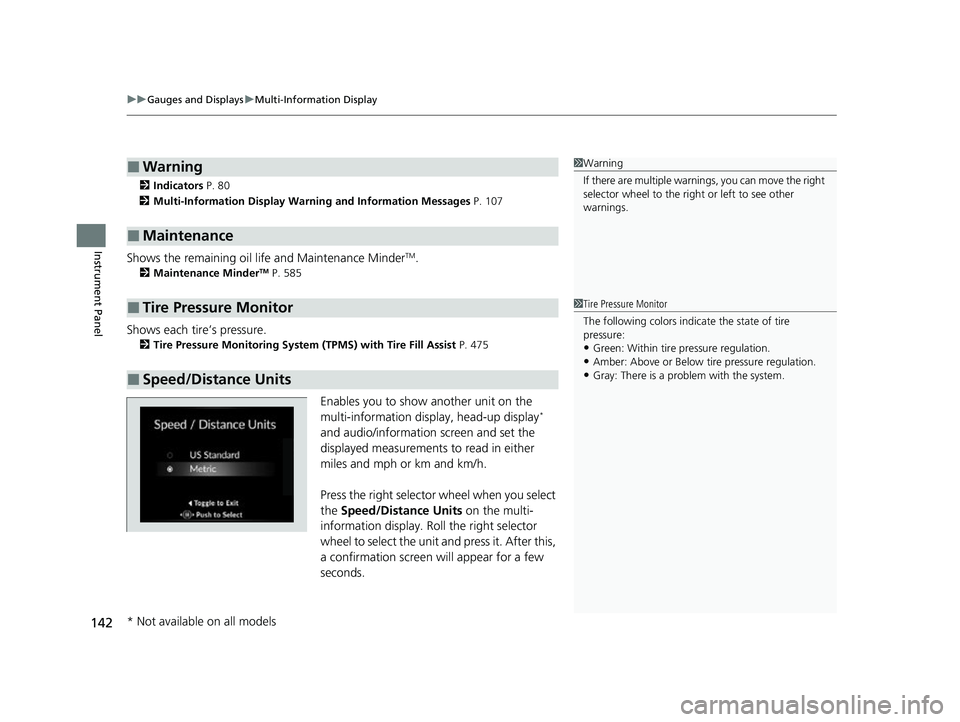
uuGauges and Displays uMulti-Information Display
142
Instrument Panel
2 Indicators P. 80
2 Multi-Information Display Warning and Information Messages P. 107
Shows the remaining oil life and Maintenance MinderTM.
2Maintenance MinderTM P. 585
Shows each tire’s pressure.
2Tire Pressure Monitoring System (TPMS) with Tire Fill Assist P. 475
Enables you to show another unit on the
multi-information display, head-up display*
and audio/information screen and set the
displayed measurements to read in either
miles and mph or km and km/h.
Press the right selector wheel when you select
the Speed/Distance Units on the multi-
information display. Roll the right selector
wheel to select the unit and press it. After this,
a confirmation screen will appear for a few
seconds.
■Warning
■Maintenance
■Tire Pressure Monitor
■Speed/Distance Units
1 Warning
If there are multiple warnings, you can move the right
selector wheel to the right or left to see other
warnings.
1 Tire Pressure Monitor
The following colors indicate the state of tire
pressure:
•Green: Within tire pressure regulation.•Amber: Above or Below tire pressure regulation.
•Gray: There is a problem with the system.
* Not available on all models
23 ACURA RDX-31TJB6400.book 142 ページ 2022年8月4日 木曜日 午後1時51分
Page 243 of 713

Continued241
uuInterior Convenience Items uOther Interior Convenience Items
Controls
■When charging does not start
Perform one of the solutions in the following table.
IndicatorCauseSolution
Green &
AmberBlinking
simulta- neously
There is an obstacle(s) between
the charging area and the
device.Remove the
obstacle(s).
The device is not within the
charging area. Pick up and reset the
device to the center of
the charging area
where is located.
The temperature of the wireless
charger pad increases. Temporarily suspend
charging the device.
Wait for the
temperature to drop
and attempt to charge
the device again.
AmberBlinkingThe wireless charger is faulty.Contact a dealer for
repairs.
1
Wireless Charger*
This system consumes a lot of power. Do not use the
system for a long time when the engine is not
running. This may weaken the battery, making it
difficult to start the engine.
When using the wireless charger, check the user’s
manual that came with th e compatible device you
want to charge.
3CAUTION
Metal objects between the charge pad and
the device to be charged will get hot and
can burn you.
• Always remove foreign objects from the
charge pad before charging the device.
• Be sure the surface is clear of dust and
other debris before charging.
• Do not spill liquids (i. e. water, drinks,
etc.) on the charger and the device.
• Do not use oil, grease, alcohol, benzine or
thinner for cleaning the charge pad.
• Do not cover the system with towels,
clothing, or other objects while charging
etc.
• Avoid spraying aeros ols which may come
in contact with the charge pad surface.
* Not available on all models
23 ACURA RDX-31TJB6400.book 241 ページ 2022年8月4日 木曜日 午後1時51分
Page 429 of 713
427
uuAcuraLink ®u
Features
■Vehicle Status
Get door and lock status as well as mileage, fuel, oil life, and tire pressure readings
on your phone.
■Emergency Call
A live agent will stay on the call with you and request that help be sent in the event
of an emergency.
■Security Alarm Alert
Receive alerts if vehicle security alarm is triggered.
■Destination by Voice
Talk to a live assistant who will search and send turn by turn directions to your
vehicle’s navigation system
*. Requires In-vehicle Navigation System*.
■Last Mile
Receive walking directions to your final destination right when you get out of your
Acura. Requires In-vehicle Navigation System
*.
■Geofence Alert
Receive a notification anytime your vehicle enters or leaves a region set by you.
■Speed Alert
Receive a notification when your vehicle has exceeded a speed limit set by you.
* Not available on all models
23 ACURA RDX-31TJB6400.book 427 ページ 2022年8月4日 木曜日 午後1時51分
Page 448 of 713

uuWhen Driving uStarting the Engine
446
Driving
■To stop the engine
Press and hold the button
for one second.
Go within the range,
and try again.
Amber LED: Blinks when any
button is pressed. Red LED:
●Comes on for one second to let you
know that the engine has stopped.
●Blinks when the remote is out of
the keyless access system range.
The engine will not stop.
1
Remote Engine Start*
The engine may not start by the remote engine start
if:
•You have disabled a remo te engine start setting
using the audio/information screen. 2Customized Features P. 359
•The power mode is not in VEHICLE OFF.
•The transmission is in a position other than (P.
•The hood is open, or any door or the tailgate is
unlocked.
•The 12-volt battery temp is too low or the 12-volt
battery charge is too low.
•You have already used the remote twice to start
the engine.
•Another registered keyless remote is in the vehicle.
•There is any antenna failure.•The door is unlocked with the built-in key.
•The engine oil pressure is low.
•The engine coolant temper ature is extremely high.•The telematics unit malfunctions.
•The security system alarm is not set.
Before starting the engine, make sure to check the
door lock status using the remote. When you press
the button, wait for the green LED to blink. If
the red LED turns on, the doors and tailgate did not
lock, and the engine does not start.
* Not available on all models
23 ACURA RDX-31TJB6400.book 446 ページ 2022年8月4日 木曜日 午後1時51分
Page 557 of 713

555Continued
Driving
Parking Your Vehicle
When Stopped
1.Depress the brake pedal firmly and come to a complete stop.
2. With the brake pedal depressed, press th e electric parking brake switch slowly,
but fully.
3. Change the shift position to
(P.
u Do not release the brake pedal until you have confirmed that
(P is shown on
the shift position indicator.
4. Turn off the engine.
u The Parking Brake and Brake System indicator (red) goes off in about 30
seconds.
Always set the parking brake, in particu lar if you are parked on an incline.
1Parking Your Vehicle
Do not park your vehicle near flammable objects,
such as dry grass, oil, or timber.
Heat from the exhaust can cause a fire.
3WARNING
The vehicle can roll aw ay if left unattended
without confirming that Park is engaged.
A vehicle that rolls away could cause a crash
resulting in seriou s injury or death.
Always keep your foot on the brake pedal
until you have confirmed that
( P is shown
on the gear position indicator.
1 When Stopped
NOTICE
The following can dama ge the transmission:•Depressing the accelerator and brake pedals
simultaneously.
•Holding the vehicle in place when facing uphill by
depressing the accelerator pedal.
•Changing to ( P before the vehicle stops
completely.
23 ACURA RDX-31TJB6400.book 555 ページ 2022年8月4日 木曜日 午後1時51分