Page 136 of 740
134
uuGauges and Displays uDriver Information Interface (Right Side Area)
Instrument Panel
4. Roll the right selector wheel until “Trip A”
reset timing appears on the display, then
press the right selector wheel.
u The display switches to the
customization setup screen, where you
can select When fully refueled , IGN
OFF , Manually reset , or Back.
5. Roll the right selector wheel and select
When fully refueled , then press the right
selector wheel.
u The Selected appears, then the display
returns to the customization menu
screen.
6. Press the right selector wheel after Back
appears on the display.
7. Repeat Step 6 until you return to the
normal screen.
23 ACURA INTEGRA-313S56000_03.book 134 ページ 2022年3月18日 金曜日 午前11時47分
Page 137 of 740

135
uuGauges and Displays uHead-Up Display*
Continued
Instrument Panel
Head-Up Display*
Shows the current mode for ACC with Low Speed Follow*, LKAS, and Traffic Jam
Assist*, traffic sign recognition system, or tu rn-by-turn directions along with the
vehicle speed. You can choose which item to be displayed using the driver
information interface. They are displayed when the power mode is in ON.
The display also shows the following
warnings.
•Lane Departure Warning: When your
vehicle is too close to the traffic lane lines,
the lane departure warning appears.
2 Lane Keeping Assist System (LKAS)
P. 545
• Head-up Warning Lights:
Flash when the BRAKE message appears
on the driver information interface.
2 Collision Mitigation Braking SystemTM
(CMBSTM) P. 481
2 Low Speed Braking Control
P. 493, 499
2 Adaptive Cruise Control (ACC) with
Low Speed Follow
* P. 504
2 Adaptive Cruise Control (ACC)* P. 525
Lane Departure Warning
* Not available on all models
23 ACURA INTEGRA-313S56000_03.book 135 ページ 2022年3月18日 金曜日 午前11時47分
Page 138 of 740
uuGauges and Displays uHead-Up Display*
136
Instrument Panel
Shows the display for changing the head-up display settings on the driver
information interface.
Roll the right selector wheel to scroll to select Head-Up Display settings, then
press the right selector wheel.
2 Switching the Display P. 112
■Head-Up Display Settings1Head-Up Display Settings
HUD content
2 To change head-up display content P. 137
HUD brightness 2 Adjusting the head-up display brightness
P. 138
HUD height 2 Adjusting the head-up display height
P. 138
23 ACURA INTEGRA-313S56000_03.book 136 ページ 2022年3月18日 金曜日 午前11時47分
Page 139 of 740
137
uuGauges and Displays uHead-Up Display*
Continued
Instrument Panel
■To change head-up display content
1. Roll the right selector wheel to scroll to select HUD content, then press the right
selector wheel.
2. Roll the right selector wheel to scroll to select desired item, then press the right
selector wheel. • Speedometer
2 Speedometer P. 139
•Navigation
2 Navigation P. 139
•Driver assist
2 Current Mode for ACC with Low Speed Follow*, LKAS, and Traffic Jam
Assist* P. 139
• OFF
Head-Up Display
Speedometer
Driver assist Navigation
OFF
* Not available on all models
23 ACURA INTEGRA-313S56000_03.book 137 ページ 2022年3月18日 金曜日 午前11時47分
Page 140 of 740
uuGauges and Displays uHead-Up Display*
138
Instrument Panel
■Adjusting the head-up display brightness
Roll the right selector wheel to scroll to select HUD brightness, then press the right
selector wheel.
Brighten: Roll the right selector wheel up.
Dim : Roll the right selector wheel down.
Press the right selector wheel to exit.
■Adjusting the head-up display height
Roll the right selector wheel to scroll to select HUD height, then press the right
selector wheel.
Raise the head-up display : Roll the right selector wheel up.
Lower the head-up display : Roll the right selector wheel down.
Press the right selector wheel to exit.1 Adjusting the head-up display height
When you unlock and open the driver’s door with a
remote transmitter or keyless access system, the
head-up display adjusts auto matically to one of the
two preset positions.
23 ACURA INTEGRA-313S56000_03.book 138 ページ 2022年3月18日 金曜日 午前11時47分
Page 141 of 740
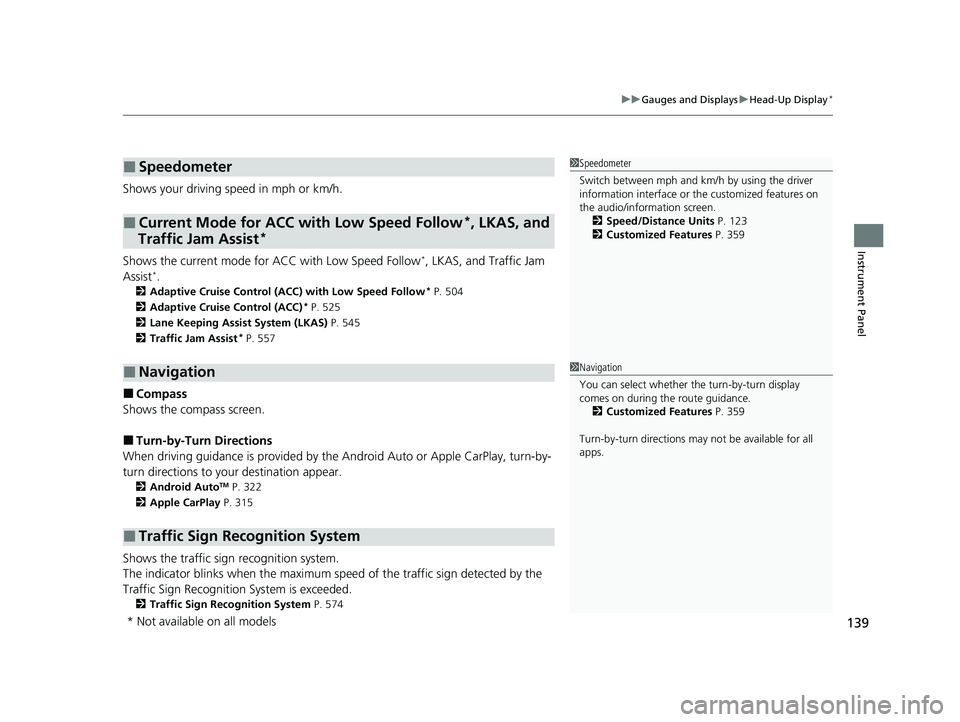
139
uuGauges and Displays uHead-Up Display*
Instrument Panel
Shows your driving speed in mph or km/h.
Shows the current mode for ACC with Low Speed Follow
I, LKAS, and Traffic Jam
AssistIM
2 Adaptive Cruise Control (ACC) with Low Speed Follow* P. 504
2 Adaptive Cruise Control (ACC)
* P. 525
2 Lane Keeping Assist System (LKAS) P. 545
2 Traffic Jam Assist
* P. 557
■Compass
Shows the compass screen.
■Turn-by-Turn Directions
When driving guidance is provided by the Android Auto or Apple CarPlay, turn-by-
turn directions to your destination appear.
2 Android AutoTM P. 322
2 Apple CarPlay P. 315
Shows the traffic sign recognition system.
The indicator blinks when th e maximum speed of the traffic sign detected by the
Traffic Sign Recognition System is exceeded.
2 Traffic Sign Recognition System P. 574
■Speedometer
■Current Mode for ACC with Low Speed Follow*, LKAS, and
Traffic Jam Assist*
■Navigation
■Traffic Sign Recognition System
1 Speedometer
Switch between mph and km/h by using the driver
information interface or the customized features on
the audio/information screen.
2 Speed/Distance Units P. 123
2 Customized Features P. 359
1Navigation
You can select whether the turn-by-turn display
comes on during the route guidance.
2 Customized Features P. 359
Turn-by-turn directions may not be available for all
apps.
* Not available on all models
23 ACURA INTEGRA-313S56000_03.book 139 ページ 2022年3月18日 金曜日 午前11時47分
Page 168 of 740

uuSecurity System uSecurity System Alarm
166
Controls
■When the security sy stem alarm activates
The horn sounds intermittently, and some exterior lights flash.
■To deactivate the security system alarm
Unlock the vehicle using the key, remote transmitter or keyless access system, or set
the power mode to ON. The system, along with the horn and flashing lights, is
deactivated.
■Setting the security system alarm
The security system alarm automatically sets when the following conditions have
been met:
• The power mode is set to VEHICLE OFF.
• The hood is closed.
• All doors and hatch are locked from outs ide with the remote transmitter or
keyless access system.
■When the security system alarm sets
The security system alarm indicator in the instrument panel blinks and the blinking
interval changes after about 15 seconds.
■To cancel the security system alarm
The security system alarm is canceled when the vehicle is unlocked using the remote
transmitter or keyless access system, or wh en the power mode is set to ON. The
security system alarm indicator goes off at the same time.
1 Security System Alarm
Do not set the security system alarm when someone
is in the vehicle or a window is open. The system can
accidentally activate when:
•Unlocking the door with the lock tab.•Opening the hood with the hood release.
•Taking the transmission out of ( P.
If the battery goes dead after you have set the
security system alarm, the security alarm may go off
once the battery is re charged or replaced.
If this occurs, deactivate the security system alarm by
unlocking a door using the ke y, remote transmitter or
keyless access system.
Continuously variable transmission models
23 ACURA INTEGRA-313S56000_03.book 166 ページ 2022年3月18日 金曜日 午前11時47分
Page 176 of 740

uuOperating the Switches Around the Steering Wheel uENGINE START/STOP Button
174
Controls
When the power mode is set to any mode
other than OFF and yo u remove the keyless
remote from the vehicle and shut the door, an
alarm will sound. If th e alarm continues to
sound, place the keyless remote in another
location.
■When the power mode is in
ACCESSORY
The alarm will sound from outside the vehicle.
■When the power mode is in ON
An alarm will sound both inside and outside
the vehicle. In addition, a warning indicator
will appear on the instrument panel.
■Keyless Remote Reminder1 Keyless Remote Reminder
When the keyless remote is within the system’s
operational range, and all the doors are closed, the
warning function cancels.
If the keyless remote is taken out of the vehicle after
the engine has been st arted, you can no longer
change the ENGINE START/STOP button mode or
restart the engine. Always make sure if the keyless
remote is in your vehi cle when you operate the
ENGINE START/STOP button.
Removing the keyless remote from the vehicle
through a window does not activate the warning
buzzer.
Do not put the keyless remo te on the dashboard or in
the glove box. It may cause the warning buzzer to go
off. Under some other cond itions that can prevent
the vehicle from locating the keyless remote, the
warning buzzer may also go off even if the keyless
remote is within the system’s operational range.
23 ACURA INTEGRA-313S56000_03.book 174 ページ 2022年3月18日 金曜日 午前11時47分