Page 100 of 740

98
uuIndicators u
Instrument Panel
IndicatorNameOn/BlinkingExplanation
Adaptive Cruise
Control (ACC) with
Low Speed Follow
*
Indicator (Amber)
●Comes on if there is a problem with ACC
with Low Speed Follow*.
●Comes on while driving - Have your vehicle
checked by a dealer.
●Comes on if the ACC with Low Speed
Follow* is deactivated temporarily after the
battery has been disconnected, then re-
connected.
●Drive a short distance at more than 12 mph (20 km/h).
The indicator should go off. If it does not, have your
vehicle checked by a dealer.
●Indicator may come on temporarily when
the Maximum Load Limit is exceeded.
●ACC with Low Speed Follow* has been
automatically canceled.
●Make sure the total load is within the Maximum
Load Limit.
2 Maximum Load Limit P. 427●Stays on constantly - Have your vehicle checked
by a dealer.
Adaptive Cruise
Control (ACC) with
Low Speed Follow
*
Indicator
(White/Green)
●Lights up in white when you press the
button.
●Lights up in green when you press the up
or down the RES/+/SET/− switch.
2Adaptive Cruise Control (ACC) with Low
Speed Follow* P. 504
2 Adaptive Cruise Control (ACC)* P. 525
* Not available on all models
23 ACURA INTEGRA-313S56000_03.book 98 ページ 2022年3月18日 金曜日 午前11 時47分
Page 101 of 740

99
uuIndicators u
Continued
Instrument Panel
IndicatorNameOn/BlinkingExplanation
Lane Keeping
Assist System
(LKAS) Indicator
(Amber)
●Comes on if there is a problem with the
LKAS.●Stays on constantly - Have your vehicle checked
by a dealer.
●Indicator may come on temporarily when
the Maximum Load Limit is exceeded.●Make sure the total load is within the Maximum
Load Limit.
2 Maximum Load Limit P. 427●Stays on constantly - Have your vehicle checked
by a dealer.
Lane Keeping
Assist System
(LKAS) Indicator
(White/Green)●Lights up in white wh en you press the LKAS
button.
●Lights up in green when the LKAS is in
operation.2 Lane Keeping Assist System (LKAS) P. 545
Cruise Mode
Indicator
(White/Green)●Lights up in white when you change to
cruise mode.
●Lights up in green when you have set a
speed for cruise control.
2To Switch ACC with Low Speed Follow to
Cruise Control P. 522
2 To Switch ACC to Cruise Control P. 542
Adaptive Cruise
Control (ACC) with
Low Speed Follow
*
Interval Indicator
●Comes on when Adaptive Cruise Control
(ACC) with Low Speed Follow* indicator
comes on.
●Each time you press the interval button, the
following interval (the interval behind a vehicle
detected ahead of you) se tting cycles through extra
long, long, middle, and short following intervals.
2 To Set or Change Following-interval
P. 517, 537
* Not available on all models
23 ACURA INTEGRA-313S56000_03.book 99 ページ 2022年3月18日 金曜日 午前11 時47分
Page 105 of 740
103
uuIndicators u
Instrument Panel
IndicatorNameOn/BlinkingExplanation
Safety Support
Indicator (Green/
Gray)
●Lights up in green when Road Departure
Mitigation system, CMBSTM, Low Speed
Braking Control*, blind spot information
system and parking sensor system* are on.●Lights up in green and gray when Road
Departure Mitigation system, CMBSTM, Low
Speed Braking Control*, blind spot
information system, parking sensor system*
or any two, three or four of these systems
are off.
●Lights up in gray when Road Departure
Mitigation system, CMBSTM, Low Speed
Braking Control*, blind spot information
system and parking sensor system* are off.
2 Road Departure Mitigation System P. 566
2 Blind Spot Information System P. 474
2 Low Speed Braking Control
* P. 493, 499
2 Collision Mitigation Braking SystemTM
(CMBSTM) P. 481
2 Parking Sensor System* P. 598
* Not available on all models
23 ACURA INTEGRA-313S56000_03.book 103 ページ 2022年3月18日 金曜日 午前11時47分
Page 120 of 740
118
uuGauges and Displays uDriver Information Interface (Right Side Area)
Instrument Panel
If two bars light up, the Driver attention
level low message will appear.
If one bar lights up, the Driver attention
level low. Time for a break. message will
appear, a beep will sound, and the steering
wheel will vibrate.
If this message appears, stop in a safe location
and rest for as long as needed.
The message will disa ppear when the right
selector wheel is rolled or when the system
has determined that the driver is driving
normally.
If the driver does not take a break and the
monitor continues to dete ct that the driver is
very tired, the message will appear again after
approximately 15 minutes, accompanied by a
beep and steering wheel vibrations.
The message does not appear when the
traveling time is 30 minutes or less.
23 ACURA INTEGRA-313S56000_03.book 118 ページ 2022年3月18日 金曜日 午前11時47分
Page 132 of 740

130
uuGauges and Displays uDriver Information Interface (Right Side Area)
Instrument Panel
*1:Default Setting Setup Group Customizable Features
Description Selectable Settings
Keyless access
setup
Door unlock modeChanges which doors unlock when you grab the driver’s
door handle.Driver door only*1/All
doors
Keyless access light
flashCauses some exterior lights to flash when you unlock/
lock the doors.ON*1/ OFF
Keyless access beepCauses the beeper to soun d when you unlock/lock the
doors.ON*1/ OFF
Remote start system
ON/OFF*Turns the remote engine start feature on and off.ON*1/OFF
Lighting setup
Auto high-beamTurns the auto high-beam on and off.ON*1/OFF
Interior light dimming
timeChanges the length of time the interior lights stay on
after you close the doors.60sec /30sec*1/15sec
Headlight auto off
timerChanges the length of time the exterior lights stay on
after you close the driver’s door.60sec /30sec /15sec*1/0sec
Auto light sensitivity*Changes the timing for the headlights to come on.Max/High/ Mid*1/Low /Min
Auto headlight ON
with wiper ONChanges the settings for th e wiper operation when the
headlights automatically come on while the headlight
switch is in the AUTO position.
ON*1/OFF
* Not available on all models
23 ACURA INTEGRA-313S56000_03.book 130 ページ 2022年3月18日 金曜日 午前11時47分
Page 133 of 740
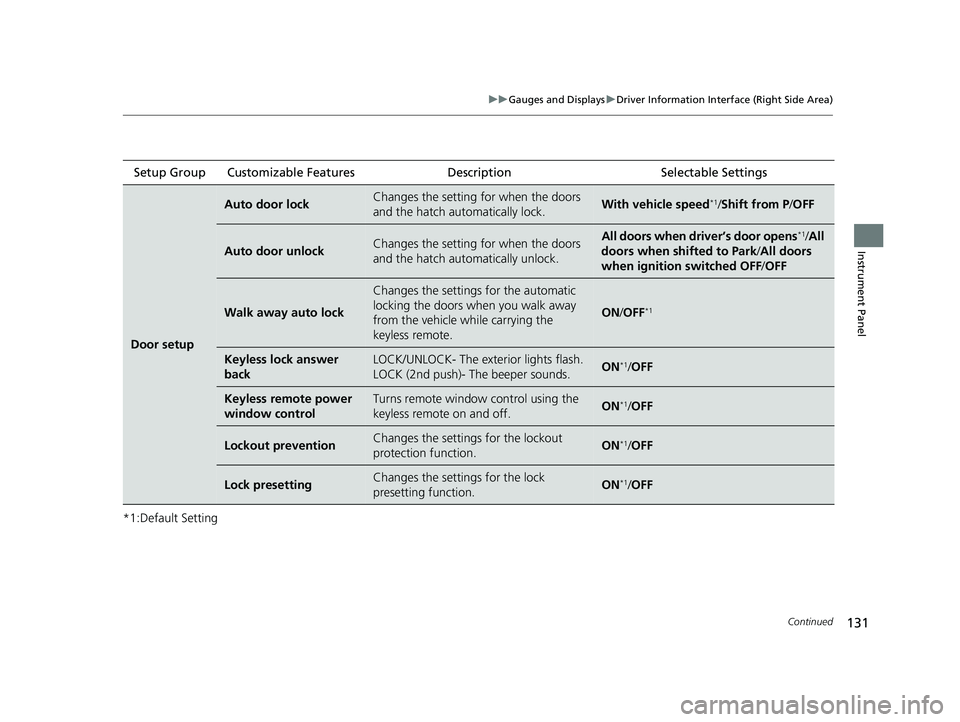
131
uuGauges and Displays uDriver Information Interface (Right Side Area)
Continued
Instrument Panel
*1:Default SettingSetup Group Customizable Features
Description Selectable Settings
Door setup
Auto door lockChanges the setting for when the doors
and the hatch automatically lock.With vehicle speed*1/Shift from P/ OFF
Auto door unlockChanges the setting for when the doors
and the hatch automatically unlock.All doors when driver’s door opens*1/All
doors when shifted to Park /All doors
when ignition switched OFF /OFF
Walk away auto lock
Changes the settings for the automatic
locking the doors when you walk away
from the vehicle while carrying the
keyless remote.
ON /OFF*1
Keyless lock answer
backLOCK/UNLOCK- The exte rior lights flash.
LOCK (2nd push)- The beeper sounds.ON*1/ OFF
Keyless remote power
window controlTurns remote window control using the
keyless remote on and off.ON*1/ OFF
Lockout preventionChanges the settings for the lockout
protection function.ON*1/OFF
Lock presettingChanges the settings for the lock
presetting function.ON*1/OFF
23 ACURA INTEGRA-313S56000_03.book 131 ページ 2022年3月18日 金曜日 午前11時47分
Page 137 of 740

135
uuGauges and Displays uHead-Up Display*
Continued
Instrument Panel
Head-Up Display*
Shows the current mode for ACC with Low Speed Follow*, LKAS, and Traffic Jam
Assist*, traffic sign recognition system, or tu rn-by-turn directions along with the
vehicle speed. You can choose which item to be displayed using the driver
information interface. They are displayed when the power mode is in ON.
The display also shows the following
warnings.
•Lane Departure Warning: When your
vehicle is too close to the traffic lane lines,
the lane departure warning appears.
2 Lane Keeping Assist System (LKAS)
P. 545
• Head-up Warning Lights:
Flash when the BRAKE message appears
on the driver information interface.
2 Collision Mitigation Braking SystemTM
(CMBSTM) P. 481
2 Low Speed Braking Control
P. 493, 499
2 Adaptive Cruise Control (ACC) with
Low Speed Follow
* P. 504
2 Adaptive Cruise Control (ACC)* P. 525
Lane Departure Warning
* Not available on all models
23 ACURA INTEGRA-313S56000_03.book 135 ページ 2022年3月18日 金曜日 午前11時47分
Page 143 of 740

141
Controls
This chapter explains how to operate the various controls necessary for driving.
Clock.................................................. 142
Locking and Unlocking the Doors Key .................................................. 144
Low Keyless Remote Signal Strength 146
Locking/Unlocking the Doors from the Outside .......................................... 147
Locking/Unlocking the Doors from the Inside ............................................. 158
Childproof Door Locks ..................... 160
Auto Door Locking/Unlocking .......... 161
Hatch ................................................. 162
Security System
Immobilizer System .......................... 165 Security System Alarm...................... 165
Windows ........................................... 168
Moonroof .......................................... 171
Operating the Switches Around the Steering Wheel ENGINE START/STOP Button............. 172
Turn Signals ..................................... 175
Light Switches.................................. 176
Fog Lights
*...................................... 179
ChicaneTM Daytime Running Lights ... 179
Auto High-Beam .............................. 180
Wipers and Washers ........................ 183
Rear Defogger/Heated Door Mirror Button ........................................ 185
Driving Position Memory System*..... 186
Adjusting the Steering Wheel .......... 188
Mirrors Interior Rearview Mirror ................... 189
Power Door Mirrors ......................... 190
Seats .................................................. 191
Interior Convenience Items .............. 201
Climate Control System Using Automatic Climate Control .... 218
Automatic Climate Control Sensors......223
* Not available on all models
23 ACURA INTEGRA-313S56000_03.book 141 ページ 2022年3月18日 金曜日 午前11時47分