2022 YAMAHA YZF-R7 light
[x] Cancel search: lightPage 20 of 100

Instrument and control functions
3-5
3 closing of the throttle, racing,
burnouts, wheelies, extended
half-clutch use, etc.
EAU93230
ABS warnin
g li ght “ ”
This warning light comes on when the
vehicle is first turned on, and goes off
after starting riding. If the warning light
comes on while riding, the anti-lock
brake system may not work correctly.
WARNING
EWA21120
If the ABS warnin g lig ht does not
turn off after reachin g 5 km/h ( 3
mi/h), or if the warnin g li ght comes
on while rid ing:
Use extra caution to avoi d pos-
si ble wheel lock d uring emer-
g ency brakin g.
Have a Yamaha dealer check
the vehicle as soon as possi ble.
EAU92970
Shift timin g in dicator li ght
This indicator light can be set to come
on and go off at select engine speeds.
(See page 3-10.)
TIPWhen the vehicle is turned on, the light
should flash and then go off. If the light
does not flash, or if the light remains
on, have a Yamaha dealer check the
vehicle.
EAU92710
Immo bilizer system in dicator
li g ht “ ”
When the main switch is turned off and
30 seconds have passed, the indicator
light will flash steadily to indicate the
immobilizer system is enabled. After 24
hours have passed, the indicator light
will stop flashing, however the immobi-
lizer system is still enabled.TIPWhen the vehicle is turned on, this light
should come on for a few seconds and
then go off. If the light does not come
on, or if the light remains on, have a
Yamaha dealer check the vehicle.
Transpon der interference
If the immobilizer system indicator light
flashes in the pattern, slowly 5 times
then quickly 2 times, this could be
caused by transponder interference. If
this occurs, try the following. 1. Make sure there are no other im- mobilizer keys close to the main
switch.
2. Use the code re-registering key to start the engine.
3. If the engine starts, turn it off, and try starting the engine with the
standard keys.
4. If one or both of the standard keys do not start the engine, take the
vehicle and all 3 keys to a Yamaha
dealer to have the standard keys
re-registered.
UBEBE0E0.book Page 5 Monday, July 5, 2021 2:26 PM
Page 21 of 100

Instrument and control functions
3-6
3
EAU92981
Multi-function meter unit
The multi-function meter unit is also
equipped with a display brightness and
shift timing indicator light settings
mode.
WARNING
EWA12423
Be sure to stop the vehicle before
makin g any settin g chan ges to the
multi-function meter unit. Chan gin g
settin gs while ri din g can distract the
operator an d increase the risk of an
acci dent.
EAU92991
TIPThe multi-function meter is controlled
more information.
EAU93001
Switchin g the display units
The display units can be switched be-
tween kilometers and miles. To switch
the display units, set the multi-funtion
display to the odometer or a tripmeter,
and then hold the “SEL” switch until
the display units change.
EAU86831
Speed ometer
The speedometer shows the vehicle’s
traveling speed.
EAU87170
Tachometer
The tachometer allows the rider to
monitor the engine speed and keep it
within the ideal power range.NOTICE
ECA10032
Do not operate the en gine in the ta-
chometer red zone.
Re d zone: 10000 r/min an d a bove
1. Transmission gear display
2. Speedometer
3. Tachometer
4. Fuel meter
5. Clock
6. Multi-function display
7. Quick shifter indicator “QS” (if equipped)
1. “SEL/RES” switch
1
2
3
45
6
7
1 1 1
1. Tachometer
2. Tachometer red zone
1
2
UBEBE0E0.book Page 6 Monday, July 5, 2021 2:26 PM
Page 22 of 100

Instrument and control functions
3-7
3
EAU86841
Fuel meter
The fuel meter indicates the amount of
fuel in the fuel tank. The display seg-
ments of the fuel meter disappear from
“F” (full) towards “E” (empty) as the fuel
level decreases. When approximately
2.5 L (0.66 US gal, 0.55 Imp.gal) of fuel
remains, the last segment starts flash-
ing. Refuel as soon as possible.TIPIf a problem is detected in the electrical
circuit, the fuel level segments will flash
repeatedly. If this occurs, have a
Yamaha dealer check the vehicle.
EAU93011
Clock
The clock uses a 12-hour time system.
To set the clock1. Turn the vehicle off.
2. While holding the “RES” switch, turn the vehicle on. Continue hold-
ing the “RES” switch until the hour
digits start flashing.
3. Use the “SEL” switch to set the hours.
4. Push the “RES” switch and the minute digits will start flashing.
5. Use the “SEL” switch to set the minutes.
6. Push the “RES” switch to confirm the setting.
EAU87391
Transmission gear display
This display shows the selected gear.
The neutral position is indicated by “–”
and by the neutral indicator light.
1. Fuel meter
1
1. Clock
1
1. Transmission gear display
1
UBEBE0E0.book Page 7 Monday, July 5, 2021 2:26 PM
Page 25 of 100

Instrument and control functions
3-10
3
“AVE_ _._ MPG”: the average dis-
tance that can be traveled on
1.0 Imp.gal of fuel.
TIPTo reset the display, change the
display to the average fuel con-
sumption display, and hold the
“RES” switch until it resets.
After resetting, “- -.-” is shown un-
til the vehicle has traveled some
distance.
EAU93210
Coolant temperature display
This display shows the coolant tem-
perature from 40 °C to 116 °C in 1 °C
increments. If the message “HI” flashes, stop the
vehicle, then stop the engine, and let it
cool. (See page 6-37.)
TIP
When the coolant temperature is
below 40 °C, “Lo” will be dis-
played.
The coolant temperature varies
with changes in the weather and
engine load.
EAU93222
Air temperature display
This display shows the air temperature
from –9 °C to 50 °C in 1 °C increments.
The temperature displayed may vary
from the actual ambient temperature.
TIPWhen the temperature is below …9 °C,
EAU93241
Display bri ghtness an d shift timin g
in dicator li ght settin gs mo de
The following settings can be adjusted
in order: Display brightness
Shift timing indicator light ON /
FLASH / OFF
Shift timing indicator light ON
r/min
Shift timing indicator light OFF
r/min
Shift timing indicator light bright-
ness
To access the settings mode1. Turn the vehicle off.
2. Hold the “SEL” switch, turn the vehicle on and continue holding
the “SEL” switch until the display
changes to the display brightness
control mode.
3. Use the “RES” switch to change the setting values.
1. Coolant temperature display
1
1. Air temperature display
1
UBEBE0E0.book Page 10 Monday, July 5, 2021 2:26 PM
Page 26 of 100

Instrument and control functions
3-11
3 4. Push the “SEL” switch to confirm
the selected setting value and cy-
cle to the next setting in the order
listed above.
TIPThe settings mode will exit after all set-
tings are confirmed.Display bri ghtness
An brightness level indicator bar will
appear at the bottom of the display.
Use the “RES” switch to select the de-
sired brightness level and push the
“SEL” to confirm it. Shift timin
g in dicator li ght
The shift timing indicator light has 3
settings: ON setting: the shift timing indica-
tor light will come on when the set
engine speed is reached. When
this setting is selected, the indica-
tor light will come on and stay on
until the next setting is selected
using the “RES” switch or con-
firmed with the “SEL” switch.
FLASH setting: the shift timing in-
dicator light will flash when the set
engine speed is reached. When
this setting is selected, the shift
timing indicator light will flash 4
times per second until the next
setting is selected using the “RES”
switch or confirmed with the
“SEL” switch.
OFF setting: the shift timing indi-
cator light is deactivated. When
this setting is selected, the shift
timing indicator light will flash
once every 2 seconds until the
next setting is selected using the
“RES” switch or confirmed with
the “SEL” switch. Shift timin
g in dicator li ght ON r/min
The shift timing indicator light can be
set between 6000 r/min and 12000
r/min in increments of 200 r/min. While
changing this setting, the shift timing
indicator light will come on and stay on
and the selected increment will be dis-
played on the tachometer.
Use the “RES” switch to select the de-
sired engine speed for activating the
shift timing indicator light.
Shift timin g in dicator li ght OFF r/min
The shift timing indicator light can be
set between 6000 r/min and 12000
r/min in increments of 200 r/min. While
changing this setting, the shift timing
indicator light will flash and the select-
ed increment will be displayed on the
tachometer.
Use the “RES” switch to select the de-
sired engine speed for deactivating the
shift timing indicator light.
TIPBe sure to set the OFF r/min to a higher
engine speed than the ON r/min setting
otherwise the shift timing indicator light
will not come on while riding.
1. Display brightness
1
UBEBE0E0.book Page 11 Monday, July 5, 2021 2:26 PM
Page 27 of 100
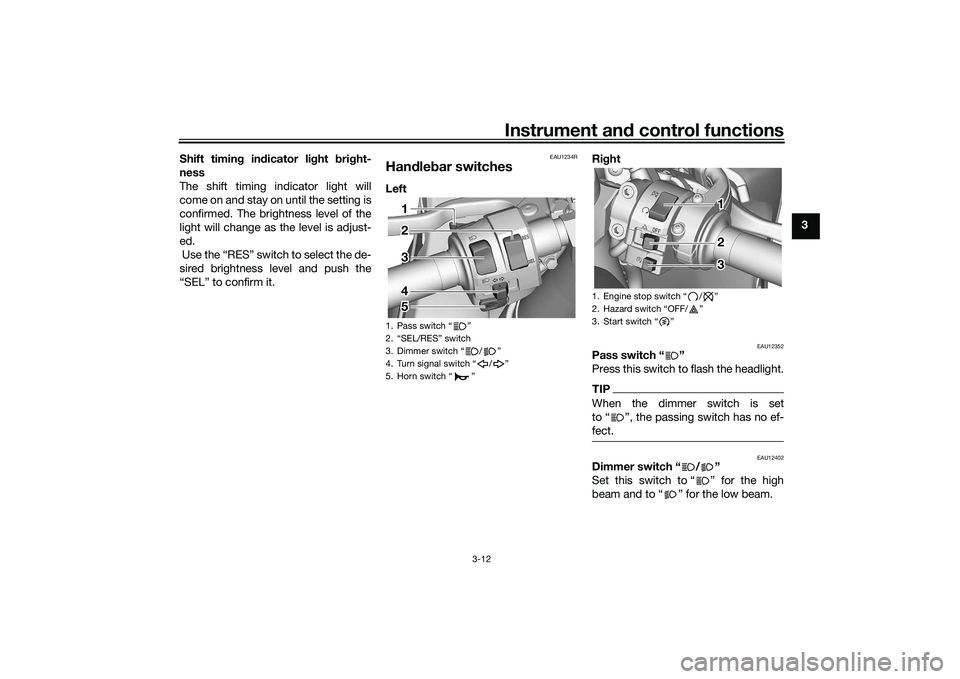
Instrument and control functions
3-12
3
Shift timing indicator light bright-
ness
The shift timing indicator light will
come on and stay on until the setting is
confirmed. The brightness level of the
light will change as the level is adjust-
ed.
Use the “RES” switch to select the de-
sired brightness level and push the
“SEL” to confirm it.
EAU1234R
Handlebar switchesLeft
Right
EAU12352
Pass switch “ ”
Press this switch to flash the headlight.TIPWhen the dimmer switch is set
to “ ”, the passing switch has no ef-
fect.
EAU12402
Dimmer switch “ / ”
Set this switch to “ ” for the high
beam and to “ ” for the low beam.
1. Pass switch “ ”
2. “SEL/RES” switch
3. Dimmer switch “ / ”
4. Turn signal switch “ / ”
5. Horn switch “ ”
1 1 1
2
4
5 3 2
4
5 3
1. Engine stop switch
Page 28 of 100

Instrument and control functions
3-13
3
EAU12461
Turn signal switch “ / ”
To signal a right-hand turn, push this
switch to “ ”. To signal a left-hand
turn, push this switch to “ ”. When
released, the switch returns to the cen-
ter position. To cancel the turn signal
lights, push the switch in after it has re-
turned to the center position.
EAU12501
Horn switch “ ”
Press this switch to sound the horn.
EAU12664
Engine stop switch “ / ”
Set this switch to “ ” (run) before
starting the engine. Set this switch
to “ ” (stop) to stop the engine in case
of an emergency, such as in the event
of an overturn or if the throttle is stuck.
EAU12713
Start switch “ ”
Push this switch to crank the engine
with the starter. See page 5-2 for start-
ing instructions prior to starting the en-
gine.
EAU88273
Hazard switch “OFF/ ”
Use this switch to turn on the hazard
lights (simultaneous flashing of all turn
signal lights). The hazard lights are
used in case of an emergency or to
warn other drivers when your vehicle is
stopped where it might be a traffic haz-
ard.
The hazard lights can be turned on or
off only when the main switch is in the
“ON” position. You can turn the main
switch to the “OFF” or “LOCK” posi-
tion, and the hazard lights will continue
to flash. To turn off the hazard lights,
turn the main switch to the “ON” posi-
tion and operate the hazard switch
again.NOTICE
ECA10062
Do not use the hazard lights for an
extended length of time with the en-
gine not running, otherwise the bat-
tery may discharge.
EAU88941
“SEL/RES” switch
This switch is used to make setting and
display changes in the multi-function
meter unit. See page 3-6 for more in-
formation.
To use the “SEL” switch, move the
“SEL/RES” switch in direction (a). To
use the “RES” switch, move the
“SEL/RES” switch in direction (b).1. “SEL/RES” switch
1 1 1
(a) (a)
(b) (b)
(a)
(b)
UBEBE0E0.book Page 13 Monday, July 5, 2021 2:26 PM
Page 30 of 100

Instrument and control functions
3-15
3
EAU12944
Brake pedalThe brake pedal is located on the right
side of the motorcycle. To apply the
rear brake, press down on the brake
pedal.
EAU93090
ABSThe Yamaha ABS (Anti-lock Brake
System) features a dual electronic con-
trol system, which acts on the front and
rear brakes independently.
Operate the brakes with ABS as you
would conventional brakes. If the ABS
is activated, a pulsating sensation may
be felt at the brake lever or brake ped-
al. In this situation, continue to apply
the brakes and let the ABS work; do
not “pump” the brakes as this will re-
duce braking effectiveness.
WARNING
EWA16051
Always keep a sufficient distance
from the vehicle ahead to match the
riding speed even with ABS. The ABS performs best with
long braking distances.
On certain surfaces, such as
rough or gravel roads, the brak-
ing distance may be longer with
the ABS than without.The ABS is monitored by an ECU,
which will revert the system to conven-
tional braking if a malfunction occurs.
TIPThe ABS performs a self-diagnos-
tic test each time the vehicle first
starts off after the key is turned to
“ON” and the vehicle has traveled
at a speed of 5 km/h (3 mi/h) or
higher. During this test, a “click-
ing” noise can be heard from the
hydraulic control unit, and if the
brake lever or brake pedal is even
slightly applied, a vibration can be
felt at the lever and pedal, but
these do not indicate a malfunc-
tion.
This ABS has a test mode which
allows the owner to experience
the pulsation at the brake lever or
brake pedal when the ABS is op-
erating. However, special tools are
required, so please consult your
Yamaha dealer.NOTICE
ECA20100
Be careful not to damage the wheel
sensor or wheel sensor rotor; other-
wise, improper performance of the
ABS will result.
1. Brake pedal
111
UBEBE0E0.book Page 15 Monday, July 5, 2021 2:26 PM