2022 YAMAHA YZF-R7 engine
[x] Cancel search: enginePage 20 of 100

Instrument and control functions
3-5
3 closing of the throttle, racing,
burnouts, wheelies, extended
half-clutch use, etc.
EAU93230
ABS warnin
g li ght “ ”
This warning light comes on when the
vehicle is first turned on, and goes off
after starting riding. If the warning light
comes on while riding, the anti-lock
brake system may not work correctly.
WARNING
EWA21120
If the ABS warnin g lig ht does not
turn off after reachin g 5 km/h ( 3
mi/h), or if the warnin g li ght comes
on while rid ing:
Use extra caution to avoi d pos-
si ble wheel lock d uring emer-
g ency brakin g.
Have a Yamaha dealer check
the vehicle as soon as possi ble.
EAU92970
Shift timin g in dicator li ght
This indicator light can be set to come
on and go off at select engine speeds.
(See page 3-10.)
TIPWhen the vehicle is turned on, the light
should flash and then go off. If the light
does not flash, or if the light remains
on, have a Yamaha dealer check the
vehicle.
EAU92710
Immo bilizer system in dicator
li g ht “ ”
When the main switch is turned off and
30 seconds have passed, the indicator
light will flash steadily to indicate the
immobilizer system is enabled. After 24
hours have passed, the indicator light
will stop flashing, however the immobi-
lizer system is still enabled.TIPWhen the vehicle is turned on, this light
should come on for a few seconds and
then go off. If the light does not come
on, or if the light remains on, have a
Yamaha dealer check the vehicle.
Transpon der interference
If the immobilizer system indicator light
flashes in the pattern, slowly 5 times
then quickly 2 times, this could be
caused by transponder interference. If
this occurs, try the following. 1. Make sure there are no other im- mobilizer keys close to the main
switch.
2. Use the code re-registering key to start the engine.
3. If the engine starts, turn it off, and try starting the engine with the
standard keys.
4. If one or both of the standard keys do not start the engine, take the
vehicle and all 3 keys to a Yamaha
dealer to have the standard keys
re-registered.
UBEBE0E0.book Page 5 Monday, July 5, 2021 2:26 PM
Page 21 of 100

Instrument and control functions
3-6
3
EAU92981
Multi-function meter unit
The multi-function meter unit is also
equipped with a display brightness and
shift timing indicator light settings
mode.
WARNING
EWA12423
Be sure to stop the vehicle before
makin g any settin g chan ges to the
multi-function meter unit. Chan gin g
settin gs while ri din g can distract the
operator an d increase the risk of an
acci dent.
EAU92991
TIPThe multi-function meter is controlled
more information.
EAU93001
Switchin g the display units
The display units can be switched be-
tween kilometers and miles. To switch
the display units, set the multi-funtion
display to the odometer or a tripmeter,
and then hold the “SEL” switch until
the display units change.
EAU86831
Speed ometer
The speedometer shows the vehicle’s
traveling speed.
EAU87170
Tachometer
The tachometer allows the rider to
monitor the engine speed and keep it
within the ideal power range.NOTICE
ECA10032
Do not operate the en gine in the ta-
chometer red zone.
Re d zone: 10000 r/min an d a bove
1. Transmission gear display
2. Speedometer
3. Tachometer
4. Fuel meter
5. Clock
6. Multi-function display
7. Quick shifter indicator “QS” (if equipped)
1. “SEL/RES” switch
1
2
3
45
6
7
1 1 1
1. Tachometer
2. Tachometer red zone
1
2
UBEBE0E0.book Page 6 Monday, July 5, 2021 2:26 PM
Page 25 of 100

Instrument and control functions
3-10
3
“AVE_ _._ MPG”: the average dis-
tance that can be traveled on
1.0 Imp.gal of fuel.
TIPTo reset the display, change the
display to the average fuel con-
sumption display, and hold the
“RES” switch until it resets.
After resetting, “- -.-” is shown un-
til the vehicle has traveled some
distance.
EAU93210
Coolant temperature display
This display shows the coolant tem-
perature from 40 °C to 116 °C in 1 °C
increments. If the message “HI” flashes, stop the
vehicle, then stop the engine, and let it
cool. (See page 6-37.)
TIP
When the coolant temperature is
below 40 °C, “Lo” will be dis-
played.
The coolant temperature varies
with changes in the weather and
engine load.
EAU93222
Air temperature display
This display shows the air temperature
from –9 °C to 50 °C in 1 °C increments.
The temperature displayed may vary
from the actual ambient temperature.
TIPWhen the temperature is below …9 °C,
EAU93241
Display bri ghtness an d shift timin g
in dicator li ght settin gs mo de
The following settings can be adjusted
in order: Display brightness
Shift timing indicator light ON /
FLASH / OFF
Shift timing indicator light ON
r/min
Shift timing indicator light OFF
r/min
Shift timing indicator light bright-
ness
To access the settings mode1. Turn the vehicle off.
2. Hold the “SEL” switch, turn the vehicle on and continue holding
the “SEL” switch until the display
changes to the display brightness
control mode.
3. Use the “RES” switch to change the setting values.
1. Coolant temperature display
1
1. Air temperature display
1
UBEBE0E0.book Page 10 Monday, July 5, 2021 2:26 PM
Page 26 of 100

Instrument and control functions
3-11
3 4. Push the “SEL” switch to confirm
the selected setting value and cy-
cle to the next setting in the order
listed above.
TIPThe settings mode will exit after all set-
tings are confirmed.Display bri ghtness
An brightness level indicator bar will
appear at the bottom of the display.
Use the “RES” switch to select the de-
sired brightness level and push the
“SEL” to confirm it. Shift timin
g in dicator li ght
The shift timing indicator light has 3
settings: ON setting: the shift timing indica-
tor light will come on when the set
engine speed is reached. When
this setting is selected, the indica-
tor light will come on and stay on
until the next setting is selected
using the “RES” switch or con-
firmed with the “SEL” switch.
FLASH setting: the shift timing in-
dicator light will flash when the set
engine speed is reached. When
this setting is selected, the shift
timing indicator light will flash 4
times per second until the next
setting is selected using the “RES”
switch or confirmed with the
“SEL” switch.
OFF setting: the shift timing indi-
cator light is deactivated. When
this setting is selected, the shift
timing indicator light will flash
once every 2 seconds until the
next setting is selected using the
“RES” switch or confirmed with
the “SEL” switch. Shift timin
g in dicator li ght ON r/min
The shift timing indicator light can be
set between 6000 r/min and 12000
r/min in increments of 200 r/min. While
changing this setting, the shift timing
indicator light will come on and stay on
and the selected increment will be dis-
played on the tachometer.
Use the “RES” switch to select the de-
sired engine speed for activating the
shift timing indicator light.
Shift timin g in dicator li ght OFF r/min
The shift timing indicator light can be
set between 6000 r/min and 12000
r/min in increments of 200 r/min. While
changing this setting, the shift timing
indicator light will flash and the select-
ed increment will be displayed on the
tachometer.
Use the “RES” switch to select the de-
sired engine speed for deactivating the
shift timing indicator light.
TIPBe sure to set the OFF r/min to a higher
engine speed than the ON r/min setting
otherwise the shift timing indicator light
will not come on while riding.
1. Display brightness
1
UBEBE0E0.book Page 11 Monday, July 5, 2021 2:26 PM
Page 27 of 100
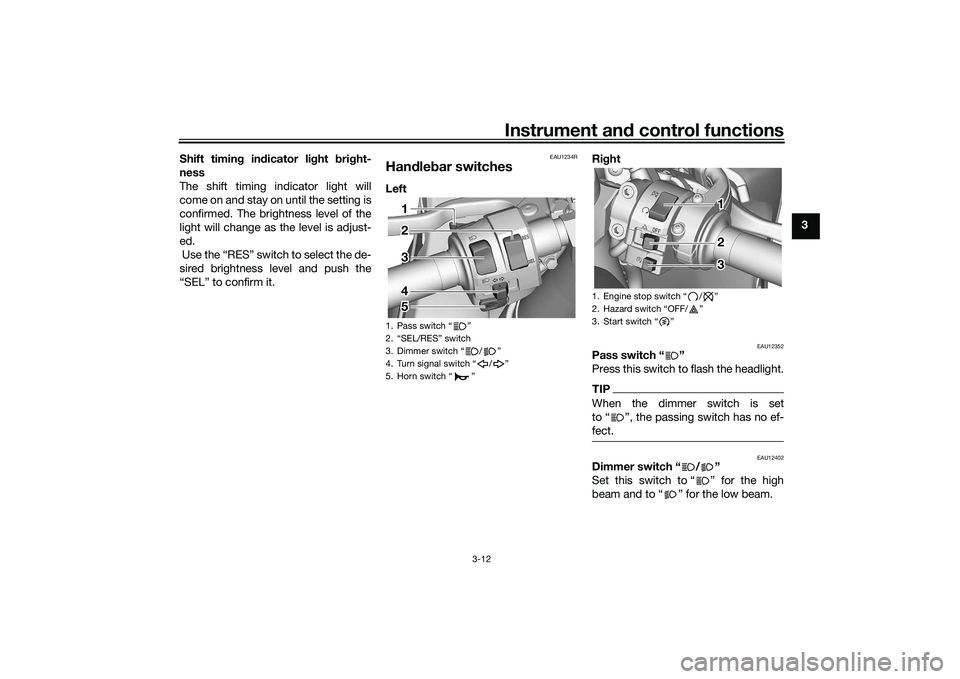
Instrument and control functions
3-12
3
Shift timing indicator light bright-
ness
The shift timing indicator light will
come on and stay on until the setting is
confirmed. The brightness level of the
light will change as the level is adjust-
ed.
Use the “RES” switch to select the de-
sired brightness level and push the
“SEL” to confirm it.
EAU1234R
Handlebar switchesLeft
Right
EAU12352
Pass switch “ ”
Press this switch to flash the headlight.TIPWhen the dimmer switch is set
to “ ”, the passing switch has no ef-
fect.
EAU12402
Dimmer switch “ / ”
Set this switch to “ ” for the high
beam and to “ ” for the low beam.
1. Pass switch “ ”
2. “SEL/RES” switch
3. Dimmer switch “ / ”
4. Turn signal switch “ / ”
5. Horn switch “ ”
1 1 1
2
4
5 3 2
4
5 3
1. Engine stop switch
Page 28 of 100

Instrument and control functions
3-13
3
EAU12461
Turn signal switch “ / ”
To signal a right-hand turn, push this
switch to “ ”. To signal a left-hand
turn, push this switch to “ ”. When
released, the switch returns to the cen-
ter position. To cancel the turn signal
lights, push the switch in after it has re-
turned to the center position.
EAU12501
Horn switch “ ”
Press this switch to sound the horn.
EAU12664
Engine stop switch “ / ”
Set this switch to “ ” (run) before
starting the engine. Set this switch
to “ ” (stop) to stop the engine in case
of an emergency, such as in the event
of an overturn or if the throttle is stuck.
EAU12713
Start switch “ ”
Push this switch to crank the engine
with the starter. See page 5-2 for start-
ing instructions prior to starting the en-
gine.
EAU88273
Hazard switch “OFF/ ”
Use this switch to turn on the hazard
lights (simultaneous flashing of all turn
signal lights). The hazard lights are
used in case of an emergency or to
warn other drivers when your vehicle is
stopped where it might be a traffic haz-
ard.
The hazard lights can be turned on or
off only when the main switch is in the
“ON” position. You can turn the main
switch to the “OFF” or “LOCK” posi-
tion, and the hazard lights will continue
to flash. To turn off the hazard lights,
turn the main switch to the “ON” posi-
tion and operate the hazard switch
again.NOTICE
ECA10062
Do not use the hazard lights for an
extended length of time with the en-
gine not running, otherwise the bat-
tery may discharge.
EAU88941
“SEL/RES” switch
This switch is used to make setting and
display changes in the multi-function
meter unit. See page 3-6 for more in-
formation.
To use the “SEL” switch, move the
“SEL/RES” switch in direction (a). To
use the “RES” switch, move the
“SEL/RES” switch in direction (b).1. “SEL/RES” switch
1 1 1
(a) (a)
(b) (b)
(a)
(b)
UBEBE0E0.book Page 13 Monday, July 5, 2021 2:26 PM
Page 29 of 100

Instrument and control functions
3-14
3
EAU12823
Clutch leverTo disengage the drivetrain from the
engine, such as when shifting gears,
pull the clutch lever toward to the han-
dlebar. Release the lever to engage the
clutch and transmit power to the rear
wheel.TIPThe lever should be pulled rapidly and
released slowly for smooth shifting.
(See page 5-3.)
EAU12876
Shift pedalThe shift pedal is located on the left
side of the motorcycle. To shift the
transmission to a higher gear, move
the shift pedal up. To shift the trans-
mission to a lower gear, move the shift
pedal down. (See page 5-3.)
EAU93080
Brake leverThe brake lever is located on the right
side of the handlebar. To apply the
front brake, pull the lever toward the
throttle grip.
The brake lever is equipped with a
brake lever position adjusting knob. To
adjust the distance between the brake
lever and the throttle grip, turn the ad-
justing knob while holding the lever
pushed away from the throttle grip.
Turn the adjusting knob in direction (a)
to increase the distance. Turn the ad-
justing knob in direction (b) to decrease
the distance.
1. Clutch lever
1 1 1
1. Shift pedal
1 1 1
1. Brake lever
2. Distance
3. Brake lever position adjusting knob
1 1 12 2
3 3
(a) (a) (a)
(b) (b) (b)
UBEBE0E0.book Page 14 Monday, July 5, 2021 2:26 PM
Page 32 of 100

Instrument and control functions
3-17
3
EAU13222
FuelMake sure there is sufficient gasoline in
the tank.
WARNING
EWA10882
Gasoline and gasoline vapors are
extremely flammable. To avoid fires
and explosions and to reduce the
risk of injury when refueling, follow
these instructions.1. Before refueling, turn off the en-gine and be sure that no one is sit-
ting on the vehicle. Never refuel
while smoking, or while in the vi-
cinity of sparks, open flames, or
other sources of ignition such as
the pilot lights of water heaters
and clothes dryers.
2. Do not overfill the fuel tank. When refueling, be sure to insert the
pump nozzle into the fuel tank filler
hole. Stop filling when the fuel
reaches the bottom of the filler
tube. Because fuel expands when
it heats up, heat from the engine or
the sun can cause fuel to spill out
of the fuel tank. 3. Wipe up any spilled fuel immedi-
ately. NOTICE: Immediately
wipe off spilled fuel with a clean,
dry, soft cloth, since fuel may
deteriorate painted surfaces or
plastic parts.
[ECA10072]
4. Be sure to securely close the fuel tank cap.
WARNING
EWA15152
Gasoline is poisonous and can
cause injury or death. Handle gaso-
line with care. Never siphon gasoline
by mouth. If you should swallow
some gasoline or inhale a lot of gas-
oline vapor, or get some gasoline in
your eyes, see your doctor immedi- ately. If gasoline spills on your skin,
wash with soap and water. If gaso-
line spills on your clothing, change
your clothes.
EAU86072
Your Yamaha engine was designed to
use unleaded gasoline with a research
octane number of 90 or higher. If en-
gine knocking or pinging occurs, use a
gasoline of a different brand or higher
octane rating.
1. Fuel tank filler tube
2. Maximum fuel level
2
1
Recommended fuel:
Unleaded gasoline (E10 acceptable)
Octane number (RON): 90
Fuel tank capacity: 13 L (3.4 US gal, 2.9 Imp.gal)
Fuel tank reserve:
2.5 L (0.66 US gal, 0.55 Imp.gal)
UBEBE0E0.book Page 17 Monday, July 5, 2021 2:26 PM