2022 YAMAHA VX-C stop start
[x] Cancel search: stop startPage 44 of 122

Watercraft operation
35
TIP
While the T.D.E. is activated, the “N” (neutral)
shift indicator will be displayed and “0” will be
displayed on the speedometer.
To deactivate the T.D.E.:
Perform one of the following operations. The
T.D.E. indicator disappears and the T.D.E. is
deactivated.
Squeeze the throttle lever.
Squeeze the RiDE lever.
Push and hold the “CRUISE/NO WAKE”
switch.
While moving forward at a very low speed,
push the lower side of the “T.D.E.” switch.
While moving in reverse at a very low
speed, push the upper side of the “T.D.E.”
switch.
TIP
The T.D.E. is also deactivated when the en-
gine is stopped.
EJU46420No-wake mode
The no-wake mode is a function that main-
tains the engine speed at a fixed setting for
operating the watercraft at low speeds.
This function can be used only when the wa-
tercraft is in neutral, or when the watercraft is
shifted into forward and the engine is operat-
ing at idling speed.
TIP
If the no-wake mode is activated when the
watercraft is in neutral, the watercraft will au-
tomatically shift into forward and the water-
craft will start moving at a low speed.
Activating and deactivating the no-wake
mode
The activation of the no-wake mode can be
confirmed by the no-wake mode indicator on
the multifunction information center.
To activate the no-wake mode:
(1) Shift into neutral, or release the throttlelever and let the engine speed return to
idle.
(2) Push and hold the “CRUISE/NO WAKE” switch. Once the beeper sounds three
times and the no-wake mode indicator is
displayed, the no-wake mode is activat-
ed.
To deactivate the no-wake mode:
Perform one of the following operations. The
beeper sounds two times and the no-wake
mode indicator disappears when the no-
wake mode is deactivated.
Push the “CRUISE/NO WAKE” switch.
Squeeze the throttle lever.
Squeeze the RiDE lever.
1No-wake mode indicator
1 “CRUISE/NO WAKE” switch
14.3V
km/h
RPM
No Wake
1
1
UF4N71E0.book Page 35 Thursday, August 5, 2021 11:58 AM
Page 48 of 122
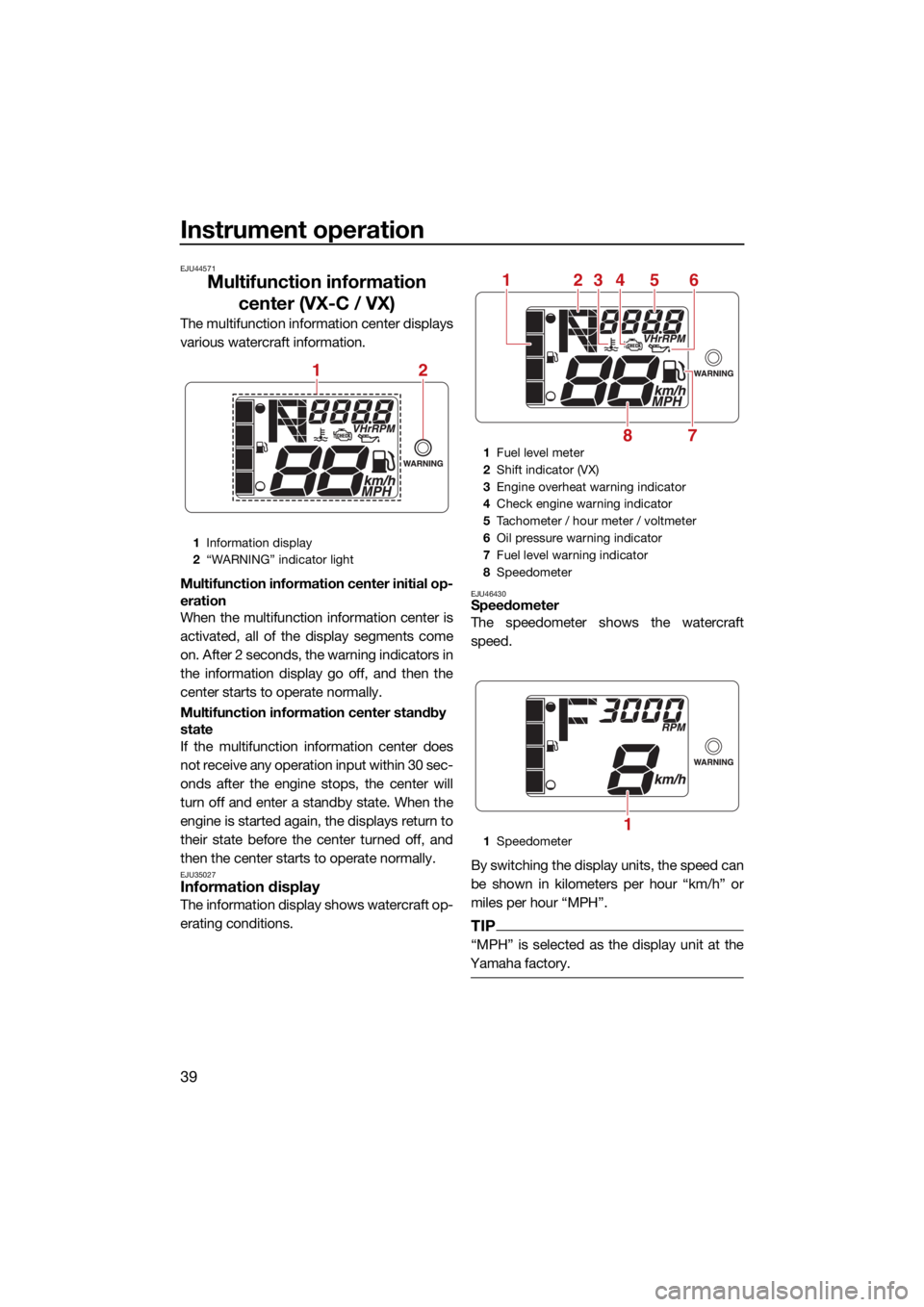
Instrument operation
39
EJU44571
Multifunction information center (VX-C / VX)
The multifunction information center displays
various watercraft information.
Multifunction information center initial op-
eration
When the multifunction information center is
activated, all of the display segments come
on. After 2 seconds, the warning indicators in
the information display go off, and then the
center starts to operate normally.
Multifunction information center standby
state
If the multifunction information center does
not receive any operation input within 30 sec-
onds after the engine stops, the center will
turn off and enter a standby state. When the
engine is started again, the displays return to
their state before the center turned off, and
then the center starts to operate normally.
EJU35027Information display
The information display shows watercraft op-
erating conditions.
EJU46430Speedometer
The speedometer shows the watercraft
speed.
By switching the display units, the speed can
be shown in kilometers per hour “km/h” or
miles per hour “MPH”.
TIP
“MPH” is selected as the display unit at the
Yamaha factory.
1 Information display
2 “WARNING” indicator light
12
1Fuel level meter
2 Shift indicator (VX)
3 Engine overheat warning indicator
4 Check engine warning indicator
5 Tachometer / hour meter / voltmeter
6 Oil pressure warning indicator
7 Fuel level warning indicator
8 Speedometer
1 Speedometer
251346
78
1
UF4N71E0.book Page 39 Thursday, August 5, 2021 11:58 AM
Page 49 of 122

Instrument operation
40
To switch the speedometer display units
(VX-C):
Start the engine, stop the engine, and then
push the engine stop switch 3 times, pushing
the switch for 0.4 seconds or more each time,
before the multifunction information center
turns off. The speedometer display units
change.
To switch the speedometer display units
again, repeat this procedure.
To switch the speedometer display units
(VX):
Start the engine, stop the engine, and then
remove and insert the clip 3 times before the
multifunction information center turns off.
The speedometer display units change.
To switch the speedometer display units
again, repeat this procedure.
EJU44650Tachometer
The tachometer shows the engine speed.
TIP
While the engine is stopped, the battery volt-
age and the total engine hours are displayed
alternately.
1 Engine stop switch
1 Speedometer
1
1
1Clip
2 Engine shut-off switch
1 Speedometer
1 Tachometer
1
2
1
1
UF4N71E0.book Page 40 Thursday, August 5, 2021 11:58 AM
Page 53 of 122

Instrument operation
44
If the check engine warning is activated, im-
mediately reduce the engine speed, return to
shore, and have a Yamaha dealer check the
engine.
EJU45941
Multifunction information center (VX DELUXE /
VX CRUISER / VX LIMITED)
The multifunction information center displays
various watercraft information.
The multifunction information center can turn
the various functions on or off or change set-
tings by using the d-pad of the touchpad
control.
In addition, the language and display units
shown can be changed. (See page 47 for in-
formation on changing the language and dis-
play units.) In the illustrations in this manual,
English is used for the language and US units
are used for the display units.
Turning on the multifunction information
center
When the engine start/stop switch is pushed,
the multifunction information center turns on.
After the logo display appears for a few sec-
onds, the home screen is displayed.
TIP
The multifunction information center is turned
on, even if the engine start/stop switch is also
pushed briefly.
Turning off the multifunction information
center
If the multifunction information center does
not receive any operation input within 25 sec-
onds after the engine stops or if 3 minutes
have elapsed after the engine stops, the cen-
ter turns off.
TIP
The multifunction information center turns off
3 minutes after the engine stops even if there
is operation input.
1 Error code
1
UF4N71E0.book Page 44 Thursday, August 5, 2021 11:58 AM
Page 58 of 122

Instrument operation
49
To reset the number of hours of opera-
tion:
Select “Reset”.
Resetting the settings (“Reset”)
The settings can be reset to their factory de-
fault settings. The items that are reset and the
default settings are as follows.
Display units: US Unit
Language: English
Trip time: 0.0
Distance traveled: 0.0
Average fuel consumption per gallon or li-
ter: 0.0
Total fuel used: 0.0
To reset the settings:
Select “Reset”.EJU45190Engine lock screen “ ”
The engine lock screen shows the setting
screen for the Yamaha Security System in the
center display. (See page 25 for Yamaha Se-curity System setting procedures.)
EJU46400Warning function
The multifunction information center can indi-
cate the following warnings.
Fuel level warning
Battery voltage warning
Check engine warning
Engine overheat warning
Oil pressure warning
Other warnings (communication errors, ex-
ceeding the maintenance intervals, and so
on)
To stop the buzzer when a malfunction is ac-
tivated, correct the cause of the problem and
start the engine again, or push the “OK” but-
ton of the touchpad control.
Fuel level warning
If the amount of remaining fuel is low, the low-
est fuel level segment blinks orange, “Low
Fuel” is displayed on the display, and the
buzzer sounds intermittently.
Wellness
Time Since Last Maintenance 0Hrs
Reset
Reset
Reset To Factory?
Reset
1 “OK” button
1
UF4N71E0.book Page 49 Thursday, August 5, 2021 11:58 AM
Page 72 of 122

Operation and handling requirements
63
EJU40291
Engine oil requirementsEJU43951Engine oilECJ00282
Use only 4-stroke engine oil. Usage of 2-
stroke engine oil could result in severe en-
gine damage.
Why Yamalube
YAMALUBE oil is a Genuine YAMAHA Part
born of the engineers’ passion and belief that
engine oil is an important liquid engine com-
ponent. We form teams of specialists in the
fields of mechanical engineering, chemistry,
electronics and track testing, and have them
develop the engine together with the oil it will
use. Yamalube oils take full advantage of the
base oil’s qualities and blend in the ideal ba-
lance of additives to make sure the final oil
clears our performance standards. Thus,
Yamalube mineral, semisynthetic and syn- thetic oils have their own distinct characters
and value. Yamaha’s experience gained over
many years of research and development
into oil since the 1960’s helps make
Yamalube the best choice for your Yamaha engine. Checking the engine oil level
EWJ00341
Engine oil is extremely hot immediately af-
ter the engine is turned off. Coming in con-
tact with or getting any engine oil on your
clothes could result in burns.
ECJ00392
Do not run the engine with too much or
not enough oil in the oil tank, otherwise
the engine could be damaged.
Make sure that debris and water do not
enter the oil tank filler hole. Debris and
water in the engine oil can cause serious
engine damage.
TIP
When checking the engine oil level on land,
the engine must be running while water is
being supplied to the cooling water pas-
sages. (See “Flushing the cooling water
passages” on page 91 for information on
supplying water.)
When checking the engine oil level on wa-
ter, moor the watercraft so that it will not
drift away.
To check the engine oil level:
(1) With the engine stopped, place the wa-
tercraft in a precisely level position on
land or launch the watercraft.
(2) Look in all directions, and then start the engine. (See page 78 for information on
starting the engine.)
(3) Run the engine at idling speed for 6 mi- nutes or more. Run the engine an addi-
tional 5 minutes if the ambient
temperature is 20 °C (68 °F) or less.
(4) Stop the engine.
Recommended engine oil:
YAMALUBE 4W or 4-stroke motor oil
Recommended engine oil type: SAE 10W-30, 10W-40, 20W-40,
20W-50
Recommended engine oil grade: API SG, SH, SJ, SL
UF4N71E0.book Page 63 Thursday, August 5, 2021 11:58 AM
Page 77 of 122

Pre-operation checks
68
EJU31984
EWJ00413
Failure to inspect or maintain the watercraft properly increases the possibility of an ac-
cident or damage to the watercraft. Do not operate the watercraft if you find any prob-
lem. If a problem cannot be corrected by the procedures provided in this manual, have
the watercraft inspected by a Yamaha dealer.
EJU41237Pre-operation checklist
Before using this watercraft, be sure to perform the checks in the following checklist.
PRE-LAUNCH CHECKS
ITEM ROUTINEPAGE
Engine compartment Ventilate the engine compartment.
Check inside the engine compartment for damage.
70
Fuel system Check the fuel system for leakage.
Check the fuel level in the fuel tank.
70
Water separator Check the water separator for water. 70
Engine unit Check the exterior of the engine unit for damage. 71
Engine oil level Check the engine oil level. 71
Bilge water Check the engine compartment for bilge water. 71
Battery Check the battery connections. 71
Steering system Check the steering system for proper operation. 71
RiDE lever (VX /
VX DELUXE /
VX CRUISER / VX LIMITED) Check the RiDE lever for proper operation.
72
Throttle lever Check the throttle lever for proper operation. 72
Yamaha Security System
(VX DELUXE /
VX CRUISER / VX LIMITED) Check the Yamaha Security System for proper op-
eration.
72
Engine shut-off cord (lan-
yard) Check the engine shut-off cord (lanyard) for dam-
age.
72
Switches VX-C:
Check the start switch, engine stop switch, and en-
gine shut-off switch for proper operation.
VX / VX DELUXE / VX CRUISER / VX LIMITED:
Check the engine start/stop switch and engine
shut-off switch for proper operation.
73
Storage compartments Check the storage compartments for damage and
water.
74
Fire extinguisher holder,
cover, and band Check the fire extinguisher holder, cover, and band
for damage.
74
Fire extinguisher Check the condition of the fire extinguisher. 74
Safety equipment Check that safety equipment meeting the applica-
ble regulations is on board.
74
UF4N71E0.book Page 68 Thursday, August 5, 2021 11:58 AM
Page 82 of 122
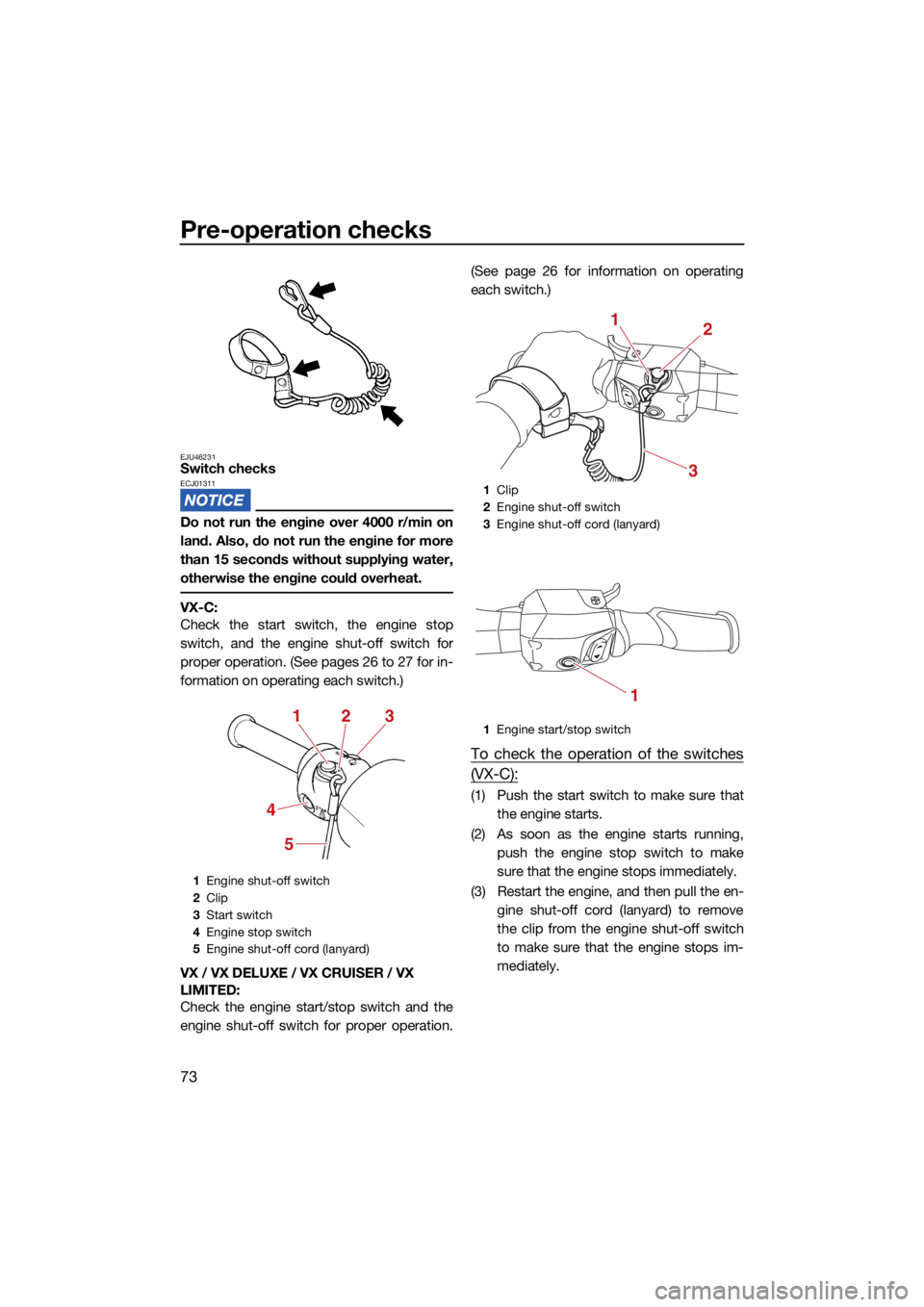
Pre-operation checks
73
EJU46231Switch checksECJ01311
Do not run the engine over 4000 r/min on
land. Also, do not run the engine for more
than 15 seconds without supplying water,
otherwise the engine could overheat.
VX-C:
Check the start switch, the engine stop
switch, and the engine shut-off switch for
proper operation. (See pages 26 to 27 for in-
formation on operating each switch.)
VX / VX DELUXE / VX CRUISER / VX
LIMITED: Check the engine start/stop switch and the
engine shut-off switch for proper operation. (See page 26 for information on operating
each switch.)
To check the operation of the switches
(VX-C):
(1) Push the start switch to make sure that
the engine starts.
(2) As soon as the engine starts running, push the engine stop switch to make
sure that the engine stops immediately.
(3) Restart the engine, and then pull the en- gine shut-off cord (lanyard) to remove
the clip from the engine shut-off switch
to make sure that the engine stops im-
mediately.
1Engine shut-off switch
2 Clip
3 Start switch
4 Engine stop switch
5 Engine shut-off cord (lanyard)
123
4 5
1 Clip
2 Engine shut-off switch
3 Engine shut-off cord (lanyard)
1 Engine start/stop switch
12
3
1
UF4N71E0.book Page 73 Thursday, August 5, 2021 11:58 AM