2022 YAMAHA VX-C fuel
[x] Cancel search: fuelPage 51 of 122

Instrument operation
42
EJU37272Fuel level meter
The fuel level meter shows the amount of fuel
remaining in the fuel tank. The amount of re-
maining fuel is shown using four display seg-
ments, which disappear one at a time as the
fuel level decreases.
TIP
The accuracy of the fuel level meter varies
depending on the operating conditions. Use
this function as a reference only.
EJU44711Fuel level warning
If the fuel remaining in the fuel tank drops to
about 18 L (4.8 US gal, 4.0 Imp.gal), the low-
est fuel level segment, the fuel level warning
indicator, and the “WARNING” indicator light
blink, and the buzzer sounds intermittently for
30 seconds.If the fuel level warning is activated, refill the
fuel tank as soon as possible. (See page 61
for information on filling the fuel tank.)
After the fuel tank is refilled, the warning sig-
nals will be cleared when the engine is re-
started.
EJU43720Oil pressure warning
If the oil pressure drops significantly, the oil
pressure warning indicator, the check engine
warning indicator, and the “WARNING” indi-
cator light blink, and the buzzer sounds inter-
mittently for 30 seconds. At the same time,
the maximum engine speed is limited.
If the oil pressure warning is activated, imme-
diately reduce the engine speed, return to
shore, and then check the engine oil level.
(See page 63 for information on checking the
engine oil level.) If the oil level is sufficient,
have a Yamaha dealer check the watercraft.
1
Vo l t m et e r
1 Fuel level meter
1
1
UF4N71E0.book Page 42 Thursday, August 5, 2021 11:58 AM
Page 55 of 122

Instrument operation
46
Voltmeter
The voltmeter shows the battery voltage.
When the battery voltage is normal, the volt-
meter displays approximately 14 volts.
If the battery voltage has dropped or risen
significantly, the battery voltage warning will
activate and the voltage display will blink.
(See page 50 for information on the battery
voltage warning.)
Tachometer
The tachometer shows the engine speed and
the number of display segments.
Shift indicator
This indicator shows the reverse gate shift
positions: “F” (forward), “N” (neutral), and “R”
(reverse). (See page 30 for shifting proce-
dures.)
Fuel level meter
The fuel level meter shows the amount of fuel
remaining in the fuel tank using the number of
display segments.
If the amount of remaining fuel is low, the fuel
level warning will activate. (See page 49 for
information on the fuel level warning.)
TIP
The accuracy of the fuel level meter varies
depending on the operating conditions. Use
this function as a reference only.
EJU45151Home screen “ ”
The center display of the home screen shows
the speedometer and the indicators for the
operation modes. (See page 33 for informa-
tion on the functions of the various modes.)
TIP
If the engine speed increases while the drive
control mode screen, setting menu screen, or
engine lock screen is displayed, the multi-
function information center will automatically
switch to the home screen.
Speedometer
The speedometer shows the watercraft
speed.
1Fuel level meter
2 Vo l t m et e r
3 Tachometer
4 Shift indicator
14.3V
km/h
RPM
23
1
4
1Speedometer
2 Reverse assist indicator
3 T.D.E. indicator
4 No-wake mode indicator
5 Cruise assist indicator
6 Drive control indicator
km/h
RPM
No Wake T.D.E. FORWARD
Cruise Assist +4
Drive Control Reverse Assist +2
1
4
3
5
6
2
UF4N71E0.book Page 46 Thursday, August 5, 2021 11:58 AM
Page 56 of 122

Instrument operation
47
TIP
The display units of the speedometer are
selected according to the display units of
the multifunction information center. (See
page 48 for information on switching the
display units.)
When operating the watercraft in reverse,
or when moving forward or in reverse at a
very low speed using the T.D.E., “0” will be
displayed on the speedometer.
EJU45970Information screen “ ”
The information screens show the trip infor-
mation and fuel information in the center dis-
play.
TIP
The display units for the distances and fuel
amounts are selected according to the dis-
play units of the multifunction information
center. (See page 48 for information on
switching the display units.)
* This item can be reset by pushing the “OK”
button of the touchpad control.
To reset all items, select “Reset All”.
EJU45170Drive control mode screen “ ”
The drive control mode screen shows the
setting screen for the drive control mode in
the center display. (See page 36 for informa-
tion on the drive control mode.)
EJU45980Setting menu screen “ ”
The setting menu screen shows a menu for
accessing the screens for the following func-
tions.
Changing the PIN
Selecting the display units
Selecting the display language
Displaying the time since the last mainte-
nance
Resetting the settings
1Tr i p t i m e
2 Distance traveled
3 Total engine hours
4 Average fuel consumption per gallon or liter
5 To t a l f u e l u s e d
6 Fuel consumption per hour
7 “Reset All”
Trip/Fuel Info
Reset All
0.7Trip Hrs.
0.9Engine Hrs.
1.0Trip km
0.7Av km/L
2.3L/h
1.1L used
1
2
3
4
5
6
7
Item Description
Tr i p t i m e * Shows the hours of engine
operation that have
elapsed since the item
was last reset.
Distance trav- eled* Shows the distance trav-
eled by the watercraft
since the item was last re-
set.
To t a l e n g i n e hours Shows the total hours of
engine operation that have
elapsed since the water-
craft was new.
Average fuel
consumption
per gallon or li- ter* Shows the average dis-
tance that was traveled by
the watercraft on 1.0 gal-
lon or 1.0 liter of fuel since
the item was last reset.
Total fuel used* Shows the total fuel that
has been consumed by
the engine in gallons or li-
ters since the item was
last reset.
Fuel consump- tion per hour Shows the current fuel
consumption in gallons
per hour or liters per hour.
UF4N71E0.book Page 47 Thursday, August 5, 2021 11:58 AM
Page 57 of 122
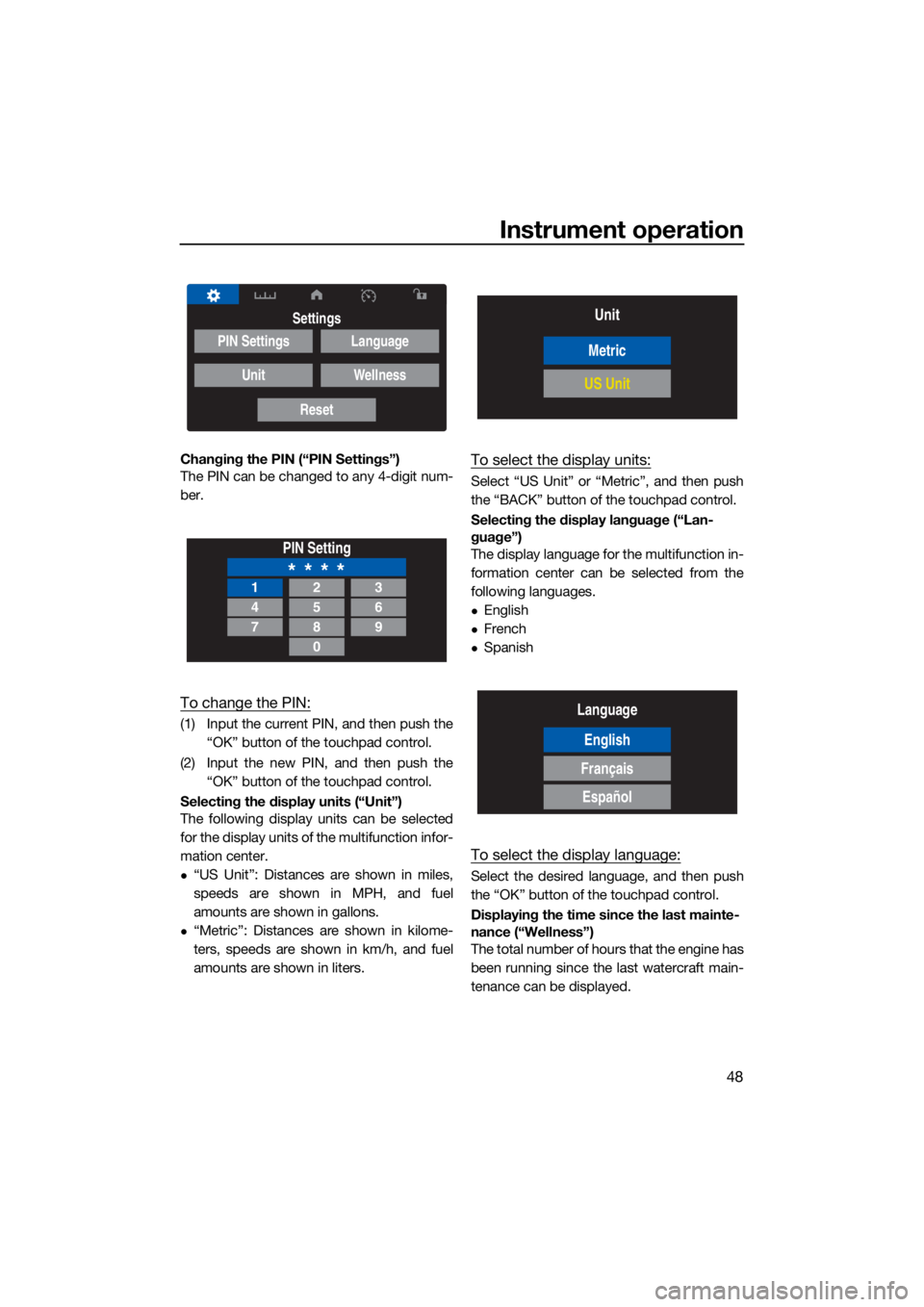
Instrument operation
48
Changing the PIN (“PIN Settings”)
The PIN can be changed to any 4-digit num-
ber.
To change the PIN:
(1) Input the current PIN, and then push the“OK” button of the touchpad control.
(2) Input the new PIN, and then push the “OK” button of the touchpad control.
Selecting the display units (“Unit”)
The following display units can be selected
for the display units of the multifunction infor-
mation center.
“US Unit”: Distances are shown in miles,
speeds are shown in MPH, and fuel
amounts are shown in gallons.
“Metric”: Distances are shown in kilome-
ters, speeds are shown in km/h, and fuel
amounts are shown in liters.
To select the display units:
Select “US Unit” or “Metric”, and then push
the “BACK” button of the touchpad control.
Selecting the display language (“Lan-
guage”)
The display language for the multifunction in-
formation center can be selected from the
following languages.
English
French
Spanish
To select the display language:
Select the desired language, and then push
the “OK” button of the touchpad control.
Displaying the time since the last mainte-
nance (“Wellness”)
The total number of hours that the engine has
been running since the last watercraft main-
tenance can be displayed.
Settings
PIN Settings
Unit
Language
Wellness
Reset
PIN Setting
* * * *123
456
789
0
Unit
Metric
US Unit
Language
English
Français
Español
UF4N71E0.book Page 48 Thursday, August 5, 2021 11:58 AM
Page 58 of 122

Instrument operation
49
To reset the number of hours of opera-
tion:
Select “Reset”.
Resetting the settings (“Reset”)
The settings can be reset to their factory de-
fault settings. The items that are reset and the
default settings are as follows.
Display units: US Unit
Language: English
Trip time: 0.0
Distance traveled: 0.0
Average fuel consumption per gallon or li-
ter: 0.0
Total fuel used: 0.0
To reset the settings:
Select “Reset”.EJU45190Engine lock screen “ ”
The engine lock screen shows the setting
screen for the Yamaha Security System in the
center display. (See page 25 for Yamaha Se-curity System setting procedures.)
EJU46400Warning function
The multifunction information center can indi-
cate the following warnings.
Fuel level warning
Battery voltage warning
Check engine warning
Engine overheat warning
Oil pressure warning
Other warnings (communication errors, ex-
ceeding the maintenance intervals, and so
on)
To stop the buzzer when a malfunction is ac-
tivated, correct the cause of the problem and
start the engine again, or push the “OK” but-
ton of the touchpad control.
Fuel level warning
If the amount of remaining fuel is low, the low-
est fuel level segment blinks orange, “Low
Fuel” is displayed on the display, and the
buzzer sounds intermittently.
Wellness
Time Since Last Maintenance 0Hrs
Reset
Reset
Reset To Factory?
Reset
1 “OK” button
1
UF4N71E0.book Page 49 Thursday, August 5, 2021 11:58 AM
Page 59 of 122

Instrument operation
50
If the fuel level warning is activated, refill the
fuel tank as soon as possible. (See page 61
for information on filling the fuel tank.)
Battery voltage warning
If the battery voltage is less than 12 volts or
more than 18 volts when the engine is not
running, the voltage display of the voltmeter
blinks.
If the battery voltage warning is activated,
have the watercraft serviced by a Yamaha
dealer as soon as possible.
Check engine warning “ ”
If a sensor malfunction or a short circuit is
detected, “ ” is shown in the warning bar,
and the buzzer sounds intermittently.
If the check engine warning is activated, im-
mediately reduce the engine speed, return toshore, and have a Yamaha dealer check the
engine.
TIP
Push the “OK” button of the touchpad control
to display a description of the warning in the
center display.
Engine overheat warning “ ”
If the engine temperature rises
significantly, “ ” and “ ” are shown in the
warning bar, and the buzzer sounds continu-
ously.
If the engine overheat warning is activated,
immediately reduce the engine speed, return
to shore, and then make sure that water is
being discharged from the port (left) cooling
water pilot outlet while the engine is running.
If there is no discharge of water, stop the en-
gine, and then check the jet intake for clog-
ging. (See page 106 for information on the jet
intake.)
NOTICE: If you cannot locate and
correct the cause of the overheating, con-
sult a Yamaha dealer. Continuing to oper-
ate at higher speeds could result in severe
engine damage.
[ECJ00042]
14.3V
km/h
RPM
Low
Fuel
10.8V
km/h
RPM
UF4N71E0.book Page 50 Thursday, August 5, 2021 11:58 AM
Page 70 of 122

Operation and handling requirements
61
EJU31823
Fuel requirementsEJU45311FuelEWJ00283
Gasoline and gasoline vapors are ex-
tremely flammable. To avoid fires and
explosions and to reduce the risk of in-
jury when refueling, follow these in-
structions.
Gasoline is poisonous and can cause in-
jury or death. Handle gasoline with care.
Never siphon gasoline by mouth. If you
should swallow some gasoline, inhale a
lot of gasoline vapor, or get some gaso-
line in your eyes, see your doctor imme-
diately. If gasoline spills on your skin,
wash with soap and water. If gasoline
spills on your clothing, change your
clothes.
ECJ00322
Do not use leaded gasoline. Leaded
gasoline can seriously damage the en-
gine.
Avoid getting water and contaminants in
the fuel tank. Contaminated fuel can
cause poor performance and engine
damage. Use only fresh gasoline that
has been stored in clean containers.
TIP
This mark identifies the recommended fuel
for this watercraft as specified by European
regulation (EN228).
Check that the gasoline nozzle has the
same identifier when fueling.
Gasohol
There are two types of gasohol: gasohol con-
taining ethanol and gasohol containing meth-
anol.
Gasohol containing ethanol can be used if
the ethanol content does not exceed 10%
and the fuel meets the minimum octane rat-
ings. E-85 is a fuel blend containing 85% eth-
anol and therefore must not be used in this
watercraft. All ethanol blends containing
more than 10% ethanol can cause fuel sys-
tem damage or engine performance prob-
lems.
Yamaha does not recommend gasohol con- taining methanol because it can cause fuel
system damage and engine performance
problems.
To fill the fuel tank:
(1) Before refueling, stop the engine. Do not stand or sit on the watercraft. Never refu-
el while smoking, or while in the vicinity
of sparks, open flames, or other sources
of ignition.
(2) Place the watercraft in a well-ventilated area and in a horizontal position.
Recommended fuel:
Regular unleaded gasoline with a mi-
nimum octane rating of86
(Pump octane number) = (R + M)/2
90 (Research octane number)
E5E10
UF4N71E0.book Page 61 Thursday, August 5, 2021 11:58 AM
Page 71 of 122

Operation and handling requirements
62
(3) Remove the seats, and then check thefuel level. (See page 54 for seat removal
and installation procedures.)
(4) Loosen the fuel filler cap and remove it.
(5) Slowly add fuel to the fuel tank.
(6) Stop filling when the fuel level reaches approximately 50 mm (2 in) from the top
of the fuel tank. Do not overfill the fuel
tank. Because fuel expands when it
heats up, heat from the engine or the sun
can cause fuel to spill out of the fuel tank.
Do not leave the watercraft with a full
tank in direct sunlight. (7) Wipe up any spilled fuel immediately with
a dry cloth.
(8) Securely install the fuel filler cap by tight- ening it until it clicks.
(9) Securely install the seats in their original positions.
1Fuel filler cap
Fuel tank capacity:
70 L (18.5 US gal, 15.4 Imp.gal)
1
1Top of the fuel tank
2 Approximately 50 mm (2 in) from top of the
fuel tank
1 Top of the fuel tank
2 Approximately 50 mm (2 in) from top of the
fuel tank
1
2
21
UF4N71E0.book Page 62 Thursday, August 5, 2021 11:58 AM