2022 YAMAHA VX-C check engine
[x] Cancel search: check enginePage 48 of 122
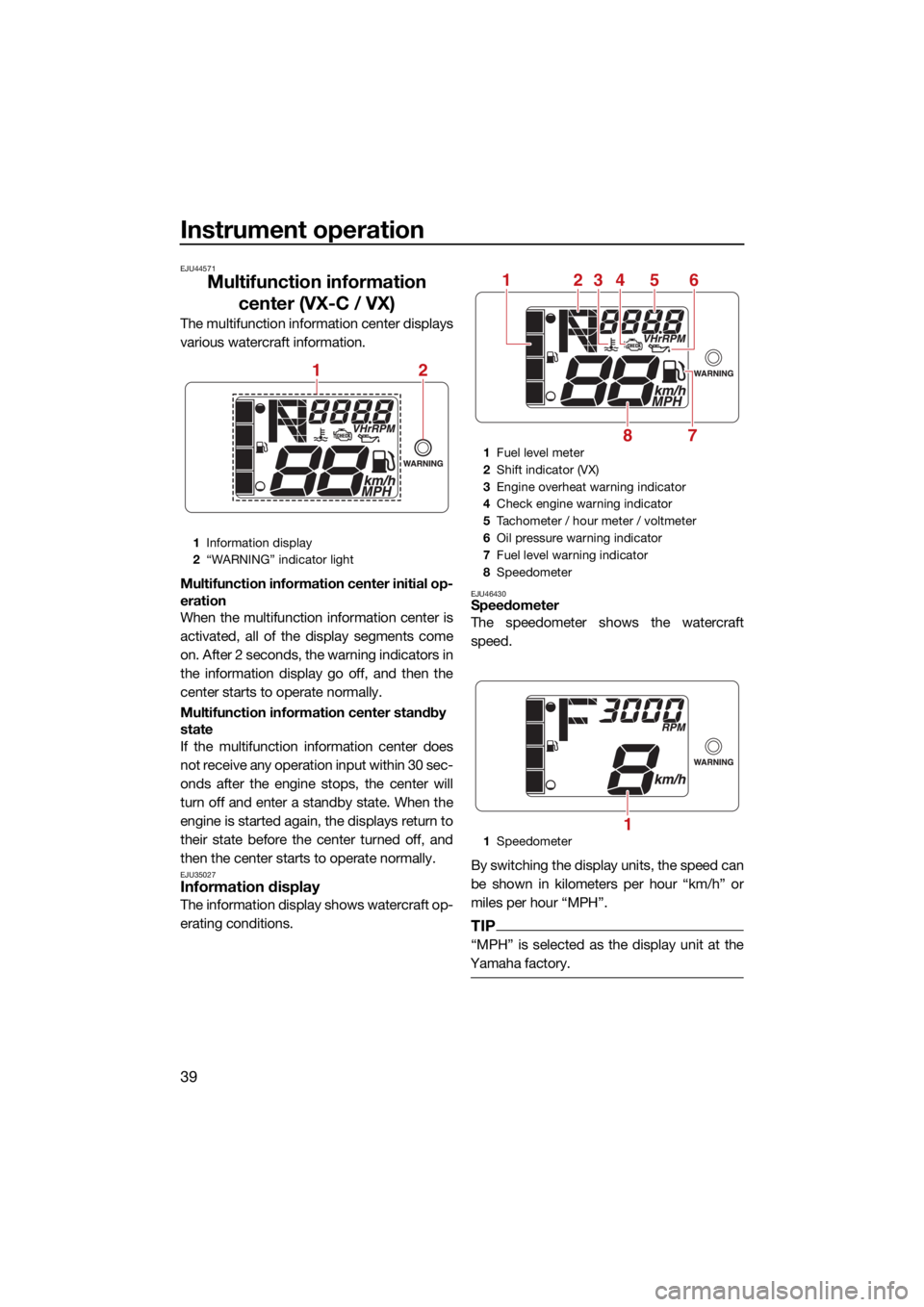
Instrument operation
39
EJU44571
Multifunction information center (VX-C / VX)
The multifunction information center displays
various watercraft information.
Multifunction information center initial op-
eration
When the multifunction information center is
activated, all of the display segments come
on. After 2 seconds, the warning indicators in
the information display go off, and then the
center starts to operate normally.
Multifunction information center standby
state
If the multifunction information center does
not receive any operation input within 30 sec-
onds after the engine stops, the center will
turn off and enter a standby state. When the
engine is started again, the displays return to
their state before the center turned off, and
then the center starts to operate normally.
EJU35027Information display
The information display shows watercraft op-
erating conditions.
EJU46430Speedometer
The speedometer shows the watercraft
speed.
By switching the display units, the speed can
be shown in kilometers per hour “km/h” or
miles per hour “MPH”.
TIP
“MPH” is selected as the display unit at the
Yamaha factory.
1 Information display
2 “WARNING” indicator light
12
1Fuel level meter
2 Shift indicator (VX)
3 Engine overheat warning indicator
4 Check engine warning indicator
5 Tachometer / hour meter / voltmeter
6 Oil pressure warning indicator
7 Fuel level warning indicator
8 Speedometer
1 Speedometer
251346
78
1
UF4N71E0.book Page 39 Thursday, August 5, 2021 11:58 AM
Page 50 of 122

Instrument operation
41
EJU46200Shift indicator (VX)
This indicator shows the reverse gate shift
positions: “F” (forward), “N” (neutral), and “R”
(reverse). (See page 30 for shifting proce-
dures.)
EJU44700Hour meter and voltmeter
The hour meter and voltmeter are displayed
in the tachometer portion of the information
display while the engine is stopped.
The hour meter and voltmeter are displayed
alternately at 3-second intervals.
TIP
If the engine is stopped after the check en-
gine warning is activated, the hour meter anderror code will be displayed alternately at 3-
second intervals.
Hour meter
The hour meter shows the total number of
hours that the engine has been running since
the watercraft was new.
TIP
The elapsed time will be kept even if the bat-
tery terminals have been disconnected.
Voltmeter
The voltmeter shows the battery voltage.
When the battery voltage is normal, the volt-
meter displays approximately 12 volts.
If the battery voltage has dropped significant-
ly, “Lo” is displayed on the voltmeter, and all
other display segments of the information
display turn off. If the battery voltage has ris-
en significantly, “HI” is displayed. If “Lo” or
“HI” is displayed, immediately return to shore
and have a Yamaha dealer service the water-
craft.
1
Shift indicator
2 “F” (Forward position)
3 “N” (Neutral position)
4 “R” (Reverse position)
1 Hour meter and voltmeter
12
3
4
1
1Hour meter
1
UF4N71E0.book Page 41 Thursday, August 5, 2021 11:58 AM
Page 51 of 122

Instrument operation
42
EJU37272Fuel level meter
The fuel level meter shows the amount of fuel
remaining in the fuel tank. The amount of re-
maining fuel is shown using four display seg-
ments, which disappear one at a time as the
fuel level decreases.
TIP
The accuracy of the fuel level meter varies
depending on the operating conditions. Use
this function as a reference only.
EJU44711Fuel level warning
If the fuel remaining in the fuel tank drops to
about 18 L (4.8 US gal, 4.0 Imp.gal), the low-
est fuel level segment, the fuel level warning
indicator, and the “WARNING” indicator light
blink, and the buzzer sounds intermittently for
30 seconds.If the fuel level warning is activated, refill the
fuel tank as soon as possible. (See page 61
for information on filling the fuel tank.)
After the fuel tank is refilled, the warning sig-
nals will be cleared when the engine is re-
started.
EJU43720Oil pressure warning
If the oil pressure drops significantly, the oil
pressure warning indicator, the check engine
warning indicator, and the “WARNING” indi-
cator light blink, and the buzzer sounds inter-
mittently for 30 seconds. At the same time,
the maximum engine speed is limited.
If the oil pressure warning is activated, imme-
diately reduce the engine speed, return to
shore, and then check the engine oil level.
(See page 63 for information on checking the
engine oil level.) If the oil level is sufficient,
have a Yamaha dealer check the watercraft.
1
Vo l t m et e r
1 Fuel level meter
1
1
UF4N71E0.book Page 42 Thursday, August 5, 2021 11:58 AM
Page 52 of 122

Instrument operation
43
EJU43901Engine overheat warning
If the engine temperature rises significantly,
the engine overheat warning indicator, the
check engine warning indicator, and the
“WARNING” indicator light blink, and the
buzzer sounds intermittently. After 5 sec-
onds, the engine overheat warning indicator
and the “WARNING” indicator light stop
blinking and remain on, and the buzzer
sounds continuously. After 30 seconds, the
buzzer stops. While the engine overheat
warning is activated, the maximum engine
speed is limited.
If the engine overheat warning is activated,
immediately reduce the engine speed, return
to shore, and then make sure that water is
being discharged from the cooling water pilot
outlet while the engine is running. If there is
no discharge of water, stop the engine, and
then check the jet intake for clogging. (See
page 106 for information on the jet intake.)
NOTICE: If you cannot locate and correct
the cause of the overheating, consult a
Yamaha dealer. Continuing to operate at higher speeds could result in severe en-
gine damage.
[ECJ00042] EJU44690
Check engine warning
If a sensor malfunction or a short circuit is de-
tected, the check engine warning indicator
and the “WARNING” indicator light blink, and
the buzzer sounds intermittently for 30 sec-
onds.
If the engine is stopped after the check en-
gine warning is activated, the tachometer
portion of the information display will show
the hour meter and error code alternately at
3-second intervals.
UF4N71E0.book Page 43 Thursday, August 5, 2021 11:58 AM
Page 53 of 122

Instrument operation
44
If the check engine warning is activated, im-
mediately reduce the engine speed, return to
shore, and have a Yamaha dealer check the
engine.
EJU45941
Multifunction information center (VX DELUXE /
VX CRUISER / VX LIMITED)
The multifunction information center displays
various watercraft information.
The multifunction information center can turn
the various functions on or off or change set-
tings by using the d-pad of the touchpad
control.
In addition, the language and display units
shown can be changed. (See page 47 for in-
formation on changing the language and dis-
play units.) In the illustrations in this manual,
English is used for the language and US units
are used for the display units.
Turning on the multifunction information
center
When the engine start/stop switch is pushed,
the multifunction information center turns on.
After the logo display appears for a few sec-
onds, the home screen is displayed.
TIP
The multifunction information center is turned
on, even if the engine start/stop switch is also
pushed briefly.
Turning off the multifunction information
center
If the multifunction information center does
not receive any operation input within 25 sec-
onds after the engine stops or if 3 minutes
have elapsed after the engine stops, the cen-
ter turns off.
TIP
The multifunction information center turns off
3 minutes after the engine stops even if there
is operation input.
1 Error code
1
UF4N71E0.book Page 44 Thursday, August 5, 2021 11:58 AM
Page 58 of 122

Instrument operation
49
To reset the number of hours of opera-
tion:
Select “Reset”.
Resetting the settings (“Reset”)
The settings can be reset to their factory de-
fault settings. The items that are reset and the
default settings are as follows.
Display units: US Unit
Language: English
Trip time: 0.0
Distance traveled: 0.0
Average fuel consumption per gallon or li-
ter: 0.0
Total fuel used: 0.0
To reset the settings:
Select “Reset”.EJU45190Engine lock screen “ ”
The engine lock screen shows the setting
screen for the Yamaha Security System in the
center display. (See page 25 for Yamaha Se-curity System setting procedures.)
EJU46400Warning function
The multifunction information center can indi-
cate the following warnings.
Fuel level warning
Battery voltage warning
Check engine warning
Engine overheat warning
Oil pressure warning
Other warnings (communication errors, ex-
ceeding the maintenance intervals, and so
on)
To stop the buzzer when a malfunction is ac-
tivated, correct the cause of the problem and
start the engine again, or push the “OK” but-
ton of the touchpad control.
Fuel level warning
If the amount of remaining fuel is low, the low-
est fuel level segment blinks orange, “Low
Fuel” is displayed on the display, and the
buzzer sounds intermittently.
Wellness
Time Since Last Maintenance 0Hrs
Reset
Reset
Reset To Factory?
Reset
1 “OK” button
1
UF4N71E0.book Page 49 Thursday, August 5, 2021 11:58 AM
Page 59 of 122

Instrument operation
50
If the fuel level warning is activated, refill the
fuel tank as soon as possible. (See page 61
for information on filling the fuel tank.)
Battery voltage warning
If the battery voltage is less than 12 volts or
more than 18 volts when the engine is not
running, the voltage display of the voltmeter
blinks.
If the battery voltage warning is activated,
have the watercraft serviced by a Yamaha
dealer as soon as possible.
Check engine warning “ ”
If a sensor malfunction or a short circuit is
detected, “ ” is shown in the warning bar,
and the buzzer sounds intermittently.
If the check engine warning is activated, im-
mediately reduce the engine speed, return toshore, and have a Yamaha dealer check the
engine.
TIP
Push the “OK” button of the touchpad control
to display a description of the warning in the
center display.
Engine overheat warning “ ”
If the engine temperature rises
significantly, “ ” and “ ” are shown in the
warning bar, and the buzzer sounds continu-
ously.
If the engine overheat warning is activated,
immediately reduce the engine speed, return
to shore, and then make sure that water is
being discharged from the port (left) cooling
water pilot outlet while the engine is running.
If there is no discharge of water, stop the en-
gine, and then check the jet intake for clog-
ging. (See page 106 for information on the jet
intake.)
NOTICE: If you cannot locate and
correct the cause of the overheating, con-
sult a Yamaha dealer. Continuing to oper-
ate at higher speeds could result in severe
engine damage.
[ECJ00042]
14.3V
km/h
RPM
Low
Fuel
10.8V
km/h
RPM
UF4N71E0.book Page 50 Thursday, August 5, 2021 11:58 AM
Page 60 of 122

Instrument operation
51
TIP
While the engine overheat warning is acti-
vated, the maximum engine speed is limit-
ed.
Push the “OK” button of the touchpad con-
trol to display a description of the warning
in the center display.
Oil pressure warning “ ”
If the oil pressure drops significantly, “ ”
and “ ” are shown in the warning bar, and
the buzzer sounds intermittently.
If the oil pressure warning is activated, imme-
diately reduce the engine speed, return to
shore, and then check the engine oil level.
(See page 63 for information on checking the
engine oil level.) If the oil level is sufficient,
have a Yamaha dealer check the watercraft.
TIP
While the oil pressure warning is activated,
the maximum engine speed is limited.
Push the “OK” button of the touchpad con-
trol to display a description of the warning
in the center display.
Other warnings (communication errors,
exceeding the maintenance intervals, and
so on) “ ”
If any other malfunction is detected or if the
engine has been operated for more than 50
hours since the last maintenance, the warn-
ing bar is shown instead of the tachometer
value display, “ ” is shown, and the buzz-
er sounds intermittently.If a warning is activated, have the watercraft
serviced by a Yamaha dealer as soon as pos-
sible.
TIP
Push the “OK” button of the touchpad control
to display a description of the warning in the
center display.
UF4N71E0.book Page 51 Thursday, August 5, 2021 11:58 AM