2022 VOLKSWAGEN T-ROC emergency
[x] Cancel search: emergencyPage 259 of 502
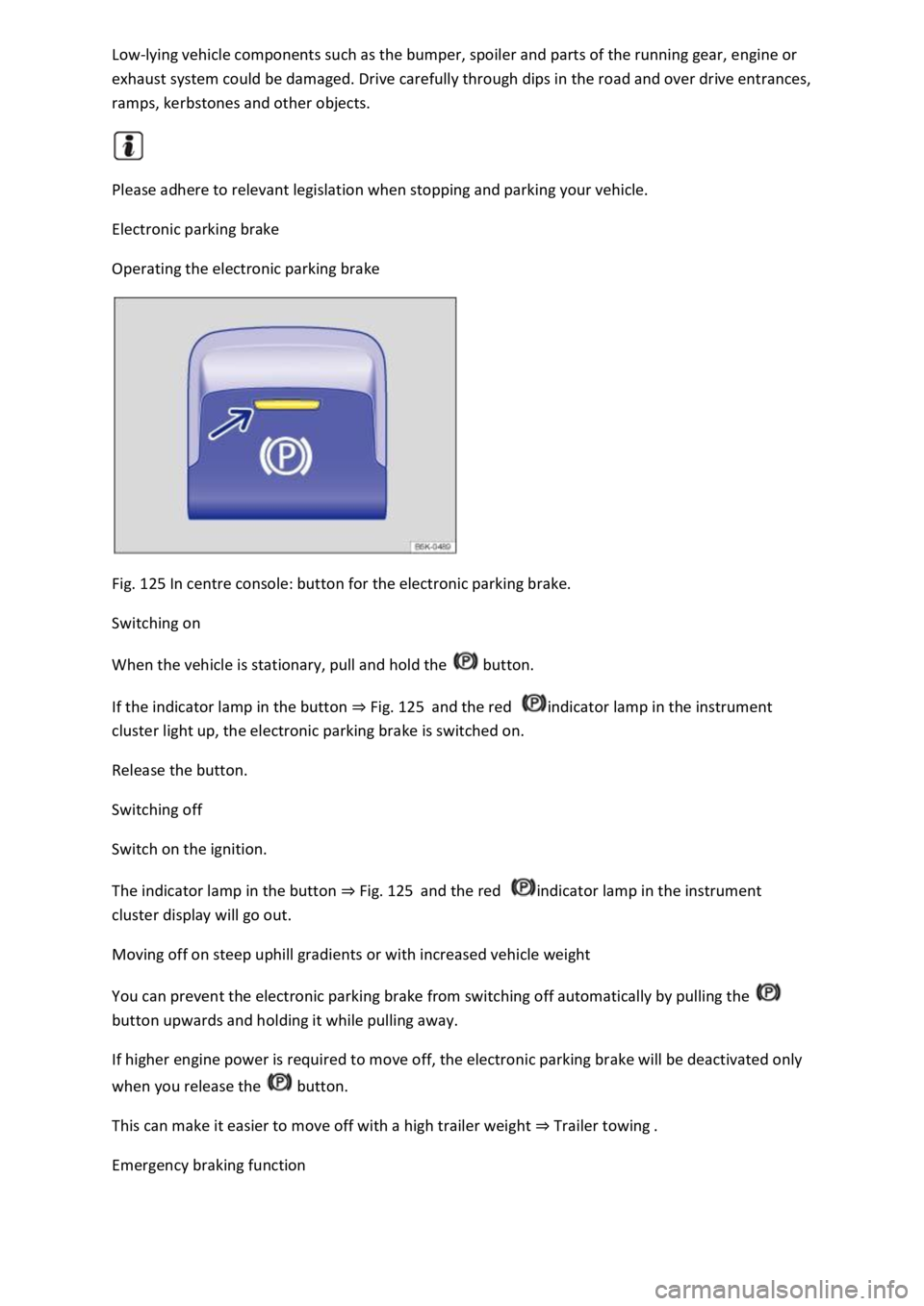
-lying vehicle components such as the bumper, spoiler and parts of the running gear, engine or
exhaust system could be damaged. Drive carefully through dips in the road and over drive entrances,
ramps, kerbstones and other objects.
Please adhere to relevant legislation when stopping and parking your vehicle.
Electronic parking brake
Operating the electronic parking brake
Fig. 125 In centre console: button for the electronic parking brake.
Switching on
When the vehicle is stationary, pull and hold the button.
If the indicator lamp in the button Fig. 125and the red indicator lamp in the instrument
cluster light up, the electronic parking brake is switched on.
Release the button.
Switching off
Switch on the ignition.
The indicator lamp in the button Fig. 125and the red indicator lamp in the instrument
cluster display will go out.
Moving off on steep uphill gradients or with increased vehicle weight
You can prevent the electronic parking brake from switching off automatically by pulling the
button upwards and holding it while pulling away.
If higher engine power is required to move off, the electronic parking brake will be deactivated only
when you release the button.
This can make it easier to move off with a high trailer weight Trailer towing
Emergency braking function
Page 265 of 502
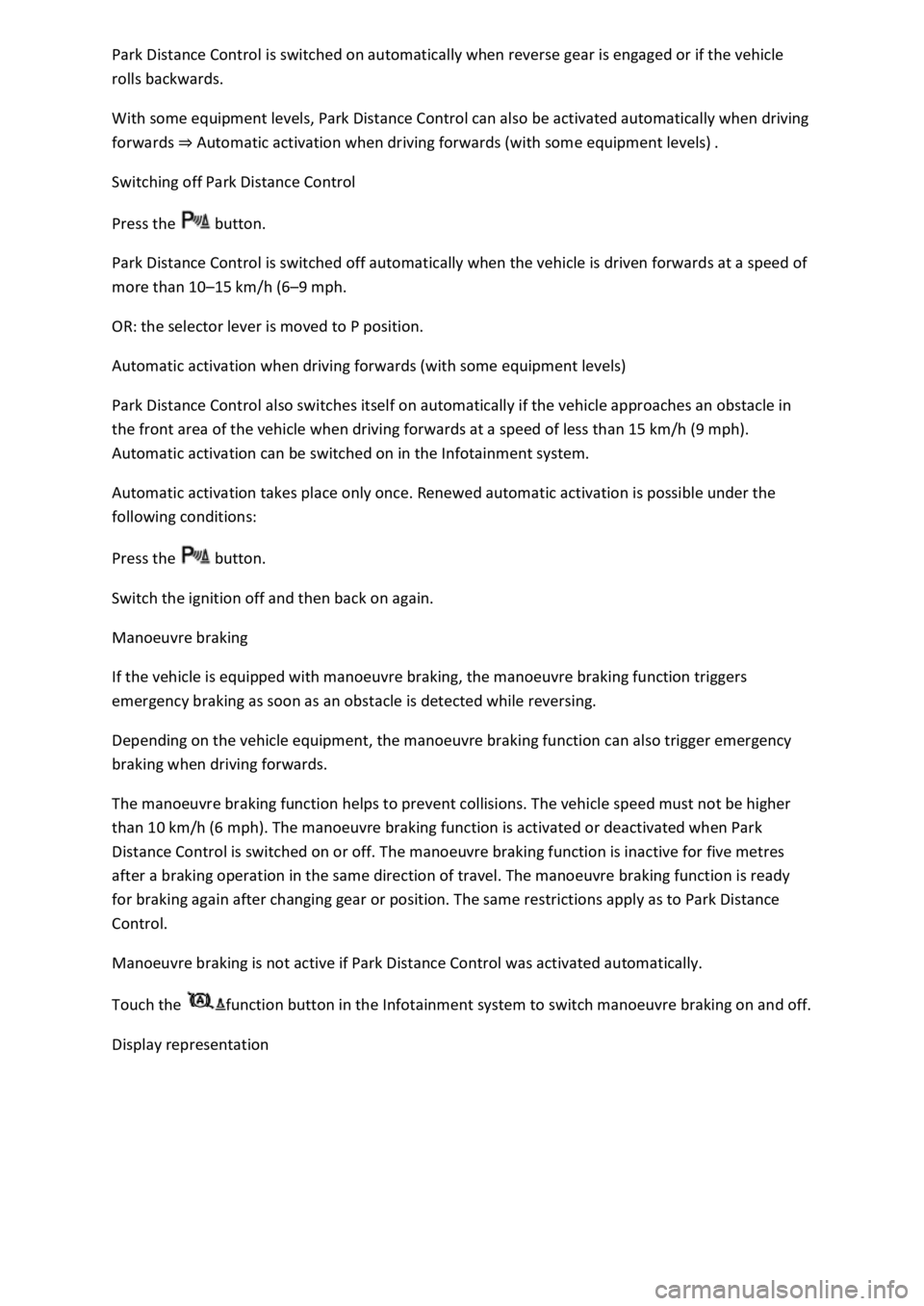
is switched on automatically when reverse gear is engaged or if the vehicle
rolls backwards.
With some equipment levels, Park Distance Control can also be activated automatically when driving
forwards Automatic activation when driving forwards (with some equipment levels)
Switching off Park Distance Control
Press the button.
Park Distance Control is switched off automatically when the vehicle is driven forwards at a speed of
more than 10 km/h (6 mph.
OR: the selector lever is moved to P position.
Automatic activation when driving forwards (with some equipment levels)
Park Distance Control also switches itself on automatically if the vehicle approaches an obstacle in
the front area of the vehicle when driving forwards at a speed of less than 15 km/h (9 mph).
Automatic activation can be switched on in the Infotainment system.
Automatic activation takes place only once. Renewed automatic activation is possible under the
following conditions:
Press the button.
Switch the ignition off and then back on again.
Manoeuvre braking
If the vehicle is equipped with manoeuvre braking, the manoeuvre braking function triggers
emergency braking as soon as an obstacle is detected while reversing.
Depending on the vehicle equipment, the manoeuvre braking function can also trigger emergency
braking when driving forwards.
The manoeuvre braking function helps to prevent collisions. The vehicle speed must not be higher
than 10 km/h (6 mph). The manoeuvre braking function is activated or deactivated when Park
Distance Control is switched on or off. The manoeuvre braking function is inactive for five metres
after a braking operation in the same direction of travel. The manoeuvre braking function is ready
for braking again after changing gear or position. The same restrictions apply as to Park Distance
Control.
Manoeuvre braking is not active if Park Distance Control was activated automatically.
Touch the function button in the Infotainment system to switch manoeuvre braking on and off.
Display representation
Page 278 of 502
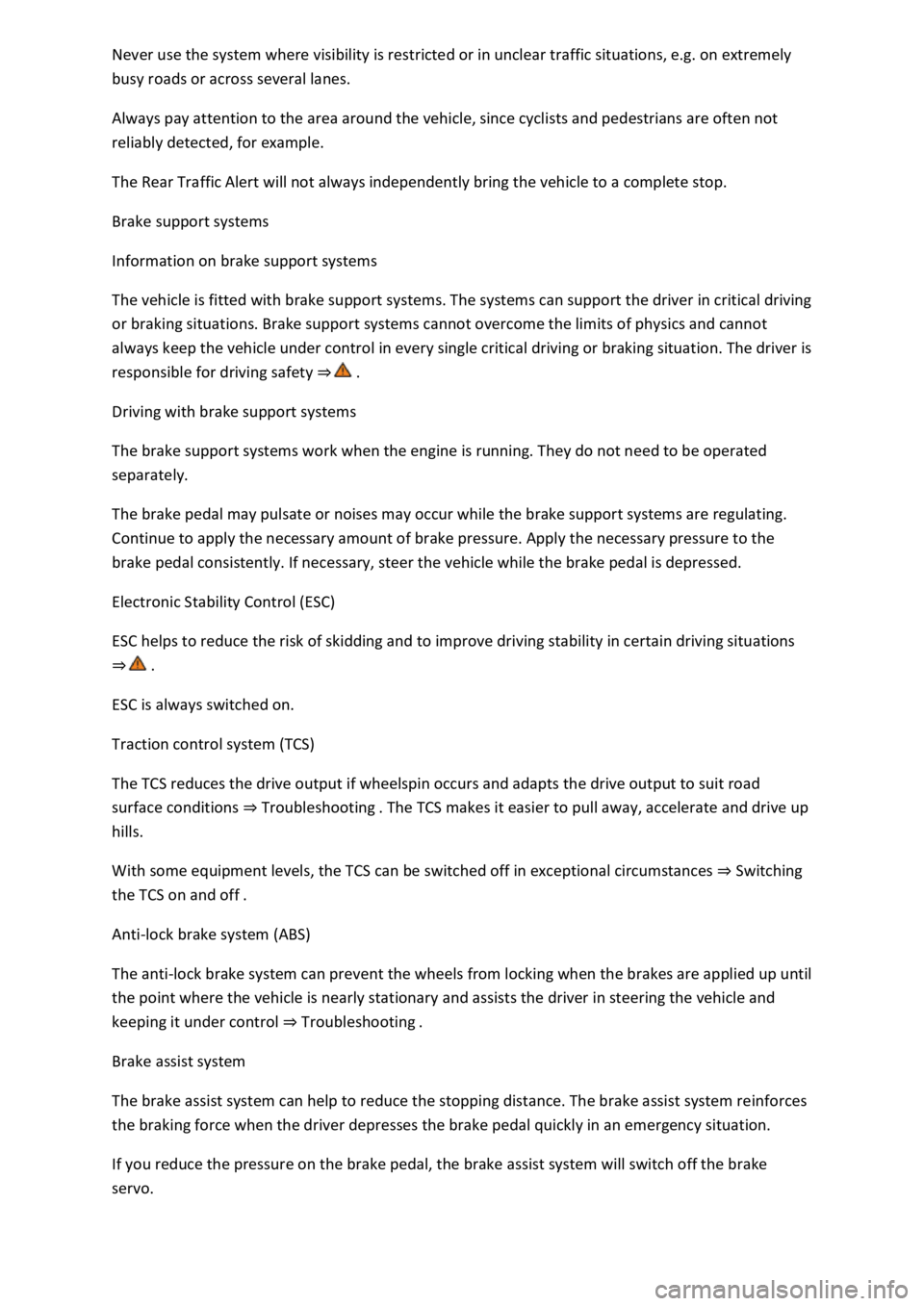
busy roads or across several lanes.
Always pay attention to the area around the vehicle, since cyclists and pedestrians are often not
reliably detected, for example.
The Rear Traffic Alert will not always independently bring the vehicle to a complete stop.
Brake support systems
Information on brake support systems
The vehicle is fitted with brake support systems. The systems can support the driver in critical driving
or braking situations. Brake support systems cannot overcome the limits of physics and cannot
always keep the vehicle under control in every single critical driving or braking situation. The driver is
responsible for driving safety
Driving with brake support systems
The brake support systems work when the engine is running. They do not need to be operated
separately.
The brake pedal may pulsate or noises may occur while the brake support systems are regulating.
Continue to apply the necessary amount of brake pressure. Apply the necessary pressure to the
brake pedal consistently. If necessary, steer the vehicle while the brake pedal is depressed.
Electronic Stability Control (ESC)
ESC helps to reduce the risk of skidding and to improve driving stability in certain driving situations
ESC is always switched on.
Traction control system (TCS)
The TCS reduces the drive output if wheelspin occurs and adapts the drive output to suit road
surface conditions Troubleshooting
hills.
With some equipment levels, the TCS can be switched off in exceptional circumstances Switching
the TCS on and off
Anti-lock brake system (ABS)
The anti-lock brake system can prevent the wheels from locking when the brakes are applied up until
the point where the vehicle is nearly stationary and assists the driver in steering the vehicle and
keeping it under control Troubleshooting
Brake assist system
The brake assist system can help to reduce the stopping distance. The brake assist system reinforces
the braking force when the driver depresses the brake pedal quickly in an emergency situation.
If you reduce the pressure on the brake pedal, the brake assist system will switch off the brake
servo.
Page 295 of 502
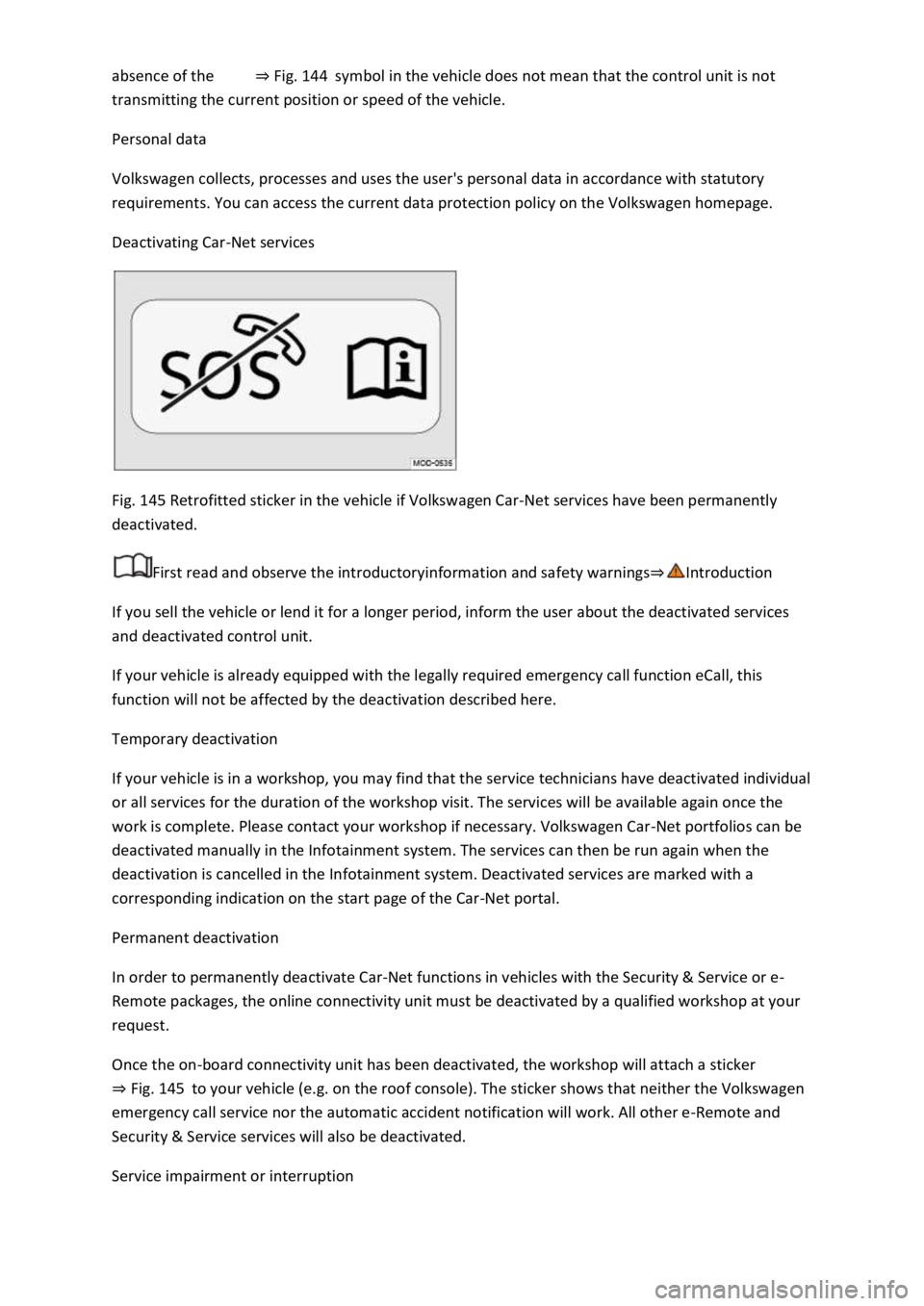
Fig. 144symbol in the vehicle does not mean that the control unit is not
transmitting the current position or speed of the vehicle.
Personal data
Volkswagen collects, processes and uses the user's personal data in accordance with statutory
requirements. You can access the current data protection policy on the Volkswagen homepage.
Deactivating Car-Net services
Fig. 145 Retrofitted sticker in the vehicle if Volkswagen Car-Net services have been permanently
deactivated.
First read and observe the introductoryinformation and safety warnings
If you sell the vehicle or lend it for a longer period, inform the user about the deactivated services
and deactivated control unit.
If your vehicle is already equipped with the legally required emergency call function eCall, this
function will not be affected by the deactivation described here.
Temporary deactivation
If your vehicle is in a workshop, you may find that the service technicians have deactivated individual
or all services for the duration of the workshop visit. The services will be available again once the
work is complete. Please contact your workshop if necessary. Volkswagen Car-Net portfolios can be
deactivated manually in the Infotainment system. The services can then be run again when the
deactivation is cancelled in the Infotainment system. Deactivated services are marked with a
corresponding indication on the start page of the Car-Net portal.
Permanent deactivation
In order to permanently deactivate Car-Net functions in vehicles with the Security & Service or e-
Remote packages, the online connectivity unit must be deactivated by a qualified workshop at your
request.
Once the on-board connectivity unit has been deactivated, the workshop will attach a sticker
Fig. 145to your vehicle (e.g. on the roof console). The sticker shows that neither the Volkswagen
emergency call service nor the automatic accident notification will work. All other e-Remote and
Security & Service services will also be deactivated.
Service impairment or interruption
Page 323 of 502
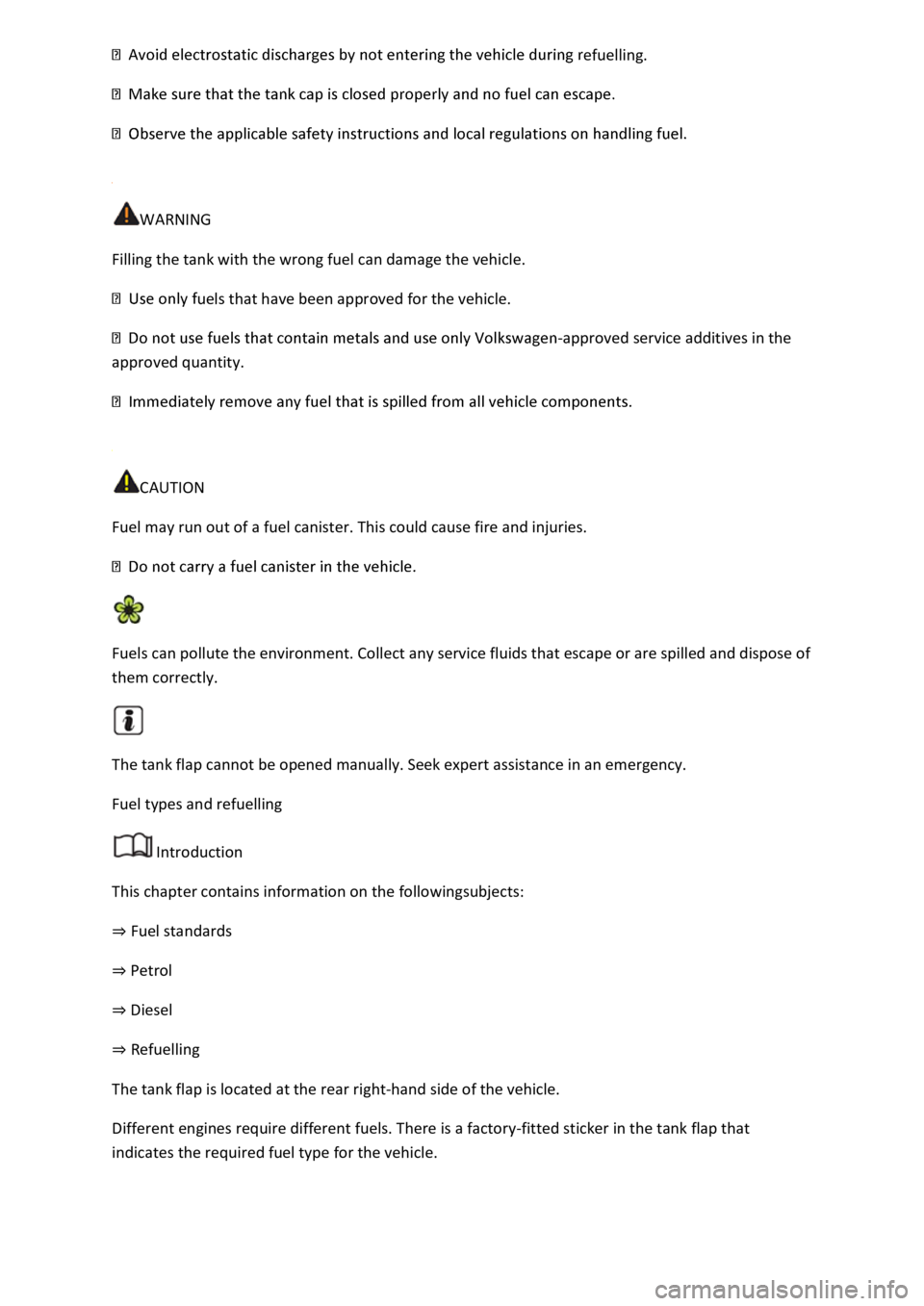
WARNING
Filling the tank with the wrong fuel can damage the vehicle.
uels that have been approved for the vehicle.
-approved service additives in the
approved quantity.
CAUTION
Fuel may run out of a fuel canister. This could cause fire and injuries.
Fuels can pollute the environment. Collect any service fluids that escape or are spilled and dispose of
them correctly.
The tank flap cannot be opened manually. Seek expert assistance in an emergency.
Fuel types and refuelling
Introduction
This chapter contains information on the followingsubjects:
Fuel standards
Petrol
Diesel
The tank flap is located at the rear right-hand side of the vehicle.
Different engines require different fuels. There is a factory-fitted sticker in the tank flap that
indicates the required fuel type for the vehicle.
Page 325 of 502

requirements.
-approved service additives in the approved quantity.
emergency, you have to use petrol with an octane number lower than the recommended number,
drive at medium engine speeds and avoid high engine loading. Avoid high engine speeds and heavy
engine loads. Refuel with petrol with the correct octane number as soon as possible.
Diesel
First read and observe the introductoryinformation and safety warnings
Fill vehicles with a diesel engine only with diesel or diesel with a maximum RME fuel content of 7 %
If you use diesel with a high sulphur content, the service intervals are shorter. Information on
countries where the diesel has a high sulphur content is available from your Volkswagen dealership
or a qualified workshop.
The fuel quality affects the running properties, performance and service life of the engine. Refuel
with fuel that already contains suitable service additives
Information on the fuel standards can be found in the chapter on fuel standards Fuel standards
Winter-grade diesel fuel and filter preheater system
Winter-grade diesel fuel, which can be used at temperatures below -20
Page 333 of 502
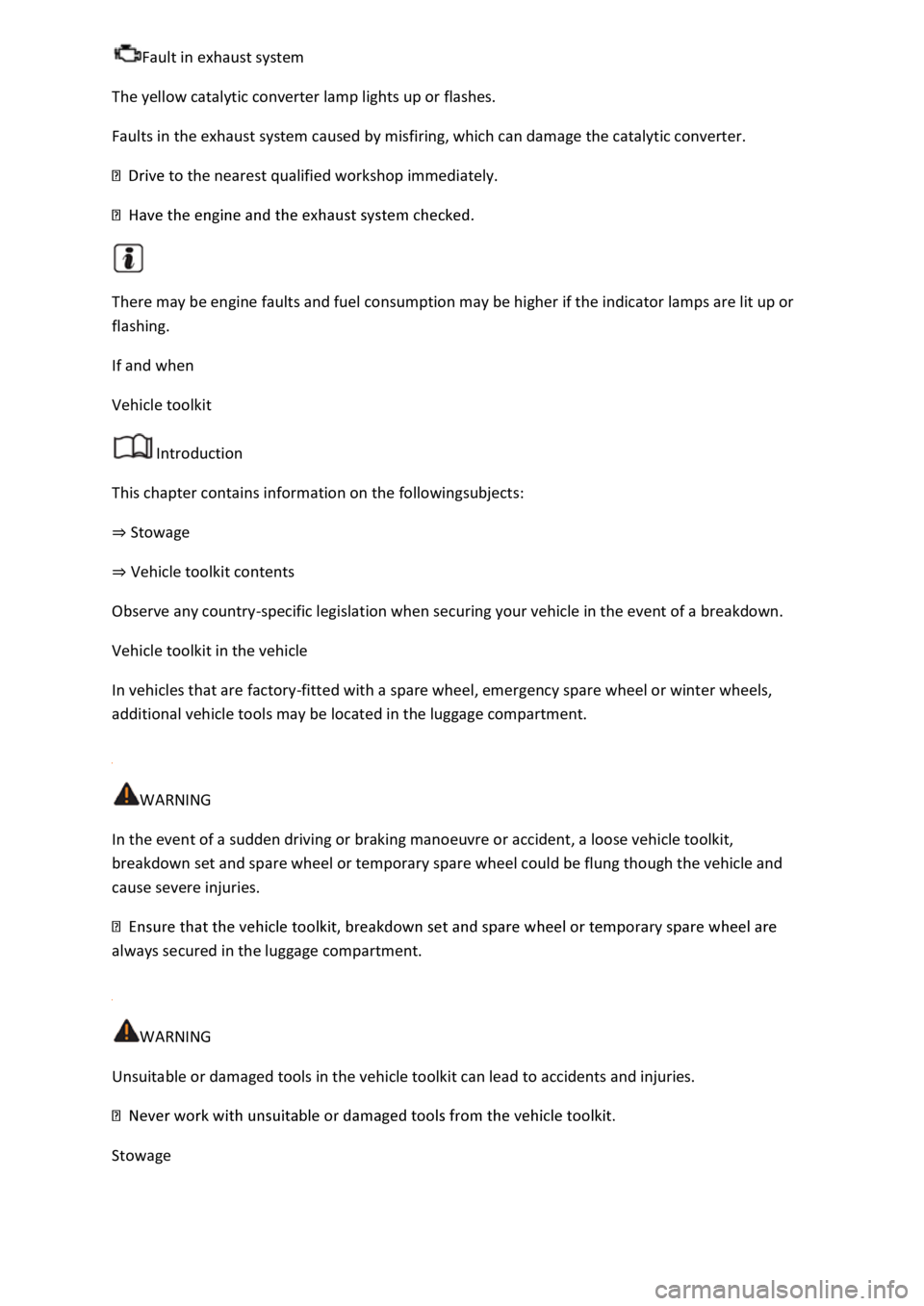
The yellow catalytic converter lamp lights up or flashes.
Faults in the exhaust system caused by misfiring, which can damage the catalytic converter.
to the nearest qualified workshop immediately.
There may be engine faults and fuel consumption may be higher if the indicator lamps are lit up or
flashing.
If and when
Vehicle toolkit
Introduction
This chapter contains information on the followingsubjects:
Stowage
Vehicle toolkit contents
Observe any country-specific legislation when securing your vehicle in the event of a breakdown.
Vehicle toolkit in the vehicle
In vehicles that are factory-fitted with a spare wheel, emergency spare wheel or winter wheels,
additional vehicle tools may be located in the luggage compartment.
WARNING
In the event of a sudden driving or braking manoeuvre or accident, a loose vehicle toolkit,
breakdown set and spare wheel or temporary spare wheel could be flung though the vehicle and
cause severe injuries.
always secured in the luggage compartment.
WARNING
Unsuitable or damaged tools in the vehicle toolkit can lead to accidents and injuries.
Stowage
Page 418 of 502
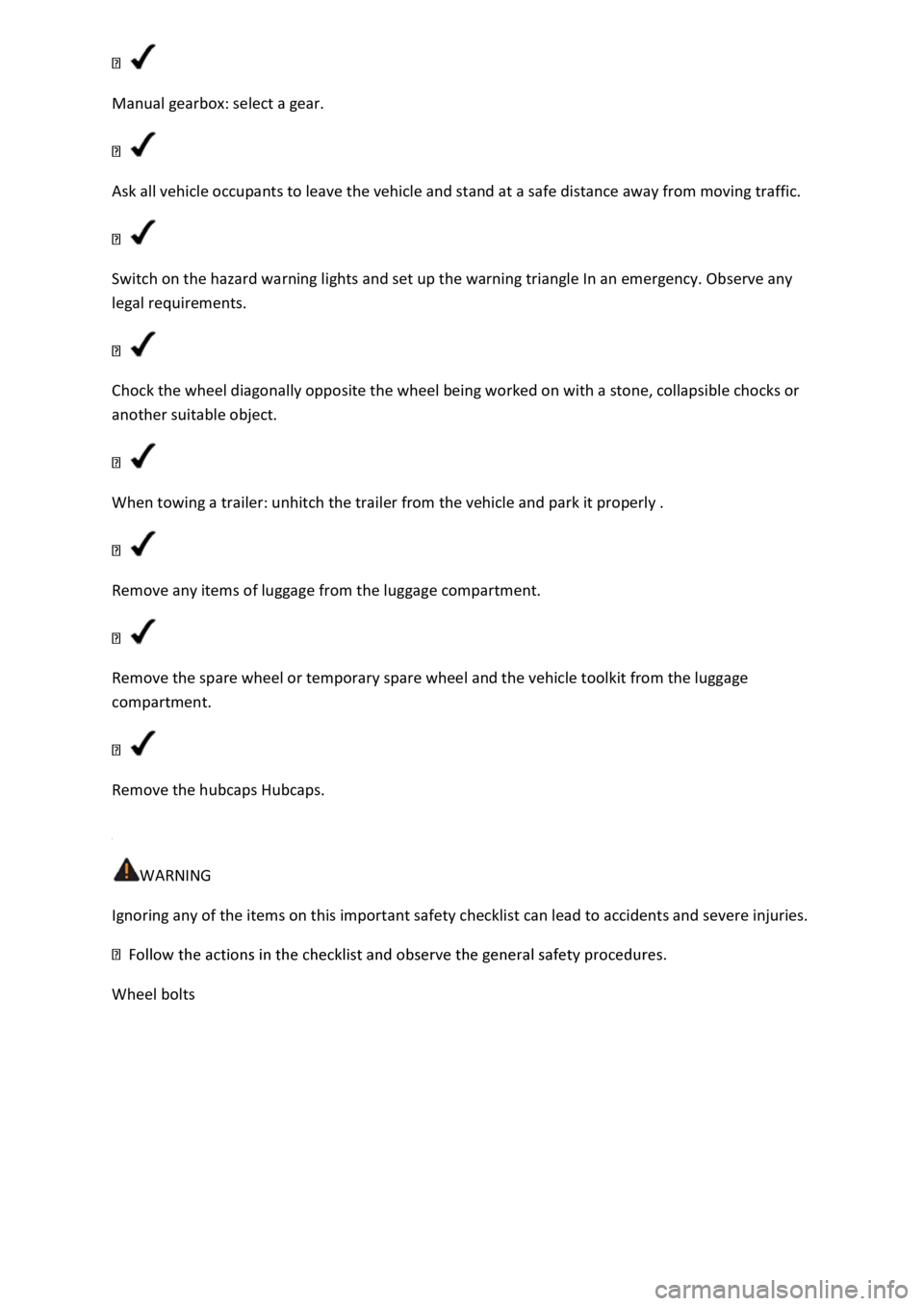
Manual gearbox: select a gear.
Ask all vehicle occupants to leave the vehicle and stand at a safe distance away from moving traffic.
Switch on the hazard warning lights and set up the warning triangle In an emergency. Observe any
legal requirements.
Chock the wheel diagonally opposite the wheel being worked on with a stone, collapsible chocks or
another suitable object.
When towing a trailer: unhitch the trailer from the vehicle and park it properly .
Remove any items of luggage from the luggage compartment.
Remove the spare wheel or temporary spare wheel and the vehicle toolkit from the luggage
compartment.
Remove the hubcaps Hubcaps.
WARNING
Ignoring any of the items on this important safety checklist can lead to accidents and severe injuries.
Wheel bolts