2022 VOLKSWAGEN ID.5 Safe lock
[x] Cancel search: Safe lockPage 399 of 417

Battery charge limits
277
Belt retractor 44
Belt status display see Seat belts 37
Belt tension limiter 44
Belt tensioner 44
Disposal 45
Service and disposal 45
Bench seat 97
Bicycle carrier Fitting on the ball coupling 267
Black ice warning 23
Bluetooth 216
Profile 216
Bonnet Closing 312
Display 313
Opening 312
Warning lamp 313
Bonnet space Preparations 311
Safety notes 309
Boot see Luggage compartment 254
Boot lid 84
Closing 88
Closing automatically 88
Driving with an open boot lid 133
Electrically closing 86
Electrically opening 86
Opening 87
Opening automatically 87
Brake Assist system 190
Brake blending 191
Brake energy recuperation (energy recov-
ery) 134
ECO assistance 136
Brake fluid 318
Specification 319
Brake servo 189, 190
Brake support systems 189
ABS 189
BAS 189
EDL 189
ESC 189
TCS 189
XDS 189
Brake system Malfunction 134
Brakes 189
Brake fluid 318Brake fluid level
319
Brake pads 131, 134
Brake support systems 189
Changing the brake fluid 319
Electromechanical brake servo 190
Electronic parking brake 177
Emergency braking function 178
Parking brake 177
Running in brake pads 131
Braking intervention Automatic 182
Damage minimisation 182
Break recommendation Switching on and off 25
Breakdown Making your vehicle safe 66
Breakdown set 348
Check after driving for 10 mi- nutes 351
Contents 349
Inflating the tyre 350
Preparations 350
Sealing the tyre 350
When not to use 348
Buckle-up request see Seat belts 37
Bulb failure see Changing bulbs 295
Button cell Replacing in the vehicle key 74
C
Camera 159
Cameras Add-on parts 363
Damage 363
Repairs 363
Car wash Parking brake 177
Vehicle care 355
Car2X communication 198
Switching on and off 199
System limits 199
Troubleshooting 200
Care see Vehicle care 355
CCS see Cruise control system 145
Central airbag see Airbag system 56
Central locking
Index 39711A012720AB
Page 400 of 417
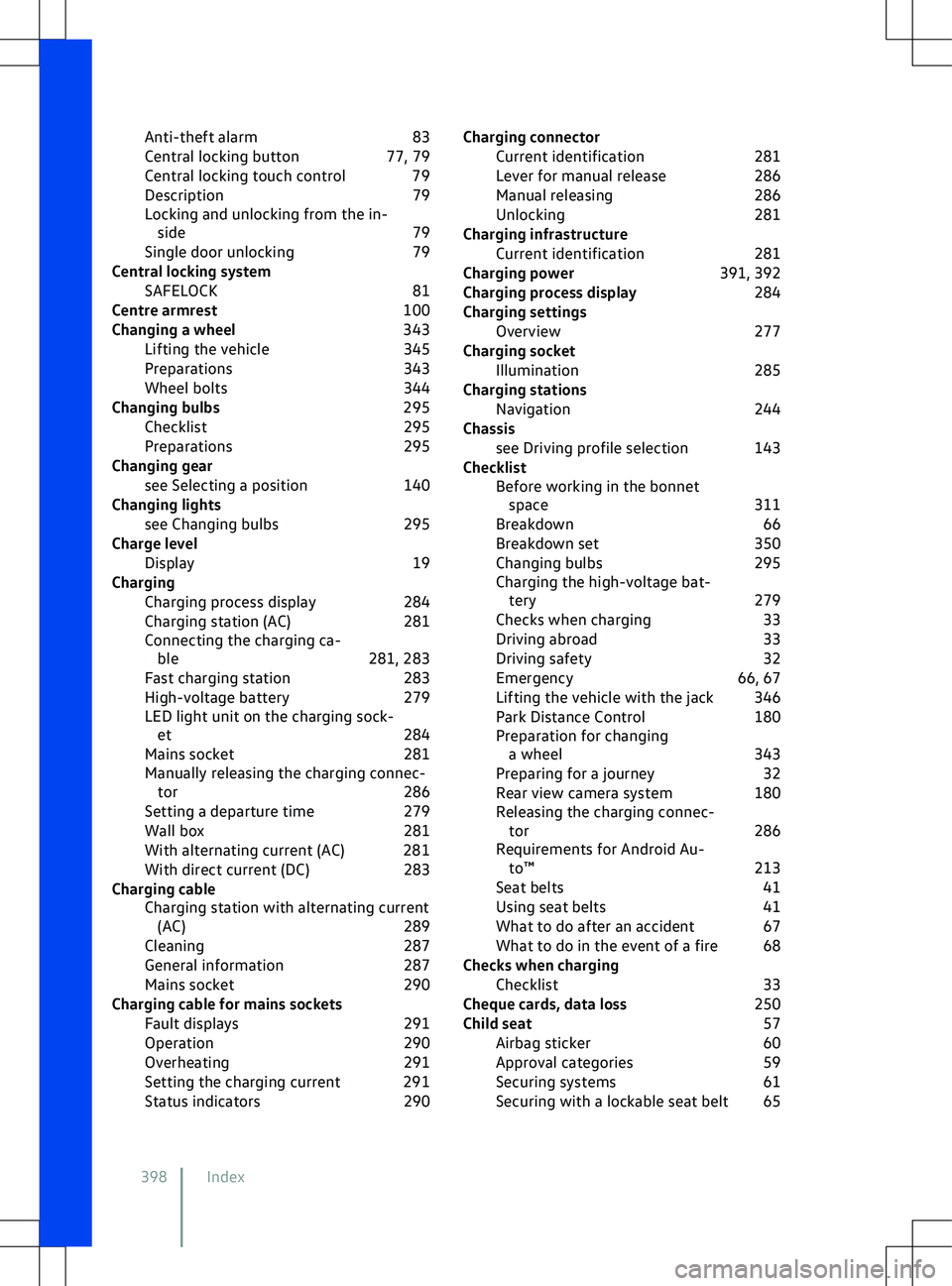
Anti-theft alarm
83
Central locking button 77, 79
Central locking touch control 79
Description 79
Locking and unlocking from the in- side 79
Single door unlocking 79
Central locking system SAFELOCK 81
Centre armrest 100
Changing a wheel 343
Lifting the vehicle 345
Preparations 343
Wheel bolts 344
Changing bulbs 295
Checklist 295
Preparations 295
Changing gear see Selecting a position 140
Changing lights see Changing bulbs 295
Charge level Display 19
Charging Charging process display 284
Charging station (AC) 281
Connecting the charging ca- ble 281, 283
Fast charging station 283
High-voltage battery 279
LED light unit on the charging sock- et 284
Mains socket 281
Manually releasing the charging connec- tor 286
Setting a departure time 279
Wall box 281
With alternating current (AC) 281
With direct current (DC) 283
Charging cable Charging station with alternating current(AC) 289
Cleaning 287
General information 287
Mains socket 290
Charging cable for mains sockets Fault displays 291
Operation 290
Overheating 291
Setting the charging current 291
Status indicators 290Charging connector
Current identification 281
Lever for manual release 286
Manual releasing 286
Unlocking 281
Charging infrastructure Current identification 281
Charging power 391, 392
Charging process display 284
Charging settings Overview 277
Charging socket Illumination 285
Charging stations Navigation 244
Chassis see Driving profile selection 143
Checklist Before working in the bonnetspace 311
Breakdown 66
Breakdown set 350
Changing bulbs 295
Charging the high-voltage bat- tery 279
Checks when charging 33
Driving abroad 33
Driving safety 32
Emergency 66, 67
Lifting the vehicle with the jack 346
Park Distance Control 180
Preparation for changing a wheel 343
Preparing for a journey 32
Rear view camera system 180
Releasing the charging connec- tor 286
Requirements for Android Au- to
Page 405 of 417

Current identification
281
DC charging 283
External energy management 278
Frost 276
Immediate charging 276
Off-peak tariff online 278
Outside temperatures 276
Preferred charging times 278
Range 19
Reducing the charging current 278
Releasing the charging connec- tor 278
Reserve range 19
Safety instructions 273
Setting charging locations 278
Start screen 276
Timer-controlled charging 276
Vehicle standing times 276
High-voltage system Safety instructions 273
Warning signs 274
Hill Start Assist See Auto Hold function 178
Hood see Bonnet 312
How do I activate We Connect? 203
How do I connect my vehicle? 203
How do I use the We Connect service? 203
Hubcaps 341
Centre wheel trim 341
Wheel bolt caps 342
Wheel cover 342
I
Ice remo val
see Defrost function 121
ID. Cockpit Digital instrument cluster 18
Displays 22
Event in the ID. Cockpit 18
Views 19
ID. Light 31
Displayed information 31
Settings 31
Identification number 387
Position 388
Ignition Switching off the ignition 137
Switching on the ignition 137
Immobiliser 139
Indicator lamp Active charging process
284
Charging active 282
Charging connector plugged in 283
Electromechanical brake servo 191
Indicator lamps ABS 191
Airbag system 49
Ball coupling 267
Brake pad wear indicator 131
Brake support systems 191
Central locking 78
ESC 191
In the driver door 78
Overview 15
Position selection 142
Seat belts 37
Steering column lock 143
Tyre monitoring system 327
Infotainment Function buttons 225
Getting started 217
Media mode 234
Mobile phone interface 246
Navigation 238
Radio 231
Radio mode 231
Sound settings 226
System settings 226
Infotainment system 217
Adapting menus 225
aerials 371
Before using for the first time 217
Charging settings (high-voltage bat- tery) 276
Cleaning 227
Control centre 225
Controls and display 30
Drop-down menu 225
Notes on use 220
Operating 224
Overview 222
Personalising 225
Safety notes 218
Setting battery charge limits 277
Setting charging locations 278
Start screen 222, 224
Switching on and off 224
Tiles 225
Time and date 29
Vehicle settings menu 31
Infotainment systems
Index 403
11A012720AB
Page 410 of 417

Function
24
Operation 24
Recuperation (energy recovery) Activating 135
Display 135
Selecting level 135
Repairing stone chips (note) 363
Repairs 362
Airbag system 364
Plates 370
Stickers 370
Windscreen 363
Retrofitting a towing bracket 266
Returning end-of life vehicles 373
Returning end-of-life vehicles 373
Reverse assistant see Rear view camera system 185
Reversible belt tensioning 45
Roll-back function Sun blind in the glass roof 119
Windows 91
Rolling capability Parking brake 177
Roof carrier 262
Loading 263
Notes on use 264
Securing 263
Roof load 263
Technical data 263
Roof rack 262
Rubber seals Cleaning and care 359
Running in Brake pads 131
Tyres 330
Running in brake pads see Brakes 131
S
SAFELOCK Safelock 81
SAFELOCK 81
Safety certificate 389
Safety equipment 50
Safety notes 218
Scanning QR code 202
Scrapping 373
Screen 222
Cleaning 227
Screen displays Manoeuvre braking
181
Park Distance Control 181
Seat belt height adjuster 44
Seat belt routing 42
Seat belts 36
Belt retractor 44
Belt status display 37
Belt tension limiter 44
Belt tensioner 44
Buckle-up request 37
Checklist 41
Cleaning and care 359
Fastening 41
Not fastened 39
Seat belt height adjuster 44
Seat belt routing 42
Twisted seat belt 41
Unfastening 41
Use 41
Warning lamp 37
Seat covers Cleaning and care 359
Seat cushions with seat heating Cleaning and care 359
Seat functions 100
Seat heating see Air conditioning system 124
Seat-occupied recognition system see Air conditioning system 120
Seats 34, 93
Adjusting the head restraints 99
Adjusting the steering wheel posi- tion 92
Correct sitting position 35
Electrically adjustable front seat 95
Incorrect sitting position 35
Massage function 102
Mechanically adjustable front seat 94
Memory function 101
Number of seats 34
Rear seat backrest 97
Removing and installing the head re- straints 99
Seat heating 124
Sitting position 34
Seats with airbag components Cleaning and care 359
Selecting a position 140
Selling the vehicle 202
In other countries/continents 134
408 Index
Page 412 of 417

System limits
Car2X communication 199
System settings 226
System update 196
Systems ABS 190
Anti-lock brake system (ABS) 190
BAS 190
Brake Assist system (BAS) 190
EDL 190
Electronic differential lock (EDL) 190
Proactive occupant protection sys- tem 45
TCS 190
Traction control system (TCS) 190
XDS 190
T Tailgate see Boot lid 84
TCS see Brake support systems 190
Technical data 387
Dimensions 390
Engine code 389
Factory plate 389
General information 387
Gross combination weight 387
Information on the gradient an- gle 387
Information on weights 387
Notes 387
Performance figures 387
Roof load 263
Safety certificate 389
Type plate 389
Tyre pressure 332
Vehicle data sticker 389
Vehicle identification number 389
Technical modifications 362
Plates 370
Stickers 370
Telephone Connecting 248
Function: favourites 253
Function: speed dial buttons 253
Know-how: contacts 252
Know-how: telephone book 252
Switching off 248
Text message 251
Things to note Android Auto
Page 414 of 417
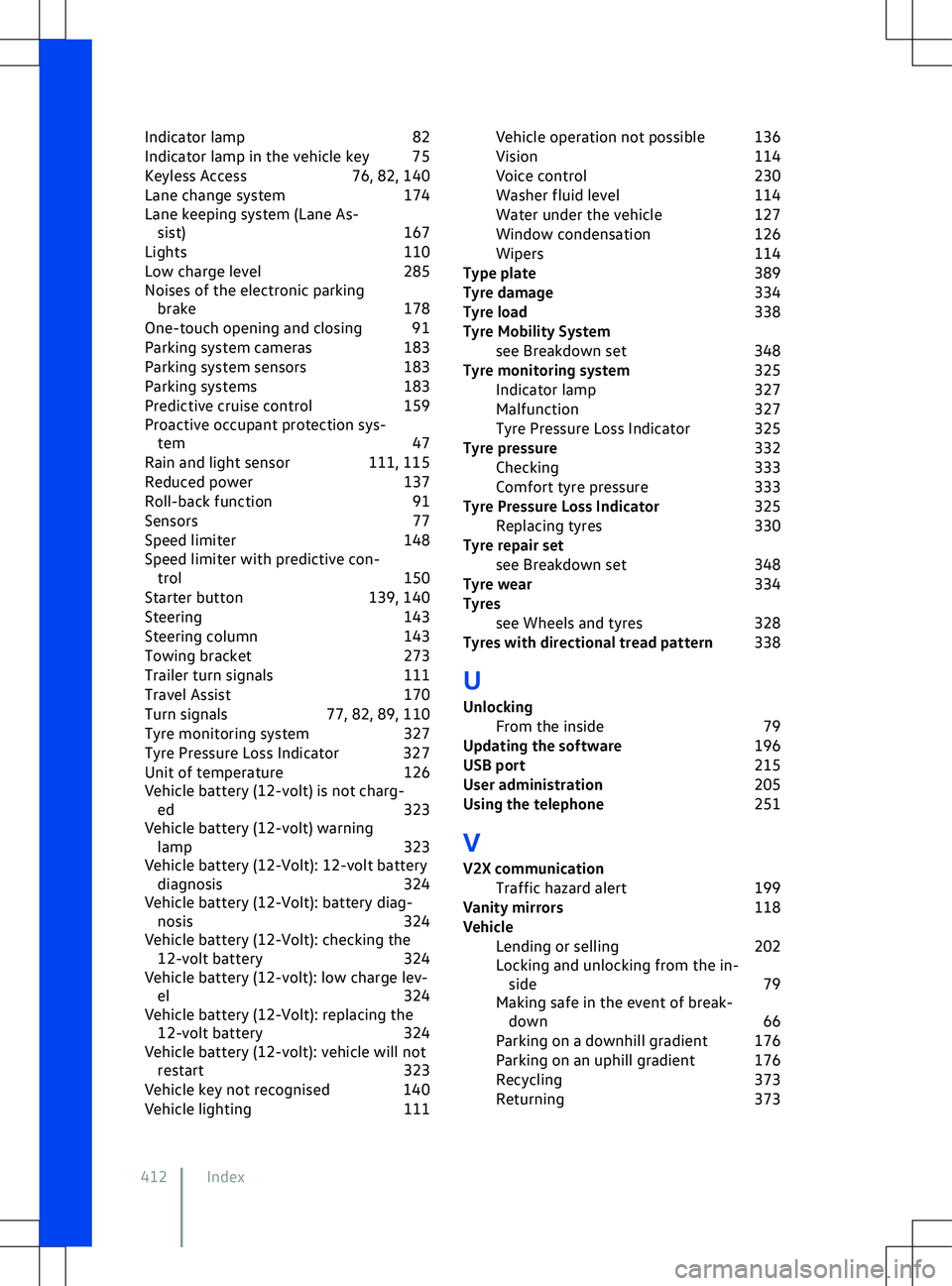
Indicator lamp
82
Indicator lamp in the vehicle key 75
Keyless Access 76, 82, 140
Lane change system 174
Lane keeping system (Lane As- sist) 167
Lights 110
Low charge level 285
Noises of the electronic parking brake 178
One-touch opening and closing 91
Parking system cameras 183
Parking system sensors 183
Parking systems 183
Predictive cruise control 159
Proactive occupant protection sys- tem 47
Rain and light sensor 111, 115
Reduced power 137
Roll-back function 91
Sensors 77
Speed limiter 148
Speed limiter with predictive con- trol 150
Starter button 139, 140
Steering 143
Steering column 143
Towing bracket 273
Trailer turn signals 111
Travel Assist 170
Turn signals 77, 82, 89, 110
Tyre monitoring system 327
Tyre Pressure Loss Indicator 327
Unit of temperature 126
Vehicle battery (12-volt) is not charg- ed 323
Vehicle battery (12-volt) warning lamp 323
Vehicle battery (12-Volt): 12-volt battery diagnosis 324
Vehicle battery (12-Volt): battery diag- nosis 324
Vehicle battery (12-Volt): checking the 12- volt battery 324
Vehicle battery (12-volt): low charge lev- el 324
Vehicle battery (12-Volt): replacing the 12-
volt battery 324
Vehicle battery (12-volt): vehicle will not restart 323
Vehicle key not recognised 140
Vehicle lighting 111Vehicle operation not possible 136
Vision
114
Voice control 230
Washer fluid level 114
Water under the vehicle 127
Window condensation 126
Wipers 114
Type plate 389
Tyre damage 334
Tyre load 338
Tyre Mobility System see Breakdown set 348
Tyre monitoring system 325
Indicator lamp 327
Malfunction 327
Tyre Pressure Loss Indicator 325
Tyre pressure 332
Checking 333
Comfort tyre pressure 333
Tyre Pressure Loss Indicator 325
Replacing tyres 330
Tyre repair set see Breakdown set 348
Tyre wear 334
Tyres see Wheels and tyres 328
Tyres with directional tread pattern 338
U
Unlocking From the inside 79
Updating the software 196
USB port 215
User administration 205
Using the telephone 251
V
V2X communication Traffic hazard alert 199
Vanity mirrors 118
Vehicle Lending or selling 202
Locking and unlocking from the in- side 79
Making safe in the event of break- down 66
Parking on a downhill gradient 176
Parking on an uphill gradient 176
Recycling 373
Returning 373
412 Index