2022 VOLKSWAGEN ID.5 Head op displa
[x] Cancel search: Head op displaPage 28 of 417

tional sign in the head-up display and in the
instrument cluster.
Displays
In addition to speed limits and o
vertaking re-
strictions, Dynamic Road Sign Display also
detects the road sign which indicates that all
restrictions have been lifted on motorways
and main roads in Germany. In all other coun-
tries in which the system is operated, the
current speed limit is displayed instead.
The road signs detected by the Dynamic Road
Sign Display system are displayed on the in-
strument cluster. Road signs may also be dis-
played in the Infotainment system, depend-
ing on the system installed in the vehicle.
With some equipment levels, a display is also
shown on the Head-up Display.
The system is in the initial-
isation phase. OR: the camera has not
detected any regulatory or warning
signs.
System fault. Go to
a qualified workshop.
Fault in the Dy-
namic Road Sign Display system
speed warning. Go to a qualified
workshop.
The
windscreen is dirty in the area of the
camera or the camera view is im-
paired due to the weather conditions.
Clean the windscreen.
No data
transmission from the Infotainment
system. Check whether valid map da-
ta is loaded in the Infotainment sys-
tem. OR: the vehicle is located in an
area that is not covered by the map
stored in the Infotainment system.
Dynamic Road Sign Display is
not supported in the country in which
you are currently travelling.
No road signs available.
Error: Dynamic Road Sign Display
Speed warning currently not available.
Dynamic Road Sign Display: Clean the windscreen!
Dynamic Road Sign Display is currently restricted.
No data available.
Display of road signs Fig. 16
In the instrument cluster display: e
xam-
ple of recognised speed limits with generic addi-
tional sign.
After validation and evaluation of the infor-
mation from the camera, the Infotainment
system and the current vehicle data, the Dy-
namic Road Sign Display shows up to two
valid road signs and one generic additional
sign
Page 153 of 417

Adaptive Cruise Control
(ACC)
Introduction to the topic
The Adaptive Cruise Control (ACC) main-
tains a constant speed that you ha
ve set.
If the vehicle approaches a vehicle in
front, the ACC automatically adapts the
speed so that a distance you have selec-
ted is maintained.
Does the vehicle have ACC?
The vehicle is equipped with ACC if you can
adjust settings for ACC in the Assist systems
menu in the Infotainment system.
Speed range
You can set the speed between 20 km/h
(15 mph) and the maximum speed.
Driving with ACC
You can override the active ACC system at
any time. Cruise control will be stopped if you
brake. If you accelerate, cruise control will be
interrupted while you are accelerating and
then resumed.
The intervention by the ACC system is less
dynamic when towing a trailer.
Driver intervention prompt
If automatic deceleration by the ACC
system is not sufficient or the system
limits have been reached, the ACC
system will request you to also brake
by a corresponding message on the
instrument cluster. In addition, the
red warning lamp lights up and an
acoustic warning is given. Take over
control of the vehicle and be prepared
to brake.
Radar sensor
ACC detects driving situations using a radar
sensor at the front of the vehicle. The range of the radar sensor is up to approximately
160 m (
around 520 ft). Special driving situations
Please refer to at the start of the chap-
ter on page 151.
Predictiv
e cruise control system
If the vehicle is equipped with the Dynamic
Road Sign Display function and an Infotain-
ment system with navigation, ACC can pre-
dictively adapt the vehicle speed to detected
speed limits and the course of the road ahead
Adaptive Cruise Control 151
11A012720AB
Page 169 of 417
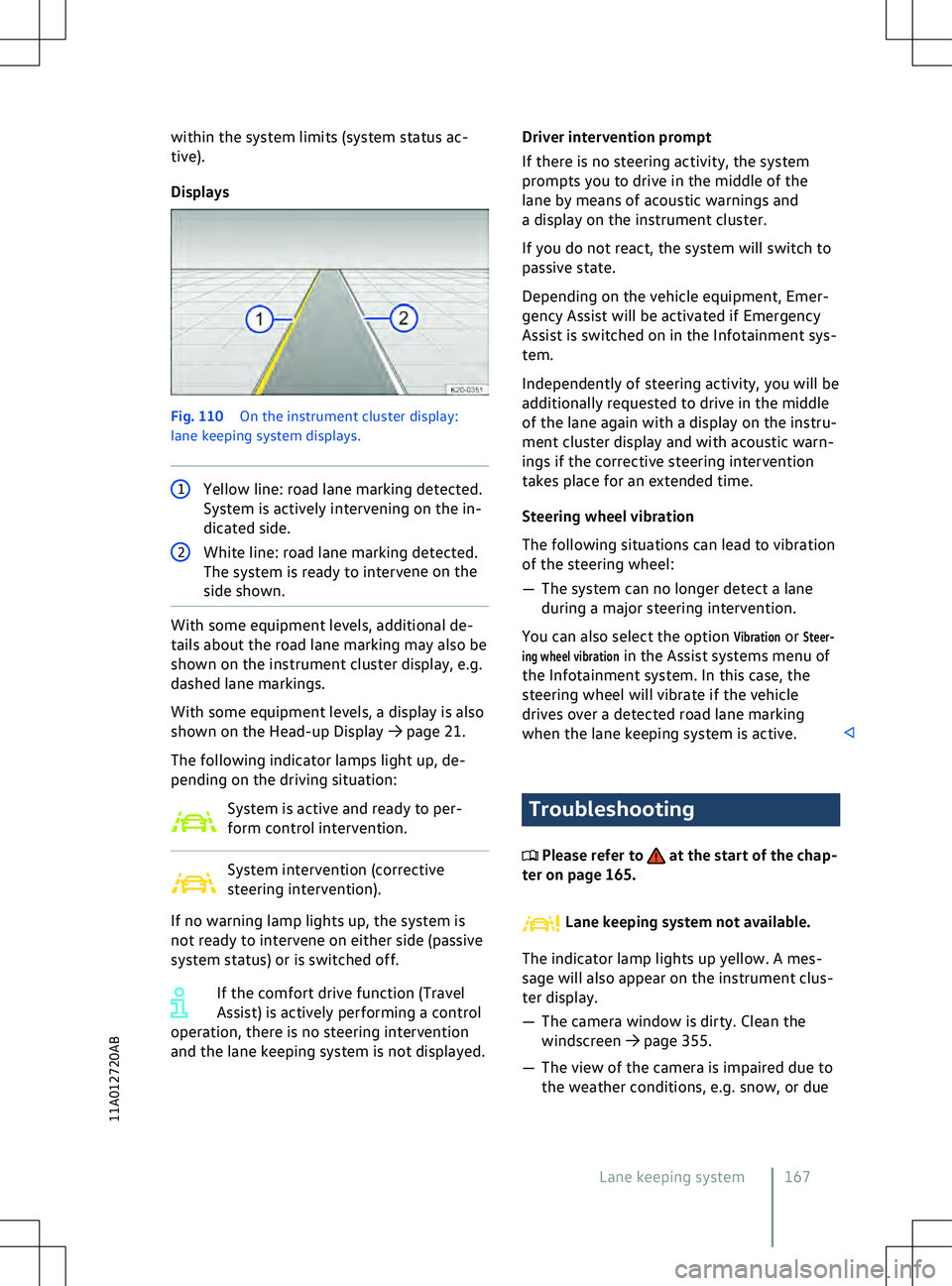
within the system limits (system status ac-
tiv
e).
Displays Fig. 110
On the instrument cluster display:
lane keeping system displays. 1
Yellow line: road lane marking detected.
System is activ
ely intervening on the in-
dicated side. With some equipment levels, additional de-
tails about the road lane marking may also be
shown on the instrument cluster display, e.g.
dashed lane markings.
With some equipment le
vels, a display is also
shown on the Head-up Display
Page 171 of 417
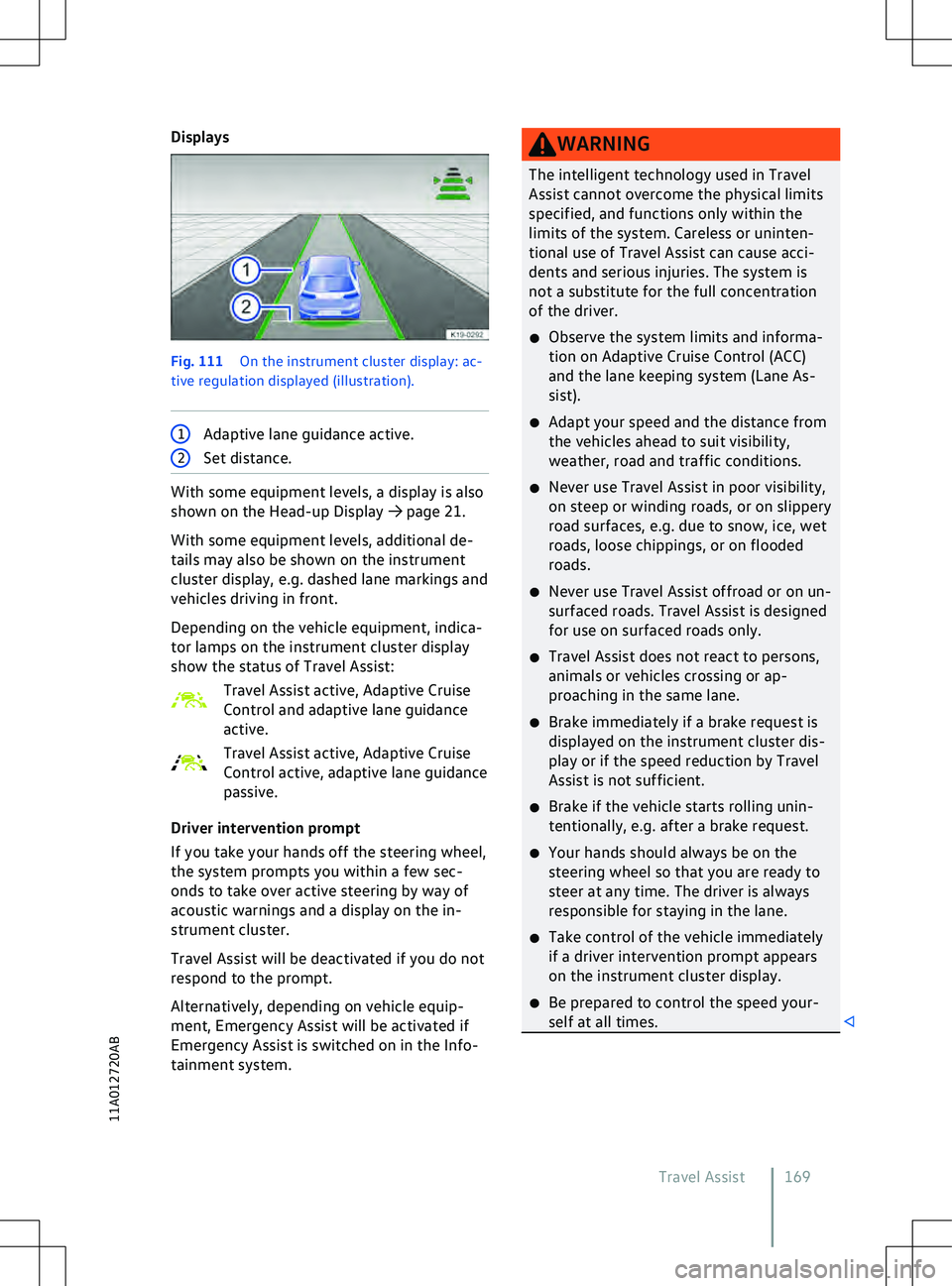
Displays
Fig. 111
On the instrument cluster display: ac-
tiv e regulation displayed (illustration). 1
Adaptive lane guidance active. With some equipment levels, a display is also
shown on the Head-up Display
Page 175 of 417
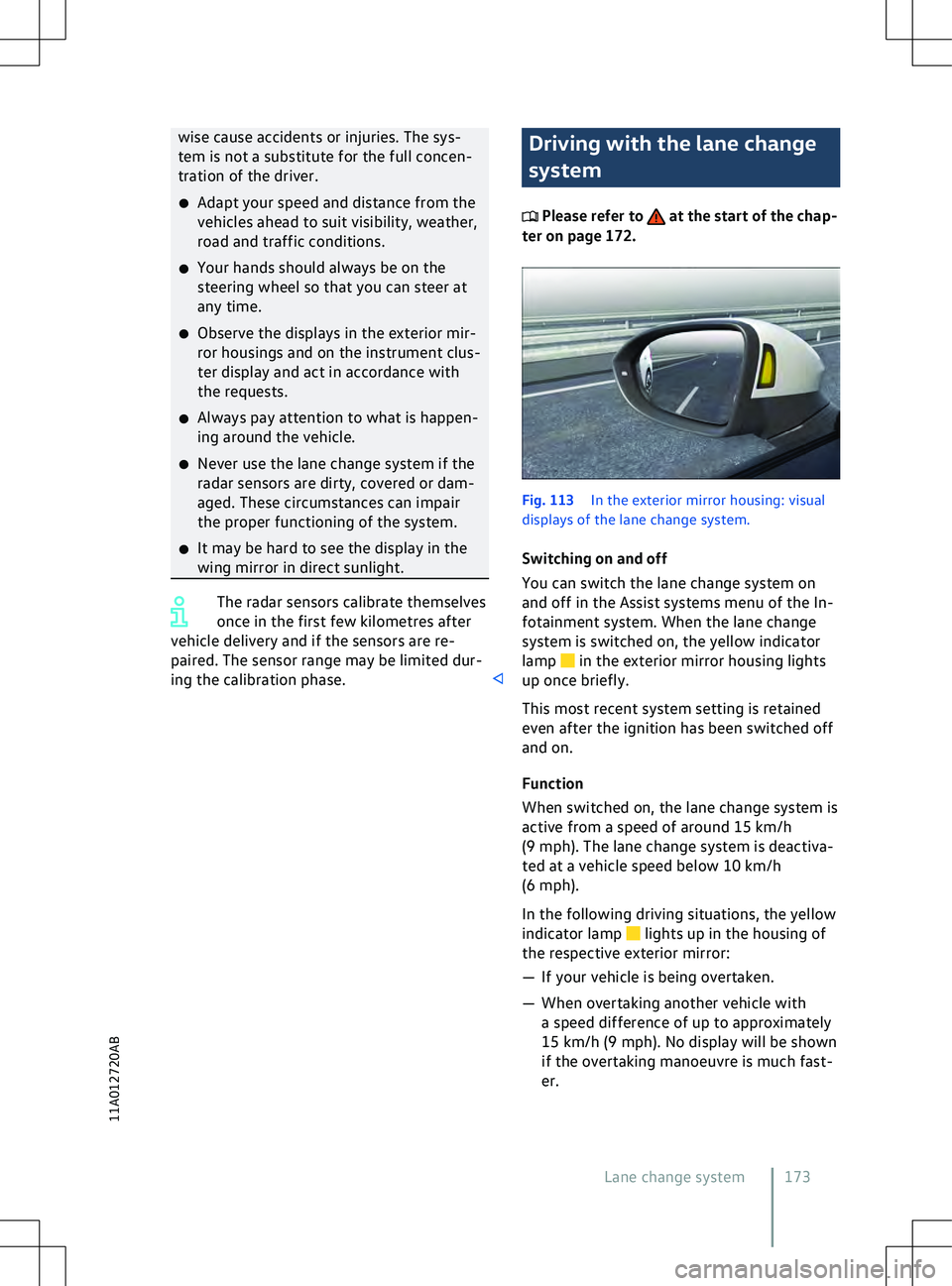
wise cause accidents or injuries. The sys-
tem is not a substitute f
or the full concen-
tration of the driver.
�x Adapt your speed and distance from the
vehicles ahead to suit visibility, weather,
road and traffic conditions.
�x Your hands should always be on the
steering wheel so that you can steer at
any time.
�x Observe the displays in the exterior mir-
ror housings and on the instrument clus-
ter display and act in accordance with
the requests.
�x Always pay attention to what is happen-
ing around the vehicle.
�x Never use the lane change system if the
radar sensors are dirty, covered or dam-
aged. These circumstances can impair
the proper functioning of the system.
�x It may be hard to see the display in the
wing mirror in direct sunlight. The radar sensors calibrate themselves
once in the first f
ew kilometres after
vehicle delivery and if the sensors are re-
paired. The sensor range may be limited dur-
ing the calibration phase. Driving with the lane change
system
Please refer to at the start of the chap-
ter on page 172. Fig. 113
In the e
xterior mirror housing: visual
displays of the lane change system.
Switching on and off
You can switch the lane change system on
and off in the Assist systems menu of the In-
fotainment system. When the lane change
system is switched on, the yellow indicator
lamp in the exterior mirror housing lights
up once briefly.
This most recent system setting is retained
e
ven after the ignition has been switched off
and on.
Function
When switched on, the lane change system is
active from a speed of around 15 km/h
(9 mph). The lane change system is deactiva-
ted at a vehicle speed below 10 km/h
(6 mph).
In the following driving situations, the yellow
indicator lamp lights up in the housing of
the respectiv
e exterior mirror:
Page 365 of 417

Customers in Europe, Asia, Australia, Africa,
Central and South America:
Please contact a V
olkswagen dealership or
qualified workshop or register on the erWin
online portal (electronic repair and workshop
information):
https://erwin.volkswagen.de
Customers in North America and Canada:
To order printed service information please
contact:
Volkswagen Technical Literature Ordering
Center
literature.vw.com
You can also register online in the erWin in-
ternet portal:
https://erwin.vw.com
Vehicles with special auxiliary equipment or
body parts
Auxiliary equipment and second stage manu-
facturers must ensure that the equipment
and bodies (conversions) adhere to the stipu-
lated environmental laws and regulations,
particularly the EU directive 2000/53/EC con-
cerning end-of-life vehicles and EU directive
2003/11/EC concerning the restriction on the
marketing and use of certain dangerous sub-
stances and preparations.
The vehicle owner must keep all assembly
documentation for these conversions and
pass it on to the scrapping company upon ve-
hicle handover if the vehicle is scrapped. This
is intended to facilitate environmentally re-
sponsible disposal for all vehicles, including
refitted vehicles.
Windscreen repairs
To function properly, some items of equip-
ment require an electrical or electronic mod-
ule, which is located on the inside of the
windscreen near the interior mirror. If the
windscreen has been damaged in the viewing
field of the electrical or electronic module,
e.g. by stone impact, the windscreen must be
replaced. Repairing the crack can lead to mal-
function or functional faults in the equip-
ment. After changing the windscreen, the camera
and sensors must be adjusted and calibrated
by a qualified workshop.
Impairment or damage to sensors and cam-
eras
Incorrectly perf
ormed repairs, structural
changes to the vehicle, e.g. lowering the sus-
pension, retrofitted add-on parts or changes
to the trim can lead to sensors and cameras
being displaced or damaged. This can also be
caused by collisions when parking, or also
even by minor damage such as stone impacts
on the windscreen.
The area in front of and around the sensors
and cameras must not be covered by stickers,
additional headlights, trim frames for number
plates or similar. Observe the position of sen-
sors and cameras on the vehicle
Page 404 of 417

Fastening rings
259
Fault memory see Event memory 367
Filling Safety notes 309
Fire What to do 67
Fire extinguisher 69
First-aid box see First-aid kit 68
First-aid kit 68
Storage location 68
First-aid pack see First-aid kit 68
Floor mats 129
Frequency bands 232
Front airbags see Airbag system 52
Front Assist 159
Advance warning 161
Camera 159
Cyclist monitoring 163
Distance warning 161
Oncoming vehicle braking when turn- ing 164
Operating 164
Pedestrian Monitoring 163
Problem solving 165
Radar sensor 159
Swerve support 163
Switching off 164
System boundaries 162
Urgent warning 161
Front compartment 309
Vehicle battery (12-volt) 320
Front passenger exterior mirror lowering
function 117
Front passenger front airbag see Airbag system 47
Switching off with key-operated switch 53
Front seats 93
Electrical controls 95
Electrically adjusting 95
Mechanical controls 94
Mechanically adjusting 94
Function buttons Area View 182
Manoeuvre braking 181
Park Distance Control 181
Parking systems 181Rear view camera system
181
Fuses 296
Changing 300
Colour coding of fuses 301
Detecting a blown fuse 301
In the bonnet space 298
In the dash panel 299
Preparation for changing 301
Types 300
G
General notes 32
Glass roof Sun blind in the glass roof 119
Gradient angle 387
Gross combination weight Information 387
H Handbrake see Parking brake 177
Hazard warning lights 66
Head restraint 99
Head restraints 98
Removing and installing 99
Head-up display 21
Adjusting 22
Adjusting the height 22
Display areas 21
Switching off 22
Switching on 22
Headlight range control 109
Headlights Driving abroad 110
Heated seats see Air conditioning system 124
Help apps 203
Help for mobile online services 203
High-visibility waistcoat 68, 69
High-voltage battery 273
AC charging 281
Battery capacity 275, 391, 392
Battery care 276
Battery charge limits 277
Care instructions 275, 276
Charge level 19
Charging 279
Charging power 391, 392
Charging process display 284
Charging settings 276
402 Index
Page 406 of 417
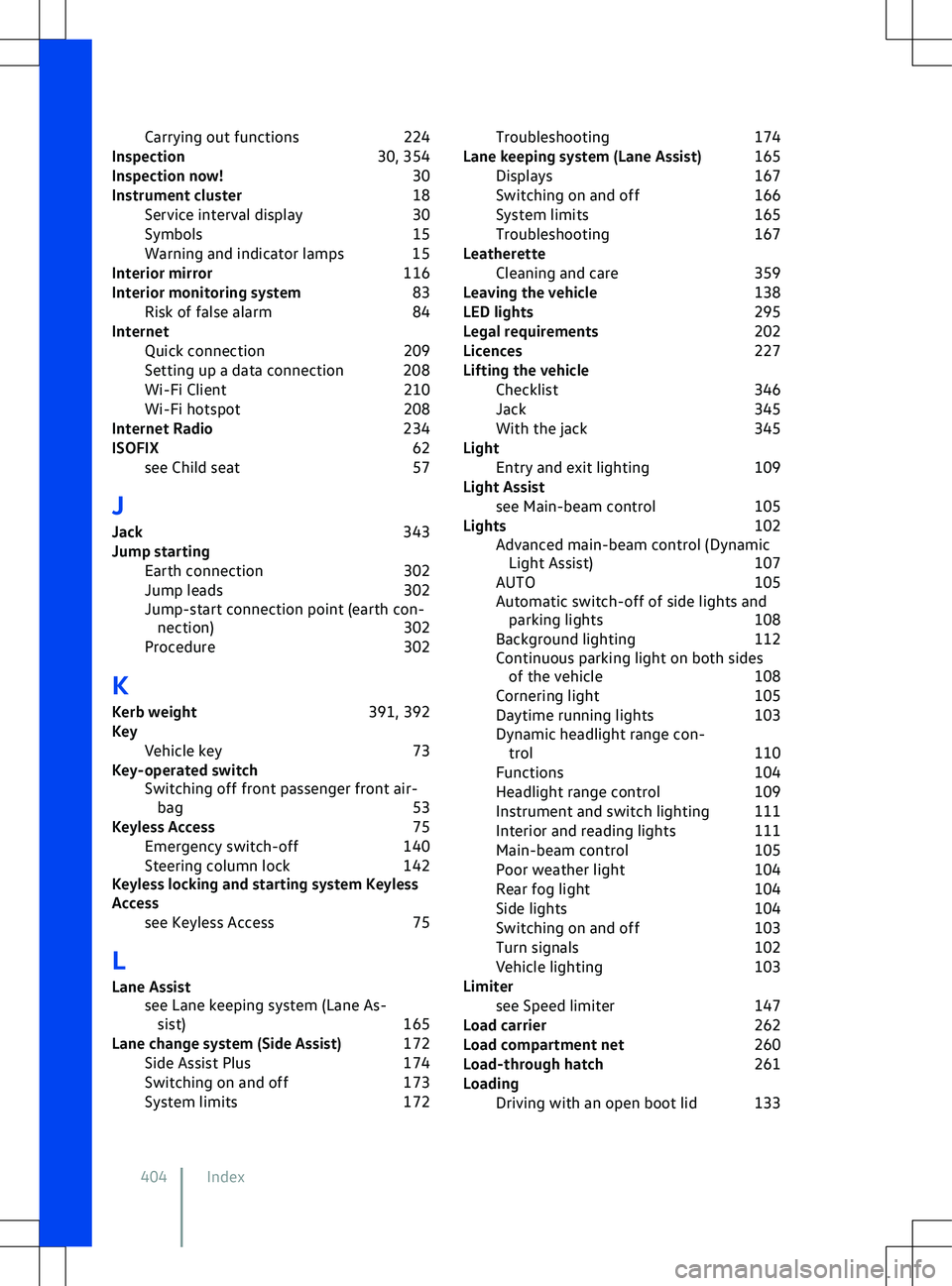
Carrying out functions
224
Inspection 30, 354
Inspection now! 30
Instrument cluster 18
Service interval display 30
Symbols 15
Warning and indicator lamps 15
Interior mirror 116
Interior monitoring system 83
Risk of false alarm 84
Internet Quick connection 209
Setting up a data connection 208
Wi-Fi Client 210
Wi-Fi hotspot 208
Internet Radio 234
ISOFIX 62
see Child seat 57
J
Jack 343
Jump starting Earth connection 302
Jump leads 302
Jump-start connection point (earth con- nection) 302
Procedure 302
K Kerb weight 391, 392
Key Vehicle key 73
Key-operated switch Switching off front passenger front air-bag 53
Keyless Access 75
Emergency switch-off 140
Steering column lock 142
Keyless locking and starting system Keyless
Access
see Keyless Access 75
L
Lane Assist see Lane keeping system (Lane As-sist) 165
Lane change system (Side Assist) 172
Side Assist Plus 174
Switching on and off 173
System limits 172Troubleshooting
174
Lane keeping system (Lane Assist) 165
Displays 167
Switching on and off 166
System limits 165
Troubleshooting 167
Leatherette Cleaning and care 359
Leaving the vehicle 138
LED lights 295
Legal requirements 202
Licences 227
Lifting the vehicle Checklist 346
Jack 345
With the jack 345
Light Entry and exit lighting 109
Light Assist see Main-beam control 105
Lights 102
Advanced main-beam control (Dynamic Light Assist) 107
AUTO 105
Automatic switch-off of side lights and parking lights 108
Background lighting 112
Continuous parking light on both sides of the v ehicle 108
Cornering light 105
Daytime running lights 103
Dynamic headlight range con- trol 110
Functions 104
Headlight range control 109
Instrument and switch lighting 111
Interior and reading lights 111
Main-beam control 105
Poor weather light 104
Rear fog light 104
Side lights 104
Switching on and off 103
Turn signals 102
Vehicle lighting 103
Limiter see Speed limiter 147
Load carrier 262
Load compartment net 260
Load-through hatch 261
Loading Driving with an open boot lid 133
404 Index