2022 VOLKSWAGEN ID.4 technical data
[x] Cancel search: technical dataPage 2 of 417
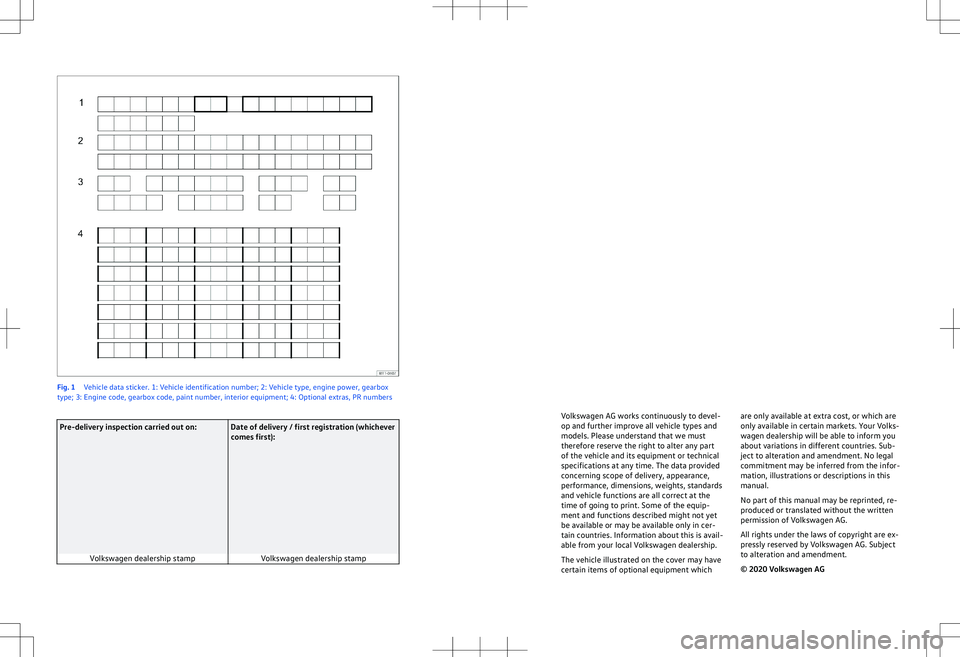
Fig. 1
Vehicle data sticker. 1: Vehicle identification number; 2: Vehicle type, engine power, gearbox
type; 3: Engine code, gearbox code, paint number, interior equipment; 4: Optional extras, PR numbersPre-delivery inspection carried out on: Date of delivery / first registration (whichever
comes first):
Volkswagen dealership stamp Volkswagen dealership stamp Volkswagen AG works continuously to devel-
op and further impro
ve all vehicle types and
models. Please understand that we must
therefore reserve the right to alter any part
of the vehicle and its equipment or technical
specifications at any time. The data provided
concerning scope of delivery, appearance,
performance, dimensions, weights, standards
and vehicle functions are all correct at the
time of going to print. Some of the equip-
ment and functions described might not yet
be available or may be available only in cer-
tain countries. Information about this is avail-
able from your local Volkswagen dealership.
The vehicle illustrated on the cover may have
certain items of optional equipment which are only available at extra cost, or which are
only a
vailable in certain markets. Your Volks-
wagen dealership will be able to inform you
about variations in different countries. Sub-
ject to alteration and amendment. No legal
commitment may be inferred from the infor-
mation, illustrations or descriptions in this
manual.
No part of this manual may be reprinted, re-
produced or translated without the written
permission of Volkswagen AG.
All rights under the laws of copyright are ex-
pressly reserved by Volkswagen AG. Subject
to alteration and amendment.
Page 376 of 417

If the vehicle exceeds the gross vehicle
weight rating or the rear axle load, the v
ehi-
cle speed must not exceed 80 km/h when
towing a trailer. This also applies to countries
where higher speeds are permitted. Observe
local speed limits. These may be lower for ve-
hicles with trailers than for vehicles without
trailers.
Any permitted excess loads for the vehicle
are entered in the vehicle documents. If no
excess load has been entered, it is possible to
drive up to 100 km/h, although local regula-
tions must be observed.
Technical data
Technical data can be found in the vehicle
documents. Declaration of conformity
f
or radio systems in Eu-
rope Simplified declaration of con-
f
ormity
Your vehicle is equipped with various radio
systems. The manufacturers of these radio
systems declare that this equipment com-
plies with Directive 2014/53/EU where re-
quired by law.
The complete text of the EU declaration of
conformity is available at the following inter-
net address:
www.volkswagen.com/generalinfo Manufacturers
Page 389 of 417

Technical data
Notes on technical data General information on the
data
Ex
cept where indicated or specifically stated,
the technical data applies to the basic model.
The values may differ if additional equipment
is fitted, for different model versions and for
special vehicles and in the case of country-
specific vehicle specifications. All data in the
official vehicle documents always take prece-
dence.
The vehicle data sticker and the official vehi-
cle documents show which drive and which
power output are installed in your vehicle.
Please observe the notes and information for
vehicles with N1 approval
Page 390 of 417

Group
2 3 4 5 6 7
Posi- tion: 1 2 3 4 5 6 7 8 9 10 11 12 13 14 15 16 17
Example W V W Z Z Z C B Z L E 4 0 0 9 5 3 Fig. 201
In the windscreen: v ehicle identifica-
tion number.
The vehicle identification number can be read
from outside the vehicle through a viewer in
the windscreen. The viewer is located in the
lower corner of the windscreen.
For some models, depending on the Infotain-
ment system version, the vehicle identifica-
tion number can be displayed in the
Servicemenu or in the vehicle settings. The vehicle
identification number can also be found on
the type plate. Technical data
Page 410 of 417

Function
24
Operation 24
Recuperation (energy recovery) Activating 135
Display 135
Selecting level 135
Repairing stone chips (note) 363
Repairs 362
Airbag system 364
Plates 370
Stickers 370
Windscreen 363
Retrofitting a towing bracket 266
Returning end-of life vehicles 373
Returning end-of-life vehicles 373
Reverse assistant see Rear view camera system 185
Reversible belt tensioning 45
Roll-back function Sun blind in the glass roof 119
Windows 91
Rolling capability Parking brake 177
Roof carrier 262
Loading 263
Notes on use 264
Securing 263
Roof load 263
Technical data 263
Roof rack 262
Rubber seals Cleaning and care 359
Running in Brake pads 131
Tyres 330
Running in brake pads see Brakes 131
S
SAFELOCK Safelock 81
SAFELOCK 81
Safety certificate 389
Safety equipment 50
Safety notes 218
Scanning QR code 202
Scrapping 373
Screen 222
Cleaning 227
Screen displays Manoeuvre braking
181
Park Distance Control 181
Seat belt height adjuster 44
Seat belt routing 42
Seat belts 36
Belt retractor 44
Belt status display 37
Belt tension limiter 44
Belt tensioner 44
Buckle-up request 37
Checklist 41
Cleaning and care 359
Fastening 41
Not fastened 39
Seat belt height adjuster 44
Seat belt routing 42
Twisted seat belt 41
Unfastening 41
Use 41
Warning lamp 37
Seat covers Cleaning and care 359
Seat cushions with seat heating Cleaning and care 359
Seat functions 100
Seat heating see Air conditioning system 124
Seat-occupied recognition system see Air conditioning system 120
Seats 34, 93
Adjusting the head restraints 99
Adjusting the steering wheel posi- tion 92
Correct sitting position 35
Electrically adjustable front seat 95
Incorrect sitting position 35
Massage function 102
Mechanically adjustable front seat 94
Memory function 101
Number of seats 34
Rear seat backrest 97
Removing and installing the head re- straints 99
Seat heating 124
Sitting position 34
Seats with airbag components Cleaning and care 359
Selecting a position 140
Selling the vehicle 202
In other countries/continents 134
408 Index
Page 412 of 417

System limits
Car2X communication 199
System settings 226
System update 196
Systems ABS 190
Anti-lock brake system (ABS) 190
BAS 190
Brake Assist system (BAS) 190
EDL 190
Electronic differential lock (EDL) 190
Proactive occupant protection sys- tem 45
TCS 190
Traction control system (TCS) 190
XDS 190
T Tailgate see Boot lid 84
TCS see Brake support systems 190
Technical data 387
Dimensions 390
Engine code 389
Factory plate 389
General information 387
Gross combination weight 387
Information on the gradient an- gle 387
Information on weights 387
Notes 387
Performance figures 387
Roof load 263
Safety certificate 389
Type plate 389
Tyre pressure 332
Vehicle data sticker 389
Vehicle identification number 389
Technical modifications 362
Plates 370
Stickers 370
Telephone Connecting 248
Function: favourites 253
Function: speed dial buttons 253
Know-how: contacts 252
Know-how: telephone book 252
Switching off 248
Text message 251
Things to note Android Auto
Page 416 of 417

Brake system
191
Electronic parking brake 178
Overview 15
Warning lamps Position selection 142
Seat belts 37
Steering column lock 143
Warning messages when leaving the vehi-
cle 138
Warning signs High-voltage battery 274
Warning triangle 68
Warranty General 366
High-voltage battery 366
Paint and body 366
Washer fluid Checking 314
Refilling 314
Washing the vehicle Sensors 184
We Connect Start 200
Interference 203
Legal requirements 202
We Upgrade 206
Weight 387, 391, 392
What to do after an accident Checklist 67
What to do in the event of a fire Checklist 68
Wheel bolts 343, 344
Caps 342
Tightening torque 345
Wheel change Changing a wheel 347
Wheel lock see Anti-theft wheel bolts 344
Wheel rims 331
Bolted rim rings 331
Bolted trim elements 331
Identification 331
Wheels and tyres 328
All-year tyres 339
Asymmetrical tyres 338
Avoiding damage 329
Changing a wheel 343
Embedded foreign bodies 334
Handling wheels and tyres 329
Identification 336
Low-profile tyres 338
New tyres 330Old tyres
329
Replacing tyres 330
Rotating wheels 329
Running in 330
Snow chains 340
Speed index 338
Storing tyres 330
Technical data 336
Tread depth 334
Tread wear indicators 334
Tyre damage 334
Tyre lettering 336
Tyre load 338
Tyre pressure 332
Tyre type 336
Tyre wear 334
Tyres with directional tread pat- tern 338
Wheel rims 331
Winter tyres 339
Wi-Fi 208
Client 210
Hotspot 208
NFC 209
QR-Code 209
Quick connection 209
Settings 210
Wi-Fi hotspot 207
Windows 89
Buttons 89
Childproof lock 81
Cleaning and care 359
Closing 89
Convenience closing 90
Convenience opening 90
Defrosting (air conditioning sys- tem) 121
Malfunction 89
Opening 89
Roll-back function 91
Windscreen Repairing (note) 363
Repairing stone chips (note) 363
Replacing (note) 363
Windscreen heating 125
Windscreen heating see Air conditioning system 121
Windshield see Windscreen 125, 363
Winter conditions Snow chains 340
414 Index