Page 111 of 417
duration of the one-sided parking light is
generally double that of the continuous
parking light on both sides. Entry and exit lighting (orien-
tation lighting)
The entry and e
xit lighting lights up the area
immediately surrounding the vehicle when
you get in or out of the vehicle in darkness.
The entry and exit lighting is controlled auto-
matically by a light sensor.
Switching on entry lighting
Page 115 of 417
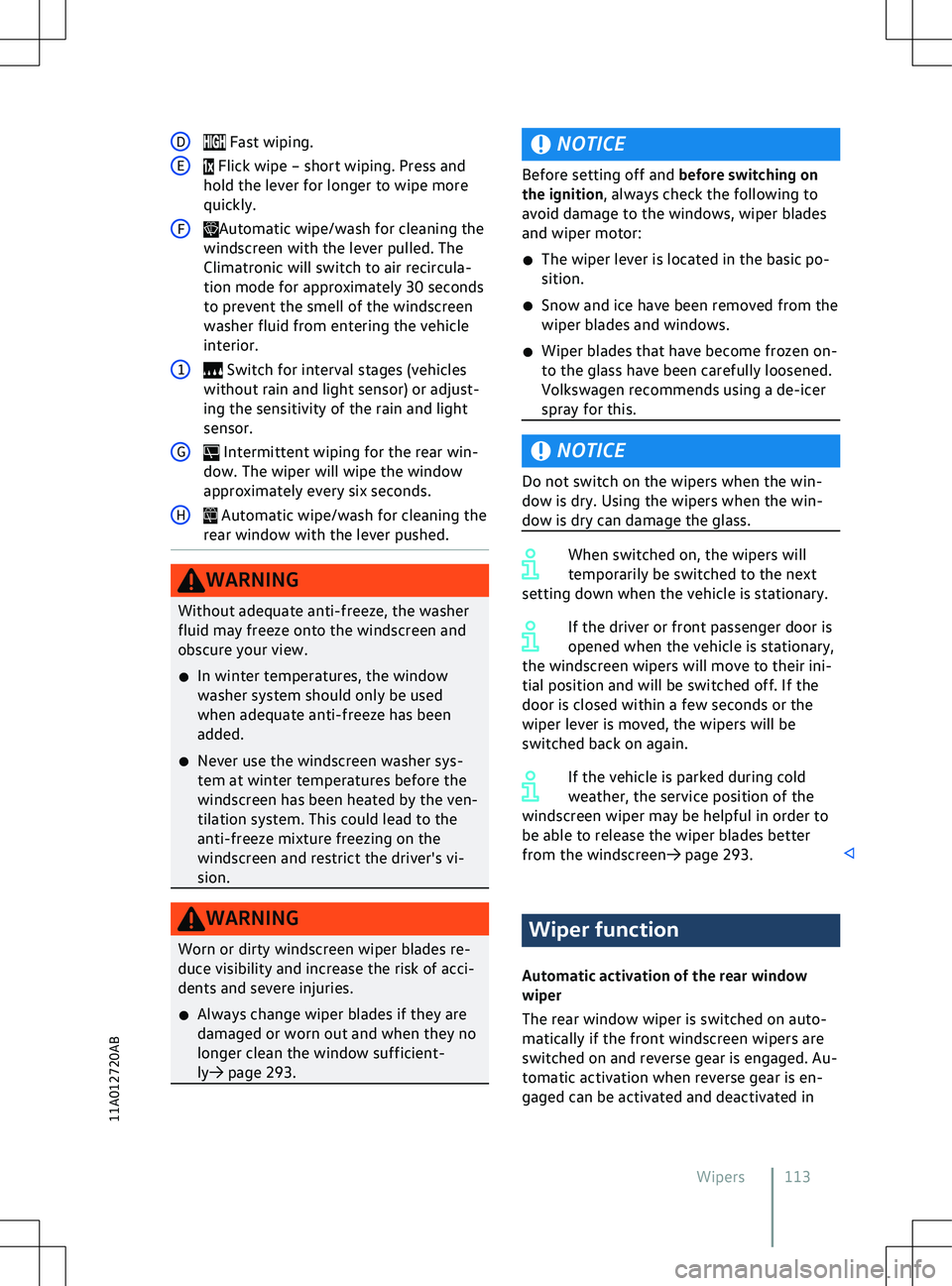
D
NOTICE
Before setting off and bef ore switching on
the ignition, always check the following to
avoid damage to the windows, wiper blades
and wiper motor:
�x The wiper lever is located in the basic po-
sition.
�x Snow and ice have been removed from the
wiper blades and windows.
�x Wiper blades that have become frozen on-
to the glass have been carefully loosened.
Volkswagen recommends using a de-icer
spray for this. NOTICE
Do not switch on the wipers when the win-
dow is dry. Using the wipers when the win-
dow is dry can damage the glass. When switched on, the wipers will
temporarily be switched to the ne
xt
setting down when the vehicle is stationary.
If the driver or front passenger door is
opened when the vehicle is stationary,
the windscreen wipers will move to their ini-
tial position and will be switched off. If the
door is closed within a few seconds or the
wiper lever is moved, the wipers will be
switched back on again.
If the vehicle is parked during cold
weather, the service position of the
windscreen wiper may be helpful in order to
be able to release the wiper blades better
from the windscreen
Page 132 of 417
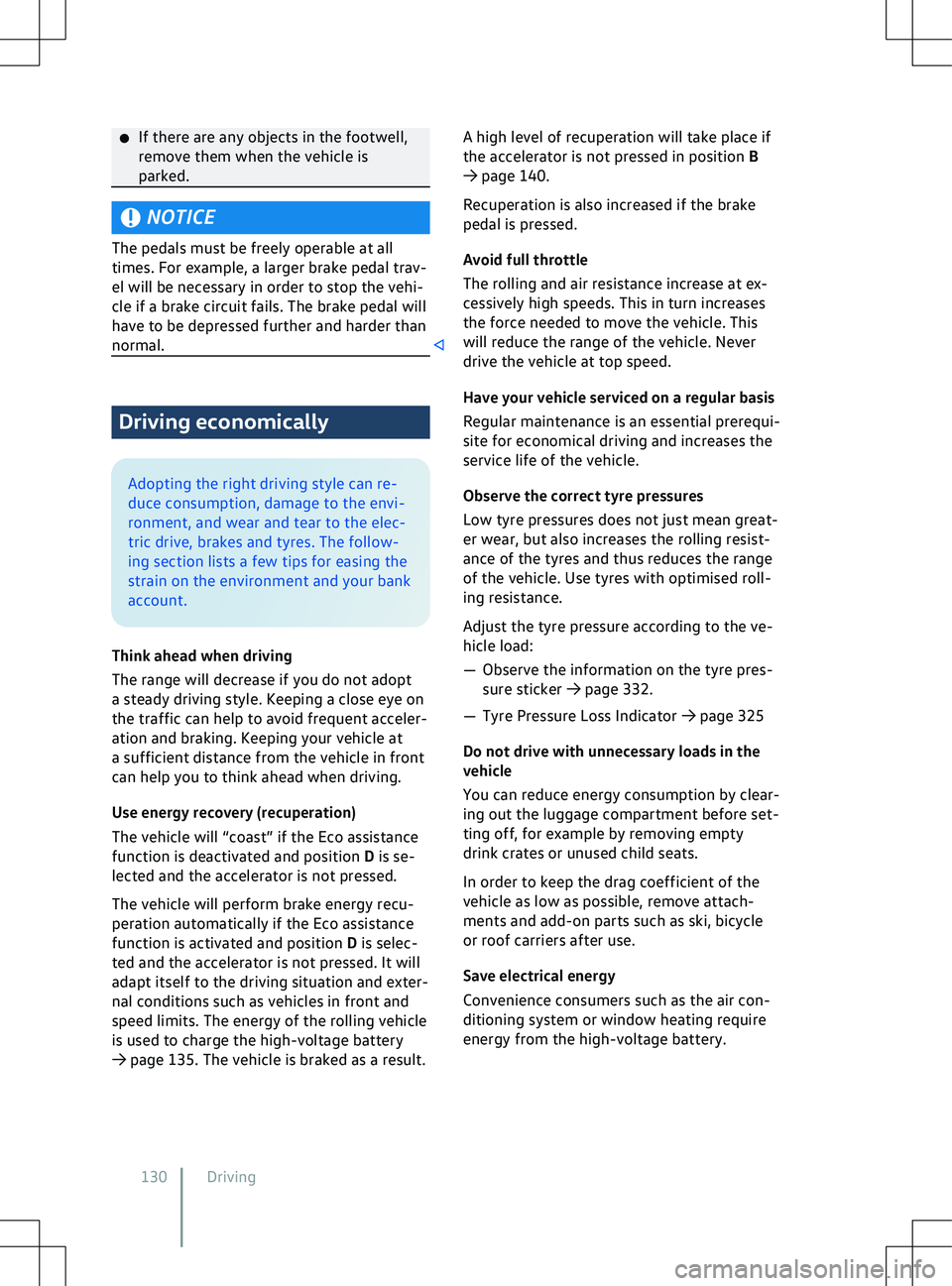
�x
If there are any objects in the f ootwell,
remove them when the vehicle is
parked. NOTICE
The pedals must be freely operable at all
times. F
or example, a larger brake pedal trav-
el will be necessary in order to stop the vehi-
cle if a brake circuit fails. The brake pedal will
have to be depressed further and harder than
normal. Driving economically
Adopting the right driving style can re-
duce consumption, damage to the en
vi-
ronment, and wear and tear to the elec-
tric drive, brakes and tyres. The follow-
ing section lists a few tips for easing the
strain on the environment and your bank
account.
Think ahead when driving
The range will decrease if you do not adopt
a steady driving style. Keeping a close eye on
the traffic can help to avoid frequent acceler-
ation and braking. Keeping your vehicle at
a sufficient distance from the vehicle in front
can help you to think ahead when driving.
Use energy recovery (recuperation)
The vehicle will “coast” if the Eco assistance
function is deactivated and position D is se-
lected and the accelerator is not pressed.
The vehicle will perform brake energy recu-
peration automatically if the Eco assistance
function is activated and position D is selec-
ted and the accelerator is not pressed. It will
adapt itself to the driving situation and exter-
nal conditions such as vehicles in front and
speed limits. The energy of the rolling vehicle
is used to charge the high-voltage battery
Page 178 of 417
Parking and manoeu-
vring
P
arking
Parking the vehicle next to the driving mode selec-
tor lights up red. 1. Depress and hold the brake pedal.
2.
Switch on the electronic parking brake
Page 179 of 417
Electronic parking brake
Operating the electronic park-
ing brake
Fig. 114
On the driving mode selector: but-
ton f
or the electronic parking brake.
Switching on
Page 183 of 417
Finding a suitable parking space
To ensure that a suitable parking space can
be displayed and detected correctly, the f
ol-
lowing prerequisites must be met:
Page 184 of 417
The following also applies to vehicles with
Area View
F
ront perpendicular parking. Rear perpendicular parking.
Front crossing traffic.
Rear crossing traffic.
Switch to trailer or offroad support
(
country-dependent)
Page 187 of 417
Switching Park Distance Con-
trol on and off
Please refer to and on page 179 and
and at the start of the chapter on page
184.
Switching on