Page 70 of 417
�q
If necessary, remo ve all persons from
the hazard area and provide first aid.
�q Report the accident to the fire service.
Inform the fire service that the vehicle in
question has an electric drive.
�q Wait for the emergency services at the
scene of the accident.
�q Inform the emergency services and the
persons involved at the scene of the ac-
cident that it is an electric vehicle. :
�q Deactiv
ate the vehicle
Page 72 of 417
ous situations. A voice connection is estab-
lished with a public emergency call centre.
The call centre communicates in the lan-
guage of the country in which the v
ehicle is
located. In addition, legally required data rel-
evant for the emergency call are transmitted
automatically to the public emergency call
centre, such as the current vehicle position.
The legal basis for data processing by the le-
gally required eCall Emergency System corre-
sponds to the country-specific legislation
such as the EU Regulation 2015/758. Please
also observe the information on data storage
and services
Page 203 of 417
vary from country to country and depend on
the v
ehicle and vehicle equipment.
Service description
Read and observe the service description be-
fore using Volkswagen We Connect Start
services. Service descriptions are updated
from time to time and made available online
at www.connect.volkswagen-we.com.
Page 205 of 417
Volkswagen AG and processing of vehicle-re-
lated and personal data.
Deactivating We Connect
Start services
The f
ollowing functions are available for de-
activating and activating the We Connect
Start services:
Page 206 of 417
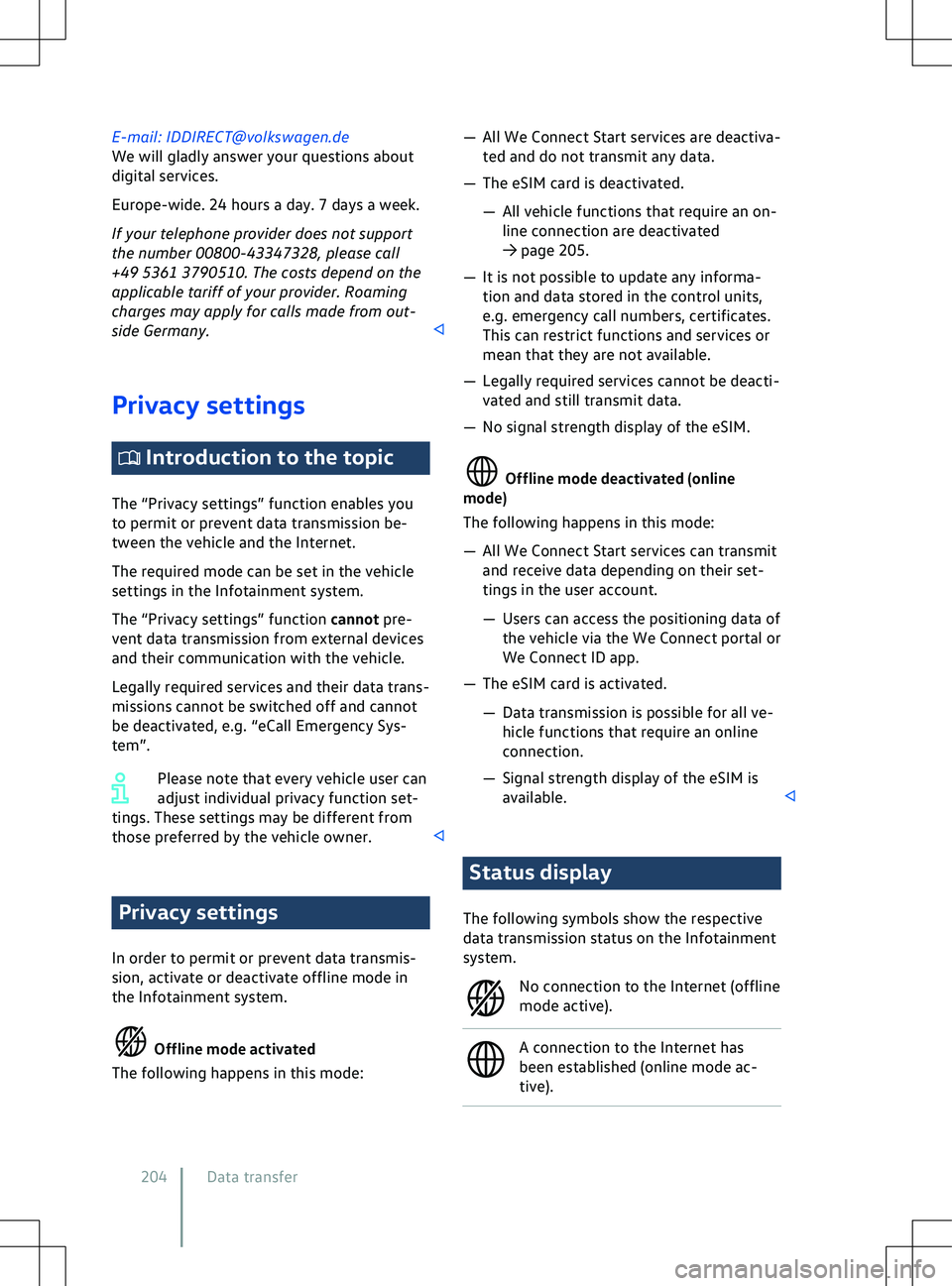
E-mail: [email protected]
We will gladly answer your questions about
digital services.
Europe-wide. 24 hours a day. 7 days a week.
If your telephone pro
vider does not support
the number 00800-43347328, please call
+49 5361 3790510. The costs depend on the
applicable tariff of your provider. Roaming
charges may apply for calls made from out-
side Germany. Privacy settings
Introduction to the topic
The “Priv
acy settings” function enables you
to permit or prevent data transmission be-
tween the vehicle and the Internet.
The required mode can be set in the vehicle
settings in the Infotainment system.
The “Privacy settings” function cannot pre-
vent data transmission from external devices
and their communication with the vehicle.
Legally required services and their data trans-
missions cannot be switched off and cannot
be deactivated, e.g. “eCall Emergency Sys-
tem”.
Please note that every vehicle user can
adjust individual privacy function set-
tings. These settings may be different from
those preferred by the vehicle owner. Privacy settings
In order to permit or pre
vent data transmis-
sion, activate or deactivate offline mode in
the Infotainment system.
Page 207 of 417
Grey globe: it is not currently possi-
ble to establish a connection to the
Internet or a connection is currently
being set up. Signal strength display of the
eSIM with a
vailable mobile com-
munication standard.
Legally required services can influence the
status display for data transmission inde-
pendently of activated offline mode.
Even if offline mode is activated, on-
line mode can be activated briefly by
safety-relevant and legally required services.
No We Connect Start services are activated
and no data of these services is transmitted
during this time. Offline mode will be reacti-
vated and the eSIM deactivated again after
successful transfer of the safety-relevant or
legally required data. Effects on online vehicle func-
tions
If data transf
er is restricted, the following
online function cannot be executed, for ex-
ample.
Online vehicle functions
Page 210 of 417
always using WPA2 encryption. Observe
country-specific requirements.
The necessary data transf
er may be
subject to charges. Due to the poten-
tially high volume of data in use, Volkswagen
recommends using a mobile phone tariff
which includes a data flat rate. For more in-
formation contact your mobile telephone
provider.
Depending on your mobile telephone
tariff, additional costs (such as roam-
ing charges) may be charged for loading and
using online data packages, especially if you
use these services abroad. Setting up a data connection
Wi-Fi
Page 212 of 417
Configuring a Wi-Fi client
The Inf otainment system can use the WLAN
hotspot of an external Wi-Fi device, such as
a mobile telephone, to establish an Internet
connection to use online services.
Setting up the Wi-Fi connection
1. Activate the Wi-Fi hotspot on the Wi-Fi device; refer to the manufacturer