Page 153 of 618
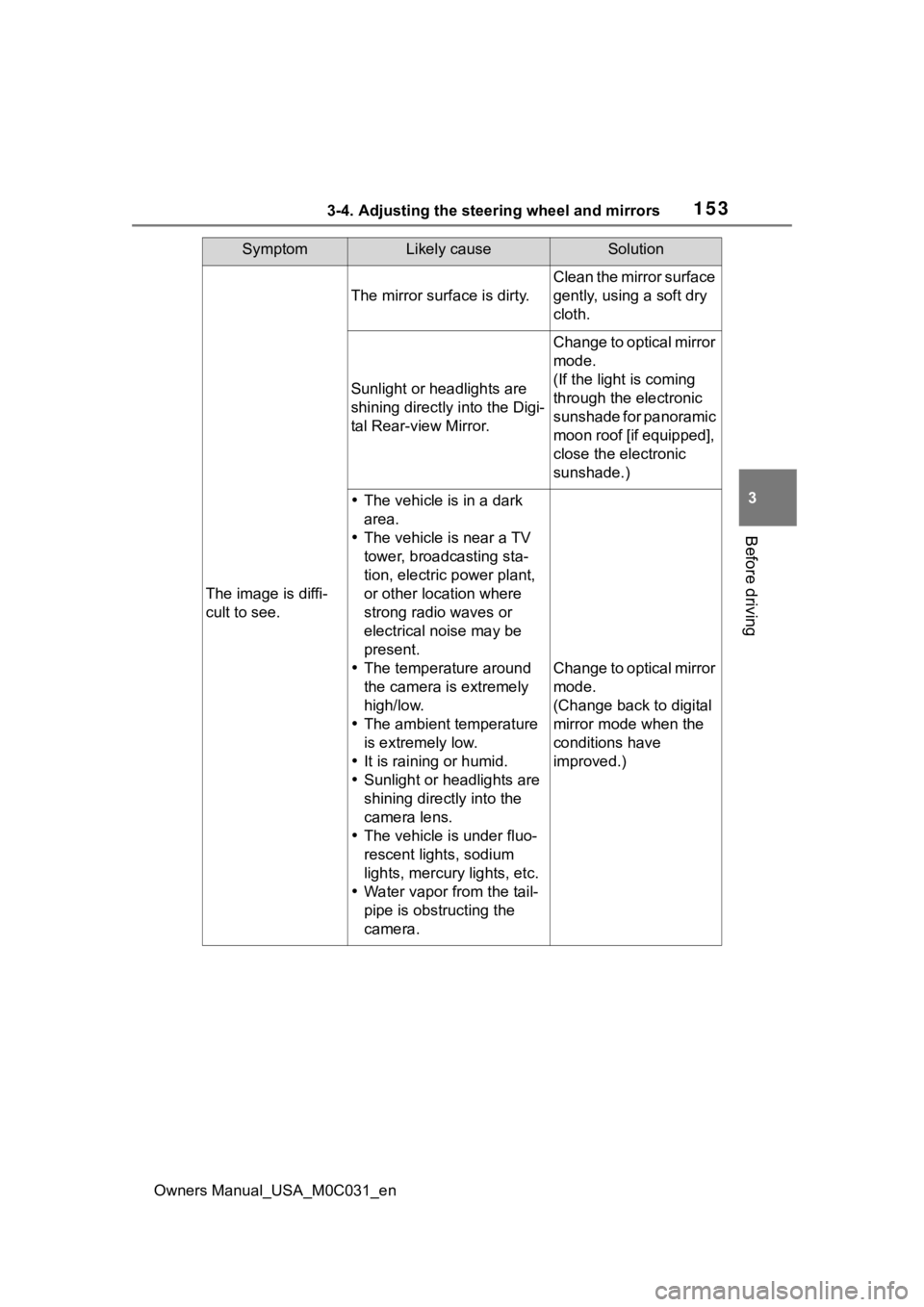
1533-4. Adjusting the steering wheel and mirrors
Owners Manual_USA_M0C031_en
3
Before driving
SymptomLikely causeSolution
The image is diffi-
cult to see.
The mirror surface is dirty.
Clean the mirror surface
gently, using a soft dry
cloth.
Sunlight or headlights are
shining directly into the Digi-
tal Rear-view Mirror.
Change to optical mirror
mode.
(If the light is coming
through the electronic
sunshade for panoramic
moon roof [if equipped],
close the electronic
sunshade.)
The vehicle is in a dark
area.
The vehicle is near a TV
tower, broadcasting sta-
tion, electric power plant,
or other location where
strong radio waves or
electrical noise may be
present.
The temperature around
the camera is extremely
high/low.
The ambient temperature
is extremely low.
It is raining or humid.
Sunlight or headlights are
shining directly into the
camera lens.
The vehicle is under fluo-
rescent lights, sodium
lights, mercury lights, etc.
Water vapor from the tail-
pipe is obstructing the
camera.
Change to optical mirror
mode.
(Change back to digital
mirror mode when the
conditions have
improved.)
Page 154 of 618
1543-4. Adjusting the steering wheel and mirrors
Owners Manual_USA_M0C031_en
The image is diffi-
cult to see.Foreign matters (such as
water droplets, snow, mud,
etc.) is on the camera lens.
Change to optical mir-
ror mode.
Rinse the camera
with a large quantity
of water, wipe it clean
with a soft cloth
dampened with water,
and then change back
to digital mirror mode.
The image is out of
alignment.The camera or its surround-
ing area has received a
strong impact.Change to optical mirror
mode and have the
vehicle inspected by
your Toyota dealer.
The display is dim
and is dis-
played.
The system may be mal-
functioning.
Change to optical mirror
mode and have the
vehicle inspected by
your Toyota dealer.
goes off.
SymptomLikely causeSolution
Page 155 of 618
1553-4. Adjusting the steering wheel and mirrors
Owners Manual_USA_M0C031_en
3
Before driving
is displayed.
The Digital Rear-view Mirror
is extremely hot.
(The display will gradually
become more dim. If the
temperature continues to
increase, the Digital Rear-
view Mirror will turn off.)
Reducing the cabin
temperature is recom-
mended to reduce the
temperature of the mir-
ror.
( will disappear
when the mirror
becomes cool.)
If does not disap-
pear even though the
mirror is cool, have the
vehicle inspected by
your Toyota dealer.
The lever cannot be
operated properly.The lever may be malfunc-
tioning.
Change to optical mirror
mode and have the
vehicle inspected by
your Toyota dealer.
(To change to optical
mirror mode, press and
hold the menu button
for approximately 10
seconds.)
SymptomLikely causeSolution
Page 156 of 618
1563-4. Adjusting the steering wheel and mirrors
Owners Manual_USA_M0C031_en
Ty p e A
1 To select a mirror to adjust,
turn the switch.
Left
Right 2
To adjust the mirror, operate
the switch.
Up
Right
Down
Left
Type B
Upper part mirror:
1 To select a mirror to adjust,
turn the switch.
Left
Right
Outside rear view mir-
rors
The rear view mirror’s posi-
tion can be adjusted to
change the rear view.
WARNING
■Important points while driving
Observe the following precautions
while driving.
Failure to do so may result in loss
of control of the vehicle and cause
an accident, resul ting in death or
serious injury.
●Do not adjust the mirrors while
driving.
●Do not drive with the mirrors
folded.
●Both the driver and passenger
side mirrors must be unfolded
and properly adjusted before
driving.
Adjustment procedure
Page 157 of 618
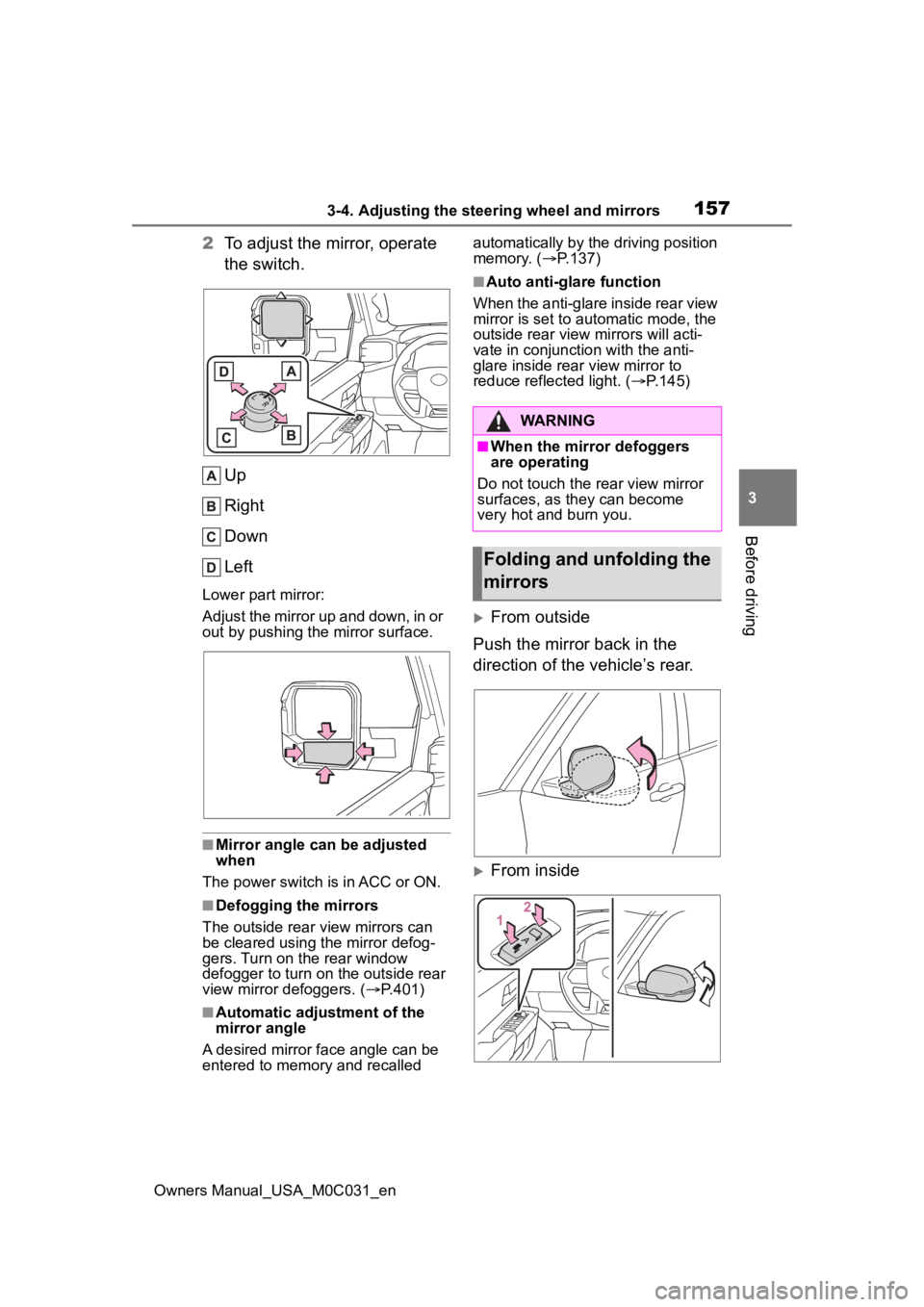
1573-4. Adjusting the steering wheel and mirrors
Owners Manual_USA_M0C031_en
3
Before driving
2 To adjust the mirror, operate
the switch.
Up
Right
Down
Left
Lower part mirror:
Adjust the mirror up and down, in or
out by pushing the mirror surface.
■Mirror angle can be adjusted
when
The power switch i s in ACC or ON.
■Defogging the mirrors
The outside rear v iew mirrors can
be cleared using the mirror defog-
gers. Turn on the rear window
defogger to turn on the outside rear
view mirror defoggers. ( P.401)
■Automatic adjustment of the
mirror angle
A desired mirror face angle can be
entered to memory and recalled automatically by the driving position
memory. (
P.137)
■Auto anti-glare function
When the anti-glare inside rear view
mirror is set to au tomatic mode, the
outside rear view mirrors will acti-
vate in conjunction with the anti-
glare inside rear view mirror to
reduce reflected light. ( P.145)
From outside
Push the mirror back in the
direction of the vehicle’s rear.
From inside
WARNING
■When the mirror defoggers
are operating
Do not touch the rear view mirror
surfaces, as they can become
very hot and burn you.
Folding and unfolding the
mirrors
Page 158 of 618
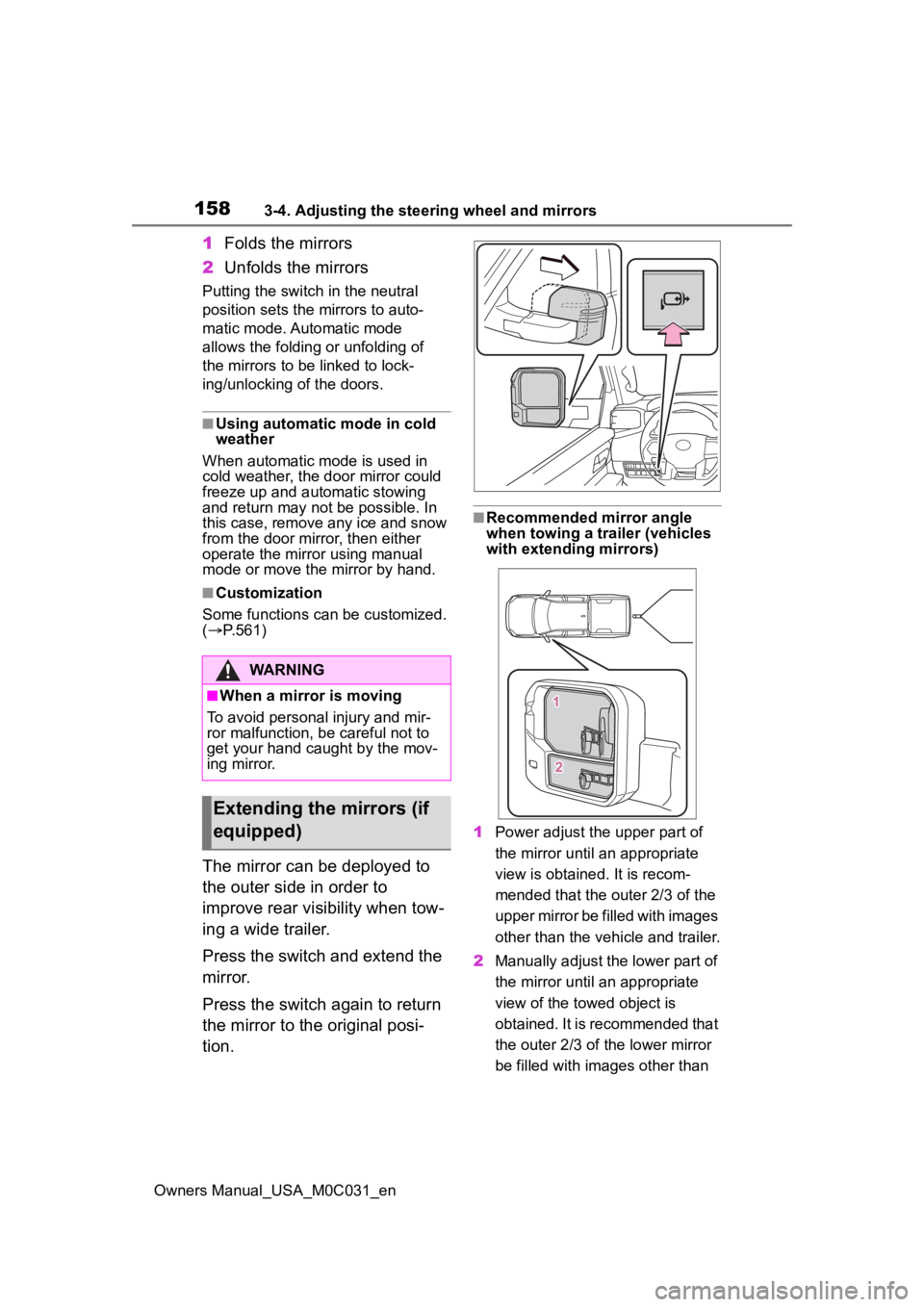
1583-4. Adjusting the steering wheel and mirrors
Owners Manual_USA_M0C031_en
1Folds the mirrors
2 Unfolds the mirrors
Putting the switch in the neutral
position sets the mirrors to auto-
matic mode. Automatic mode
allows the folding or unfolding of
the mirrors to be linked to lock-
ing/unlocking of the doors.
■Using automatic mode in cold
weather
When automatic mode is used in
cold weather, the door mirror could
freeze up and aut omatic stowing
and return may not be possible. In
this case, remove any ice and snow
from the door mirror, then either
operate the mirror using manual
mode or move the mirror by hand.
■Customization
Some functions can be customized.
( P.561)
The mirror can be deployed to
the outer side in order to
improve rear visibility when tow-
ing a wide trailer.
Press the switch and extend the
mirror.
Press the switch again to return
the mirror to the original posi-
tion.
■Recommended mirror angle
when towing a trailer (vehicles
with extending mirrors)
1 Power adjust the upper part of
the mirror until an appropriate
view is obtained. It is recom-
mended that the outer 2/3 of the
upper mirror be filled with images
other than the vehicle and trailer.
2 Manually adjust the lower part of
the mirror until an appropriate
view of the towed object is
obtained. It is recommended that
the outer 2/3 of the lower mirror
be filled with imag es other than
WARNING
■When a mirror is moving
To avoid personal injury and mir-
ror malfunction, be careful not to
get your hand caught by the mov-
ing mirror.
Extending the mirrors (if
equipped)
Page 159 of 618
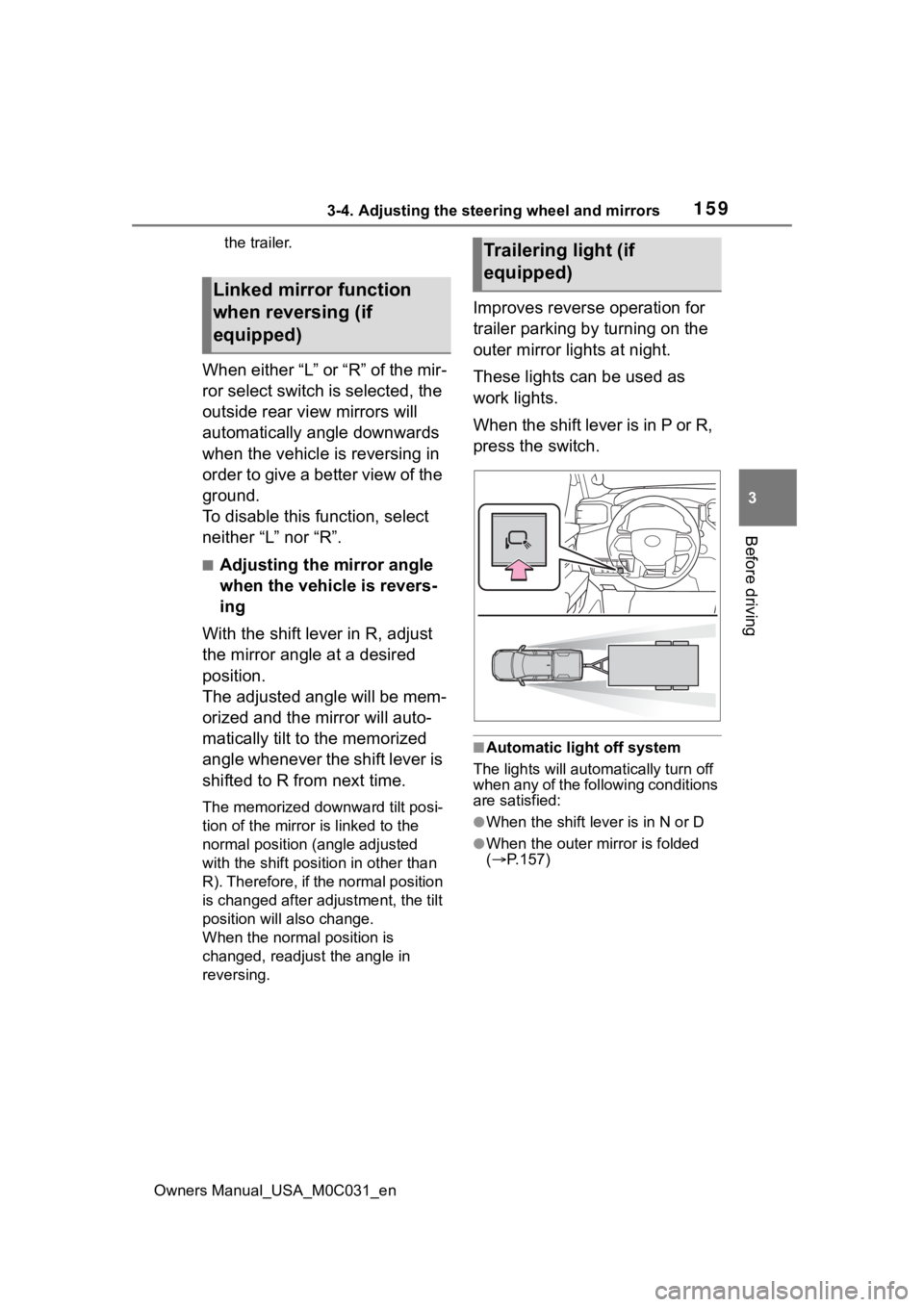
1593-4. Adjusting the steering wheel and mirrors
Owners Manual_USA_M0C031_en
3
Before driving
the trailer.
When either “L” or “R” of the mir-
ror select switch is selected, the
outside rear view mirrors will
automatically angle downwards
when the vehicle is reversing in
order to give a better view of the
ground.
To disable this function, select
neither “L” nor “R”.
■Adjusting the mirror angle
when the vehicle is revers-
ing
With the shift lever in R, adjust
the mirror angle at a desired
position.
The adjusted angle will be mem-
orized and the mirror will auto-
matically tilt to the memorized
angle whenever the shift lever is
shifted to R from next time.
The memorized do wnward tilt posi-
tion of the mirror is linked to the
normal position (angle adjusted
with the shift posi tion in other than
R). Therefore, if the normal position
is changed after adjustment, the tilt
position will also change.
When the normal position is
changed, readjust the angle in
reversing.
Improves reverse operation for
trailer parking by turning on the
outer mirror lights at night.
These lights can be used as
work lights.
When the shift lever is in P or R,
press the switch.
■Automatic light off system
The lights will automa tically turn off
when any of the following conditions
are satisfied:
●When the shift lever is in N or D
●When the outer mirror is folded
( P.157)
Linked mirror function
when reversing (if
equipped)
Trailering light (if
equipped)
Page 176 of 618
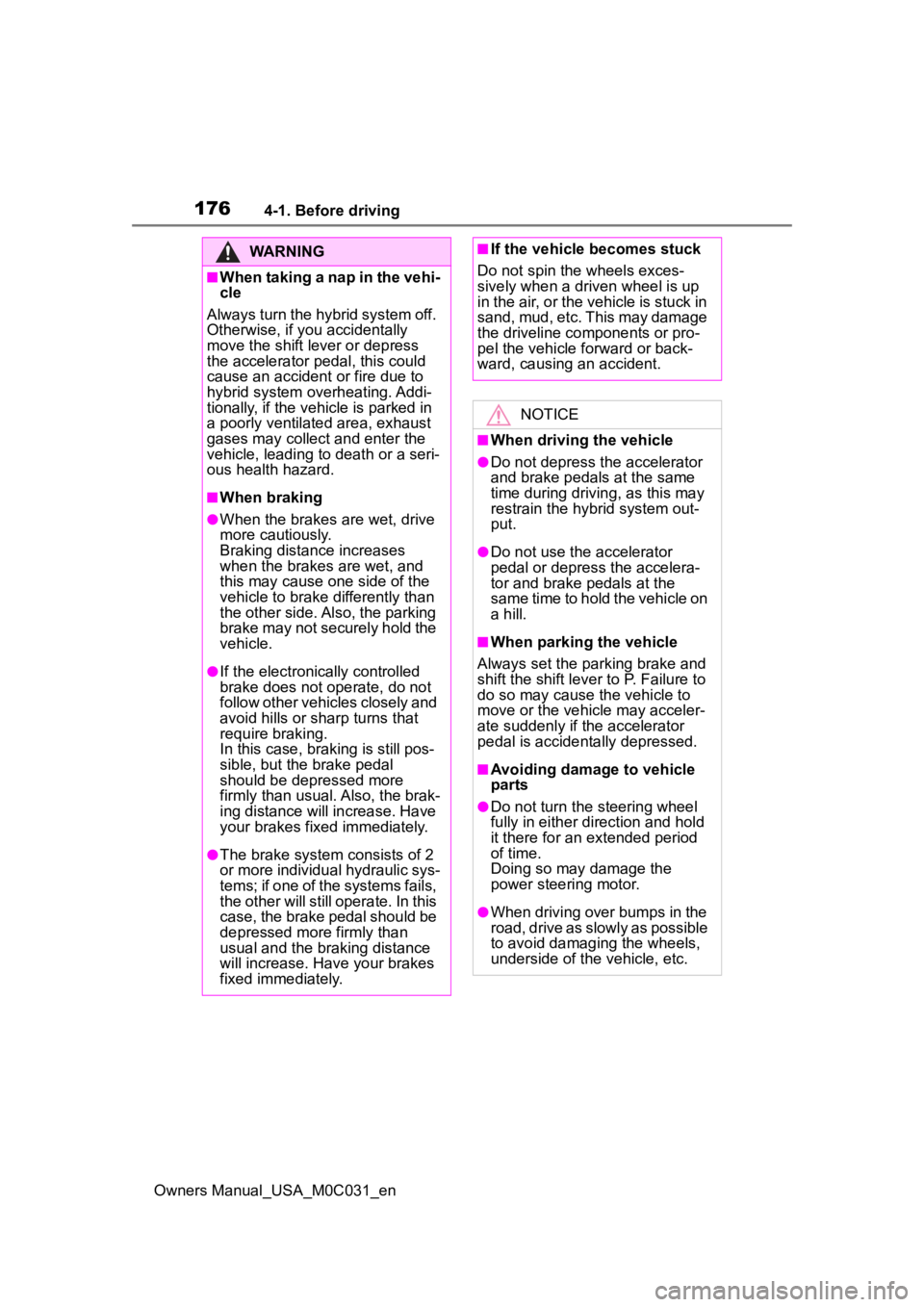
1764-1. Before driving
Owners Manual_USA_M0C031_en
WARNING
■When taking a nap in the vehi-
cle
Always turn the hybrid system off.
Otherwise, if you accidentally
move the shift lever or depress
the accelerator pedal, this could
cause an accident or fire due to
hybrid system overheating. Addi-
tionally, if the vehicle is parked in
a poorly ventilated area, exhaust
gases may collect and enter the
vehicle, leading to death or a seri-
ous health hazard.
■When braking
●When the brakes a re wet, drive
more cautiously.
Braking distance increases
when the brakes are wet, and
this may cause one side of the
vehicle to brake differently than
the other side. Also, the parking
brake may not securely hold the
vehicle.
●If the electroni cally controlled
brake does not operate, do not
follow other vehicl es closely and
avoid hills or sharp turns that
require braking.
In this case, braking is still pos-
sible, but the brake pedal
should be depressed more
firmly than usual. Also, the brak-
ing distance will increase. Have
your brakes fixed immediately.
●The brake system consists of 2
or more individual hydraulic sys-
tems; if one of the systems fails,
the other will still operate. In this
case, the brake pedal should be
depressed more firmly than
usual and the braking distance
will increase. Have your brakes
fixed immediately.
■If the vehicle becomes stuck
Do not spin the wheels exces-
sively when a driven wheel is up
in the air, or the vehicle is stuck in
sand, mud, etc. This may damage
the driveline components or pro-
pel the vehicle forward or back-
ward, causing an accident.
NOTICE
■When driving the vehicle
●Do not depress the accelerator
and brake pedals at the same
time during driving, as this may
restrain the hybrid system out-
put.
●Do not use the accelerator
pedal or depress the accelera-
tor and brake pedals at the
same time to hold the vehicle on
a hill.
■When parking the vehicle
Always set the parking brake and
shift the shift lever to P. Failure to
do so may cause the vehicle to
move or the vehicle may acceler-
ate suddenly if t he accelerator
pedal is accidentally depressed.
■Avoiding damage to vehicle
parts
●Do not turn the steering wheel
fully in either direction and hold
it there for an extended period
of time.
Doing so may damage the
power steering motor.
●When driving over bumps in the
road, drive as slowly as possible
to avoid damaging the wheels,
underside of the vehicle, etc.