2022 TOYOTA SIENNA HYBRID tire pressure
[x] Cancel search: tire pressurePage 1 of 600

SIENNA_OM_OM08045U_(U)
1
2
3
4
5
6
7
8
9
Pictorial indexSearch by illustration
For safety
and securityMake sure to read through them
(Main topics: Child seat, theft deterrent system)
Vehicle status
information and
indicatorsReading driving-related information
(Main topics: Meters, multi-information display)
Before driving
Opening and closing the doors and windows,
adjustment before driving
(Main topics: Keys, doors, seats, power windows)
Driving
Operations and advice which are necessary for
driving
(Main topics: Starting hybrid system, refueling)
Interior featuresUsage of the interior features
(Main topics: Air conditioner, storage features)
Maintenance
and careCaring for your vehicle and maintenance
procedures
(Main topics: Interior and exterior, light bulbs)
When trouble
arisesWhat to do in case of malfunction and emergency
(Main topics: 12-volt battery discharge, flat tire)
Vehicle
specificationsVehicle specifications, customizable features
(Main topics: Fuel, oil, tire inflation pressure)
For ownersReporting safety defects for U.S. owners, and seat
belt and SRS airbag instructions for Canadian
owners
IndexSearch by symptom
Search alphabetically
Page 4 of 600
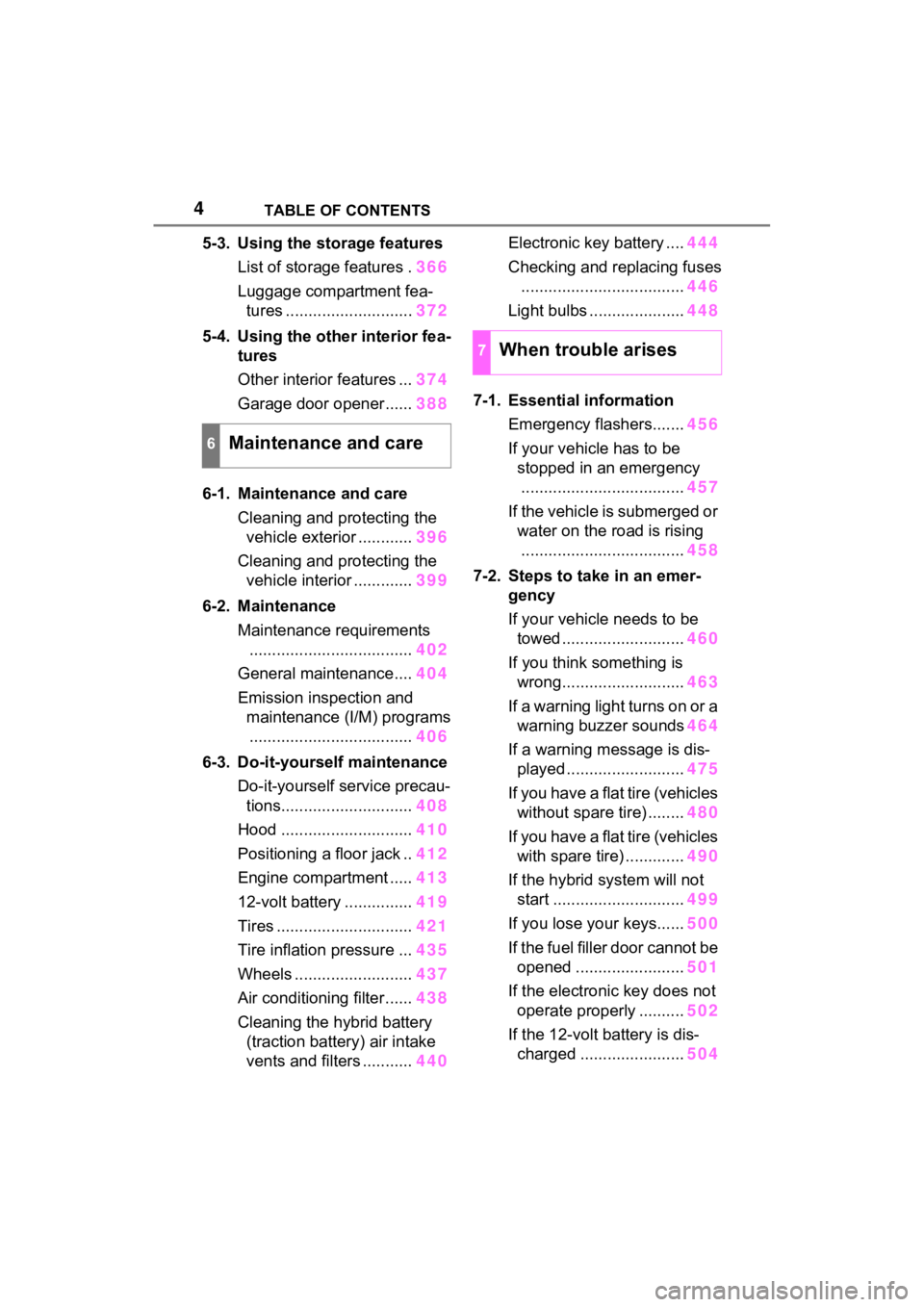
4TABLE OF CONTENTS
5-3. Using the storage featuresList of storage features . 366
Luggage compartment fea- tures ............................ 372
5-4. Using the other interior fea- tures
Other interior features ... 374
Garage door opener...... 388
6-1. Maintenance and care Cleaning and protecting the vehicle exterior ............ 396
Cleaning and protecting the vehicle interior ............. 399
6-2. Maintenance Maintenance requirements.................................... 402
General maintenance.... 404
Emission inspection and maintenance (I/M) programs.................................... 406
6-3. Do-it-yourself maintenance Do-it-yourself service precau-tions............................. 408
Hood ............................. 410
Positioning a floor jack .. 412
Engine compartment ..... 413
12-volt battery ............... 419
Tires .............................. 421
Tire inflation pressure ... 435
Wheels ......... .................437
Air conditioning filter ...... 438
Cleaning the hybrid battery (traction battery) air intake
vents and filters ........... 440Electronic key battery ....
444
Checking and replacing fuses .................................... 446
Light bulbs ..................... 448
7-1. Essential information Emergency flashers....... 456
If your vehicle has to be stopped in an emergency.................................... 457
If the vehicle is submerged or water on the road is rising.................................... 458
7-2. Steps to take in an emer- gency
If your vehicle needs to be towed ........................... 460
If you think something is wrong........................... 463
If a warning light turns on or a warning buzzer sounds 464
If a warning message is dis- played .......................... 475
If you have a flat tire (vehicles without spare tire) ........ 480
If you have a flat tire (vehicles with spare tire) ............. 490
If the hybrid system will not start ............................. 499
If you lose your keys...... 500
If the fuel filler door cannot be opened ......... ...............501
If the electronic key does not oper ate prop erly
..........502
If the 12-volt battery is dis- charged ....................... 504
6Maintenance and care
7When trouble arises
Page 9 of 600
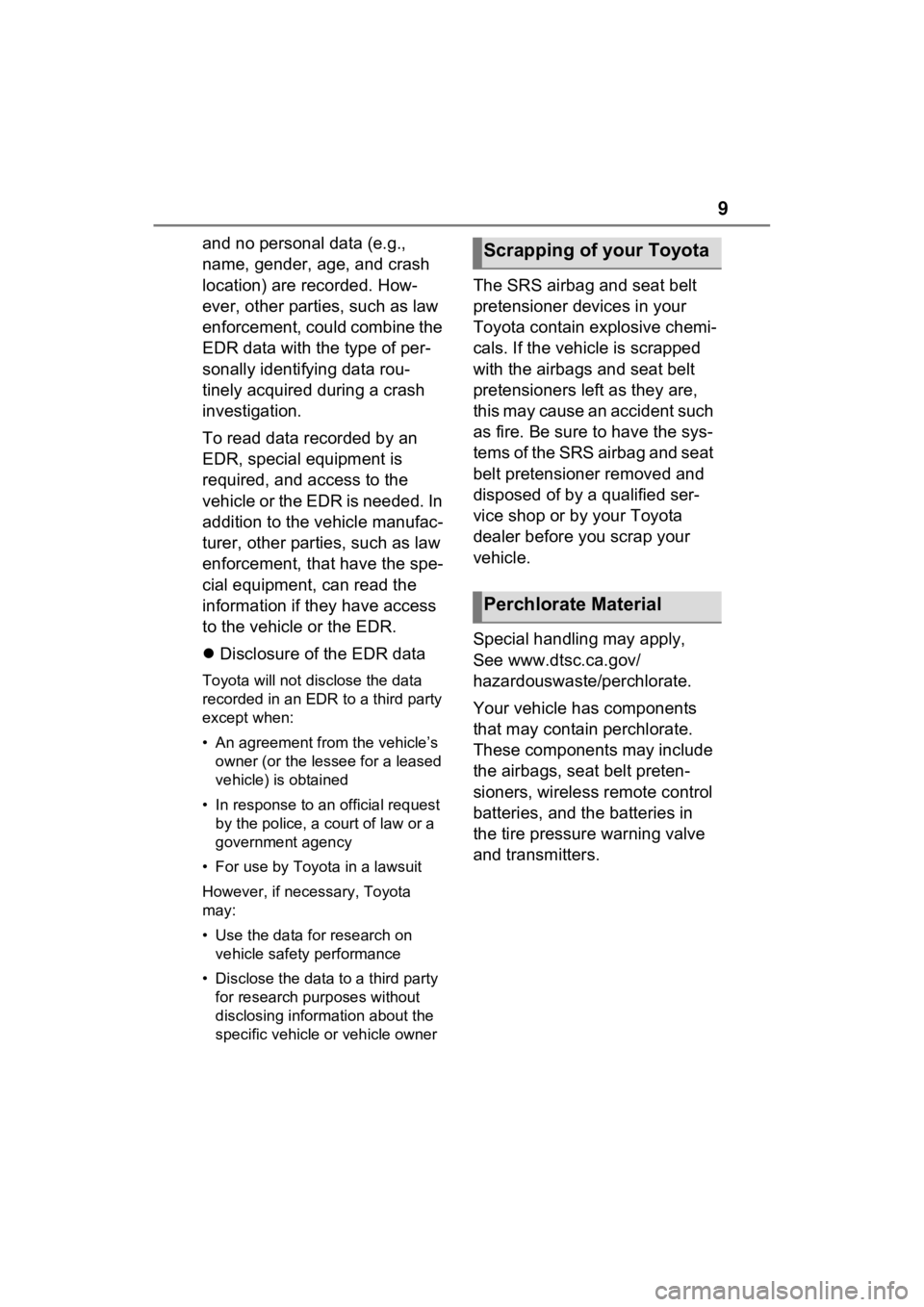
9
and no personal data (e.g.,
name, gender, age, and crash
location) are recorded. How-
ever, other parties, such as law
enforcement, could combine the
EDR data with the type of per-
sonally identifying data rou-
tinely acquired during a crash
investigation.
To read data recorded by an
EDR, special equipment is
required, and access to the
vehicle or the EDR is needed. In
addition to the vehicle manufac-
turer, other parties, such as law
enforcement, that have the spe-
cial equipment, can read the
information if they have access
to the vehicle or the EDR.
Disclosure of the EDR data
Toyota will not disclose the data
recorded in an EDR to a third party
except when:
• An agreement from the vehicle’s
owner (or the less ee for a leased
vehicle) is obtained
• In response to an official request by the police, a court of law or a
government agency
• For use by Toyota in a lawsuit
However, if necessary, Toyota
may:
• Use the data for research on vehicle safety performance
• Disclose the data to a third party for research purposes without
disclosing information about the
specific vehicle or vehicle owner
The SRS airbag and seat belt
pretensioner devices in your
Toyota contain ex plosive chemi-
cals. If the vehicle is scrapped
with the airbags and seat belt
pretensioners left as they are,
this may cause an accident such
as fire. Be sure to have the sys-
tems of the SRS airbag and seat
belt pretensioner removed and
disposed of by a qualified ser-
vice shop or by your Toyota
dealer before you scrap your
vehicle.
Special handling may apply,
See www.dtsc.ca.gov/
hazardouswaste/perchlorate.
Your vehicle has components
that may contain perchlorate.
These components may include
the airbags, seat belt preten-
sioners, wireless remote control
batteries, and the batteries in
the tire pressure warning valve
and transmitters.
Scrapping of your Toyota
Perchlorate Material
Page 15 of 600
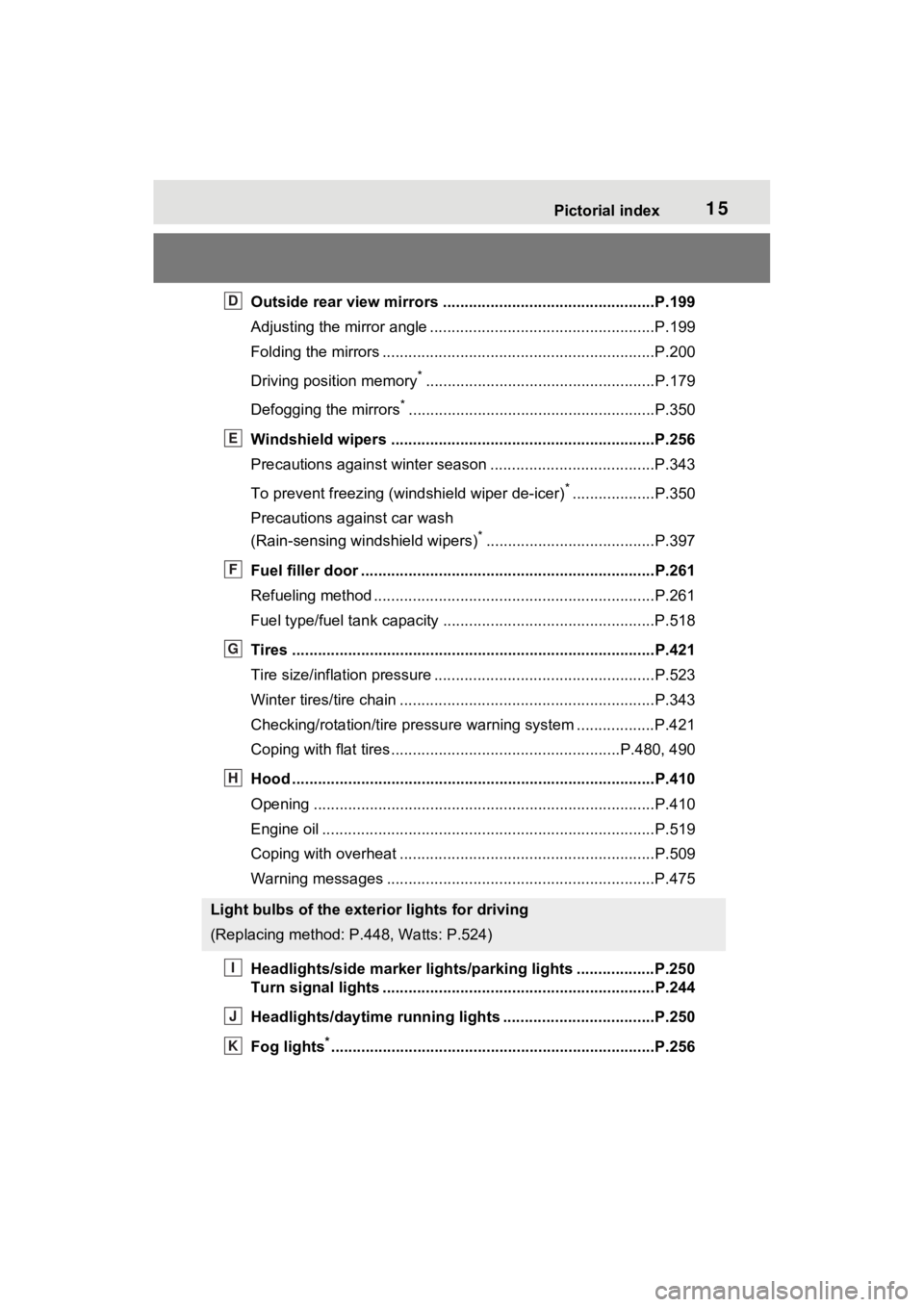
15Pictorial index
Outside rear view mirrors .................................................P.199
Adjusting the mirror angle ....................................................P.199
Folding the mirrors ...............................................................P.200
Driving position memory
*.....................................................P.179
Defogging the mirrors
*.........................................................P.350
Windshield wipers .............................................. ...............P.256
Precautions against winter season .............................. ........P.343
To prevent freezing (windshield wiper de-icer)
*...................P.350
Precautions against car wash
(Rain-sensing windshield wipers)
*.......................................P.397
Fuel filler door ............................................... .....................P.261
Refueling method ............................................... ..................P.261
Fuel type/fuel tan k capacity .................................................P.518
Tires ....................................................................................P.421
Tire size/inflation pressure ................................... ................P.523
Winter tires/tire chain ........................................ ...................P.343
Checking/rotation/tire pressur e warning system ..................P.421
Coping with flat tires......................................... ............P.480, 490
Hood ....................................................................................P.410
Opening ........................................................ .......................P.410
Engine oil ..................................................... ........................P.519
Coping with overheat ........................................... ................P.509
Warning messages ..............................................................P.475
Headlights/side marke r lights/parking lights ..................P.250
Turn signal lights ...............................................................P.244
Headlights/daytime running lights .............................. .....P.250
Fog lights
*............................................................... ............P.256
Light bulbs of the exterior lights for driving
(Replacing method: P.448, Watts: P.524)
D
E
F
G
H
I
J
K
Page 17 of 600
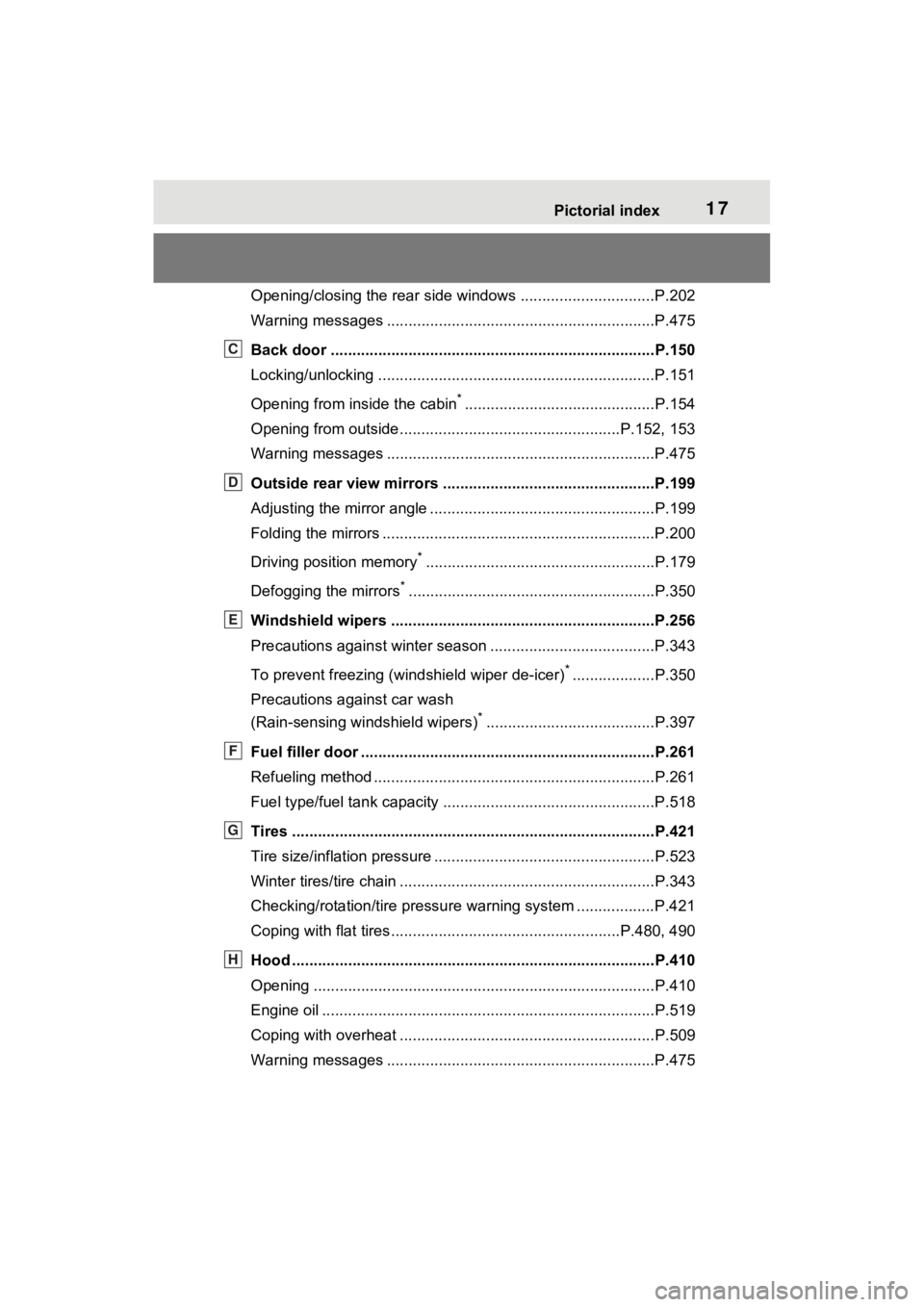
17Pictorial index
Opening/closing the rear side windows ...............................P.202
Warning messages ..............................................................P.475
Back door ...................................................... .....................P.150
Locking/unlocking ................................................................P.151
Opening from inside the cabin
*............................................P.154
Opening from outside........................................... ........P.152, 153
Warning messages ..............................................................P.475
Outside rear view mirrors .................................................P.199
Adjusting the mirror angle ..................................... ...............P.199
Folding the mirrors ...............................................................P.200
Driving position memory
*.....................................................P.179
Defogging the mirrors
*.........................................................P.350
Windshield wipers .............................................. ...............P.256
Precautions against winter season .............................. ........P.343
To prevent freezing (windshield wiper de-icer)
*...................P.350
Precautions against car wash
(Rain-sensing windshield wipers)
*.......................................P.397
Fuel filler door ............................................... .....................P.261
Refueling method ............................................... ..................P.261
Fuel type/fuel tan k capacity .................................................P.518
Tires ....................................................................................P.421
Tire size/inflation pressure ................................... ................P.523
Winter tires/tire chain ........................................ ...................P.343
Checking/rotation/tire pressur e warning system ..................P.421
Coping with flat tires......................................... ............P.480, 490
Hood ....................................................................................P.410
Opening ........................................................ .......................P.410
Engine oil ..................................................... ........................P.519
Coping with overheat ........................................... ................P.509
Warning messages ..............................................................P.475
C
D
E
F
G
H
Page 19 of 600

19Pictorial index
Opening/closing the front side windows...............................P.202
Locking/unlocking by using the mechanical key ..........P.133, 502
Warning messages ..............................................................P.475
Sliding doors .................................................. ....................P.137
Locking/unlocking ................................................................P.138
Opening/closing the sliding door ............................... ...........P.139
Opening/closing the rear si de windows ...............................P.202
Warning messages ..............................................................P.475
Back door ...................................................... .....................P.150
Locking/unlocking ................................................................P.151
Opening from inside the cabin
*............................................P.154
Opening from outside........................................... ........P.152, 153
Warning messages ..............................................................P.475
Outside rear view mirrors .................................................P.199
Adjusting the mirror angle ..................................... ...............P.199
Folding the mirrors ...............................................................P.200
Driving position memory
*.....................................................P.179
Defogging the mirrors
*.........................................................P.350
Windshield wipers .............................................. ...............P.256
Precautions against winter season .............................. ........P.343
To prevent freezing (windshield wiper de-icer)
*...................P.350
Precautions against car wash
(Rain-sensing windshield wipers)
*.......................................P.397
Fuel filler door ............................................... .....................P.261
Refueling method ............................................... ..................P.261
Fuel type/fuel tan k capacity .................................................P.518
Tires ....................................................................................P.421
Tire size/inflation pressure ................................... ................P.523
Winter tires/tire chain ........................................ ...................P.343
Checking/rotation/tire pressur e warning system ..................P.421
B
C
D
E
F
G
Page 94 of 600
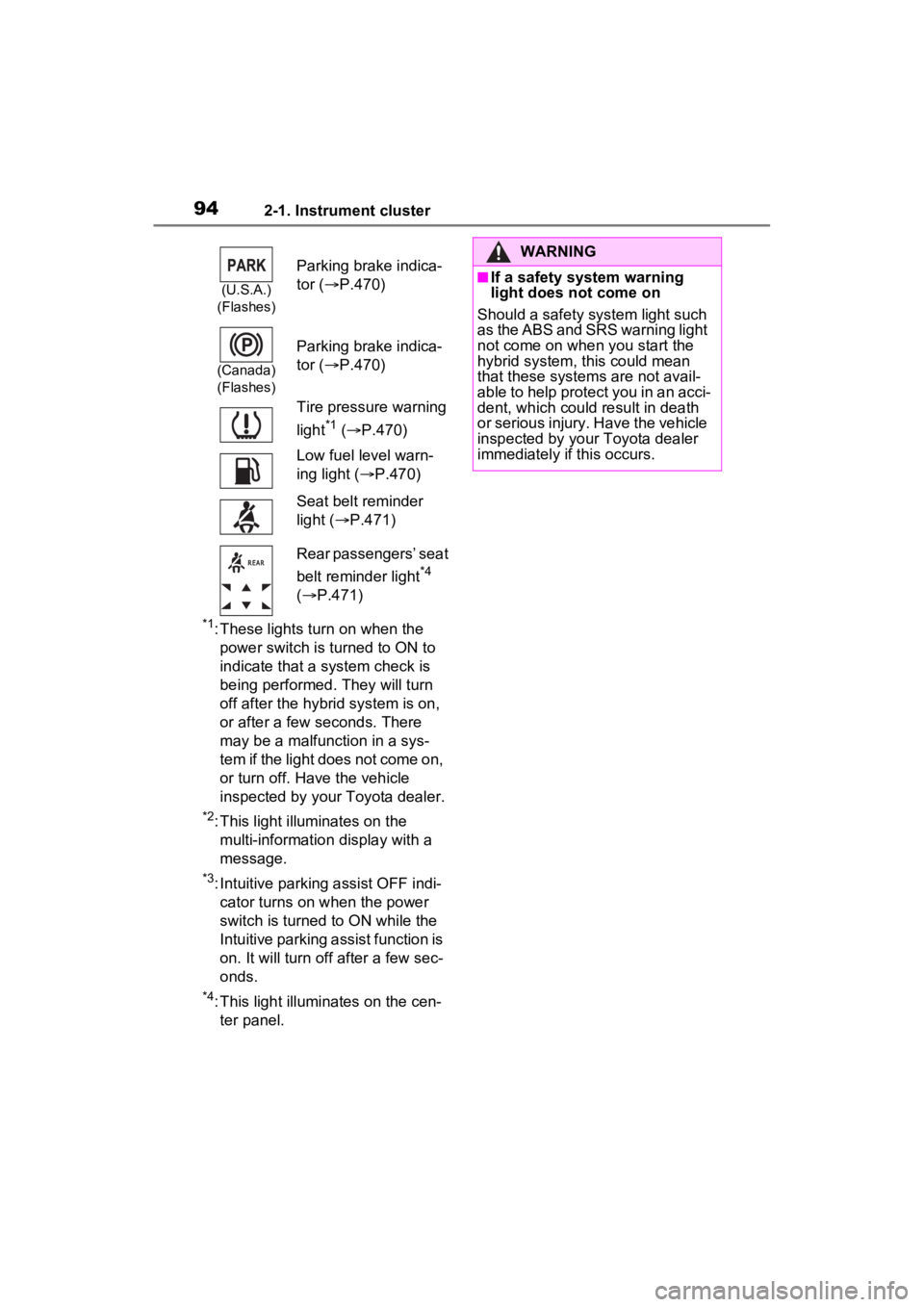
942-1. Instrument cluster
*1: These lights turn on when the power switch is turned to ON to
indicate that a system check is
being performed. They will turn
off after the hybr id system is on,
or after a few seconds. There
may be a malfunction in a sys-
tem if the light does not come on,
or turn off. Have the vehicle
inspected by your Toyota dealer.
*2: This light illuminates on the multi-informatio n display with a
message.
*3: Intuitive parking assist OFF indi- cator turns on when the power
switch is turned to ON while the
Intuitive parking assist function is
on. It will turn off after a few sec-
onds.
*4: This light illumi nates on the cen-
ter panel.
(U.S.A.)
(Flashes)
Parking brake indica-
tor ( P.470)
(Canada)
(Flashes)
Parking brake indica-
tor ( P.470)
Tire pressure warning
light
*1 ( P.470)
Low fuel level warn-
ing light ( P.470)
Seat belt reminder
light ( P.471)
Rear passengers’ seat
belt reminder light
*4
( P.471)
WARNING
■If a safety system warning
light does not come on
Should a safety system light such
as the ABS and SRS warning light
not come on when you start the
hybrid system, this could mean
that these system s are not avail-
able to help protect you in an acci-
dent, which could result in death
or serious injury. Have the vehicle
inspected by your Toyota dealer
immediately if this occurs.
Page 112 of 600
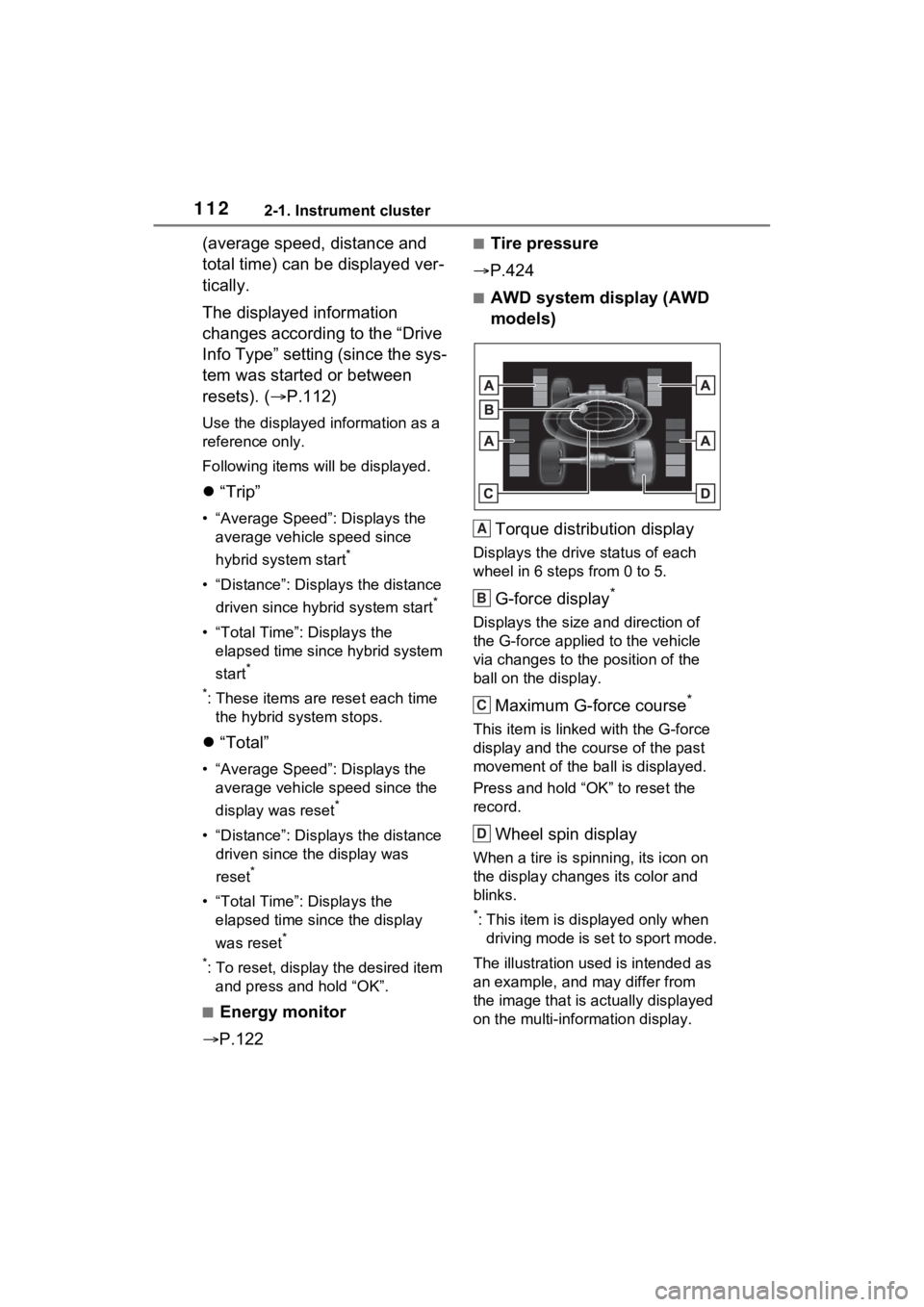
1122-1. Instrument cluster
(average speed, distance and
total time) can be displayed ver-
tically.
The displayed information
changes according to the “Drive
Info Type” setting (since the sys-
tem was started or between
resets). (P.112)
Use the displayed information as a
reference only.
Following items will be displayed.
“Trip”
• “Average Speed”: Displays the
average vehicl e speed since
hybrid system start
*
• “Distance”: Displ ays the distance
driven since hybrid system start
*
• “Total Time”: Displays the elapsed time since hybrid system
start
*
*
: These items are reset each time the hybrid system stops.
“Total”
• “Average Speed”: Displays the
average vehicle speed since the
display was reset
*
• “Distance”: Displ ays the distance
driven since the display was
reset
*
• “Total Time”: Displays the elapsed time since the display
was reset
*
*
: To reset, display the desired item and press and hold “OK”.
■Energy monitor
P.122
■Tire pressure
P.424
■AWD system display (AWD
models)
Torque distribution display
Displays the drive status of each
wheel in 6 steps from 0 to 5.
G-force display*
Displays the size a nd direction of
the G-force applied to the vehicle
via changes to the position of the
ball on the display.
Maximum G-force course*
This item is linke d with the G-force
display and the co urse of the past
movement of the ba ll is displayed.
Press and hold “OK” to reset the
record.
Wheel spin display
When a tire is spi nning, its icon on
the display changes its color and
blinks.
*: This item is displayed only when driving mode is set to sport mode.
The illustration used is intended as
an example, and may differ from
the image that is actually displayed
on the multi-information display.
A
B
C
D