2022 TOYOTA SIENNA HYBRID power steering
[x] Cancel search: power steeringPage 2 of 600
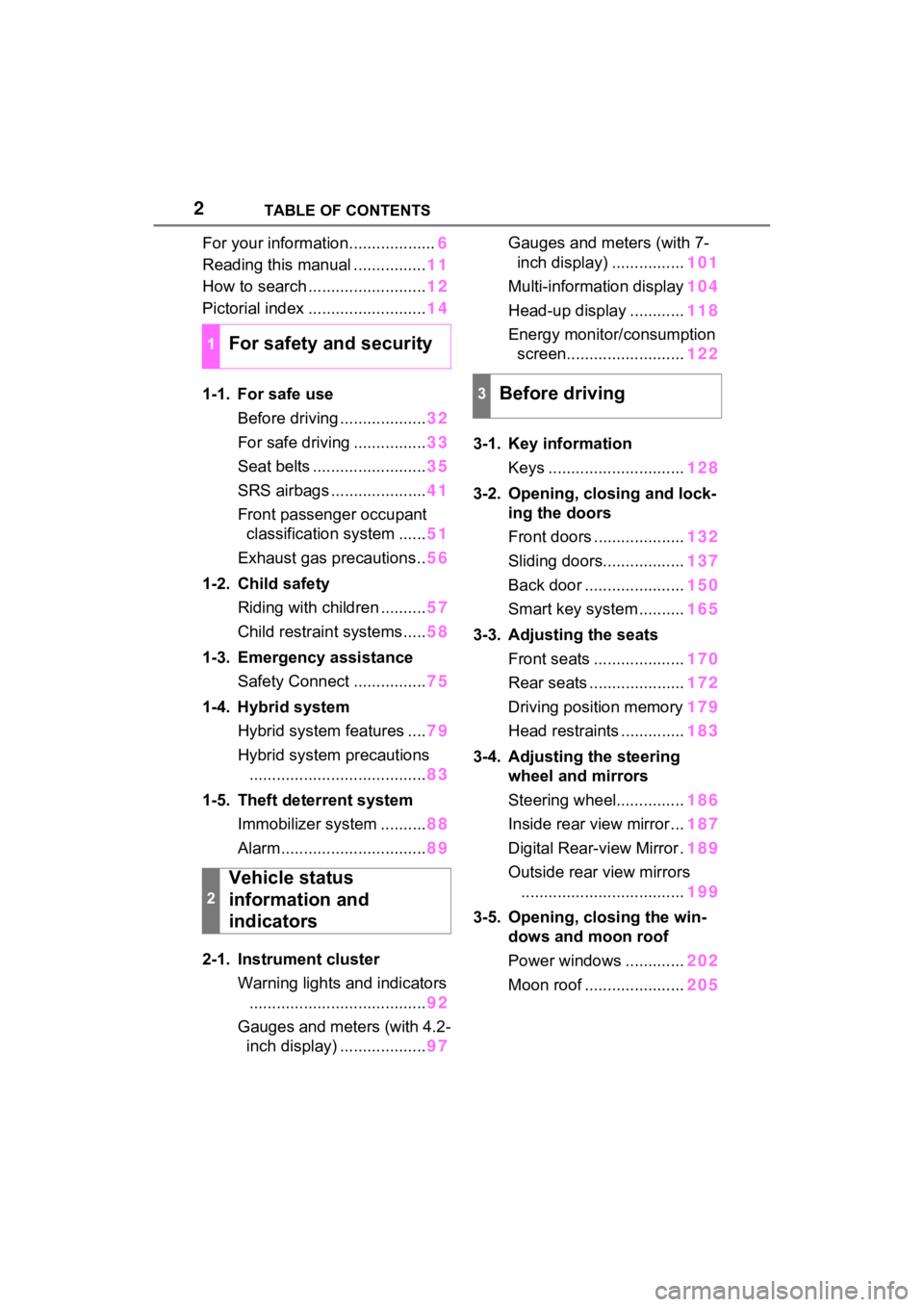
2TABLE OF CONTENTS
For your information...................6
Reading this manual ................ 11
How to search .......................... 12
Pictorial index .......................... 14
1-1. For safe use Before driving ................... 32
For safe driving ................ 33
Seat belts ......................... 35
SRS airbags ..................... 41
Front passenger occupant classification system ...... 51
Exhaust gas precautions.. 56
1-2. Child safety Riding with children .......... 57
Child restraint systems..... 58
1-3. Emergency assistance Safety Connect ................ 75
1-4. Hybrid system Hybrid system features .... 79
Hybrid system precautions ....................................... 83
1-5. Theft deterrent system Immobilizer system .......... 88
Alarm................................ 89
2-1. Instrument cluster Warning lights and indicators....................................... 92
Gauges and meters (with 4.2- inch display) ................... 97Gauges and meters (with 7-
inch display) ................ 101
Multi-information display 104
Head-up display ............ 118
Energy monitor/ consumption
screen.......................... 122
3-1. Key information Keys .............................. 128
3-2. Opening, closing and lock- ing the doors
Front doors .................... 132
Sliding doors.................. 137
Back door ...................... 150
Smart key system .......... 165
3-3. Adjusting the seats Front seats .................... 170
Rear seats ..................... 172
Driving position memory 179
Head restraints .............. 183
3-4. Adjusting the steering wheel and mirrors
Steering wheel............... 186
Inside rear view mirror ... 187
Digital Rear-view Mirror . 189
Outside rear view mirrors .................................... 199
3-5. Opening, closing the win- dows and moon roof
Power windows ............. 202
Moon roof ...................... 205
1For safety and security
2
Vehicle status
information and
indicators
3Before driving
Page 3 of 600
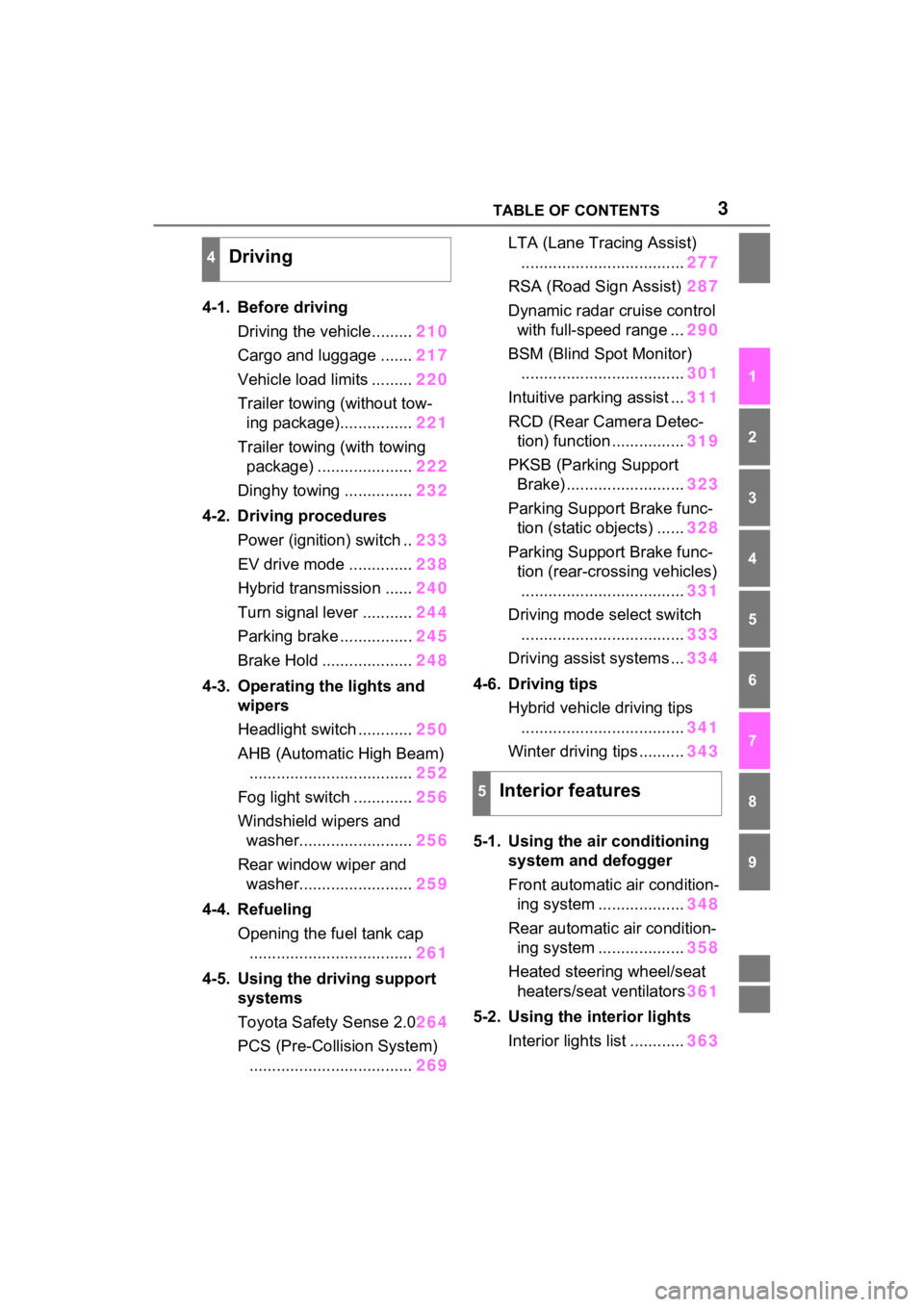
3TABLE OF CONTENTS
1
2
3
4
5
6
7
8
9
4-1. Before drivingDriving the vehicle......... 210
Cargo and luggage ....... 217
Vehicle load limits ......... 220
Trailer towing (without tow- ing package)................ 221
Trailer towing (with towing package) ..................... 222
Dinghy towing ............... 232
4-2. Driving procedures Power (ignition) switch .. 233
EV drive mode .............. 238
Hybrid transmission ...... 240
Turn signal lever ........... 244
Parking brake ................ 245
Brake Hold .................... 248
4-3. Operating the lights and wipers
Headlight switch ............ 250
AHB (Automatic High Beam) .................................... 252
Fog light switch ............. 256
Windshield wipers and washer......................... 256
Rear window wiper and washer......................... 259
4-4. Refueling Opening the fuel tank cap.................................... 261
4-5. Using the driving support
systems
Toyota Safety Sense 2.0 264
PCS (Pre-Collision System) .................................... 269LTA (Lane Tracing Assist)
.................................... 277
RSA (Road Sign Assist) 287
Dynamic radar cruise control with full-speed range ... 290
BSM (Blind Spot Monitor) .................................... 301
Intuitive parking assist ... 311
RCD (Rear Camera Detec- tion) function ................ 319
PKSB (Parking Support Brake) .......................... 323
Parking Support Brake func- tion (static objects) ...... 328
Parking Support Brake func- tion (rear-crossing vehicles).................................... 331
Driving mode s elect switch
.................................... 333
Driving assist systems ... 334
4-6. Driving tips Hybrid vehicle driving tips.................................... 341
Winter driving tips .......... 343
5-1. Using the ai r conditioning
system and defogger
Front automatic air condition- ing system ................... 348
Re ar automatic air condition-
i n
g system ................... 358
Heated steering wheel/seat heaters/seat ventilators 361
5-2. Using the interior lights Interior lights list ............ 363
4Driving
5Interior features
Page 23 of 600
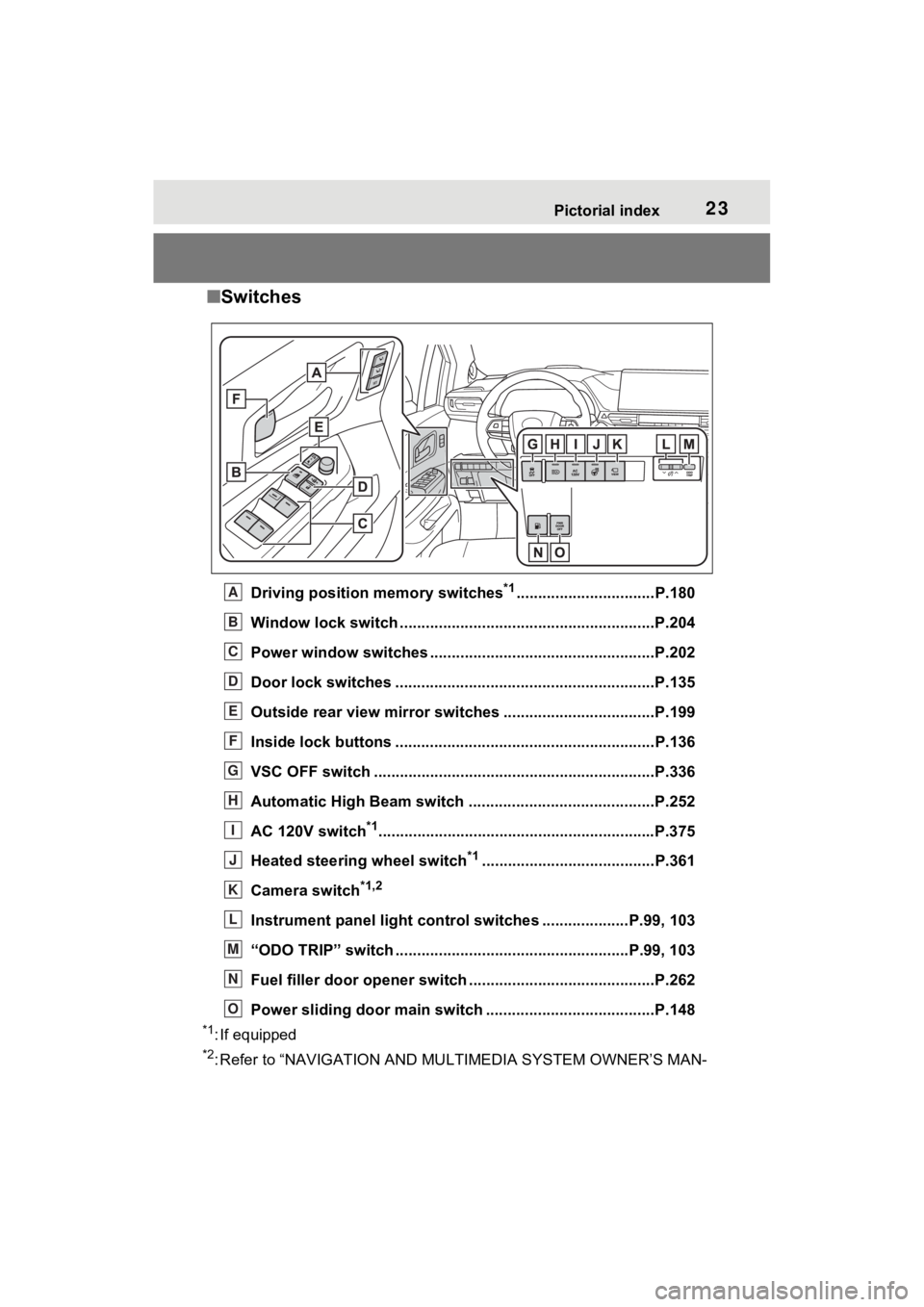
23Pictorial index
■Switches
Driving position memory switches*1................................P.180
Window lock switch ............................................. ..............P.204
Power window switches ....... .............................................P.202
Door lock switches ............................................................P.135
Outside rear view mirror swi tches ...................................P.199
Inside lock buttons ............................................ ................P.136
VSC OFF switch .................................................................P.336
Automatic High Beam switch ..................................... ......P.252
AC 120V switch
*1............................................................... .P.375
Heated steering wheel switch
*1........................................P.361
Camera switch
*1,2
Instrument panel light control switches ....................P.99 , 103
“ODO TRIP” switch .............................................. ........P.99, 103
Fuel filler door opener swi tch ...........................................P.262
Power sliding door main switch ................................. ......P.148
*1: If equipped
*2: Refer to “NAVIGATION AND MULTIMEDIA SYSTEM OWNER’S MAN-
A
B
C
D
E
F
G
H
I
J
K
L
M
N
O
Page 106 of 600
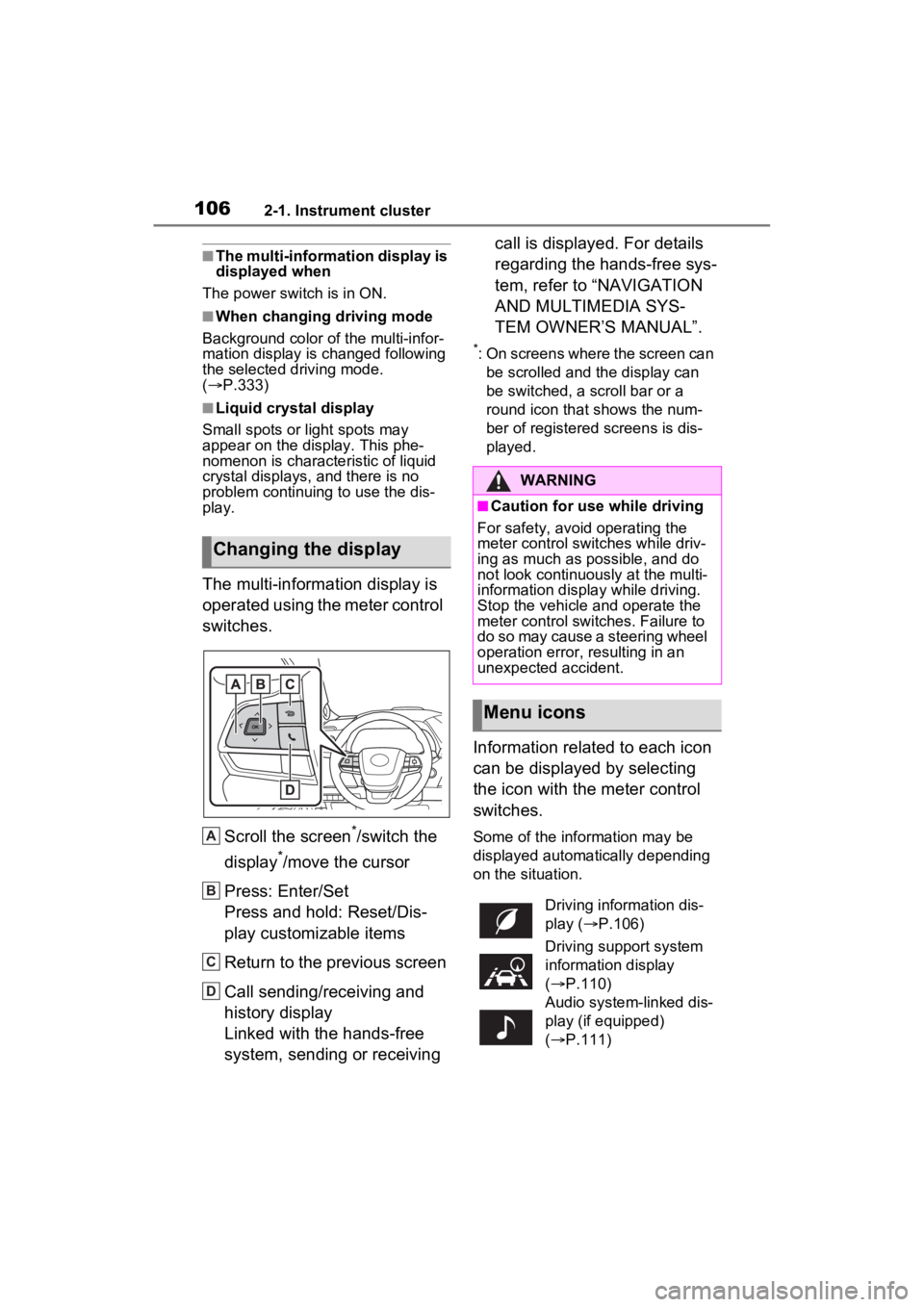
1062-1. Instrument cluster
■The multi-information display is
displayed when
The power swit ch is in ON.
■When changing driving mode
Background color of the multi-infor-
mation display is changed following
the selected driving mode.
( P.333)
■Liquid crystal display
Small spots or light spots may
appear on the display. This phe-
nomenon is character istic of liquid
crystal displays, and there is no
problem continuing to use the dis-
play.
The multi-information display is
operated using the meter control
switches.
Scroll the screen
*/switch the
display
*/move the cursor
Press: Enter/Set
Press and hold: Reset/Dis-
play customizable items
Return to the previous screen
Call sending/receiving and
history display
Linked with the hands-free
system, sending or receiving call is displayed. For details
regarding the hands-free sys-
tem, refer to “NAVIGATION
AND MULTIMEDIA SYS-
TEM OWNER’S MANUAL”.
*: On screens where the screen can
be scrolled and the display can
be switched, a scroll bar or a
round icon that shows the num-
ber of registered screens is dis-
played.
Information related to each icon
can be displayed by selecting
the icon with the meter control
switches.
Some of the information may be
displayed automatically depending
on the situation.
Changing the display
A
B
C
D
�:�$�5�1�,�1�*
■Caution for use while driving
For safety, avoid operating the
meter control switches while driv-
ing as much as possible, and do
not look continuously at the multi-
information display while driving.
Stop the vehicle and operate the
meter control switches. Failure to
do so may cause a steering wheel
operation error, resulting in an
unexpected accident.
Menu icons
Driving information dis-
play ( P.106)
Driving support system
information display
( P.110)
Audio system-linked dis-
play (if equipped)
( P.111)
Page 122 of 600
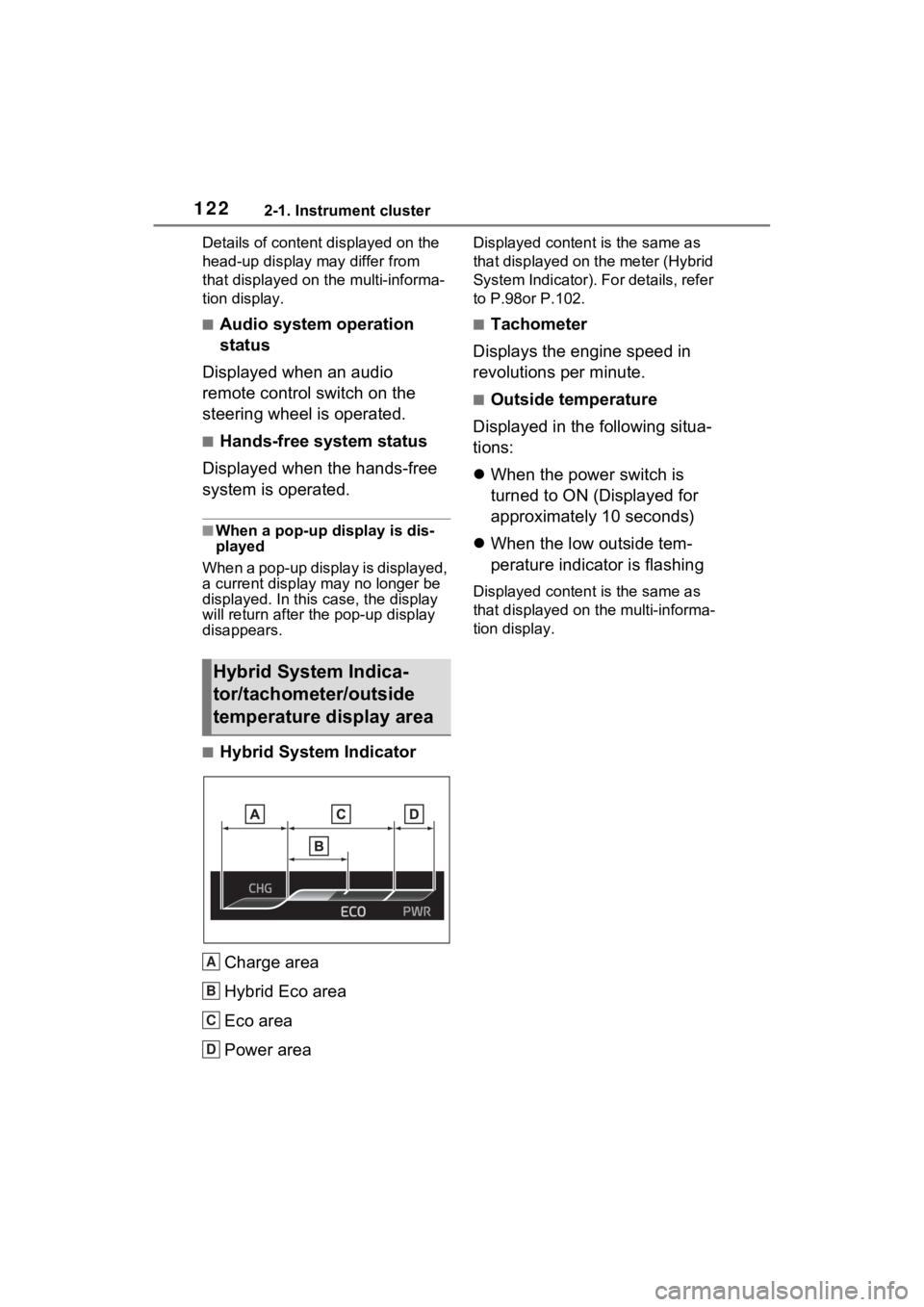
1222-1. Instrument cluster
Details of content displayed on the
head-up display may differ from
that displayed on the multi-informa-
tion display.
■Audio system operation
status
Displayed when an audio
remote control switch on the
steering wheel is operated.
■Hands-free system status
Displayed when the hands-free
system is operated.
■When a pop-up display is dis-
played
When a pop-up display is displayed,
a current display may no longer be
displayed. In this case, the display
will return after the pop-up display
disappears.
■Hybrid System Indicator
Charge area
Hybrid Eco area
Eco area
Power area
Displayed content is the same as
that displayed on the meter (Hybrid
System Indicator). For details, refer
to P.98or P.102.
■Tachometer
Displays the engine speed in
revolutions per minute.
■Outside temperature
Displayed in the following situa-
tions:
When the power switch is
turned to ON (Displayed for
approximately 10 seconds)
When the low outside tem-
perature indicator is flashing
Displayed content is the same as
that displayed on the multi-informa-
tion display.
Hybrid System Indica-
tor/tachometer/outside
temperature display area
A
B
C
D
Page 128 of 600
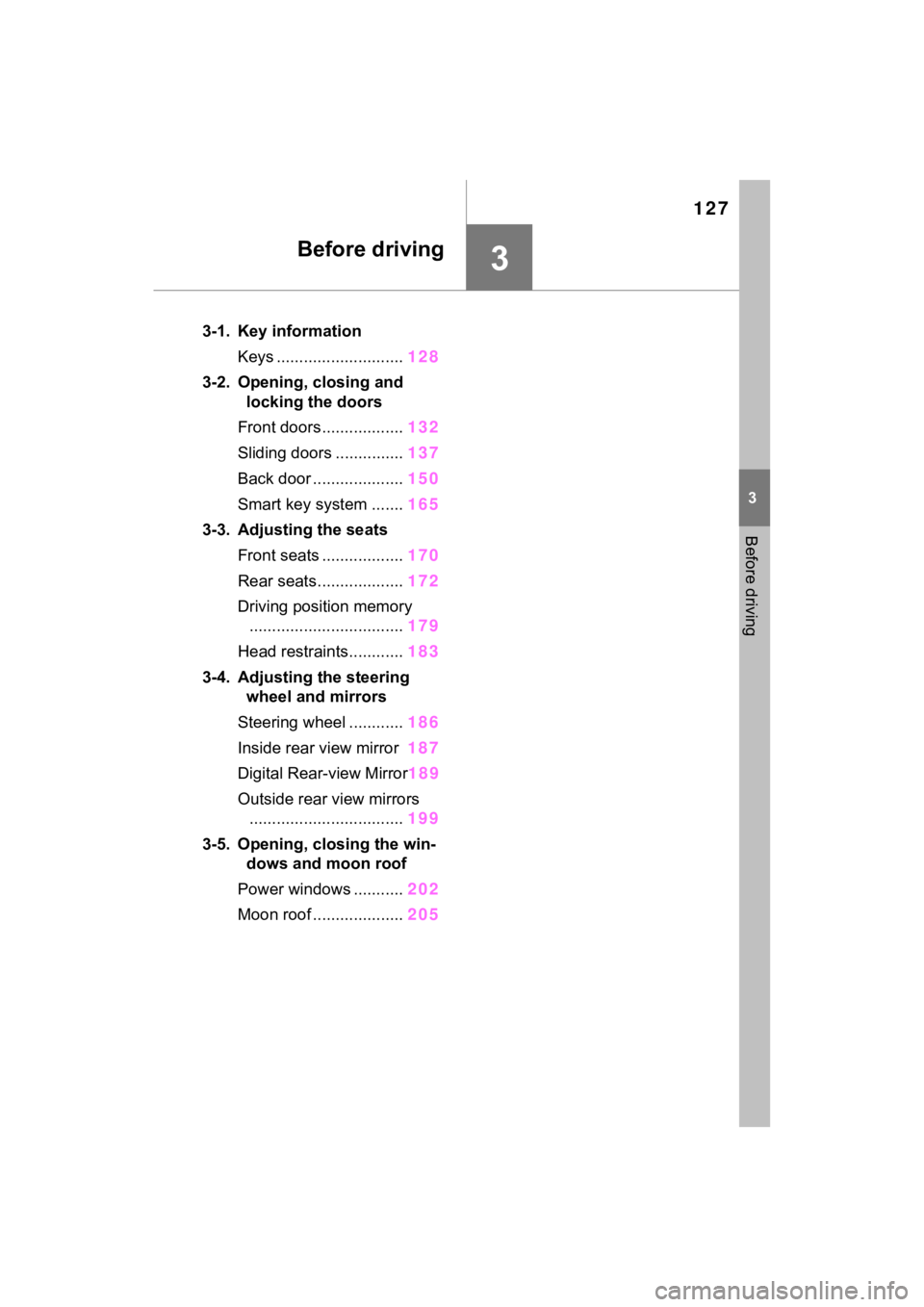
127
3
3
Before driving
Before driving
3-1. Key informationKeys ............................ 128
3-2. Opening, closing and locking the doors
Front doors.................. 132
Sliding doors ............... 137
Back door .................... 150
Smart key system ....... 165
3-3. Adjusting the seats Front seats .................. 170
Rear seats................... 172
Driving position memory .................................. 179
Head restraints............ 183
3-4. Adjusting the steering wheel and mirrors
Steering wheel ............ 186
Inside rear view mirror 187
Digital Rear-view Mirror 189
Outside rear view mirrors .................................. 199
3-5. Opening, closing the win- dows and moon roof
Power windows ........... 202
Moon roof .................... 205
Page 172 of 600
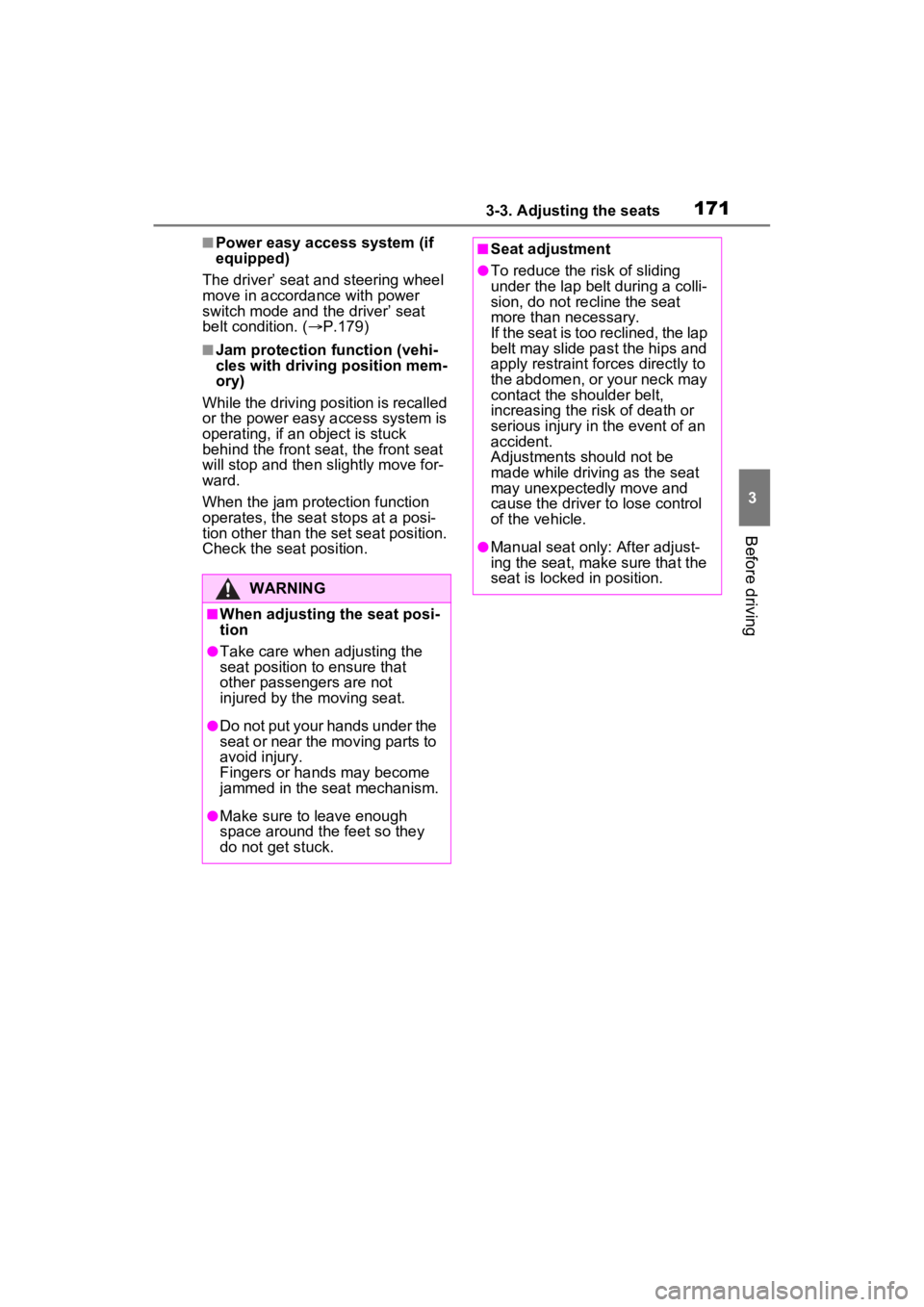
1713-3. Adjusting the seats
3
Before driving
■Power easy access system (if
equipped)
The driver’ seat and steering wheel
move in accordance with power
switch mode and the driver’ seat
belt condition. ( P.179)
■Jam protection function (vehi-
cles with driving position mem-
ory)
While the driving position is recalled
or the power easy access system is
operating, if an object is stuck
behind the front sea t, the front seat
will stop and then slightly move for-
ward.
When the jam protection function
operates, the seat stops at a posi-
tion other than the set seat position.
Check the seat position.
WARNING
■When adjusting the seat posi-
tion
●Take care when adjusting the
seat position to ensure that
other passengers are not
injured by the moving seat.
●Do not put your hands under the
seat or near the moving parts to
avoid injury.
Fingers or hands may become
jammed in the seat mechanism.
●Make sure to leave enough
space around the feet so they
do not get stuck.
■Seat adjustment
●To reduce the risk of sliding
under the lap bel t during a colli-
sion, do not recline the seat
more than necessary.
If the seat is too reclined, the lap
belt may slide past the hips and
apply restraint forces directly to
the abdomen, or your neck may
contact the shoulder belt,
increasing the risk of death or
serious injury in the event of an
accident.
Adjustments should not be
made while driving as the seat
may unexpectedly move and
cause the driver to lose control
of the vehicle.
●Manual seat only: After adjust-
ing the seat, make sure that the
seat is locked in position.
Page 180 of 600
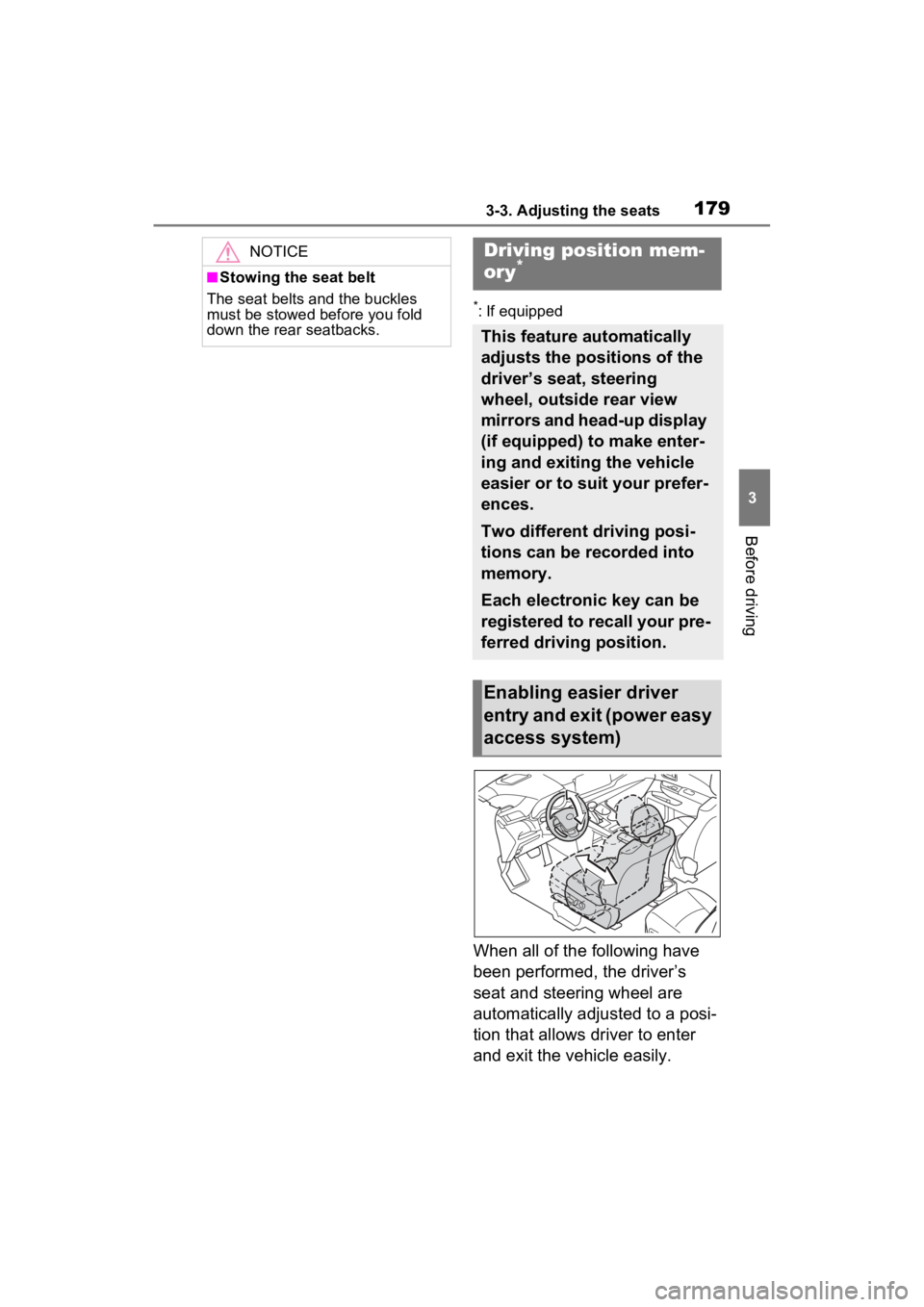
1793-3. Adjusting the seats
3
Before driving
*: If equipped
When all of the following have
been performed, the driver’s
seat and steering wheel are
automatically adjusted to a posi-
tion that allows driver to enter
and exit the vehicle easily.
NOTICE
■Stowing the seat belt
The seat belts and the buckles
must be stowed before you fold
down the rear seatbacks.
Driving position mem-
ory*
This feature automatically
adjusts the positions of the
driver’s seat, steering
wheel, outside rear view
mirrors and head-up display
(if equipped) to make enter-
ing and exiting the vehicle
easier or to suit your prefer-
ences.
Two different driving posi-
tions can be recorded into
memory.
Each electronic key can be
registered to recall your pre-
ferred driving position.
Enabling easier driver
entry and exit (power easy
access system)